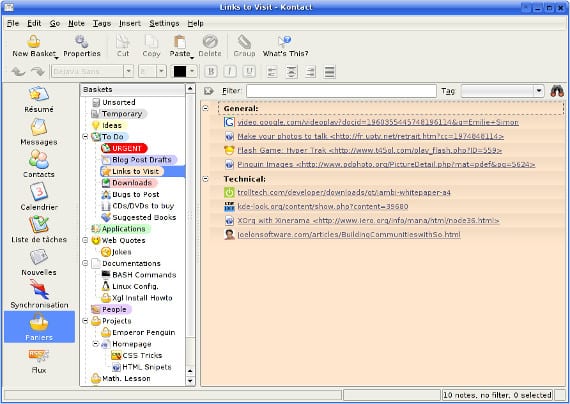
Usually more and more people are using Evernote as a means of keeping the notes we write daily organized, but as you well know, in Ubuntu there is no official client for that application, having to use others that are in beta version or that do not have all Evernote functionalities. However, the use of note-taking programs in Ubuntu is already quite old and, although we can find many programs designed to take notes, today I only bring you 3, but 3 programs that I have found or are the best in Ubuntu Software Center. With that, I also say that they are the best free options and some like Basket or Tomboy, they are cross-platform so they compete seriously with Evernote for the podium of the best program to take notes.
Basket, an application with a KDE destination
Basquet is one of the applications focused on taking notes on a daily basis. Its name comes from the fact that it offers the possibility of organizing a large number of notes as if we needed «baskets » to place them. It is also focused on KDE desktop, which means that it is written in QT4 it works fine on any Ubuntu desktop though. It can be integrated into Kontact and you have the option to use the GTD system ( Get This Done), a very good productivity system. It also offers other features, such as the possibility of being able to encrypt our notes, insert images or screenshots in the notes, use labels, import other notes or even make backup copies of our notes. If you want to install it on your computer, you just have to go to Ubuntu Software Center and install it. I am currently testing it and for the moment I see it very complete, with the only problem that it is not fully translated into Spanish, but it is not a big obstacle.
Tomboy, the great classic of Gnome notes
Tomboy it is one of the oldest note-taking applications, at least on Ubuntu. He came with the Gnome desk and stayed. It is written in C #, Mono and Gtk, elements that have helped it to be multiplatform. It is a very simple note program, which can be used to take notes or web addresses and little else. Until not long ago, you could put the look of a post-It and it did not sit badly, on the contrary, it is a program that offers the same as the Post-it, a stand for taking notes. Although Tomboy has grown over the years and now has several plugins, totally free, that increase the functionalities of the program, but unlike Basketball, Tomboy it cannot be integrated with a mail manager or it does not allow you to have certain elements such as a calendar or a productivity system. Like Basketball, Tomboy it is available from the Ubuntu Software Center and some official plugins.
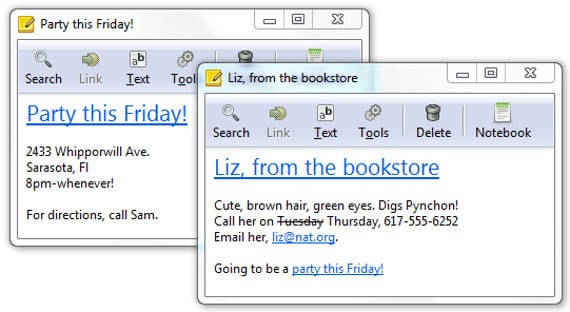
Rednotebook, an exceptional journal
The third application is called Red Notebook, a program that although it is used to write notes, it is originally an electronic diary. This new use is given by the possibility it offers rednoteook of being able to cross dates with notes and tags, which has become tremendously useful for many people looking to associate notes with a calendar. Its interface is very clear and is fully adapted to Spanish, so it is not surprising that many users rate it highly. It is located in the Ubuntu Software Center and it also offers the possibility of starting at the beginning of the session or of using customizable templates. We are going to be a full-fledged program to test if you are looking for some note-taking software.
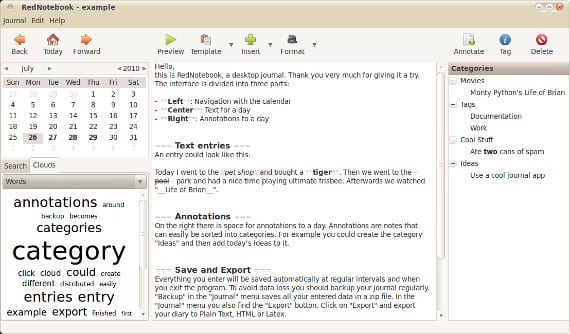
Opinion
The three programs seem to me to be very good programs for taking notes and they have the possibility of having everything in a predefined way on our pc, which it does not do. Evernote, which keeps it on their servers. Furthermore, each one has a peculiarity that differentiates it from the rest, Basket your GTD system, Tomboy its postit look y Red Notebook incorporating a calendar. And the best of all is that all three are free so you can install, use and delete them if they do not convince you. Try it and you will tell me if they help you or not.
More information - Participate in the development of Evernote for Ubuntu Phone, Nixnote 2, a solution for Evernote users
Images - Basketball, Tomboy, Red Notebook,