
Many users still do not use Linux or Ubuntu because they say that they cannot find the software they need on a day-to-day basis in these operating systems. In certain cases it is true, but these cases are increasingly rare and their days are numbered. Next we are going to tell you 3 tools that will help photographers to work every day with Ubuntu without losing functionalities or services in your profession. Since Ubuntu uses generic drivers, any camera is compatible with this operating system and can work with any of these tools.
Gimp
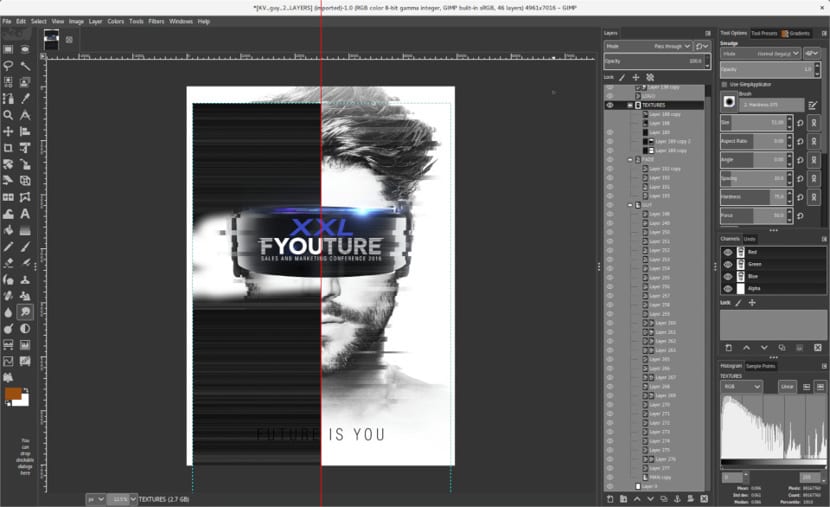
Without a doubt, Gimp has become a natural substitute for Adobe Photoshop. This tool is free and it is not only found in Ubuntu but we can also find a version for Windows. The problem of transition to Gimp will be in its compatibility with old psd files, but if we start from scratch, Gimp does not lose any functionality and can even offer some extra functionality thanks to its plugins and add-ons. In addition, Gimp is available in the official Ubuntu repositories.
digikam
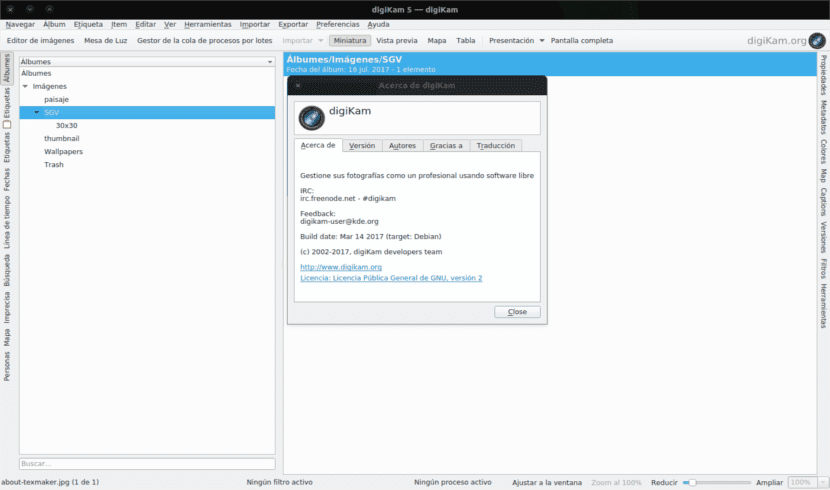
This software is used by many as a multimedia manager, but the truth is that Digikam is a program created to manage all the content of the cameras. Its operation is very simple and unlike Gimp, Digikam allows us to work directly with images in RAW format (Gimp also but in a less agile way), managing them easily and allowing them to be exported to other formats for better manipulation. Digikam is also in the official Ubuntu repositories.
Inkscape
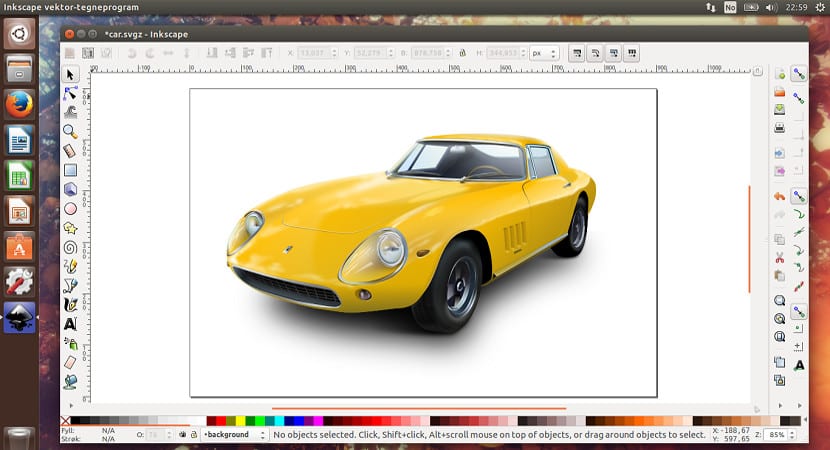
It is true that photographers live off their cameras, but it is also true that some programs such as CorelDraw are necessary to carry out projects. In this case We will not use CorelDraw but its free and free alternative: Inkscape.
Inkscape allows us to work with vector images; It has the option of expanding functionalities through plugins and allows us to export and import images of various types. Inkscape is a program that It is found in the official Ubuntu repositories and is compatible with other programs such as Digikam or Gimp.
Conclusion
In addition to these three tools, Ubuntu has more tools that offer great results for photography as can be Krita. Nevertheless these three programs have a great community behind them, which means that any problem that appears will be solved in a matter of hours or even minutes. But they are all great options for working with photography in Ubuntu.
I would add Darktable: https://www.darktable.org/
Darktable
Darktable, impossible otherwise.
There are many more alternatives for photographers ...
Rawtherapee, LighZone, Photivo, Photoflow, UfRaw… ..
Entangle, Krita, XnView ...