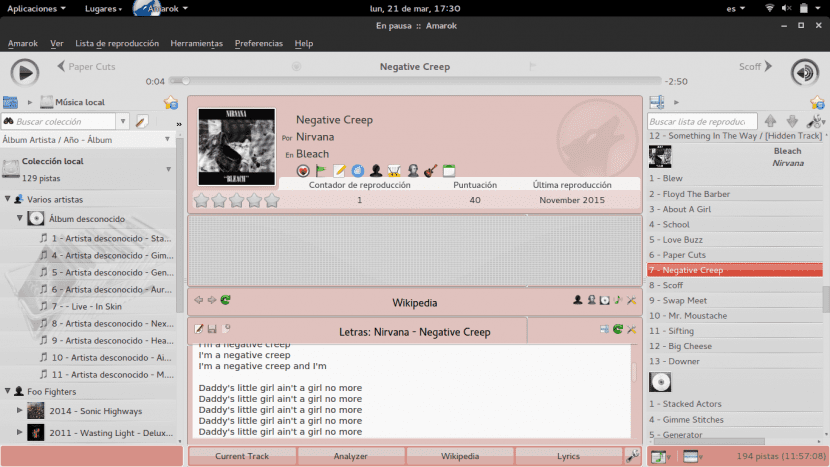
En Ubunlog We know how important music is to some, and how much we use our computers to listen to music throughout the day. Playing our favorite music while we do our tasks on the computer can greatly liven up the work we have to do.
For this reason, in this article we bring you 5 essential applications to listen to music in Ubuntu. From the simplest and most dynamic players, to the most complex ones with more functionalities. We started.
Noise
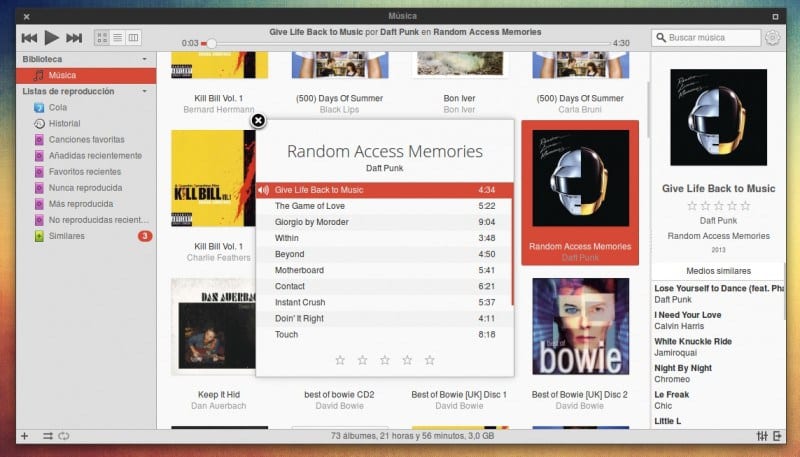
Those of you who are Elementary OS users will already know what I'm talking about. And it is that Noise is the player that comes installed by default in this Ubuntu-based distro that seeks to get the most out of our PCs through really light and visually very attractive applications. Precisely for this reason, Noise stands out for being a player very light, easy to handle And very aesthetic user interface. We can install it by adding the Elementary OS repository, updating the repositories and then installing the corresponding package:
sudo add-apt-repository ppa: elementary-os / daily
sudo apt-get update
sudo apt-get install noise
xnoise
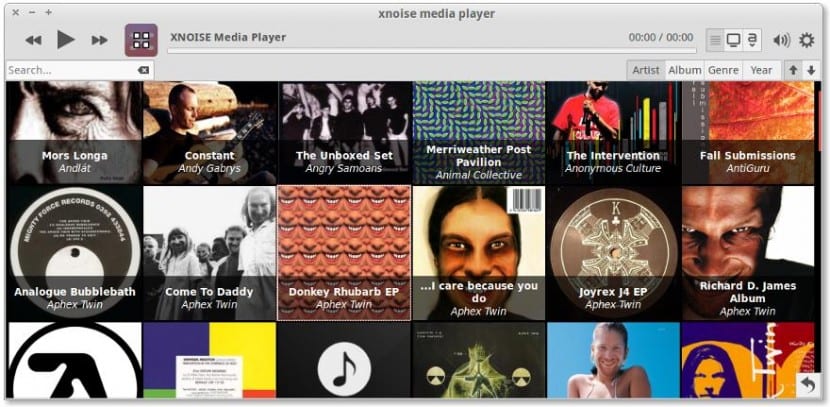
Despite the similar name, Xnoise has little to do with the Noise player. While Noise was the Elementary OS player, Xnoise is the player that comes installed by default in Manjaro, and as you can see, it has a simple but nice interface, which provides the fair and necessary information for the music listener; playlists y album covers. If you want to install this player you can do it in a similar way to the previous one:
sudo add-apt-repository ppa: shkn / xnoisesudo apt-get updatesudo apt-get install xnoise
Rhythmbox
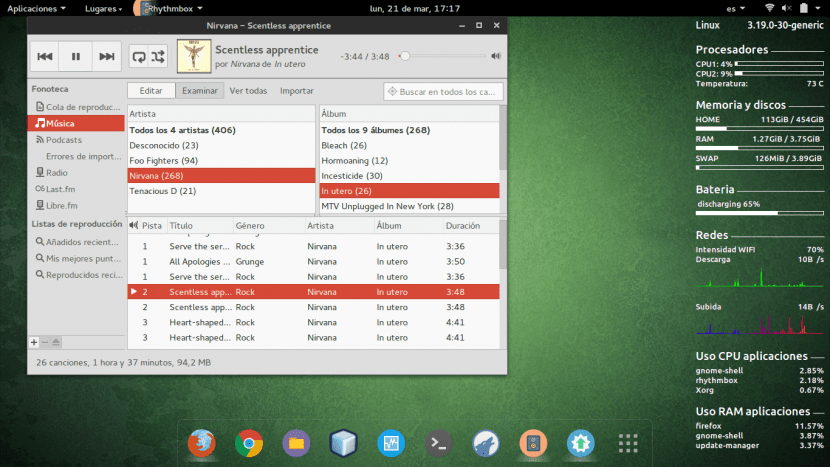
Perhaps this is one of the best known players, since it is the one that it comes installed by default in Ubuntu with Unity. One of the most remarkable aspects of this music player is its operation based on plugins, which make it possible for us to customize the program to work just the way we want. We can easily install it by running sudo apt-get install rhythmbox.
Banshee
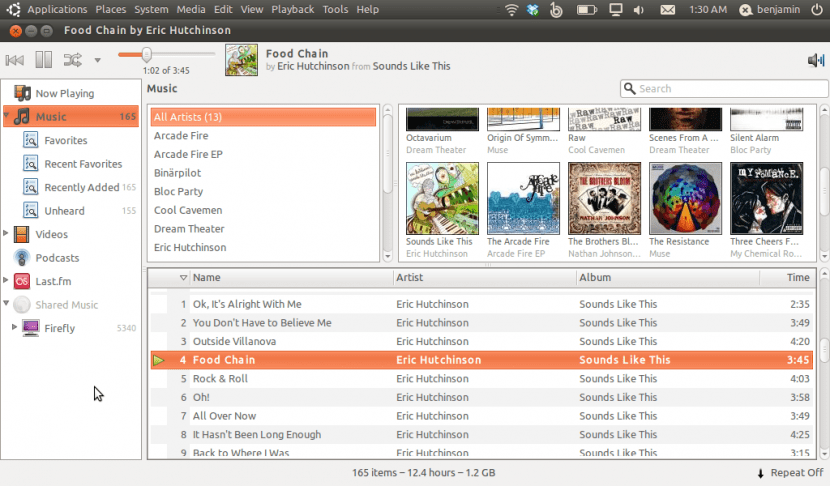
This player is also one of the best known, since for a certain time, was Ubuntu's default player, before being replaced by Rhythmbox in 2012. One of the most remarkable features of this music player is its great compatibility with Apple devices, providing the user with the ability to play music from their iPod, for example. To install it, we can do it as usual; running the following in the terminal:
sudo add-apt-repository ppa: banshee-team / ppasudo apt-get updatesudo apt-get install banshee
Amarok
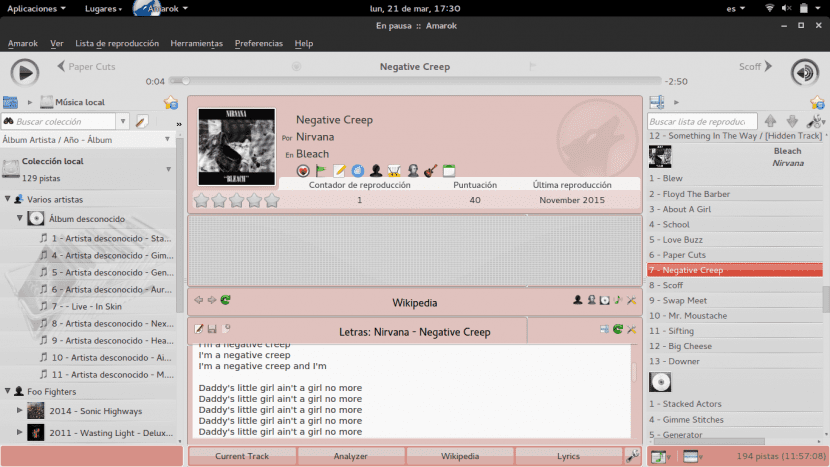
This is, without a doubt, one of the most complete free players that we can use. It's KDE's default player, and to be honest, it's the one I've been using for a long time. It not only allows us manage playlists y show us the album covers we listen to, also teaches us the song lyrics as we listen to them, and their tabs for guitar in case we want to learn to play them. Amarok is very easy to install, just run the following commands in the terminal:
sudo apt-get update
sudo apt-get install amarok
I love Amarok. . . 😉
There are many more, but I would not lose sight of Clementine. Simple, light, clean and with many possibilities
Seeeeee. ..
I hate them…. Clementines is very nice ... and for the widows of Winamp (indisputably the best player of all time) .. Audacious
Vlc
Another vote for Clementine.
For me, there is nothing to give the Banshee with, it is the most complete.
I do not doubt that they are all very good, but the appearance is the same, it is like a file manager, can't you put skins on it?
I'm with Sayonara lately
I just wanted my onboard Realtek sound to reproduce in 24 bit 96 KHz natively since I installed Ubuntu in any variant, but I can't ...
Ugh the Negative Creep is piola
Well I'm re basic so I usually or used to use Rhythmbox and sometimes Cantata.
Give Clementine another vote, some options are portable to windows, if we have to use both OS, my favorite for a long time
Clementine seems like a balanced option between simplicity and power.