Ubuntu Lucid Lynx contains by default F-Spot, a discreet and useful photo manager. But for those of us who are interested in image editing and / or want to maintain an impeccably organized image library, perhaps F-Spot is not enough. Here are five applications that stand out above the rest, they have versions in Spanish, native Linux and free.
1.Shotwell

Developed by the team Yorbasome probably already know that Shotwell will be the default image manager for the next Ubuntu release. This application allows you to import, organize, edit and even publish your images on Facebook, Flickr and Picasa. It supports the most used image formats (JPG, PNG, RAW and others) and has numerous other tools.
To install using the terminal:
$ sudo add-apt-repository ppa: yorba / ppa
$ sudo apt-get update
$ sudo apt-get install shotwell
2.Rapid Photo Downloader
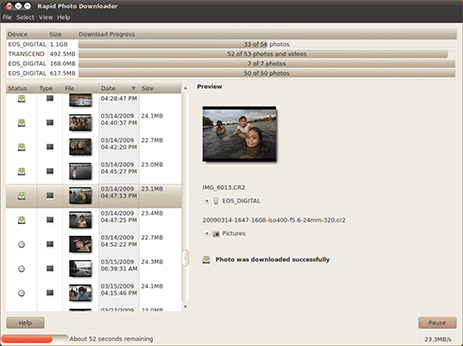
fast allows you to import images directly from digital cameras, memory sticks and memory cards. It has a menu in which you can simultaneously rename the images and the folders in which they will be located after downloading, saving a lot of work in terms of keeping a compulsively organized image library. It also allows you to back up your images in a very simple and organized way.
Installation from the terminal:
sudo add-apt-repository ppa: dlynch3 / ppa
sudo apt-get update && sudo apt-get install rapid-photo-downloader
3. GnomePaint
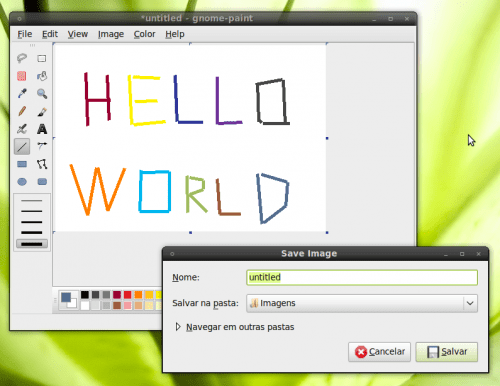
Windows Paint clone, Gnome paint is a native Linux application that contains the most basic tools for editing images, something that the latest versions of the operating system lack. It allows images to be resized, and has the classic Paint tools: Pencil, lines, rectangles, brushes, etc.
Installation by Deb package
4. Photoxx

Simple and powerful, Photoxx comes to be the midpoint between F-Spot and GIMP, achieving the simplicity of one and having many of the tools of the other. Among its features it has: brightness and contrast adjustment, color intensity adjustment, saturation and depth, realization of panoramas and HDR images, elimination of red eyes, effects such as blur ... and a long etcetera.
5.GIMP
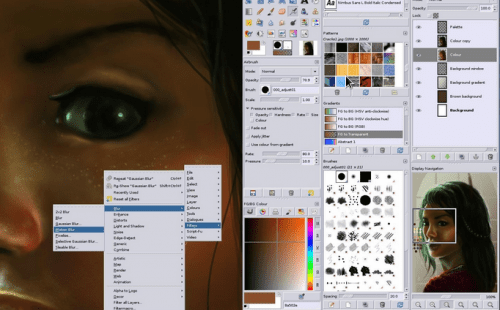
The classic image manipulator could not be missing in this review. It is an application specialized in image retouching and composition, in which you have the ability to customize the workspace, work with multiple formats and use a huge variety of extensions (plug-ins). GIMP It is also available for other operating systems and is a standard of quality in the free software community.
Installation from the terminal:
sudo apt-get install gimp
Extra for customization: Crebs
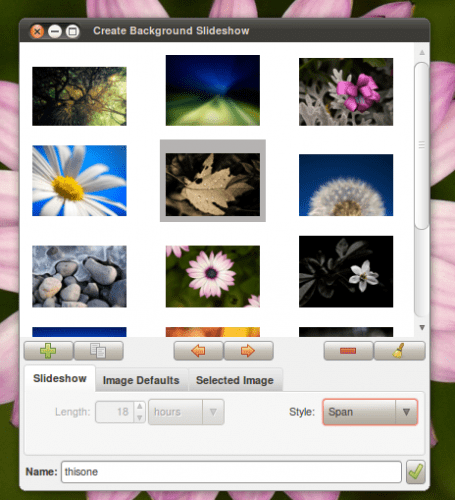
As an addition to this list, a application that allows creating presentations for the desktop background, with several user-configurable options. After being configured and saved, the presentation can be found in the appearance menu (System / Preferences / Appearance), to be used or eliminated as desired by the user.
Installation from the terminal:
sudo add-apt-repository ppa: crebs / ppa
sudo apt-get update && sudo apt-get install crebs
What do you think of this selection? Surely you know an application that I missed, or you can give us your experiences using the ones named here. Comments are welcome!
Excellent article Harold, my congratulations on this first post. 😆
Thanks Mauro, you do what you can 😛 greetings!
Very interesting, but I still have no competition for the Picasa.
Another program that brings them to you is Digikam, but it is already screwed up, I installed it x the geotagging features that it brings.
Picasa is also available for Linux, and has many tools that are sadly not found in native applications yet. But I don't use it because it looks very "Windows" 😀
very good, I'm very interested in Crebs, I've wanted to do that for a long time ...
anyway, thanks!
For basic handling such as rotation, resizing, etc… imagemagick kicks all of them.
Colors and effects, obviously GIMP.
ubuntu as android restricts the ppa no longer has that advantage restricting the repositories is a backward movement not respecting the main motto of UBUNTU