
The use of a Dock in our system usually improves the way we can run our applications counting with shortcuts to them in a fast way, as well as these can be integrated in an excellent way to our desktop environment.
Thus we can adapt them and give our desktop a great look with the help of these. In this article we are going to share some of the most popular Docks that we can find for our system.
Let's start with one of the best known.
Cairo Dock

This dock provides a way to load apps using panels and launchers at the bottom of the screen.
The dock includes a menu and a number of other useful iconssuch as the ability to connect to wireless networks and play audio tracks.
A dock can be attached to the top, bottom, and on either side of the screen and can be customized to your liking.
For their installation they must open a terminal and execute:
sudo add-apt-repository ppa:cairo-dock-team/ppa sudo apt-get update sudo apt-get install cairo-dock cairo-dock-plug-ins
Plank

Plank dock is a lightweight application launcher since it does not require a large amount of memory. Allows you to customize the settings panels easily, among its characteristics we can find:
- Customizing the behavior of the panel.
- Change the panel theme.
- Add new themes.
- Elimination of undesirable topics.
- Group apps in categories
To install it we must type:
sudo add-apt-repository ppa:ricotz/docky sudo apt-get update sudo apt-get install plank
Advance Window Navigator
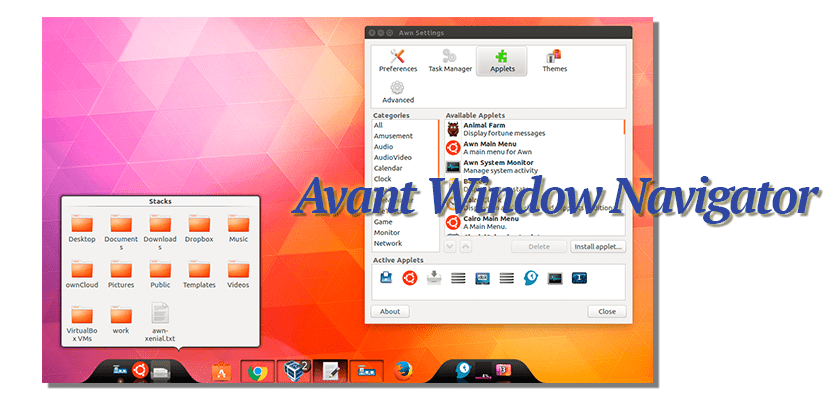
Avant Window Navigator is a dock at the bottom of your desktop that launches applications, contains applets, serves as a window list, and much more. Avant is very easy to install, consumes few resources and is easy to administer. It has support for launchers, to-do lists, and third-party apps.
To install it on your system you must type:
sudo add-apt-repository ppa:mbaum2000/avant-window-navigator sudo apt update sudo apt install --install-recommends avant-window-navigator
docky

docky is a launcher derived from Gnome Do that allows to organize the most used applications in our Ubuntu in a different way. It also has various add-ons called docklets and helpers that allow you to interact with applications such as Tomboy, Rhythmbox, Liferea or Transmission, or functions such as viewing the time, checking CPU consumption and reviewing other data of interest in our system.
To install it in our system we must type:
sudo add-apt-repository ppa:docky-core/stable sudo apt-get update sudo apt-get install docky
Gnome Dashboard
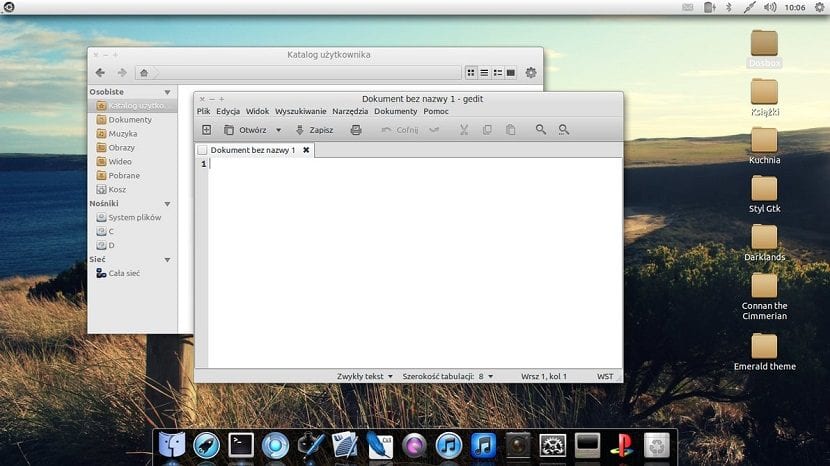
This is a component that is part of GnomeFlashback and provides default panels and applets for the Gnome desktop environment.
Panels are used to add applets, such as a menu bar to open applications, a clock, and indicator applets They provide access to configure system functions, such as the network, sound, or current keyboard layout. In the lower panel there is usually a list of open applications.
To be able to install it in our system we only have to type:
sudo apt-get install gnome-panel
DockBarX
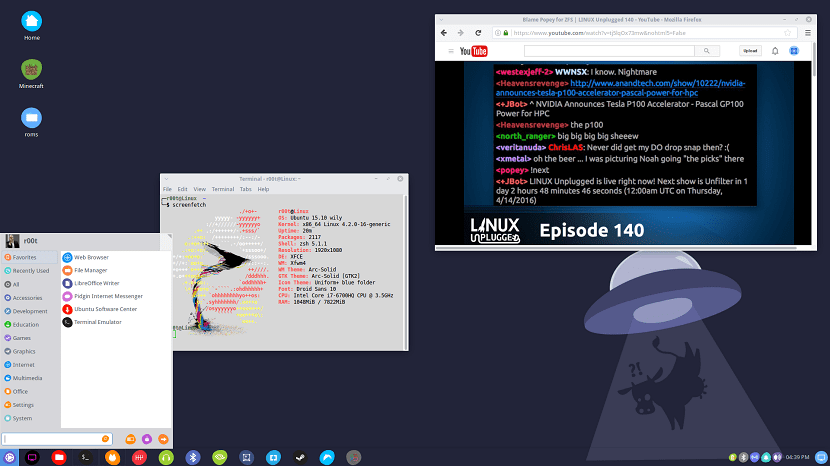
Es a lightweight taskbar and panel replacement for Linux which works as a standalone dock. DockbarX esa fork of dockbar This dock brings every aspect of the Windows 7 taskbar to our favorite based distro. The taskbar offered by DockBarX is fully functional and a perfect copy of the Windows 7 taskbar, copying even thumbnail previews of the screens you have open in the session.
Between its main functions we can find:
- Pin apps to taskbar
- Quick access to recent, related and most used documents with the help of Zeitgeist
- Unity quicklists, badges, and progress bars support
- Window Previews (Requires Compiz and CCSM-enabled KDE Compatibility Plugin) - This feature is buggy with recent Compiz versions
To install it we just type:
sudo add-apt-repository ppa:dockbar-main/ppa sudo apt-get update sudo apt-get install dockbarx
I have never understood what are the advantages of a dock versus a taskbar. And that before I was a user of the bitten apple.
Can the latter dock be installed on ubuntu 16.04? I can't find anything on the internet
The dockbarx repo is down, I had to remove the .deb from http://ppa.launchpad.net/nilarimogard/webupd8/ubuntu/pool/main/d/dockbarx/dockbarx_0.92-1~webupd8~xenial4_all.deb
It must also be installed
http://ppa.launchpad.net/nilarimogard/webupd8/ubuntu/pool/main/d/dockbarx/dockbarx-dockx_0.92-1~webupd8~xenial4_all.deb
y
http://ppa.launchpad.net/nilarimogard/webupd8/ubuntu/pool/main/d/dockbarx/dockbarx-common_0.92-1~webupd8~xenial4_all.deb
and require more cumbersome dependencies
One of the advantages of using a dock over a taskbar to launch applications is the possibility of grouping launchers that belong to the same category. Thus, there is space in the limited bar for other applets, etc.
I honestly see it as something more aesthetic than functional. I use Cairo, but because I like it a lot, apart from the 3D wallpapers they look better in a Dock. For the rest, it is the same.