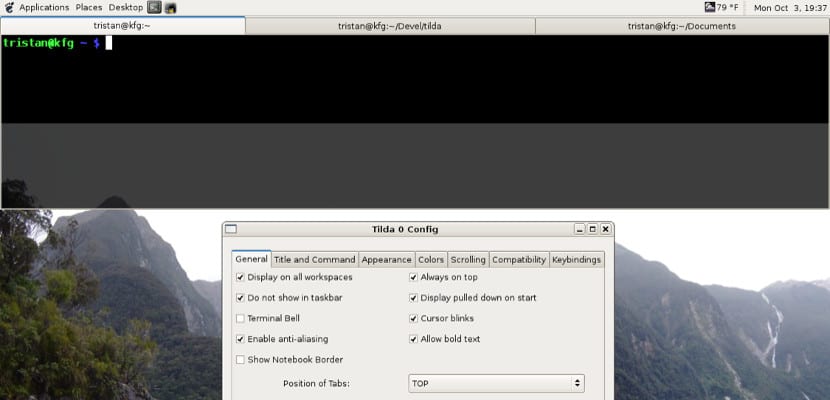
According to latest official news By the Ubuntu MATE development team, the next version of this flavor will have Tilda as the default terminal. Tilda is an interesting application whose inclusion in this flavor may make it finally end up in the rest of the official Ubuntu flavors and even in the official version itself, although of course, Tilda will not be in Ubuntu 15.04, but it can be installed.
Tilda is a terminal emulator that is inserted into the system's cache memory, at system startup, in such a way that its opening and operation are faster than the original terminal itself. In addition, as part of this speed is the inclusion of the opening of a window after pressing a button, as well as the windows button or the MacOSX CMD. For this, it will be enough to press the tilde key or simply press the F12 key, an access method that we can configure in our system but which by default is faster than the traditional Control + Alt + T.
The creators of Tilda have also tried to give this terminal emulator a geek look and by this we do not mean to create an interesting doll with ASCII symbols but rather they have tried to create an atmosphere of the old Quake and thus the Tilda terminal will be as if we were activating the Quake terminal.
Installing Tilda on Ubuntu
Fortunately Tilda is not an exclusive Ubuntu MATE development project, so we can install it through the Ubuntu Software Center or simply through a terminal by typing:
sudo apt-get install tilda
After installation, we proceed to run the application for the first time and a tutorial / guide will begin to configure and learn how to use Tilda without further complications. One of the things with which we will have to make sure is that Tilda is loaded at the beginning of the system, if it is not done like this, the operation of Tilda will be diminished a lot.
For those who handle the console and the terminal but do not want to go into a harsh environment, I recommend Tilda although you can always wait for Ubuntu MATE 15.04