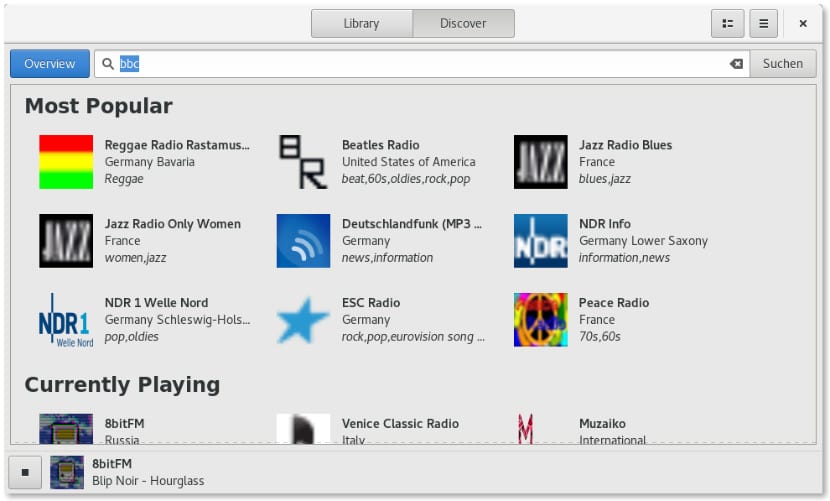
Gradio interface
If you are one of those who still enjoy radio stations radio from your computer Gradio could be to your liking. Gradio is an open source application written in GTK3 designed to find and listen to internet radio stations from Linux environments.
With Gradio it is not necessary to fight with the .pls or .m3u files, much less configure the scanning equipment or attach a DAB antenna unlike some similar applications, you will not have to copy and paste a URL of the stations in the application.
degree has a "discovery" section integrated which allows us to explore the thousands of radio stations that appear on the community-based Radio Browser website.
Allows you to browse all available stations, see the most popular or most recently updated; plus filtering by language, keyword or country, and more.
The application consumes few resources, making it an interesting application, apart from the application is based solely on broadcasting radio stations making this a plus and a disadvantage at the same time since it does not have more features.
New version of Gradio 6.0
Among the latests Moravia's compositions new features implemented by the application in this new update includes a new sorting menua extended search of the radio station and the ability to "edit" the station details.
With this new version too we can order the stations by votes, country, name, language, clicks, bitrate, status and date.
Now it also allows us to group stations into collections and view and edit 'details' about a station.
A new arrangement worth noting is that the player automatically reconnects to stations if / when the connection drops.
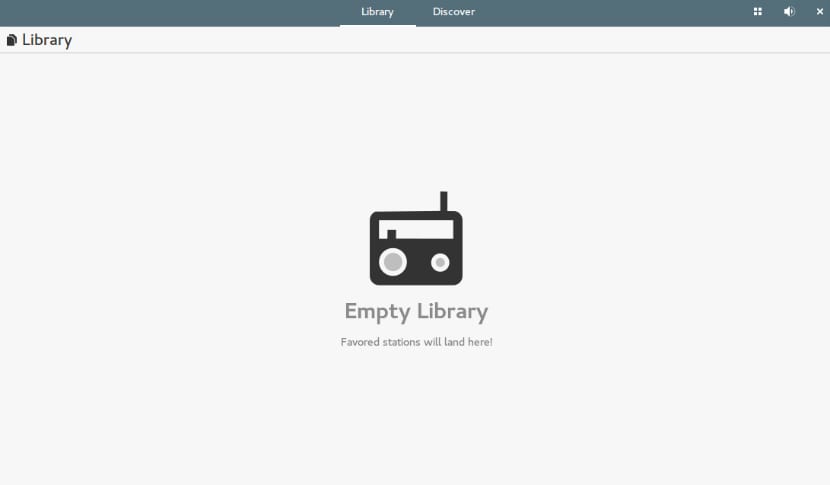
degree
The others improvements are as follows:
- Improvements in the design of the application was improved
- Displays the connection status in the player toolbar
- Consume much less memory now
- Gradio is now translatable in Weblate.
- Station images caching
- Using meson instead of autotools
- Using many parts of libgd (Mainbox, TaggedSearchEntry, ...)
- Use a sqlite database instead of a plain text file
How to install Gradio 6.0 on Ubuntu 17.04
Gradio 6.0 is currently only available from source code so it will have to be compiled and installed manually. The installation is carried out with the following commands:
cd ~ / Descargas git clone https://github.com/haecker-felix/gradio.git cd gradio meson build. cd build ninja sudo ninja install
Install Gradio from snap package.
The application also has its version in snap package, so if you want to install in this way I leave you the commands for its installation, the new version is not yet built in this format so we will have to wait, anyway I leave you the commands:
sudo snap instalar gradio sudo snap instalar gnome-3-24 sudo conectar gradio: gnome-3-24-plataforma gnome-3-24: gnome-3-24-platform snap run Gradio
Use and operation of Gradio
The application is easy to use, just being inside it we go to the Discover section we will see one on the left with several buttons.

gradio-radio-station
Here inside her we can choose Countries Within this section, this is a filter of stations by country. In my case I would select the stations in Spanish language.
Once this is done, it will show us all the radio stations in Spanish available in Gradio, now we will only have to choose the one we want to listen to and Gradio will start with the station.
Within this section we also have the possibility to select the radio you want to listen to and add it to favorites in this way that it will go to your Library.
We also have the following functions within discover:
- Search the station by country. In this option it allows us to filter the stations by language, country, state.
- Search for the station by its label. We can search by the styles of music that it emits, type of programming, etc.
Undoubtedly Gradio, despite being a simple application, has a wide variety of sections with which we can filter the radio stations that we want to listen to.