A new edition of Linux Desktops, the now classic section of the blog in which you, dear readers, show us your spectacular GNU / Linux desktops and they show the world not only that Linux is beautiful but highly configurable to make it our own.
How I always want to thank the great participation that month by month they have in this section, this month at the request of some readers who wanted to see the captures in detail, we have made a modification to please them, within the post they will see the capture of the desktops optimized so that It does not take long to load and if you click on it you will be able to see it in the original resolution that the author sent it, I hope that this time everyone is satisfied
Thank you very much for your participation!
With u. desks shipped during the month.
Rodrigo's desk
Ubuntu 9.10 Karmic Koala
Desktop: Gnome
Theme: Dust (I like the Orange / Coffee combination with which it arrives
Ubuntu)
Icons: Humanity Dark.
Cairo Dock with Weather and Dnd2share applets.
Wallpaper: Jungle (Penis Menn www.penemenn.com)
* Txt with some useful commands that I don't want to forget.
* Script to remove old kernels, histories etc.
* The play symbol in the bottom panel launches "cvlc" when I drag
a sound or video, the red dot next to it executes «pkill vlc»
to stop the music, if there is a simpler way please advise.
Jose's desk
Ubuntu 10.04 Lucid Lynx
Icons: Classy-black (http://gnome-look.org/content/show.php/Classy+folders?content=126661)
Wallpapers: Listen & Feel by kAtz93 (http://katz93.deviantart.com/gallery/#/d2m5xm2)
Another wallpaper option: http://browse.deviantart.com/?qh=§ion=&global=1&q=Platinum+Paper#/d1yfqlu
GTK2.X Theme: (some of these were)
http://ihackr.deviantart.com/art/hi-tek-145856251
http://ihackr.deviantart.com/art/Robotic-insect-147914953
http://ihackr.deviantart.com/art/Cream-155964860
Hisam's desk (Twitter)
Operating System: GNU / Linux Ubuntu 10.04
Desktop: GNOME
Wallpaper: http://is.gd/dbXCP
Dock: Docky Panel mode
Theme: Dust
Icons: Glass Icons>
Gaston's Desk Blog
Operating System: Ubuntu 10.04
Theme: MAc4Lin

NeneLinux desktop Blog, Twitter
GTK theme: cadmium
Icon theme: elementary
Dock: A.W.N.
Wallpaper: http://picasaweb.google.com/nenelinux/Wallpapers#5498252771068294034
Williams Desk
SW | Ubuntu Lucid lynx 10.04
Desktop Environment | Gnome
Theme GTK | man
Window Edge | Orange
Icons | Echo
Wallpaper | Satellite photo of planet earth
Dockbar | Talika 0.48.1
Open programs: Nautilus elementary with openoffice thumbnails, Deb-Thumbnaider, SlideshowScreenlet with the best images of the year from natgeo
Ramon's desk
Ubuntu 10.04
The bottom bar is AWN with the Lucido theme. (I have deleted the panel
higher)
The theme of the icons is Andrix-gnome.
I use compiz and emerald even though it is not seen in the screenshot, the emerald theme
It's Win 7 (it's the only thing I like about Seven).
The wallpaper look for it in gnome.org
Alejandro's desk (6 years old, he is Ramón's son)
Same as mine, unlike AWN 3D theme bar. Wallpaper de www.disney.com
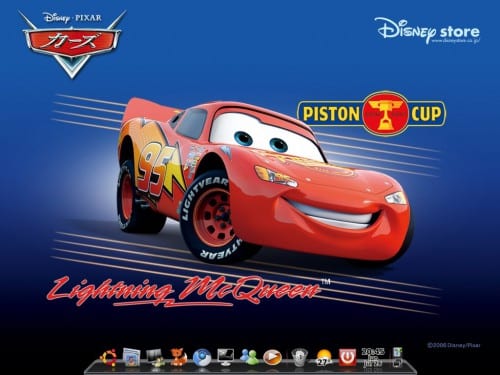
David's Desk
OS Linux mint 9 (Isadora).
Gnome 2.30.2
Desktop theme: the one that comes by default mint
icon theme: MacUltimate Leopard 2.3
Wallpaper nautilus background
Ikari's desk
Operating System: Ubuntu Lucid Lynx
GTK and Metacity theme: Elementary
Icons: A personal mix of Elementary, Meliae and Others that I have collected from here and there.
Wallpaper: I don't remember where I got it from or what it's called, but you can download it here .
Dock: Avant Window Navigator Cooliris
And now the interesting thing, the Tweaks:
Nautilus Elementary
Cover Thumbnailer
Globebus Preview
Cover Globus
Open Office Thumbnailer
Firefox extensions: CompactMenu (hides the menus in an icon, saving very good space), Omnibar (address and search bar in one, Chrome style), Fission (show the loading bar in the address bar), DownloadHelper (download Youtube videos and many more), PDF Download (download a page in PDF to view it later offline), Cooliris (See pages with images - flickr, google, facebook, even in our folders - in a spectacular way, like a wall of photos).
KrakenHimoto Desk
Description:
OS: Ubuntu
Desktop environment: Gnome
Theme: Custom made up of:
Controls: Turrican
Window edges: Radiance
Icons: Gnome-Wise (the green one)
Pointer: Comix Cursor
Wallpaper:
Self-hiding top panel (with transparency)
Non-self-hiding bottom panel (with transparency), consisting of the dockbarx applet and the music applet
Application Launcher: Gnome-do
Screenlets: Lyrics (it does not come by default with the program, it must be downloaded separately)
Conky: Pending Tasks
Cover Gloobus: With the theme "BoxOfTrick" slightly modified by me so that the punctuation appears above.
Firefox: the firefox people skin I use is "Yoga Journal Lotus"
It is important to note that I use the "Purita" font (you have to download it) both in Conky Pendientes and in Screenlets Lyrics.
Diego's Desk (Twitter)
Ubuntu 10.04
Theme: Radiance
Applets in the bar: Main menu, Talika in monochrome, the rest standard.
Wallpaper: Katana from Simple Desktops
Redshift controlled color temperature, with custom monochrome icon (spotlight)
Tracker running
Skynet desktop
so linux ubuntu 10.04
wallpaper fury nike
pollycarbonate black theme
ubuntu icons mono dark
window border ambiance
screenlet: system monitor
avant window navigator lucid theme
Docky
Rodrigo G.
Theme: custom, redefined Ambiance edge, Ubunto studio controls.
Icons: Airlines.
Dock: Awn, installed from ppa, and lucid style, removed both gnome and awn panels on top.
Top left corner: applets menu, video player, terminal, trash can, clock, places.
Top right corner: awn indicator applet, awn system tray.
Middle: Task manager
Background: Image Fall drops
Esteban's desk
Ubuntu 10.04, Gnome 2.30.2, Emerald DashofBlue theme, MagIcons icons theme, desktop background is a photo taken by me on the Camino de Santiago.
Infection_s0n desktop
OS: Ubuntu 10.04
Wallpaper: Black diamond
Extras: Screenlets, AWN
Icon Theme: Kover
Windows Theme: Emerald "Professional"
Desktop Theme: Gnome Nigth Impression
Cyb3rpunk Desktop (Blog)
Distro: Archlinux
Window Manager: dwm
Applications: Opera + ncmpcpp + tmux
Dave McKean Wallpaper
Maria's Desk
Ubuntu 10.04, but the desktop that I have for effectiveness and efficiency is Xfce, I love it with a clear image that I like and I have to say that it is phenomenal, I love this system but it is much more effective with this desktop because the aforementioned.
Marcos desk (websites)
desktop environment: Awesome
theme: Default with modifications to color schemes and background
Current Desktop Background: MyR
David's Desk
OS: Ubuntu 10.04
Desktop: Gnome with Nautilus elementary
GTK theme: Slickmorp (modified slickness)
Icons: AwOken II (modified)
Walpaper: it is a wallpaper of the sober group, created by me
Gnomenu: Alienware Xenomorph theme port and mod
Dockbarx: Slickmorp
CoverGloobus: Dirty
Manuel's desk (Blog) (Twitter)
Background: cotton Candy
Icons: awoken
GTK-theme: neon gtk
DockBarX applet
DockBarX theme: Tonkybar
Eduardo C. (Blog)
OS: GS Linux 1.10.04 (based on Ubuntu)
Kernel: 2.6.34-ariel
Desktop Environment: Gnome 2.30.2
Dock: Avant Window Navigator
Topic: Elementary
Icons: Humanity (blue version)
Dock icons: White Token
Wallpaper: Carbon Fine Weave
Applets: Gnome Global Menu
Jesse's Desk
system: ubuntu (karmic)
desktop: gnome 2.30
wallpaper: denise milani (made with gimp)
gtk theme: silent night light
icons: lagadesk blue night, lagadesk black & white
pointer: ecliz
Mario M.
SW. Tuquito
Screenlets: clearwather, note, digiclock and meter

Cesar A.
Ubuntu 10.04
Gnome 2.30.2, cairo dock, 3D moto screenshot
Lucas c desk
OS: Ubuntu Lucid
Dock: Cairo Dock
Icons: Gnome-Look (they were from AWN)
Top panel full transparency
Jaime C.
OS: Ubuntu 10.04
Topic: elegant-gnome
Icons: AwOken
Desktop Background: World_Map_Blue_by_gustafnagel
Others: Conky, CoverGloobus, DockbarX.
Kiyeko's desk
Desktop: GNOME
Desktop Wallpaper: Bad-Good-Excellent
Controls: Moomex
Window Border: Shiki-Colors-Striped-Metacity (I think they are already included in Linux Mint).
Icons: Meliae-Dust
I have tried the AWN (Avant Window Navigator) for a change from the Docky and after getting used to it a bit I have discovered my dock, it really is spectacular I encourage people to try it
Kennie's Desk
Ubuntu 10.04
controls: kde4-oxygen-rmx
window borders: kde4-oxygen-rmx
Icons: Humanity dark
Pointer: Mac_OSX_Aqua
Screenlets: Various
AWN
covergloobus
Wallpaper: xegr1
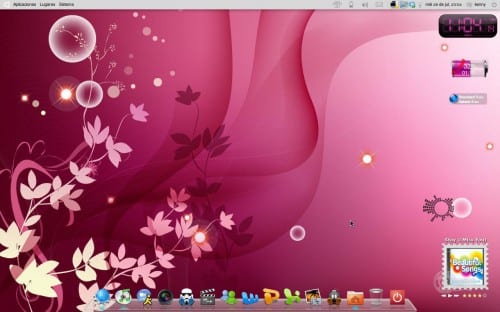
Rastery's desk
Ubuntu 10.04
The top panel has a transparent png image.
Screenlet: Digital Clock
Icons: elementary
Theme: Aurora metal mac
fonts: Century gothic bold 8
cover art
Dock: Awm
Imix desk (Blog)
System: Operational: Ubuntu 10.04
Dock: 2 Docky (1 Window Manager, 1 for Places Folders), AWN-Lucido (Launcher, Menu and notifications)
Theme: Wow-Elementary / Wasp-Murrine
Icons: Jey! Style Gnome Icons
Saukin's desk
Avant -windows browser (dock)
Black white 2 Gloss icons
Custom overglossed theme
On desktop the accesses of:
limewire
amsn
Skype or Whatsapp
firefox web browser
Kha0s Desk
Wall
GTK: Equinox Glass
Meta City: step-into-freedom
Icons: All Blacks By Mr Mars
AWN Icons: Token
Jorge A.
Wall
Controls and Borders: wow-light-elementary
Icons: Cylon
fonts: URW Gothic L Book
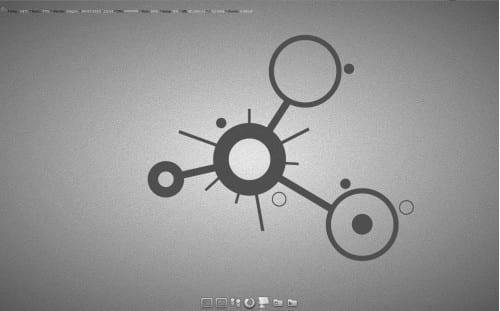
Oscar's Desk
Yes: Ubuntu 10.04
Environment: Gnome 2.30
Controls: Black element
Window Bode: Emerald, Theme: Radial
Icons: AnyColorYouLike
Mouse: Eclipse
Docks: Cairo and AWN Lucido
conky colors
Thank you all for participating!
Would you like to show your desktop on the blog?
Requirements: GNU / Linux Operating System Send a detail of what is seen in the capture, desktop environment, theme, icons, desktop background, etc. (If you have a blog send the address to put it) Send me your captures to ubunblog [at] gmail.com , and the first monday of every month I will publish an entry with the desks that are arriving



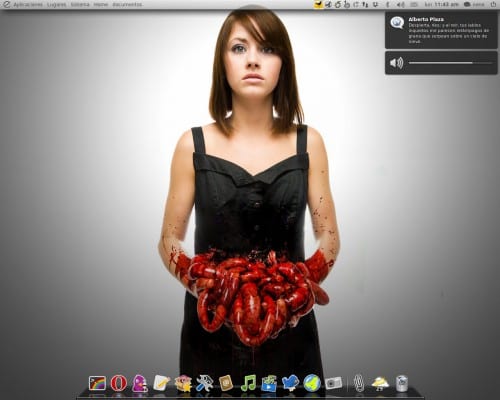
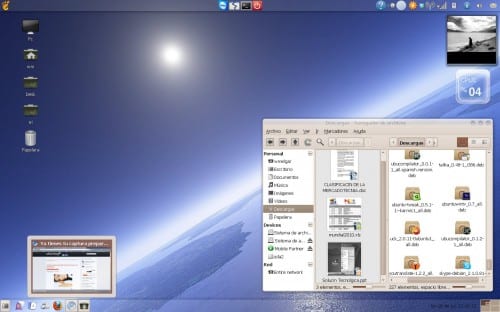
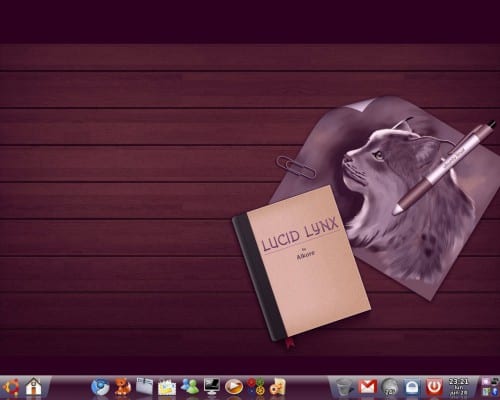



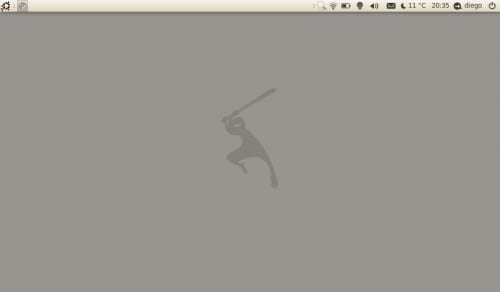


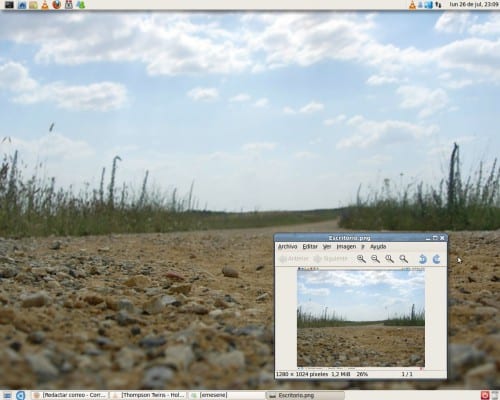

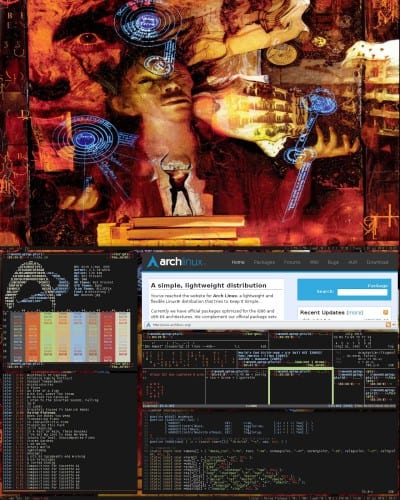

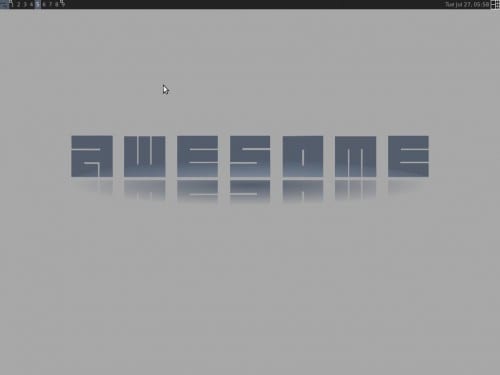

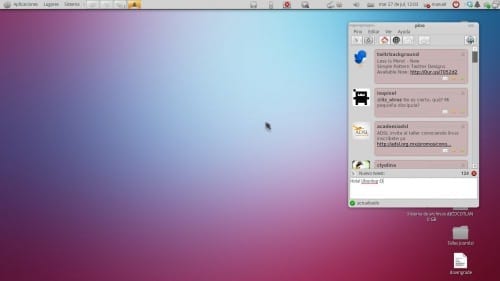
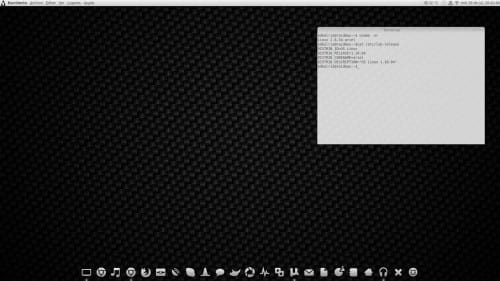



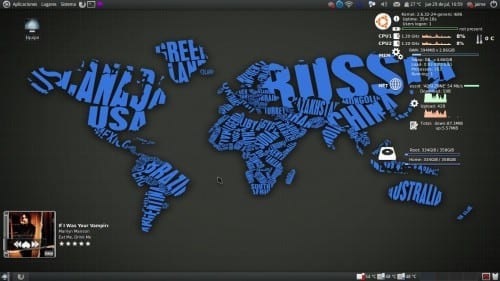
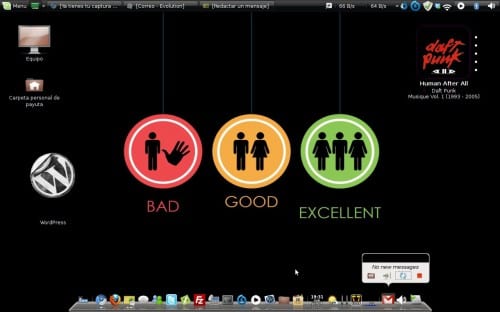
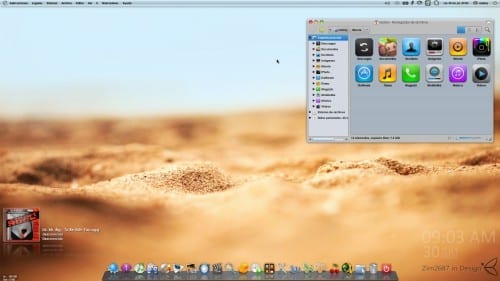



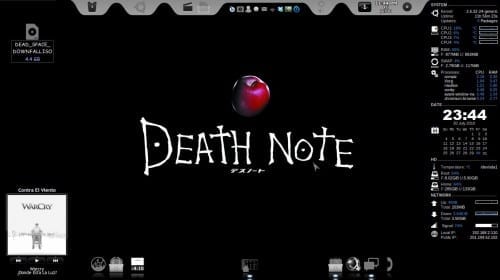
beautiful my girlfriend kennie's desk, I love you baby.
definitely the most beautiful desks are Rastery's and mine 😳
Very good all, I am very pleased to see an XFCE environment between so much Gnome. And do not forget DWM and Awesome that together with XCFE gave more variety in terms of desktop environments. Congratulations to all, the catches were very good. I no longer sent mine because I could not decide to give some final touches to Openbox or XFCE, and in the meantime I arrived on Saturday. For the next day my capture is ready.
If it continues to grow like this, you will have to open a blog just for this section.
As for the desks, there is a clear trend towards minimalism, some few opt for the monstrosity XD the multiple desklets and menus, there are even fewer who opt for the old and beloved moderation. Must be childhood traumas, limited, for W $.
Health.
Thank you nenelinux, your background caught my attention and I loved the theme you use.
Congratulations to all, for all kinds of taste.
Well, much better now that you can see the desktops in high definition, I think it adds a lot to the section.
And it is true, every time there are more tendencies towards minimalism, but it is if you spend many hours a day in front of the pc the least you need a relaxing desktop.
As for the desks, the ones I liked the most are:
-Mine obviously: P, although I still want to make some adjustments since there are little things that do not close me.
-The one with very good rastery, what I didn't like was your apple style for the windows, nothing else.
-Maria's with XFCE, I just love it.
-Finally, the one from infection_s0n I quite like because it combines everything.
On the other hand, the best backgrounds are those with landscapes or things like that. The abstracts are very beautiful at first glance, but after 5 hours of having them they become too monotonous, in landscapes you can always look at the horizon, you can even forget that you are on a pc.
Greetings to all who sent their desktops, and say NO to overloading with panels and widgets in it 🙂
My favorite has been Diego's. Although I dislike GNOME (and Ubuntu not to mention it), but I liked it just for not having a useless dock and because SimpleDesktops is simply cool!
Thank you all for your comments and participation, the section is already a classic on the blog for your invaluable contribution.
@Ramon this month you have not complained about the resolution of the captures so I imagine that everything has been in order, right? 😉
Greetings to all
hahahaha I preferred not to comment on that point.
The maximum resolution that you have put in Flickr is not the real one, but go ahead, don't worry.
By the way, rare changes that these Flickr have made to its interface. Yesterday was still the same.
It is true, it is not the real one, but it is not something that I have changed on flickr, do you know if that can be changed? I was looking and I did not find anything ...
regards