Edition 25 of Linux Desktops a classic section already on the blog, in which you. dear readers, they show their spectacular desks every first Monday of each month GNU / Linux and they show that it is not only easy, but with a little effort it is highly customizable and beautiful.
It only remains to thank everyone for the incredible participation that they have every month in this section of the blog.
Many thanks !!
With u. desks shipped during the month.
SmJr desk
Theme: Ambiance + GLOBAL MENU
Nautilus: Elementary Breadcumbs
Icons: Ubuntu-Mono-Dark, Awoken on AWN
- Conky with Zegoe Light -U font and PizzaDude Bullets
- Transparent menus
- Audio controls with AWN (right)
Alex's Desk
Distribution: Ubuntu 10.4 Lucid Linx
Environment: Gnome
Topic: Ambiance BlackWinter
Icons: Any Color You Like
Typography: Ubuntu Font
Wallpaper: I don't remember where I got it from.
Programs:
Panel (from left to right): Gnome global menu, System monitor (CPU and RAM), Shutter, Gnome Do, Network manager, Clock, Session indicator.
Clean desk: AWN, Conky.
Full desktop: SMPlayer, Nautilus terminal, Calculator.
Francisco's desk
Ubuntu OS 10.04
Gnome 2.30.2
Nautilus Elementary
Emeral Window Manager, Theme: Gaia
Enabled transparencies: Gnome Color Choose
Icon Theme: Hydroxygen
Apps Taskbar: Global Menu, Dockbarx
Other Applications: Covergloobus, conky, AWN
Wallpaper: Straight out of a pack with abstract backgrounds
Angel's Desk
OS: Ubuntu 10.10
Kernel: Linux 2.6.35-22-generic
Theme: created by me
Dock: awn theme by me Download
Background: created by me (unfinished)
v1: Link
v2: Link
v3: Link
v4: Link
Sergio's desk
OS: OpenSuse 11.3 GNU / Linux 2.6.34.7-0.4-desktop x86_64
Desktop environment: KDE 4.5.2
Style of graphic elements and icons: Oxygen
Color Preferences: Worton Soup
Lower Dock: Cairo-Dock with default icons
Wallpaper: I don't know the girl's name but I've fallen in love with her haha (Link)
Miguel's desk
The wallpaper is a photo of a fighter modified with GIMP to add the ubuntu logo in the upper left corner and on the left wing of the plane.
The wallpaper changes from time to time with Curtain.
The bottom panel has been replaced by AWN, on the left the application launchers; on the right the applets.
The icon theme is Faenza
The font is Ubuntu at size 8
And two Screenlets in the lower left area show a slide show (SlideShowScreenlet) and a clock (PerfectClockScreenlet)
Dave's Desk (Blog) (Twitter)
Distribution: ArchLinux
WindowManager: OpenBox
Panel: tint2
Wallpapers: Lost in a good book
FileManager: PCManFM
Applets: wicd, gvolwheel, pidgin, parcelite
Victor's Desk (blog)
Desktop environment: Gnome GTK-2.0
Theme: Custom based on Slickness-Black.
Icons: Faenza Dark
Desktop background: Dynamic with hourly variation and night infrared see here
Alejandro's desk
Desktop environment: Gnome 2.30.2
Theme: Carbon
Distro: Linux Mint (Ubuntu 10.04 32 bit)
Wallpaper: Taken from Google
Dock: Docky (Classic theme)
Applications in sight: Thunderbird 3.0.9, Pidgin, Liferea, Chromium, Goolge Chrome, Goolge Earth, Rhythmbox, Openoffice, Citrix receiver, etc.
Carlos's desk (blog) (identity.ca)
Using GNOME with Ubuntu Maverick.
The bottom comes from here
The theme (Ubuntu Sun) I got it from here
The Firefox theme (Kempelton) I got it on link
The icons and pointer come from the Ubuntu Maverick installation.
Rcart Desk
Distro: Ubuntu 10.10 Maverik Meerkat
WM:OpenBox3
OpenBox theme: wow-bev
GTK theme: Elegant Dark
Theme Icons: Black-White 2 Style
Background: anime_dark_gothic_g irl _-_ 0057.jpg
System monitor: Conky, with a configuration script modified to my needs.
File manager: PacMan File Manager
Terminal emulator: URxvt (urxvtc appears in the screenshot)
Manuel's desk (blog)
OS: Ubuntu 10.10
DESKTOP ENVIRONMENT: Gnome 2.32.0 + compiz 0.8.6.
THEME: TESB (emerald) combined with ambiance.
Link: http://nossile.deviantart.com/art/TESB-Emerald-Theme-183484978?q=boost%3Apopular+TESB&qo=7
ICONS: Ubuntu Mono Dark
DESKTOP BACKGROUND: (Unnamed) My own.
Link: http://picasaweb.google.com/menoru.DA/MisWallpapers?authkey=Gv1sRgCNaJ-P7Lq9-rMA#5532064407963813234
SCREENLET: Sysmonitor
TOP BAR:
Frequently used programs:
*Firefox.
*Thunderbird.
*gedit.
*Gimp.
*OpenOffice.org.
- Writer.
- calc.
- Impress.
*Blender
* Xsan.
* Gcalctool.
*Ubuntu Tweak.
* Terminal.
The rest are launchers for my most used folders.
LOWER BAR: Talika replacing the list of windows.
CAPTURE 1: Empty desktop.
CAPTURE 2: Desktop cube with antialiasing enabled.
CAPTURE 3: Desktop with Gedit and terminal open.
CAPTURE 4: Compiz Expo Plugin, with "curve" deformation of my four desktops with several open programs.
* DESKTOP 1: terminal and firefox.
* DESKTOP 2: OpenOffice.org gnome and calc calculator
* DESKTOP 3: Gedit and OOo Writer.
* DESK 4: Gimp.
Mariano's desk (Blog)
Ubuntu 10.10
AWN without panels
Faenza icons
Stars Wars Background
In capture 2 you can also see:
Dust + Ambience
Nautilus Elementary
Juan Manuel's desk
Ubuntu 10.10 Maverick, with Gnome, I use the Docky, I also use the Compiz, Nautilus Elementary, and the Emerald ...
My desktop background is Guazón, The Joker, from Batman The Dark Night, I use Elegant-GTK as the theme of my controls, New Wave as the theme for the window borders, the Dropline Neu! Icons, and for the mouse pointer. mouse, Neutral ++
Juan Manuel C.
Desktop Name: Sweet Asbtract Home
OS: Ubuntu
Desktop environment: Gnome
Theme: Custom made up of:
Controls: Turrican
Window borders: Infinity
Icons: Gnome-Wise (the green one) (+ faenza icons ubuntu logo (the orange one))
Pointer: Comix Cursor
Self-concealing top panel (white with semi-transparency)
Dock: Awn with Lucido style modified.
Application Launcher: Gnome-do
Screenlets: with applet Lyrics (must be downloaded separately)
Conky: With e-mail, ram consumption etc ...
Cover Gloobus: With the modified "Postcard" theme.
It is important to note that I use the font "Purita" (it must be downloaded) in the Lyrics of Screenlets and in the titles of the windows.
Ironx Desk
OS: Linux Mint Debian Edition (LMDE)
Theme: Wolfe
Icons: Faenza Wolfe
Emerald: A New Hope
Wallpaper
Conky Colors
Nautilus Elementary
DockbarX
Alex's Desk
I use Ubuntu 10.10 with Gnome with the Ambience theme, a very nice Wallpaper that came in the distro
Modify the theme configuration file to make the top panel look transparent
I use Docky and Faenza-Dark as the theme of the icons
Jorge's desk
Ubuntu 10.10 64-bit
* Wallpaper: Apple iShine
* GTK + Theme: Elementary
* Mouse pointer theme: oxy-white
* Icons theme: Dual Taste Mac-ish Version:
Luis's desk
Operating System: Ubuntu Lucid 10.04 32 bits
Theme: Elegant Gnome Pack
Icons: Oxygen-Refit 2 -Storm 2.0
Dock: Awn with Liucid theme by Alberto
Wallpaper: I don't remember where I downloaded it
Javier desk
OS: Ubuntu 10.10
icons: Ubuntu-mono-dark
Desktop Background: Calmly by ~ LuxieBlack
Conky: Zegoe modified by me
Chat theme: NoteBoard
Sebastian's Desk (blog) (Twitter)
The data in the capture
SO = Archlinux + gnome + compiz
System .. Tuquito toba 4
10.10 Ubuntu Maverick Meerkat
Lucas desk (Twitter)
OS: ArchLinux.
Openbox, theme: Neon.
Wallpaper: Banksy - Hunters.
Vincent's Desk (blog)
Operating system: Ubuntu Maverick Meerkat
Wallpaper: keira-knightley-wallpaper-1 (
Icon theme: eco
Rhythmbox Plugin: Desktop Art
Screenlets: DiskIOSpace, FolderView
Emerald Theme: PlasmaOxygen-Transparent
dockbarx
Distro: Gnu / Linux Debian Squeeze (testing). "very stable :)"
Environment: Gnome 2.30.2
Theme: Equinox Evolution
Icons: Faenza-Dark
Desktop Background: Debian Infinity, you can get it here: Link
Window Manager: DockBarX Applet.
The program seen in the first image: w3m, web browser in terminal
Rastery's desk
Ubuntu 10.04
Nautilus: Elementary
Controls: Aurora
Window Edge: Aqua -v5
Icons: Elementary-monochrome
Pointer: Shere Khan
Dani's desk
OS: Ubuntu 10.10
Theme: Mac4Lin v1.0
Icons: Elementary
Wallpaper: stairway-to-sky
Docks: Cairo-Dock Tux-and-Tosh
Pointer: Mac_OSx_Aqua
Nelson's Desk
Linux: Ubuntu 10.04 (Lucid)
Theme: Eco downloaded from the page: www.bisigi-project.org and configured with the Esmerald theme gestures
Fund: veronica-gomez- located on the page of wallbase.net downloaded here http://wallbase.net/wallpaper/373278
Thank you all for participating!
Would you like to show your desktop on the blog?
Requirements: GNU / Linux Operating System Send a detail of what is seen in the capture, desktop environment, theme, icons, desktop background, etc. (If you have a blog send the address to put it) Send me your captures to ubunblog [at] gmail.com , and the first monday of every month I will publish an entry with the desks that are arriving

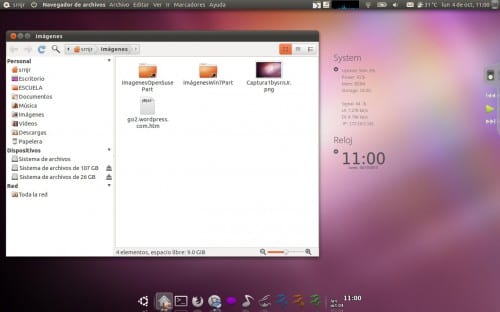
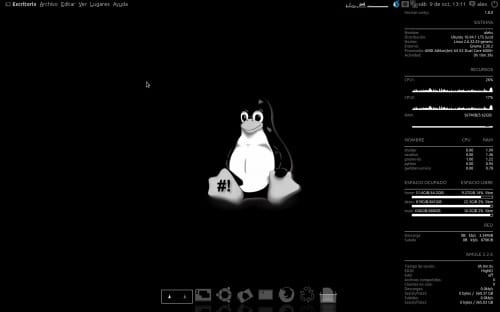
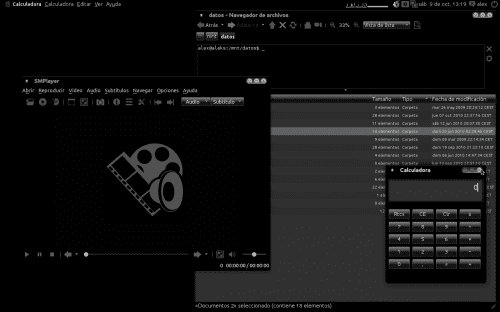
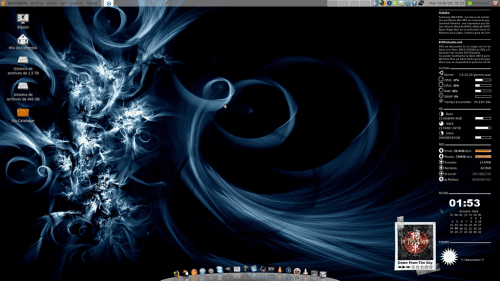
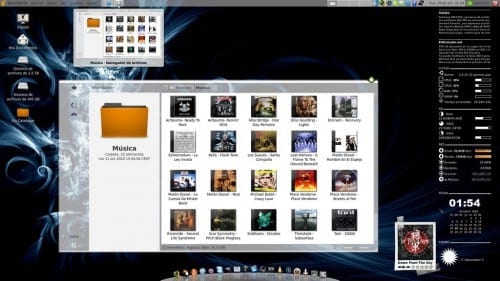
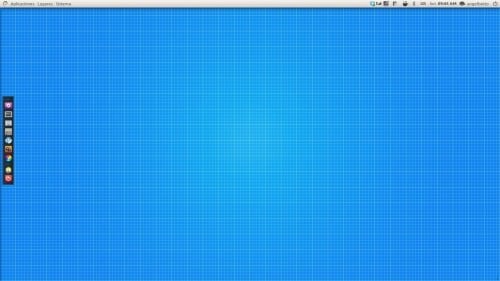
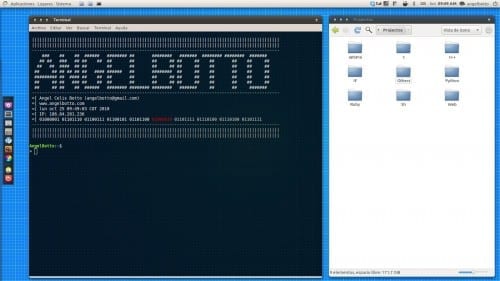
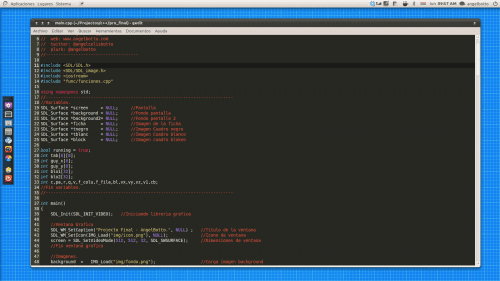





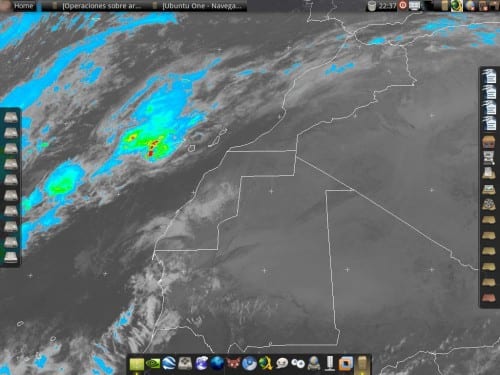
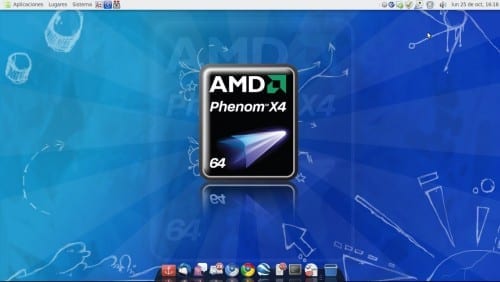

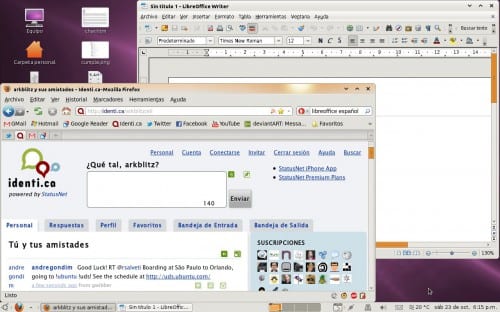







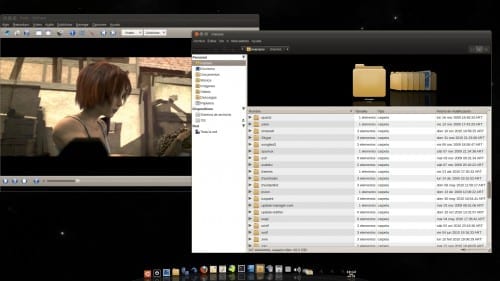


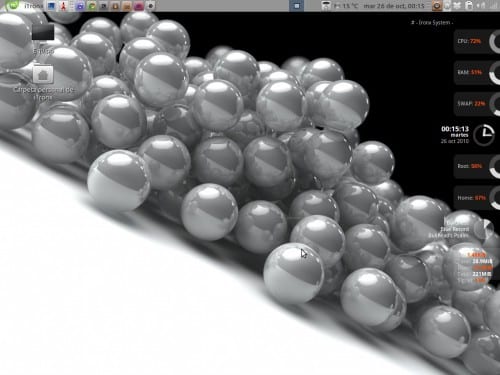
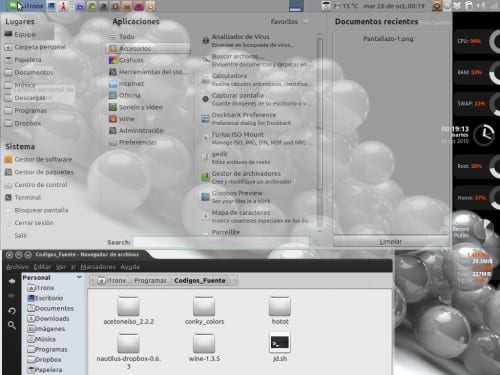



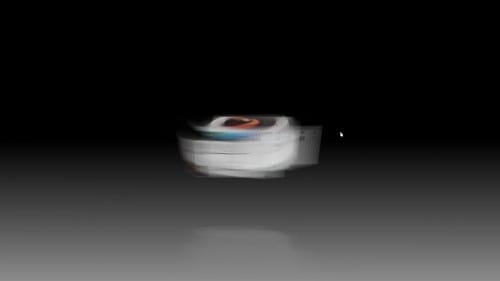

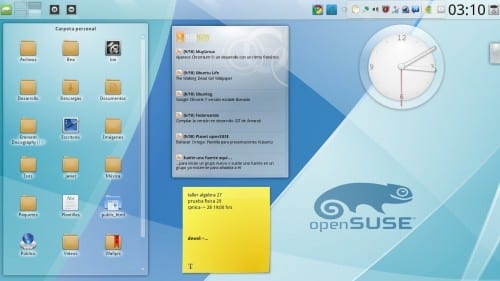


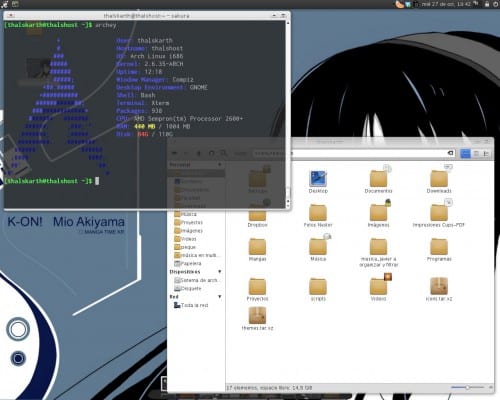








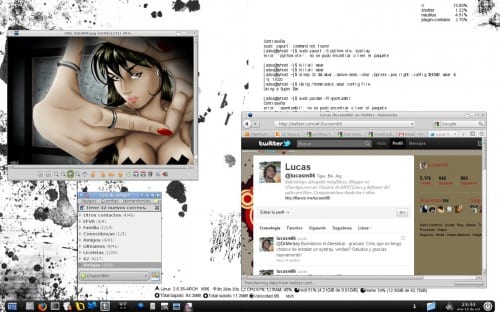



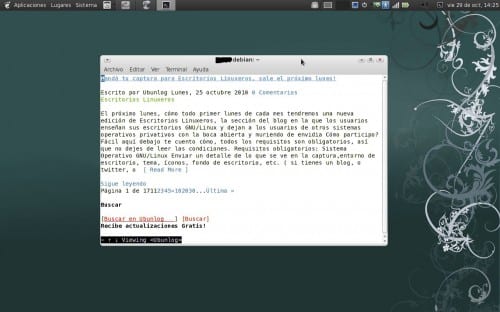


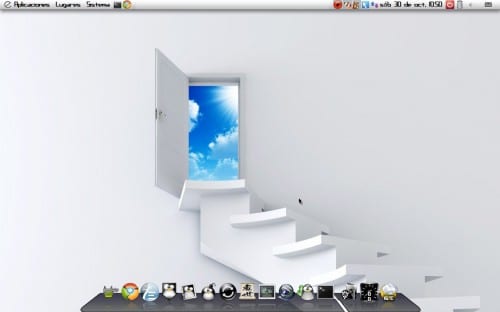


: O very good desks: O
Wow !, I have loved some of them !!
@Rcart: Could you pass me your wallpaper?
Sergio, the girl's name is gemma atkinson and I'm in love with her too haha
nice desks, it hurts that I did not remember to upload mine, it will be for the next
Thank you so much for telling me the name !! = D
Is there a way to get the Ironx conky config and Sebastian's wallpaper?
You can ask sebastian on twitter, it's Thalskarth, I contacted ironx and told him to take a ride around here.
Sorry, no need to contact him, Ironx's conky is conky-colors http://gnome-look.org/content/show.php/CONKY-colors?content=92328
Sure, I saw that he said he used conkycolors but what I see is not conkycolors 😛
I rectify myself .... if it is conkycolors. I am very blind 😛
That !, Sebastian is me 😛
Here is the link of the wallpaper: http://imgur.com/OmwCq.jpg
Congratulations to all. Very good desks ^ - ^
Greetings.
@Thalskarth: I uploaded it to imageshack for you to download 😉
http://img207.imageshack.us/img207/518/animedarkgothicgirl0057.jpg
Thank you very much 😉
Very good and more comments than last time. I did not finish mine for lack of time and which had the theme of the day of the dead. I leave you a link in case you want to take a look.
http://www.flickr.com/photos/kr-hibiki/5138520767/
Greetings all.
wow, it is an honor for me to be on the cover, it hurts that I am with depression, my girlfriend with whom I was 12 years separated from me and I am devastated.
Thanks for posting mine !!!
Thanks for publishing mine ... excellent page I congratulate you
Thanks to you for your participation 😀
I would like to know how you did the task bar that appears on Carlos's desktop.
Dear, that bar is only the typical openbox tint2 panel but metered by me in some things like the size and the font ... if you like I can send you the configuration ... a hug
One question I could not find the icons of the window that Rastery has, where can I get them?