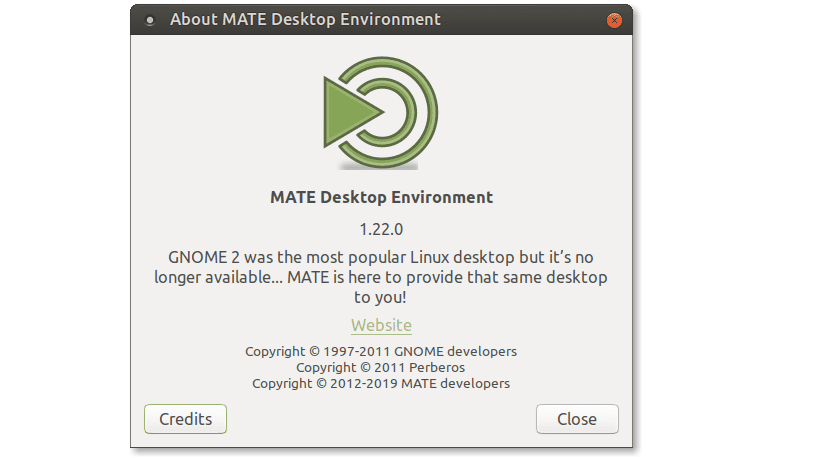
After a year of development, the release of the new version of the MATE 1.22 desktop environment was announced, in which development of the GNOME 2.32 code base continued, preserving the classic desk training concept.
This new version of Mate 1.22 comes with new improvements, bug fixes and especially the rewriting of the environment code in some components.
For those who are unfamiliar with this desktop environment, I can tell you that MATE is a desktop environment derived from the GNOME 2 codebase. In its early days, MATE was only compatible with GTK + 2. As of version 1.12 it is compatible with both GTK + 2 and GTK + 3.
Main novelties of Mate 1.22
With the release of this new version of the Mate 1.22 desktop environment Marco's window manager (fork of Metacity) adds support for third version of metacity-themes themes.
Both the appearance of window switches and virtual desktops has been reduced to a more modern design.
In the session manager, all user processes on the system are ensured to be successfully terminated at the end of the session.
As well added the ability to automatically start apps when a new session is opened not immediately, but after a user-defined delay.
Applets improvements
In Mate 1.22 the applet to control display settings was completely reworked. Added the ability to change monitor settings directly from the panel.
The «Wanda the Fish» applet, which displays the output of a predefined command, it is adapted for high density pixel displays (HiDPI).
Mouse control was improved in the applet with a timer.
Mate 1.22 code improvements
As we mentioned at the beginning, this new version of Mate received several improvements in code rewriting, components of which we can highlight that a major modernization of the task bar code was carried outs to adapt it to work under the control of the backend based on the Wayland protocol
Besides that various components are ported to Python 3, including the python-box and mate-menus libraries, as well as the Еye of MATE image viewer.
Mate 1.22 app improvements
In Mate 1.22 in the file manager Box, there is the optional ability to display toast notifications about the completion of long-running file operations.
In the image viewer Eye of MATE (Eye of GNOME fork), the sidebar has been redesigned and metadata processing in images has been improved.
The text editor Feather (a branch of Gedit) adds support for switching between tabs using the keyboard and the mouse scroll wheel.
The calculator has improved clipboard support and increased calculation precision (up to 15 characters).
Engrampa adds support for new compression formats to the program to work with files, as well as the function of temporarily suspending file operations.
Finally, in this new release of Mate 1.22 new hotkeys and support for various types of multimedia keys have been added, including support for managing Bluetooth, WiFi, touch panels, and combinations for emergency logout.
Of the other novelties that we can highlight, we find the following:
- Most of the components are translated from dbus-glib to GDBus.
- Worked to fix memory leaks and warnings during mounting.
- Obsolete code linked to old GTK branches has been removed.
- The transition to the Travis CI continuous integration system to verify build quality of major Linux distributions.
How to get this new version of Mate 1.22?
At the moment this new version has not yet been made available to the public within the official Ubuntu repositories, so we only have to wait a few days for these to be updated.
Install packages with Mate 1.22 will soon be prepared for Arch Linux, Linux Mint, Debian, Ubuntu, Fedora, Mageia, Slackware, and openSUSE.
For those who want to update to this new version (They already have mate installed), they just have to execute the following command in terminal:
sudo apt update sudo apt upgrade
For those who want to install it, they must execute the following:
sudo apt-get install mate-desktop-environment-core sudo apt-get install mate-desktop-environment sudo apt-get install mate-desktop-environment-extras