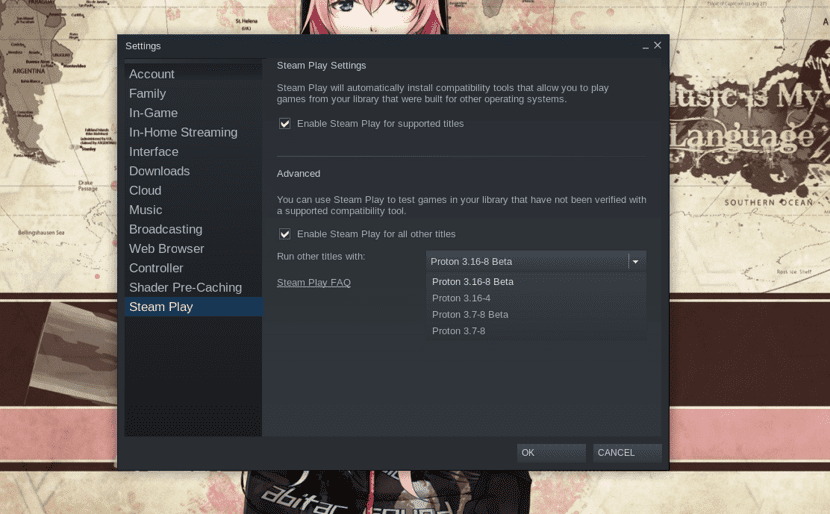
Proton running on Steam has recently been updated to greatly improve the gaming experience for Linux users.. With this update, even Windows games that have not released the Linux version can be installed directly from Steam on Linux.
Valve has announced an update to "Steam Play" that offers games for all Windows, Linux and Mac platforms. This update aims to dramatically improve the gaming experience for Linux users.
It is important to mention that updates in branch 3.16 (current branch of Proton) are marked with beta status (number 3.16 is selected as the version number used for Wine).
The developments of the project are distributed under the BSD license.
As soon as they are ready, the changes developed in Proton are carried over to the original Wine project and related projects, such as DXVK and vkd3d, for example, a new XAudio2 API implementation was recently moved to Wine based on the FAudio project.
About Proton
For those who are unfamiliar with Proton's functionality, I can tell you that this uses "wine" compatible tool is generally used to play games for Windows on Linux, but in the new update, the Wine-based "Proton" compatible tool is adopted.
Please note that Proton is open source software, published on GitHub. By adopting Proton, which is an improved version of Wine, now It is possible to install and run Windows game titles on Linux directly from Steam.
Additionally, native Steamworks and OpenVR support has also been completed.
In addition, DirectX 11 and DirectX 12 are implemented based on Vulkan, which improves the performance of multi-threaded games, supports full-screen playback without depending on monitor resolution without the virtual desktop, and is compatible with all Linux-compatible Steam-compatible game controllers.
Today Proton has a list of games already tested and supported by Steam, although you can find some communities on the net that has a more extensive list of tested games and their results.
- Beat Saber
- Bejeweled 2 Deluxe
- Doki Doki Literature Club!
- DOOM II: Hell on Earth
- DOOM VFR
- Dungeon of the Endless
- Fallout Shelter
- FATE
- FINAL FANTASY VI
- Into The Breach
- Magic: The Gathering - Duels of the Planeswalkers 2013
- Mount & Blade
- Mount & Blade: With Fire & Sword
- Never: Automata
- PAYDAY: The Heist
- QUAKE
- STALKER: Shadow of Chernobyl
- Stick Fight: The Game
- Star Wars: Battlefront 2
- Tekken 7
- The Last Remnant
- Tropico 4
- Ultimate Doom
- Warhammer 40,000: Dawn of War - Dark Crusade;
- Warhammer 40,000: Dawn of War - Soulstorm.
Main new features of Proton 3.16-8
As was said at the beginning Valve has released a new version of the Proton 3.16-8 project.
In the new version of DXVK, the Direct3D 10/11 implementation on the Vulkan API, updated to version 1.0.
The API of Steamworks has expanded support for old games and some new ones, like Battlerite.
In addition to this, problems were resolved when moving the cursor to the lower right corner in games based on the Unity engine.
On the other hand, se made network access fixes for some games, including "Sword Art Online: Fatal Bullet."
And fixed issues in some DirectX 9 games, including the "Final Fantasy XI" game.
If you are interested in trying Proton, you should install the beta version of Steam Play for Linux or join the Linux beta from the Steam client.
For this They should open the Steam client and click on Steam in the upper left corner and then Settings.
In the "Account" section you will find the option to register for the beta version. Doing this and accepting will close the Steam client and download the beta version (a new installation).
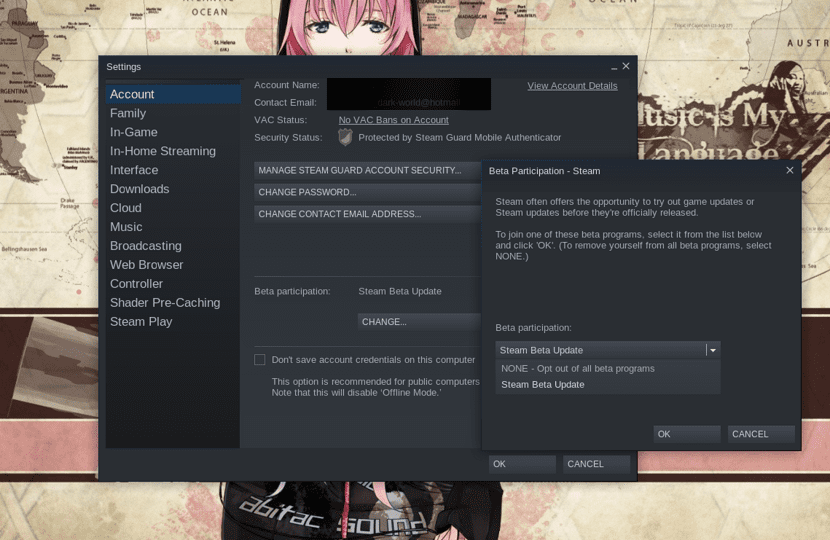
At the end and after accessing their account, they return to the same route to verify that they are already using Proton.
Now you can install your games as usual, you will be reminded for the only time that Proton is used for it.