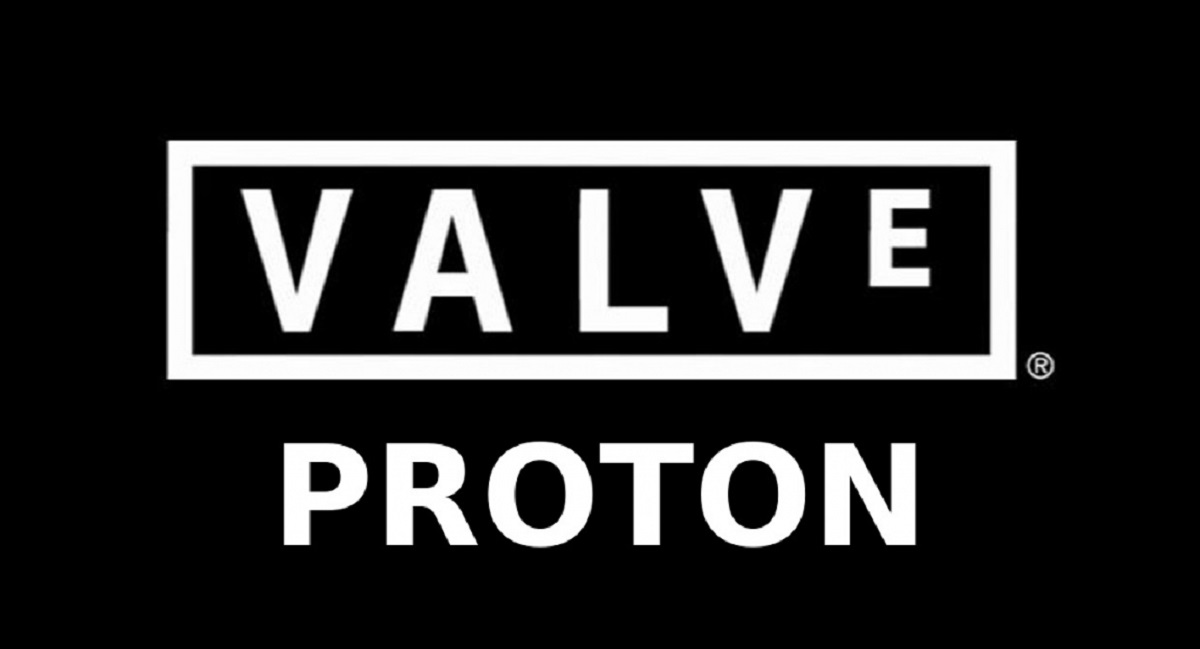
Yesterday we share here on the blog the news of the release of the first RC version of the Wine 5.0 project, with which it is expected that the stable version of what will be the next branch of Wine is arriving at the end of this year (in a few days) or at the beginning of January.
Now in more recent news Valve announced the release of the new version of the project Proton 4.11-10, which as many of you know This is based on the experience of the Wine project and aims to ensure the release of Linux-based gaming applications built for Windows and featured in the Steam directory.
Proton allows you to directly run game applications that are only available for Windows on the Steam client for Linux. The package includes the implementation of DirectX 9 (based on D9VK), DirectX 10/11 (based on DXVK) and DirectX 12 (based on vkd3d), working through the translation of DirectX calls to the Vulkan API, provides a Improved support for game controllers and the ability to use full screen mode regardless of supported screen resolutions in games.
Compared to the original Wine project, the performance of multi-threaded games increased significantly.
In addition to the improvements, bug fixes and patches to improve the performance of the games on the Proton project on Steam, they are transferred to Wine in the next version of it.
Main new features of Proton 4.11-10
In this new edition of Proton 4.11-10 Halo: The Master Chief Collection games can be run (to get started, you need a beta version of the Steam client and the version of the GnuTLS library lower than 3.5.4), although the developers mention that some game modes are missing due to the inaccessibility of the EasyAntiCheat holder.
In addition, we may find that the mouse event handlers were improved significantly, which had a positive effect on mouse behavior in the Fallout 4, Furi, and Metal Gear Solid V games.
Has been added a new integer scaling mode, which Provides greater pixel clarity when zooming in. The mode is activated starting with the environment variable WINE_FULLSCREEN_INTEGER_SCALING = 1.
Resolved various issues with game controller layouts. The changes made it possible to improve the performance of Telltale games with Xbox controllers, as well as Cuphead and ICEY games with PlayStation 4 controllers connected via Bluetooth.
On gamepads, feedback processing has been improved in response to stress, especially when steering wheel controllers are used.
Of the other changes that stand out in this new version of the project, we can find the following:
- Fixed issues with Metal Gear Solid V game freezing at startup.
- Fixed regression in performance when using Xbox game controllers.
- When playing Trine 4, the 30 FPS frame rate limit was removed.
- Fixed crashes when playing IL-2 Sturmovik.
- Updated versions of third-party components: D9VK updated to version 0.40-rc-p, and FAudio to 19.12. Corrections made in DXVK.
How to activate Proton on Steam?
Finally for those interested in trying Proton, they must have the beta version of Steam installed on their system if not, you can join the beta version of Linux from the Steam client.
For this they must open the Steam client and click on Steam in the upper left corner and then Settings.
In the "Account" section you will find the option to register for the beta version. Doing this and accepting will close the Steam client and download the beta version (a new installation).
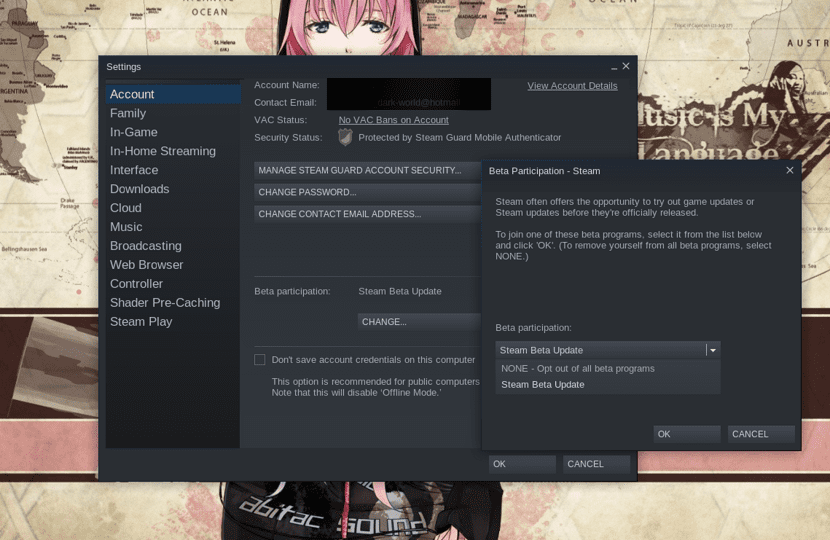
At the end and after accessing their account they return to the same route to verify that they are already using Proton. Now you can install your games regularly, you will be reminded for the only time that Proton is used for it.