
Recientemente Valve has announced a new version of the Proton 4.2-1 project, which builds on the achievements of the Wine project and aims to ensure the launch of Linux gaming applications created for Windows and featured in the Steam catalog.
Proton 4.2-1 is marked as the first stable version of the project (previous versions had the status of beta versions). The developments of the project are distributed under the BSD license.
As soon as they are ready, Changes developed in Proton carry over to the original Wine and related projects, such as DXVK and vkd3d.
For whom it is You are still unaware of the Proton project, I can tell you briefly that it allows you to run game applications that are only available for Windows directly on the Steam Linux client.
The package includes DirectX 10/11 implementation (based on DXVK) and 12 (based on vkd3d), working through the translation of DirectX calls to the Vulkan API, provides improved support for game controllers and the ability to use full screen mode, regardless of supported screen resolutions in games.
Compared to the original Wine project, the performance of multi-threaded games has increased significantly.
What's new in this release of Proton 4.2-1?
The new version is notable for updating the base code for Wine 4.2. Compared to the previous branch based on Wine 3.16, the size of the Proton-specific patches has decreased significantly, as 166 patches could be transferred to the main Wine codebase.
For example, recently, a new implementation of the XAudio2 API moved to Wine depending on the FAudio project. The global differences between Wine 3.16 and Wine 4.2 include more than 2,400 changes.
Main changes in Proton 4.2-1
With the release of this new version of Proton 4.2-1 we can highlight that the DXVK layer (DXGI, Direct3D 10 and Direct3D 11 implementation on top of the Vulkan API) has been updated to version 1.0.1.
With the inclusion of this version 1.0.1 Removed locks with memory allocation on systems with Intel Bay Trail chips.
As well as fixed regression in the DXGI color management code and resolved issues running Star Wars Battlefront (2015), Resident Evil 2, Devil May Cry 5, and World of Warcraft games.
On the other hand, We can also highlight that in Proton 4.2-1 there is better behavior of the mouse cursor in games, including Resident Evil 2 and Devil May Cry 5.
Of the other changes that can be highlighted in this new release, we find the following:
- FAudio updated to 19.03-13-gd07f69f.
- Resolved issues with network play in NBA 2K19 and NBA 2K18.
- Fixed bugs that led to duplication of game controllers in SDL2-based games, including RiME.
- Added support for the new version of the Vulkan API 1.1.104 graph (for applications, information about the support for Vulkan version 1.1 is transferred instead of 1.0).
- Full screen mode is now available for GDI-based games.
- Improved support for games that use IVRInput to control VR headsets.
- Mounting system improvements. Added "make help" command for build documentation.
How to activate Proton on Steam?
If you are interested in trying Proton, you should install the beta version of Steam Play for Linux or join the Linux beta from the Steam client.
For this They should open the Steam client and click on Steam in the upper left corner and then Settings.
In the "Account" section you will find the option to register for the beta version. Doing this and accepting will close the Steam client and download the beta version (a new installation).
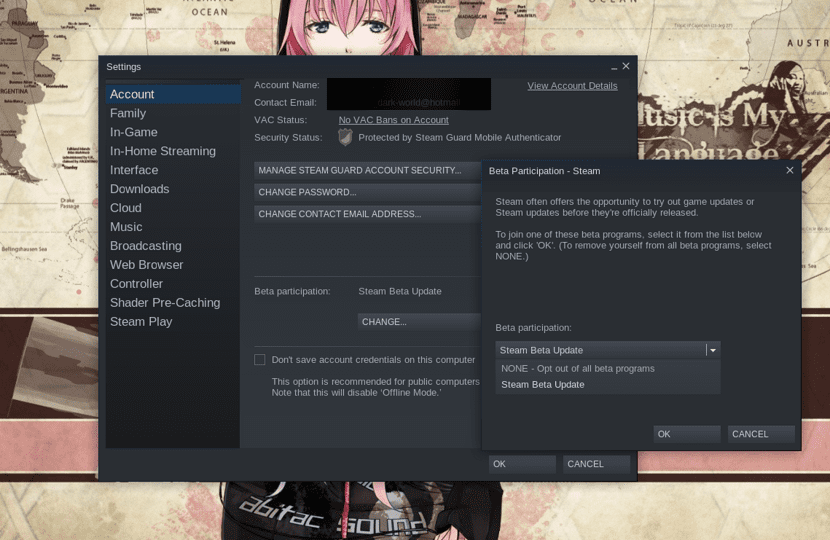
At the end and after accessing their account, they return to the same route to verify that they are already using Proton.
Now you can install your games as usual, you will be reminded for the only time that Proton is used for it.