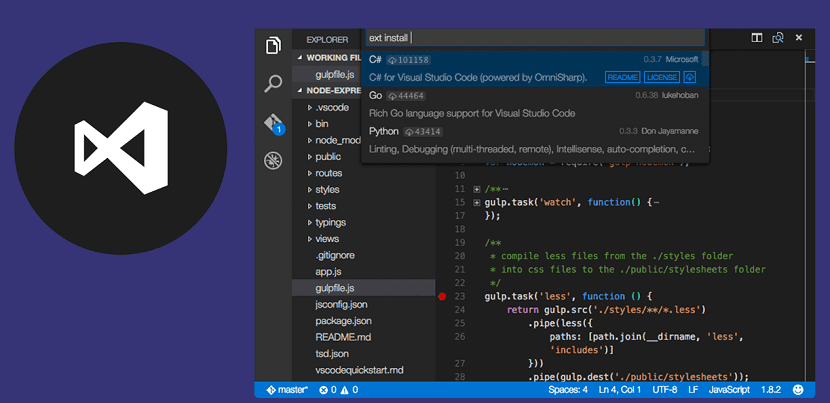
Month to month Visual Studio Code updates have been received and the month of June was no exception, in this new Visual Studio Code 1.25 code editor update It comes with new features and bug fixes based on its previous version.
For those who still do not know this program I can tell you that Visual Studio Code is a free and open source code editor developed by Microsoft and it is distributed under the MIT license.
About Visual Studio Code
Visual Studio Code is a multiplatform editor so it can be used on Windows, Linux and macOS, is based on Electron and Node.js for the desktop which runs on the Blink design engine. Includes support for debugging, built-in Git control, syntax highlighting, smart code completion, snippets, and code refactoring.
As well it is customizable, so users can change the editor theme, keyboard shortcuts, and preferences.
Currently Visual Studio Code has support for programming languages: Batch file C, C #, C ++, CSS, Clojure, CoffeeScript, Diff, Dockerfile, F #, Git-commit, Git-rebase, Go, Groovy, HLSL, HTML, Handlebars, INI file, JSON, Java, JavaScript, JavaScript React , Less, Lua, Makefile, Markdown, Objective-C, Objective-C ++, PHP, Perl, Perl, PowerShell, Python, R, Razor, Ruby, Rust, SQL, Sass, ShaderLab, Shell script (Bash), TypeScript, React , Visual Basic, XML XQuery, XSL and YAML.
Among several of the mentioned languages Visual Studio Code has code autocompletion, which makes it an excellent option.
What's new in Visual Studio Code 1.25
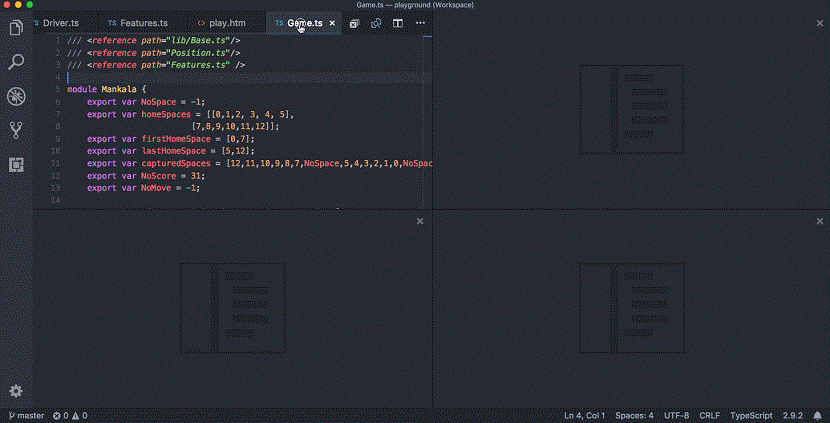
En this new update from the code editor the inclusion of the new "grid view" function can be highlighted, which allows us to open several editor windows dividing the current one and thus have up to 4 windows for editing code on the screen.
This function is quite useful and much better than the support to open more files in tabs, Well, we have at that moment the visualization of the code and we do not have to change from tab to tab.
Another feature that can be highlighted is the "outline view" You will find this function already active in this new version and it will be by default.
Basically what this function offers us is a separate section at the bottom of the File Explorer. When expanded, it will display the currently active editor's symbol tree.
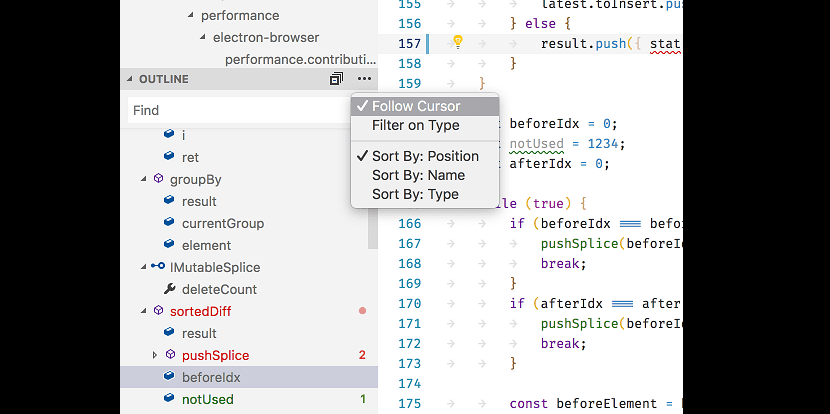
Between another of the new functions that you can find is the "portable mode" This function allows us to move the Visual Studio Code configurations through portable media such as USB, CD, DVD or any media with which data can be shared. Support for downloading in ZIP format on Windows and GNU / Linux is also included and as a regular application on macOS.
Finally, another of the new functions that we can highlight in this new version is the inclusion of a floating debugging toolbar.
With this, regardless of what they are doing inside the editor when debugging their code, they will always have a floating toolbar visible that also allows it to be dragged to the editor area.
This should help users who use editor tabs, but also want to see the debugging toolbar at all times.
How to install Visual Studio Code 1.25 on Ubuntu 18.04 LTS?
Si do you want to install this code editor on your systemYou can do so by going to the official website of the project and in its download section you can obtain the program's installer.
Or you can open a terminal with Ctrl + Alt + T and you are going to execute one of the following commands.
For 64-bit systems you must type:
wget https://vscode-update.azurewebsites.net/1.25.0/linux-deb-x64/stable -O visual.deb sudo dpkg -i visual.deb
For those who have a 32-bit system, they must type:
wget https://vscode-update.azurewebsites.net/1.25.0/linux-deb-ia32/stable -O visual.deb sudo dpkg -i visual.deb
And ready with it, we will already have the editor installed on our system.