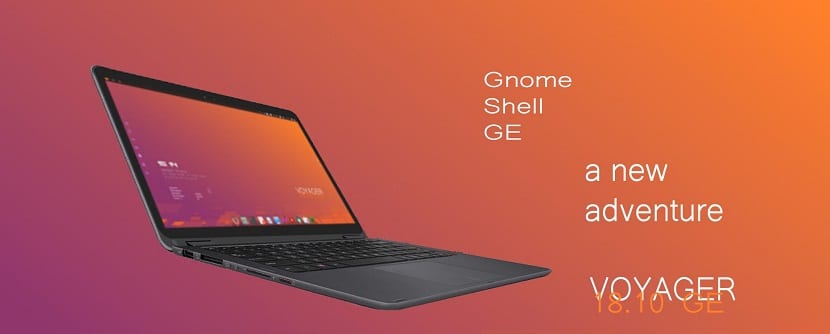
Those who are blog readers will know that I have followed up on the development and releases of the versions that are released by the developer behind VoyagerLinux.
For those who are unaware of this great layer of Xubuntu customization I can comment on the following Voyager Linux is not another distribution, but its creator proclaims it as a customization layer for Xubuntu, which started as a personal project and with the passage of time I made the decision to share it with the world.
Voyager shares the exact same foundation and common software, the same APT repositories, the same code name, and the same development cycle.
The idea of creating an extra customization layer for Xubuntu, arises from the need of the demand for multiple profiles, that is, to have a system that can be used both for games and for multimedia activity, as well as to maintain the privacy of the user. .
About Voyager Gnome Shell 18.10
As was previously mentioned Voyager was born as a customization layer for Xubuntu, but due to the popularity that the developer has gained with his work. This has created alternate versions of Voyager.
Initially it started with Xubuntu, then it is based on Debian and has a version with it. Now in this latest release of Ubuntu 18.10. The Voyager developer decided to create a version of it, but taking Gnome Shell and leaving XFCE aside..
Hello, everyone.
Introducing it for the first time, Voyager - GE 18.10 based on the Gnome Shell desktop environment
Why Gnome Shell Now?
Because Voyager had ditched Gnome-Shell 10 years ago for Xfce, because Gnome shell didn't have the stability back then and configuration options and at that time it was a big problem.
Now, after several tests, Gnome Shell has responded very well to the flexibility and needs that Voyager encompasses.
In addition, we are going to take into account that this version 18.10 only has 9 months of support, so it is an excellent opportunity to know if this edition is welcome.
Voyager Gnome Shell 18.10 Main Features
With the arrival of This new version of Voyager, we can find that it comes with Linux kernel 4.18 and with version 3.30 of Gnome Shell.
Regarding the system applications We can find the applications that Gnome Shell incorporates such as the Nautilus file manager, Totem, Gnome Calendar among others.
Of the applications that the developer decided to integrate into the system, we can find some scripts for Totem, a firewall for the system, as well as the application to create Déjà Dup backups.
In what is the office suite we can find LibreOffice, as well as the simple-scan application and Gimp for editing images in the system.
The system web browser is Mozilla Firefox version 63 which comes with the Thunderbird email manager, the Transsmision torrent download application and finally a Corebird Twitter client.
Requirements to install Voyager Gnome Shell 18.10
For those interested in being able to download and test this new version of Voyager They should know that their team must have the following requirements:
- 64-bit Dual Core processor with 2 GHz and up
- 2 GB of RAM
- 25 GB hard disk
- A USB port or have a CD / DVD reader unit (this to be able to install it by any of these means)
Download Voyager Linux Gnome Shell 18.10
If you are not a user of the distribution and want to use it on your computer or test it in a virtual machine.
You can obtain the image of the system, you only have to go to the official website of the project where you can download the image in its download section.
At the end of your download you can use Etcher to save the image to a pendrive and thus boot your system from a USB.