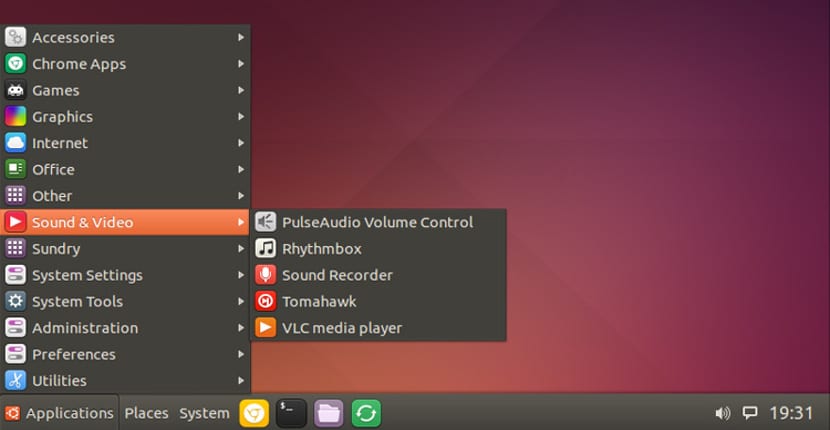
In the latest version of Budgie Desktop Applets support was enabled, new applets that we can install and use directly without having to open the program. But this function that is being very loved by all users is not found in the latest version of Budgie Desktop that exists for Ubuntu or even in Budgie Remix, but it is something that can be changed in an easy and safe way.
But this function is more interesting than we think because by having real shortcuts to applications we can use to create a powerful dock.
Installing Indicator Applet in Budgie Desktop
To be able to install Indicate Applet, first we have to have the Budgie Desktop PPA repository. If we have Ubuntu plus Budgie Desktop, it is more than certain that we have it and if we have Budgie Remix, then we will also have it. So, we just have to open a terminal and write the following:
sudo apt-get update && upgrade sudo apt-get install budgie-indicator-applet
After this the installation will begin and after finishing we have to restart the session or the system so that the new changes are applied.
Create a dock for Budgie Desktop
We already have applet support. Now we can create a custom dock. First we click with the right mouse on the upper panel and go to the option «add panel«. We add a panel and in configuration we put «position: bottom«. Now in this panel we add the applets and the menu if we want to have a start menu like Windows 10. We can also change and customize the size of the panel, centering it and changing the size. Being a desktop panel, the expenditure of resources would be minimal and it will not slow down the system.
Conclusion
As you can see, Budgie Desktop is a fairly customizable desktop and increasingly powerful and more used. Although the next version of Budgie Desktop may be more interesting, where the desktop will be more customizable and modular. interesting, right?
hello someone there