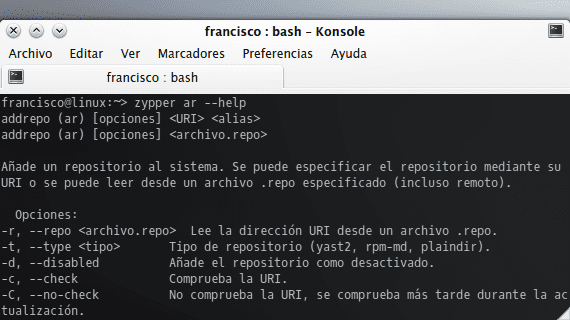
Add repositories en openSUSE is quite simple, either through zipper through comfort or through the package manager YaST. This post presents a small guide on how to do it using Zypper, a fairly powerful and easy-to-use tool that sometimes falls into disuse due to the facilities provided by YaST.
The first thing is to log in as administrator with the command:
su -
Then just enter the relevant command, the basis of which is the following:
zypper ar -f [dirección-del-repositorio] [nombre-del-repositorio]
Where ar = addrepo y -f enables automatic updating of that repository. If we wish, we can skip the option -f, especially if we manually refresh the information in our repositories.
Suppose for example that we want to add a repository for KDE 4.9 whose address is 'http://opensuse.org/repos/KDE49' and whose name we want to be 'kde49'. The command to add it would then be:
zypper ar -f http://opensuse.org/repos/KDE49 kde49
A practical example can be found in the entry 'Install KDE SC 4.9.x on openSUSE 12.2'.
We can also access other options by entering in our terminal the command
zypper ar --help
:
- -r: Read the URI from a .repo file.
- -t: Repository type (yast2, rpm-md, plaindir).
- -d: Add the repository as deactivated.
- -c: Check the URI.
- -C: Does not check the URI, it is checked later during the update.
- -n: Specify a descriptive name for the repository.
- -k: Enable caching of RPM files.
- -K: Disable caching of RPM files.
- -g: Enable GPG signature verification for this repository.
- -G: Disable GPG signature verification for this repository.
- -f: Enable automatic update.
Once we have finished adding the repositories of our interest we exit the administrator session with the command
exit.
More information - Human readable fonts in openSUSE 12.2