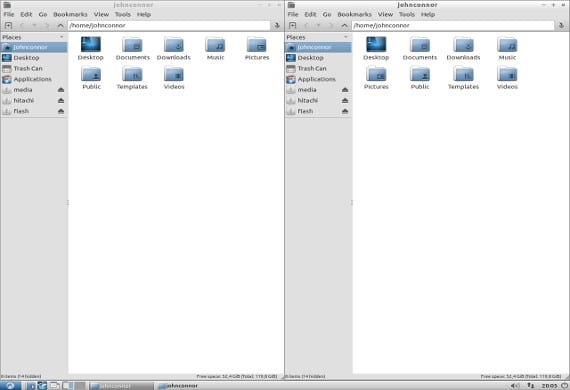
We recently told you about Window tilling and how it could be implanted in the Xfce desktopWell, today we are going to talk about how to activate Aerosnap and create a system similar to windows tilling, what some would call a pseudo-tilling in our Lubuntu. This option is present in Lubuntu 13.04 so this tutorial It is ONLY válido for versions prior to Lubuntu 13.04.
Installing the AeroSnap feature
El pseudo tilling would come given in Lubuntu by function AeroSnap, a function lacking Lubuntu (Remember, until 13.04) but by making a few simple modifications it will allow us to have it operational, allowing us to distribute the windows of our desktop from the corners of our monitor.
To make these simple modifications and get the function AeroSnap, we go to the terminal and write the following
sudo leafpad .config / openbox / lubuntu-rc.xml
This will open the configuration file of Lubuntu in which we will have to search for the line that contains
Cg
after this line we will write the following text
# HalfLeftScreen
0
0
97%
fifty%
# HalfRightScreen
-0
0
97%
fifty%
# HalfUpperScreen
0
0
fifty%
50%
# HalfLowerScreen
0
-0
fifty%
50%
Now we save the file, close it and restart the system. When the system has restarted, we will have the option AeroSnap working perfectly. Now we will only have to use Windows key or also called "Super”Plus an arrow on the keyboard to distribute the screens we have on the desktop.
How I do not know to what extent you drive by the Lubuntu file system, it is preferable that before making any modification to the file lubuntu-rc.xml, you copy it to a different folder, in such a way that if you had any problem with copying and pasting again, you would have the system back again.
Even so, the modification system is very simple and with a few steps you will have the function ready AeroSnap that will make your Lubuntu system more functional. Remember !!! It is only for versions prior to Lubuntu 13.04, since Lubuntu 13.04 has it incorporated and activated.
More information - Tilling in Xfce 4.8 and in our Ubuntu,
Source and Image - Lubuntu Blog
Hello, the code you put did not work for me, the one that worked for me was this:
#HalfLeftScreen
0
0
97%
50%
#HalfRightScreen
-0
0
97%
50%
#HalfUpperScreen
0
0
100%
50%
#HalfLowerScreen
0
-0
100%
50%
I copied it from the following page:
https://ubuntuforums.org/showthread.php?t=2076433
but, I appreciate your instructions in Spanish, they were very helpful to me to understand what to do.
Hmm ... the code didn't work out, but it's on the page I posted.