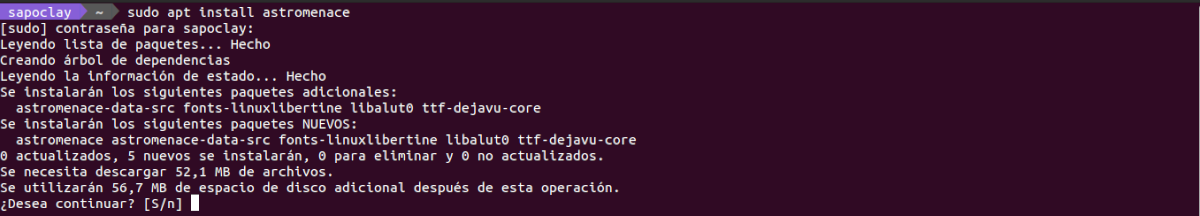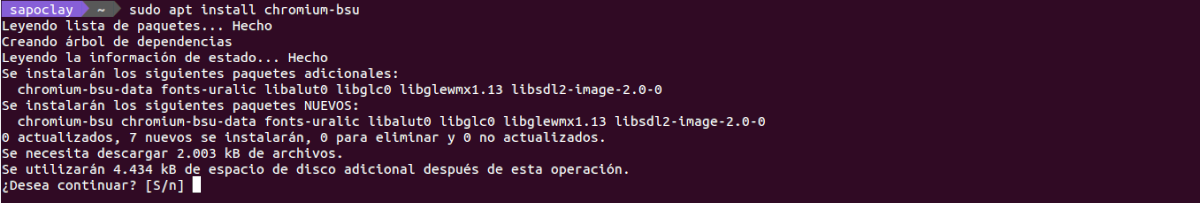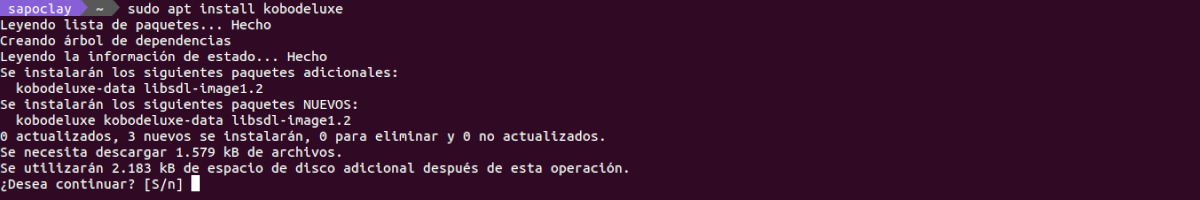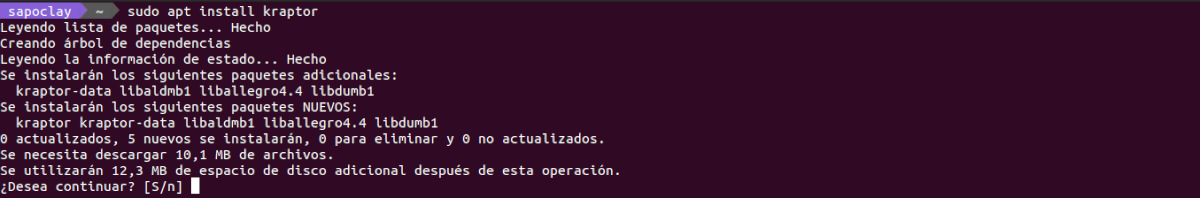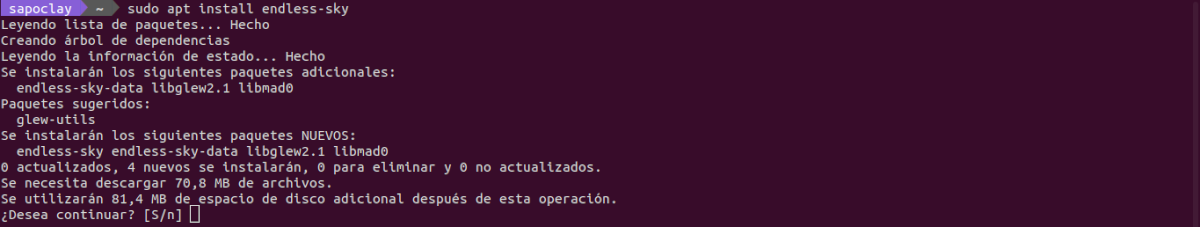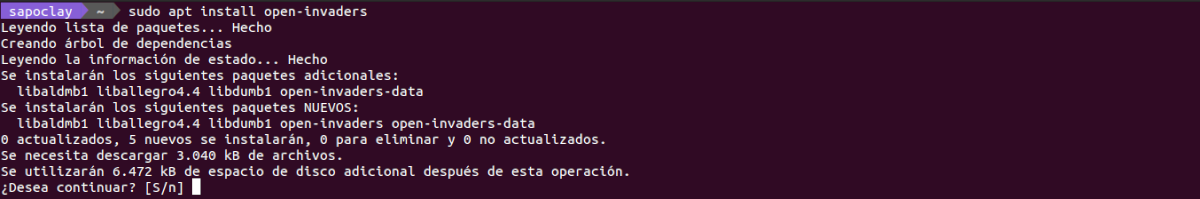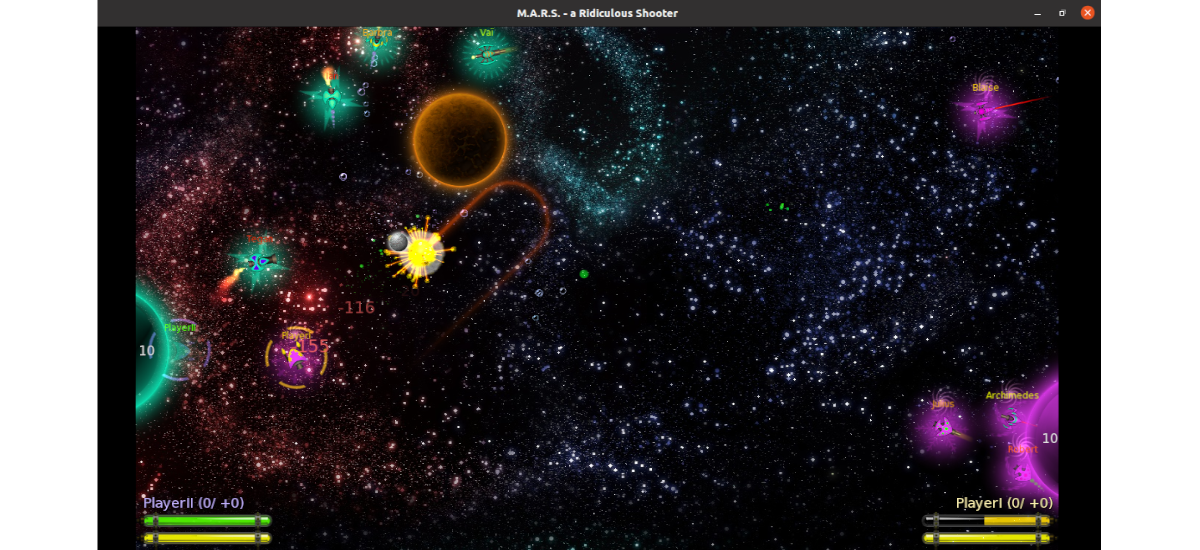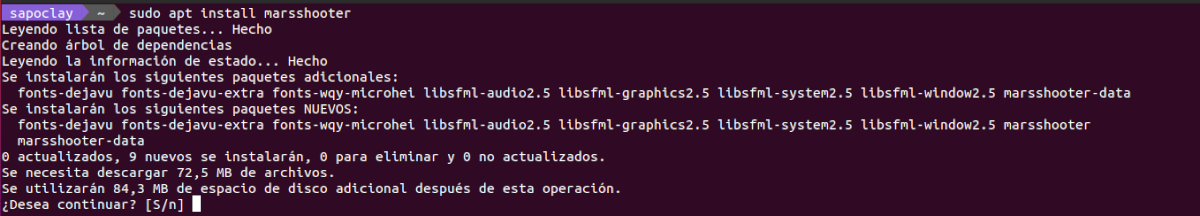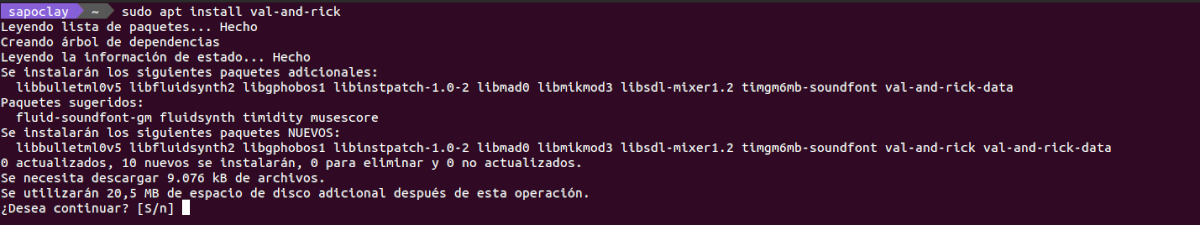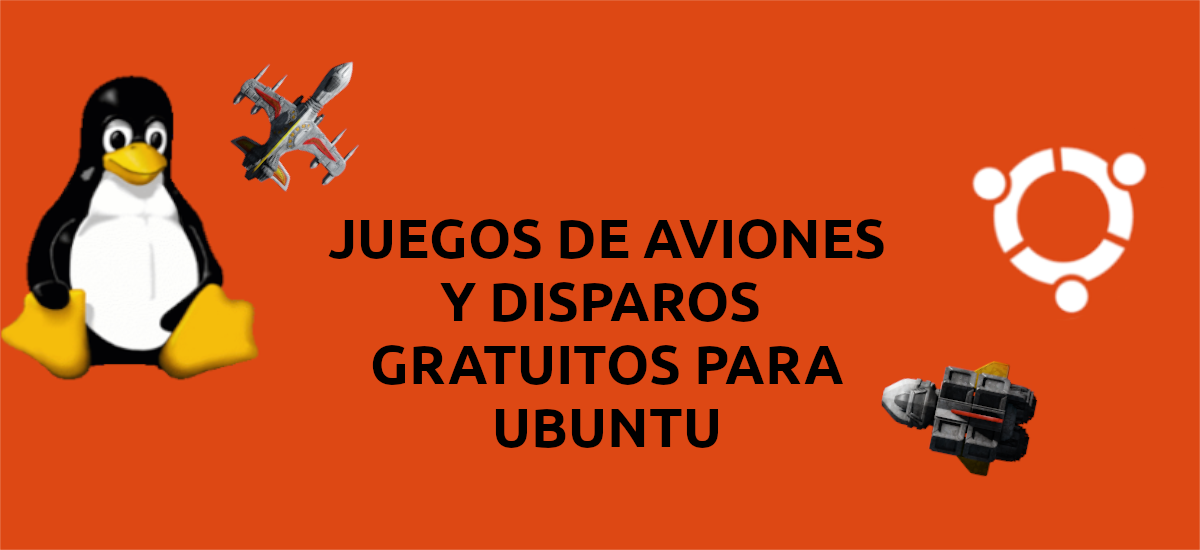
In the next article we are going to take a look at some airplane games and shooting. Ubuntu offers games of different themes. And since the user lives not only on educational games, among those available from the repositories of this distribution we can find some fun and entertaining ones, such as those of this genre of planes and shots.
All the games that we are going to see next do free software license and can be found available in the Ubuntu repository. In the following lines we will see brief descriptions of each of them and instructions to install them.
Some free airplane and shooting games for Ubuntu
astro menace
It is a 3D spaceships and battle game. This allows you to customize your ship, and buy / sell weapons to defeat all enemies and overcome levels. It is played with the mouse to move around the screen and shoot. More information in its GitHub repository.
Installation
sudo apt install astromenace
uninstall
sudo apt remove astromenace; sudo apt autoremove
Chrome BSU
In this game we will use a real modern arcade style airplane. In Chrome BSU we will have to be careful not to lose all the health points while destroying the enemy. It is played only with the mouse to move the plane and shoot the enemies level by level. Not to be confused with the Chromium browser. More information in the project website.
Installation
sudo apt install chromium-bsu
uninstall
sudo apt remove chromium-bsu; sudo apt autoremove
KOBO DELUXE
This is an old school space shooter game, with maps, front and rear fires, lots of space mazes, and enemies to defeat. Offers 5 lives without health points, so when you collide with an enemy, your ship will be destroyed. More information in the game website.
Installation
sudo apt install kobodeluxe
uninstall
sudo apt remove kobodeluxe; sudo apt autoremove
kraptor
This game is made in Argentina. It is a classic, arcade or SEGA style airplane shooter game with weapons buy / sell functions and health points. We can use the mouse to move and shoot. By default, you carry a Gattling pistol, but you can buy bombs and missiles. Weapons are not unlimited. You can find out more about this game in the web page thereof.
Installation
sudo apt install kraptor
uninstall
sudo apt remove kraptor; sudo apt autoremove
Endless sky
Spaceship adventure, trading and battle game with many stories. Press M to view the map and select a destination, J to jump, N to select a nearby spaceship, in addition to TAB to shoot. It is a complex game compared to the others, that's why it is interesting to take a look at the manual in which it is indicated how to play.
Installation
sudo apt install endless-sky
uninstall
sudo apt remove endless-sky; sudo apt autoremove
open invaders
This game is very reminiscent of the golden age of SEGA and Nintendo consoles. It is a classic and retro game to shoot all the enemies with our spaceship. Use the keyboard arrows to move and Shift to shoot, P to pause and Q to go out. Defeat all the enemies to unlock the different locked items.
Installation
sudo apt install open-invaders
uninstall
sudo apt remove open-invaders
MARS
That is this unique space shooter game. You will move a spaceship governed by gravity to destroy enemy spaceships or that of a second player. You are offered various game modes, including deathmatch. Use the keyboard arrows to move and Ctrl to shoot. You can know more about this game in his GitHub repository.
Installation
sudo apt install marsshooter
uninstall
sudo apt remove marsshooter; sudo apt autoremove
Val and Rick
Finally, one more space adventure. We will have to hold down the key Ctrl and use the arrow keys to move and destroy all space enemies.
Installation
sudo apt install val-and-rick
uninstall
sudo apt remove val-and-rick; sudo apt autoremove
This list of games for nostalgic people of other times, is complete in en ubuntuzz, which is the site where I found it.