
Few days ago Akira previews release was unveiled, which is a vector graphics editor focused on using graphic designers and web designers to create interface designs.
Akira's main goal is to become a suitable software and directed to web designers and graphic designersAs web design is undoubtedly a unique branch of graphic design that implements many aspects such as wireframing, prototyping, icon creation and more.
When a web designer is looking for Adobe products, Photoshop is typical for image manipulation and editing, while Illustrator is great for things like wireframes that can be run as SVG.
With that Akira is a great one for any designer using Linux as your main operating system but cannot access a software package like Adobe.
Moreover the ultimate goal of the project is to create a professional tool for interface designers, something similar to Sketch, Figma or Adobe XD, but focused on using Linux as the main platform.
Unlike Glade and Qt Creator, the new editor it is not designed to generate code or working interfaces using specific toolkits, but instead aims to solve more general tasks, such as creating interface designs, visualizations, and vector graphics.
Akira does not overlap with Inkscape, as Inkscape is primarily focused on print design, not interface development, and it also differs in its approach to organizing workflow.
Features
From Akira's characteristics, it is observed that each shape is represented as a separate outline with two levels of editing: the first level (shape editing) is activated during selection and provides tools for typical transformations, such as rotation, resizing, etc..
The second level (edit a route) allows moving, adding and removing nodes from the shape path using Bezier curves, as well as closing or breaking routes.
Akira uses its own ".akira" format to save files, which is a zip file with SVG files and a local git repository with changes. Image export to SVG, JPG, PNG, and PDF is supported.
The program eIt is written in the Vala language using the GTK library and distributed under the GPLv3 license.
Builds are prepared in the form of packages for Elementary OS and in the universal snap and flatpak formats.
The interface is designed according to the guidelines prepared by the Elementary OS operating system project and focuses on high performance, intuition, and a modern look.
How to install Akira on Ubuntu and derivatives?
As we mentioned at the beginning, it is important to note that Akira still in development stage and the current compilations offered may contain errors.
But for those who are interested In knowing the project, testing it or even if you can support it you can download and install Akira using any of the methods that we share below.
Generally for any distribution that is based on the last two LTS versions of Ubuntu must already have the support of Snap and with that they will be able to install Akira.
In the case of those that are Elementary OS users can download and install the application directly from AppCenter.
Now, going back to the others, we just have to open a terminal and in it we are going to type the following command:
sudo snap install akira --edge
In the remote case that you don't have snap installed and enabled on your system, you can do this by typing the following:
sudo apt update sudo apt install snapd
And you're done with it, you can run the previous command to install Akira.
Finally, another simple method to be able to install Akira in our system is with the help of Flatpak packages, for this we must have this support installed and enabled.
To install Akira from Flatpak we just have to open a terminal and in it we are going to type the following:
flatpak remote-add flathub-beta https://flathub.org/beta-repo/flathub-beta.flatpakrepo flatpak install akira
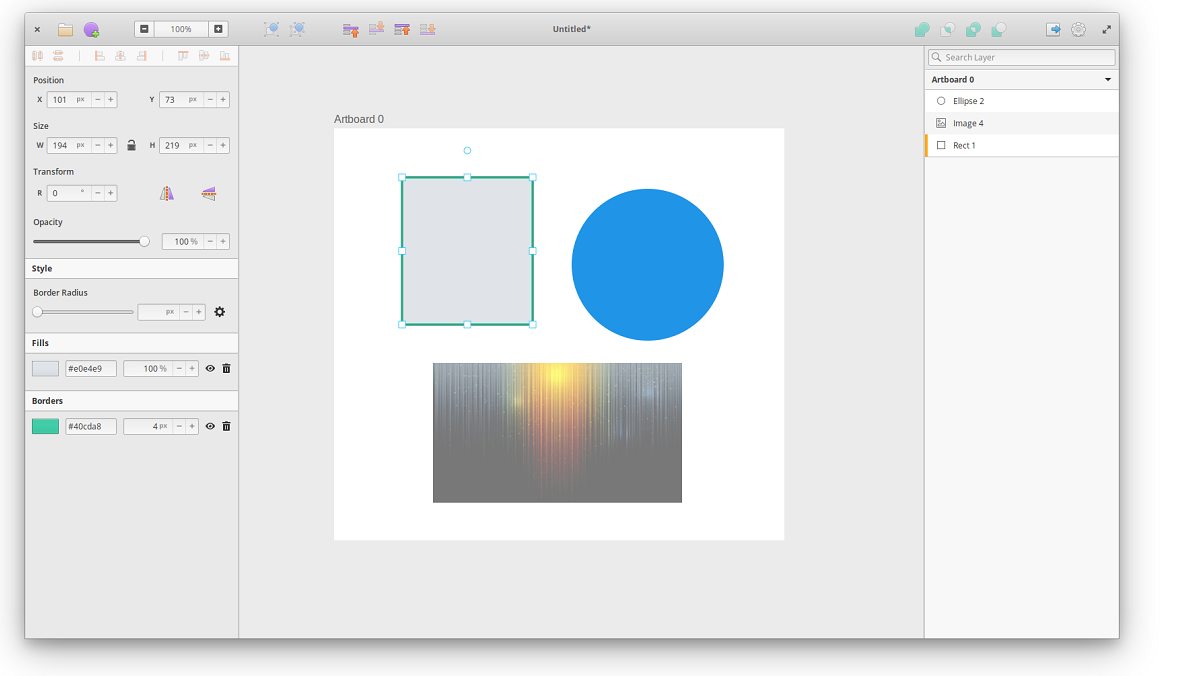
I imagine Akira worked simultaneously with GIMP, web and graphic designers will feast on this tool. Greetings.