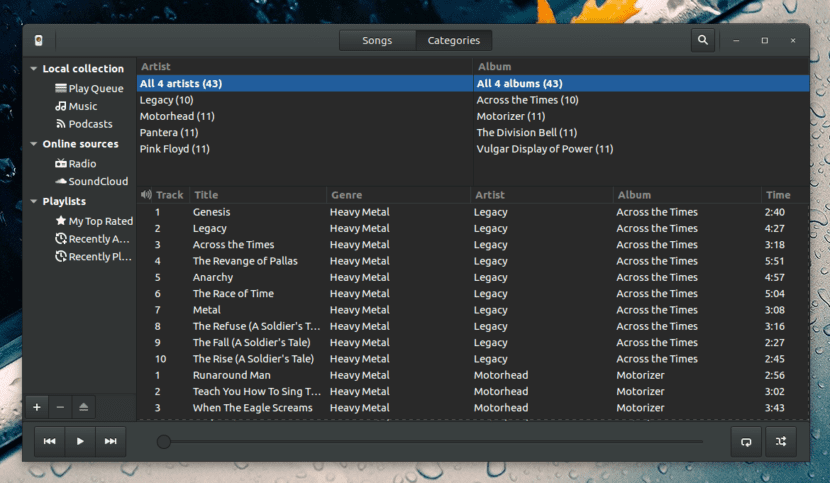
Alternative Toolbar is a plugin for the Rhythmbox player that improves its aesthetics and functionality. The latest update reaches version 0.17 and includes some new features that are worth mentioning, among them the option to use a new dark theme and the possibility of sort the categories vertically.
This small plugin provides another functionality in GNOME desktops such as title bar for player, a feature that surely more than one user missed in the application.
The latest update to the alternate bar for Rhythmbox includes the following changes:
- Added a new option that allows you to use a dark theme if others like Adwaita are used.
- A new option to show the way horizontal or vertical categories.
- Fixed issues displaying the application menu on Budgie desktops.
- A new option is included (via gsettings or the editor dconf) which enables force display of menus (on GNOME) if so desired.
- Finally, the search button has been fixed and now responds properly to the keyboard shortcut Ctrl + F (only when using the application bar mentioned above).
And since a picture is worth a thousand words, take a look at what Rhythbox looks like with the Alternative Toolbar installed:
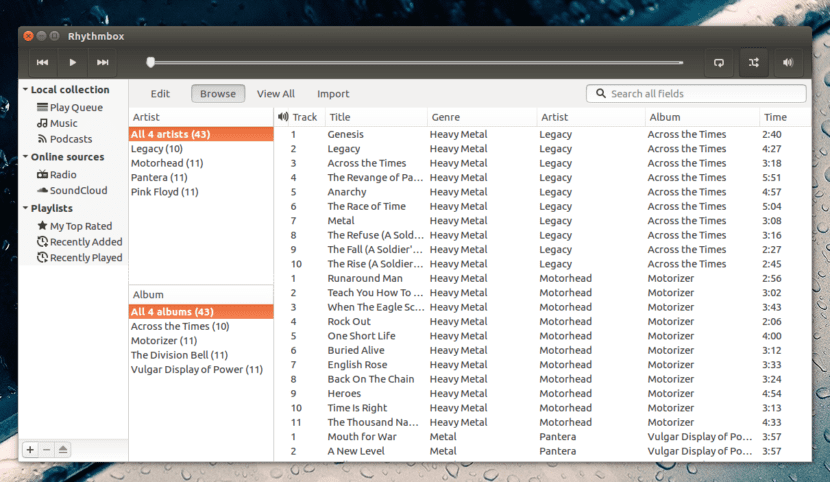
Installing Alternative Toolbar for Rhythmbox
Alternative Toolbar for Rhythmbox is available in the Ubuntu 16.04 and 16.10 repositories (However, the latest version available, 0.17.1, you will only find it in the Ubuntu 16.10 Yakkety Yak repositories), as well as in Debian (version 0.17.1 for sid and 0.16.3 for stretch respectively). To install it on your system, type the following command in the console:
sudo apt install rhythmbox-alternative-toolbar</code></pre>
You can also use the repository PPA on Ubuntu 16.04, 15.10 and 14.04 or on Linux Mint 18 and 17.x. So you can get it:
php]sudo add-apt-repository ppa:fossfreedom/rhythmbox-plugins
sudo apt update
sudo apt install rhythmbox-plugin-alternative-toolbar
[/ Php]
If you want to take a look at the source files or review the documentation visit their own page on Github.