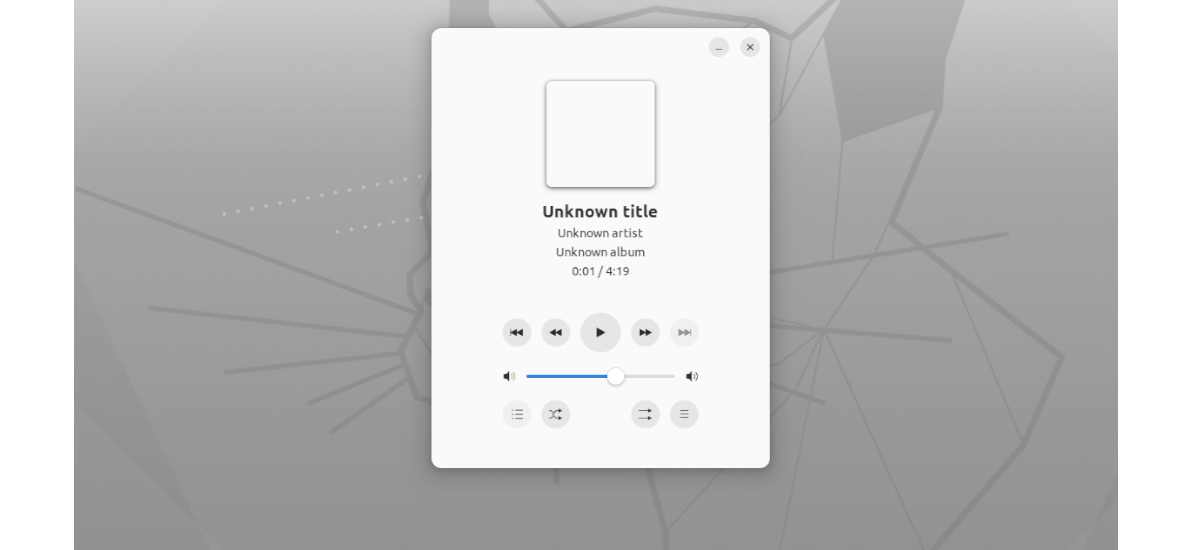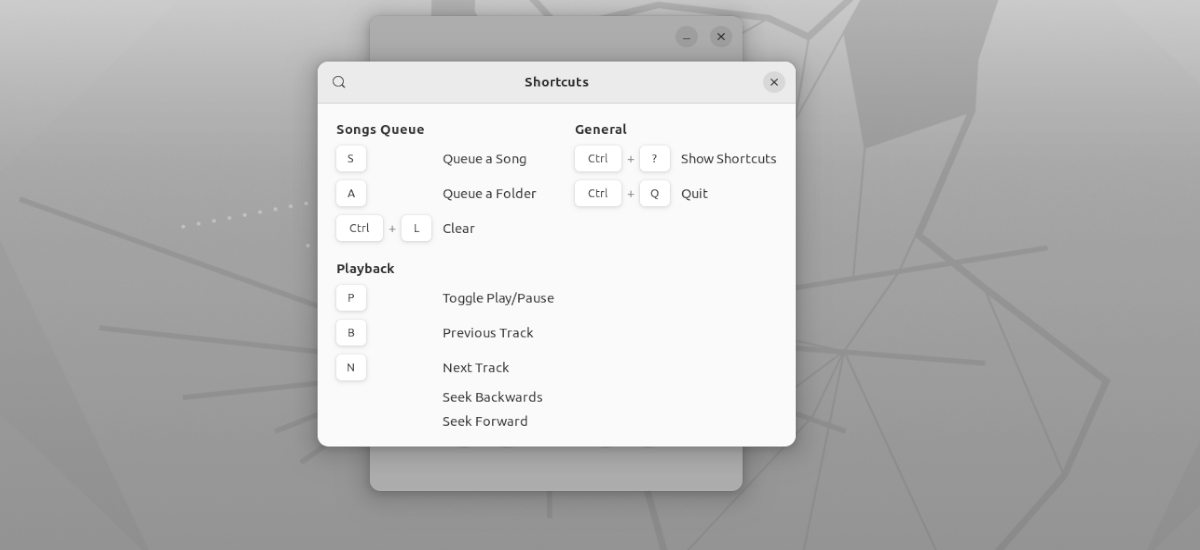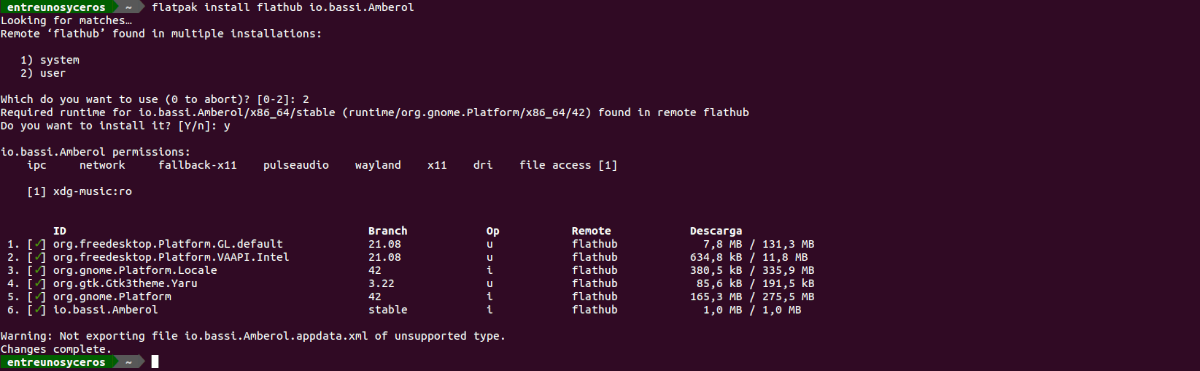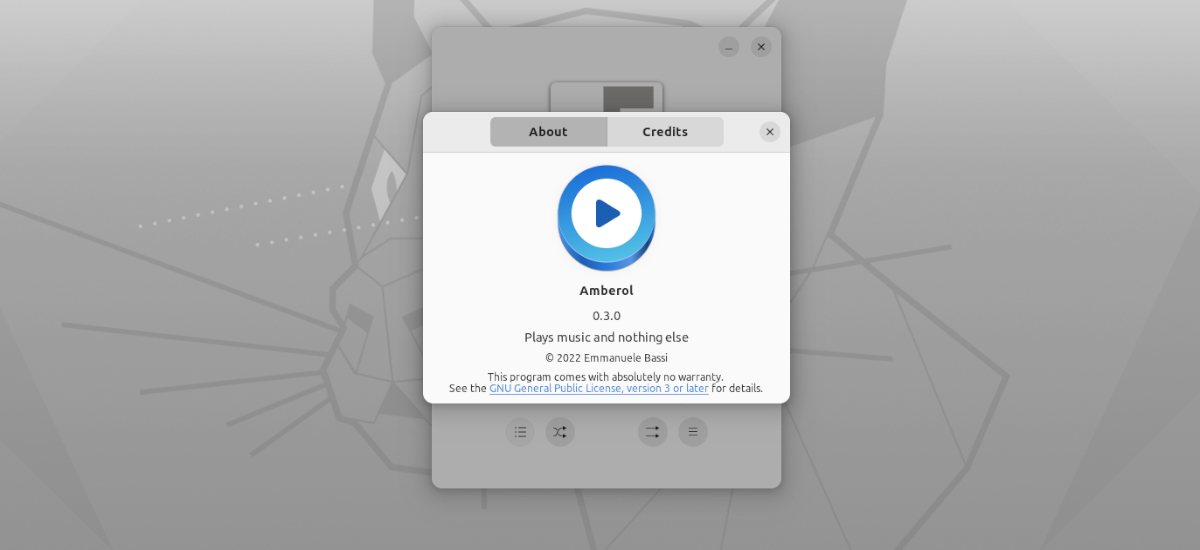
In the next article we are going to take a look at Amberol. This is a small and simple music and sound player which integrates well with GNOME. Amberol aspires to be as small, discreet and simple as possible.
This little player won't manage our music collection, nor will it allow us to manage playlists or edit metadata. Nor will it show us the lyrics of the songs. Amberol is only used to play music, and nothing else.
Even though Ubuntu does not lack music players, we have a wide variety of them and of very good quality. we can count on Strawberry, even with command line clients such as Musikcube, going through streaming music services like it's Spotify, or with a media manager like Rhythmbox, Amberol fits pretty well in GNOME.
General characteristics of Amberol
- As we said, all this audio player does is play music. It only offers in its interface a small set of playback features. These will allow us to fast forward and back, with the next/previous buttons we can skip songs in the current playback queue, choose to play your queue of tracks one at a time or in a loop, or simply play the currently selected track.
- The program's interface is pretty good. The background color of the application window changes according to the color of the album art (if it is available). The design is pleasing to the eye, with its gradient backgrounds it blends perfectly with the GNOME aesthetic.
- It is built using GTK4 and Rust.
- Queue/playlist can be shown or hidden with a click.
- Adding music to the player is easy. No more dragging and dropping songs individually or folders of songs to the user interface. We can also press the 's' or 'a' key to do the same thing using a file chooser.
- It can clear the playlist and start over by pressing the key combination Ctrl+l.
Install Amberol on Ubuntu
To install this little program, Ubuntu users we can use the Flatpak package that they offer in Flatub. If you use Ubuntu 20.04 and you still do not have this technology enabled, you can continue The Guide that a colleague wrote on this blog a while ago.
When you can already use this type of packages, it will only be necessary to open a terminal (Ctrl+Alt+T) and execute the install command:
flatpak install flathub io.bassi.Amberol
After completing the installation, you can start the player by searching for your launcher on our computer, or by typing in the terminal:
flatpak run io.bassi.Amberol
uninstall
Delete this simple player of our system, it will be enough to open a terminal (Ctrl+Alt+T) and execute in it:
flatpak uninstall io.bassi.Amberol
Although today we have many music players in Gnu/Linux, few seek to be so simple and minimalist. More about this lightweight music player can be found at GitLab repository of the project.