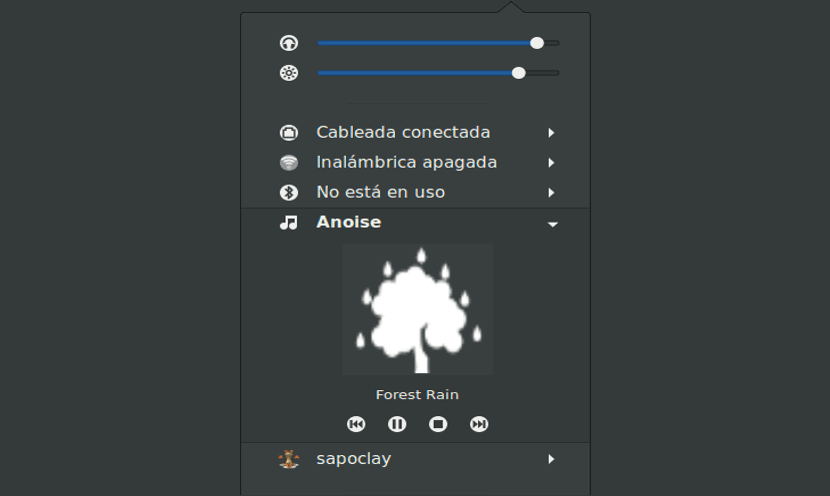
In this article we are going to see a small program that will help us create our own environment In a simple way. We will achieve this with Ambient Noise, which is a simple application to reproduce ambient noises. We have a multitude of sounds such as waves, rain, fire, crickets, jungle, etc., useful to help us stay focused and increase productivity, or simply to relax at bedtime.
The application was not working on Ubuntu 16.04, but this has been fixed recently, when it was updated to GStreamer 1.0 and Python 3, while some bug fixes have been made.
ambient noise runs directly from the Ubuntu Sound menu. From there you can easily play various relaxing sounds such as rain, wind, forest, storm, fire, night, cafeteria or sea among others (or whatever you want to use).
Besides the Ubuntu Sound Menu, this application also supports the extension of Media Player Indicator for GNOME Shell, as well as the corresponding Linux Mint (Cinnamon). Note that for Linux Mint, the ambient noise icon is larger than it should be.
Ambien Noise can also be used in desktop environments without Ubuntu Sound Menu / Media Player Indicator. In these cases, you can install the GUI of the program.
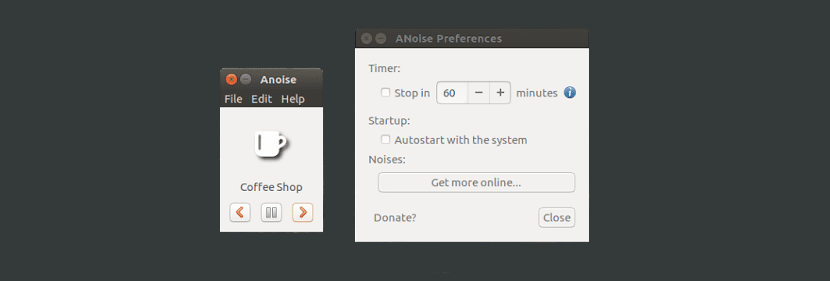
Some of the features of this program are:
- The application provides us with sounds by default: rain, wind, storm, fire, forest, night, cafeteria and sea. Even though later you can install your own sounds or download others.
- Remember your last ambient noise, which will come in handy if you have a good collection of sounds.
- Includes a off timer and an option to automatically boot at system startup. We can configure this from the program preferences.
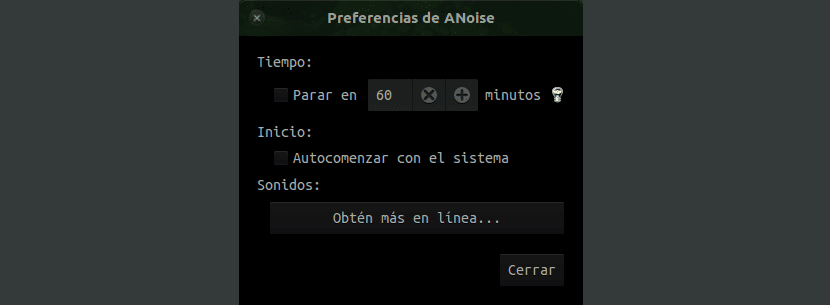
- Unlike some websites or other applications that offer the same functionality, this app works without internet connection. This being a very big point in its favor.
- supports custom sounds. You can copy additional ambient noises (ogg, mp3 or wav) into the ~ / .ANoise folder (in some cases the folder may not be hidden) and the application should be able to use them (you can also add a .png with the same name as the audio file for use in the Ubuntu sound menu).
- Additional ambient noise packages are available from your PPA. Next I will put the necessary command to install them from the terminal.
Note: If the GUI package is not installed, you can open the program preferences by clicking on the entry «ambient sound»In the Ubuntu Sound menu.
Install ANoise on Ubuntu
To add the Ambient Noise PPA and install the application in Ubuntu or Linux Mint, we open the terminal (Ctrl + Alt + T) and we will use the following command:
sudo add-apt-repository ppa:costales/anoise && sudo apt update && sudo apt install anoise gir1.2-webkit-3.0
One thing to keep in mind is that the default sound pack is approximately 100MB of size.
Once installed, we look for "Ambient Sound" in the Dash menu and we can control it from the sub-menu Ubuntu Sound / Media Player Indicator Extension / Canela Sound.
Even though I have only tried it on Gnome Shell, according to its creators GUIs exist for other desktop environments. You can install the GUI of this application using the following command:
sudo apt install anoise-gui
To have more sounds in our system, we can install the community extensions of this application. In the terminal (Ctrl + Alt + T) we just have to write the following command:
sudo apt install anoise-community-extension1 anoise-community-extension2 anoise-community-extension3 anoise-community-extension4 anoise-community-extension5
The previous packages contain, according to the author's page:
- Anoise-community-extension1: sound of the rivers.
- Anoise-community-extension2: old air conditioner, big boat, house fan, fountain, forest rain, fishing boat.
- Anoise-community-extension3: OSSL white, pink, brown and brown noises.
- Anoise-community-extension4: wind, old dam waterfall, thunder storm, stoney creek, river, lake, frogs, etc.
- Anoise-community-extension5: Birds (bambusicola, Carduelis, etc).
uninstall
If after trying it you are not convinced by the application, removing it from our system is as simple as installing it. You just have to open a terminal (Ctrl + Alt + T) and write the following command:
sudo apt remove anoise gir1.2-webkit-3.0 && sudo apt autoremove
To remove the repository from our list we can remove it by typing in the terminal:
sudo add-apt-repository --remove ppa:costales/anoise
For more information about Ambient Noise, you can consult their website.
An excellent application !!! Too bad these useful applications are not in the Ubuntu application center.
One thing, I have not been able to install the extensions. Is it well written?
Hello. I had gotten one o. You should now be able to install the extensions using the order in the article. Greetings.
There is still an error in:
"Anoise-community-extension2" should be:
"Anoise-community-extension2"
Thanks for the input.
You're right. Writing it all down is sometimes what you have. Errors creep in. Corrected. Thanks for the warning. Greetings.