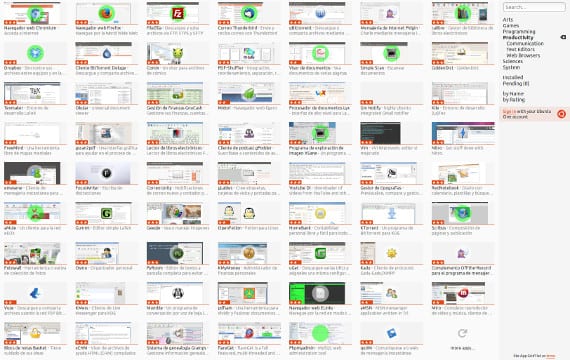
I know that many of you have just discovered Ubuntu and its Unity desktopHowever, many of us have already known it for years and suffered the latest changes that Canonical brought to Ubuntu. And I say we suffer because we like it or not, they were imposed by default. A fairly popular case of all this is the famous Ubuntu Software Center, previously it was Synaptic, But Canonical He changed it for this Center, very heavy and not very useful for veterans of the distribution. Given this we could install Synaptic and use it or use the console. Now there is one more method that, although it is not very different from Ubuntu Software Center, yes it is an improved version of «this store", I mean Grid App, an application that allows us to install applications in our Ubuntu in an efficient and fast way, rather than the Ubuntu Software Center.
What does App Grid offer me?
Grid App is an application similar to Ubuntu Software Center, with the difference that it shows us screenshots of the applications and has them in the form of a grid, hence its name. The great advantage of this application over the Software Center is that it is extremely fast, a necessary feature in any installation process, in my humble opinion. Grid App It is not only fast installing applications but also searching for them and even opening your own Grid App. Surely many of us have complained about the slowness of the Ubuntu Software Center (It happens to me and my computer has about 4 Gb of Ram and a quad-core).
At the moment, I have only found two drawbacks to this application, the first and most important is that Grid App available only for Ubuntu 13.04It does not work in previous versions and although it is most likely to work for the following versions, it is not confirmed at all. The second downside that I see Grid App It is the little translation into Spanish that it has, I imagine it is because it will take the information from the man pages and not translate them. But this problem has an easy solution, Do not you think?

How to install App Grid in our Ubuntu
The good thing about this installation method is that it does not erase or replace the Ubuntu Software Center so we can test it without suffering any problem. Clearly, Grid App It is not found in the repositories, so we will have to open the console and type:
sudo add-apt-repository ppa: appgrid / stable
sudo apt-get update
sudo apt-get install appgrid
With this we will install the repository where it is hosted Grid App and we will also install it. It is quick and easy. Once we run the application, Grid App It will show us all the applications that it has, marking with a green circle those that are in our system. If you like to try new things, I recommend Grid App, it is worth trying it and if not we will always have the terminal.
More information - Synaptic, a Debianite manager in Ubuntu,
Source - Webupd8