In regards to being able to record the desktop there are various programs that can allow us to do this work within Ubuntu, from doing it with the terminal using FFmpeg, to more sophisticated programs that allow us to edit the generated capture.
For this time I will leave you different alternatives to record our desktop in Ubuntu. All these that I will show you offer us a set of different characteristics, options and output formats.
Programs to record
Within what fits in the different programs that I will present to you, all excel at capturing audio and video, others have editing of the recording and a few allow live stream. And as far as its user interface is concerned, it also varies a lot from one application to another.
Without further ado, let's get to know the applications.
RecordMyDestop
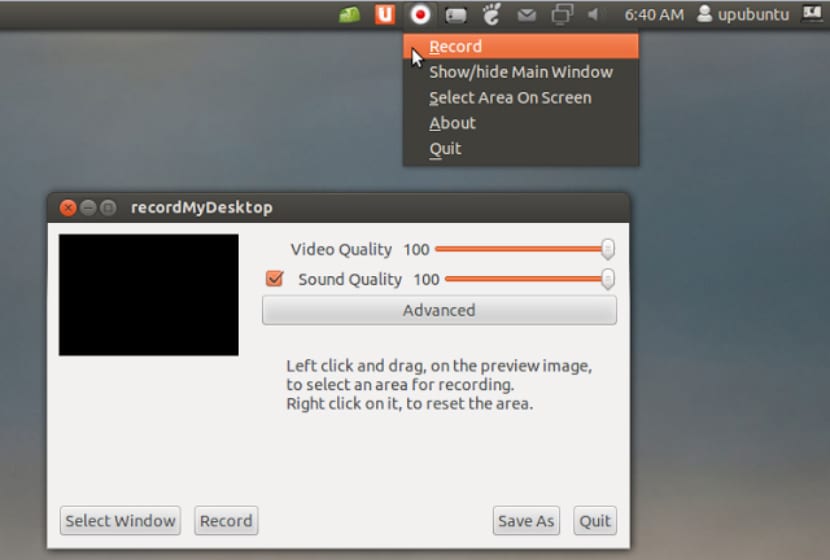
RecordMyDestop is a recording tool with a fairly intuitive interface and easy to use. This simple tool does not have too many options since the application is simple.
To install this application we just have to open the terminal and run:
sudo apt-get install recordmydesktop gtk-recordmydesktop
Simple Screen Recorder
It is a program that originally, it was created to record the output in images of programs and games. Without a doubt, the most powerful and complete tool, including features such as multi-thread recording.
To install in Ubuntu and derivatives, we open a terminal and execute:
sudo add-apt-repository ppa:maarten-baert/simplescreenrecorder sudo apt-get update sudo apt-get install simplescreenrecorder
Kazam screencaster
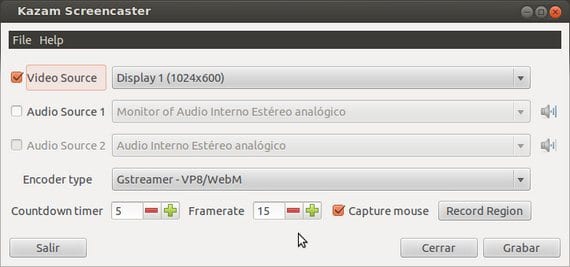
Kazam is a powerful application that allows us to capture the content of the screen in a video and audio file, it has outputs of video recordings in VP8 or WebM formats, supports exporting videos directly to YouTube and more.
To install this application we open a terminal and execute:
sudo add-apt-repository ppa:kazam-team/stable-series sudo apt-get update sudo apt-get install kazam
voko screen
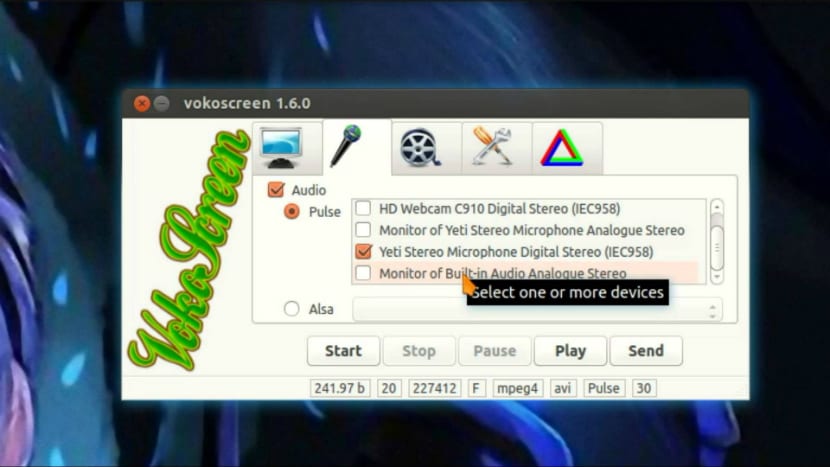
This application is easy to use and allows us to record audio and video in multiple formats, within the main characteristics allows us to record the entire screen, allows us access to the camera during recording, supports GIF format recording.
To install this application we open a terminal and execute:
sudo add-apt-repository ppa:vokoscreen-dev/vokoscreen sudo apt-get update sudo apt-get install vokoscreen
VLC Media Player
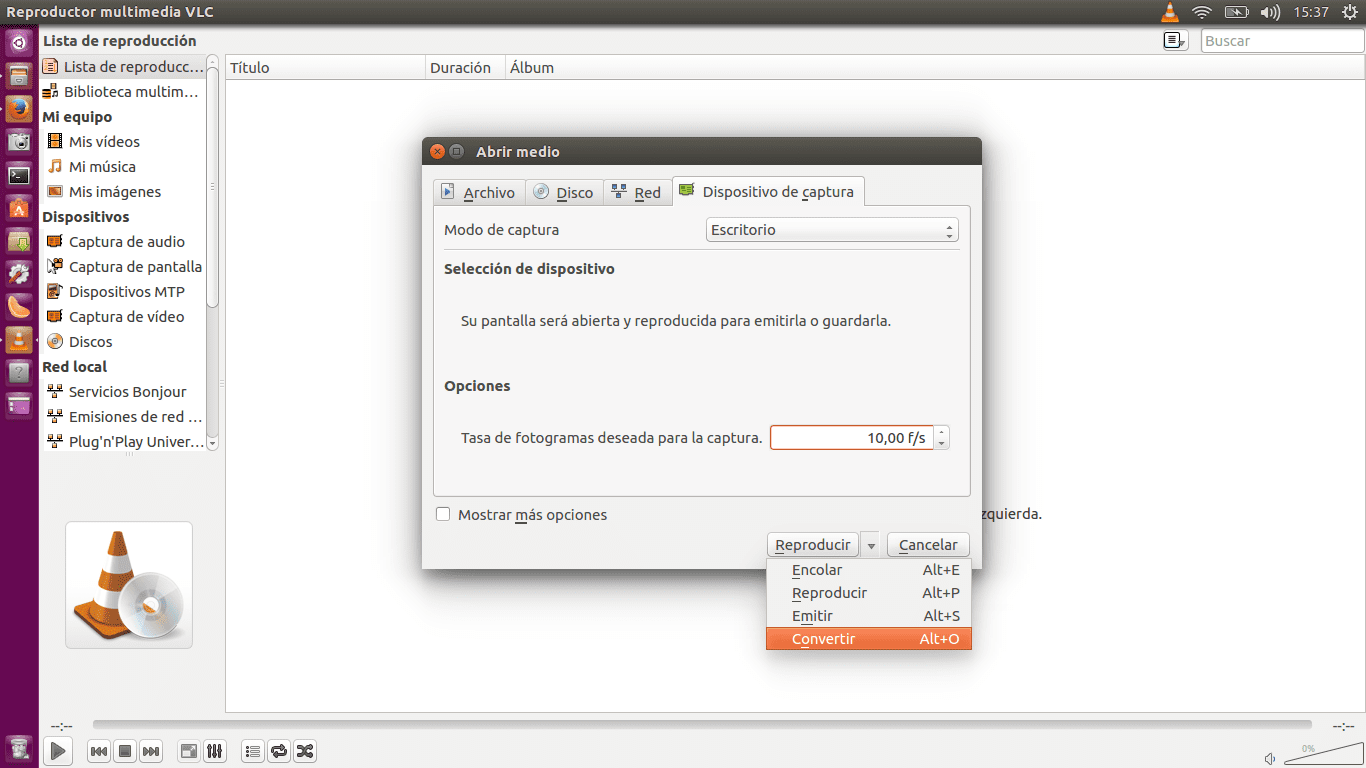
This popular free and open source application, although it is designed to be a multimedia player, has many options that allow us to give more than one use.
The interesting thing about this application is that it is compatible with various video and audio formats. If you want to know the configuration that you must make to this player to record your desktop, I leave you this link where we explain how.
OBS (Open Broadcaster Software)
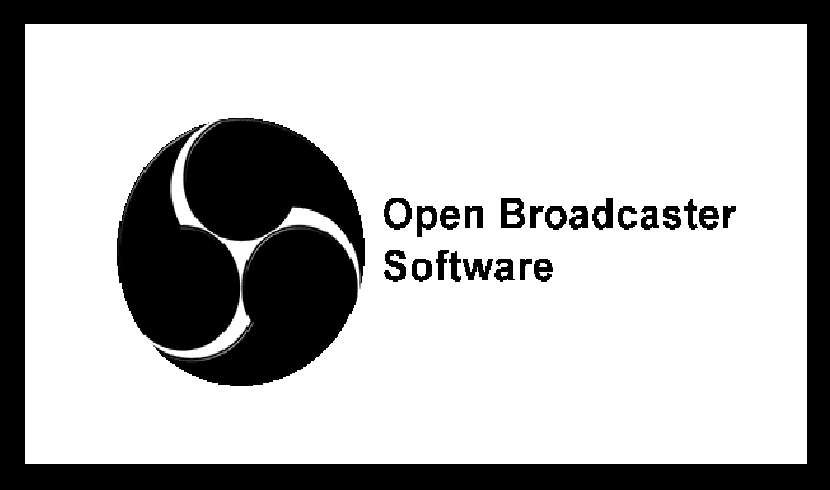
This is a free, open source and multiplatform application, which is commonly used for recording game games and also making a live stream of what you are doing on your computer.
To install this application we must open a terminal and execute the following:
sudo add-apt-repository ppa:kirillshkrogalev/ffmpeg-next sudo apt-get update sudo apt-get install ffmpeg sudo add-apt-repository ppa:obsproject/obs-studio sudo apt-get update sudo apt-get install obs-studio
For the proper configuration, I recommend you watch some video tutorials on YouTube since the possibilities are many and depend on your requirements.
ScreenStudio
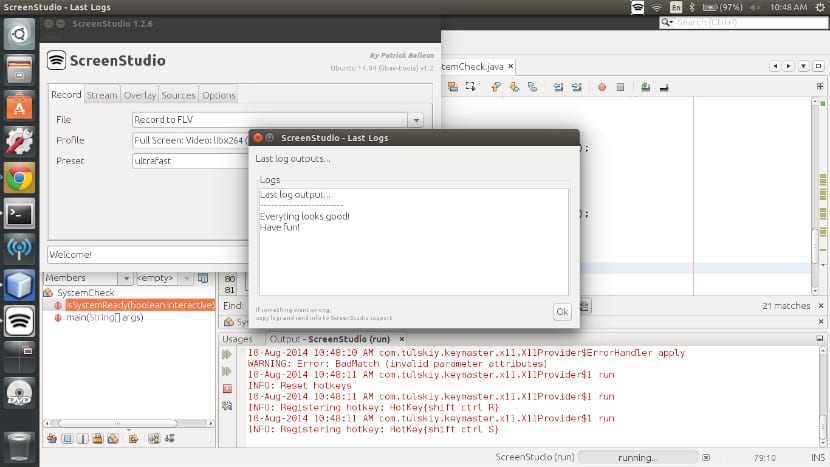
ScreenStudio is an application built on FFMPEG, which allows us to record our desktop, the interesting thing about this application is that it allows users to record video files in high definition, it also supports the use of superimposed text and the connection to the webcam.
It supports streaming for desktop sessions on Twitch.tv, UStream, or Hitbox, it also supports different video formats.
To install this application we open a terminal and execute the following:
sudo add-apt-repository ppa:soylent-tv/screenstudio sudo apt update sudo apt install screenstudio
There are many other applications but within the known ones, I mention these.
If you know of others that are worth mentioning, do not forget to mention them in the comments.
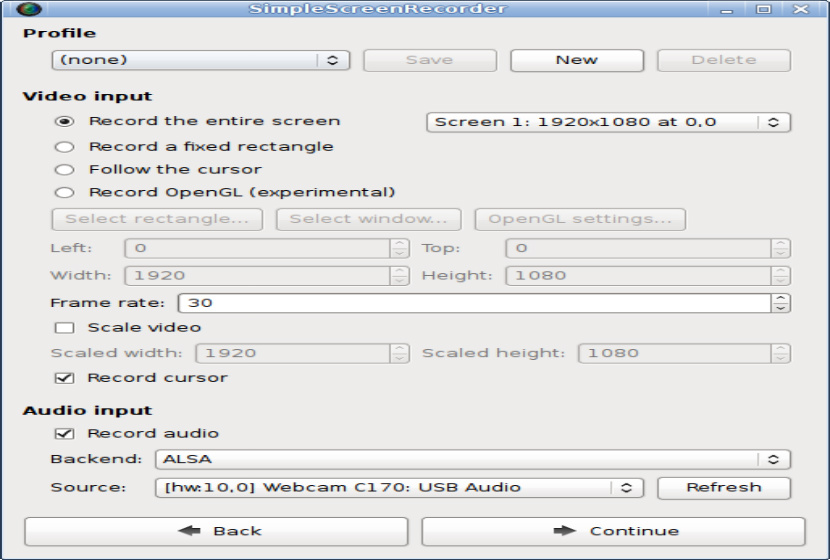
Does anyone know if ubuntu is going to release a patch to repair error in Bios ????
Which computer reference damaged you Ubuntu 10.17? I have it installed in an Acer ES 1572 about 2 months ago and I have had no problems.
Correction. is 17.10
Can we sue UBUNTU for damaging our equipment?
I used SSR before but you had to put a command in the terminal to send a loopback from the microphone to the headset and to be able to record the voice like this …… since OBS is compatible I don't need anything else !!! The best of the best!!
Sue your laptop brand for breaking brick standards if you change the operating system.
I need to specifically get the screen of an application (as it can with Chrome) to Chromecast.
Does anyone have experience with a product that can also run in command mode?
Thank you
slds
Hello good morning Carlos
With recordmydesktop you have an option that allows you to select a particular window.
I hope it's what you were looking for.
Greetings.
record my desktop I get run with pixels and failed
I have a problem, since it cannot find the OBS Sudio package, but I already put the repository, any ideas? Thank you
Which is the best of all? regards
I want to be a youtuber
I always dream that people have everything they want with my channel
it is useless