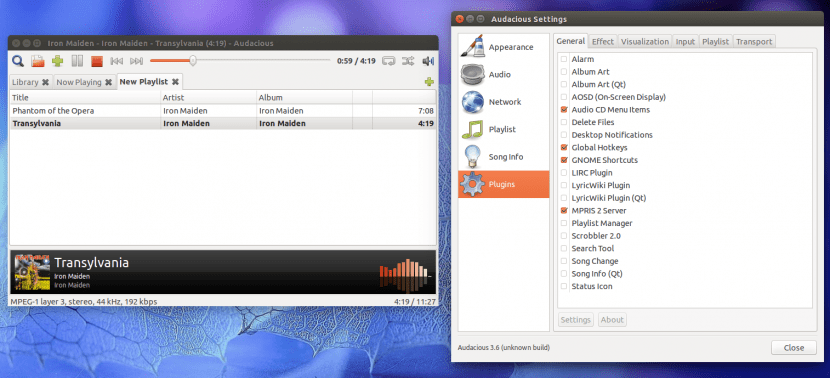
For those who do not know, Audacious is a open source music player, lightweight and easy to use. It is a descendant of XMMS, and focuses on high quality audio and low resource consumption. It comes with quite a lot of plugins for a variety of purposes such as effects, visualizations, desktop integration, and more, as well as having a Winamp-like interface and, in this latest version, written in GTK and Qt.
In Audacious 3.6 defaulted to GTK2But apart from this the latest version of Audacious comes with an alternative Qt-based user interface that can be installed alongside the traditional GTK. The ultimate goal is to switch to Qt sometime in the future, and for now this new interface doesn't have as many features as the GTK-based one. It should only be used for testing at the moment.
For this latest version the developers have created a tarball Standalone GTK3, but this will probably be discontinued in future releases. For this reason, the PPA packages that we will leave you at the end of the article have been compiled only with the GTK2 libraries.
Installing Audacious 3.6 on Ubuntu 14.04, 14.10 or 15.04
Users of Ubuntu 14.04, 14.10, 15.04 and their derivatives can install the latest version of Audacious using the PPA that we provide below and that has been prepared by the WebUpd8 team. To include it in our repositories we have to write the following commands in a terminal:
sudo add-apt-repository ppa:nilarimogard/webupd8 sudo apt-get update sudo apt-get install audacious
Using this PPA for installation you will find two Audacious entries in the menu: One with the name "Audacious" and another called "Audacious Qt Inteface", which makes it quite clear which interface each opens.
Audacious can be a highly recommended option if you want a lightweight audio player, with a similar look to Winamp and that supports a good number of file formats.
Thanks for your log ... I have a problem for a week when using Audacious in its model similar to winamp, that is, it is not a model with QT Interface, when running the music it falls and does not work it does not happen in the QT Interface ... nice to use a type like winamp ... to the point what should I do to avoid this problem? or should I necessarily only use the QT Inferface type? ...
I am looking forward to your response…
THANK YOU
Try using the Qt model and if it gives you any failure, uninstall the application and reinstall it. If it still does not work, it may be a sound libraries error, which you should try to reinstall.
A greeting.