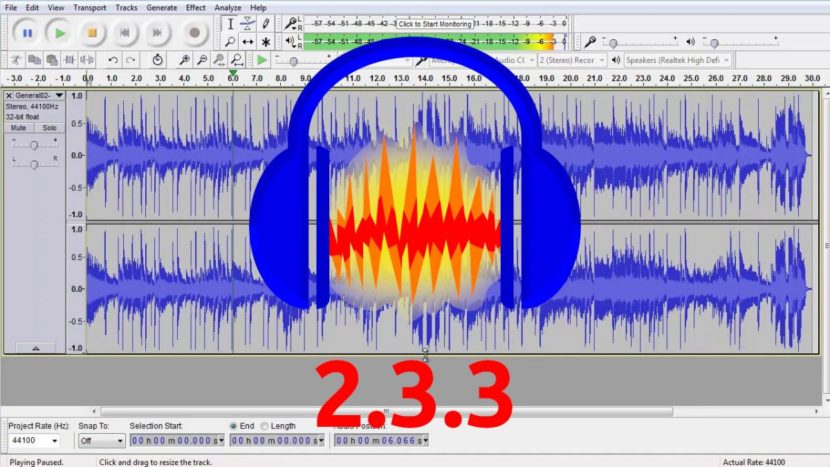
If you like or usually need to edit audio, chances are you are familiar with Audacity. It is a software in which we can modify all types of audio files, applying dozens of effects and using as many tools. Although it is far from other software, such as sequencers, everything it does, it does well, and as of today, after the release of Audacity 2.3.3, there will be some things that you will do even better.
Audacity 2.3.3 has arrived six months from the previous installment, a v2.3.2 that arrived in the month of May. It is a maintenance update, which means that it does not include new prominent features, but it does fix bugs and improve the overall performance of the famous audio editor. Next, you have the list of most prominent changes that come along with this version.
Highlights of Audacity 2.3.3
- New quality setting for exporting audio files to AAC and M4A.
- Ability to bypass the main silence in exports, as well as an option that will only export what is heard.
- Now the EQ effects are separated into two effects: the Curve Filter and the Graphic EQ. This change supports presets that we can manage from the button specially designed for it.
- Some features that confused users have been removed, such as Nyquist Workbench, Vocal Remover, or Normalize on load.
- A patch has been added for a crash that occurred when opening the EQ settings in a Macro.
- Fixed a crash that occurred when trying to delete a track while in Record or Pause state.
- Fixed a crash that could occur when trying to time shift on multiple tracks.
- Complete list of changes, including +150 fixes, in this link.
Audacity 2.3.3 is now available for Windows and macOS from the official website of the project which we can access from here. As for Linux, at the time of this writing, the most up-to-date version is still v2.3.2, but they should update the version of Flatub and then the Snap package and the version from the official repositories.
Very good audio editor, I always use it to edit the audio of my videos and minimize background noise, in addition to adding music. Thanks for the info. Greetings.