
wildbeast
If you are a Discord user and you manage a community, you will know that it is a bit tiring to perform very frequent tasks, such as moderation, welcoming new users, moderating words, managing roles, managing music streaming, among others. .
In this situation The team of TheSharks undertook the task of developing a tool in order to automate this type of task in Discord and created WildBeast, an open source botIs developed in JavaScript, Node.JS and the discordie library which connects directly to the Discord API.
What is WildBeast?
WildBeast is a multifunctional Discord system designed to be able to perform various tasks, from server moderation (Kick, ban) to providing community fun (8ball, meme generation, music playback) on your Discord server. It has an extensive server customization system with various configurations.
Between the main features that WildBeast has are:
- Memes Generator
- Streaming Music from YouTube, SoundCloud, etc.
- Moderation of words.
- Notification system.
- Role commands like addrole, takerole, and color role.
- NSFW Image Search.
- Utilities like welcome messages, server information, and user information and so on.
- High level of customization with an extensive configuration engine per server. Extensive support and documentation to manage your own WildBeast.
- An API type for creating custom commands (if you are running a custom instance).
- And much more.
How to install WildBeast on Ubuntu?
It is worth mentioning that installation is server level, so you need to have a VPS service to be able to do this.
The prerequisites as commented is a VPS with OS, latest Ubuntu LTS, optionally Debian 8, 256 MB ram, 512 MB recommended in case you plan to have it on only few servers, 2,60 GHz or higher single core processor will work very well, SSH access to the server SSH programs i.e PuTTY or BitVise to run commands on SFTP server i.e FileZilla or WinSCP for quick editing and file uploading and a code editor i.e Notepad ++, Atom or Brackets.
During the installation, some administrative tasks will be performed. For those tasks to work (especially facilities), it is necessary to run them in sudo mode.
First, we will install Node.js, we do it with the following command:
curl -sL https://deb.nodesource.com/setup_6.x | sudo -E bash - sudo apt-get install -y nodejs build-essential
Now we will only have to check the version that we have installed:
node –v
Which should be v6.10.2, right now.
Now we proceed to install the WildBeast source code via Git. If you don't have Git installed, run:
sudo apt-get install git git clone https://github.com/TheSharks/WildBeast.git && cd WildBeast
If you have big problems during installation, you can remove the directory with:
rm -d -f -r ~/WildBeast
To re-enable the repository. As of WildBeast 4.0.0, RethinkDB is required to store server-specific data.
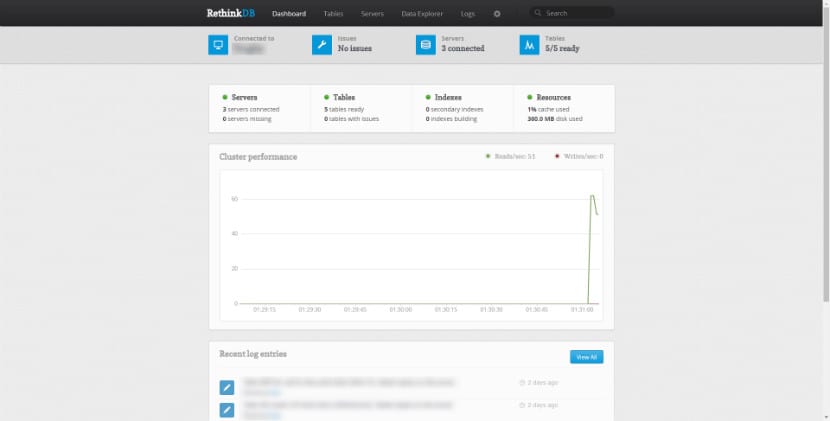
Rethinkdb
We install it with:
source /etc/lsb-release && echo "deb http://download.rethinkdb.com/apt $DISTRIB_CODENAME main" | sudo tee /etc/apt/sources.list.d/rethinkdb.list wget -qO- https://download.rethinkdb.com/apt/pubkey.gpg | sudo apt-key add - sudo apt-get update sudo apt-get install rethinkdb
And ready with this we have WildBeast installed on our server ready to be configured to our needs.
WildBeast Settings
Then it will be necessary to create a configuration file For WildBeast, this is where we advise you to do FileZilla, to transfer files from your computer to the server. This in order to speed up the editing process, this is where the text editor of your choice also comes in.
First we will have to open the WildBeast directory, here we can find a file called config.example.json, we will have to download it for editing.
When opening the configuration file, you should have a file that looks like the configuration example.
Due to the large number of options available for its configuration, describing each of them is somewhat extensive. So, if you want to know a little more about the configuration, I leave you this link where they explain how to perform this task.