
In the next tutorial or basic exercise, I am going to teach you without having to install anything external to our Linux distribution Ubuntu 13.04, the way to use the system tools that are already pre-installed to configure our backup fully automated.
For this we will use the built-in utility seamlessly on the distro Canonical call Backup o Let-dup.
With Let-dup o Backup We will have multiple configuration options, among them, those of making backup copies or Backups in the cloud directly to our account Ubuntu One, or the function of programming the backups at our whim or convenience.
To open Let-dup we will only have to go to dash or to the search engine gnome-shell and type "backup", on different desktops we can find it in utilities or system tools.

Once the application is executed, we will go to the tab Planning and there we can configure our fully automatic backup copies, being able to select between daily or weekly as well as the time that the backup copies will be stored.
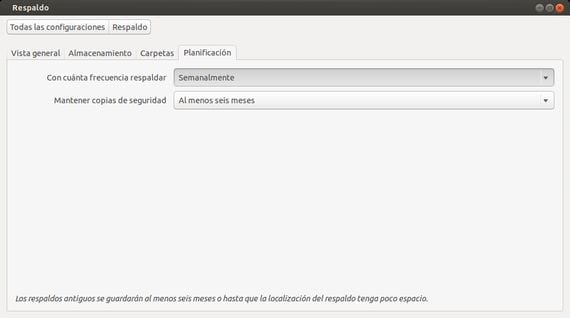
Then we will only have to select from the tab Storage, the place where we want to store our scheduled backups.
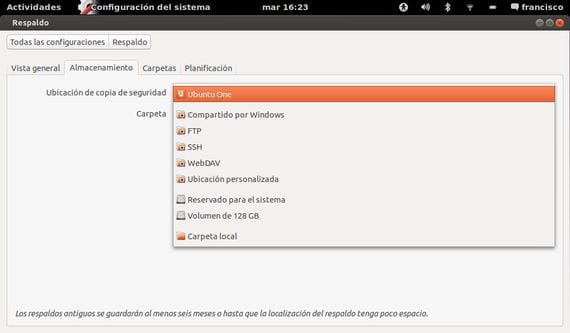
As you can see in the screenshot above, we can select to save it in a local location, through FTP, SSH or in the cloud through our account. Ubuntu One.
Once this is selected, we will only have to tell Let-dup the folders that will make up our automated backup.
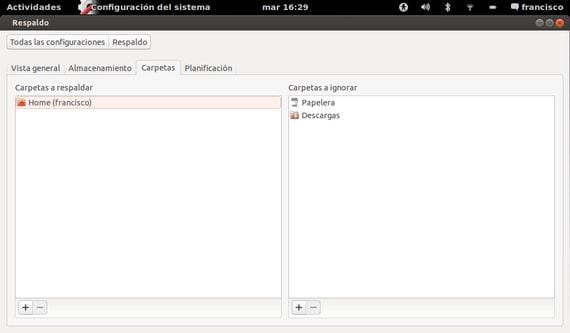
By default the backup will be made of our home folder, excluding the trash can and the home folder. Downloads.
Finally all the changes made can be checked in the tab called General view from which we can also activate or desactivate automated backups.
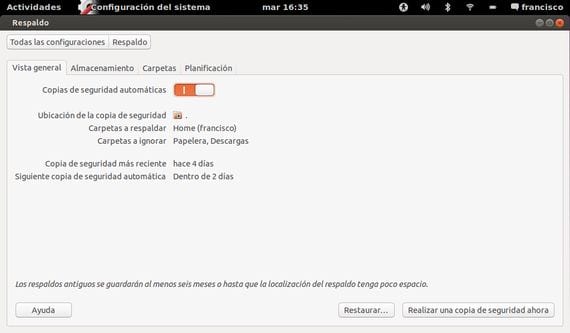
How do you see a very easy to use system and fully automated.
More information - How to create a basic script, Ubuntu 13.04, how to sync Facebook account
Hello, there is a way to specify the time to start the backup, I think that if I have a file server, it would be best at night when no one is, thanks.
I have a question: Does this save the system settings? In other words, if I install or touch something, I can restore (hehehe, word that comes from WIndows) the system.