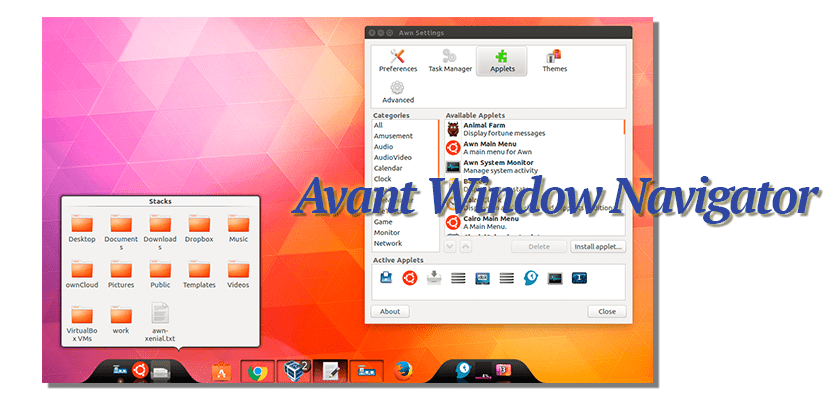
If there is something I don't like about the standard version of Ubuntu, other than that it is not as fast when opening applications as other versions like Ubuntu MATE, it is its design. Sorry, but still in 2016 I am not going to Unity and, from the looks of it, I am not the only one, which is demonstrated by the many modifications and themes that we users add. One of these modifications can be to install Advance Window Navigator.
Avant Window Navigator is a dock and task manager for Linux. Precisely, it is said that the developers lost some interest and released fewer updates with the arrival of Unity, which is why its maintenance has been neglected a bit. The good thing is that, when it is necessary to launch an update to at least fix compatibility, this update comes sooner or later, even if it is from the community.
How to install Avant Window Navigator
Due to the sloppiness of its developers, WebUpd8 and other users have got to work so that we can use Avant Window Navigator in Ubuntu 14.04 / Linux Mint based versions 17 and later. WebUpd8 also warns that we can find problems in Ubuntu 16.04 and that these problems could never be solved, so we must take this into account if we want to install this dock in the latest LTS version of the operating system developed by Canonical.
To install Avant Window Navigator we will only have to follow these steps:
- We open a terminal and write the following commands:
sudo add-apt-repository ppa:nilarimogard/webupd8 sudo apt update sudo apt install --install-recommends avant-window-navigator
- If it fails the first time we start it, to correct the problem we will have to write the following in the terminal:
killall gconfd-2
- Finally, to install the available applets, we write:
sudo apt install --no-install-recommends awn-applets-all
As you can see in the previous video, AWN It is a very complete dock, and the video is 6 years old. There are not much more current videos, which shows that the project is a bit out of hand. In any case, it may be worth it to customize our Ubuntu PC.
Via: webUpd8.
I'm going to try it, it was my favorite dock when it stopped updating, change to Cairo-Dock, thanks for the information when you have a new update to 16.04 write a line, greetings.
It would be good if you cited the original source, since this is only a translation (and not a very good one)
http://www.webupd8.org/2016/09/how-to-install-avant-window-navigator.html
I could install it without problem, on Linux Mint (Mate), it has not evolved much or nothing from Ubuntu 10.04 (Lucid) when I installed it, it consumes very few resources if we compare it to Cairo-Dock, it is not very configurable but it works very well.
This package is no longer available in that ppa !!