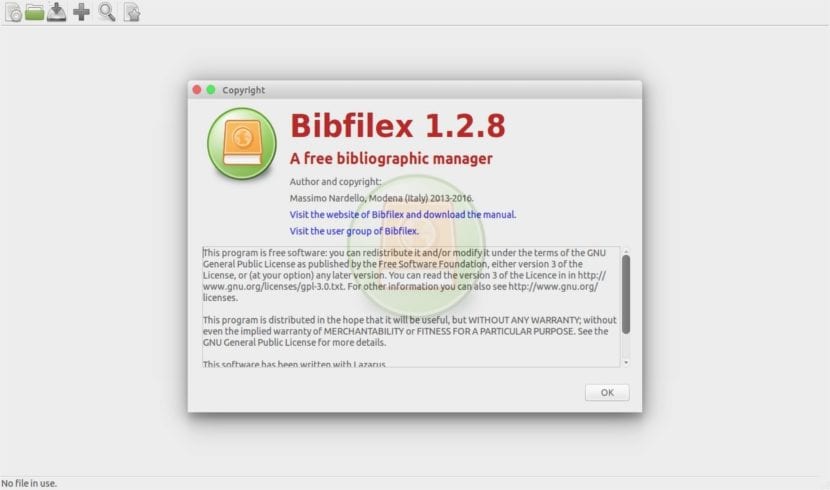
In the next article we are going to take a look at Bibfilex. This is a free bibliographic manager for GNU / Linux, Windows and OS X. It is useful for create and manage bibliographic articles (books, articles, etc.) with attachments of any kind. This is open source software that allows users to manage collections of books and comics, import and export data, perform specific searches in a single field or among all items.
Bibfilex is much less advanced than others bibliographic managers as JabRef o KBibTex, and allows only some customizations. Its strength lies in the simplicity, speed, especially when used with many items, and the lightness. It is compiled software (no runtime needed, like Java Virtual Machine or .Net framework) and uses a fast database to store the data. Also, it runs natively on GNU / Linux with GTK or Qt libraries, on Windows and OS X.
This tool can create and manage files that are catalogs of many items. A Bibfilex file is used as a database for SQLite. In a Bibfilex file, the data is not stored according to the Biblatex format, so it cannot be referred to as a bibliographic file within a Latex document. Anyway, we will be able to export all or part of the content of a file automatically or with a one-click functionality to another in Biblatex format. This can be read directly with JabRef, imported into Zotero or referenced in a Latex document.
Biblatex general features
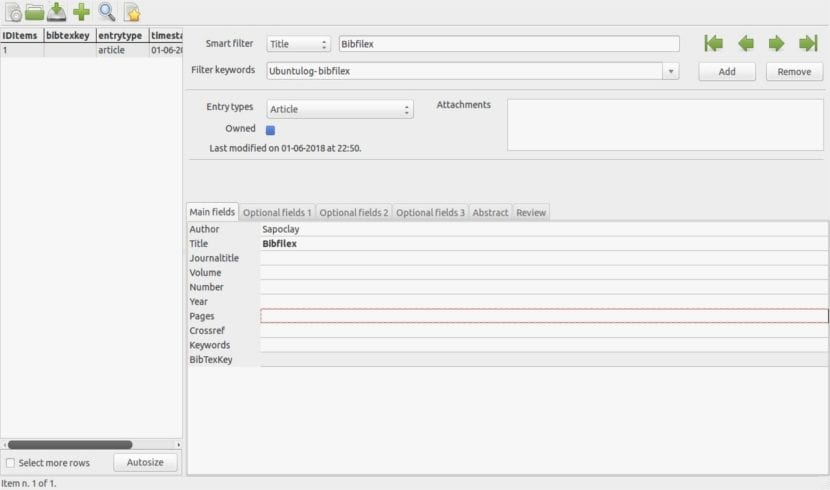
- We will be able to store the articles according to each of the types of tickets described in the manual.
- The tool will allow us import the contents of a file in Biblatex format such as a JabRef database, a BibTex file exported from Mendeley, or downloaded from Google Books.
- It will also allow us to export data in a Biblatex file. At the same time we can import and export data from one Bibfilex file to another with attached files.
- We can also filter articles in a single field the articles by keywords, the elements in three fields or less and the elements by the BibTex keys in a Latex document.
- Will allow us replace the citation commands (\ cite, etc.) and the \ printbibliography command in a Latex document with citations and expanded bibliography. These are composed according to a user-defined pattern.
- The tool will allow us associate multiple attachments of all kinds to each element. The software manages them automatically.
- We can turn on autocomplete of data in each field with «Ctrl + Space».
- We will have the option of compose the citation of one or more items according to a defined pattern by the user, and copy them to the clipboard in Latex or HTML format. We will also be able to paste them into a word processor such as Writer or Word keeping the font format.
- The program will give us the option to automatically create unique BibTex keys according to a user-defined pattern.
- We can store a specific keyword in a buffer. Then we will have the option to insert or delete it easily within the selected element.
- The tool will allow us easily insert special characters and keywords with a dedicated shape.
- We can check for duplicate items in the file in use.
Install Bibfilex
Before starting with the installation, we will have to download the .deb file from the project website. We can also download the latest Bibfilex package using the wget command. We will only have to open the terminal (Ctrl + Alt + T) and write in it:
wget https://f8dcbe8b-a-62cb3a1a-s-sites.googlegroups.com/site/bibfilex/download/bibfilex-gtk_1.2.8.0_amd64.deb
After finishing the download, we can install Bibfilex as follows:
sudo dpkg -i bibfilex-gtk_1.2.8.0_amd64.deb
Once the application is installed, we will only have to go to the Ubuntu panel and write Bibfilex. The application icon will appear on the screen. We will only have to click on it to open the application.
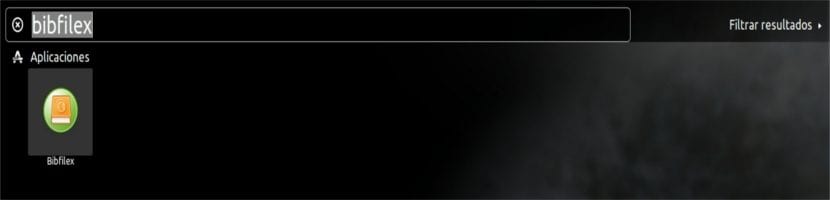
Uninstall Bibfilex
Eliminating this program from our Ubuntu will be as simple as opening a terminal (Ctrl + Alt + T) and writing in it:
sudo apt remove bibfilex
Bibfilex has been developed in Free Pascal with Lazarus. Until now, lThe software interface is in English only. We will find the source code available at GitHub.
Who needs it can consult more about this program in the project website.