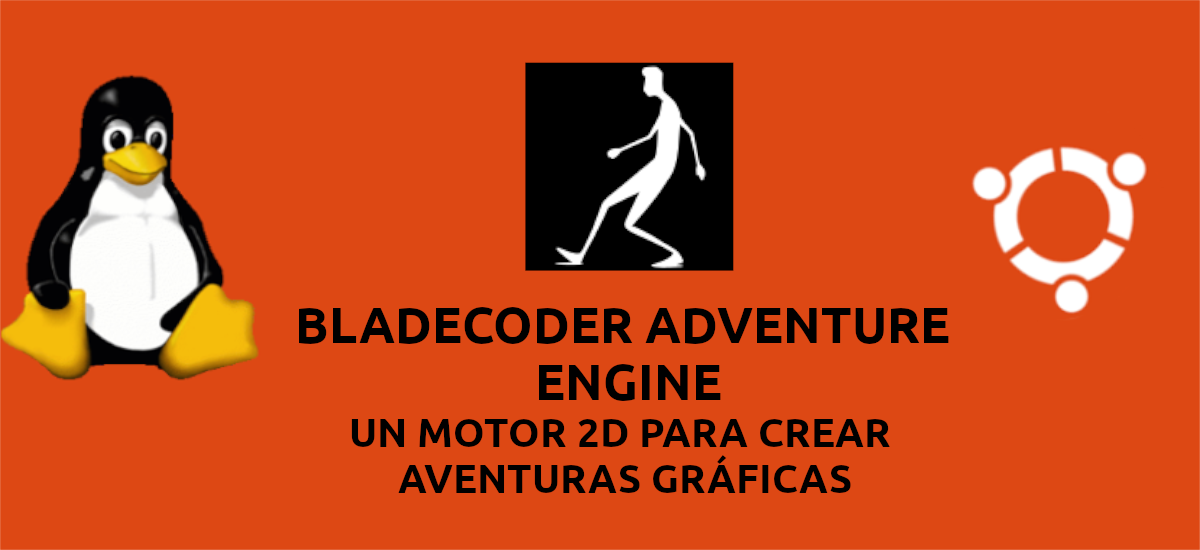
In the next article we are going to take a look at the Bladecoder Adventure Engine. This is an engine or 2D engine to create graphic or point and click adventures which also accepts animations and 3D models. In case you want to develop storytelling games to play on any device, this game editor can be useful to unleash your imagination.
Bladecoder Adventure Engine is a set of tools for creating interactive adventure games (classic point and click games). This type of game is a great medium for storytelling and mobile devices offer a great opportunity for them to be reborn and evolve.
In practice, the Bladecoder Adventure Engine is a platform for storytelling, using interactive stories with modern graphics, animations and music. This engine was developed using the framework libGDX and the project generates a layout similar to any project that uses this framework. This reduces the learning curve by facilitating development and deployment on multiple platforms.
Bladecoder Adventure Engine is a framework for creating adventure games and is composed of Adventure Editor and Blade Engine. Adventure Editor is the graphical editor for creating point and click games, all with minimal programming. This is the editor with all the necessary functions to create these types of games. Blade Engine is the engine to run games created with Adventure Editor and that will also offer different possibilities to users.
Bladecoder Adventure Engine General Features
- This engine is multi platform. We will find it available for Android, iOS and desktop (Gnu / Linux, Windows and Mac).
- We will be able to use different animation techniques: sprites, spines and even animation of 3D models.
- Accepts 3D models.
- We will have the possibility of making a quick setup, and without the need for programming.
- Multiresolution in different densities (dpi) and resolution sizes.
- Bladecoder Adventure Engine has Apache 2 license, which means that users can use it for free, without restrictions in commercial and non-commercial projects.
These are just some of the features of the Bladecoder Adventure Engine. All of them can be consulted in detail from the page on GitHub of the project.
Install Bladecoder Adventure Engine on Ubuntu via Flatpak
For install Bladecoder Adventure Engine game editor on Ubuntu via Flatpak, we must have available the support for this technology in our system. If you don't have it available, you can use the tutorial that a colleague wrote some time ago on this blog.
Once we are sure that we can install Flatpak packages on our system, we can proceed with the Bladecoder Adventure Engine game editor installation through these types of packages. To begin we are going to open a terminal (Ctrl + Alt + T). In it we will have to use the following command to install the program. At this point you have to be patient, since in some cases Flatpak can take several minutes to download everything you need:
flatpak install --user https://flathub.org/repo/appstream/com.bladecoder.adventure-editor.flatpakref
Once the installation is complete, we can update the program when a new version is available. To proceed with the update, all you have to do is run the following command in the terminal:
flatpak --user update com.bladecoder.adventure-editor
Finished all of the above, now when we want start the program We will only need to write the command in the terminal:
flatpak run com.bladecoder.adventure-editor
We can also look for the launcher in our team to start it.
Uninstallation
If we want it uninstall from our system, we will only have to execute the following command in the terminal (Ctrl + Alt + T):
flatpak uninstall com.bladecoder.adventure-editor
Documentation
All the documentation can be found available in the Wiki of the project. The documentation for what they indicate on their GitHub page, still needs improvement, but they are working on it. Meanwhile, they can consult the video tutorials and you can download and watch the test projects that they offer to users. With them we can test the capabilities of the engine and learn to use the Adventure Editor.






