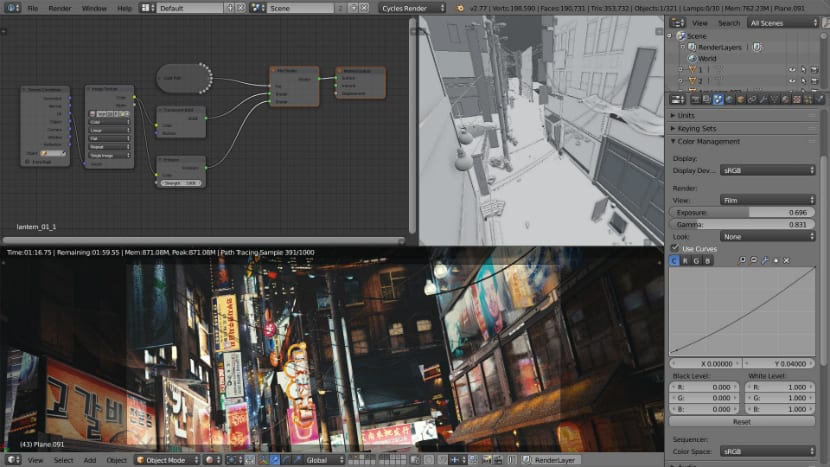
Blender is an open source and multiplatform program created for shaping 3D objects, lighting, rendering, animation, etc. This includes technologies used in 3D modeling and design, including sculptural modeling, meshes, curves, surfaces, and more.
The app us allows the creation of animations, from the most complex such as fur, the animation of liquids, gases, even the simplest among which we find the animation of soft bodies, particles and more. New properties have been added to the program among the shader options to achieve more realistic textures.
Blender It also has its own game engine, with which we can create great things such as virtual tours, scenarios for large-scale video games, the only limit is the user's imagination.
Also has with the possibility of audio editing and video synchronizationas well as the possibility of versatile internal rendering and external integration.
Another of the great qualities that Blender has is the integration of python within it, with which we can create, modify and adapt any of the scripts to our needs within the program.
New Blender update
Blender has been updated to its most current version which is 2.79 incorporating major changes and improvements, among what we find is the improvement in rendering, support for video output and for OpenCL has been improved.
Features of Blender 2.79
In loop rendering, the option to capture shadows is added to composite elements in real life sequences. In addition, AMD performance is improved with OpenCL.
Interface
The user interface also gets a tweak, custom shortcuts for keyframing and drivers were added, they also added autoscaling for high DPI displays on Windows on Linux.
Tools
Blender 2.79 receives new tools for interpolating between frames as well as blank frame tools and user interface improvements.
Molded
In the castings, the surface deformation was modified, to transfer the movement of another mesh, better displacement and mirror modifiers, as well as the addition of new tools and options.
Accessories
In the list of add-ons is added: dynamic sky, Archipack, Magic UV, mesh editing tools, screen tools, brush menus, stored views, auto tracker and many more
From the existing ones, Collada, POV-Ray, OBJ, Rigify, Hormiga Landscape, Blender ID, Wrangler Node are improved.
If you want to read more about this new version I leave you the release note with the changes made in it, you can read it this link.

How to install Blender 2.79 on Ubuntu 17.04?
If you want to have the new Blender update or you just want to know and learn about it. As I mentioned, the application is multiplatform and you can download it from its official page, I leave your link.
For Linux users need to download its source code to compile and install or also for lUbuntu users have a repository where we can use it to install it.
Firstly, if we already have a previous version, it is advisable to uninstall it, we do this by opening a terminal (Ctrl + T) and with the following command:
sudo apt-get remove blender
Now we proceed to add the repository with the following command:
sudo add-apt-repository ppa:thomas-schiex/Blender
Once this is done, we proceed to update the repositories, so that the changes take effect:
sudo apt-get update
And finally we proceed to install the application with the following command:
sudo apt-get install blender
Now if you decided to download the file direct from the official website the installation method is as follows.
The first thing will be after having done the download is, unzip the tar file and copy the resulting folder, we do this by opening a terminal and positioning ourselves in the downloads folder and execute the following command:
sudo cp ~/blender /usr/lib/blender –r
And that's it, we already have Blender, now if we want we can create a shortcut, we will only have to search for it from Unity or the terminal and set the direct access to our bar.
