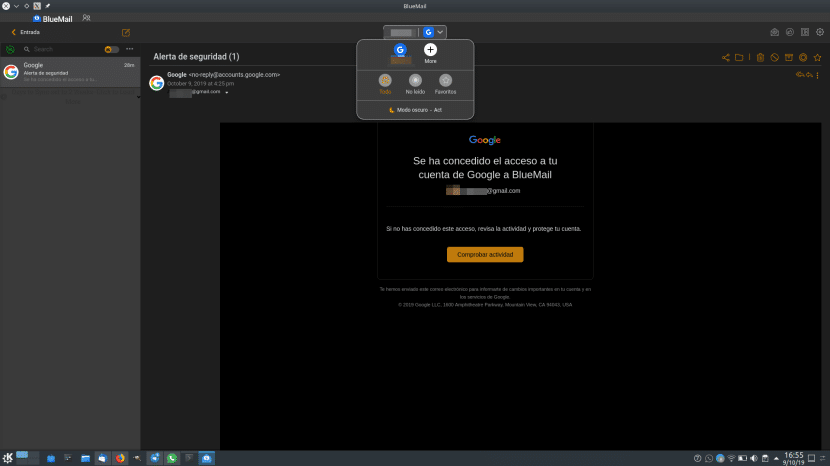
Finding the perfect email client is not an easy task. Personally, I usually stick with what my operating system brings by default, or so I have done on my Apple devices. On Linux and Windows I usually install Thunderbird, starting because it has improved a lot in its latest versions, continuing because it is compatible with calendars (iCloud included) and ending because KMail does not work as it should. But I'm not quite happy yet. If with everything that is available, as in my case, you still have not found your email client, BlueMail is a new option for Linux that available as a Snap package.
BlueMail is not a new application. It has been available for Android and iOS for a long time, but later it came to Windows and now it has made it to Linux. If you were to ask me the best point about BlueMail, I would definitely say an interface that looks good in almost any graphical environment And it is very simple, something that is not surprising if we consider that it took its first steps on mobile devices. If you asked me about something bad, I would tell you that it does not have a function that I do not usually use, but many users do: schedule shipments or postpone received ones.
BlueMail is simple and looks good in any graphical environment
As we have mentioned above these lines, BlueMail is not a mail client for the "Power Users" or more demanding clients. It is a mail application in which we will enter username and password and we will be able to start send and receive emails without complicating. This is something that seems important to me, because applications like KMail are so confusing that even their developers have recognized that they can improve on this point.
BlueMail includes support for dark mode How fashionable is it right now? Not having advanced options allows us to understand what we can do from each icon. At the top we will see the name of the account we are using and from the same section we can change to others that we have added. It is a free email client, but the desktop version does not have the option to add calendars. On the other hand, if we want some advanced functions, we will have to subscribe ($ 5.99 / month).
If I have to be honest, I have to say that I really like BlueMail, but I think I'm going to stick with Thunderbird for the same reason I started using it: calendar support. This can change at any time if support is added, since I never liked the design of Mozilla's proposal although it has improved in the last versions. If you are interested, you can install the snap package BlueMail by opening a terminal and typing the following:
sudo snap install bluemail
Do you think BlueMail deserves a chance?