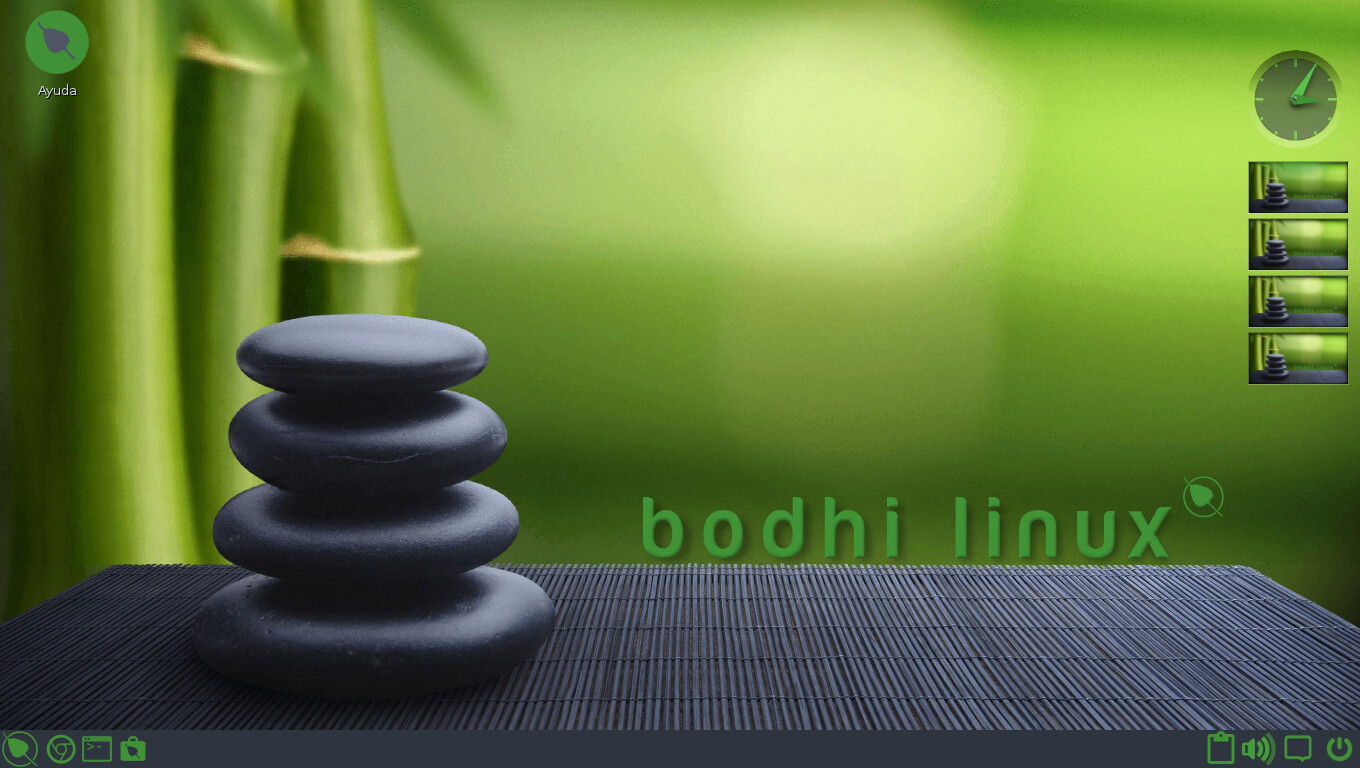
The launch of the new version of BodhiLinux 6.0 which is built on the basis of Ubuntu 20.04.2 LTS (Focal Fossa) and also in which some aesthetic changes have been made, such as improvements to the theme, also to the presentation screen and numerous adjustments.
For those readers who do not know the Bodhi Linux distribution I can tell you that this is an Ubuntu based distribution focused on being a lightweight distribution and that you only have what you need. Therefore, by default it includes only essential software for most Linux users, including file browsers (PCManFM and EFM), an internet browser (Midori), and a terminal emulator (Terminology). It does not include software or features that its developers consider unnecessary.
To facilitate the installation of additional programs, Bodhi Linux developers maintain an online database of lightweight software, which can be installed with a simple click via the Advanced Packaging Tool.
Bodhi Linux 6.0 Key New Features
Among the main changes that stand out in this new version of the distribution, it is lto transition to use Ubuntu 20.04.2 LTS package base (in the previous version, Ubuntu 18.04 was used) and that in the core part of the system in addition to the kernel 5.4 LTS, Linux kernel 5.8 is also available.
The changes made to appearance, as the theme, login screen and home screen have been significantly updated, plus added an animated desktop background.
On the desktop environment part of Moksha, it is noted that numerous improvements have been made and that some new features were added as well. On top of all this, the Bodhi team has tried to improve support for languages other than English.
Regarding the applications, we can find that the GNOME language tool is enabled by default and that the file manager PcManFm has been replaced with its own edition of Thunar with the ability to customize desktop background images via context menu, ie now supports background image settings on Moksha / Enlightenment desktops.
Of the other changes that stand out from this new version:
- ePhoto was patched to fix an issue I had loading images that were not in the users home folder.
- Another notable change is the inclusion of Chromium as the default web browser.
- A new notification indicator has been added to the bottom bar through which you can access your notification history.
- By default, the Chromium web browser is used instead of Firefox (the traditional package is provided, not the Canonical plug-in).
- The apturl-elm utility has been replaced with its own script using policy-kit and synaptic.
- Snap packages are disabled by default.
Get and download Bodhi Linux 6.0
Finally for those interested in being able to try or install this new version From the distribution, you should know that Bodhi Linux traditionally offered three different ISO images in each version, but as of version 5.1, there is now another ISO image (Hwe).
While for those who are in a previous version they have the option of being able to jump to this new version, although the recommendation is to make a backup of the important files and do a new installation.
Among the options we will have In order to obtain the image of the system, the first one is the ISO standard, which you can download from the link below.
Another of the images offered is the HWE ISO which is geared towards newer hardware components and uses Kernel 5.8 hardware enablement and can get from this link.
Finally the last option that is presented is the "AppPack", which is an ISO image that contains additional preloaded software and this image can be obtained from this link.