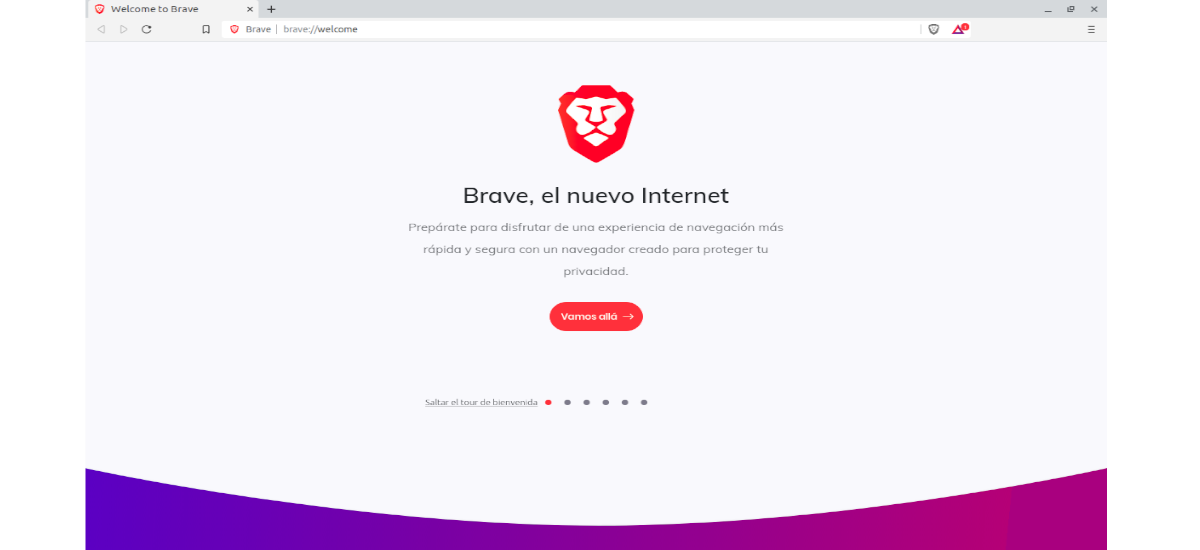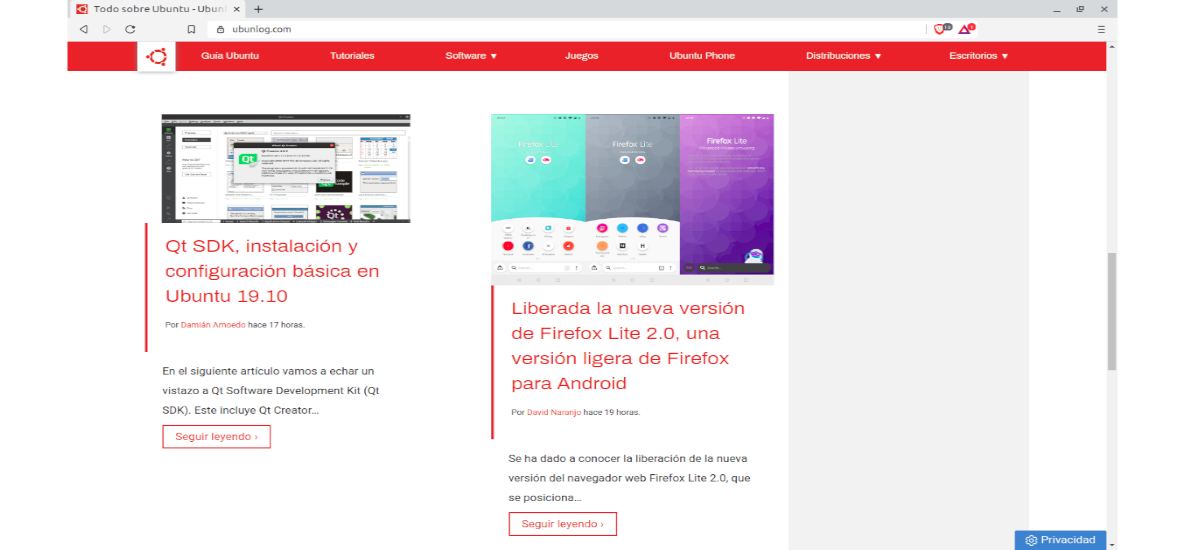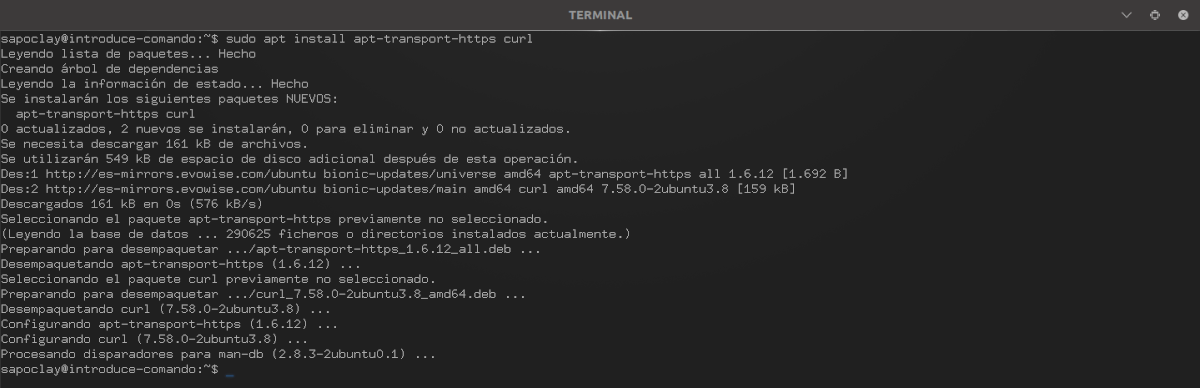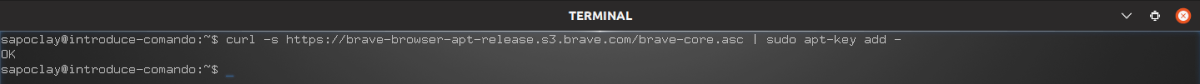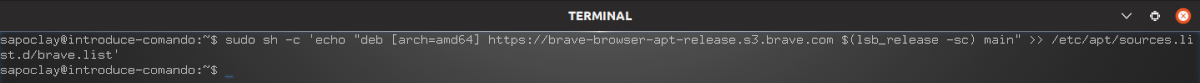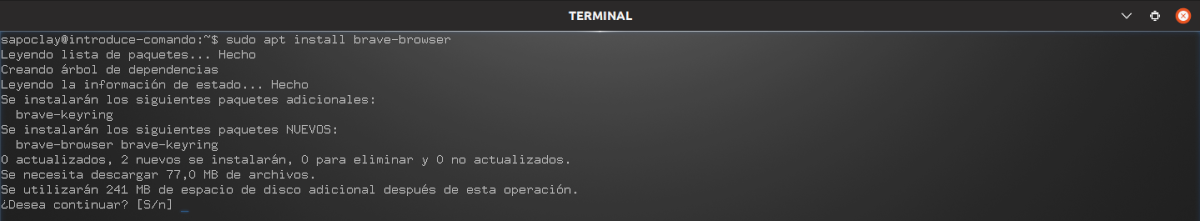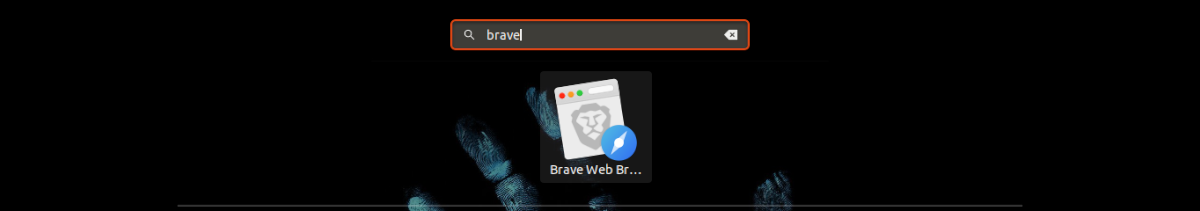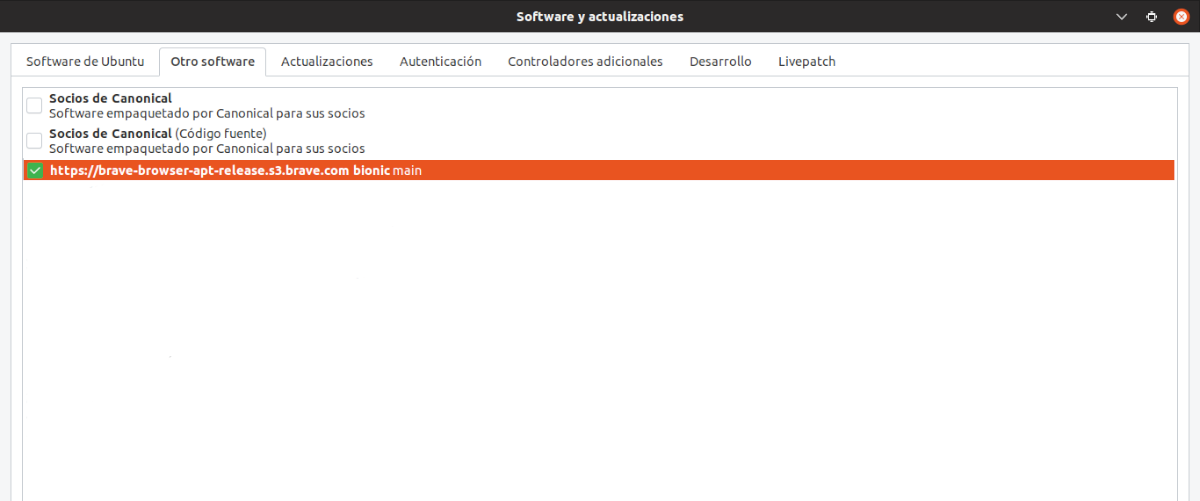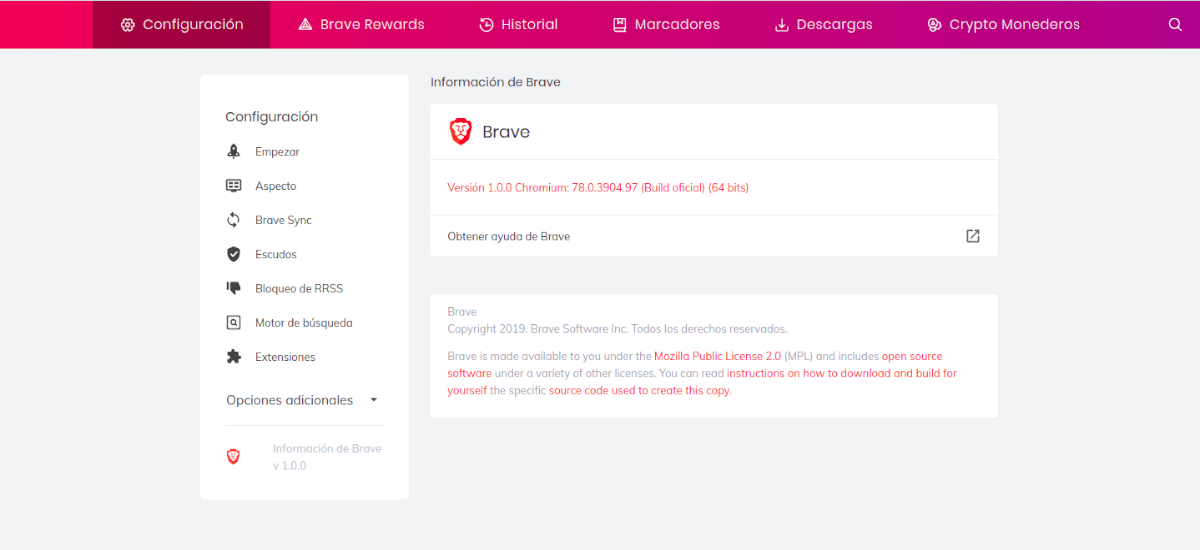
In the next article we are going to take a look at Brave 1.0. This is the stable version of this open source web browser, with blocking ability for online ads and trackers, by default. It also claims to protect the privacy of users by sharing less data than other browsers. Brendan Eich, the creator of the JavaScript programming language, is primarily responsible for the project. In the following lines we are going to see how we can install it from the repository in Ubuntu 16.04, Ubuntu 18.04, Ubuntu 19.04 and Ubuntu 19.10.
After 4 years in development, Brave Software has released the first stable version of its Brave web browser. A browser that aims to stand up to Chrome and Firefox, both on computers and mobile devices. It has been a long time since available in beta, allowing the community to experiment with its features and report bugs.
Brave 1.0 reaches users with diverse features focused above all on offering privacy and speed while browsing. It should be noted that is based on Chromium, the same engine that gives life to Opera, Vivaldi or Microsoft Edge, among others. This will allow users to install extensions that they already used before.
Brave 1.0 General Features
- Privacy and security → The browser will automatically stop any attempt to trace back to user activity. Also, your private search mode will use Tor. The developers promise that in this mode, the connections are encrypted to increase anonymity.
- Available for all platforms → Brave is found available on virtually all platforms.
- Reward websites and content creators → The browser will also offer us Brave Rewards. This is a system that will allow users to reward content creators and the websites they like or visit the most.
- Income can be generated by watching ads → It will block autoplay of videos and ads by default. Instead it will offer its own global advertising platform called Brave ads. This will allow users to generate income with Basic Attention Tokens (BAT), when they view the ads driven by their system. It should be noted that participating in this initiative is totally optional.
- Speed → Those responsible ensure that the webs will load between 3 and 6 times faster than the rest of browsers.
- It matters and picks up where you left off → It's easy import user settings from your old browser.
These are just some of the features of version 1.0 of the Brave browser. All can be consulted in more detail from the project website.
Install Brave 1.0 on Ubuntu 18.04
This version of Brave was announced a few days ago. And then we will see how you can install via official repository on Ubuntu 18.04.
To begin we are going to open the terminal (Ctrl + Alt + T). Then you just have to run the following command to be sure curl is installed:
sudo apt install apt-transport-https curl
The following command that we are going to use in the same terminal, will be used to download and add repository key:
curl -s https://brave-browser-apt-release.s3.brave.com/brave-core.asc | sudo apt-key add -
We continue adding the official Brave apt repository, who only available for 64 bit, with the command:
sudo sh -c 'echo "deb [arch=amd64] https://brave-browser-apt-release.s3.brave.com $(lsb_release -sc) main" >> /etc/apt/sources.list.d/brave.list'
After this, we can update the list of available software and install the web browser:
sudo apt update && sudo apt install brave-browser
After installation, we can proceed to find the launcher of our newly installed web browser:
uninstall
For remove Brave 1.0 web browser, we will only have to execute the following command in a terminal (Ctrl + Alt + T):
sudo apt remove --autoremove brave-browser
For delete repository, you can make use of Software and updates → Other software.
There are a lot of web browsers out there today, both for desktop and mobile devices. Although the most popular are Chrome, Firefox, Edge, and Safari, you can still find serious, high-quality alternatives like Brave.