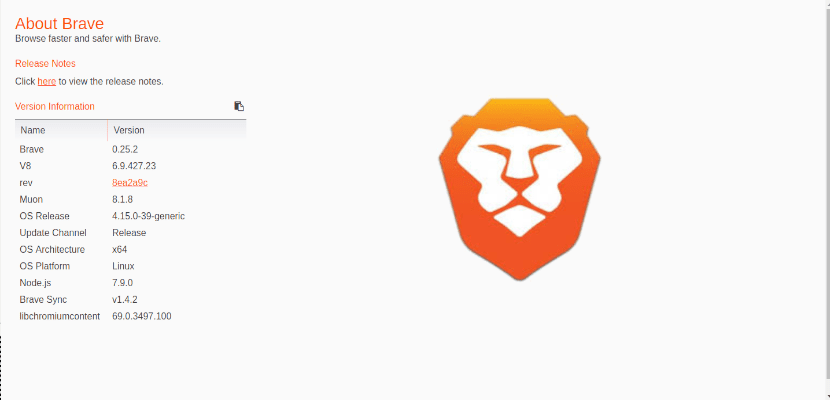
In the next article we are going to take a look at Brave. This is a Chromium-based open source web browser. It was created by the Brave Software company, founded by Project Mozilla co-founder and creator of JavaScript, Brendan Eich. It is a browser capable of blocking ads and online trackers that claims to protect users' privacy by sharing less data.
Brave is available for all Gnu / Linux distributions and Android smartphones, so it will offer us the possibility of synchronizing the navigation of the computer and the smartphone. Currently there are a lot of web browsers, both desktop and mobile devices, and although the most popular are Chrome, Firefox, Internet Explorer / Edge and Safari, there are serious and high quality alternatives. Each of them seeks to specialize in certain functions to differentiate themselves from the others.
It is a browser that bets on user privacy while browsing, without sacrificing speed. The co-founder of Mozilla, created this browser using JavaScript, C, C ++ languages. Your main goal is to focus on blocking trackers.
Users can run the browser properly on Gnu / Linux, Windows, MacOS and Android. Provides faster loading of websites and offers a satisfying user experience through ad-free browsing.

As indicated on the web page of the browser, face to face against Chrome and Firefox, this loads major news pages twice as fast on desktop. With nothing to install, learn, or manage. As for his Mobile Version, Brave can load the most popular news pages up to eight times faster than Chrome on Android and Safari on IOS.
Brave browser general features
These are some of the features that can be found in this browser:
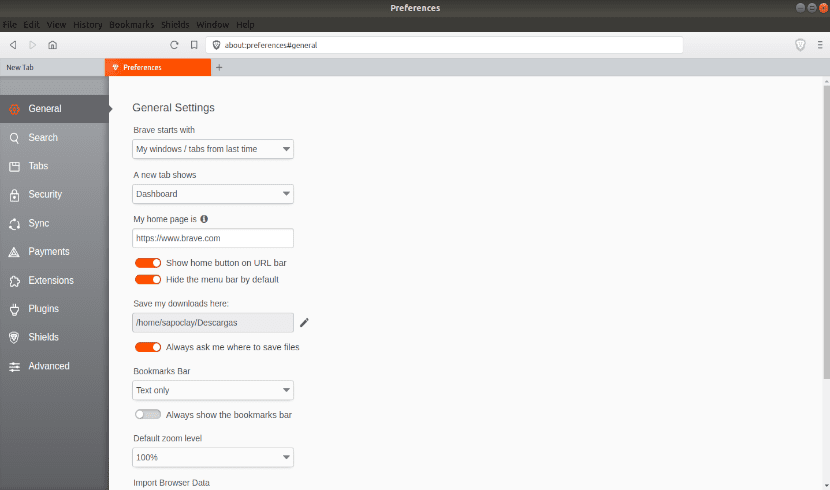
Extensions / add-ons
- 1Password.
- dashlane
- WebTorrent.
- Flash (disabled by default).
- Widevine (disabled by default).
Address bar
- It offers us the possibility of adding bookmarks.
- Show suggested URLs automatically.
- Allows you to search in the address bar.
- Show or hide the bookmarks bar.
- You can show us the loading time of the page.
- It also teaches us if a site is safe or unsafe.
Tabs
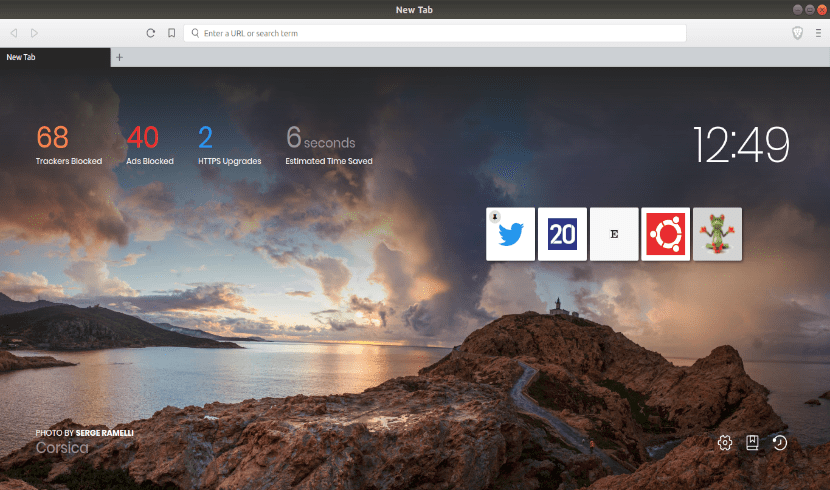
- Private tabs.
- We will be able to manage the tabs by dragging and dropping.
- Search on the page.
- Option to print page.
searches
- We can choose the default search engine.
- We will be able to use keyboard shortcuts for alternative search engines.
- Option to use DuckDuckGo to use on private tabs.
Security

- Ad blocking.
- Cookie control.
- HTTPS update.
- Blocking scripts.
- Allows you to clear browsing data.
- Integrated password manager.
- It supports 1Password, Dashlane, Lastpass, and bitwarden.
- Send 'Do not track' with navigation requests.
These are just some of the features of this browser. Who cares, can have a look more in detail to all the features on the project website.
Install Brave on Ubuntu
We will be able install Brave on Debian and Ubuntu based distributions using either of the following two methods. The first will be using the snap pack. To install it we just have to open a terminal (Ctrl + Alt + T) and write in it:

sudo snap install brave
The other installation method will be through external repositories. To proceed with the installation we will only have to open a terminal (Ctrl + Alt + T). In it we will write each of the following lines:
curl https://s3-us-west-2.amazonaws.com/brave-apt/keys.asc | sudo apt-key add - echo "deb [arch=amd64] https://s3-us-west-2.amazonaws.com/brave-apt `lsb_release -sc` main" | sudo tee -a /etc/apt/sources.list.d/brave-`lsb_release -sc`.list sudo apt update
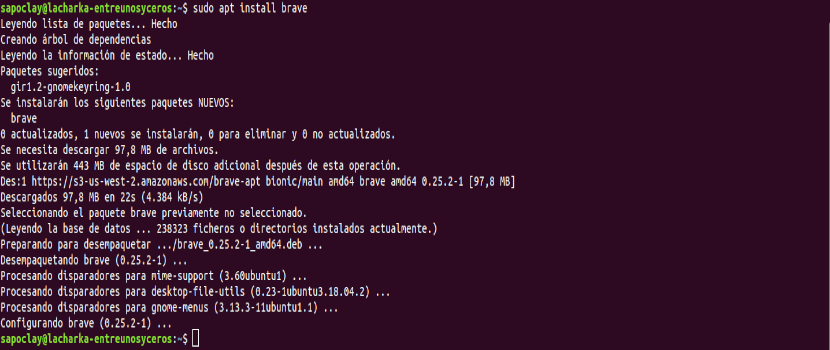
sudo apt install brave
Uninstall Brave
If the browser does not convince us, we are going to uninstall it by typing in the terminal (Ctrl + Alt + T):
sudo apt purge brave
To delete the repository we can easily do it from the option Software and updates → Other Software.
In case we have installed the snap package, we can remove it by typing:
sudo snap remove brave
To finish, it only remains to say that Brave is an alternative to consider. Web browsing with Brave is quite fast y your resource consumption seems not to be as high as in Google Chrome.
Fantastic! I've been using it on my mobile for a few months and it has completely replaced Chrome, now I will also install it on my pc.
I can't install it, I think because my machine is old I have xubuntu 18.04 32 bits. It must be because of that?
On the brave download website they don't talk (or at least I haven't seen it) anything about a 32-bit version. Take a look at his websites.
Until a few months ago I used it in several distros, fedora, opensuse, ubuntu ... In all of them it proved to be a still unstable browser .... who knows if they have stabilized it ...
Due to breakage I had to change PC, from which I could not make a copy of the bookmarks / Favorites and passwords ...
Passwords do not interest me….
But recovering the Bookmarks / Favorites if I'm interested since they are bookmarks about the history of which I write….
Due to breakage I had to change PC, from which I could not make a copy of the bookmarks / Favorites and passwords ...
Passwords do not interest me….
But recovering the Bookmarks / Favorites if I am interested since they are bookmarks about the history of which I write .... DOES ANYONE KNOW HOW TO RECOVER THEM ??
Due to breakage I had to change PC, from which I could not make a copy of the bookmarks / Favorites and passwords ... even some documents.
Passwords and documents do not interest me….
But to recover the Bookmarks / Favorites that I had saved in Brave if they interest me since they are bookmarks about the history of which I write…. DOES ANYONE KNOW HOW TO RECOVER THEM ??