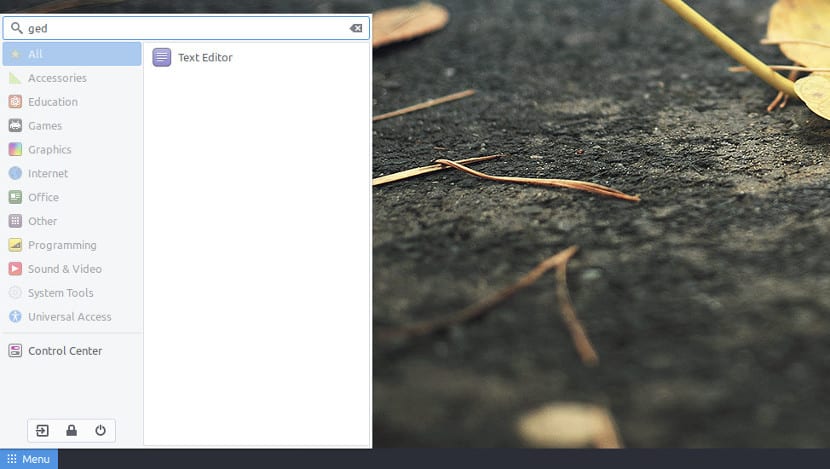
There are many users who are changing their proprietary operating system for Ubuntu or an official flavor. A more than good alternative as many of you have verified but for the novice user, it is still something difficult to fit in.
Many changes and unlearning what you have learned are the big stumbling blocks that Windows users have to do when they get to Ubuntu, but each time these "problems" are minor. The team of Ubuntu MATE and Solus have created a new menu, which is already being used in MATE and which aims to recover the behavior of the Windows Start Menu.
This application is called Brisk Menu. It is a Menu applet that has similar functions to the start menu, making it easier for the user who comes from Windows. In Brisk Menu we will find the following:
- Favorites entry.
- Shut down / reboot system.
- Search button
- Drag and drop function.
- Integration with Artwork.
- Installation via applet.
- Support for desktop actions through context menu.
Brisk Menu is already in the Ubuntu and Solus repositories, and even if we use Ubuntu MATE 17.10, we are already using it, but it may be that we do not have it because we have an old version or we simply have Xubuntu or Lubuntu and we want to use this menu. In these cases we can install it using an external repository. To do this we open a terminal and write the following:
sudo apt-add-repository ppa:flexiondotorg/brisk-menu sudo apt update sudo apt install mate-applet-brisk-menu
This will install the menu in our operating system. Now We just have to customize the panel in which we want the menu to be and add the Brisk Menu Applet. After that, we will have the Windows-style menu. It is a useful tool, but it is also true that it can be more profitable for the user and for the administrator of the computer to learn how to use a new menu that is different from the Windows Start Menu. You choose.