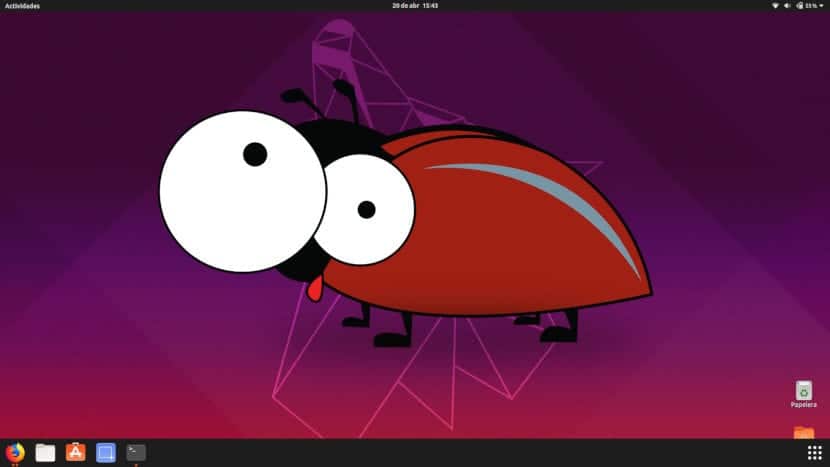
It must be doubted because it is not clear. And is that Ubuntu 19.04 does not allow us to drag files from or to the desktop. The doubts are reasonable: in this link y this other appears like it is a bugs and they say that it is confirmed because it affects many users. But the truth is that in most specialized media we have ignored it because there is a new option "Show the desktop in Files" when you right click on the Disco Dingo desktop.
We can speak of failure if we take into account that in Launchpad they say it is confirmed and, as some of you can see, we cannot drag anything to the desktop or from it, or not from Nautilus, the file explorer that Ubuntu brings by default. There are operating systems that choose not to have icons on the desktop, something that I do not like but I understand (in fact I have it clean when I finish any work), but these systems do not allow to put anything on the desktop, while Ubuntu 19.04 allows us to paste any files that we have previously copied. With this in mind, it seems that this is not a decision to have a clean desktop.
El bugs from Ubuntu 19.04 seems to be confirmed
The problem is more annoying than it sounds. Not only can we not drag anything from a file explorer window to the desktop, but neither can we drag anything from the desktop to other applications. For example, I usually drag icons that I download from the Internet from my desktop to GIMP. Right now, the ways to do the same is from the Desktop folder or by opening the image in GIMP, copying and pasting it where I want. The problem is the same in any application. One solution is to install another file browser, such as Nemo, Dolphin (KDE) or Caja (MATE).
At the moment we do not know anything more about this failure or when it will be solved. The fact is that Launchpad says that you affects "many users", which would mean that there are users who can do it as before. If so, are you one of the lucky ones not experiencing this glitch?
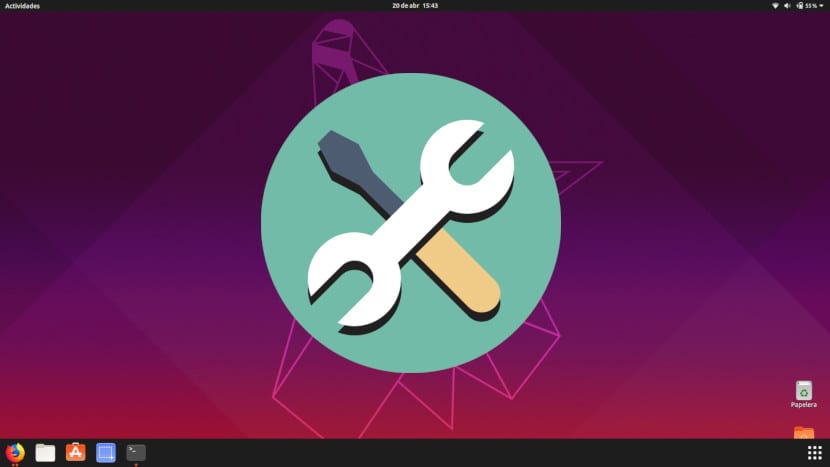
When I installed the BETA version I was surprised that it was very easy to drag the icons to the desktop. . . Later in the official one, no - I let it do it - it is very annoying to waste time on those things then I will continue using the LTS version! Thanks but NO thankssssssssss. . .
I have tried reinstalling ubuntu-desktop and it doesn't work.
it seems the problem is with the nautilus integration. I have replaced it with nemo that works properly
I can't, it's very annoying ...
All 19.04 is a bug, in the end I have been forced to reinstall 18.04, very simple things that in previous versions worked in this or are not or do not work, installing arduino is a nightmare, open the usb memos in read-only mode , it prohibits you from doing anything normal, it does not install the proprietary graphics drivers well, not even the wifi and it does not warn of the partitions with other operating systems, plus a long etc.
I have lost two days thanks to this beta medium and I am pissed off.
Greetings.
Not only can I not drag anything from the browser, but I cannot move, resize windows, move maps, and so on and so forth that I could do before with the mouse buttons ...
sudo apt install nemo
and solved!
I have installed all the file managers that exist and none of them let me move files, copy, etc ...