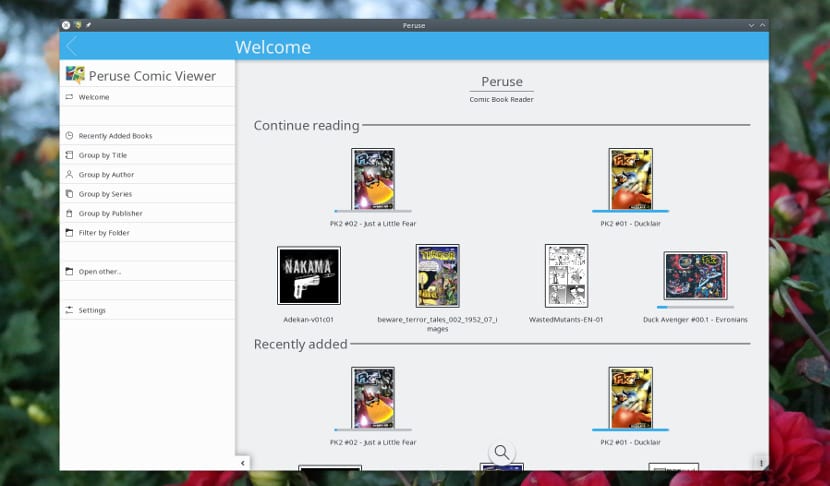
Ebooks and digital publications are something that are present in Gnu / Linux and in ubuntu distributions. However, not all publications can be read as easily as an ebook. One of the formats that gives the most problems is reading digital comics.
These types of stories, with a large audience behind them, are not read well in programs like Aldiko, FBReader or the Caliber editor. That is why there are alternatives to be able to read comics from the computer screen. One of these alternatives is called Peruse.
Peruse is a comic book reader who also read other digital book formats like pdf, ePub or djvu. Common formats that together with comic book formats, can be a great option for lovers of reading. Peruse is an application that can be installed on any distribution, also on other operating systems such as Windows or MacOS, but it is aimed at KDE environments, that is, Kubuntu.
Peruse uses QT libraries and perfectly organizes the vignettes so that they can then be displayed on the screen, just as it would be in the paper comic. Peruse is free but not available in the Kubuntu repositories.
Peruse installation
In order to install and have Peruse, we have to open the repository file and add an OpenSUSE repository, which does have Peruse. So to do it we have to open a terminal and write the following:
sudo nano etc/apt/sources.list
After this, at the end we add the following line:
deb http://download.opensuse.org/repositories/home:/leinir:/peruse/xUbuntu_16.04 ./
We save and write the following:
sudo wget --output-document - http://download.opensuse.org/repositories/home:/leinir:/peruse/xUbuntu_16.04/Release.key | sudo apt-key add - sudo apt-get update && upgrade sudo apt-get install peruse
After this, the installation of the application will begin, a fairly light application as is FBReader that will allow us to read comics and any digital document without any problem.
If you really read comics, Peruse is a good option to install on Ubuntu, but if you are really looking for other readings, Peruse may not be a good option because in the official repositories there are better options that are more secure for KDE. In any case, since Peruse is free, nothing will happen to try it Do not you think?
When installing in Ubuntu 18.04 it does not open through the graphical way (gnome) and when calling it by the delivery console the error «$ peruse
Failed to load the component from disk. Reported error was: «file: ///usr/share/peruse/qml/Main.qml: 26 Type PeruseMain unavailable \ nfile: ///usr/share/peruse/qml/PeruseMain.qml: 256 Type Settings unavailable \ nfile : ///usr/share/peruse/qml/Settings.qml: 161 Type FileDialog unavailable \ nfile: ///usr/lib/x86_64-linux-gnu/qt5/qml/QtQuick/Dialogs/DefaultFileDialog.qml: 48 module \ »Qt.labs.settings \» is not installed \ n »
»Which seems to indicate that the installation does not take into account any dependency