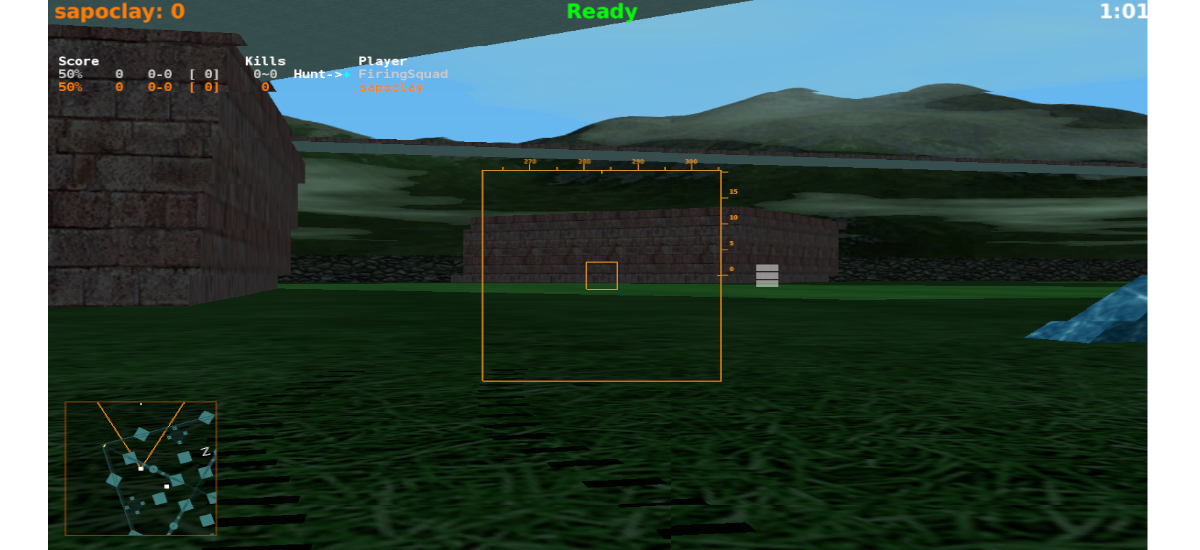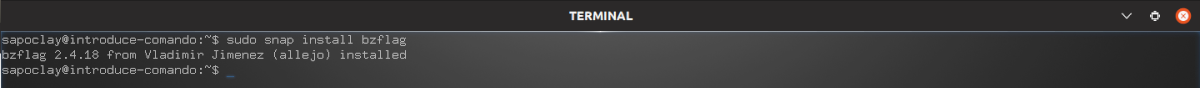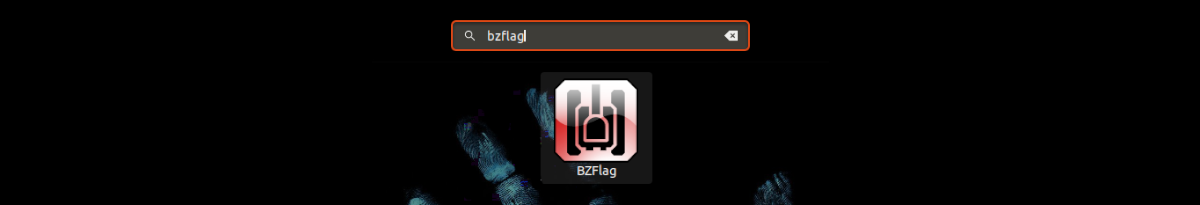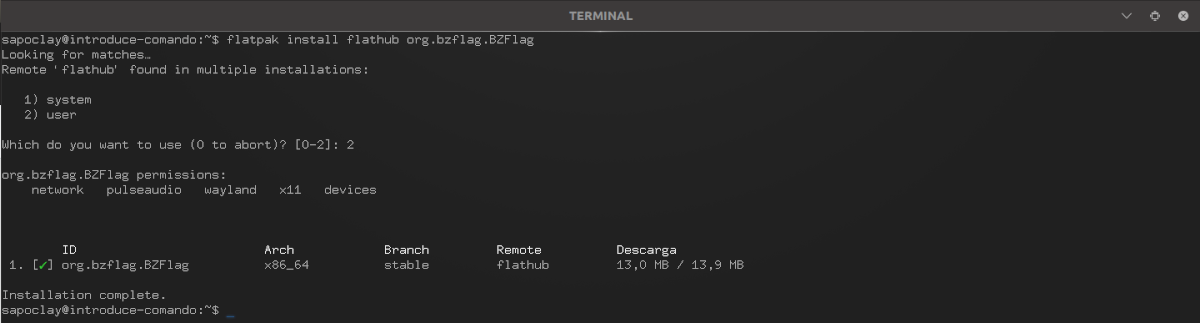In the next article we are going to take a look at BZFlag. The name is the abbreviation in English for Battle Zone capture the Flag, Capture the flag in the Battle Zone. It is a video game of Multiplayer online 3D combat with tanks and first person. Its source code and binaries are distributed under the general public license developed by the Free Software Foundation.
It is an online game of battles with 3D tanks, which is free and available for Windows, macOS, Gnu / Linux and other platforms. During the game, we can use lasers, guided missiles and super bullets to attack the enemy. We will also have different game modes.
The website by BZFlag offers access to most resources available for the game. The binary and source distributions of BZFlag are provided in GitHub. The compiled versions are distributed as installable packages, disk images, and more, with details that vary by platform.
Game modes
- Capture the Flag (CTF) → In CTF each of the four main teams can have one or more team flags and one or more bases. The objective is capture the flags of the enemy team grabbing them and returning them to your base. Each team will also have to prevent the enemy from capturing their corresponding flag.
- Rabbit Chase → In this mode, the server chooses a single rabbit. All other players will be hunters. The Rabbit has the opportunity to score the most points, but he is also the most vulnerable. When the rabbit is killed, the server selects a new one.
- Free For All (FFA) → In Free For All, also known as Free-style, the goal is to shoot all enemy tanks to score points. The top four teams must not shoot other members of their own team, as this will result in a penalty.
- Open FFA → In OpenFFA, the goal is shoot any other tank to earn points. Teams don't matter, and all tanks can fire at each other.
For information about game modes and controls, on the project website users can find a complete guide.
Install BZFlag on Ubuntu
You can install this multiplayer 3D tank battle game through the Ubuntu software option, using snap or flatpak package.
Via APT
The first installation option will be using in apt package manager. To do this, you just have to open a terminal (Ctrl + Alt + T) and write:
sudo apt install bzflag
Remove this game from the system It will be as simple as typing in the same terminal:
sudo apt remove bzflag; sudo apt autoremove
Using the snap package
To use this installation option we will only have to open a terminal (Ctrl + Alt + T) and write:
sudo snap install bzflag
Then we will have to type the corresponding password of sudo and press Intro. This will install latest version of multiplayer 3D tank battle game BZFlag on Ubuntu. After installation, we can now search for the game launcher in our system.
For remove snap package, we will have to open a terminal (Ctrl + Alt + T) and write in it:
sudo snap uninstall bzflag
Using Flatpak
Another installation possibility for this 3D tank battle game will be to use flatpak. First we must install and configure flatpak in the system.
After installing flatpak, all you have to do is open a terminal (Ctrl + Alt + T) and type:
flatpak install flathub org.bzflag.BZFlag
The above command will install the latest version of the game. To execute it we can write in the same terminal the command:
flatpak run org.bzflag.BZFlag
For uninstall flatpak package, in a terminal we will have to write:
flatpak remove BZFlag
Another option for installation is to compile the code. In the project website they show us how to do it on Gnu / Linux systems.
For more information about this project, you can consult the documentation that they offer us to users on their website.