
calligra-logo
Calligra Suite is an office suite as well as a graphic arts editor developed by KDE as a fork of KOffie, is based on the KDE Platform and is often used with the Plasma work environment. It contains a word processor and a spreadsheet, a presentation program, also a database manager, also an editor for vector graphics and a digital painting application.
Use OpenDocument as the default file format in most applications and you can import other formats such as Microsoft Office.The application has support for different platforms as they are for desktops, smartphones and tablets.
Calligra Mobile is the version for Smartphone. Its main purpose is to serve as a document viewer for devices with Maemo or its successor. This version only includes Words, Sheets and Stage. The version for tablets is no different than this, it was only adapted to them.
Currently the suite It is in its stable version 3.0.1 . The 3.x series is built on the KDE 5 and Qt5 frameworks which in itself doesn't bring much new but ensures that we stay up-to-date. It took a lot of effort which means we haven't made many other new features.
So that this new version leaves out Krita and Author, going from being integrated into the suite to be totally independent. Other applications that have been removed from the suite are the flowchart and flowchart and scenario presentation application, but will reappear in future versions of the office suite.
On the other hand, Kexi, the visual database app builder is still part of the suite, but now has its own release schedule.
The author comments:
"We have chosen to reduce the number of applications, Krita has left us to be independent and, although it was emotional, it was also done with the full support of both parties," says the announcement of the release. «
How to install Calligra on Ubuntu 17.04?
The suite is available directly from the Kubuntu repositories, so we have to add the repository to the system and install the Calligra tools. We open a terminal and with the following commands:
sudo add-apt-repository ppa:kubuntu-ppa/backports sudo apt-get update sudo apt-get install calligra
The suite has the following components so if we only want to install some we can do them with their respective commands.
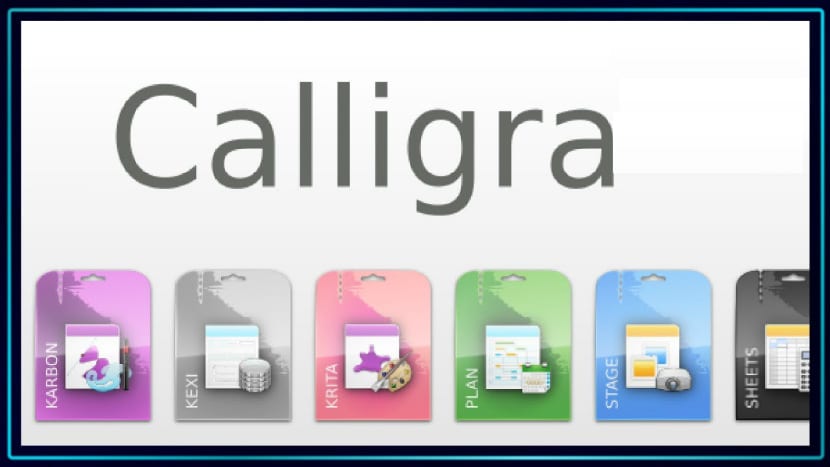
Calligra tools
Words: It is the word processor with style sheets and frame support. It is compatible with Microsoft Word documents. It was previously known as KWord.
sudo apt-get install calligrawords
sheets: It is the spreadsheet processor with support for multiple sheets, templates and mathematical formulas. It was previously known as KSpread and Calligra Tables.
sudo apt-get install calligrasheets
Intership: It is a presentation program with support for images and effects. Formerly known as KPresenter.
sudo apt-get install calligrastage
Biscuits: An integrated data management application, designed as a competitor to Microsoft Access and FileMaker. It can be used for database design and implementation, inserting and processing data, and querying. It has limited support for the MS Access file format.
sudo apt-get install calligrakexi
brain dump: A mind mapping and note taking app.
sudo apt-get install calligrabraindump
Flow: It is a programmable flowchart drawing program with dynamically loadable stencils.
sudo apt-get install calligraflow
carbon fibre: A vector drawing tool with a variety of drawing and editing tools.
sudo apt-get install karbon
Chalk: Used for manipulating raster images mainly designed as a drawing tool with some image editing features.
sudo apt-get install karbon
Author: Serves as an e-book creation tool similar to iBooks Author32 that can export in EPUB format. F
sudo apt-get install calligraauthor 
How to uninstall Calligra in Ubuntu?
If the suite did not serve you as you thought or for any reason you want to remove it from the system, the commands to remove it from your computer are:
sudo apt-get purge calligra sudo apt-get autoremove
For any of the other tools:
sudo apt-get purge calligra*nombredelaherramienta*
It is unfortunate that they have removed Calligra Plan in Ubuntu 17.04, I used it a lot ...
I think it would be more productive if developers focus on improving the tools that exist to make war on the win, instead of getting so many alternative projects to improve what is there, it is the same with so many distributions that there are, they should join together to improve there is and thus compete in the market.
how they love to reinvent the wheel .. what a waste of time to fart