
Day yesterday Canonical announced the availability of Ubuntu desktop images optimized for Microsoft Hyper-V for Windows 10 Pro users who want to try the latest Ubuntu operating system on their computers.
Esto will provide an optimal experience when running Ubuntu as a guest on a desktop host running Windows 10 Pro. From the data in the Ubuntu Report, we know that many people are using Ubuntu as a virtual machine, so we want that experience to be as seamless as possible.
Based on the latest version of Ubuntu 18.04.1 LTS (Bionic Beaver), the new image of Ubuntu Desktop is now available for installation from the Microsoft Hyper-V gallery on Windows 10 Pro computers.
Comes with a preconfigured xRDP server for communication with the Microsoft Remote Desktop Connection (RDP) protocol to allow Windows 10 Pro users to experience the full Ubuntu Desktop running on Hyper-V as a virtual machine.
Ubuntu 18.04.1 for Microsoft Hyper-V now available
Microsoft has worked with XRDP upstream to add support for its enhanced session mode, which provides tight integration between a Windows host and the Ubuntu virtual machine running on Hyper-V.
The obvious next step was to create a Hyper-V boot image of Ubuntu Desktop 18.04 LTS that includes XRDP preconfigured to take advantage of enhanced session mode.
Besides it other features were improved, of which the following can be highlighted:
- Enhanced session mode benefits
- Improved clipboard integration
- Dynamic desktop resizing
- Shared folders for easy host / guest file transfer
- Enhanced mouse experience, seamlessly moving between host and guest desktops
Before the creation of this new image Will Cooke, Ubuntu Desktop Director at Canonical commented as follows:
“Our friends at Microsoft have worked with XRDP upstream to add support for its enhanced session mode, which provides tight integration between a Windows host and the Ubuntu virtual machine running on Hyper-V. The obvious next step was to create a Hyper-Bootable. Ubuntu Desktop 18.04 LTS Image V including XRDP preconfigured to take advantage of enhanced session mode «
In addition, these enhancements will allow Hyper-V users to use hv_sock, a byte stream-based communication mechanism that enables high-bandwidth interconnection between the host and guest operating systems.
Users who want to run Ubuntu 18.04.1 LTS (Bionic Beaver) on their Windows 10 Pro computers can install the Hyper-V image from the Microsoft Hyper-V Gallery.
How to run Ubuntu 18.04.1 on Windows 10?
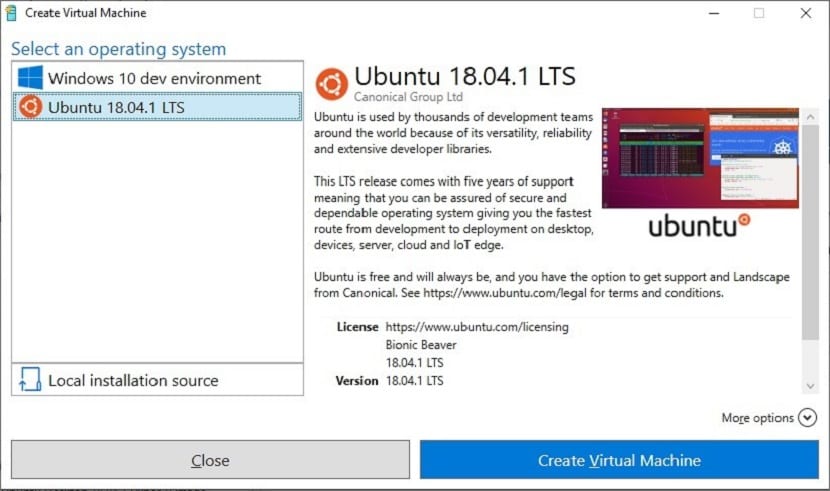
For this They should open the Hyper-V Gallery and choose Ubuntu from the list of operating systems.
They must take into account that this feature requires Hyper-V.
Once it starts, yese will walk you through the setup of Ubuntu 18.04.1, including adding your user account, locale, and time zone.
When the first setup is complete, Enhanced Session Mode will automatically be enabled and ask you to select your screen resolution.
Once selected, you will receive an XRDP prompt to log in, make sure "Xorg" is selected from the drop-down menu.
Now they must enter the username and password that you created during setup and a full Ubuntu Desktop session will start.
In addition to running Ubuntu in a virtual machine, you can use the Windows Subsystem for Linux. WSL is a Windows 10 feature that allows you to run native Linux command line tools directly on Windows.
WSL is an easy feature to install on Windows 10 and it can also run Ubuntu, Suse, Debian, and other distributions. And if you want to build your own distribution and use that, you can too.
If you want to learn a little more about Hyper-V, you can check out the links in this Microsoft blog post. The link is this.