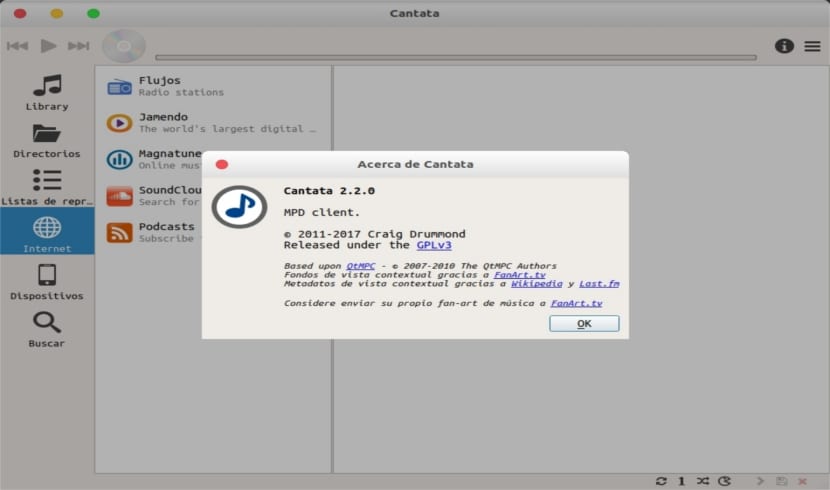
In the next article we are going to take a look at Cantata. This is a MPD's open source graphical client, which reached its version 2.2. If you are one of those people who still have a good collection of music on your hard drive, this program can be very useful for you. This Qt player has matured enough to rank very high among users' favorite players.
Cantata is a multiplatform MPD client, and it also looks nice and is Free Software. With Cantata we will be able to manage our entire music collection, manage playlists and create dynamic lists, add your audio streams to the default selection or receive our podcasts.
For those who do not know, MPD (Music Player Daemon) is a Audioplayer that manages a server-client architecture. It runs in the background as a daemon, manages playlists and a database. To make use of a graphical interface, an additional client is required. The chosen one for this has been Cantata. This is a beautiful MPD client which can be compiled for KDE or as a pure QT4, and QT5 application.
MPD, in addition to being versatile, tends to be restrained in his consumption of resources. This is one of the great attractions of Cantata, which otherwise offers a whole assortment of extras to users.
Cantata 2.2.0 General Features
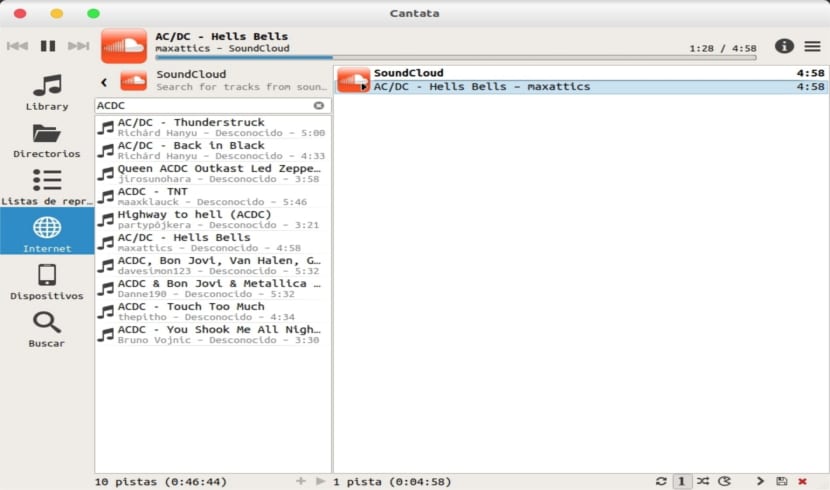
- In this latest version, the program add option to specify the number of playback queue tracks for the dynamic playlists.
- It will give us the possibility of set app style.
- Fixed some potential issues with menu items that have been disabled.
- In the page of playlists, Internet, etc., they allow to go back in the navigation.
- With this latest version, we will have the ability to use smart playlists: as dynamic, but not automatically updated.
- Cantata has support to manage connected devices and includes integration with online services Jamendo, Magnatune and SoundCloud.
- Add device option to transcode only if the source is FLAC or WAV.
These are just some of the features in this latest version of Cantata. Who wants to see all the features of this application will be able to see it from their page of GitHub.
Install Cantata 2.2.0 via PPA on Ubuntu
All Ubuntu users will be able to install Cantata 2.2.0 via unofficial PPA. We will have two options, Cantata 2.0 QT5 and KDE. Here that each one chooses the one they like the most. For this article I installed the QT5, with very good results.
QT5 version
To begin we go to the terminal with the combination to open the terminal (Ctrl + Alt + T) or by searching from the application launcher. When it opens, let's start by adding the PPA:
sudo add-apt-repository ppa:ubuntuhandbook1/cantata-qt
Once added, we will update the software list and proceed with the installation. We just have to write the following script in the same terminal:
sudo apt-get update && sudo apt-get install cantata mpd
KDE version
If we choose to install the KDE version, we will follow practically the same steps as in the QT5 version. We open a terminal (Ctrl + Alt + T) and write the following in it:
sudo add-apt-repository ppa:ubuntuhandbook1/cantata && sudo apt-get update && sudo apt-get install cantata mpd
Install Cantata 2.2.0 using .deb package
If you don't want to keep adding PPAs to your system, you can opt for this other option to install Cantata. Is about download the .deb of our Ubuntu version and install it.
- Download QT5 version.
- Download KDE version.
I do not know if there will be install the package "mpd" in case of using this option to perform the installation. If so, it can be easily installed by opening a terminal and typing:
sudo apt install mpd
uninstall
To remove this player, we can use the system package manager or run the following command in the terminal (Ctrl + Alt + T):
sudo apt-get remove --autoremove cantata mpd
To get rid of the repository, we can start the "Software and Updates" utility and navigate to the Other software tab. From that tab, we can remove the PPA without problems.