How to install Linux Kernel 4.9 on Ubuntu 16.04 and later
Linux kernel 4.9 is now available. In this tutorial we will teach you how to install it on Ubuntu 16.04 LTS and later versions.
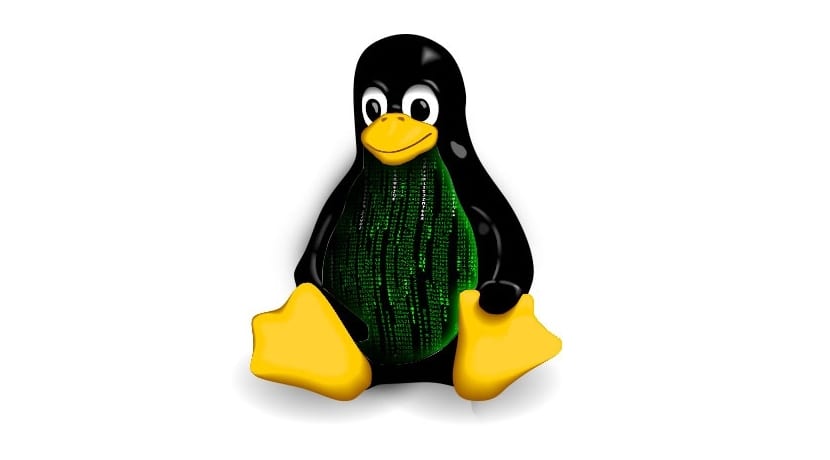
Linux kernel 4.9 is now available. In this tutorial we will teach you how to install it on Ubuntu 16.04 LTS and later versions.
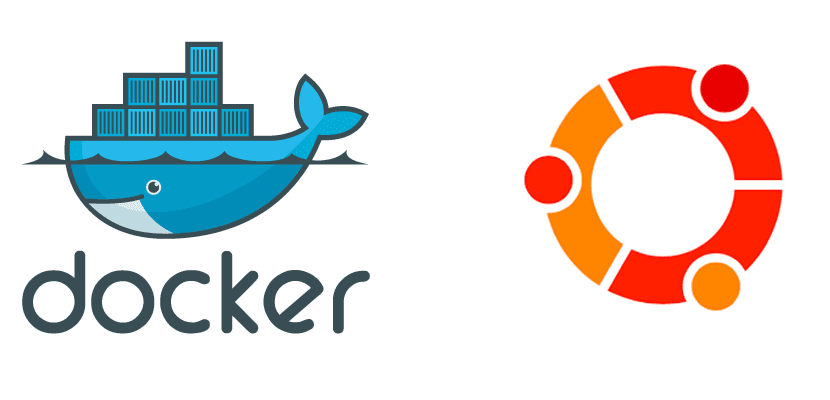
In this post we will explain the first steps you will have to take if you want to use Docker and its containers in Ubuntu and other Linux distributions.
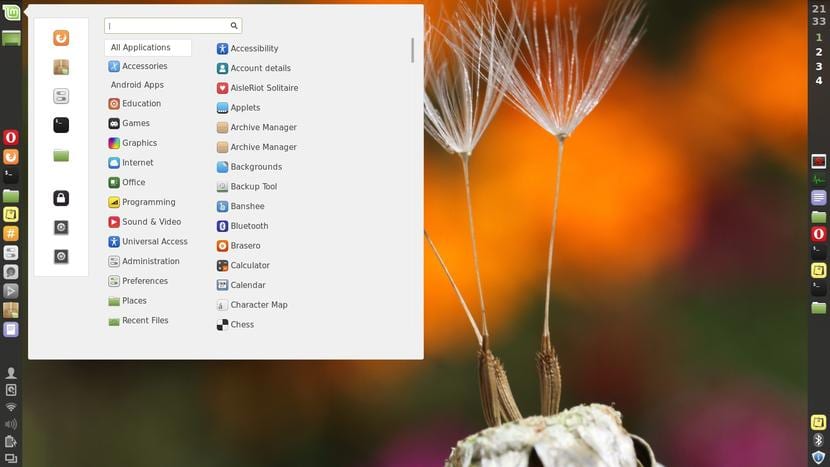
We tell you how with a small script and the imgur service we can change the wallpaper of our Cinnamon desktop automatically ...
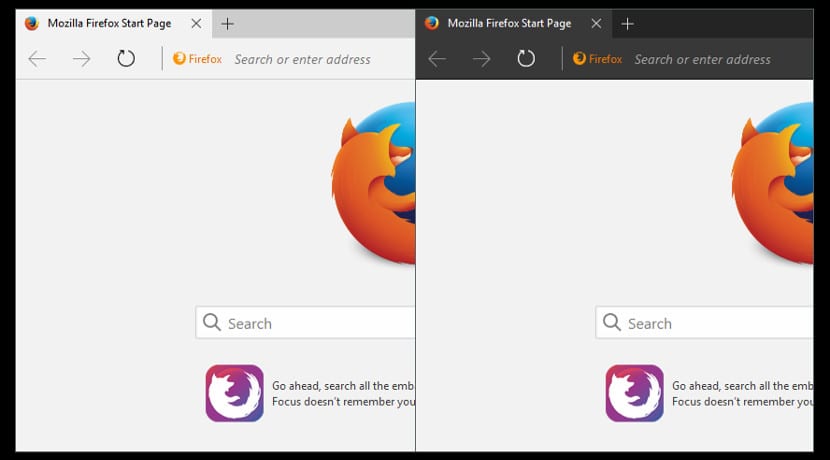
Small article on how to install or have in Ubuntu and in our Mozilla Firefox the appearance of Microsoft Edge, Microsoft's new web browser ...

Small tutorial on how to install SQL Server on Ubuntu. A basic and interesting tutorial for those looking to have the latest from Microsoft ...
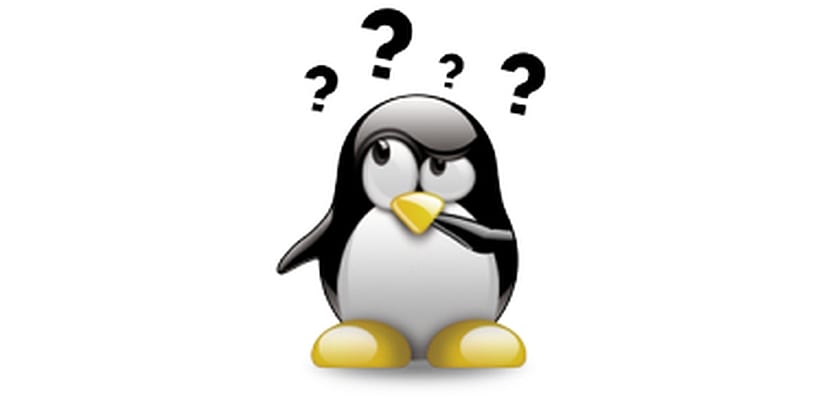
We teach you to perform a check of the ports in use within your Linux system with three basic utilities such as lsof, netstat and lsof.

Sensors Unity is an application for Unity that allows us to know the system information from the Unity panel, without using Concky or an Applet ...
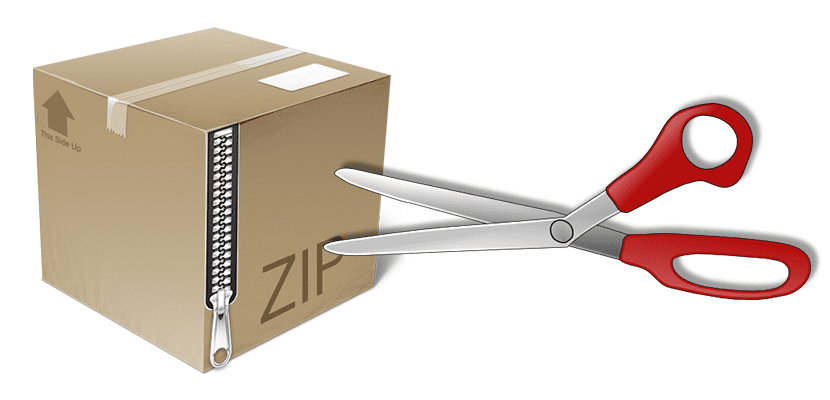
Looking for software to split large files? Look no further, Split will let you do it using the terminal.
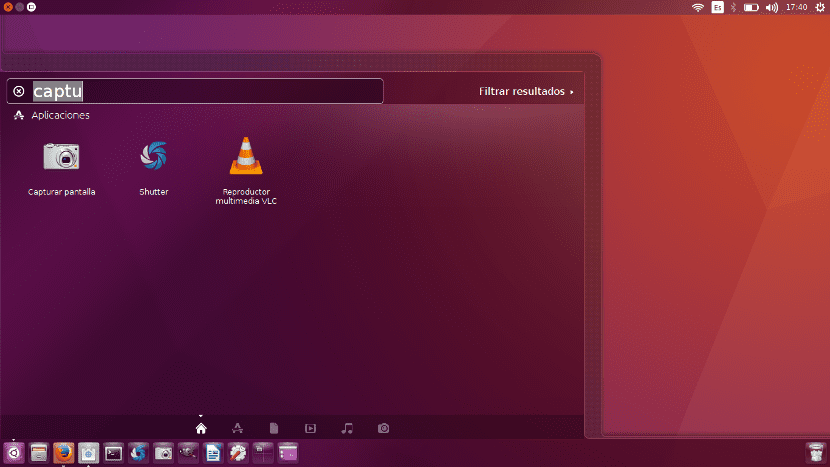
New to Ubuntu and don't know where to start? Well, in this post we teach you how to perform the most basic customization.

Small tutorial on how to install Adobe Flash in Ubuntu 16.04, a very important and interesting plugin for any Ubuntu user ....
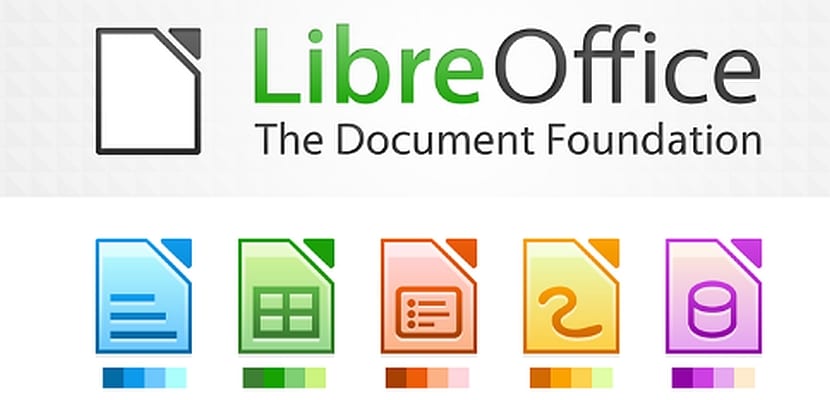
LibreOffice is one of the most complete office suites that directly rivals Microsoft's popular Windows Office….
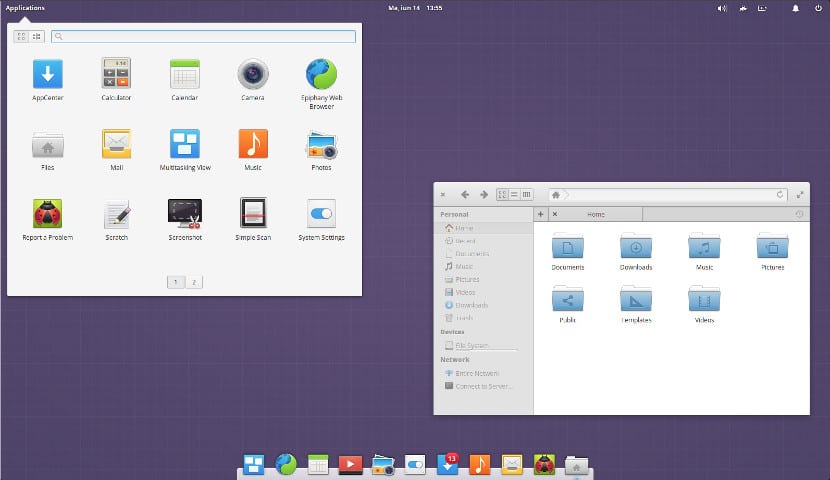
If you use elementary OS Loki you may have noticed that repositories cannot be added from the terminal. Here we teach you how to do it.

Small tutorial to transform our Ubuntu Gimp into Photoshop, at least with the same appearance that Photoshop currently has ...
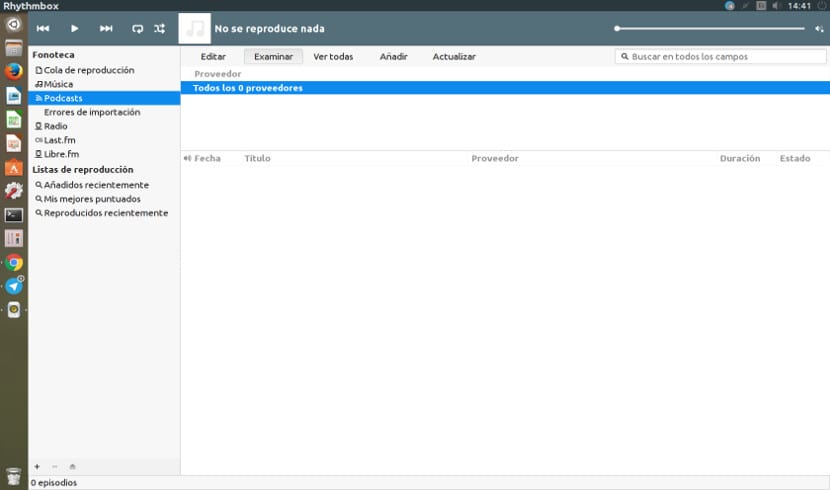
Now it's easy to listen to podcasts on iTunes without having an Apple device. We just need the old Rhythmbox and Ubuntu to do it ...
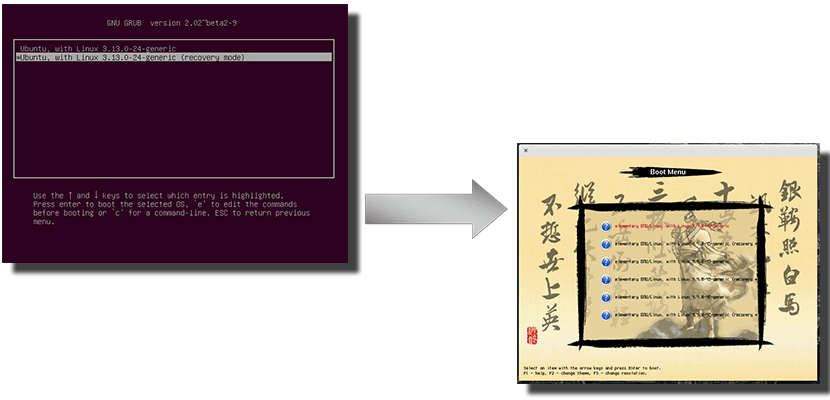
Tired of starting your Ubuntu-based operating system? In this tutorial we show you how to change GRUB to BURG in Ubuntu 16.04.
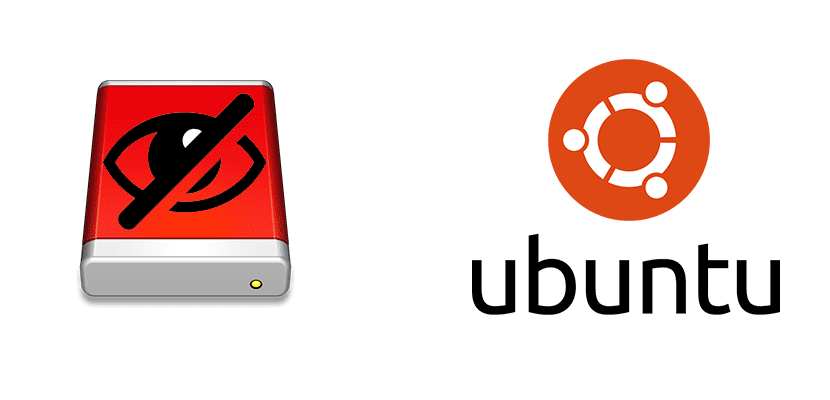
Does it bother you to see all those drives in the Nautilus sidebar? In this article we will teach you how to hide devices and drives in Ubuntu.
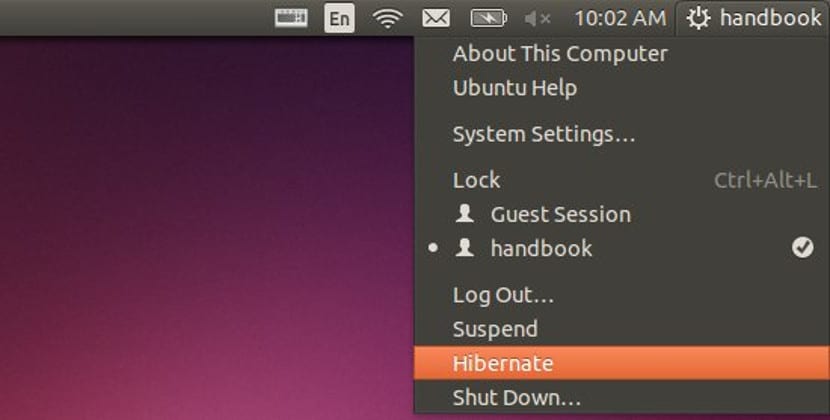
Currently we can make our Ubuntu hibernate with the press of a button, as with the restart button and turn off the system
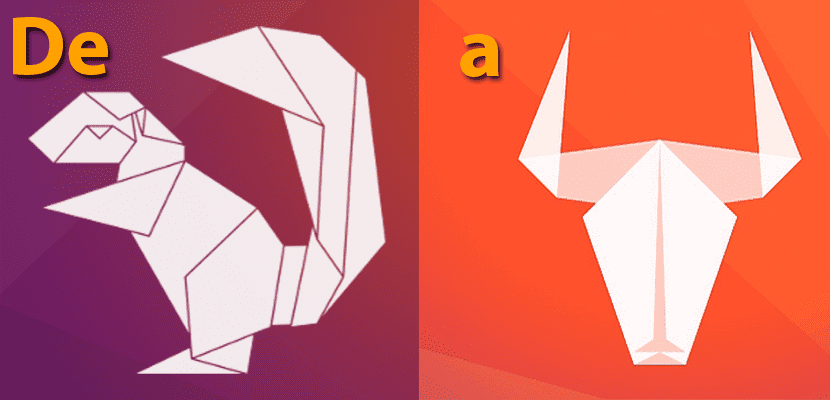
Do you want to use Ubuntu 16.10 but don't want to do it from 0? Here we show you how to upgrade from Xenial Xerus to Yakkety Yak.

We teach you to install the original PDF document reader from Adobe, Adobe Reader on your Ubuntu Linux system.

Now that we enter the month in which the next version of Ubuntu will be released, we explain how to create an Ubuntu 16.10 USB Bootable in just 6 steps.

This tutorial brings you a tool to easily convert your comic books to PDF format with which you can read them on any digital reader.
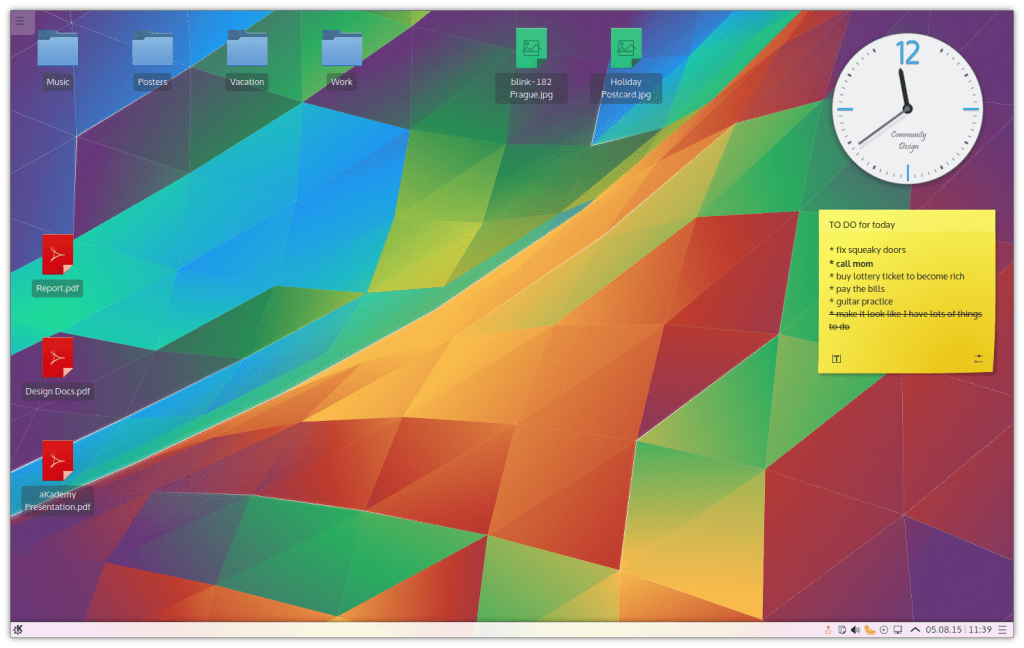
Does your PC use a Plasma graphics environment and does it take a long time to start up? In this article we provide you with tips to make your computer start up 25% faster.

Multiload-ng is a resource display panel optimized for low-resource distributions such as Xfce, LXDE, and MATE.

Small trick to modify the introduction of the root password and change the blank spaces to asterisks that guide us if we have done it correctly.

We present a guide with ways to free up space in Ubuntu and get all the available space from your hard drives.
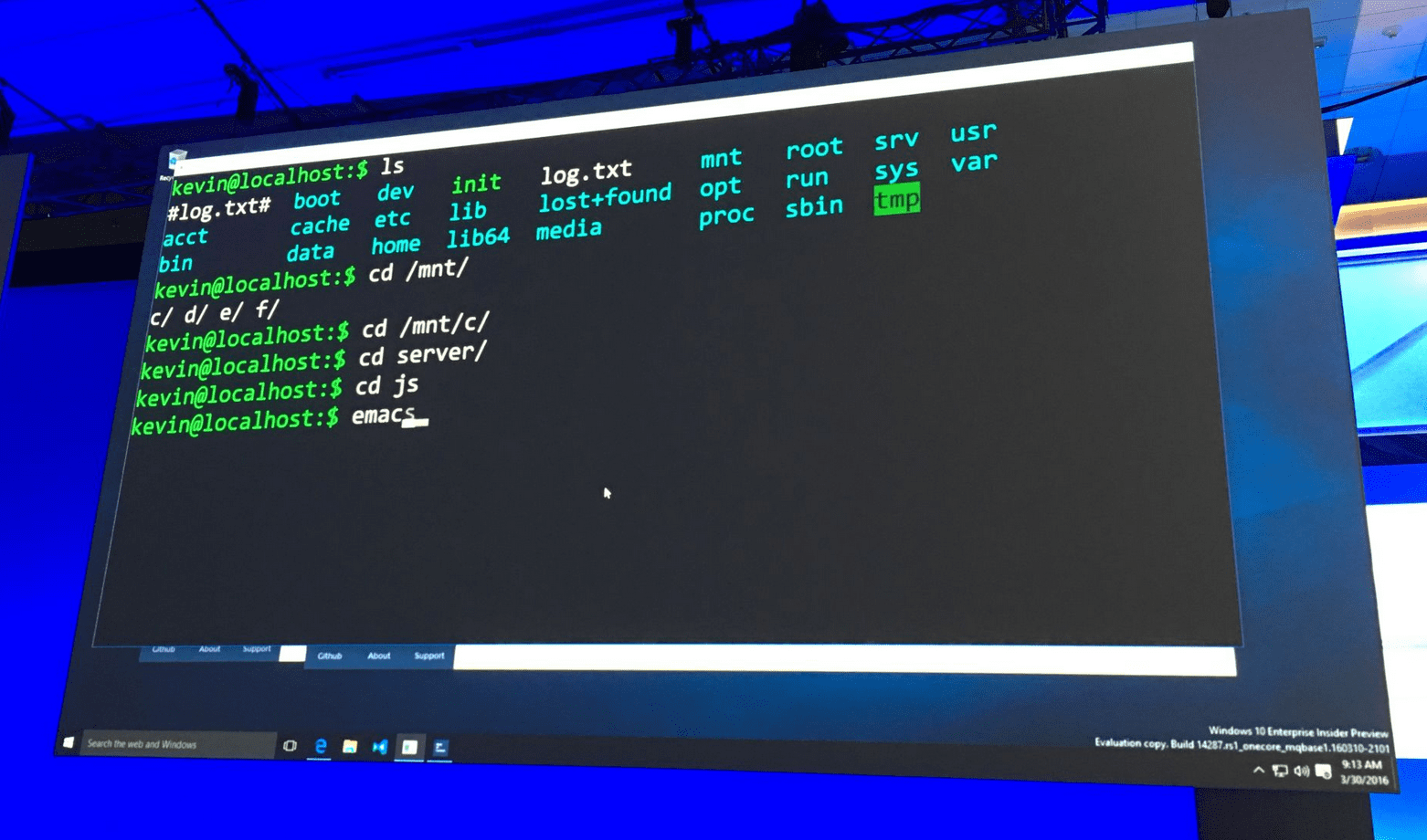
We show you how to enable the Ubuntu Bash in Windows 10 in a few steps and thus enjoy this subsystem within the Windows environment.

Himawaripy is a program made in Python that downloads snapshots of planet Earth to our desktop, thus generating a dynamic background.

In this guide we show you some useful commands to recognize hardware in Ubuntu or Linux-based systems in general.

Do you want to install a download manager on Ubuntu 16.04 and don't know how to start? Here we explain how to install JDownloader.
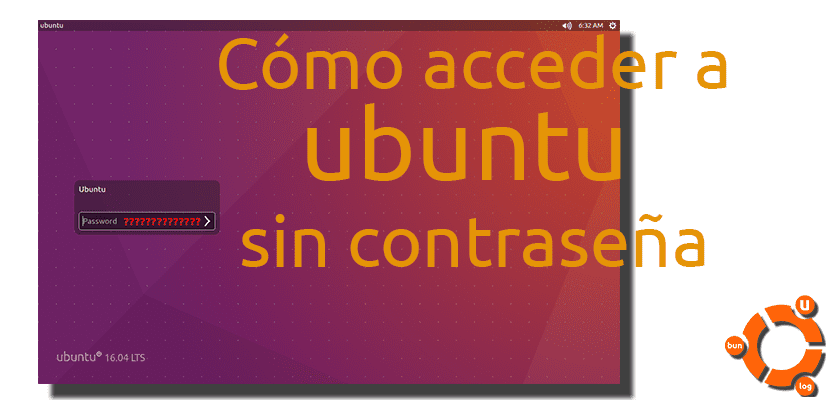
Have you lost your Ubuntu administrator password and don't know what to do? Here we explain how to recover it if, for example, you have forgotten it.

We show you how to make your photo album with Impress in three easy steps, thanks to the functionality that this LibreOffice program includes.

Don't you like the Ubuntu 16.04 LTS icons? In this tutorial we will teach you how to install the Papirus icon pack in the latest version of Ubuntu.
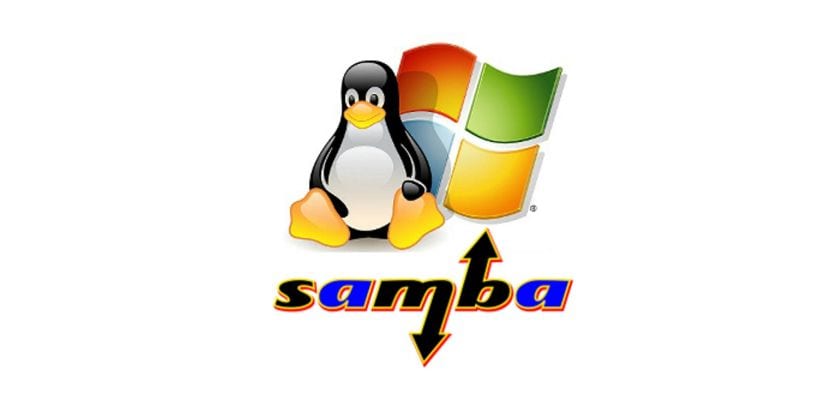
Windows NT and Unix systems have always been intended to coexist in both business and home environments. Yes…
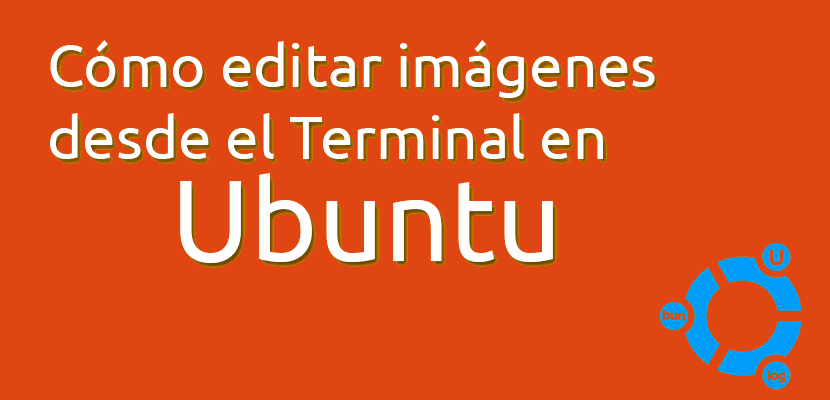
Small tutorial on how to resize photos in bulk in our ubuntu and not have to do it photo by photo with the consequent waste of time ...
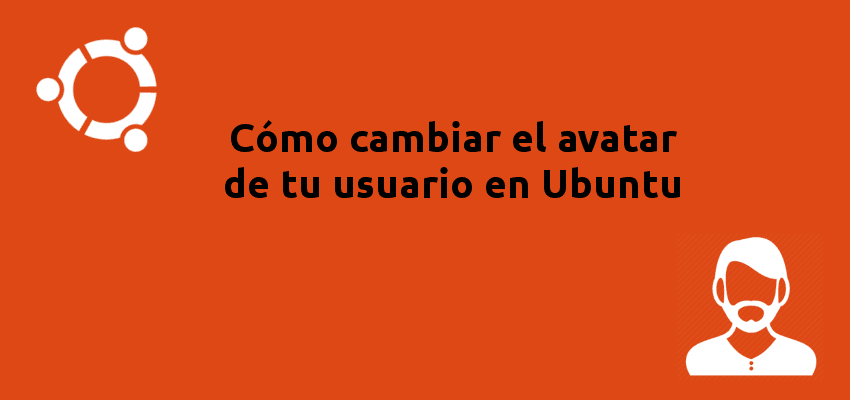
When our PC is shared by several people, it may be a good idea to use a different image for each user. Well…
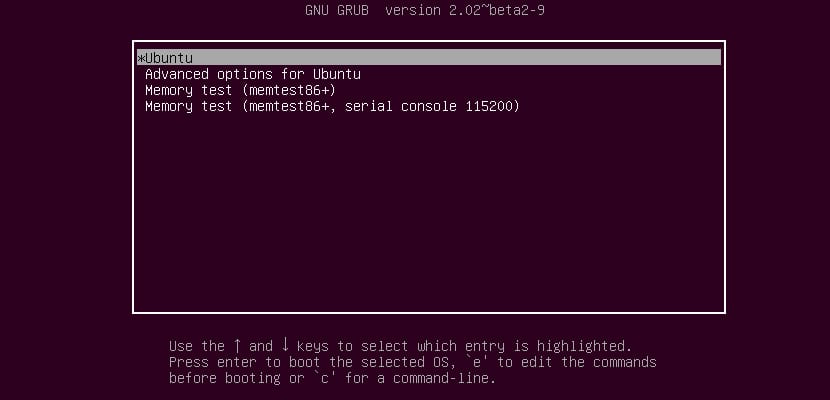
Don't you get tired that your computer always starts with the same image? In this article we show you how to change the color and background image of the Grub.

If you want to install the latest set of drivers in Ubuntu for your Nvida graphics card, stay tuned to this guide where we show you how to update them
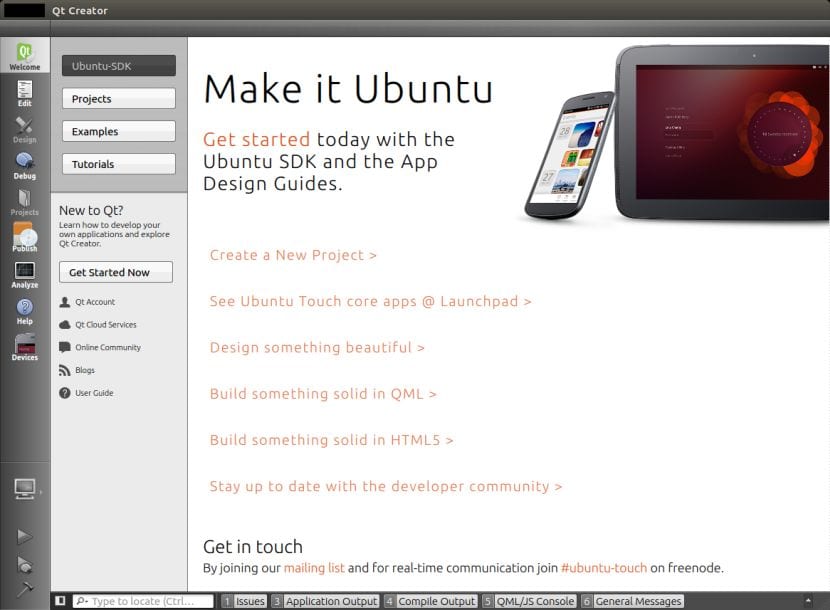
Canonical deploys a new beta of Ubuntu SDK IDE, the application development environment for Ubuntu Touch where some improvements have been included.
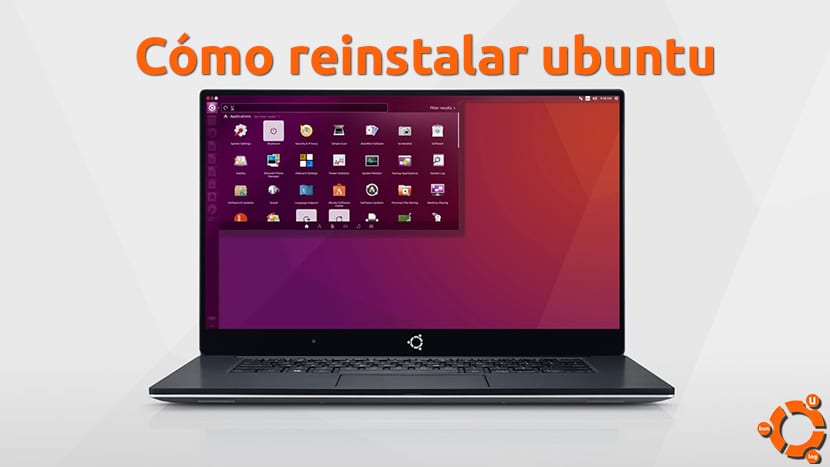
If you are experiencing problems on your computer, it may be a good idea to reinstall Ubuntu. We tell you how to do it in a few simple steps.

We teach you to save ink with each document that you print in Linux using the free and free EcoFont font.
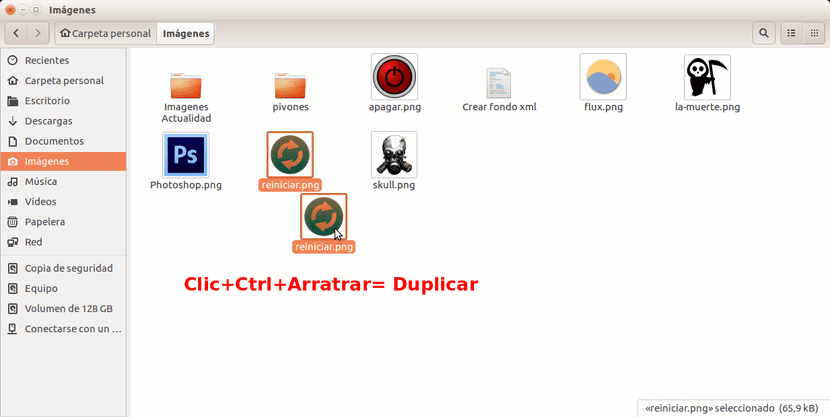
All applications have keyboard shortcuts that help us to be more productive. Here we will show you some of Nautilus.
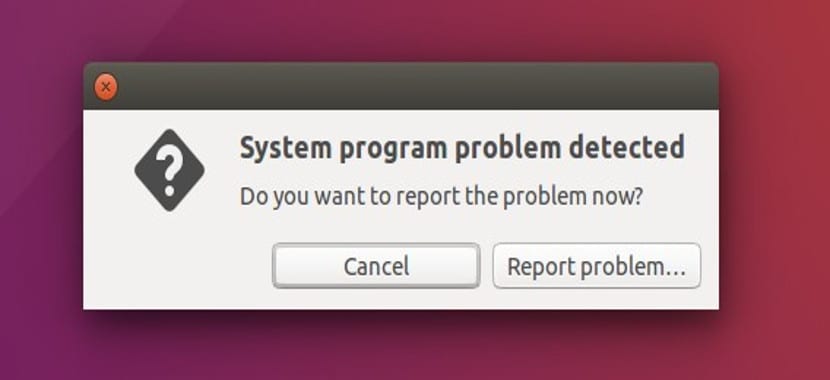
Little trick to get rid of the error reporting window that appears in Ubuntu 16.04 and is usually very annoying ...

Small tutorial on how to change key combinations in Ubuntu, something practical and simple that can get us out of trouble on many occasions ...

Small tutorial where we teach you to automatically disable the Wi-Fi connectivity of your Ubuntu computer: energy saving and greater security.
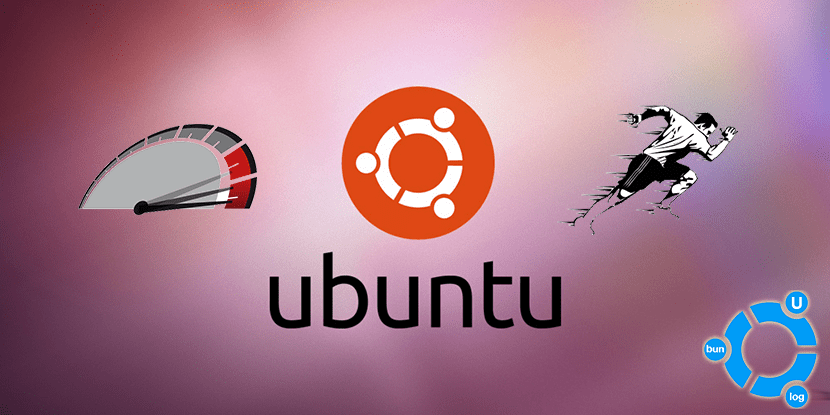
If you think your GNU / Linux computer should open applications faster, you should try Prelink. We tell you everything you need.

Small tutorial on how to remove bluetooth from the system startup, something useful if we do not really use this feature of our equipment ...
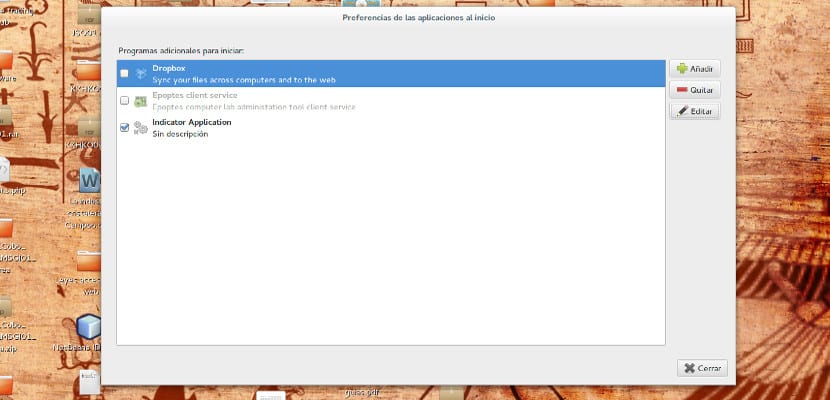
Small tutorial on how to install scripts in the system startup of our Ubuntu, a simple and easy method for any newbie ...
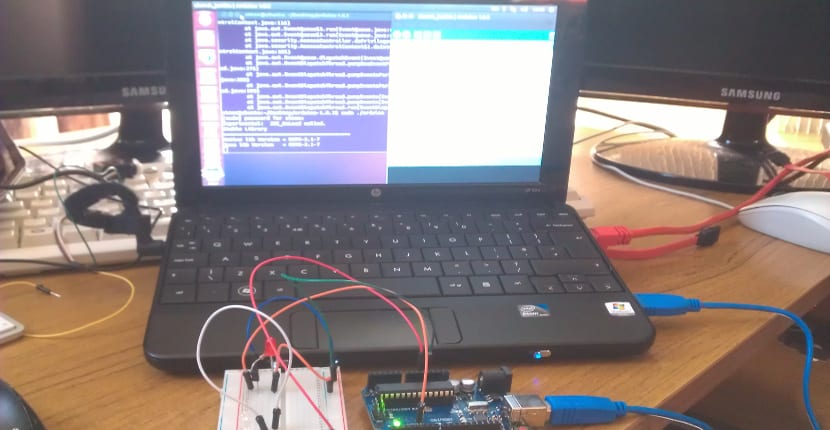
Small tutorial to turn on your Ubuntu remotely without the need for special gadgets, just with a normal computer and an ethernet or Wifi connection.
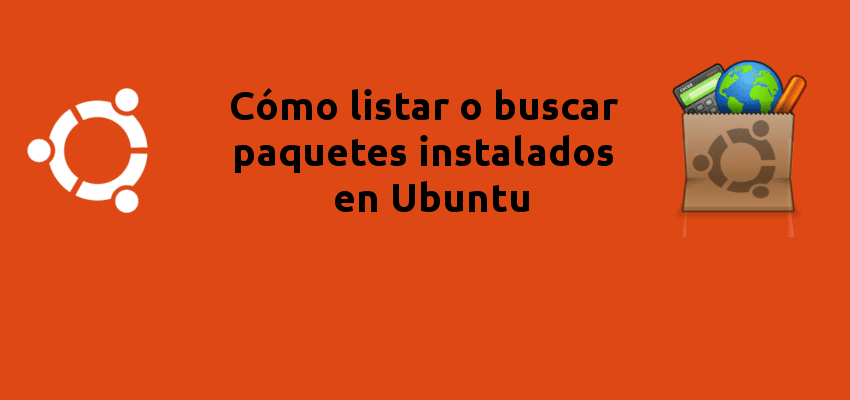
Have you ever wondered if it is possible to see the packages you have installed? Have you ever doubted whether ...
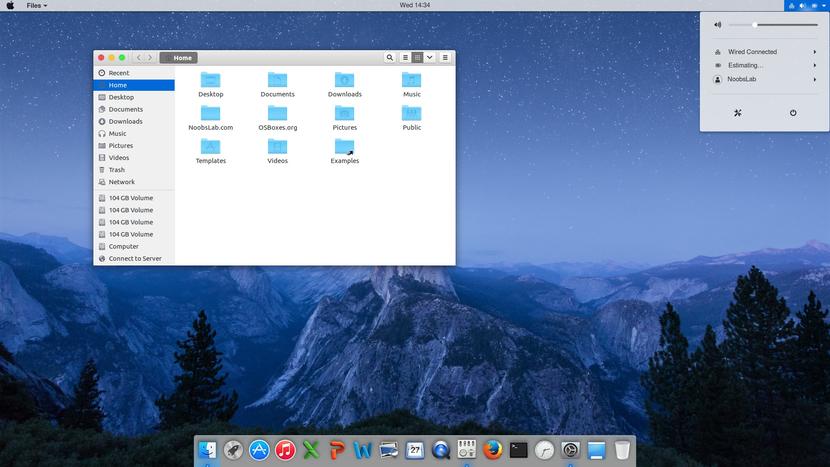
Do you want the image of your Ubuntu 16.04 to look like the image of OS X El Capitan? Well, you just have to follow the MacBuntu transformation guide.
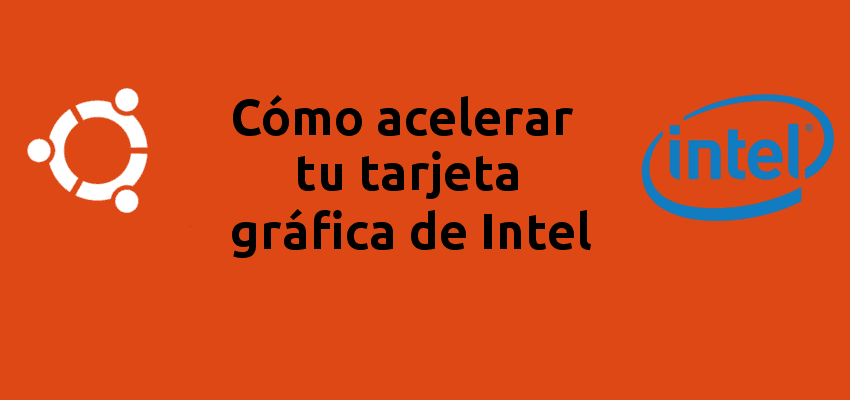
As we well know, one of the most common problems in Linux has to do with the graphical support of our ...
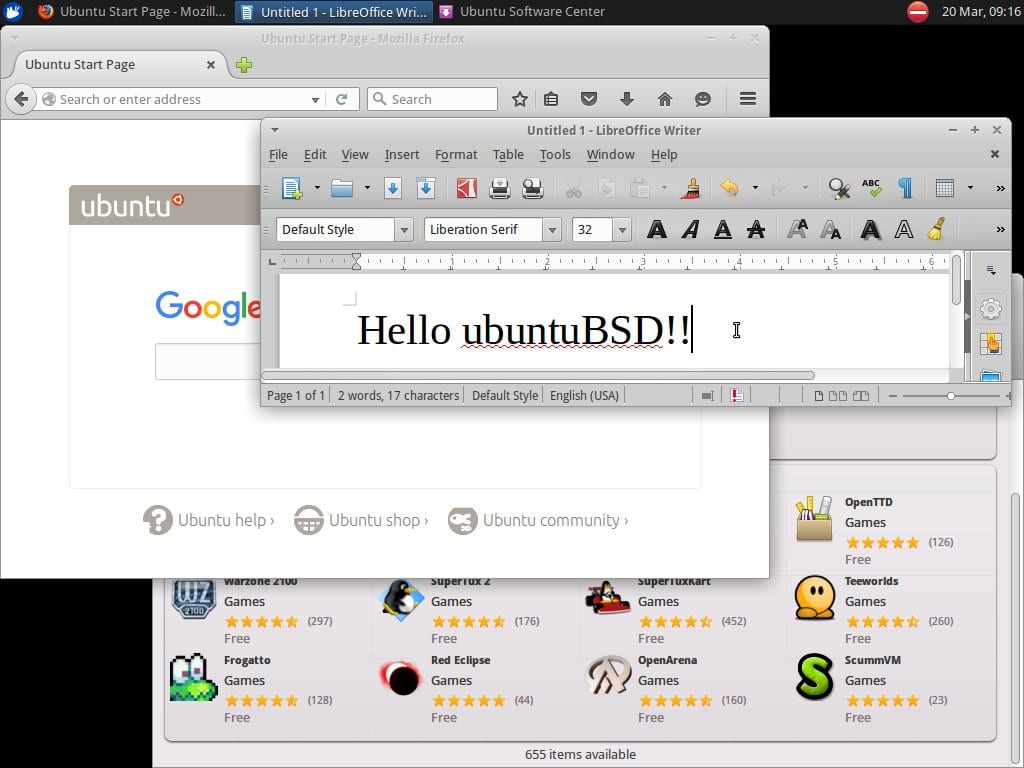
Do you want to dual boot with UbuntuBSD and Windows? Well, you will have to do some post-installation steps that we explain in this post.

Not happy with your current web browser? QupZilla, a lightweight Qt-based web browser, may be worth a try.
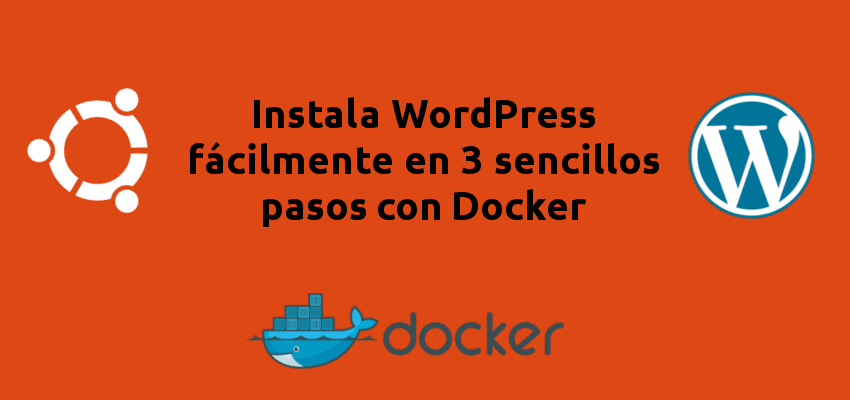
One of the things we have to do after installing Ubuntu 16.04, and more if we come from an installation ...

With the launch of Cinnamon 3.0 and the review of its main novelties, it is time to get down to business ...
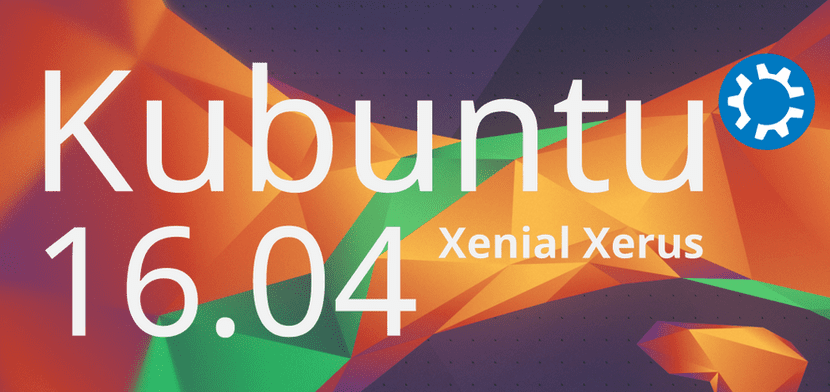
The time has come to also explain how to install Kubuntu 16.04, but we also took the opportunity to recommend some changes.
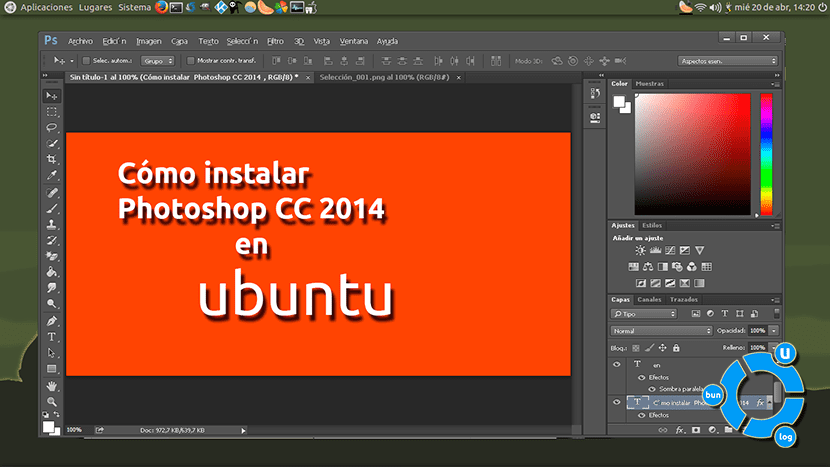
Are you not tired of having to be limited to using Gimp to edit images? Here we will teach you how to use Photoshop CC in Ubuntu.
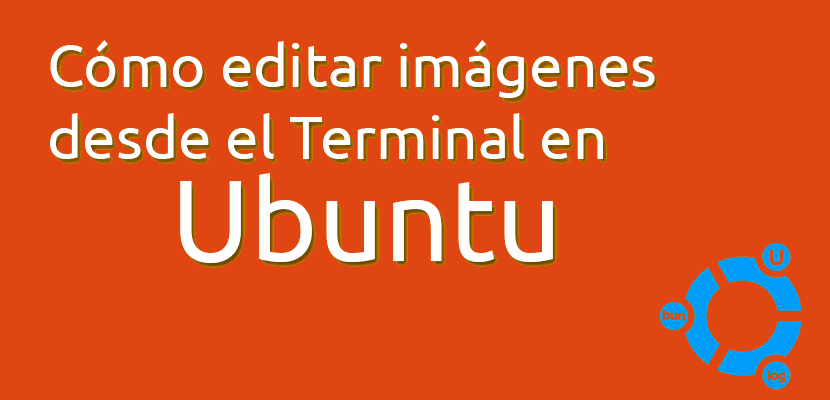
Do you want to edit a lot of photos in Ubuntu and you don't know how? Here we explain how to do it from the terminal thanks to ImageMagick.

Small guide on how to update our Ubuntu 15.10 to Ubuntu 16.04 without waiting for its official launch on April 21 ...

One of the problems we have to deal with when we use practically any electronic device is its low autonomy….
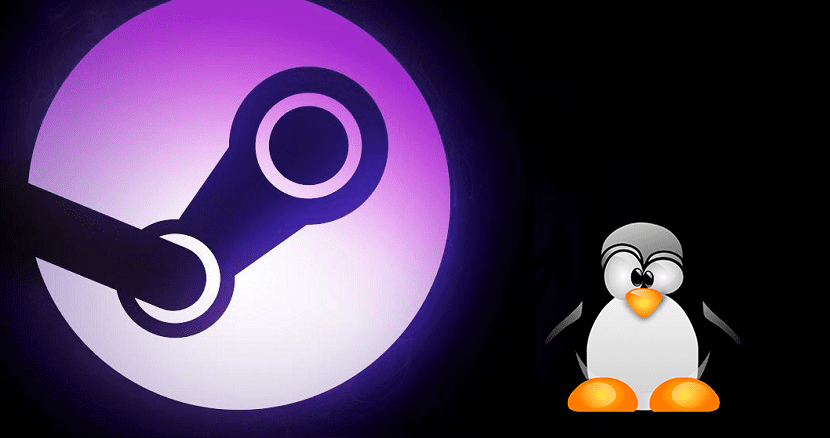
Do you have a Steam Controller and can't use it on Ubuntu? Here we provide you with a process with which you could get to play Steam titles on your PC.
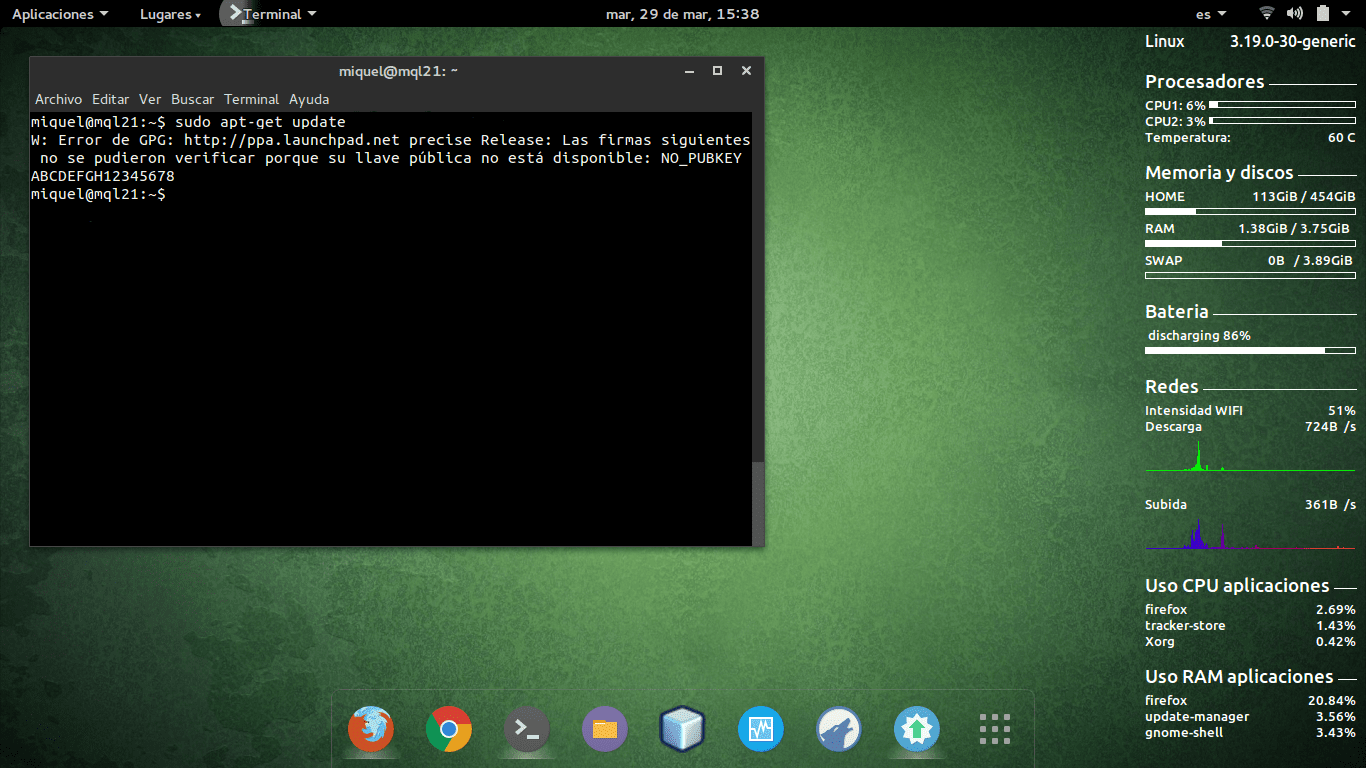
En Ubunlog We want to show you how we can fix an error that at first glance seems painful to fix, but in…
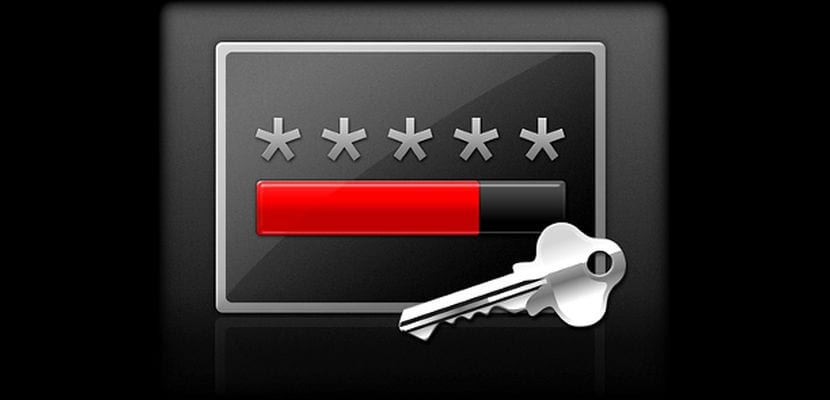
We teach you to encrypt your drive and protect your data from third parties using the minimal Ubuntu installation.
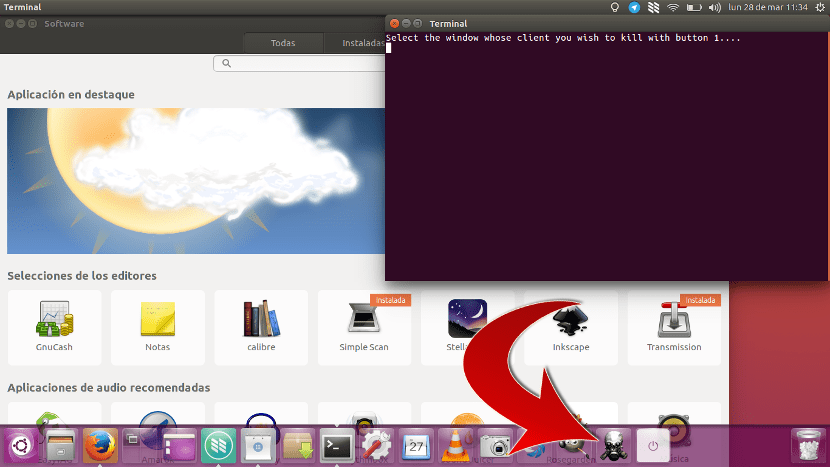
Unity brought many good things to Ubuntu, but removed others, such as the ability to create launchers. Here we show you how to do it in Unity.

Let's put ourselves in the situation: you just decided to abandon Windows to switch to Ubuntu. You find yourself in an environment that you don't know ...
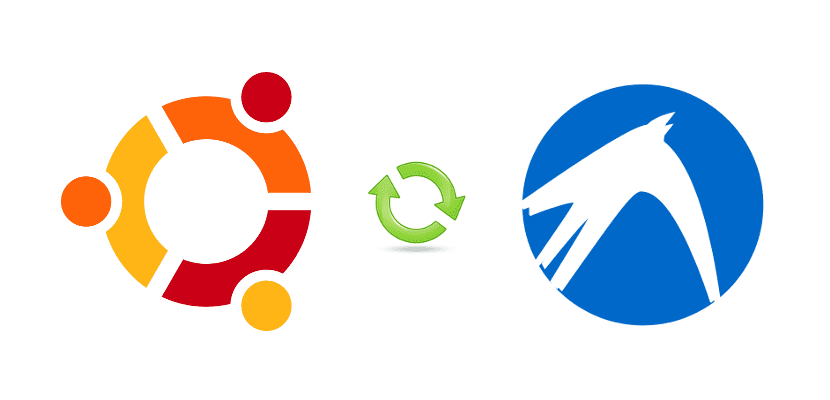
Do you have Ubuntu installed but want to use a lighter system? Here we teach you everything you need to know to move to Lubuntu without losing anything.
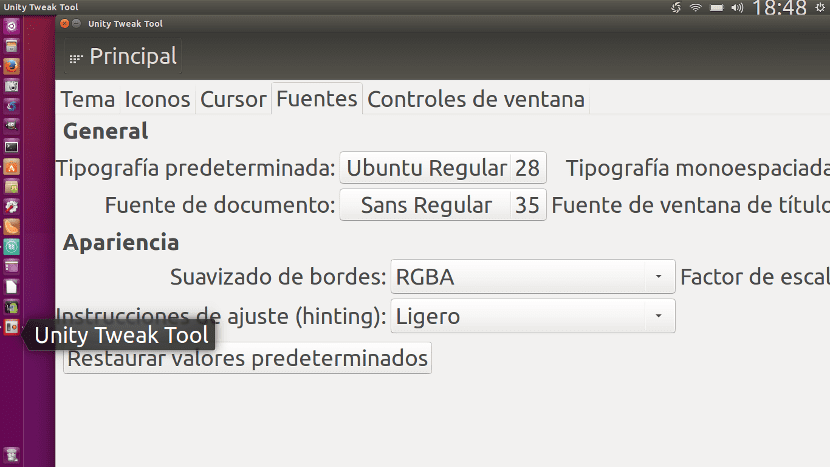
Would you like to change the Ubuntu font and don't know how to do it? There is a very simple way that is achieved with the Unity Tweak Tool program.

For many and varied reasons, we may need to have a Live USB with Linux. Here we show you how to do it with Ubuntu.
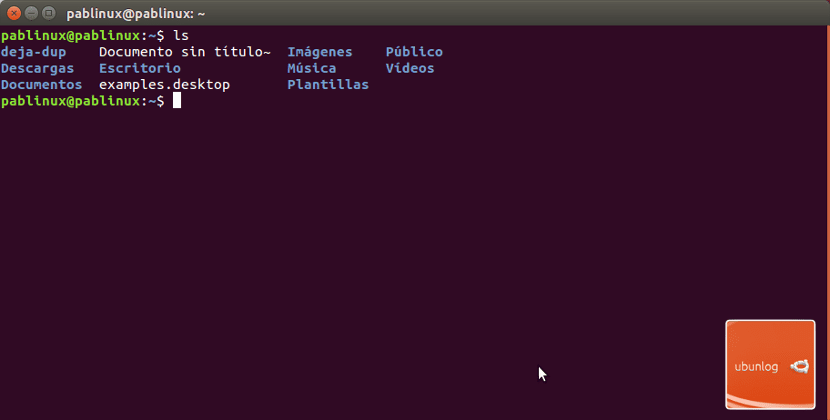
Does a terminal with only two colors seem monotonous to you? Well, it can be put in full color. Here we show you how to activate the Terminal colors.
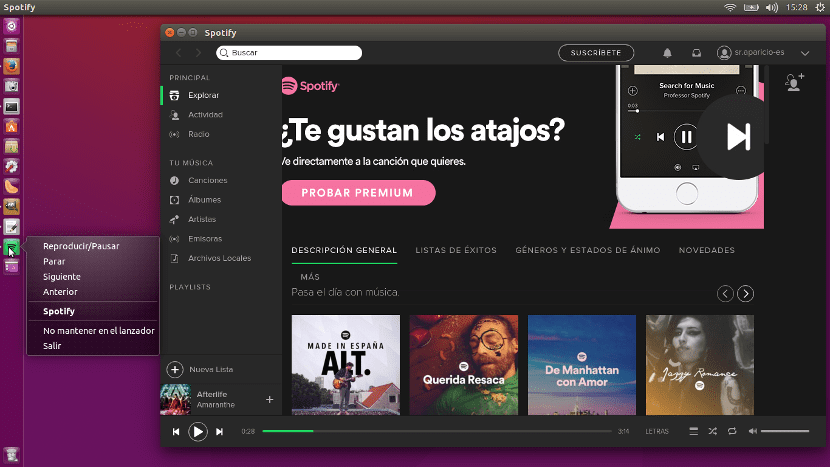
The latest version of Spotify for Linux has included interesting news but, as is more common than we ...
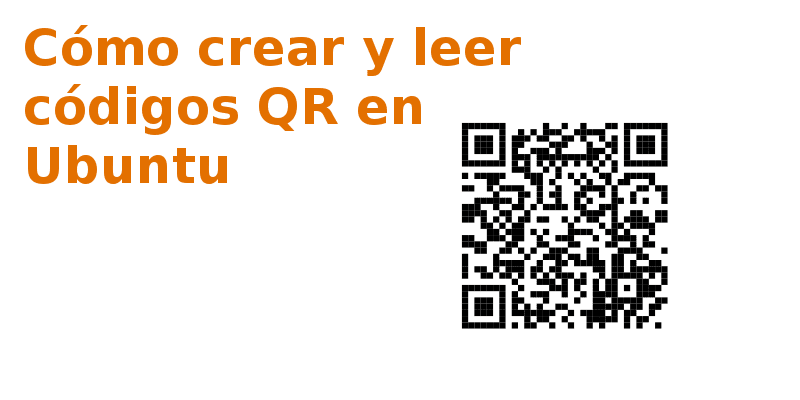
Have you ever wanted to create or decipher QR codes and didn't know how? Here we show you how to do it with a little tool called GQRCode.
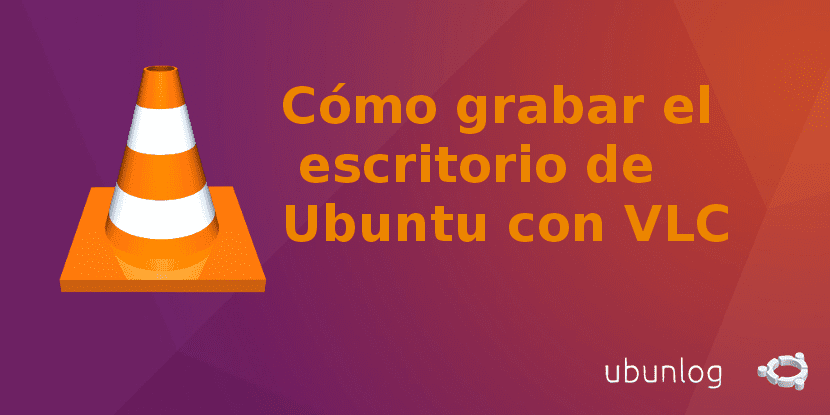
Do you want to record your computer screen with Ubuntu and you don't know how? We show you how to do it with VLC Media Player.
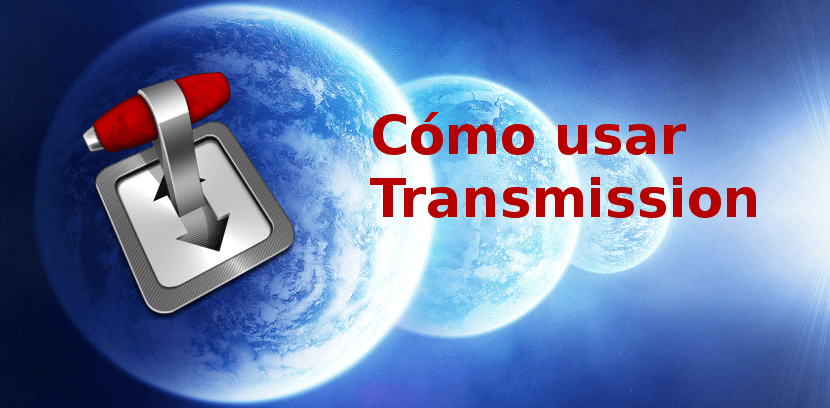
What is your favorite torrent client? Mine is Transmission. I have to confess that I used uTorrent before, but I stopped ...
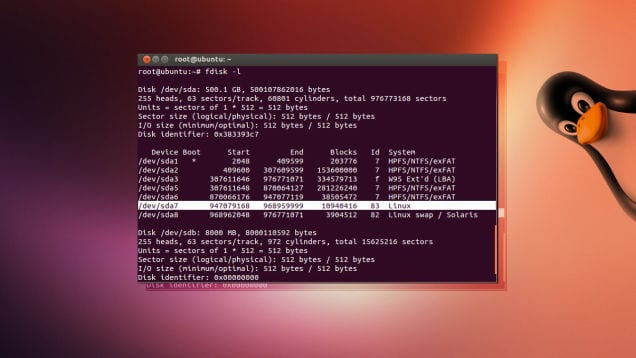
We review the 5 commands that every Linux user should know about their favorite operating system. They are not all there, but perhaps the most important ones.

We explain in this guide how to run several instances of Conky, each with its own configuration and respecting your parameters.
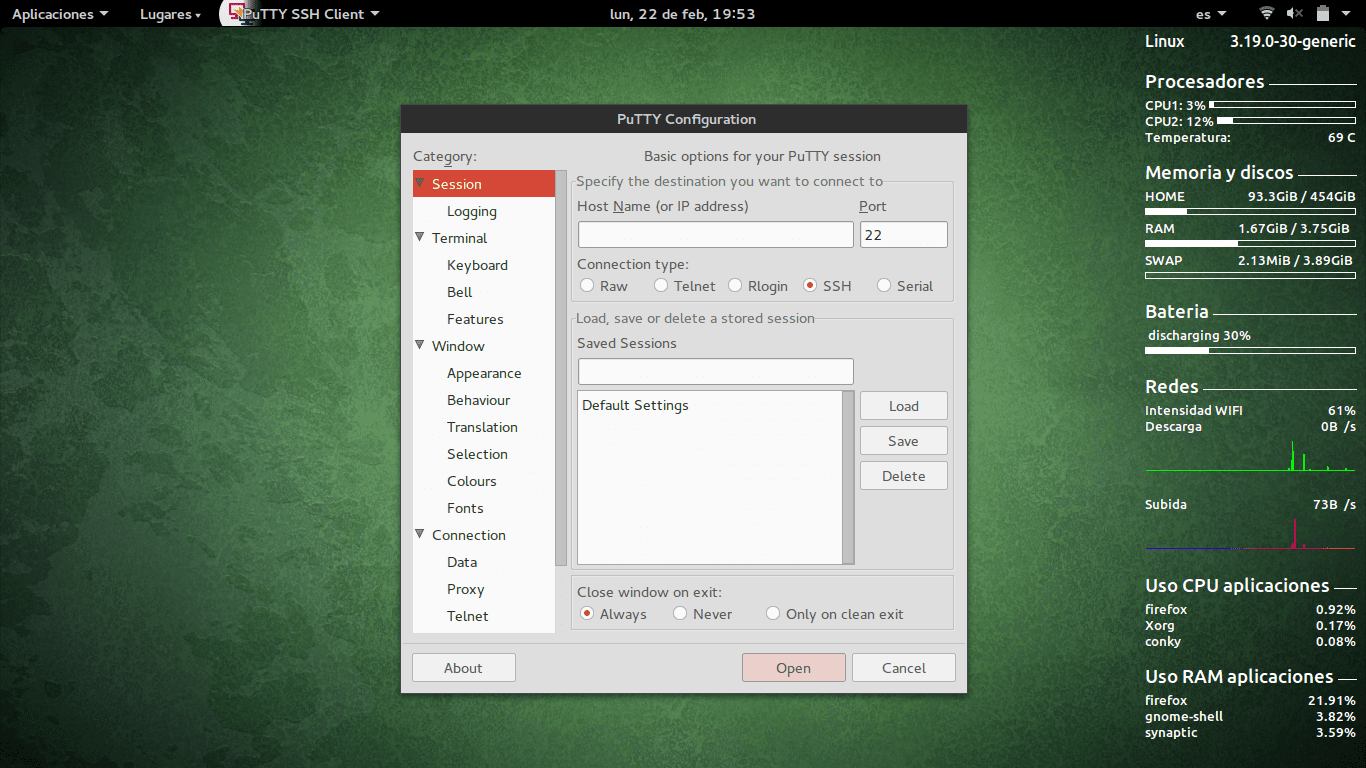
PuTTY is an SSH client that allows us to remotely manage a server. Surely those who have needed ...
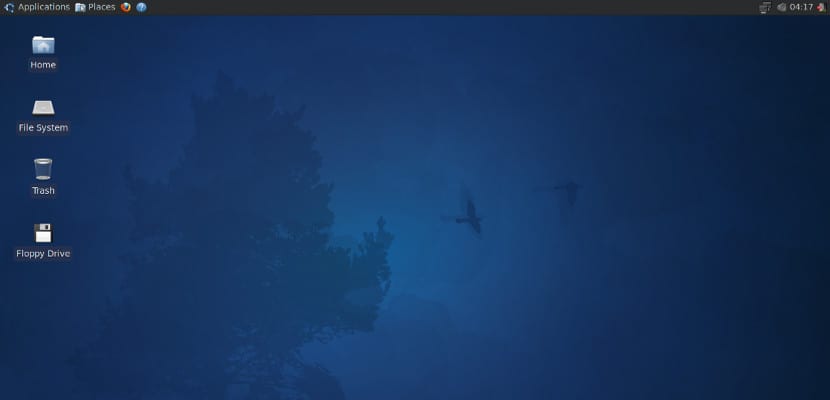
Small tutorial on how to change or rotate the wallpaper in Xubuntu automatically and without tools external to the operating system.
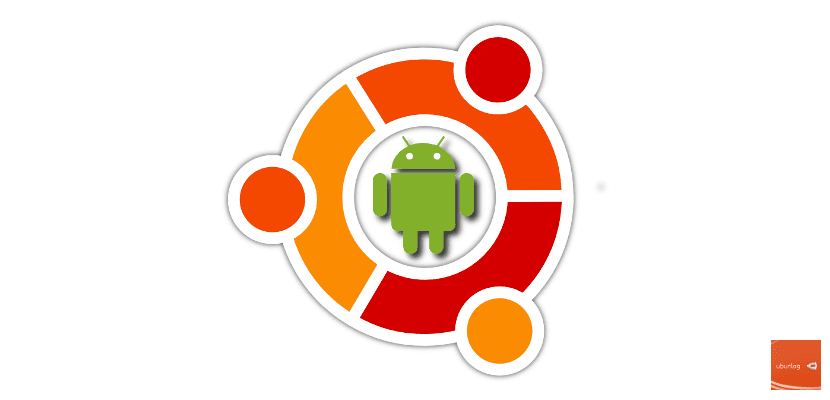
Ubuntu is very incompatible with software, but you can do anything and here we will teach you how to run Android applications in Ubuntu.
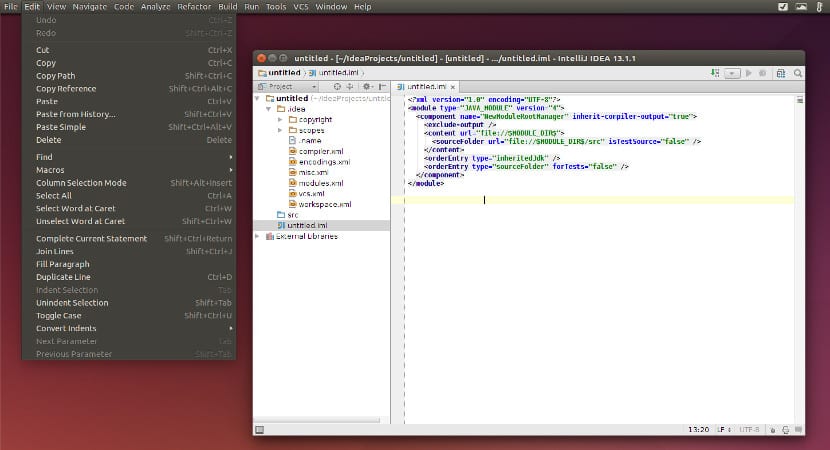
Global Menu is a great tool in Unity and with this little tutorial we can take it to Elementary OS, a distribution that is based on Ubuntu.

Since I first used Ubuntu, I have always thought Linux is the best. I have to confess that since ...

Small tutorial on how to be able to see a commercial DVD in Ubuntu without needing payment programs or specific configurations.

We present a guide to the basic use of UWF, a tool with which to carry out the basic management of the Ubuntu firewall will be a simple task.
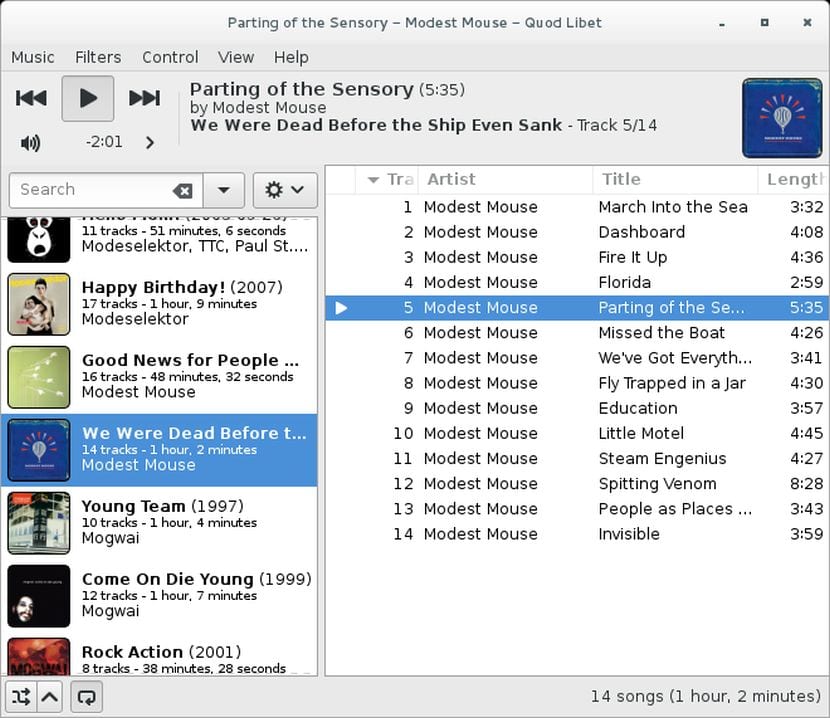
Quod Libet is a music player based on Python that uses a graphics library based on GTK + and whose…

Would you like to see the Matrix effect on your Ubuntu PC? We show you how, including an option that is obtained from our beloved terminal.

Simple and useful guide in which we show you the necessary steps to install Apache Tomcat 8 on Ubuntu 15.10 Server.

Hdparm is a useful application that will allow us to reduce the sound that our computer's hard drive creates, a cheap trick to maintain our pc.

Small guide with steps to speed up your Ubuntu without having to change the hardware or be a computer guru who rewrites all of our Ubuntu.

Tutorial in which we show you how to install the Docky launcher in Ubuntu, an application with low resource consumption and highly configurable.

Guide in which we show you how to set the default Thunar manager in the Ubuntu system through various methods.
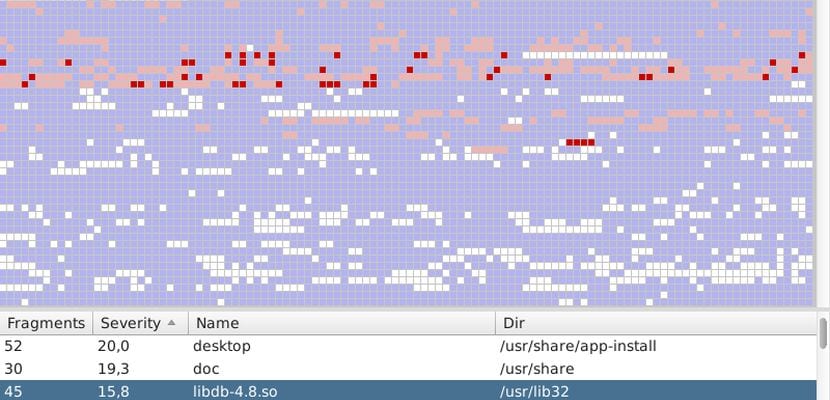
We present a guide to carry out the defragmentation of your computers and thus obtain a better performance of your Linux system.
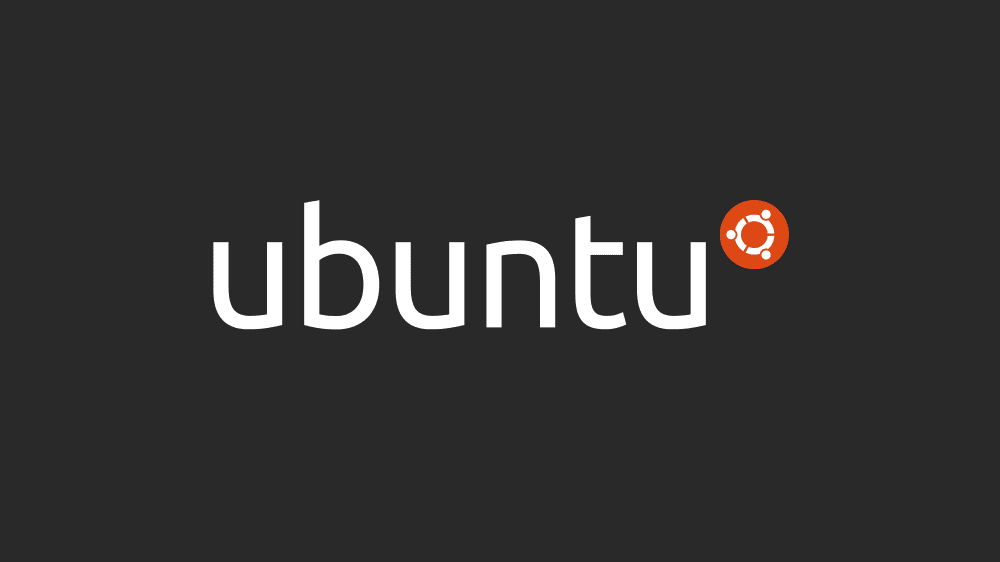
Knowing which version of Ubuntu is very important, sometimes we need to know without having the desktop active, in this tutorial we explain how to do it.

Guide in which we show you how to install and configure the first steps of the latest version of Ubuntu MATE 15.10.

Small tutorial on how to have the latest version of Mozilla Firefox in our Ubuntu after its official launch, without waiting for it to appear in Ubuntu.

Grive is an opensource client for Google Drive for Ubuntu with which users can have a functionality similar to that of the official client. Try it
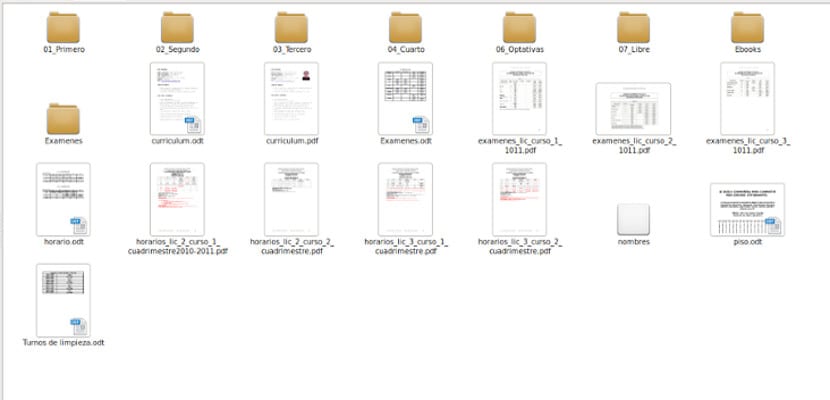
Small tutorial on how to make Ubuntu show thumbnails of LibreOffice documents and let's see their content without having to open the document.
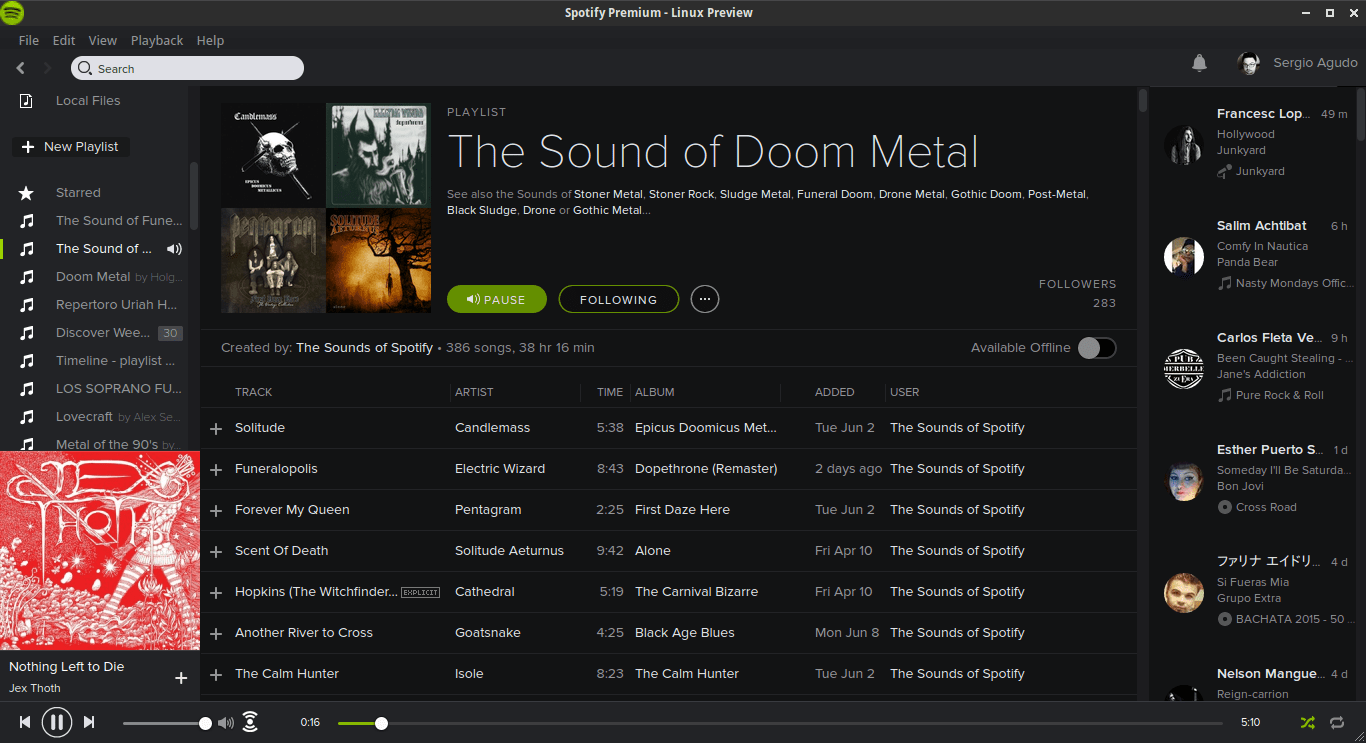
Spotify is, today, the most important streaming player in the world. Now you need to update your trusted certificate on Linux.

How to install PlayDeb, a repository containing multiple games and related applications that are not included in the official repositories.
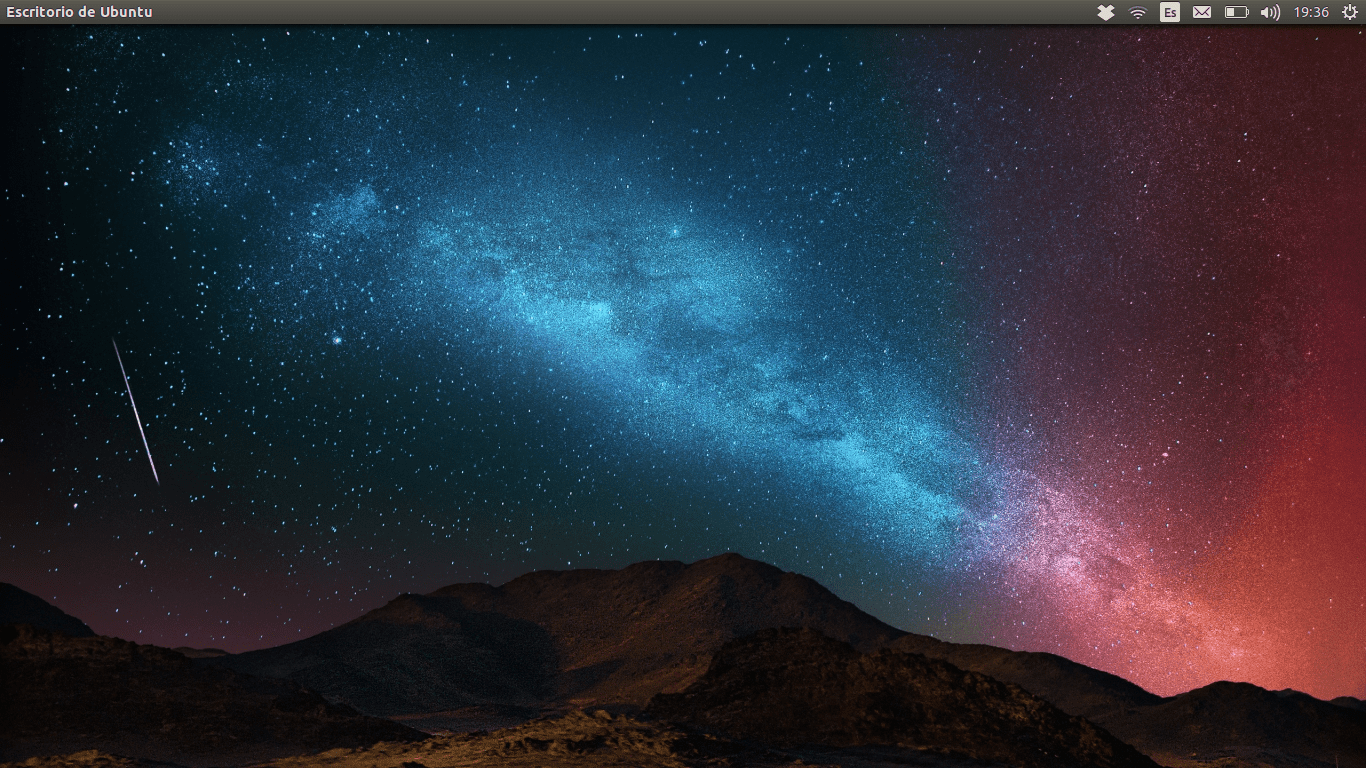
We show you how to reinstall the Ubuntu graphical environment when the session does not load and we can not do anything other than see the desktop background.
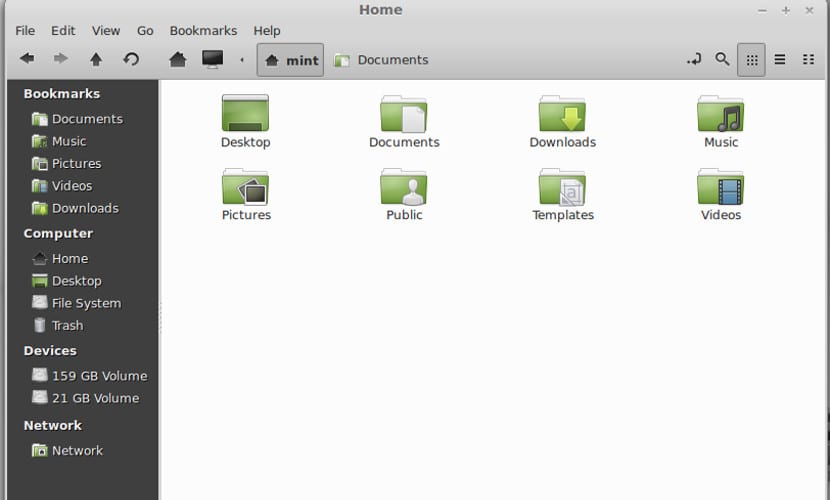
Nemo is one of the forks that has more life and robustness together with Cinnamon, but it can only also work, in this tutorial we tell you how to do it
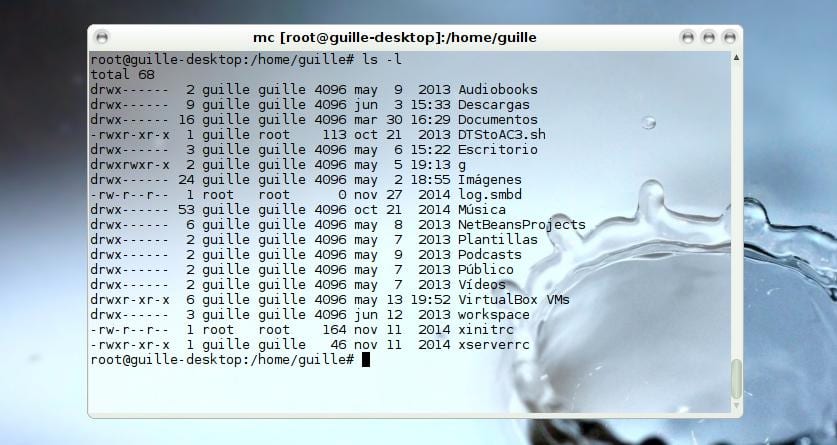
Understanding and mastering file and directory permissions is not difficult, and we will try to show it in the simplest way for those who start out.

Chrome is getting heavier and heavier, so we tell you a series of tricks that will allow us to lighten our Chrome without having to do without Chrome.

The dual boot or dual boot is the most popular form of Linux installation, not in vain because this way two systems can be combined in the same computer.

Ubuntu 15.04 Vivid Vervet is now available and ready for download. In this post we talk about the installation and post configuration of Ubuntu Vivid vervet.
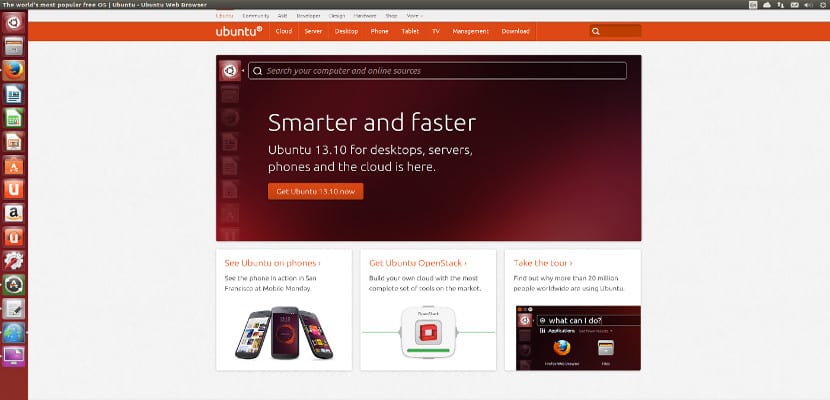
Ubuntu also allows us to modify and establish default applications, this is very easy to do, you just have to follow the steps in this tutorial.

Ubuntu One is gradually going to become the Ubuntu management center, so this little tutorial for newbies who want to create an account.
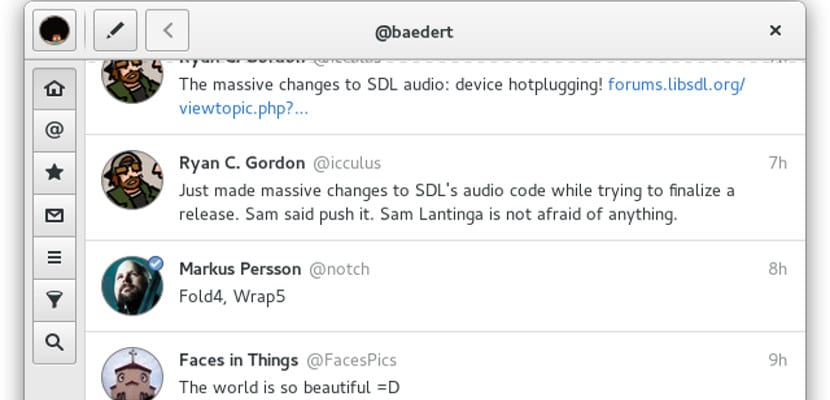
Small tutorial on how to install Corebird, a powerful and simple Twitter client that is not in the official Ubuntu Utopic Unicorn repositories.
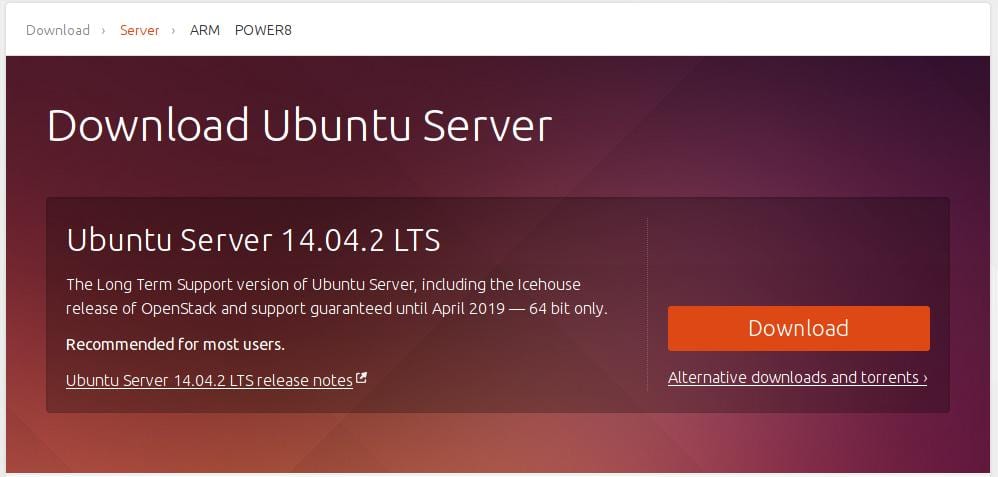
Ubuntu Server can be configured to receive security updates automatically. Let's see the necessary steps for this.
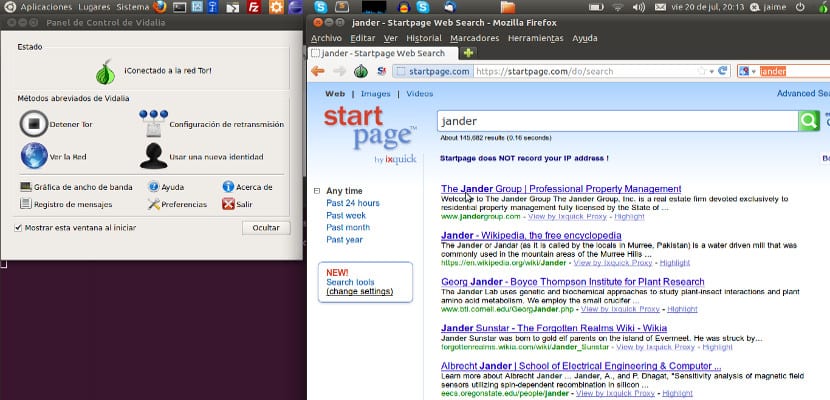
The latest piracy scandals have caused companies to censor the freedom of their users, this can be solved with the TOR browser.
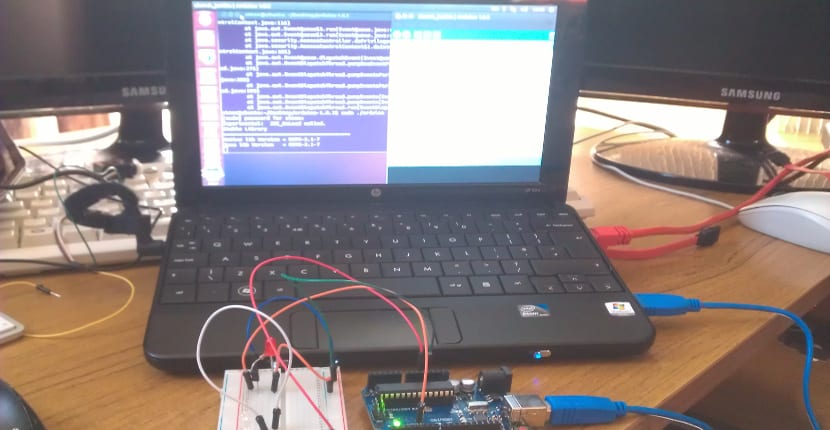
Arduino IDE works perfectly in Ubuntu, in such a way that we can install it from the terminal and in no time create our programs for Arduino.

Small tutorial on how to install Ubuntu Touch in a dual way on the Google smartphone, the Nexus, always without removing Android, as a security measure.
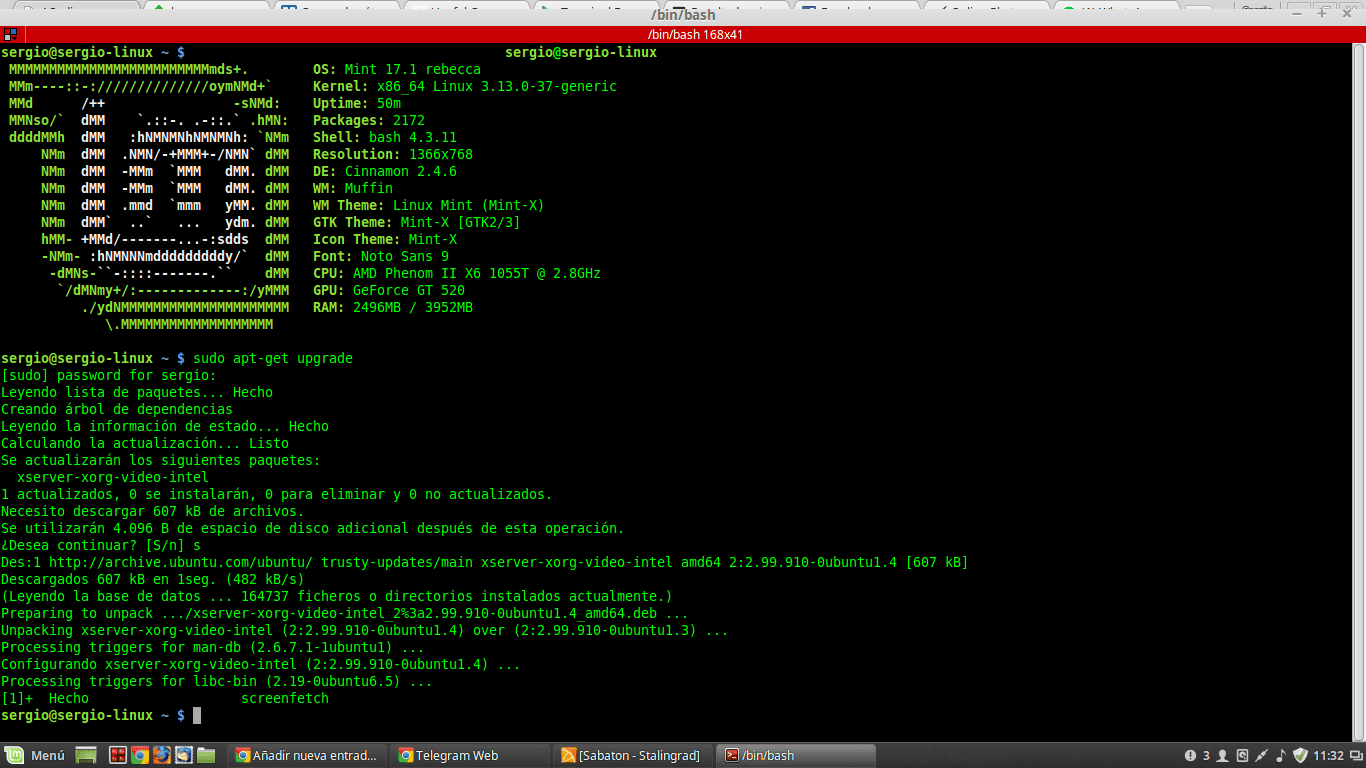
Screenfetch is a script that will add the logo of your distribution in ASCII code to the screen of your terminal when you open it. We teach you how to install it.

By configuring a Tor node we will be helping to improve the traffic on this network that allows us to maintain anonymity when browsing the internet.
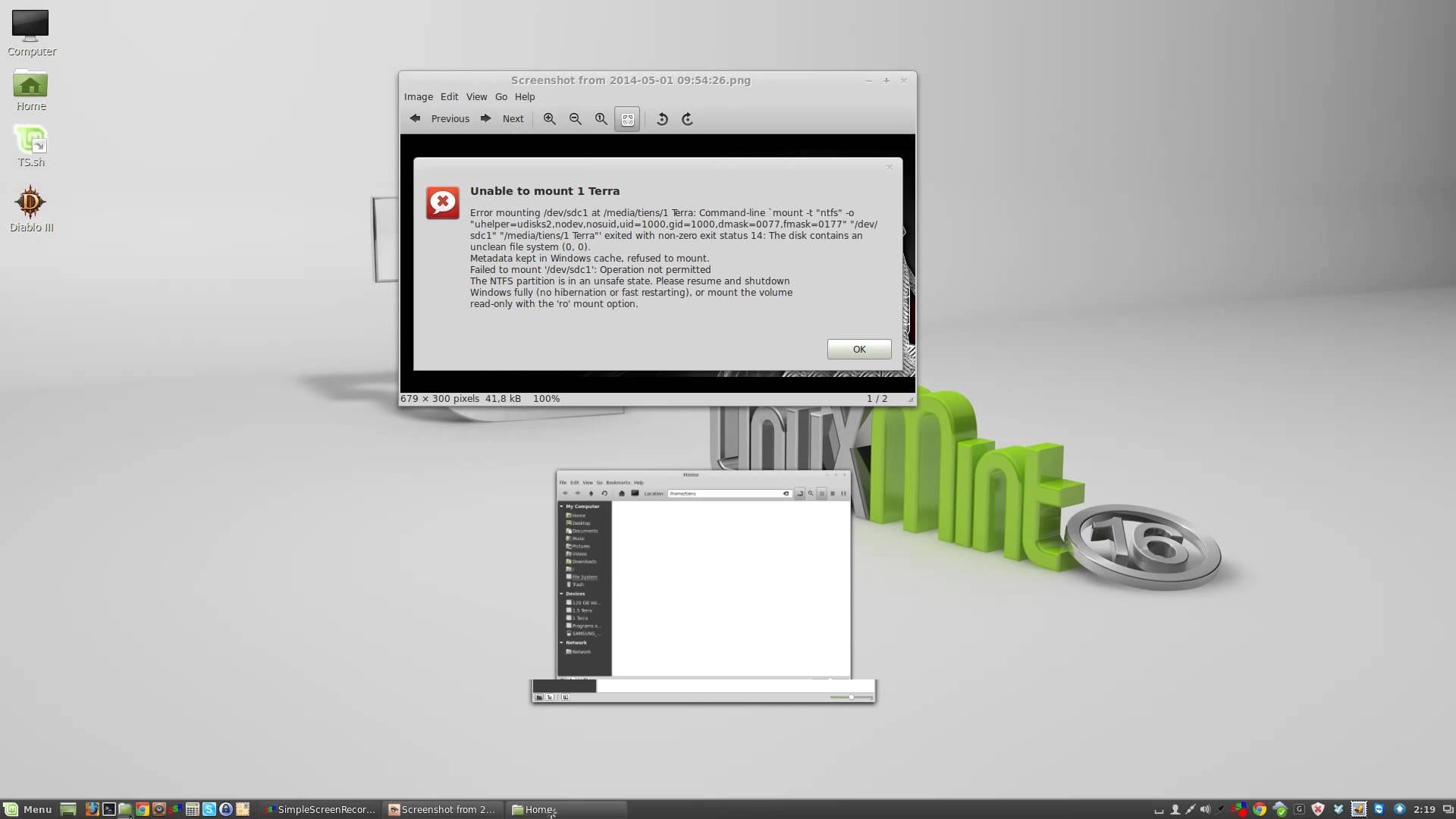
Many of the users who use Linux have a dual boot system and we combine it with Windows. This can lead to minor incompatibilities.

Netflix is the popular streaming entertainment service, a service that we can now enjoy from our Ubuntu thanks to a homemade webapp.

The tutorial on checking if we have intruders on the Wifi network has raised a lot of controversy, therefore this post clarifying several controversial points.
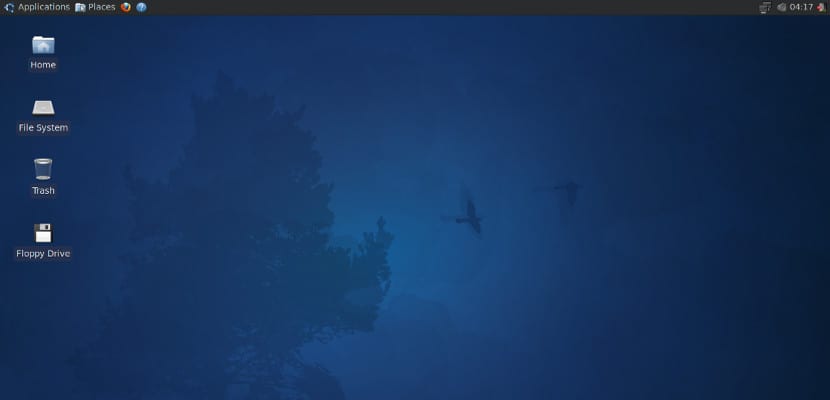
After the installation of Xubuntu, we have to install several programs, a tedious task that is solved with the use of the Xubuntu post-installation script

If we have Ubuntu we can know with two commands who is in our Wi-Fi network and if there is someone who takes resources from our internet connection.
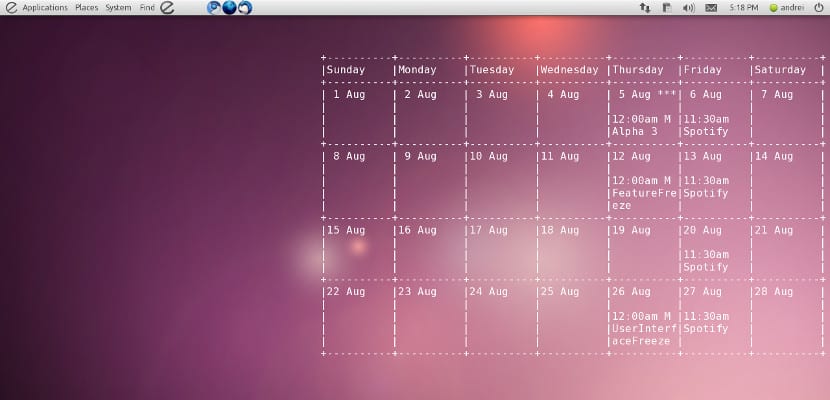
Thanks to Conky and Gcalcli we can show and synchronize our Google Calendar with our desktop and do it in a way that does not consume almost any resources.

OneDrive is the Microsoft Cloud service that now has a client program to synchronize with Ubuntu, although it is an unofficial client.
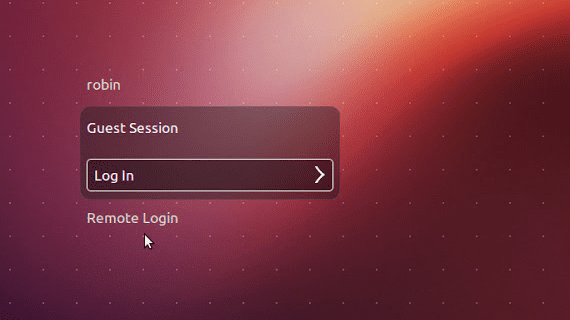
Small tutorial on how to add and remove applications from the Ubuntu system startup, something simple if you have a full desktop.

Small tutorial on how to install a LEMP server in our Ubuntu Trusty Tahr, an alternative to the traditional LAMP of Apache servers.
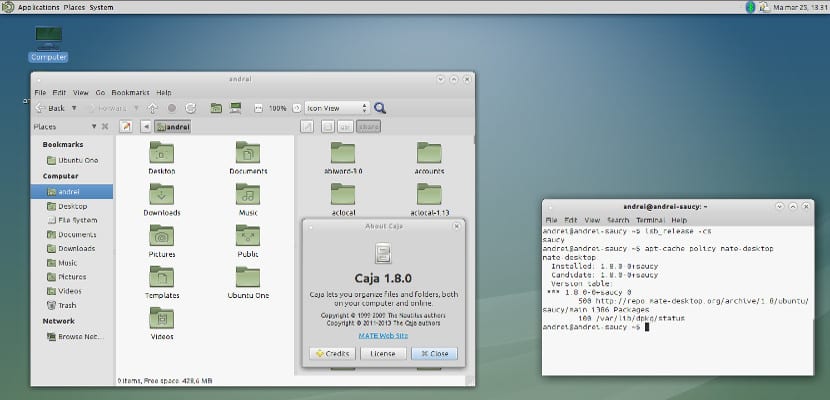
Small tutorial on how to install MATE 1.8 and Cinnamon 2.2 on the latest version of Ubuntu, on Trusty Tahr. Version that until now did not support them.

Small tutorial for newbies on what to do after installing Ubuntu 14.04, the latest version of Ubuntu to coincide with the Windows XP blackout.
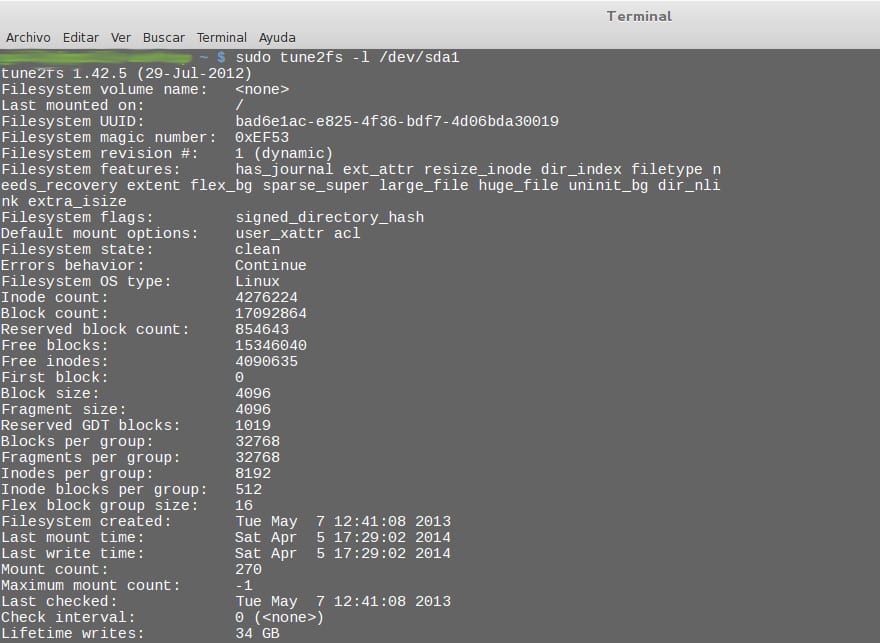
fsck is the command that allows us to verify the integrity of our file system, and we are going to see several ways to use it.

Small tutorial to install Pantheon, the Elementary OS desktop in our Ubuntu, as well as the possibility of giving that appearance.
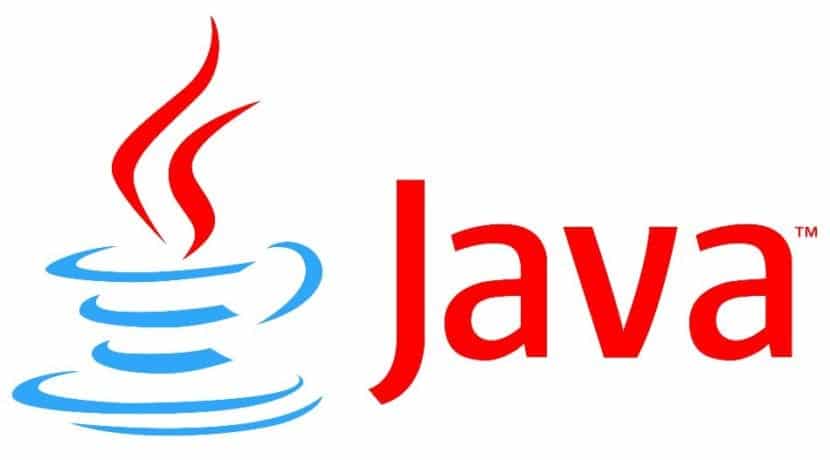
Installing Java in Ubuntu is not as straightforward and simple as it should be, but with these instructions we can accomplish it in a few minutes.
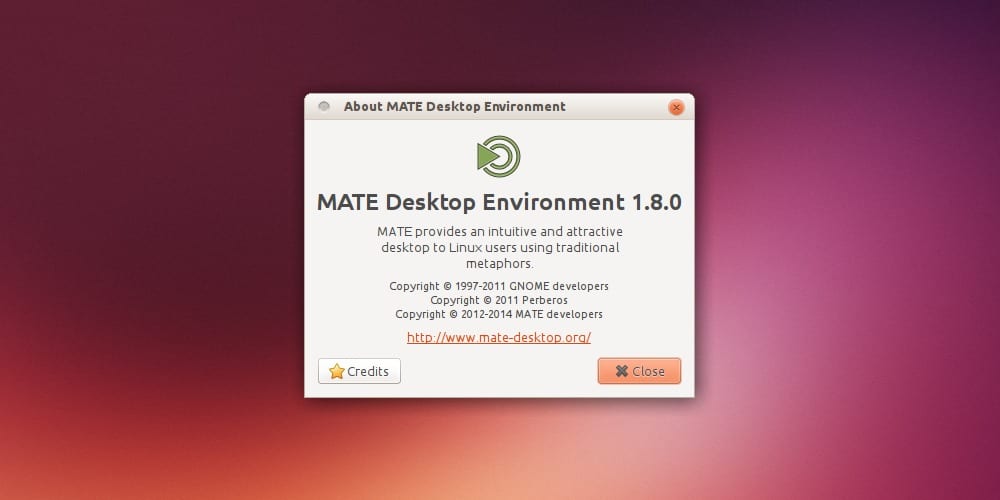
Simple guide that explains how to install MATE 1.8 on Ubuntu 13.10 and Ubuntu 12.04. MATE is a fork of the 2.x branch of the popular GNOME.

Small tutorial to install and configure the Ubuntu Touch emulator in Ubuntu to develop applications without a smartphone with this platform.
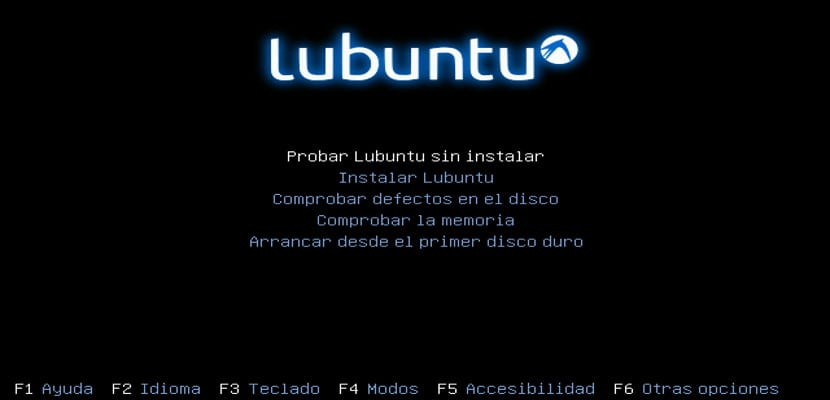
Small tutorial in which we teach how to install Lubuntu 14.04 on our computers. 2nd part of the Ubuntu Begins series in which we teach how to remove XP

Small tutorial on how to control our Ubuntu desktop from our tablet, although it can also be used for smartphones and a different operating system.

Tutorial on how to install packages manually in our Ubuntu, that is, what is called compiling the source code of the program and executing it.
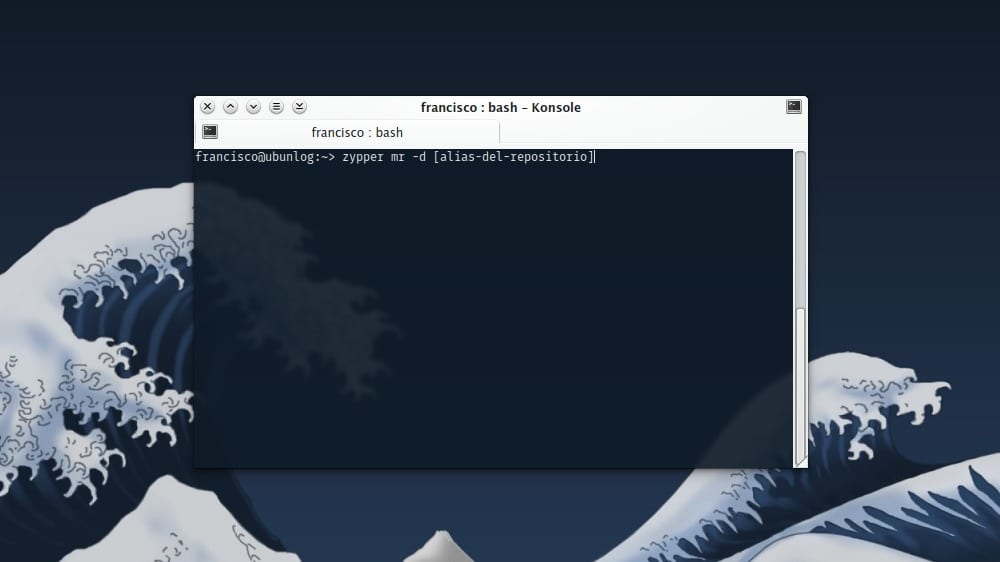
Simple guide that indicates how to deactivate and delete repositories in openSUSE through the console using Zypper.
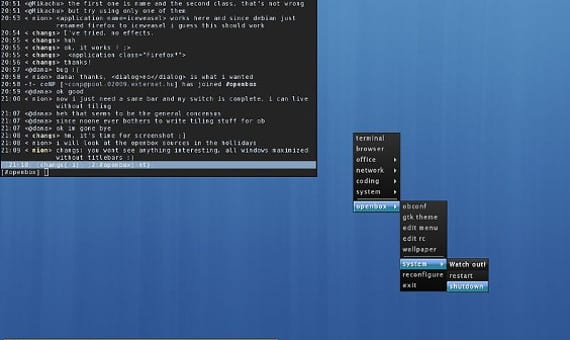
Small tutorial on how to configure or create a simple menu in Openbox, thanks to the obmenu tool that modifies the menus.
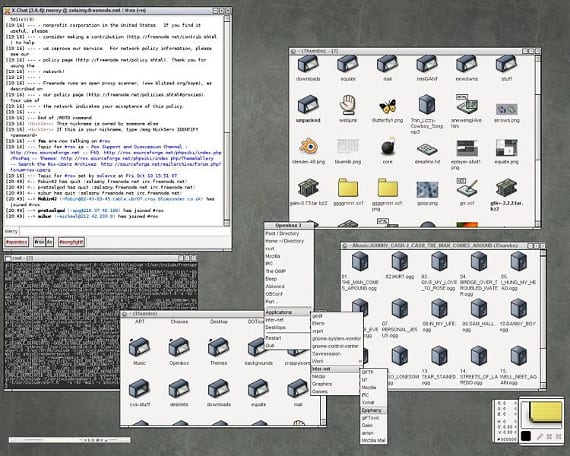
Small tutorial on the installation of Openbox, a light window manager for Ubuntu that lightens the load on our system.
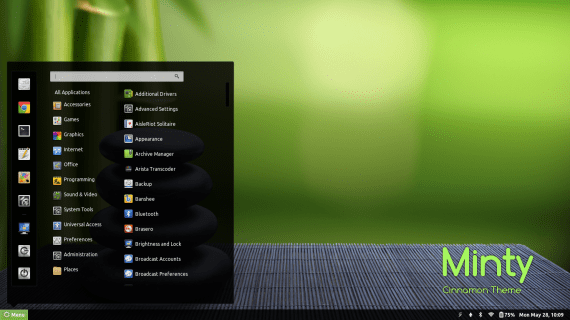
Small tutorial on how to install extensions on the Cinnamon desktop, using the desktop's official website, which has a directory of extensions
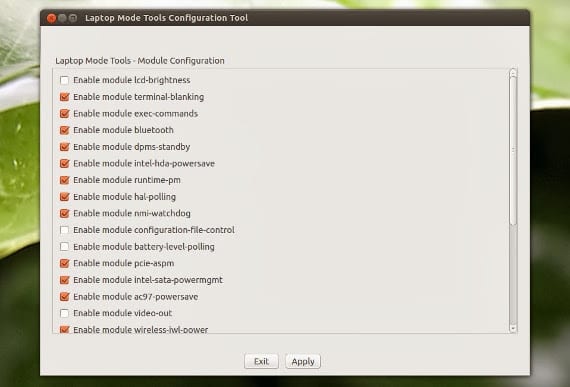
Small tutorial on Laptop Mode Tools, a toolkit for Ubuntu that helps us improve and take better care of our laptop's battery.

Simple guide that explains how to install VirtualBox 4.3.4 in Ubuntu 13.10 —and derived distributions— adding the official repository.

Small guide to know the status of the battery and to increase the autonomy of the battery of our laptop with Ubuntu at no cost.
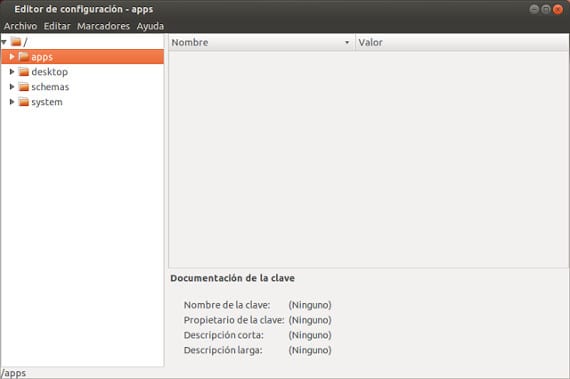
Small tutorial on how to change the position of the buttons to close, minimize and maximize in the windows of our Ubuntu and also works for Debian
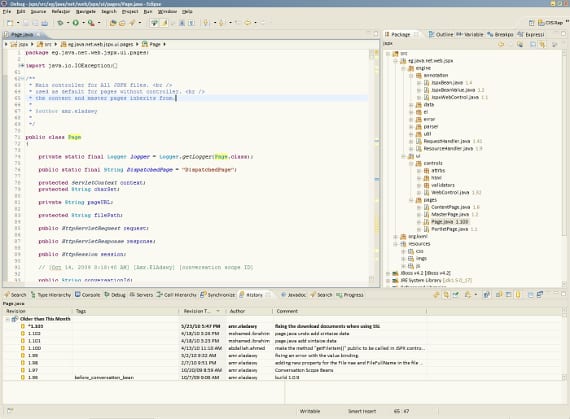
Small article about Eclipse, a very popular IDE due to its preference for Google when developing Android and applications for this platform.
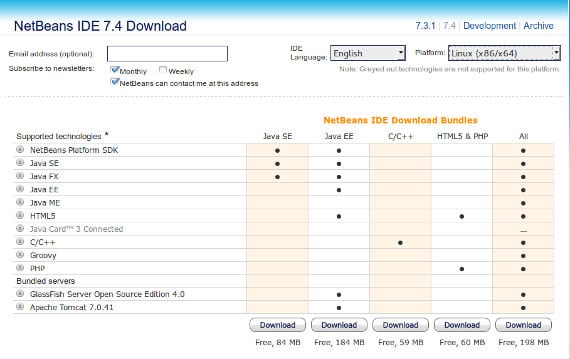
Small tutorial to install an IDE in our Ubuntu, specifically the IDE called Netbeans that has a free license and is multiplatform.
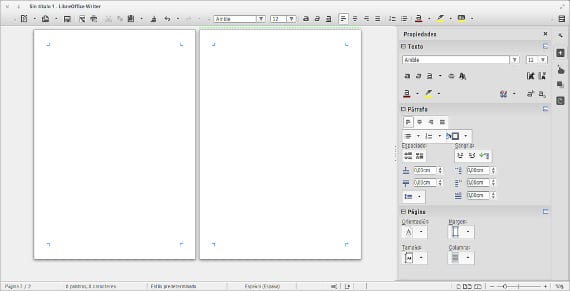
Simple tutorial on how to change the style and appearance of our Libreoffice to resemble that of Elementary OS, if you have this distribution.
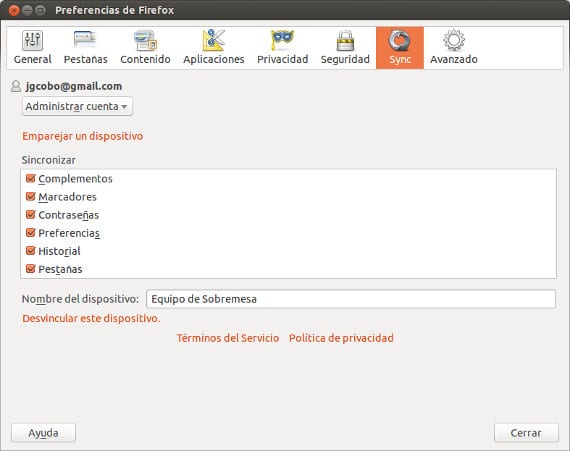
Tutorial on how to synchronize our Firefox browsers with the Firefox Sync tool, already incorporated in all Mozilla Firefox browsers.

Tutorial on how to change the icon theme of our LibreOffice to customize it. First post in a series dedicated to LibreOffice and its productivity
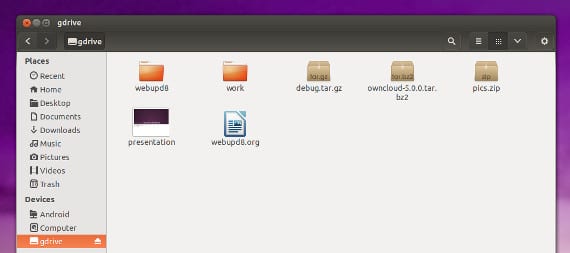
Small tutorial to convert Google Drive into a disk drive in our Ubuntu system. The system is similar to Dropbox or Ubuntu One.

Article-tutorial on installing Nixnote 2, an unofficial Evernote client that works well on Ubuntu and Gnu / Linux systems.
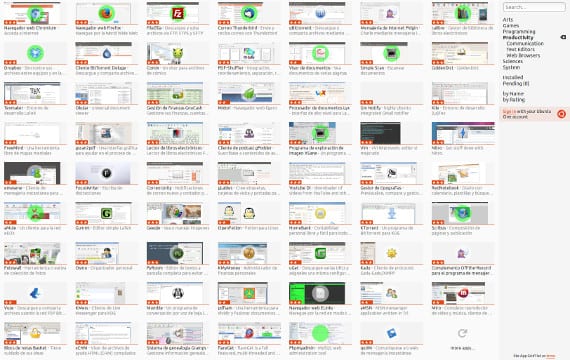
Small tutorial on App Grid, an efficient and fast alternative to the Ubuntu Software Center to install applications on our system.
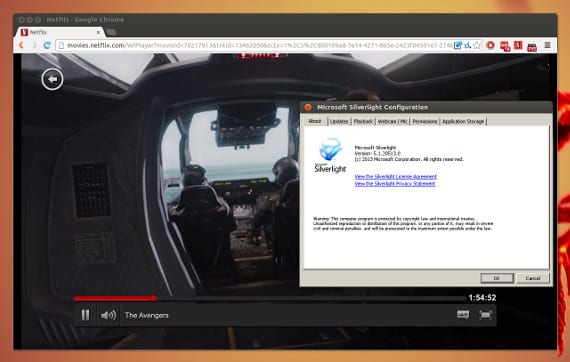
Small tutorial on Pipelight and how to install it, a program that allows us to run Microsoft's Silverlight technology on our Ubuntu

Tutorial about Tor an application that will convert all the connections of our Ubuntu into more secure connections and give us the anonymity we want.

Tutorial on Solid State hard drives (SSD) and TRIM, what it is, what it is for and how to activate it in our Ubuntu system.
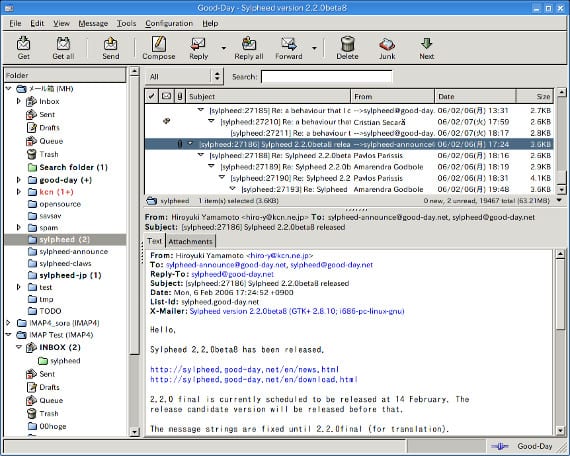
Sylpheed tutorial, a powerful mail manager that consumes few resources, ideal for older machines and those who just want to read mail.
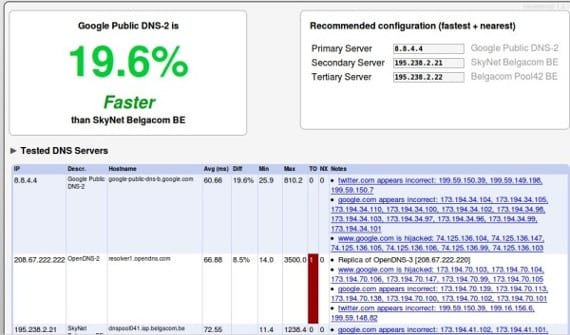
Tutorial on how to speed up our internet connection through the namebench program and the use of the DNS address that our system applies and uses.

Article about Grub2 and how to configure it with the Grub-Customizer tool, a tool that will allow you to modify Grub2 without being an expert
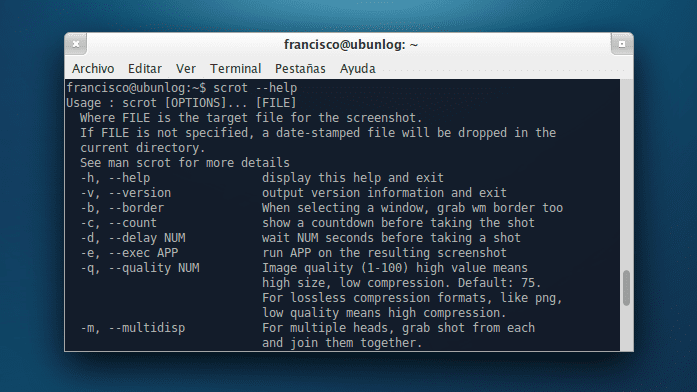
Scrot is a tool for Linux that allows us to take screenshots from the console. We explain its use and some of its options.
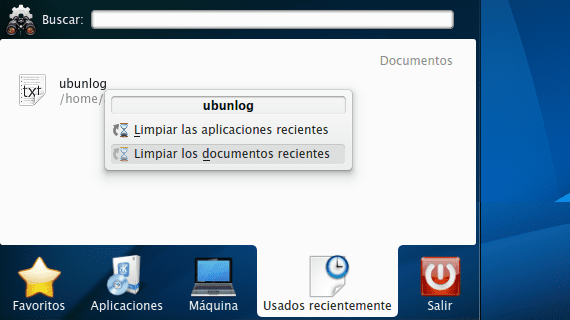
Although there is no option in the KDE system preferences, the recent documents list can be disabled. We explain how.
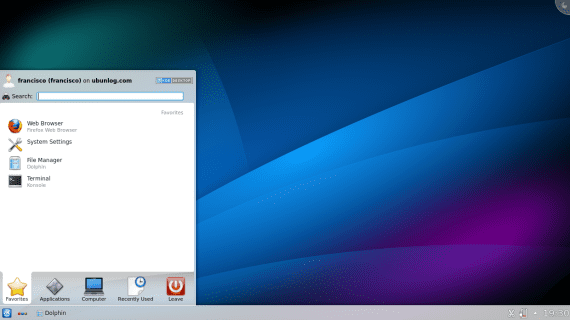
If you are an Ubuntu 13.04 user and want to test KDE workspaces and applications, you can install KDE on Ubuntu with a simple command.

Making the guest session disappear from the Ubuntu splash screen is pretty easy, just run a simple command.
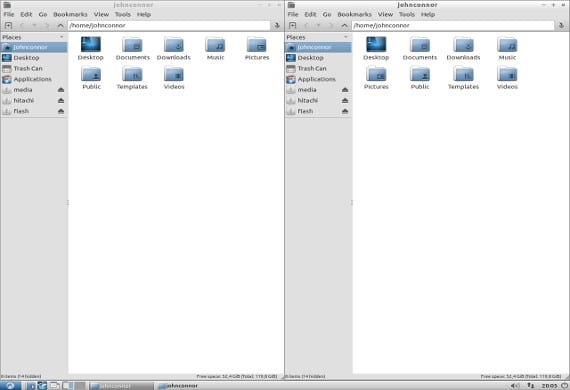
Tutorial on how to activate the Aerosnap function in versions prior to Lubuntu 13.04 to distribute our windows on the Lxde desktop.

Tutorial on how to customize the Login Screen to our liking and in a professional way with the dconf-tools that comes in Ubuntu
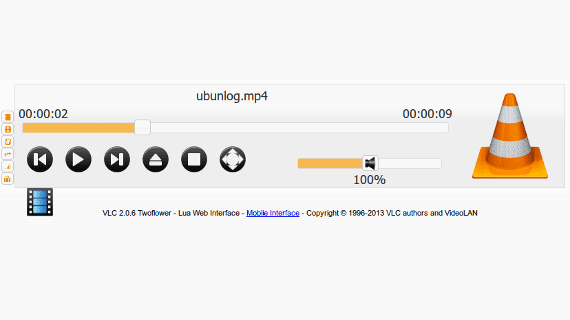
Simple guide that explains how to activate the VLC web interface, which is used to control the application from other devices and computers.

Interesting tutorial on how to set the keyboard shortcuts on the Xfce desktop, either for Xubuntu, Ubuntu with Xfce or any derivative of Ubuntu

Interesting tutorial on restricting applications to certain users of our Ubuntu. It is ideal for public systems where there are several users.
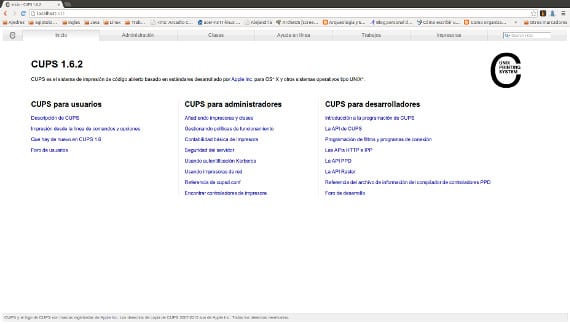
Interesting article about Cups and their use to install printers in Ubuntu in a slightly more difficult way than that offered by Canonical.

Interesting article on how to install the Feedly app on our Unity desktop and thus be able to enjoy this powerful rss reader on our pc
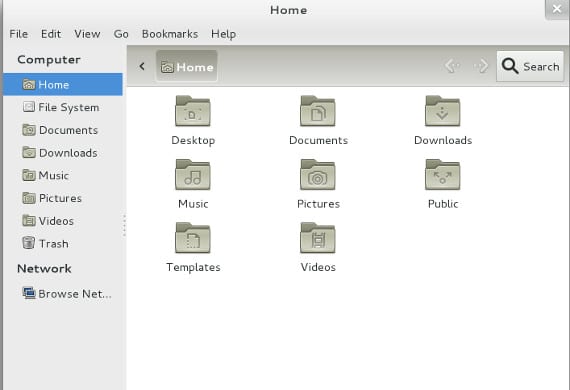
Small tutorial on how to modify contextual menus in our Ubuntu using Nautilus through the file manager application, Nautilus-actions.
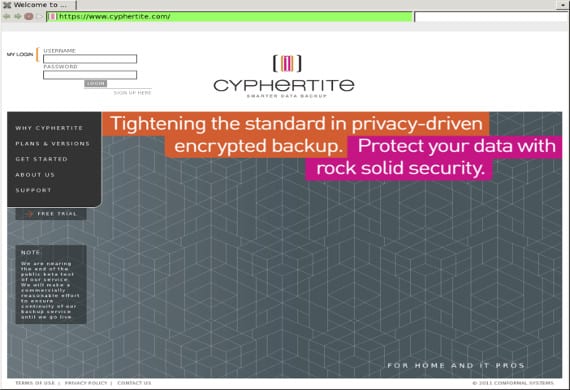
Tutorial to install some extra programs in Lubuntu that improves it significantly. It is a closed list as in Ubuntu's ubuntu-restricted-addons.
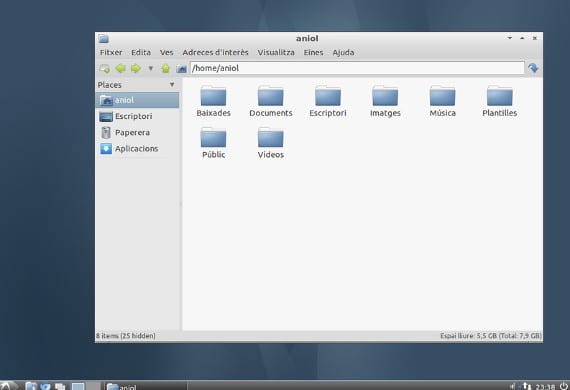
Tutorial on how to put applications in the Lubuntu startup to facilitate the day-to-day operations in our system.
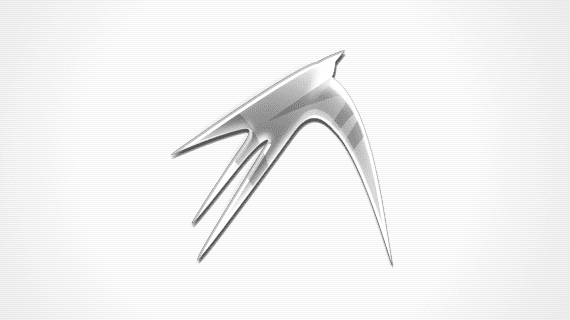
Compton is a lightweight window composition manager designed to be used in desktop environments that are also lightweight, such as LXDE.
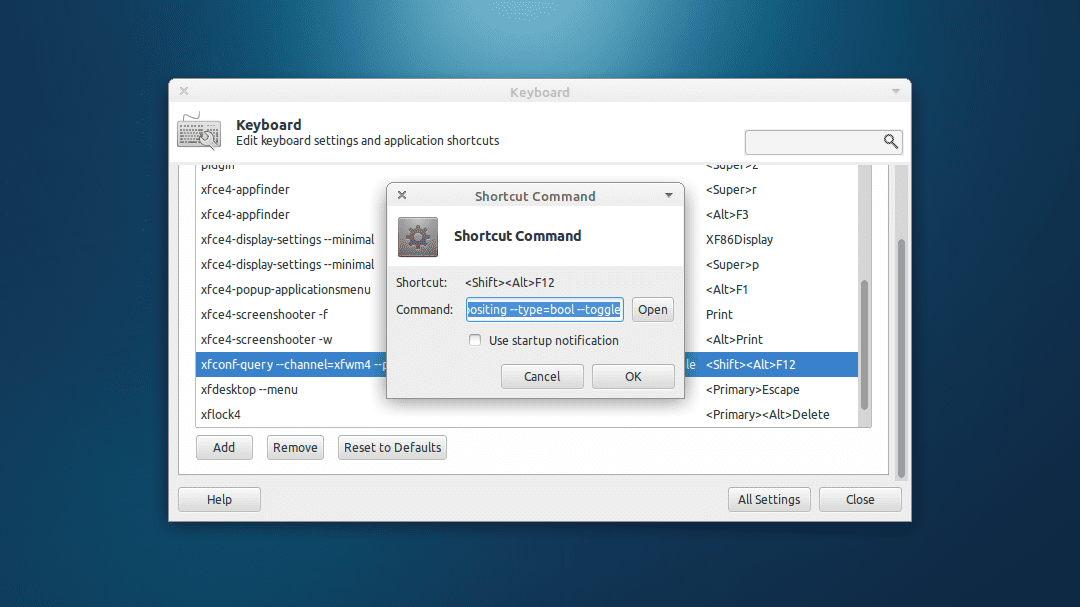
Simple guide that explains how to add a keyboard shortcut to enable and disable window compositing in Xubuntu 13.04.
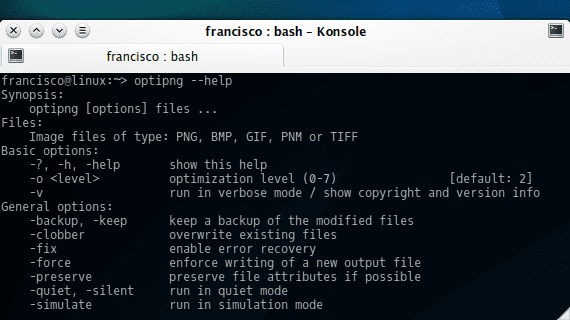
OptiPNG is a small tool that allows us to optimize PNG images —without losing quality— from the Linux console. Its use is quite simple.
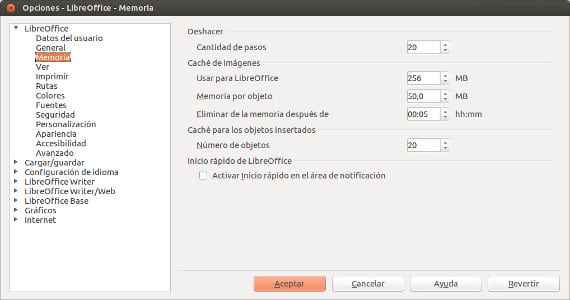
Tutorial that collects and comments on the most used tips and tricks to improve the day-to-day use of LibreOffice on our Ubuntu system.

Rooting method of all Samsung Galaxy S4 models with Qualcomm processors, including those from AT&T, T-mobile and Sprint.

Post about Ubuntu 13.04 installation video tutorial for newbies. Especially dedicated for newbies who have never installed a version of Ubuntu.

Simple tutorial to access all the content of your Google Drive account from the Ubuntu 13.04 Dash
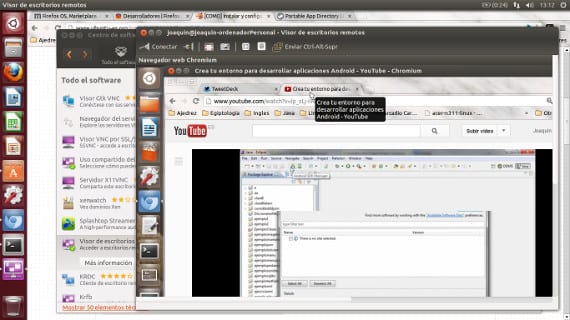
Entry on how to configure our system to use vnc programs and manage a desktop in Ubuntu remotely, without the need for this physically

tutorial to know the correct way to synchronize our Google accounts in Ubuntu.
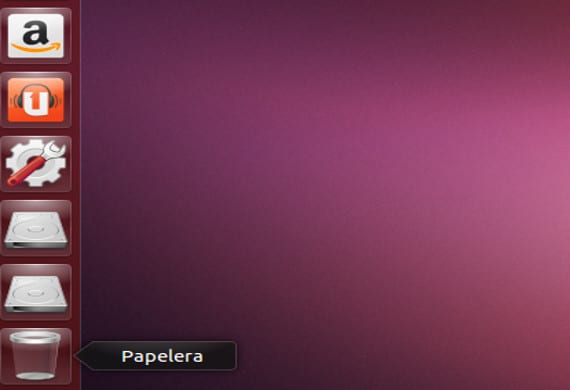
Tutorial on how to mount units automatically at the start of our Ubuntu for those devices that we need and our Ubuntu does not recognize.

Entry with a video tutorial on the installation of Ubuntu 13.04 in systems with UEFI bios and Windows 8. The practice of a similar tutorial is shown.

Entry on the IP address in Ubuntu and in general to be able to communicate and know the connections of our team to the world novel, on the Internet.

Basic tutorial on how to create automated backups in Ubuntu 13.04
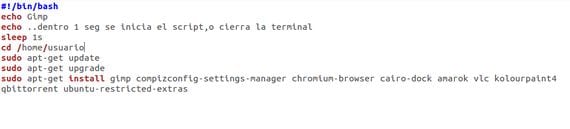
Practical exercise to create a custom basic script for our personal use.
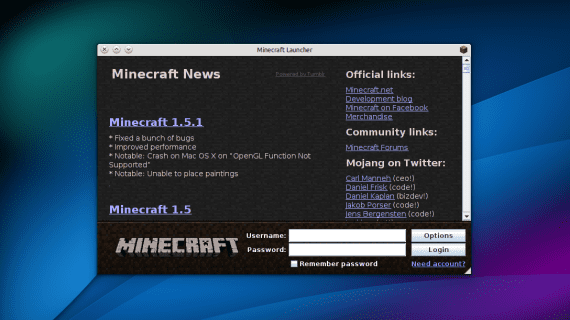
We present a simple script to install Minecraft on Ubuntu (12.04, 12.10 and 13.04), which will also create a launcher with quick lists.

Small tutorial on how to convert rpm files into deb and be able to install them using the alien command of our Ubuntu and at the terminal.
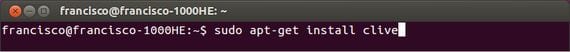
Simple tutorial that will help us download videos from the web directly to the computer just by using the Linux terminal

Tutorial to install and configure the Movistar USB modem in Ubuntu operating system, in this case Ubuntu 13.04.
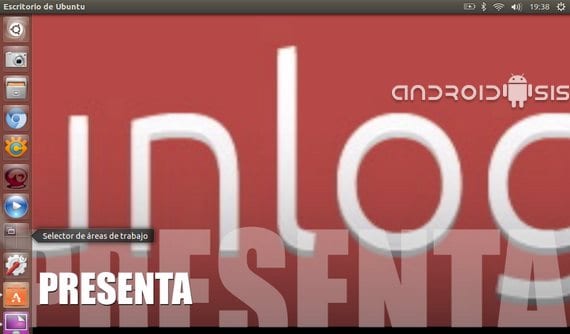
Basic tutorial to, among other things, activate multiple desktops in the latest version of Ubuntu, Ubuntu 13.04.
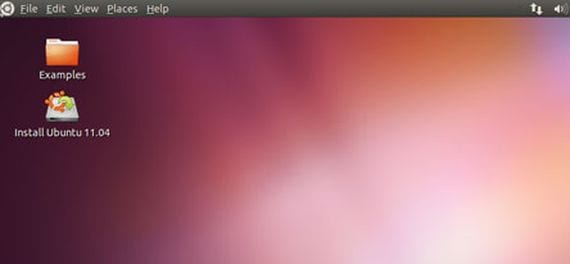
Step-by-step tutorial to resize Linux and Ubuntu partitions, a very simple but tedious process where they exist.

Video tutorial on how to use Yumi correctly to install Ubuntu 13.04 on a bootable pendrive.

Step-by-step tutorial to create a new user on the Ubuntu operating system.
Install Your Own VPN Server with OpenVPN in Ubuntu 10.04 Server ATTENTION After a while without posting, I bring you...
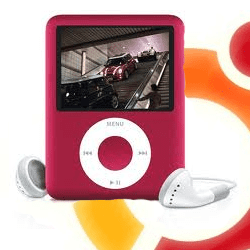
Rhythmbox has recently become the best known and most widely used music and multimedia player in Ubuntu. But…