LyX: A powerful cross-platform LaTeX word processor
LyX is a free, open source and cross-platform text editor that allows text editing using LaTeX, so it inherits all its capabilities.
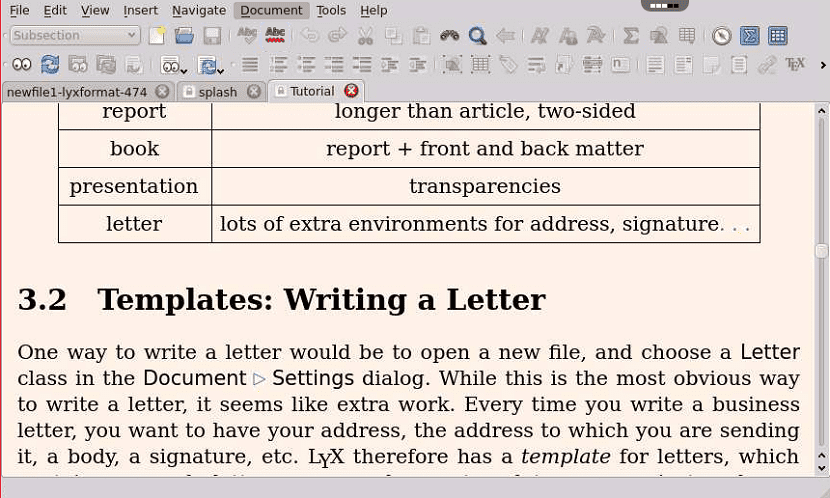
LyX is a free, open source and cross-platform text editor that allows text editing using LaTeX, so it inherits all its capabilities.
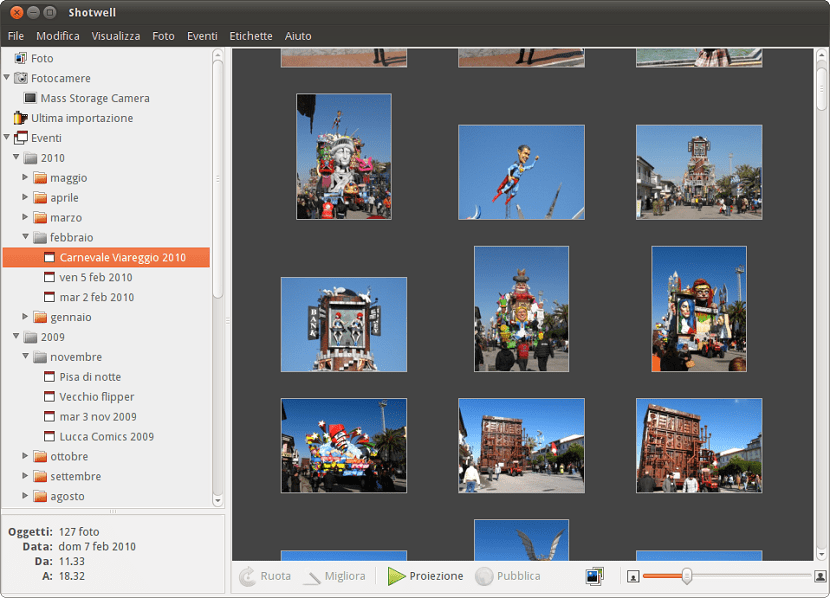
Shotwell is a free image viewer and organizer that is part of the GNOME desktop environment, this application is written in the language of

In order to install the video drivers of our chipset we must know the model of our video graphics, this includes the
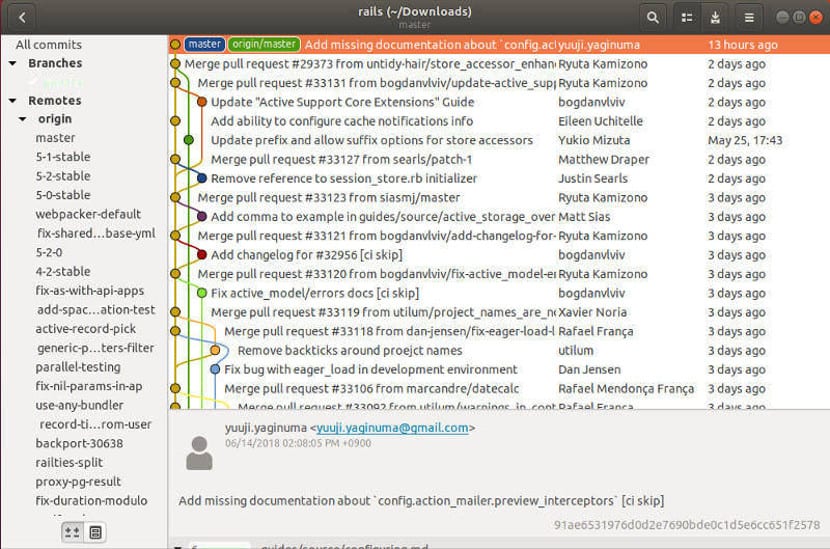
Small tutorial on the best graphical Git clients for users who do not want to use the terminal to manage Git and its programs ...

This article is focused mainly for newbies and beginners of the system, since this is usually one of the topics that initially tend to

In this article we are going to share some of the most popular Docks that we can find for our system. We are going to start with one.
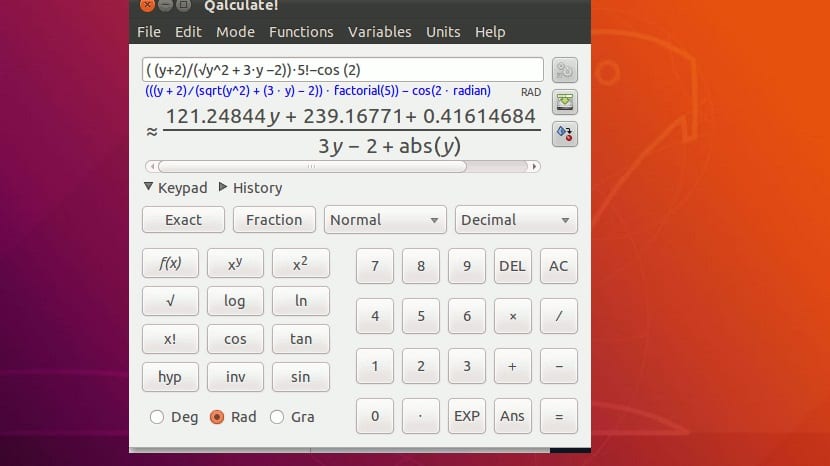
Qalculate is a free, open source, cross-platform calculator application licensed under the GNU V2 Public License that is easy to use ...
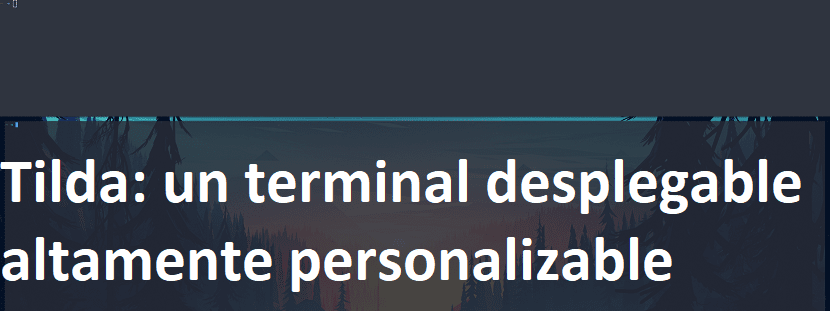
Tilda is a terminal emulator and can be compared to other popular terminal emulators like gnome-terminal (Gnome), Konsole (KDE), xterm and others
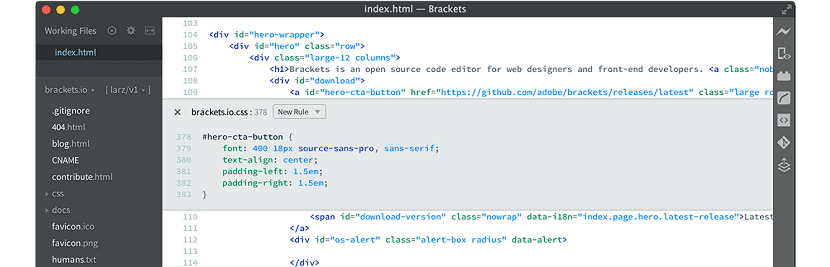
Brackets is a modern open source editor started by Adobe. The target group in which Brackets is created includes front-end developers ...
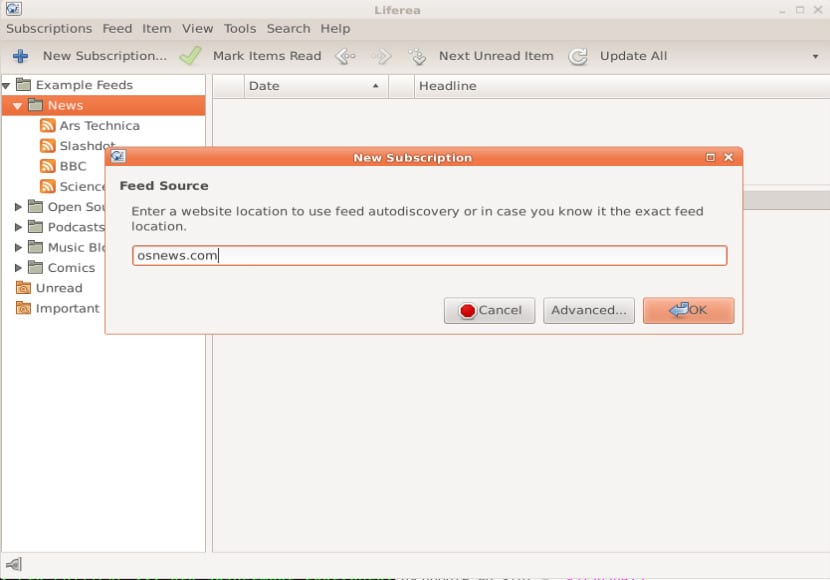
Liferea (Linux Feed Reader) is an open source RSS reader that is built from the C language, this application is compatible with most of ...
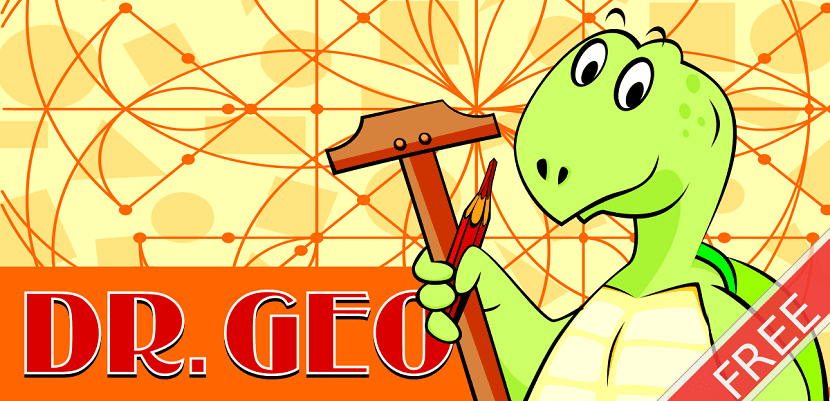
Dr. Geo is a free and open source software released under the GNU GPL license, this application is geared towards interactive geometry that allows
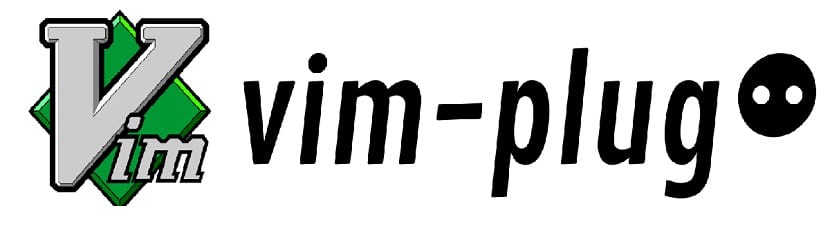
Vim-plug is a free, open source, minimalist vim plugin manager that can install or update plugins in parallel.
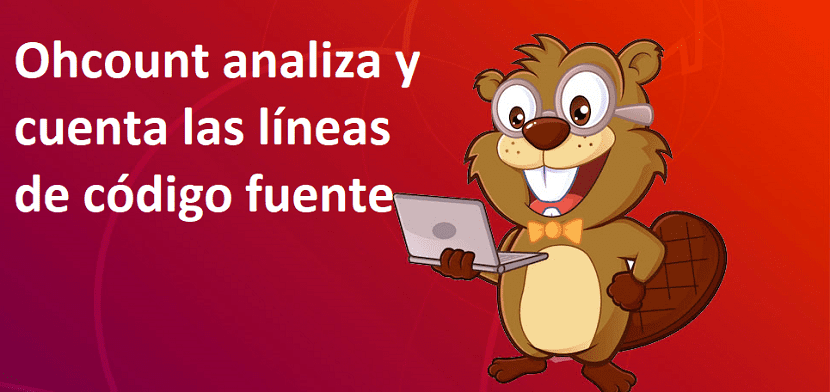
Ohcount is a simple command line utility that parses source code and prints the total number lines of a source code file.

Nextcloud offers more built-in security measures than other private cloud solutions, such as two-factor authentication, force protection

Wowcup is an application written in TypeScript using oclif a Node.js Framework, this tool is based on its use on the command line ...

OpenSnitch which is a Firewall application written in Python for GNU / Linux systems that can be used to monitor applications ...
OpenRA is a free, open source and multiplatform project that recreates and modernizes the classic strategy games Command & Conquer in time ...
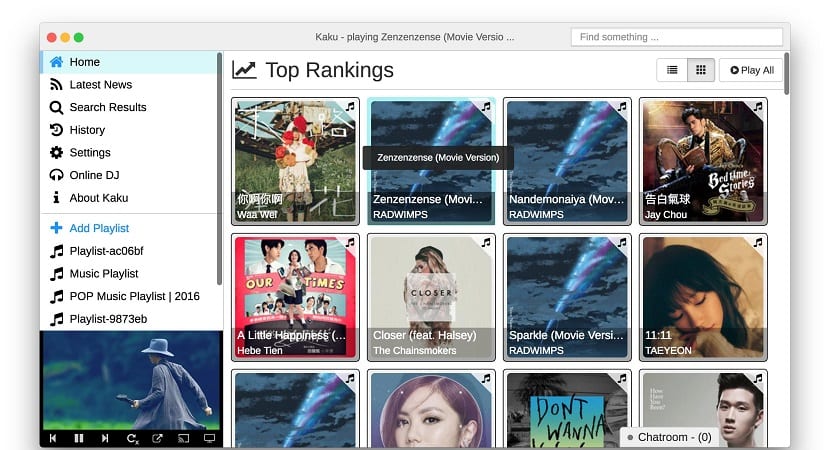
Kaku is a free and open source music player, it is multiplatform so it is available to be used on Windows, Linux and macOS.

This application is oriented for multithreaded transcoding of audio and video files, this is a multiplatform application so it can be

Small tutorial on tools that will help us download Vimeo videos on our Ubuntu without using proprietary applications ...
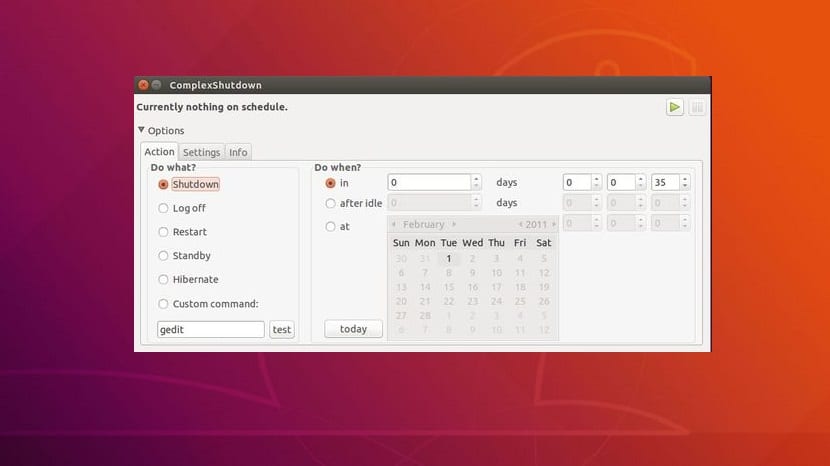
ComplexShutdown is an application written in Python that allows you to schedule shutdown, logoff, reboot, hibernation, and command execution.
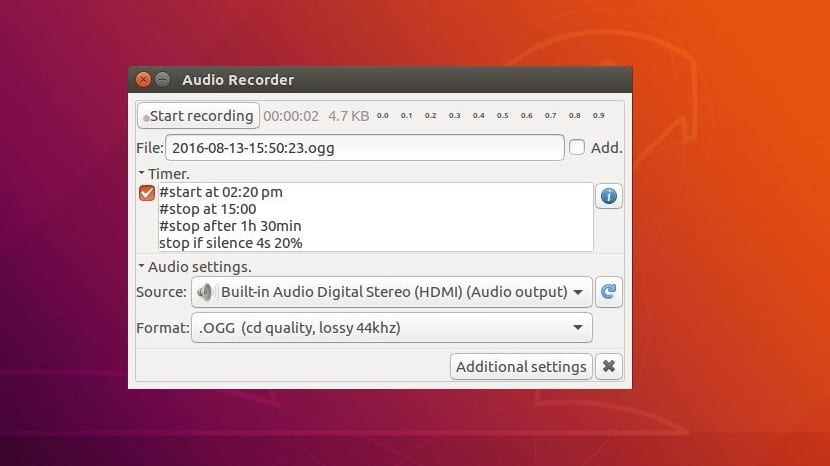
Audio Recorder is an amazing audio recording program. This little tool allows the user to record audio from microphones, webcams, system sound card, media player or browser, etc. You can save the recording in various listed formats: Ogg, MP3, Flac, Wav (22kHz), Wav (44kHz), and SPX.
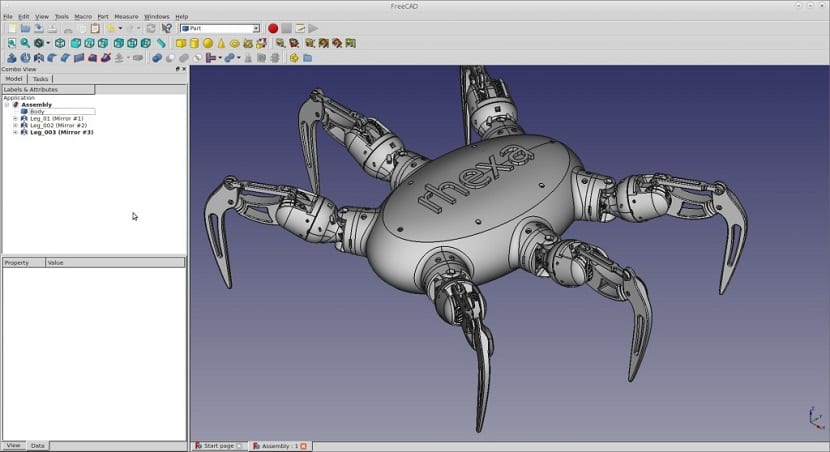
FreeCAD is a free and open source application of CAD (Computer-Aided Design) in 3D, that is, the design is computer-aided in three dimensions, type of parameter. FreeCAD is licensed under the LGPL.
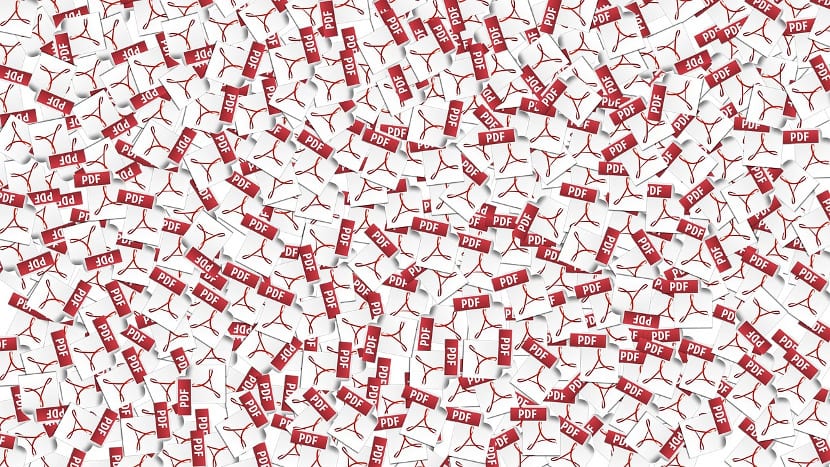
Finding and obtaining information through files in PDF format has already become common, which, unlike a few years ago, was still rare. One of the best known software for reading and editing these is Adobe Acrobat.

Ocenaudio is a free and multiplatform application that gives us the possibility of being able to perform audio editing in it in an easy and fast way. It has a wide range of features that are useful for the novice to the more advanced user. This app is based on Ocen framework.
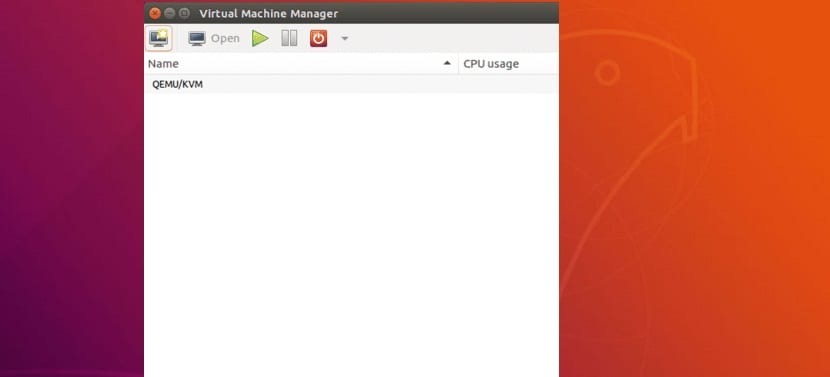
QEMU is a free and open source application licensed in part under the LGPL and the GNU GPL that is based on the emulation of processors based on the dynamic translation of binaries. QEMU also has virtualization capabilities within an operating system, be it GNU / Linux, Windows.

The program that we are going to talk about today is called Open Jardin which is a totally free and open source application licensed under the GNU GPL v3.0. Open Jardin is a software focused on permaculture which allows the user to manage the crops of a garden from a plan.

Lynx is a web browser that, unlike the most popular ones, is used through a terminal and navigation is through text mode. Lynx can turn out to be quite an attractive tool for terminal lovers and even for people who like to maximize optimization.

By default Ubuntu is fast enough, although this depends largely on the amount of RAM and the state of your hard disk, although if you use an SDD you get better efficiency. That is why this time we are going to talk about some applications that will help us to accelerate ...
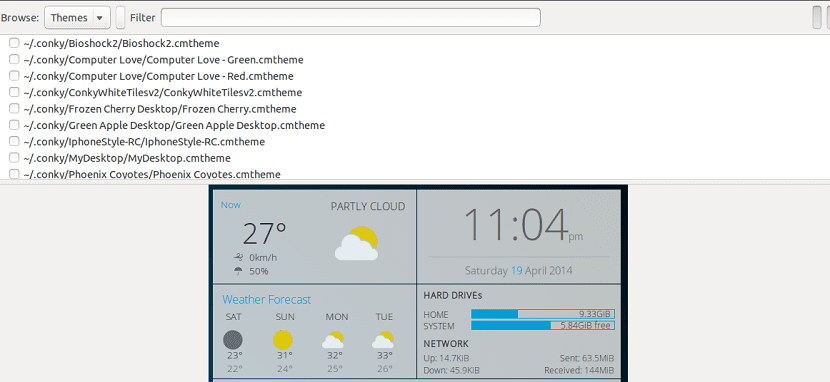
Conky is a free and open source application available for Linux, FreeBSD, and OpenBSD. Conky is highly configurable and allows you to monitor some system variables including CPU status, available memory, space on the swap partition and more ...
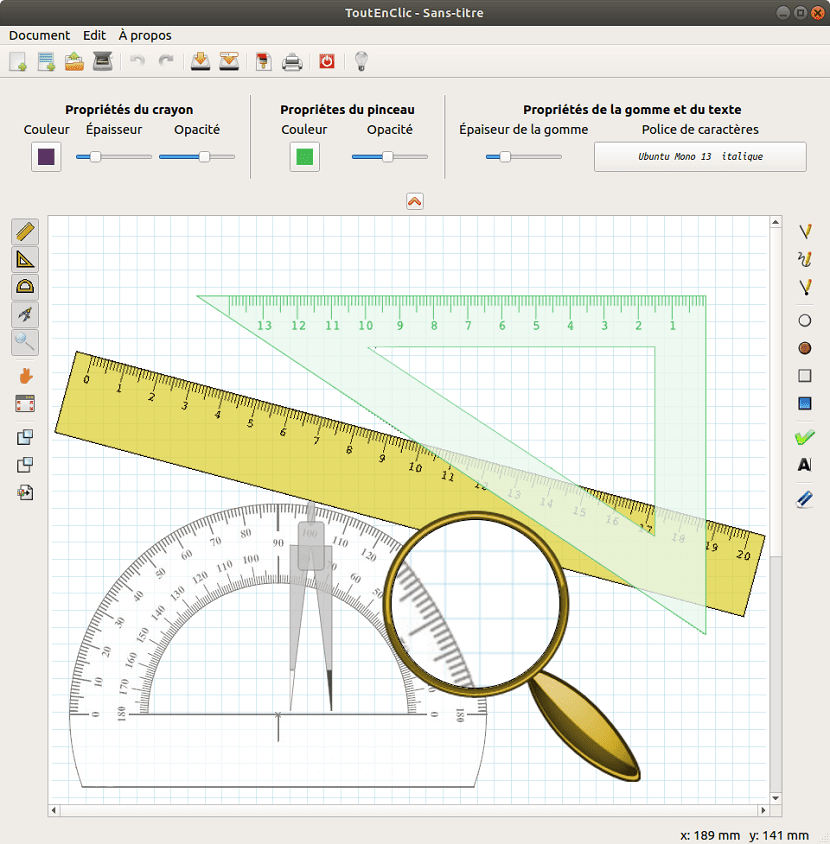
ToutEnClic is a free and open source application developed by Alain Delgrange on the Gnu / Linux platform ...
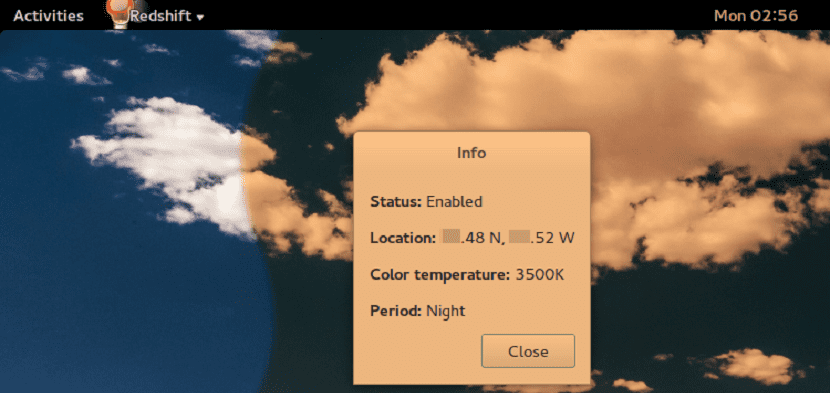
There is a myth that using the computer, television, smartphone or any device with a screen in one place ...

This time we are going to take a look at Docker, which is a cross-platform open source application that automates the deployment of applications within software containers, providing an additional layer of abstraction and automation of Virtualization at the operating system level in Linux.

For years we have had DEB packages for Debian / Ubuntu based Linux distributions and RPM for Fedora / SUSE based Linux distributions. This form of distribution makes it easy for users of the distribution to install software, but it is not a viable option for the developer.

Apache is an open source, cross-platform HTTP web server that implements the HTTP / 1.12 protocol and the notion of virtual site. The goal of this project is to provide a secure, efficient, and extensible server that provides HTTP services in sync with current HTTP standards.
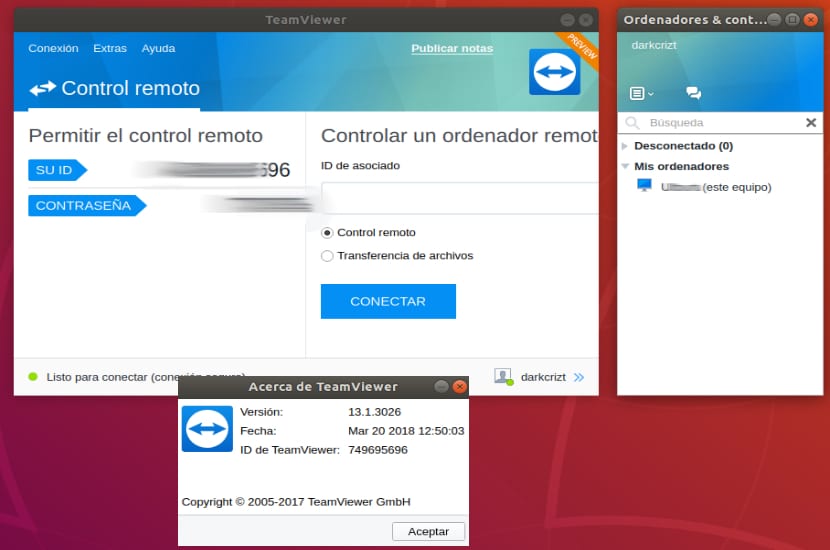
In the last version of Ubuntu, to be specific the 17.10, the use of TeamViewer was limited by the graphical server of this, because as everyone will know in Ubuntu 17.10 the decision had been made to place Wayland as the main server, although also Xorg was listed as secondary and available.
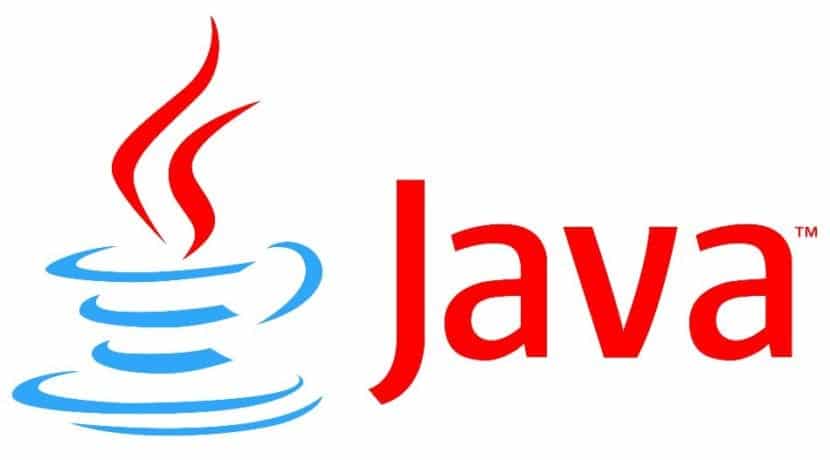
Java is undoubtedly a programming language that is used for various purposes and is an almost essential complement for the execution and operation of various tools, the installation of java is practically an essential task after having carried out the installation of this with a simple tutorial .

Wine is popular free and open source software that allows users to run Windows applications on Linux and other Unix-like operating systems. To be a bit more technical, Wine is a compatibility layer; translates system calls from Windows to Linux.
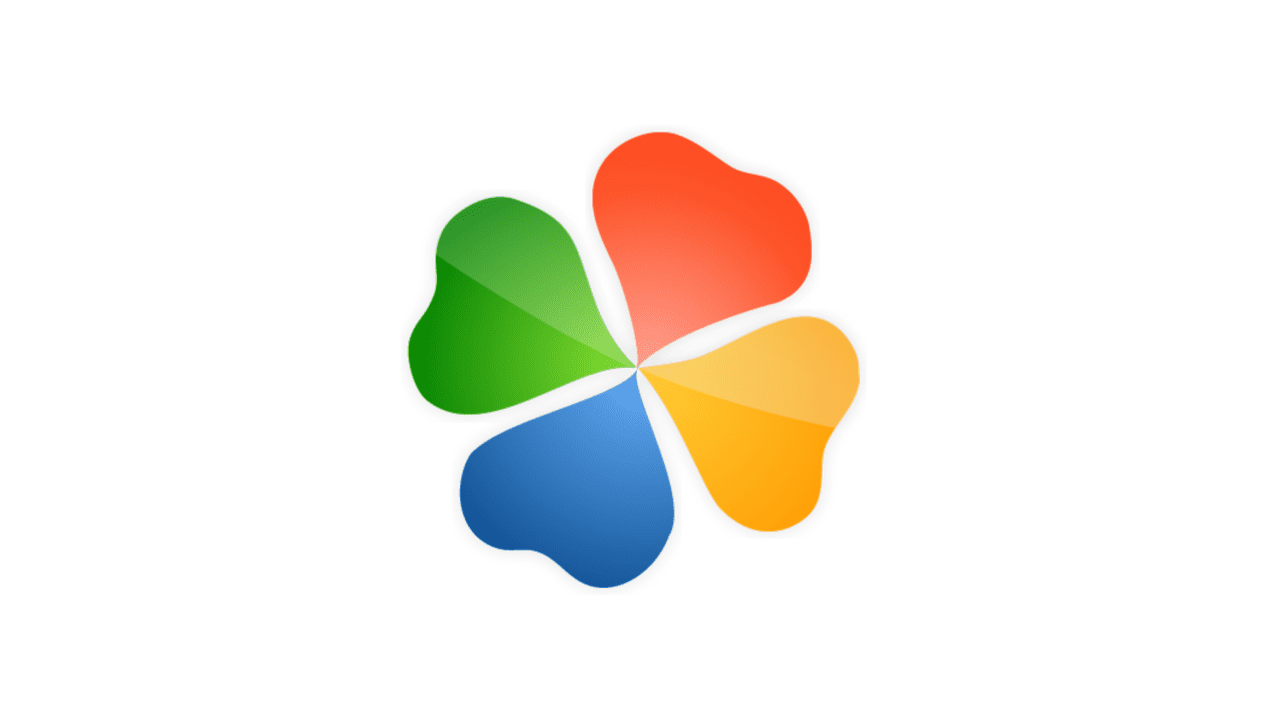
PlayOnLinux is a free and open source graphical front-end for Wine that allows Linux users to install a large number of Windows-based computer games and applications such as Microsoft Office (2000 to 2010), Steam, Photoshop, and many other apps.
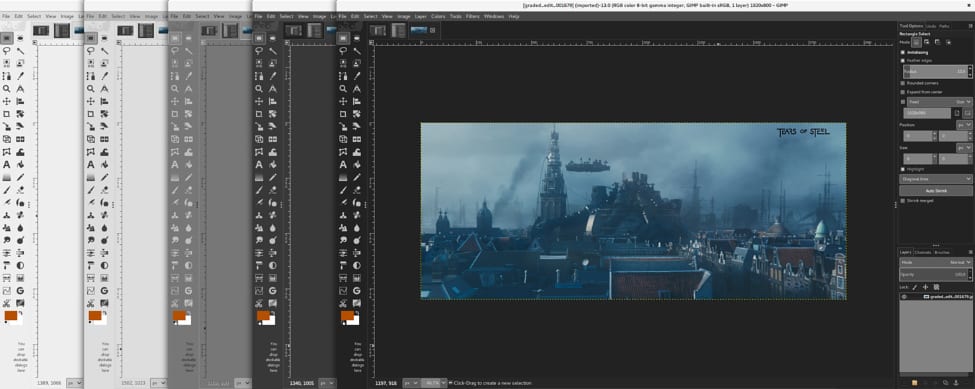
Recently the guys in charge of the development of GIMP have announced the new stable version of this great software, because this free and open source image editing application GIMP has a new release GIMP 2.10 that arrives six years after the last major version 2.8 .
Udeler is an open source, cross-platform download application with which you can download Udemy course videos to your PC for free. Udeler was written in Electron to have a minimalist, intuitive, and consistent user interface on Linux, Mac, and Windows OS.
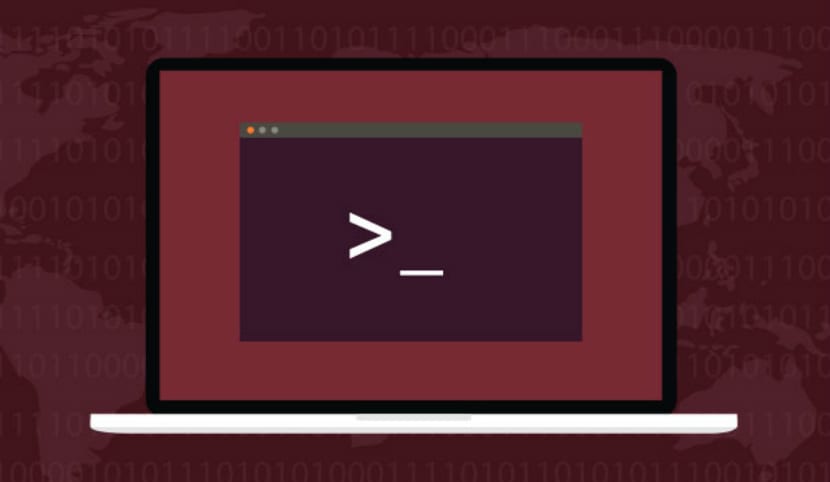
In this section we share with you some of the most used code editors in Linux that have everything you need in addition to supporting the most basic functions of a simple editor.
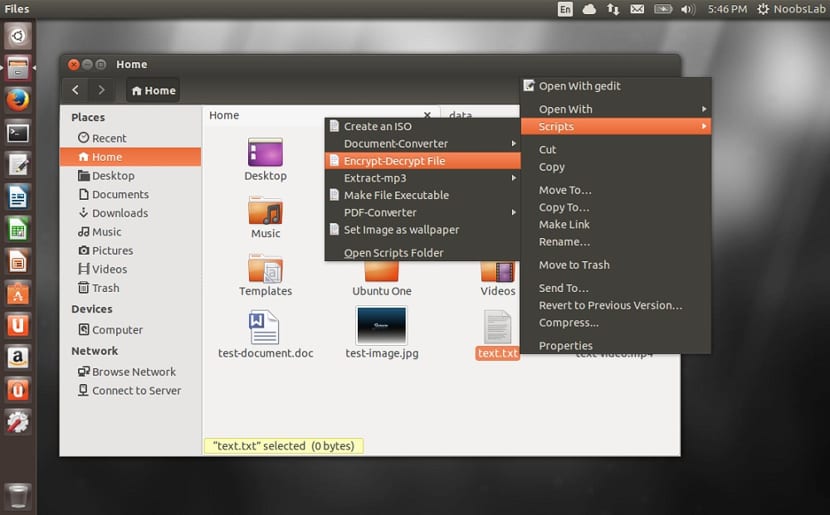
Nautilus undoubtedly has quite a few very good functions that keep it from being a simple file manager, in case you don't know it or you hadn't realized it and you are asking yourself what is Nautilus, well, this is the manager that you use every time you open a folder.

Well, Lplayer is one of those, because this is a minimalist player that has a fairly simple and easy-to-use interface that only puts the essential resources on the screen, including the player controls and the track list.
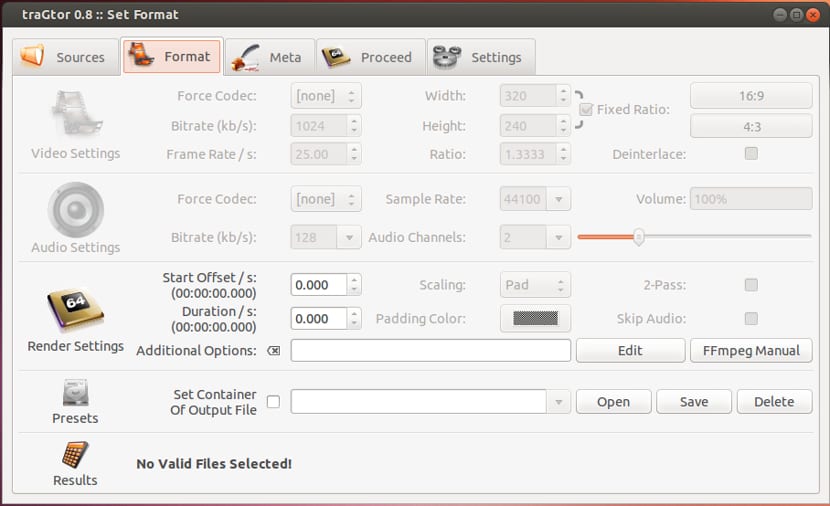
Due to the large number of options that FFmpeg offers us, its use can be a bit complicated for the common user, that is why today I come to share with you a great application. TraGtor is a graphical user interface (GUI) for FFmpeg.

After having carried out a successful installation of Kodi on our system, one of the first drawbacks that some people usually have is that the application is in English, so not everyone likes this. Also in this small tutorial we will see how to install add-ons to our multimedia center.

Kodi is this application that we are talking about, I assure you that you have already heard about it or even know it, Kodi, previously known as XBMC is a multiplatform entertainment multimedia center, distributed under the GNU / GPL license.
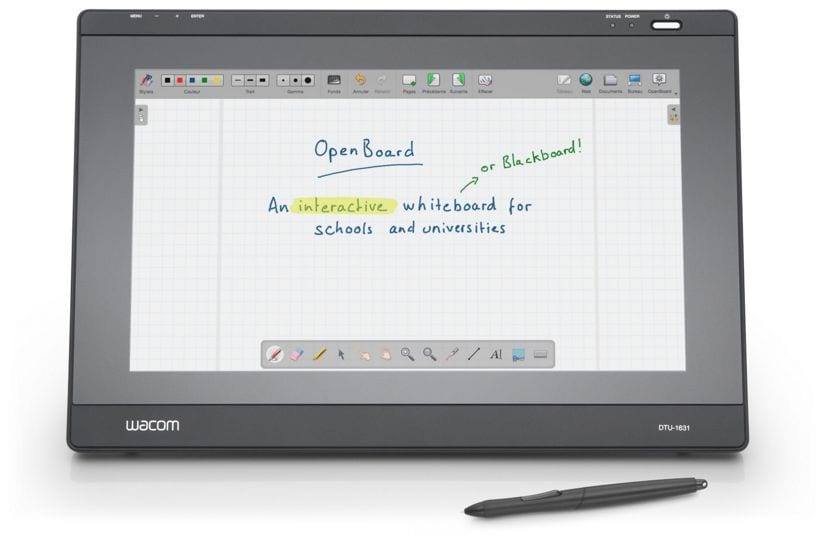
OpenBoard is a software that allows us to use digital whiteboards in Ubuntu in a free and free way, something limited until now to Windows and its proprietary solutions ...
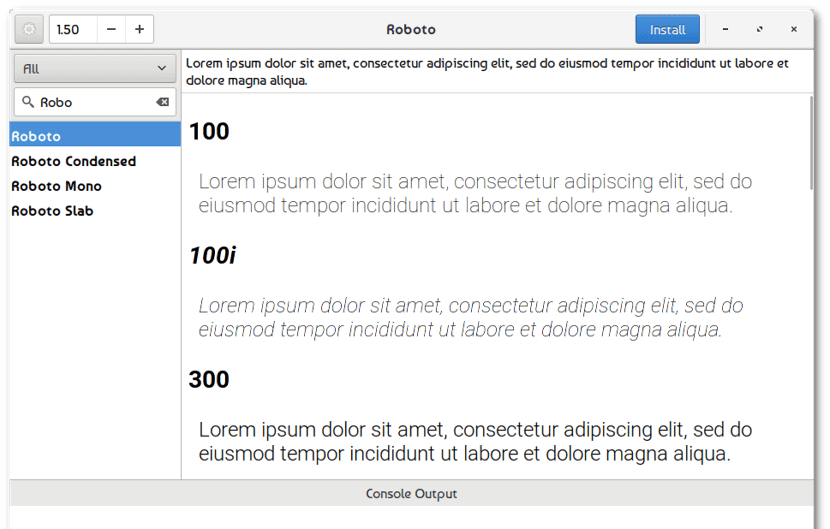
The customization of text fonts in Ubuntu is very easy and simple thanks to the Font Finder tool, a tool that helps us with any problem with the text font ...

Elisa is a new music player that was born under the aegis of the KDE Project and that will be available for Kubuntu, KDE NEon and Ubuntu users, although it will also be available for other desktops and operating systems ...
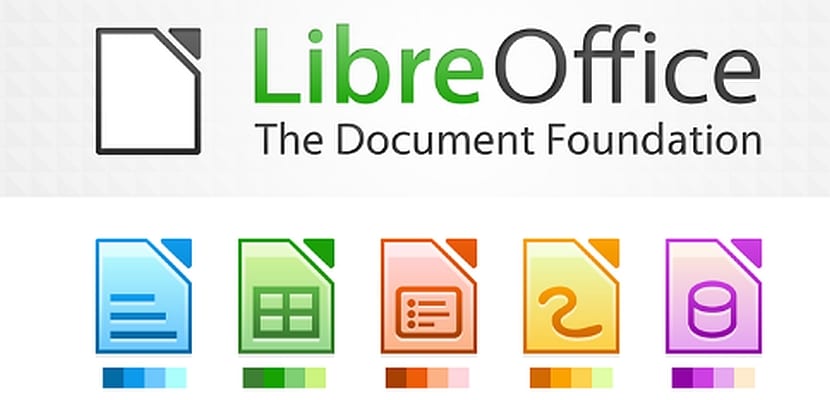
Without a doubt LibreOffice is already packed with a ton of features and best of all it can be extended by using specific plugins, called extensions. Extensions are tools that can be added or removed independently of the main installation, and can add new ones.
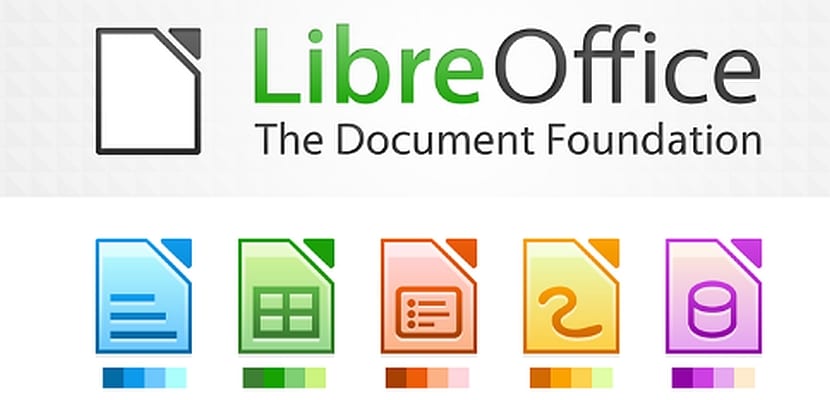
After having installed LibreOffice 6, there are still some configurations to be made to have a complete installation of our preferred office suite. One of the first steps is to change the language of the application since the default language is English ...
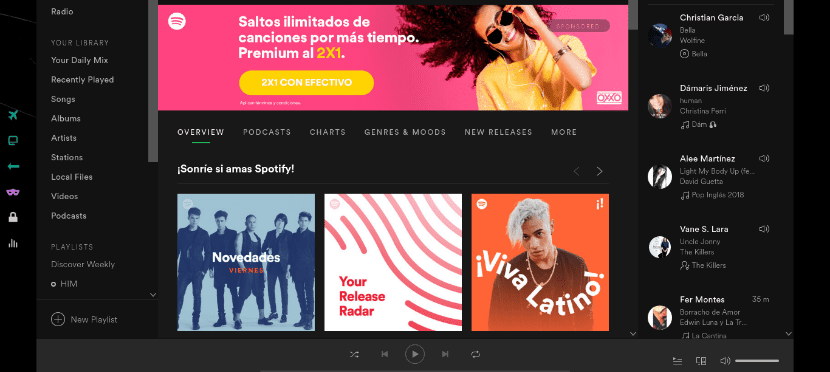
For those who still do not know the service in a brief way, I can tell you that Spotify is a multiplatform program, as I mentioned before, it can be used on Windows, Linux and MAC, as well as Android and iOS.

Although most printers of any type usually bring their disk with their installation components (most for Windows), in the case of Linux it is a little different that is why I looked for information about it and found some applications that help us with that.

Many of the Linux distributions usually include a BitTorrent client within the system, so in this section we will take the opportunity to mention some of the most used BitTorrent clients.
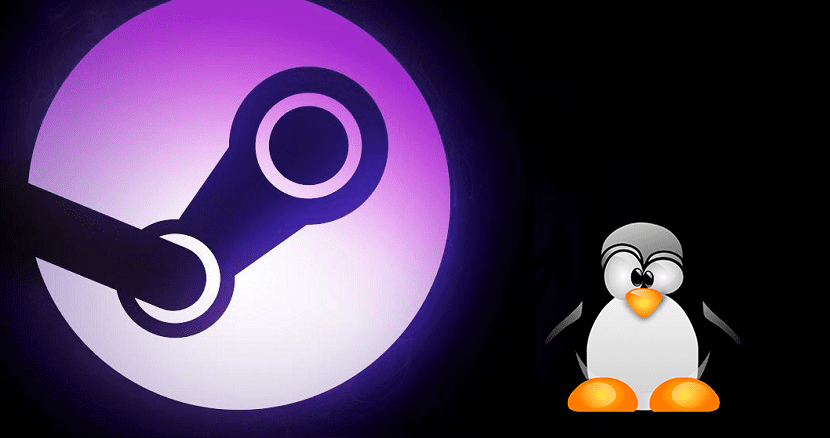
Small Steam installation guide on Ubuntu 17.10 and other current versions such as Ubuntu LTS. We detail how to install without having to reinstall everything or see how our video games do not work ...

While for Ubuntu you might think that there is no such tool, but let me say that it is not, this time I will take the opportunity to share with you some of the best alternatives to CCleaner for our Ubuntu. Unlike Windows, Linux cleans up all temporary files.
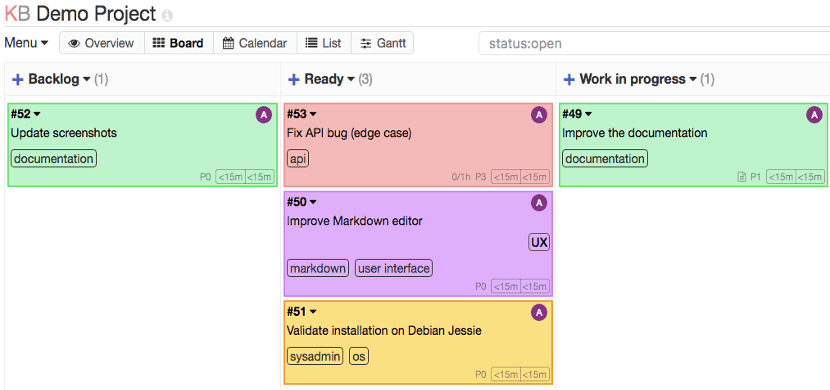
Small tutorial on how to install and use an application of the Kanban method in Ubuntu. In this case we opted for the Kanboard application, an application that can be installed for free in any version of Ubuntu ...

Small article on 5 alternatives to the official Evernote client. A customer who resists reaching Ubuntu and that we can substitute for any of these alternatives without leaving the Evernote platform ...
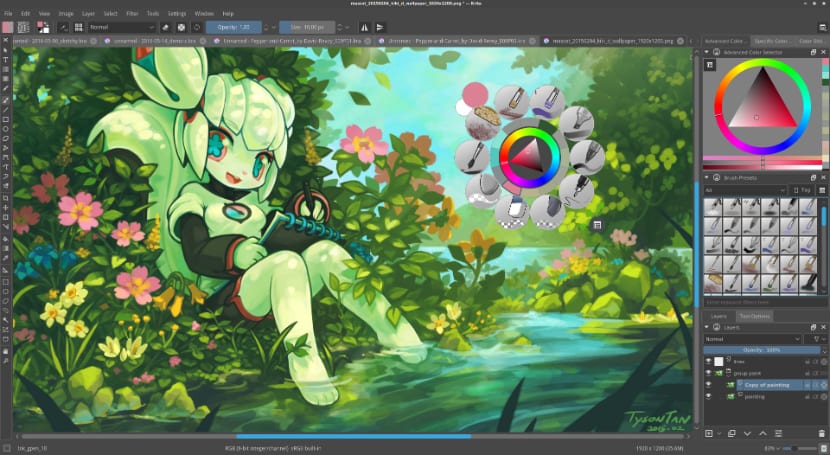
Krita is a popular image editor designed as a digital illustration and drawing suite, Krita is free software distributed under the GNU GPL license, it is based on the KDE platform libraries and included in the Calligra Suite.
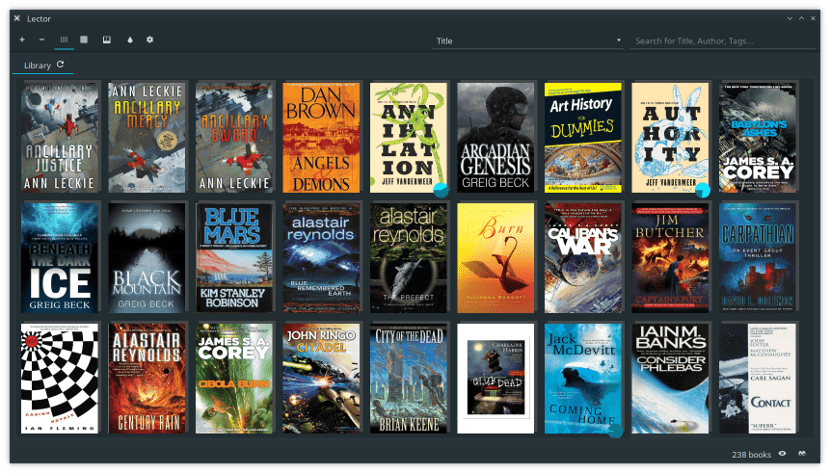
Lector is an ebook reader that integrates very well with Kubuntu, Plasma and the Qt libraries and that allows the editing of metadata although it does not have all the functions of Caliber ...
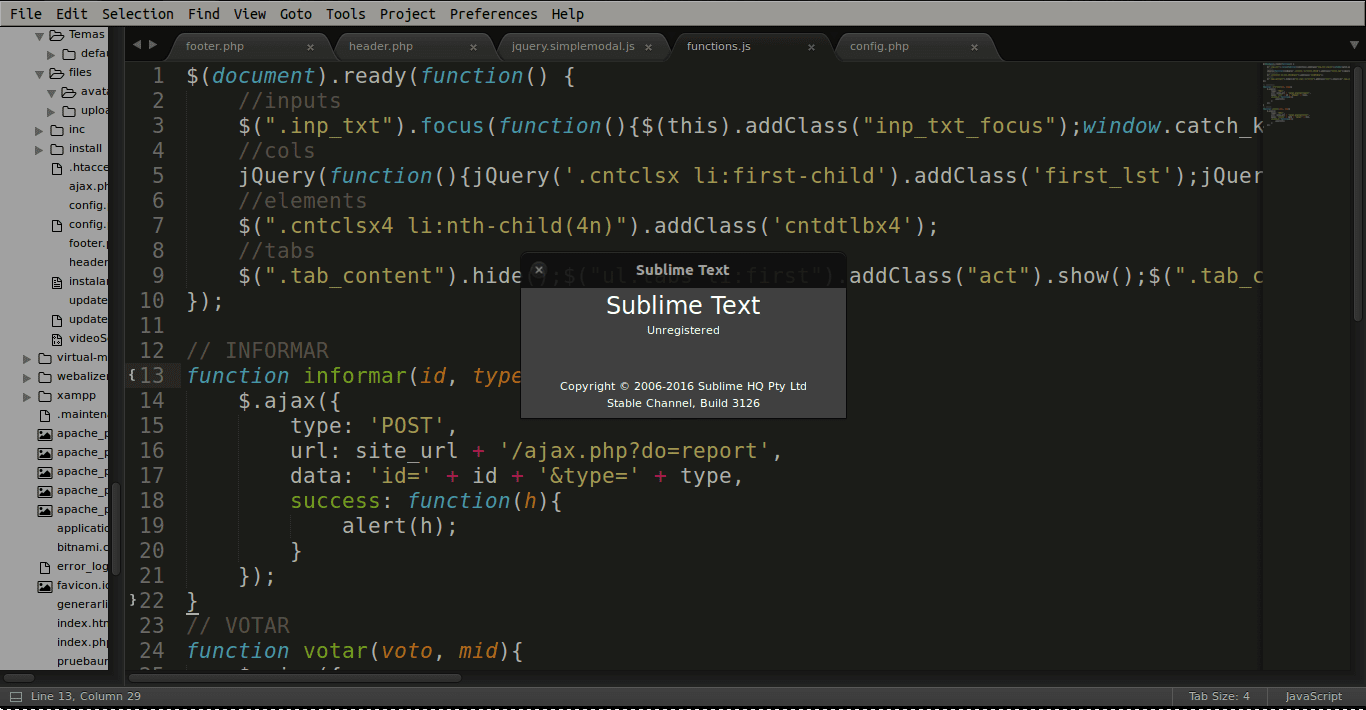
Small tutorial on how to put the famous Sublime Text 3 in Spanish. A useful and quick tutorial to do for users who are not fluent in the Shakespearean language ...

Yesterday, March 13, 2018, the new version of the Firefox browser was released, reaching version 59, with this new version new improvements are added to the browser and especially additional functions to those already known in it.

We share the following tools that you can use in Ubuntu and derivatives with which you can make backups of your system, ppa, applications and others with them. These tools will allow you to store your backups on your disk or in the cloud.

VLC Media Player has many features that make it superior to several that we can find on the Internet, although what we can highlight is that this player has its own drivers so it is not necessary to add support for different types of multimedia content.

VirtualBox is a popular multiplatform virtualization tool, with which we can virtualize any operating system (guest) from our operating system (host). With the help of VirtualBox we have the ability to test any OS without having to reformat our equipment.
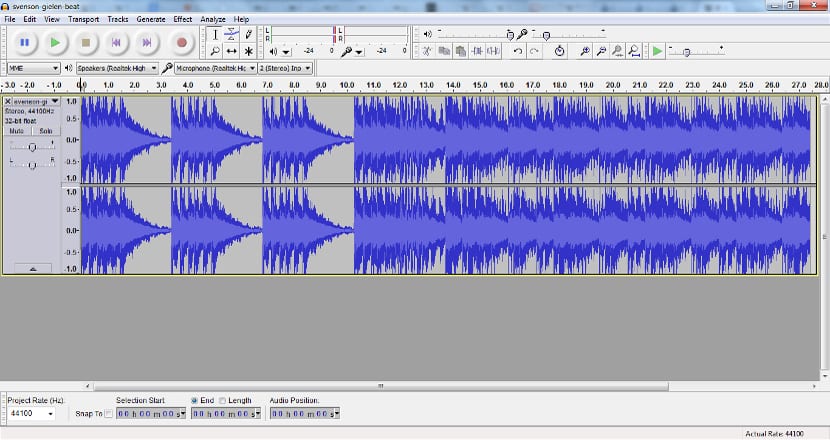
Audacity is a free and open source application with which we can digitally record and edit audio from our computer. This application is cross-platform so it can be used on Windows, MacOS, Linux and more.

Aircrack has a base of many auditing tools due to the large number of tools it uses. I should mention that within the chipset that work perfectly with aircrack are the Ralink.

Small guide with 3 tools that are in Ubuntu for the daily work of a photographer. Free tools, free and compatible with any Gnu / Linux distribution, not only for Ubuntu ...
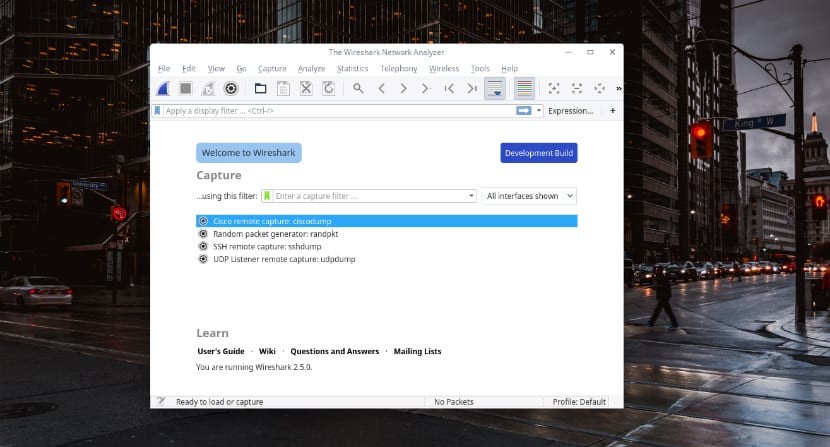
Wireshark is a free protocol analyzer, it was known as Ethereal, Wireshark is used for the solution and analysis of networks, this program allows us to capture and view the data of a network with the possibility of being able to read the contents of the captured packets.
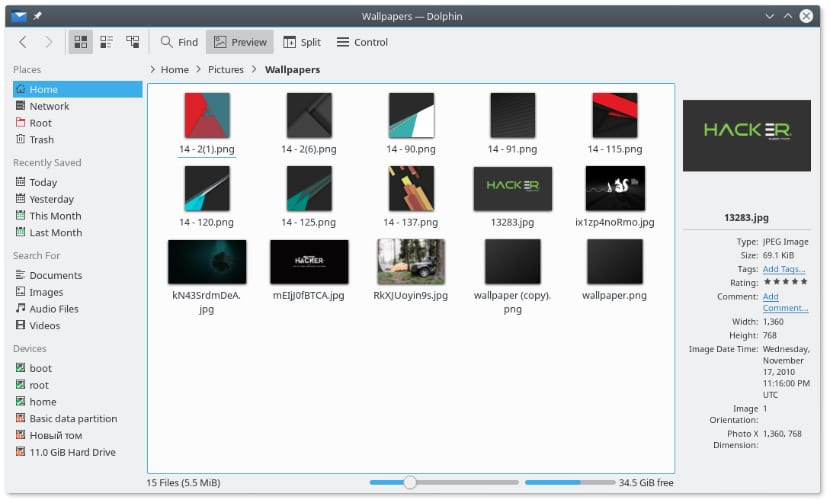
The file manager provides a user interface for managing files and directories. The most common operations performed on files or groups of files include create, open, view, play, edit or print, rename, and so on.
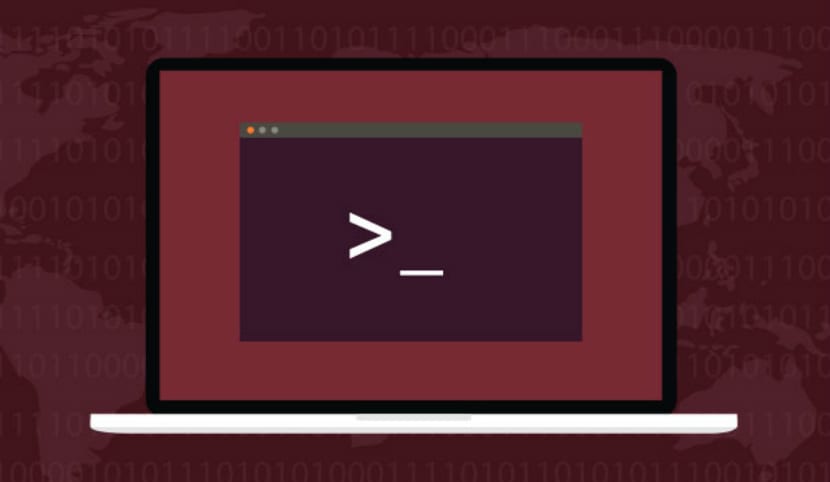
How about dear readers, today I will take the opportunity to share with you a great download manager for our Linux terminal, it is Aria2. Aria2 is a lightweight download manager with support for HTTP / HTTPS, FTP, BitTorrent, and Metalink.

The options to be able to access your computer remotely are many, this time we will use the tool that Google offers us with its Google Chrome web browser using an extension called Chrome Remote Desktop. Chrome Remote Desktop is completely cross-platform.
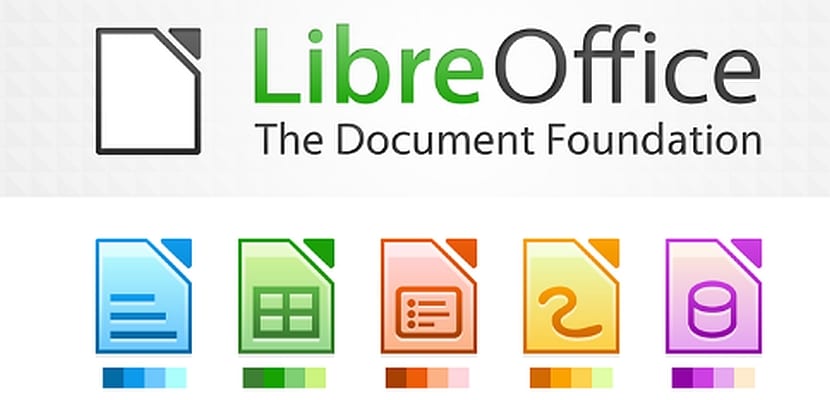
One of the enigmatic and popular Office suite has been updated to a new version, in this case we are going to talk about LibreOffice which has reached version 6.0 which represents a new step and a further advance. The Document Foundation is pleased to announce this new release.

Small article about what programs exist to create free ebooks in Ubuntu. In it we talk about Caliber and Sigil, an incredible editor that helps us create any type of ebook in Ubuntu without having to pay anything for it ...

Small guide with the best alternatives that exist for OneNote if we decide to change Windows for Ubuntu and make it our main operating system ...

small tutorial on how to put icons on the desktop of Elementary OS, the distribution that is based on Ubuntu but with the appearance of MacOS for the end user ...
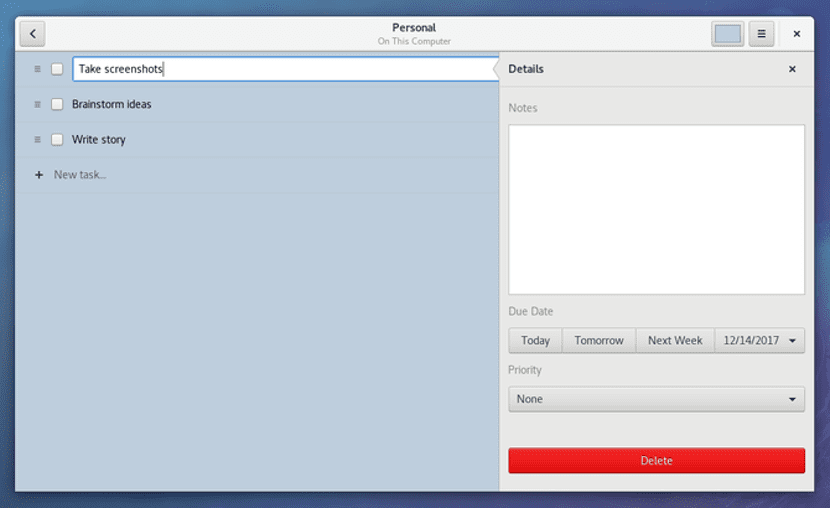
The Ubuntu team has decided to include a productivity app in the next Ubuntu version, it will be Gnome To Do, an application to create to-do lists ...

We tell you how to install Gnome Twitch, an unofficial Twitch client that works on Ubuntu 17.10 and Ubuntu Gnome and fully functional with the streaming service ...
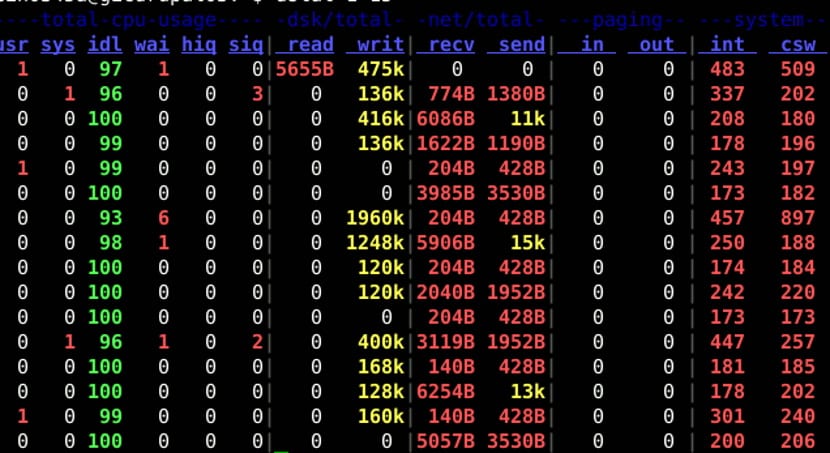
Dstat is a versatile resource statistics tool. This tool combines the capabilities of iostat, vmstat, netstat, and ifstat. Dstat allows us to monitor system resources in real time. When you need to collect that information in real time, dstat will adjust to your needs.
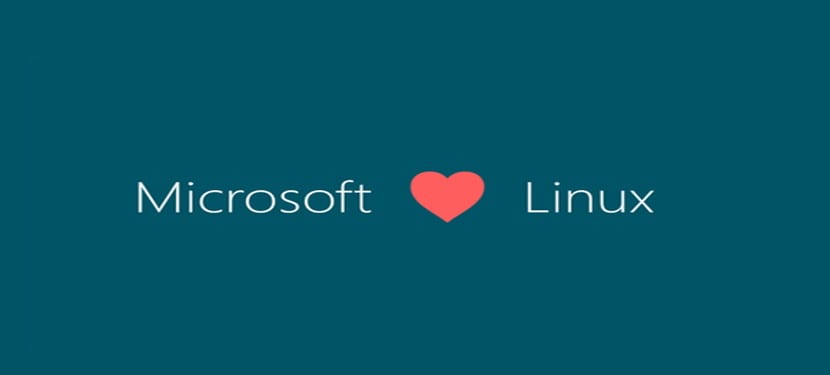
The well-known Windows Shell has had a new update reaching version 6.0 so it brings new improvements and several things up its sleeve.
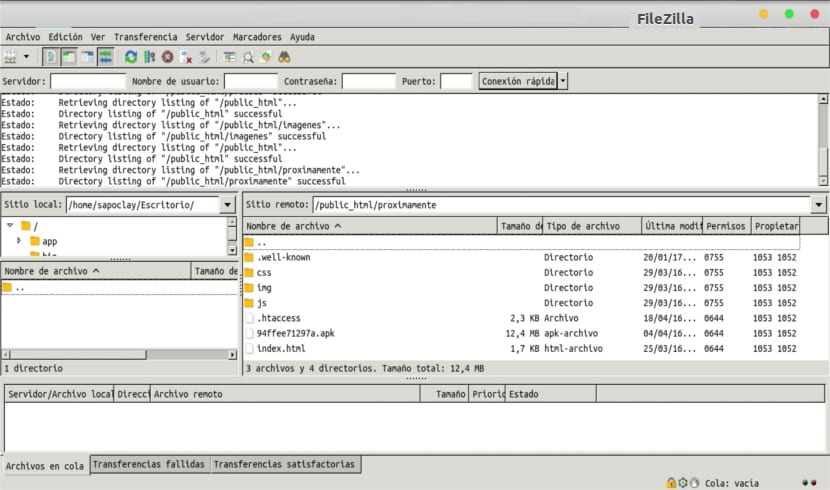
FileZilla is a program for the management of FTP connections, FileZilla is multiplatform and is also available for the GNU / Linux, Windows, FreeBSD and Mac OS X operating systems, as well as being open source and licensed under the GNU General Public License.
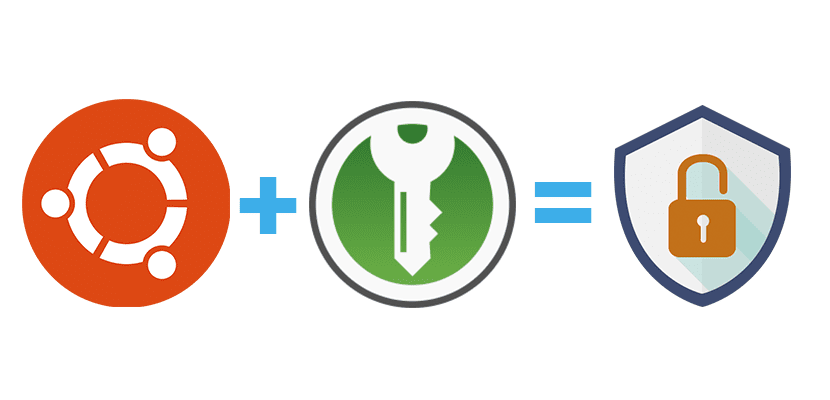
KeePass is that it allows us to manage it in various ways, since it is not only limited to passwords for websites, but also for our Wi-Fi networks, email managers, in short, everything.
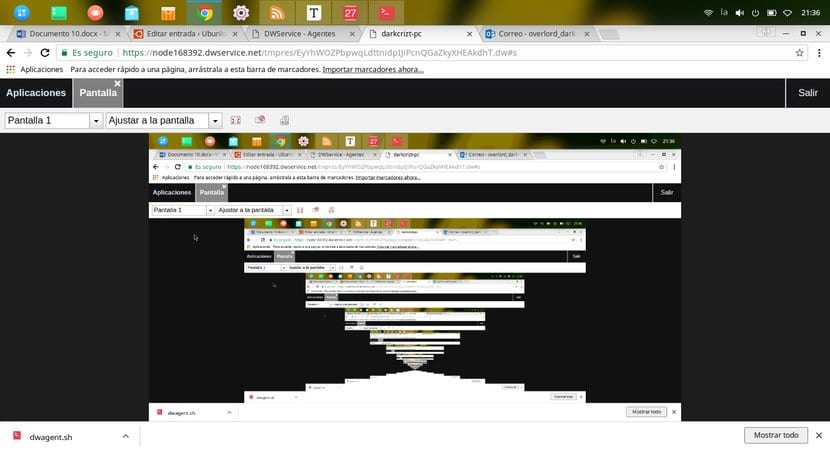
DwService is a service that allows us to remotely access other computers with the simple use of the web browser, making it an excellent option and alternative to those already known.

The official Spotify application already has a version in snap format to install in the latest versions of Ubuntu, something that solves many problems, past and future ...
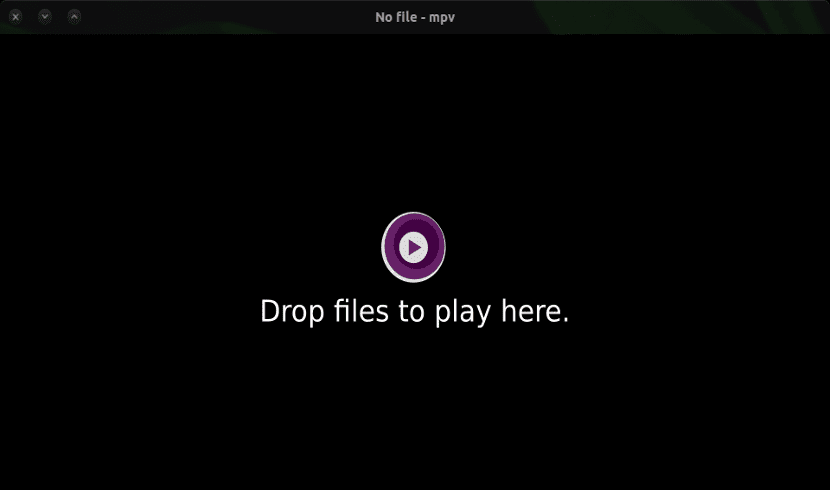
The popular multiplatform open source MPV player based on MPlayer and mplayer2, has been updated to its version 0.28.0, this multimedia player is characterized by working under the command line, in addition, the player has a video output based on OpenGL.

As I had told you in a previous Clonezilla post, this time I will leave you a tutorial to learn how to clone our hard drive, which involves making an exact copy of everything we have stored on it.
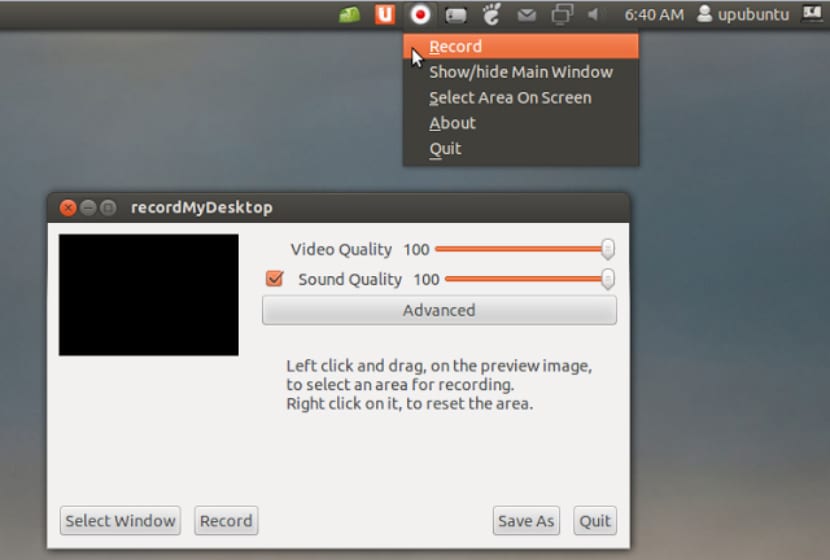
Regarding the power to record the desktop, there are various programs that can allow us to do this work within Ubuntu, from doing it with the terminal using FFmpeg, to more sophisticated programs that allow us to edit the generated capture.
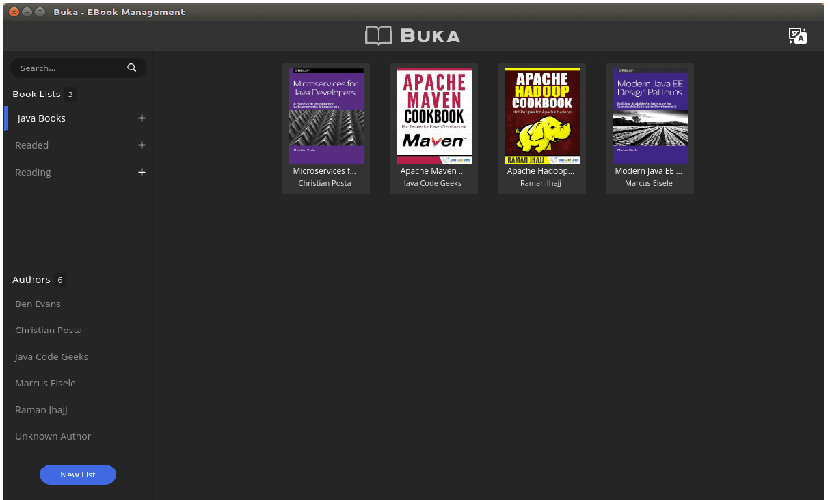
Buka is an ebook manager that can be installed on Ubuntu 17.10 and is a free and ideal alternative for many who do not use Caliber ...

Power Saving Tool is an advanced power manager for Linux comes with default settings already optimized for battery life
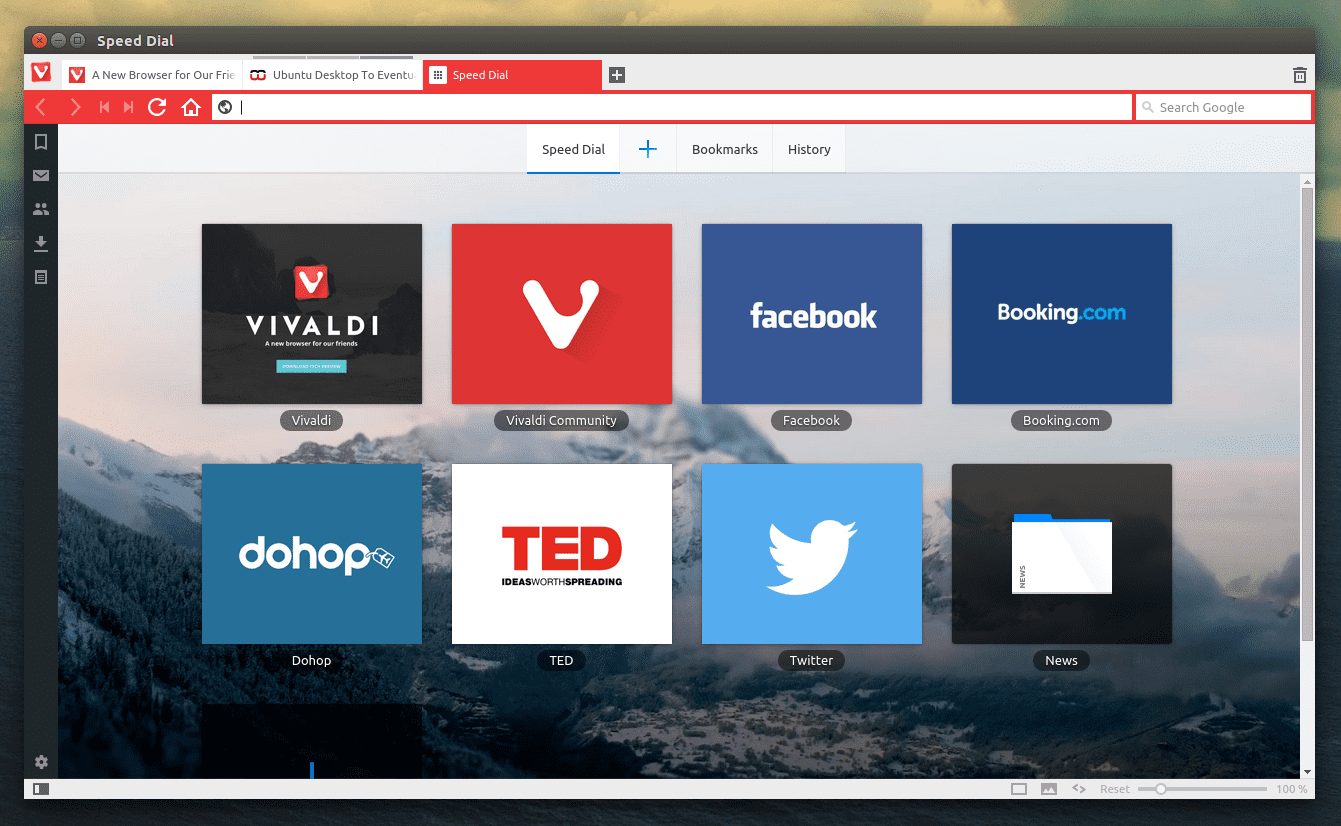
Vivaldi is a cross-platform freeware web browser built on top of HTML5 and Node.js, this browser is developed by Vivaldi Technologies ...
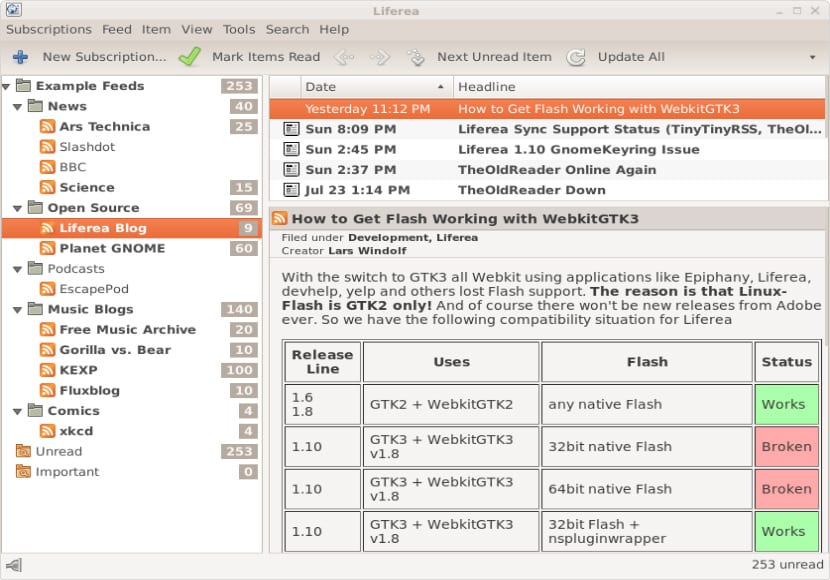
Liferea (Linux Feed Reader) is an open Source RSS reader that is built from the C language, this application is compatible with most of ...
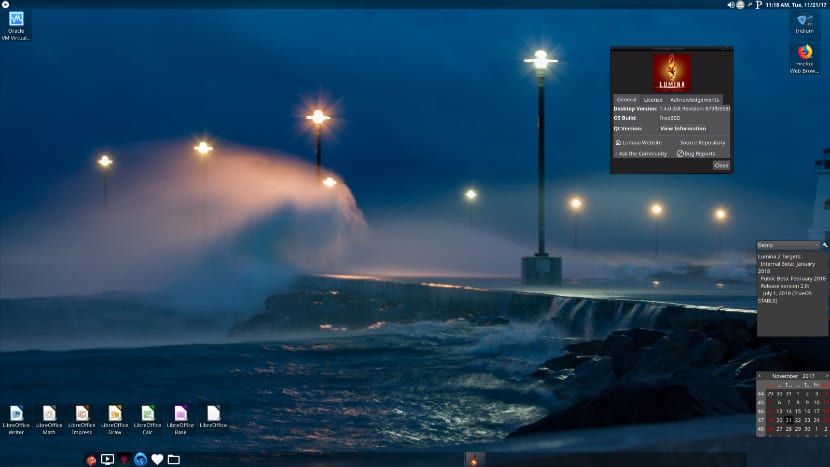
Lumina is a plug-in-based desktop environment for Unix operating systems. It is specifically designed as a trueos system interface
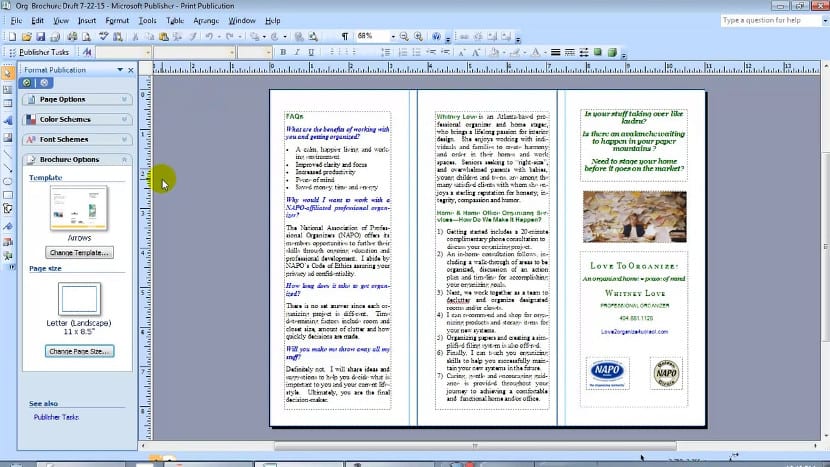
We present three free tools that we can install in Ubuntu 17.10 and that are an alternative to Microsoft Publisher, the exclusive option ...
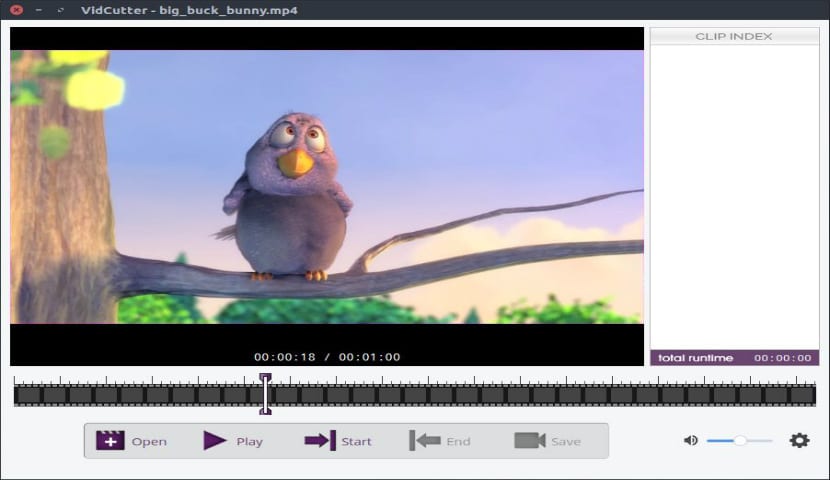
An open source and multi-platform video editor (Gnu / Linux, Windows and MacOS) besides being very easy to use, this tool is built
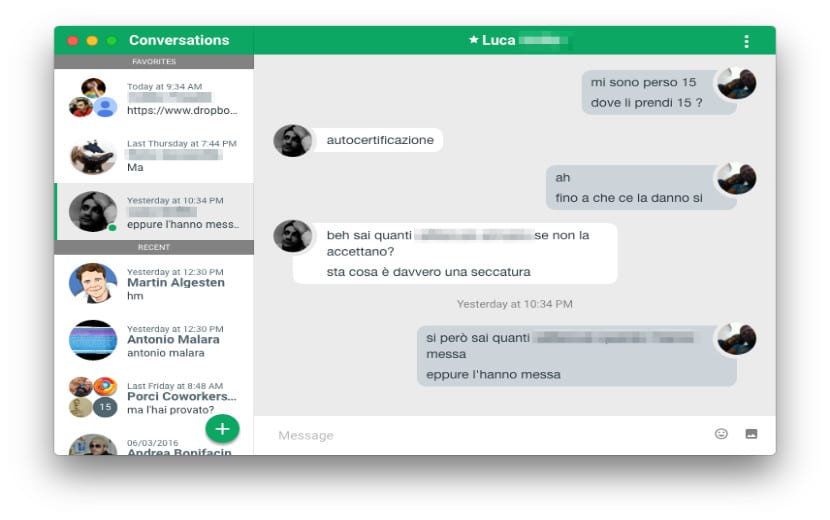
Instant messaging applications are playing an important role every time our lives, such is the case that they are not only limited only ...
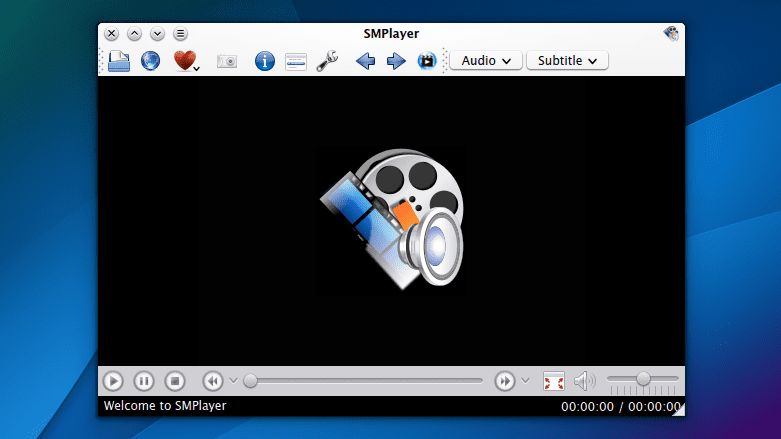
SMPlayer is a free multiplatform multimedia player and has its integrated codecs which allows the player the ability to ...
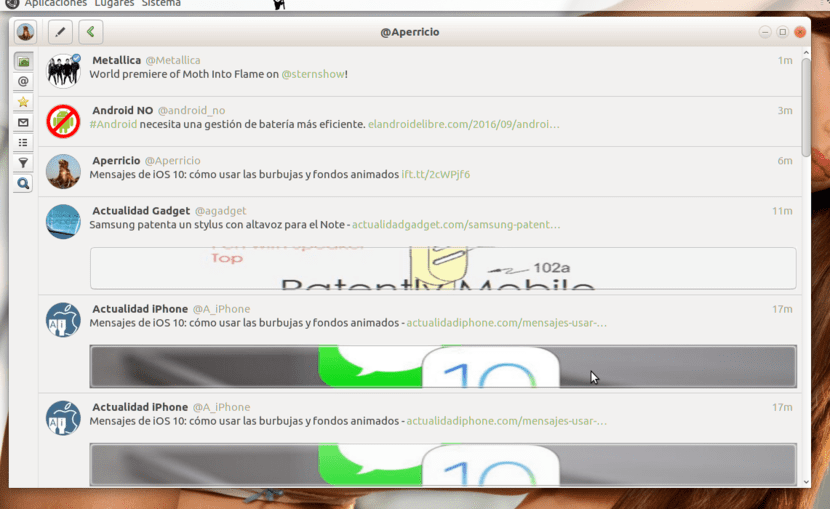
In this new version of Corebird 1.7.3 we can highlight that the maximum length of tweets has been increased to 280 characters, in addition to that it also increases.

Mozilla Firefox 57 is now available. The new version of Mozilla's web browser can now be installed in Ubuntu and thus have a web browser ...
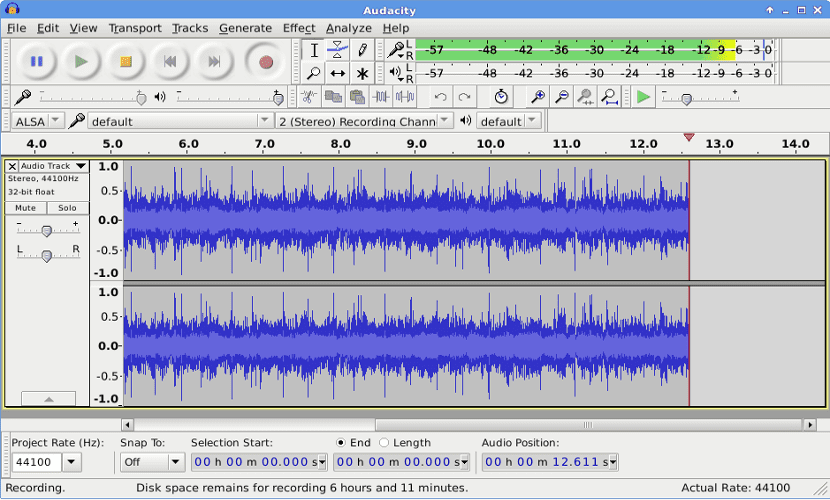
Audacity 2.2 is the new version of the most famous and popular sound editor in the Gnu world. We tell you what is new it brings and how to install it in Ubuntu
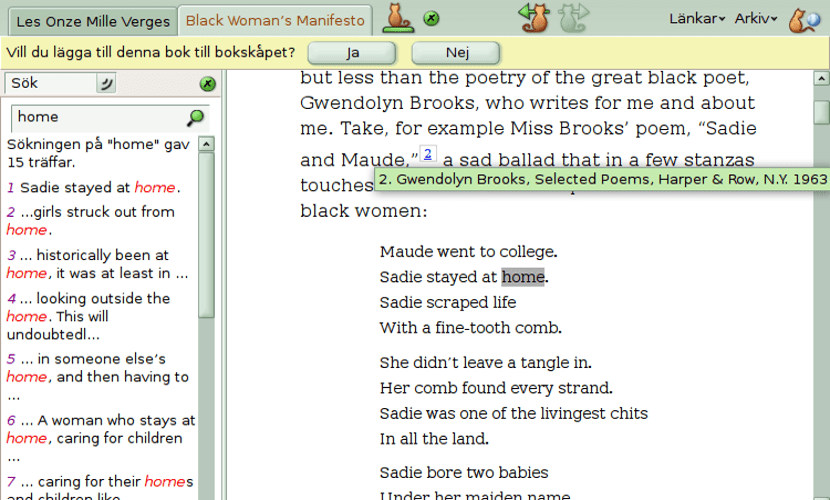
Lucidor is a minimalist ebook reader that allows us to read ebooks in Epub format in Ubuntu and access libraries in OPDS format ...
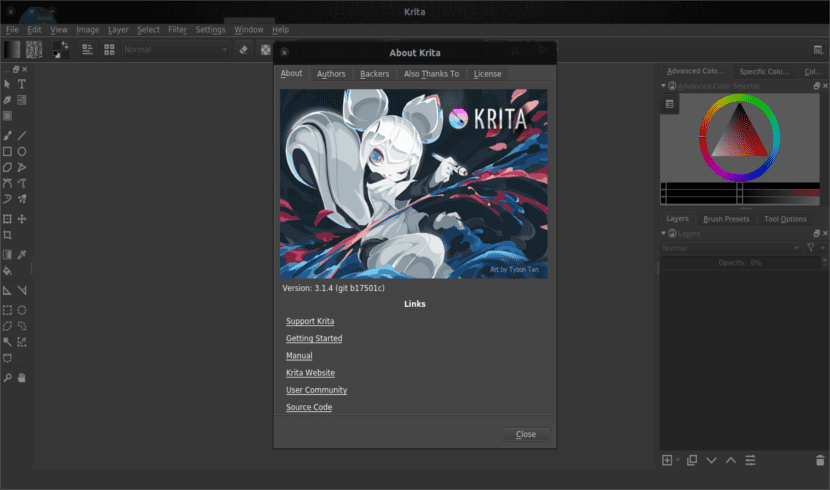
Krita is a popular image editor designed as a digital drawing and illustration suite, Krita is free software distributed under the GNU license.
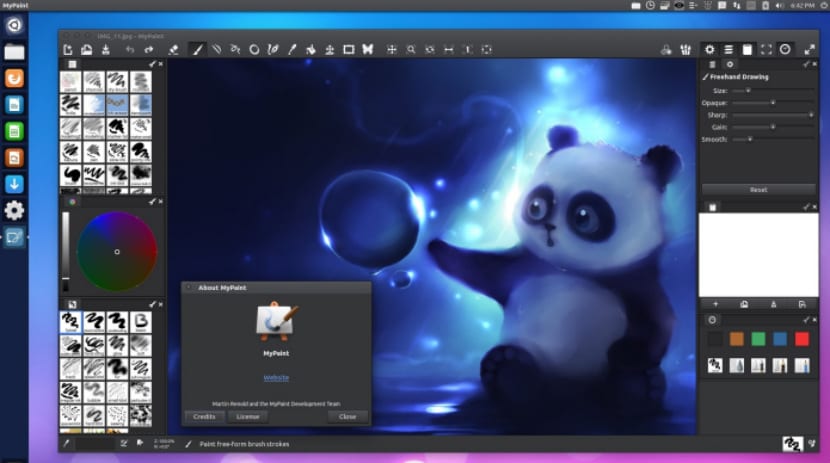
Although I can tell you that there are alternatives for it in Linux and quite good, do not despair if you are looking for the best option, the only thing that ...

The use of web browsers is an essential part of the use of an operating system, since today almost all of us have a connection ...

Not all Ubuntu software is available within the official Ubuntu repositories, that is why we have to make use of reposi ...

We already have Ubuntu 17.10 Artful Aardvark among us, a few hours after the official release of this new version, we already started with the ...

Rhythmbox is known as the cross-platform music player and written in C that is originally inspired by the iTunes player and for being the.
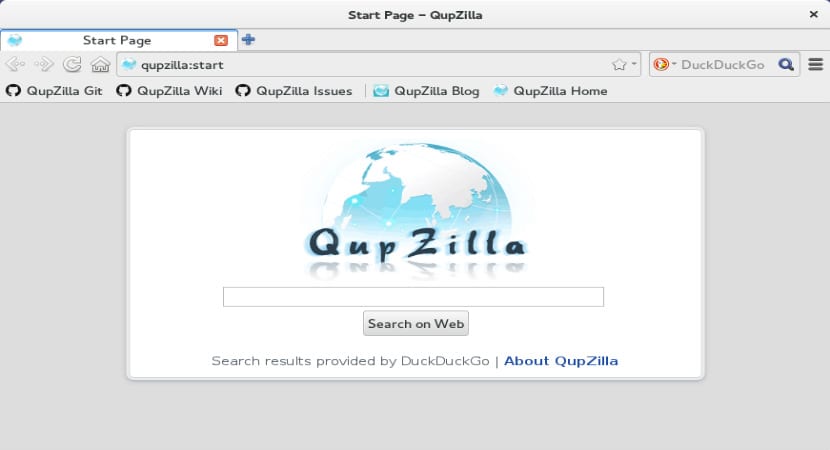
QupZilla is a lightweight, cross-platform and open source browser, it is based on QtWebKit, the browser has all the functions of a browser.
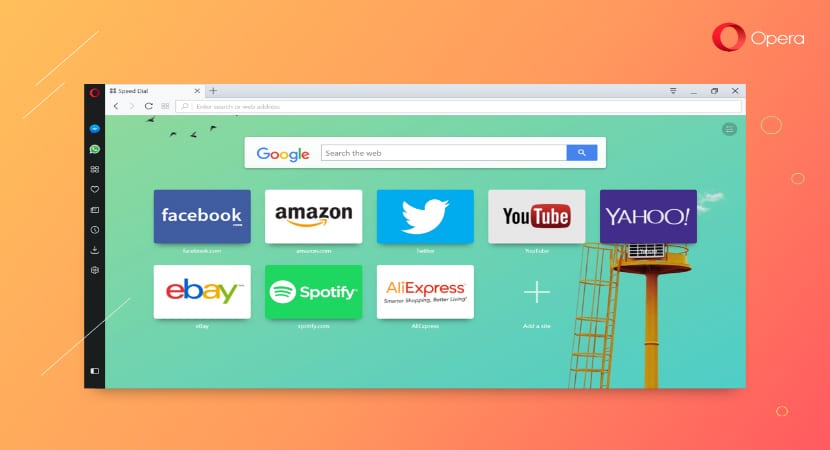
The opera browser development team is pleased to announce the new version of Opera, in its new stable version "Opera 48" in which they are added.

Small tutorial on how to install a double authentication system in our Ubuntu helped by the smartphone and a simple Google app ...
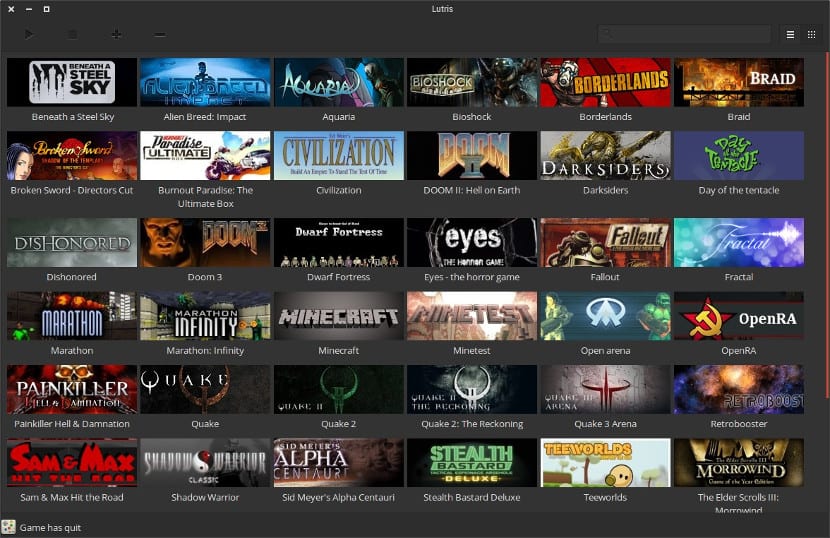
Lutris is a tool that tries to make it easier for us to install and obtain free games for our Ubuntu or any Gnu / Linux system ...

The beta version of Mozilla Firefox 57 or also known as Firefox Quantum, has been released. This version is surprising everyone with its speed ...
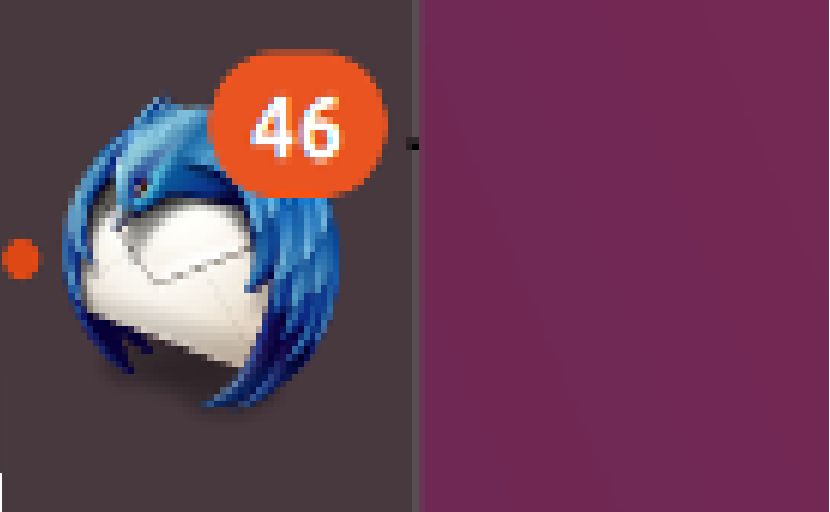
All applications docked to the Ubuntu Dock of Ubuntu 17.10 will show notifications and progress bars with their icons.

Imagine is an open source image compressor that makes use of the pngquant and mozjpeg compression libraries, it is built from TypeScript

Stellarium is a free software program written in C and C ++, this software allows us to simulate a planetarium on our computer, Stellarium ...
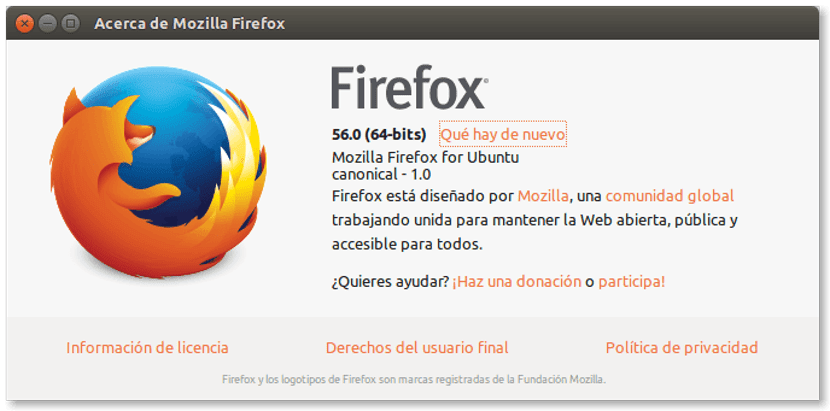
The team that maintains the PPA “Mozilla Security Team” is pleased to announce the new final version 56.0 of the Mozilla Firefox web browser.
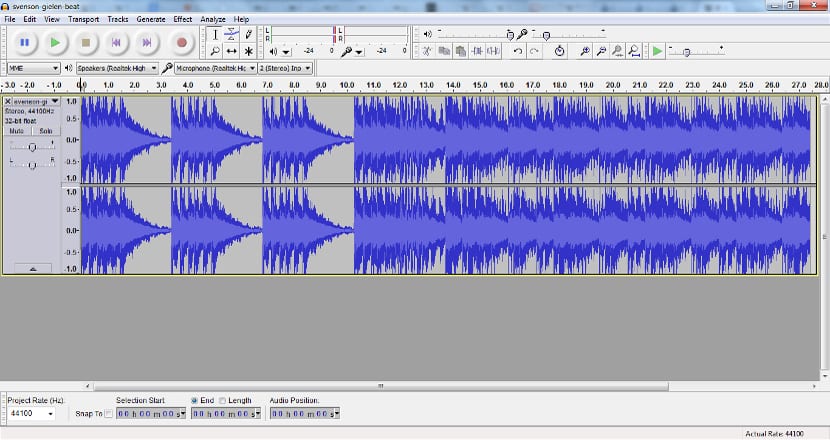
We are talking about the 3 best programs that exist for Ubuntu to create and edit podcasts. A phenomenon that goes beyond iTunes or simple radio ...
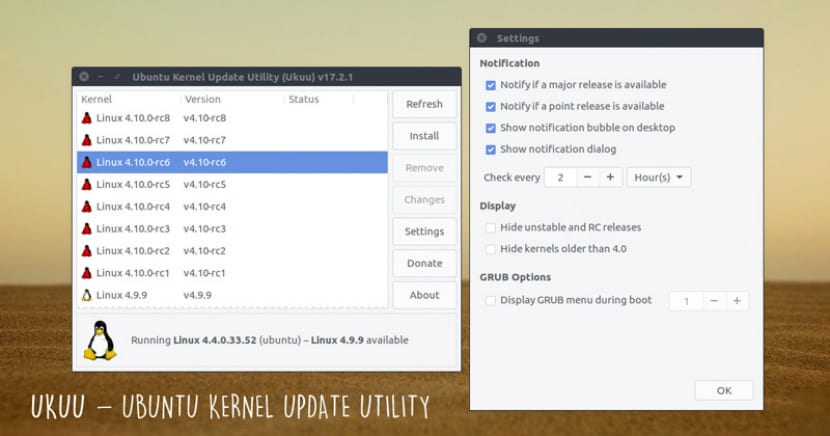
Ukuu is an application that takes care of this task of installing the Kernel, with it you can update the kernel on your system in a simple way.
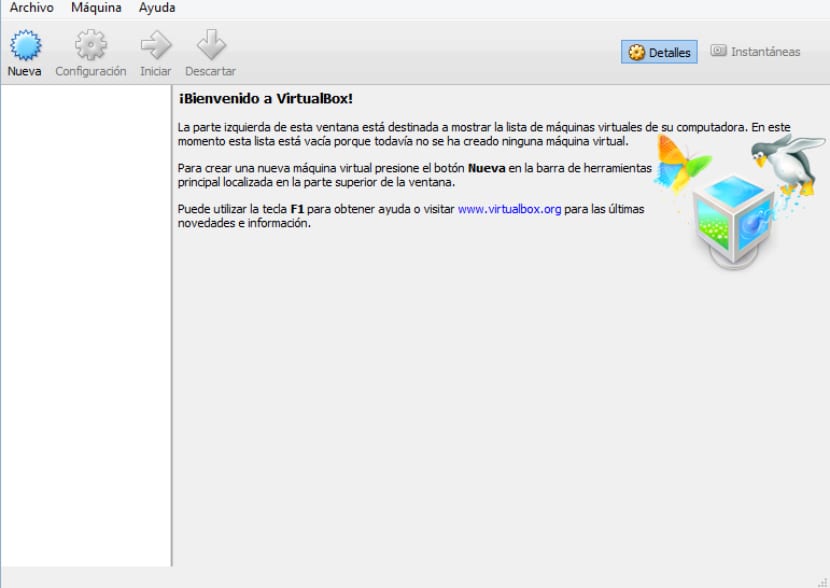
VirtualBox allows us the possibility of creating virtual disk drives where we can install a guest operating system within the one we use ...

Blender is an open source, cross-platform program created for 3D object shaping, lighting, rendering, animation, etc. This includes ...

PHP (Personal Home Page, Hypertext Preprocessor) is a popular programming language that is served on the server side, this being one of the
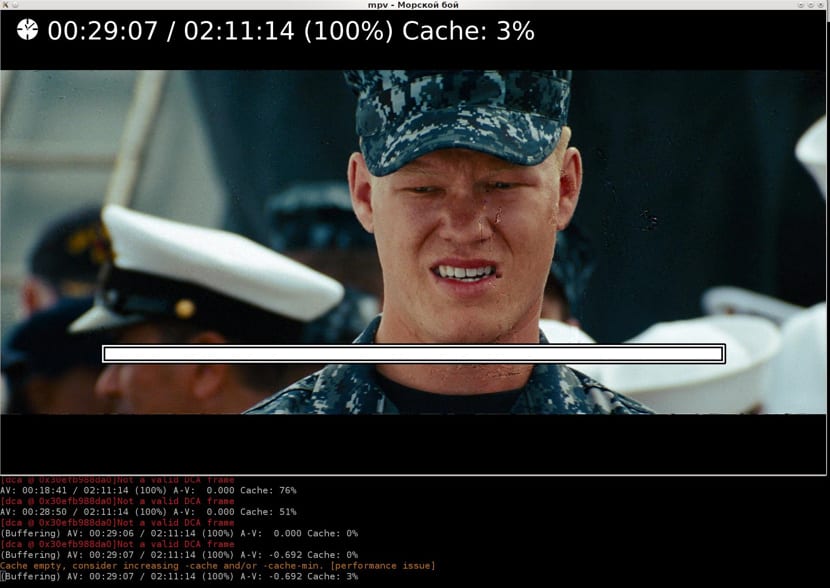
For those of you who have not yet had the pleasure of knowing MPV, let me tell you that it is a multimedia player for the command line, multiplatform based on ...
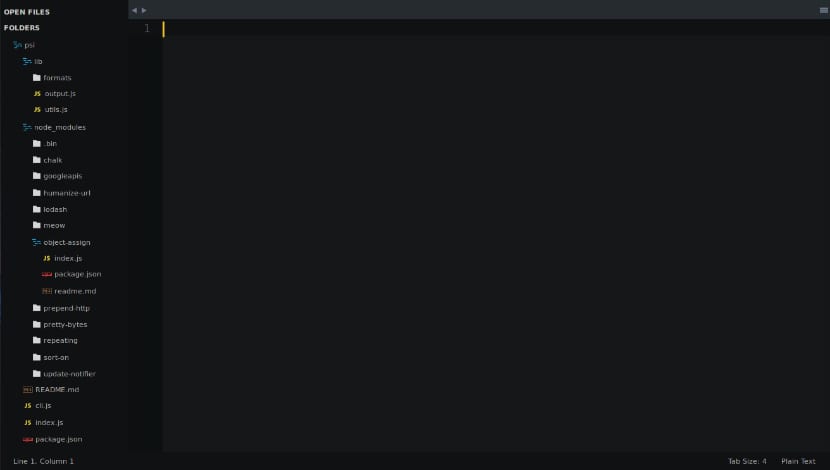
Sublime Text is a full text editor that is especially attractive to programmers. Among the long list of possibilities ...

In collaboration with Facebook the GitHub team, are pleased to announce the release of Atom-IDE which is a set of optional packages for ...
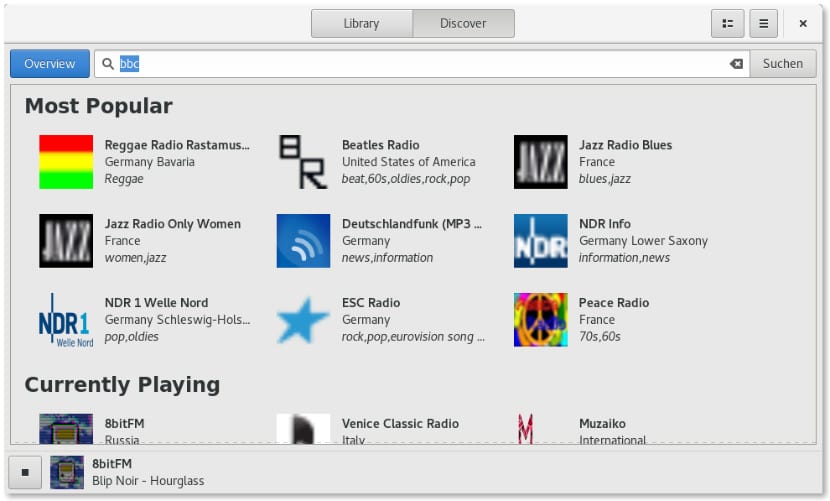
Gradio is an open source application written in GTK3 designed to find and listen to Internet radio stations from Linux environments.
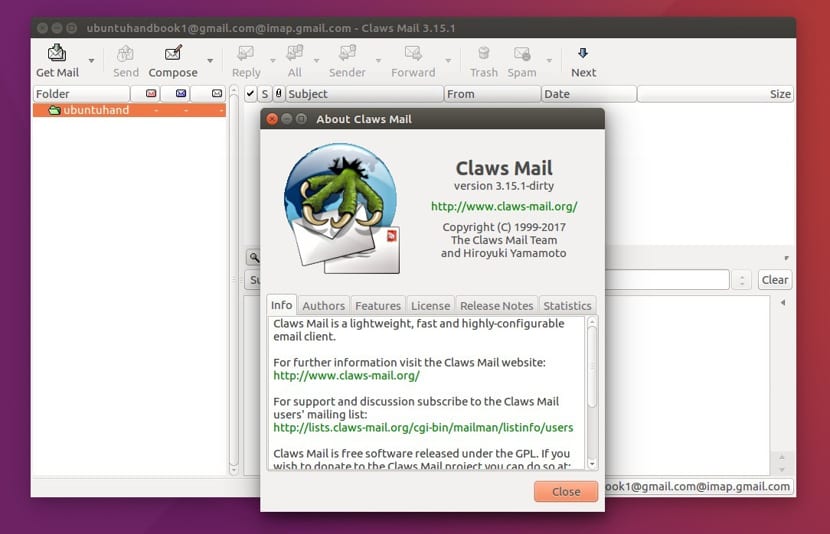
Claws Mail is a free, open source, GTK + based email client and news reader that is distributed under the GPL.
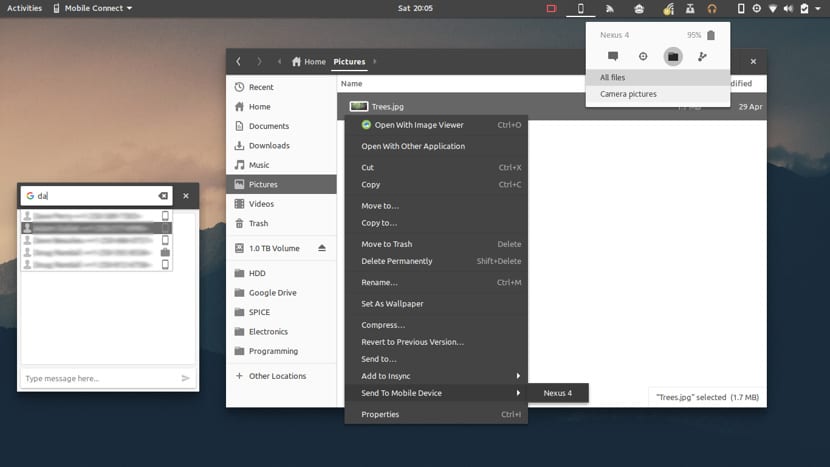
MConnect or better known as KDE connect is an extension designed for the Gnome Shell desktop environment which allows us to quickly see the ...

Jon Thomas has announced the official release of OpenShot Video Editor 2.4. Among the features of OpenShot 2.4 we find "stability ...
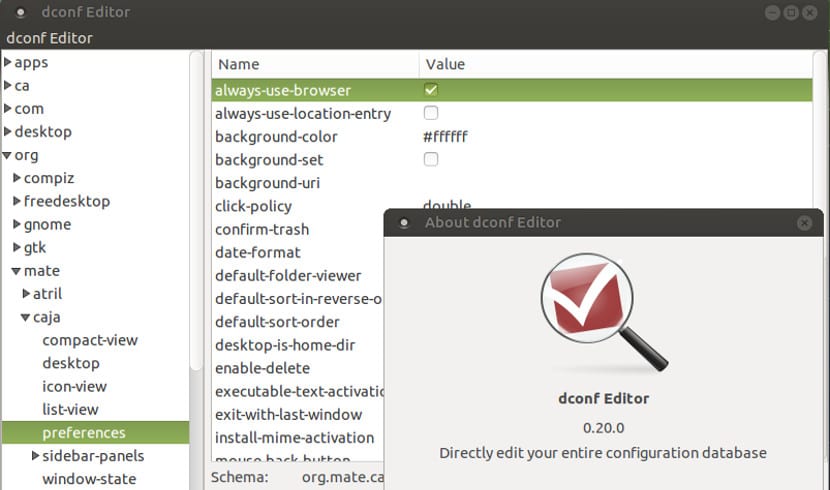
DConf is a simple but powerful customization tool that has the Gnome environment and all its derivatives and that we can install on Ubuntu 17.04 ...
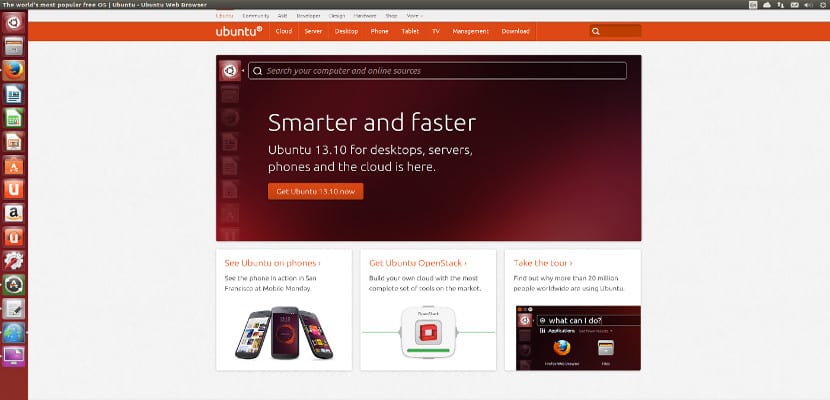
List of 5 lightweight browsers, ideal for machines with few resources or if we want to make little use of our system when we browse.
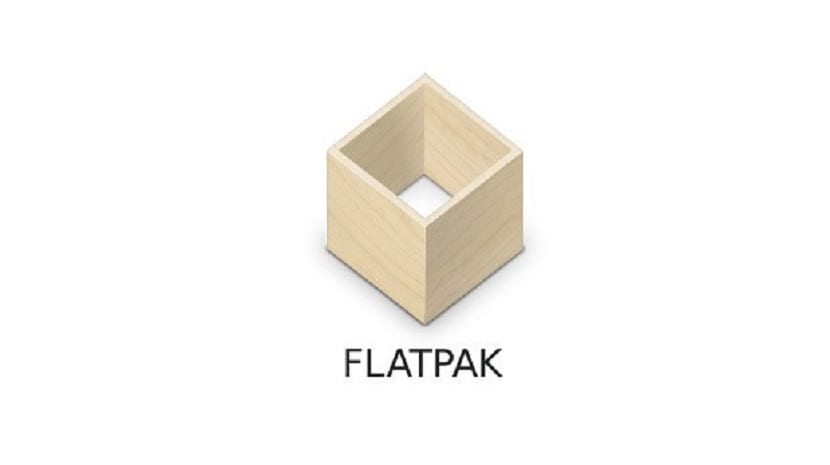
Flatpak-builder is now a standalone, open source tool for building Flatpaks from Linux apps.

Small article on how to install the Falkon web browser, the web browser of the KDE Project based on Qupzilla ...

uGet is an open source multiplatform download manager, written in GTK since it is a graphical interface for Curl, it has support for ...
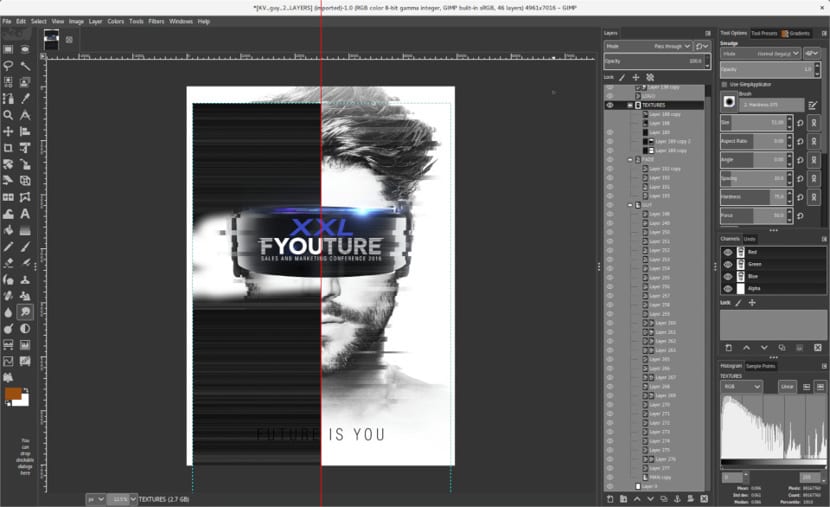
Gimp is a program for editing digital images in bitmap form, both drawings and photographs. It is a free and free program.
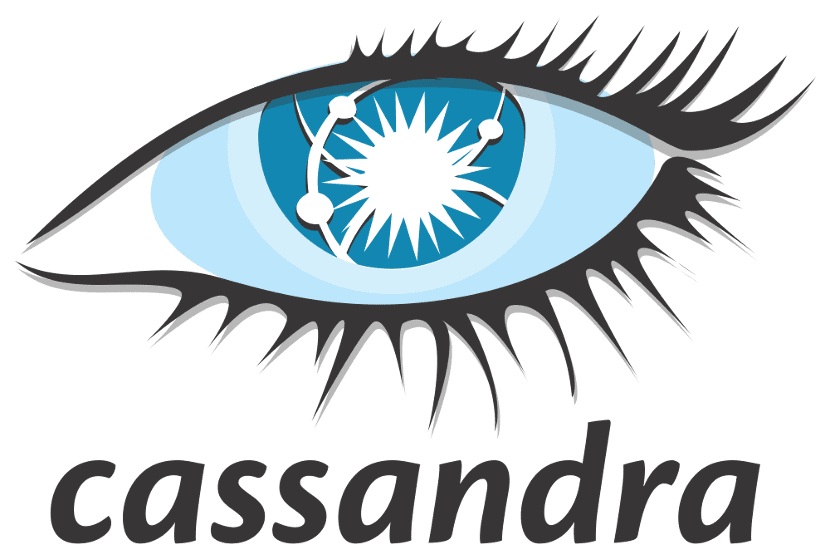
Small tutorial on how to install Apache Cassandra on Ubuntu 17.04, an important database and tool for Ubuntu Server and its users ...

Do you have problems of broken dependencies in Ubuntu? Find out how they are solved, especially if you have problems with the installation of flash
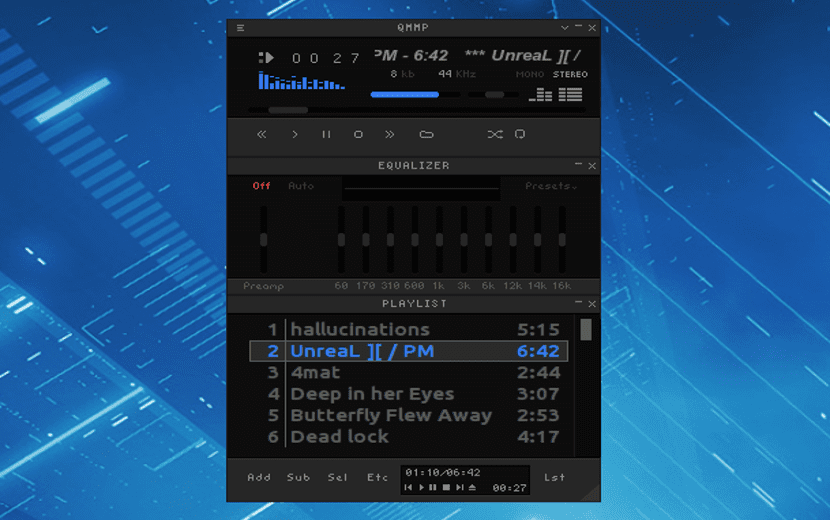
Qmmp is a fairly light and powerful music player that resembles the mythical Winamp player. This player can be installed on ubuntu 17.04

Do you need to install tar.gz and don't know how to do it? Enter and follow the steps of this simple tutorial in which we explain step by step how to do it.
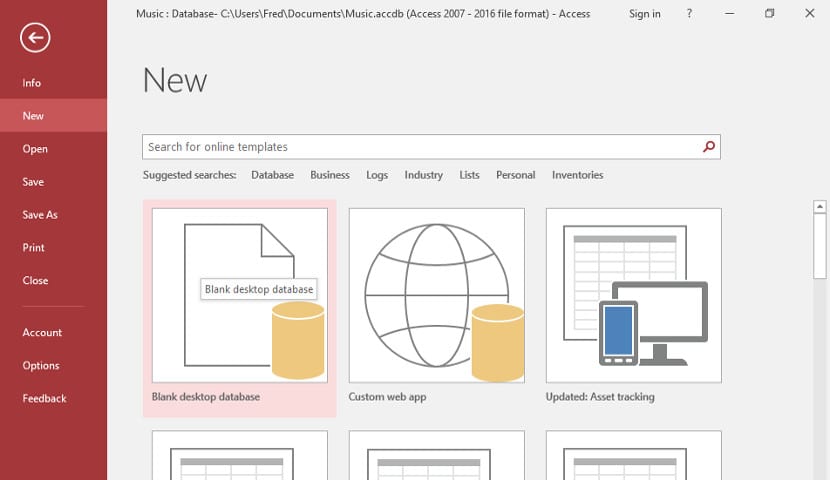
Small guide on three free alternatives to Microsoft Access. The Microsoft database is not in Ubuntu but we can make use of its alternatives
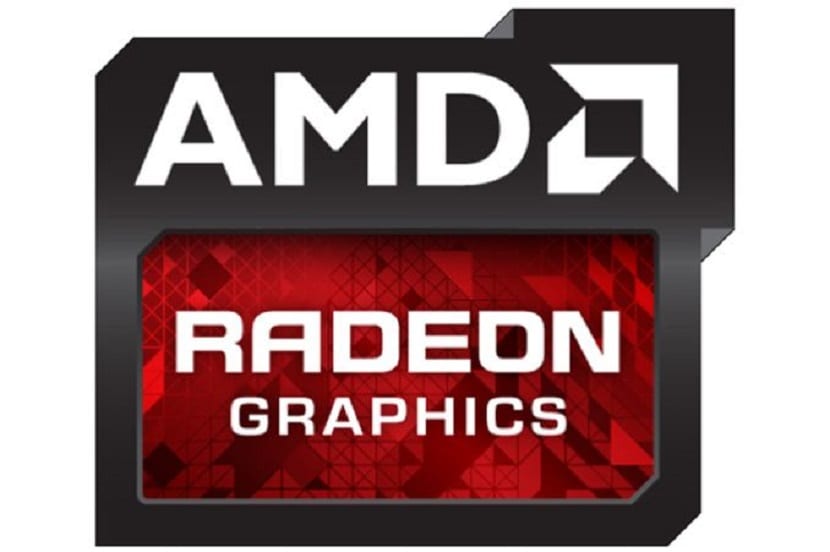
AMD's new graphics driver for Linux, called AMDGPU-PRO 17.30, brings support for the new Ubuntu 16.04.3 LTS operating system.
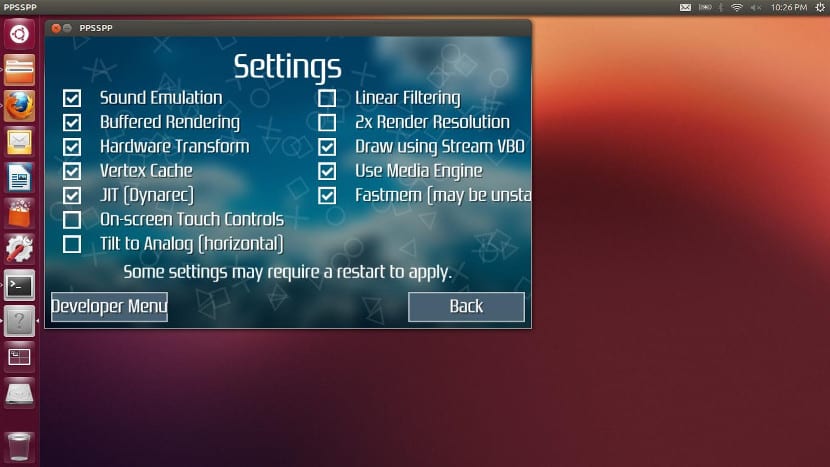
We explain how to use and install a Sony PSP video game emulator on our Ubuntu 17.04. A practical way to have powerful video games

Tox is a free encryption and open source messaging client that allows you to communicate securely with your family, friends, and colleagues.

Calligra Suite is an office suite as well as a graphic arts editor developed by KDE as a fork of KOffie, it is based on the KDE Platform.
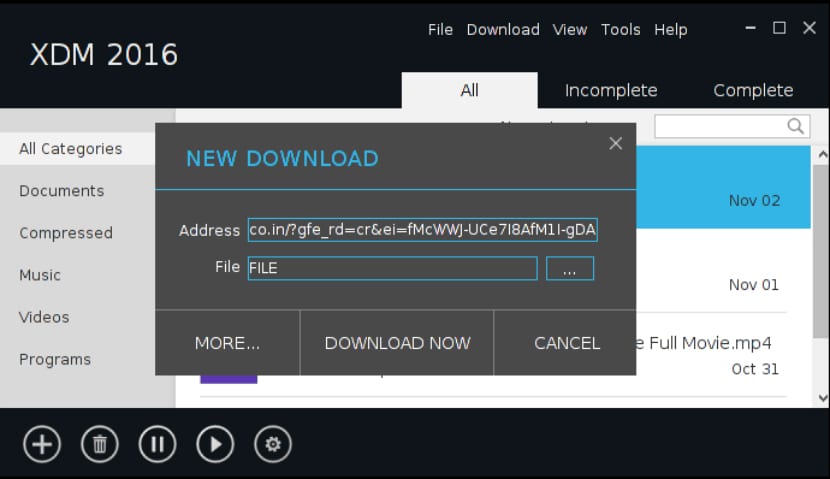
Xtreme Download Manager, better known as XDman, is an open source download manager programmed in java for Linux-based systems.
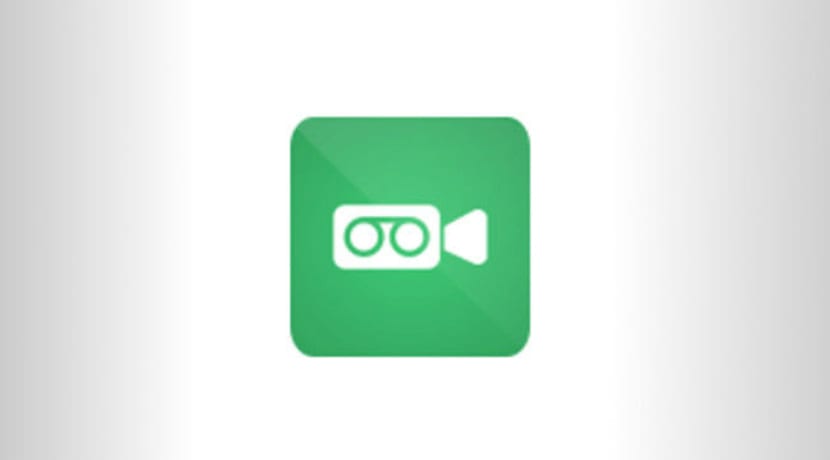
Today we will talk about Green Recorder, a program to record the desktop, it is open source, simple and easy to use, programmed in Python, GTK + 3.-
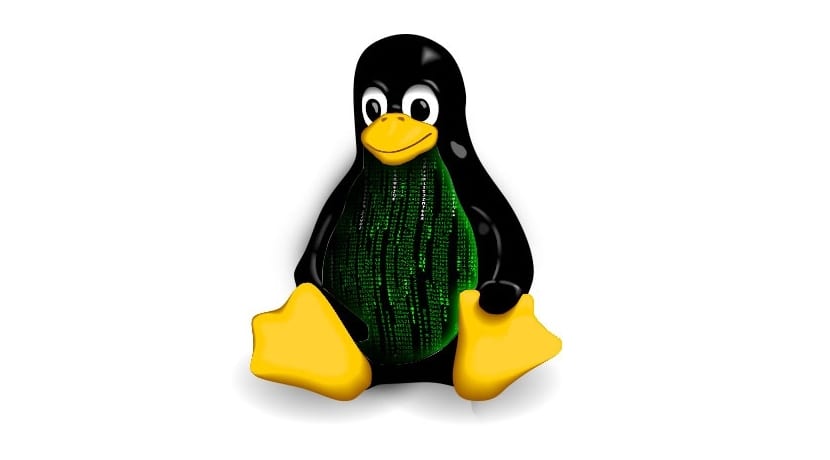
The Ubuntu Kernel team continues to work hard. Not only does he work on bringing kernel 4.13 to Ubuntu 17.10 but he also does development for Pi 2

Cysboard is an open source monitoring system similar to Conky, the application is written in C ++, HTML and CSS by the developer Michael Osei

GParted is a partition editor, the application allows us to create, delete, resize, inspect and copy partitions, as well as systems
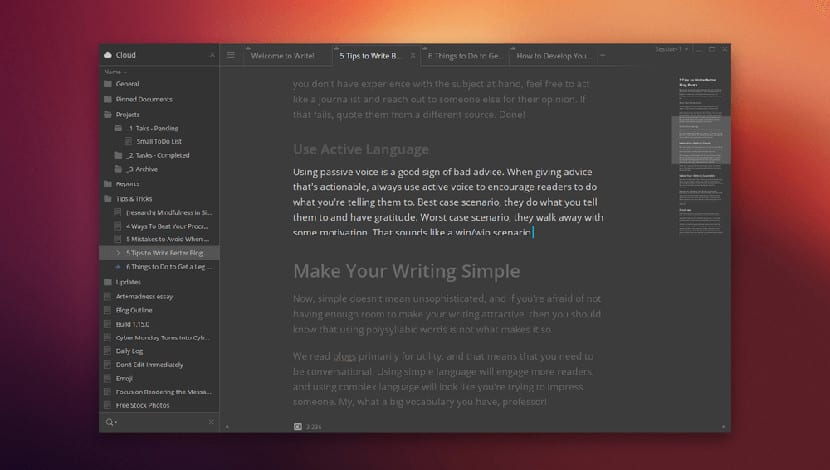
Write! is an application focused on getting the best possible productivity when we write. Provides a distraction-free environment for the professional writer
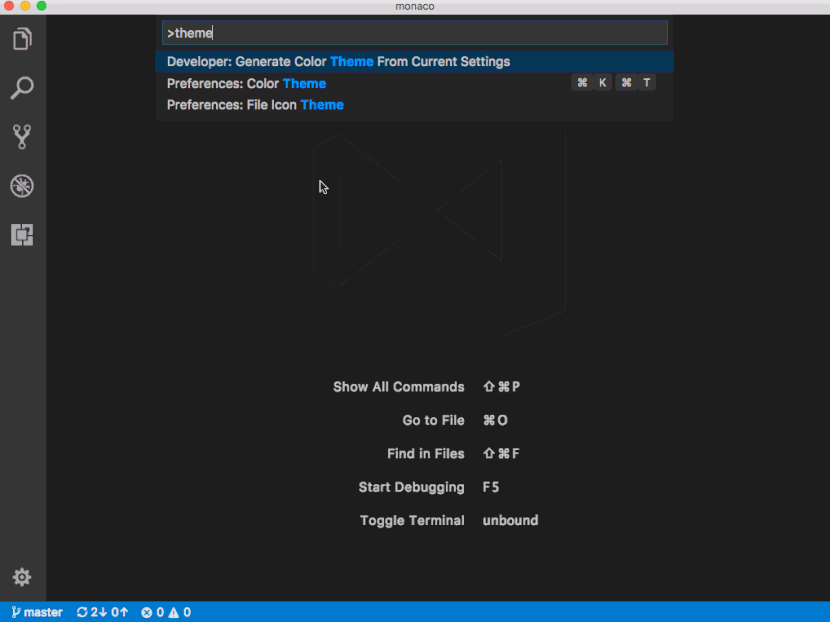
A few weeks have passed since version 1.14 of Visual Studio Code, a Microsoft code editor, was officially released.

Microsoft Office for Ubuntu, something unthinkable a few years ago. Do you know how to install Office on Ubuntu or Linux? Enter and we will explain it to you step by step.
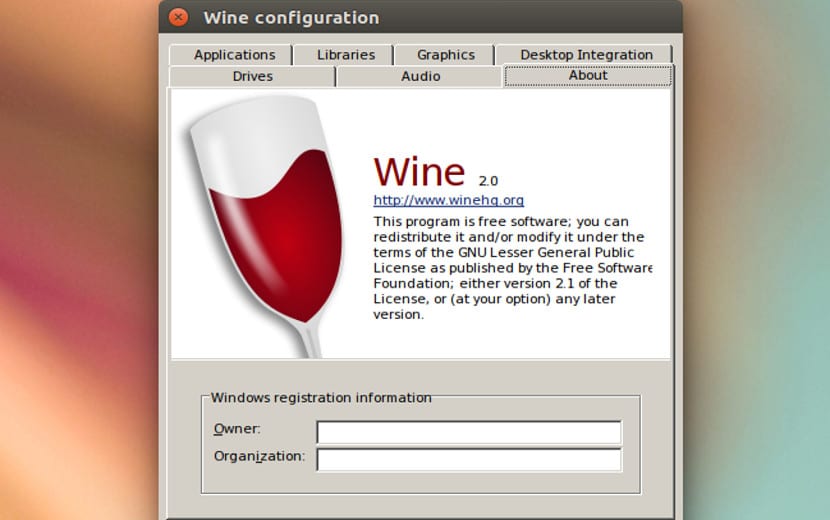
The Wine development team has announced the release of the new development version 2.14 which includes several improvements and some new features.

Small tutorial on how to have and test the new version of Mozilla Firefox, Firefox 57, in Ubuntu 17.04, the latest stable version of Ubuntu ...
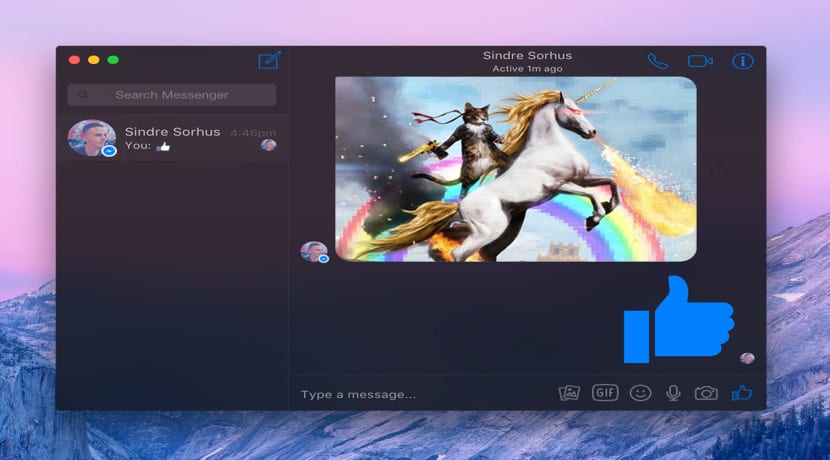
Caprine is an open source, cross-platform Facebook Messenger application built with Electron. Caprine builds the web platform.

Surfing the net I found a script called Ubuod, which is perfect according to my needs, as it is a post-installation script

WildBeast is a multi-functional Discord bot designed to take tasks from server moderation to community fun.

Suricata is a high performance IDS, IPS and network security network engine, developed by the OISF, this is a multiplatform open source application

Small tutorial on how to install the recent LibreOffice 5.4 version on Ubuntu. In this case in the latest stable version of Ubuntu ...

Discord is a free software VoIP application designed for gaming communities, which allows voice and text chat between players with a large ...
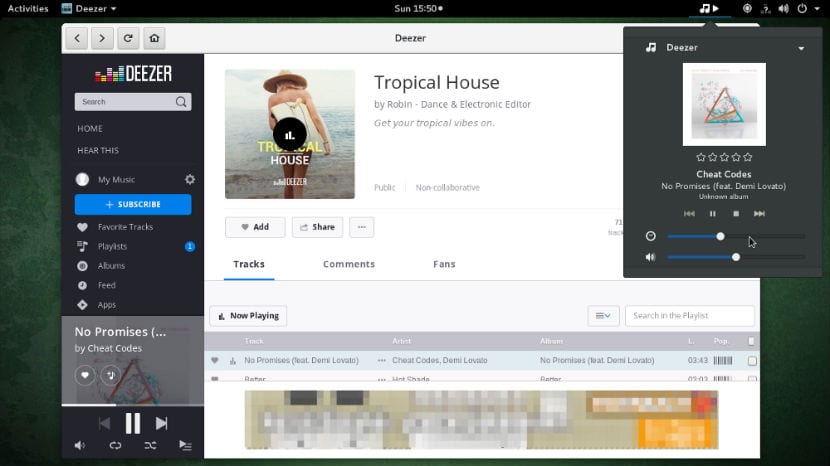
Nuvola Player is an online music player focused on various music streaming services such as Google Play Music. Spotify, among others.
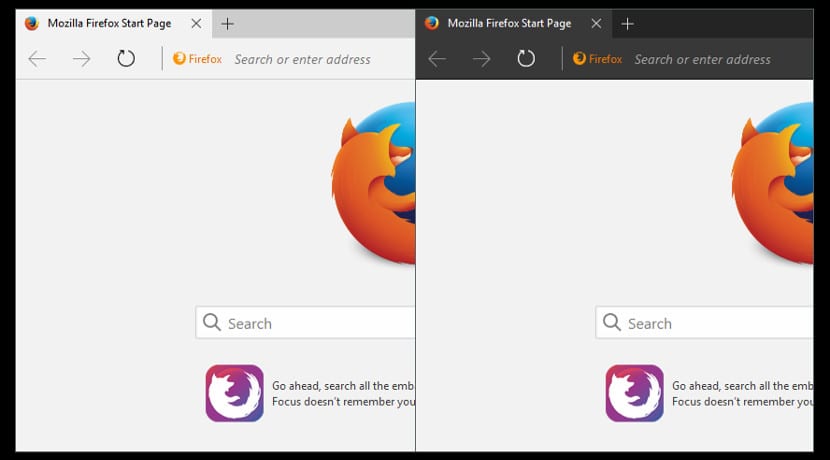
Mozilla Firefox 55 will be released at the end of August, a version of the web browser that promises to be the fastest so far or so it seems ...
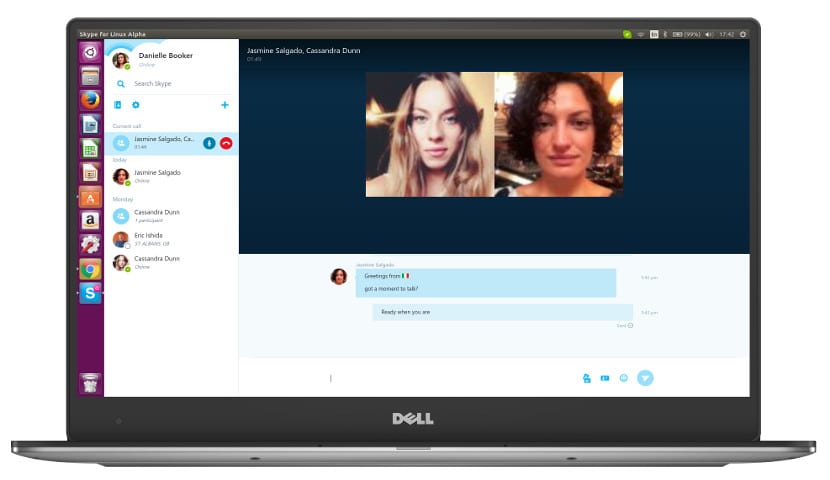
The new Skype application is still operational for Ubuntu. The new version comes with new features like group video calling ...
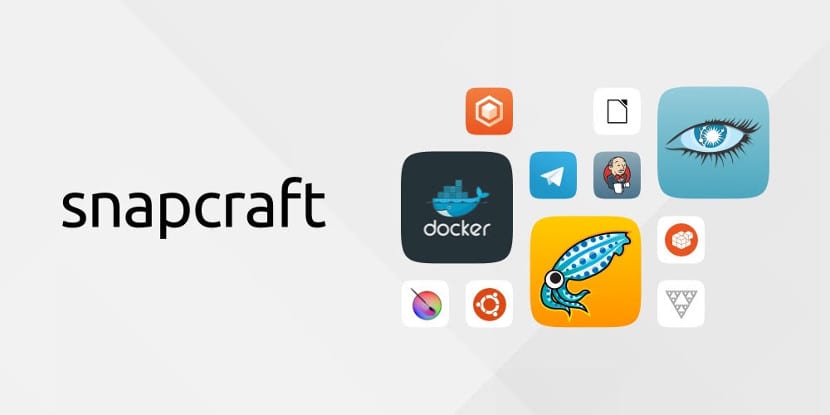
Ubuntu continues to work on snap packages. These packages are coming to the Gnome desktop. A desktop that can be installed by snap packages ...
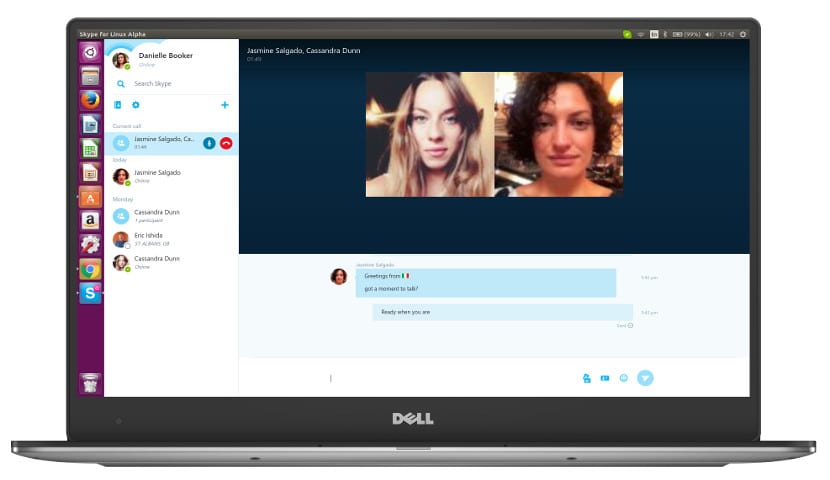
Ubuntu 17.10 will have new features. Among these novelties is the total silence of the sound when we receive a VoIP call, but with Skype it will not be like that
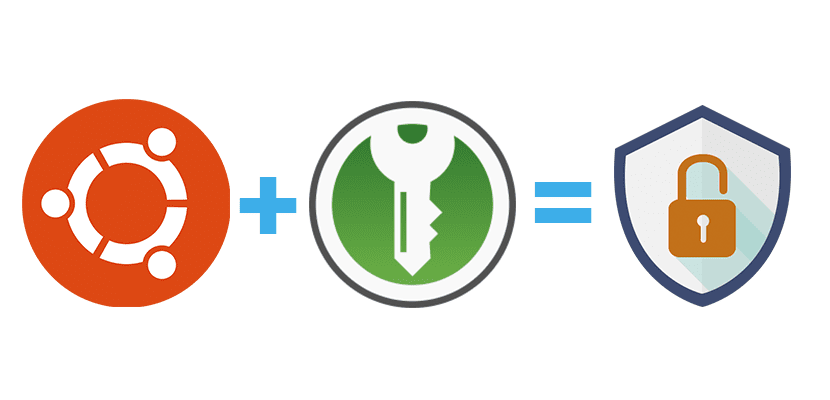
KeePassXC, the famous password storage software, is already in snap format to be installed through this universal package ...
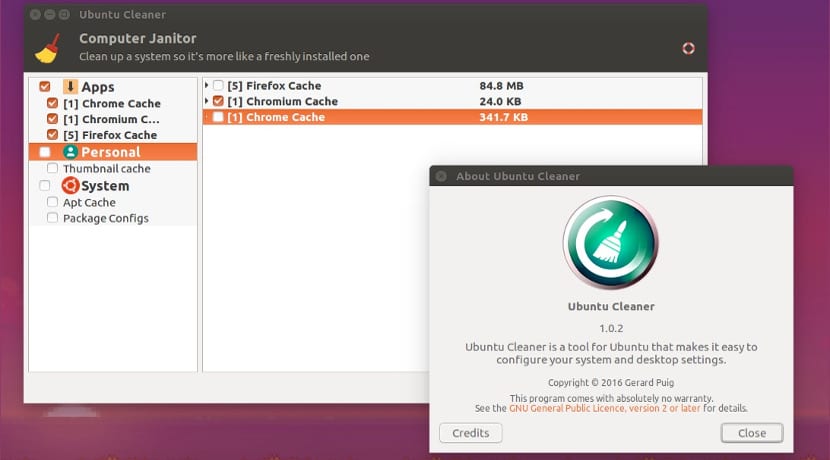
Ubuntu Cleaner is a tool that will allow us to clean our operating system of unnecessary files and junk files that our Ubuntu stores

Installing the proprietary Nvidia video drivers can be a bit tricky for users who are new to Ubuntu or even ...

Atom is an open source multiplatform code editor, focused on application development created by the Github development group.

VirtualBox which is a multiplatform virtualization tool, which gives us the possibility to create virtual disk drives ...
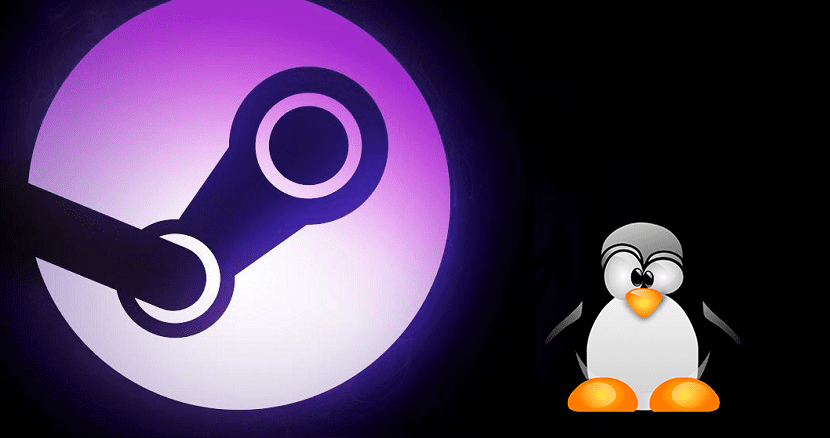
Steam is the best video game platform out there for Ubuntu. We tell you how to install a client thanks to the flatpak format ...

Tor is an independent and multiplatform web browser, it is based on Firefox and has been updated in its seventh version, more stable and with more improvements.

For those who are users of ATI / AMD video controllers or an AMD processor with integrated GPU, you will know that AMD distributes them in a ...
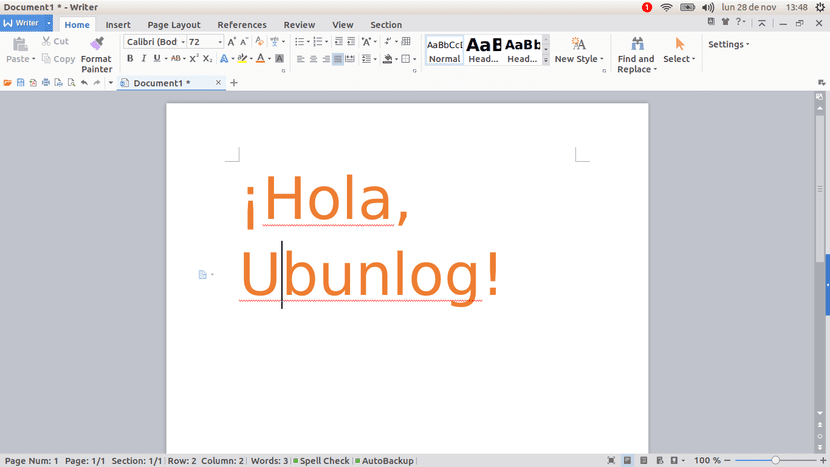
WPS Office for Linux 2016 is the new version for its users, a version that brings interesting news such as the arrival of cloud services ...

Firefox 54 is now available to everyone with changes in the aspect of speed and resource saving but it is not clear that it is the Ubuntu browser ...
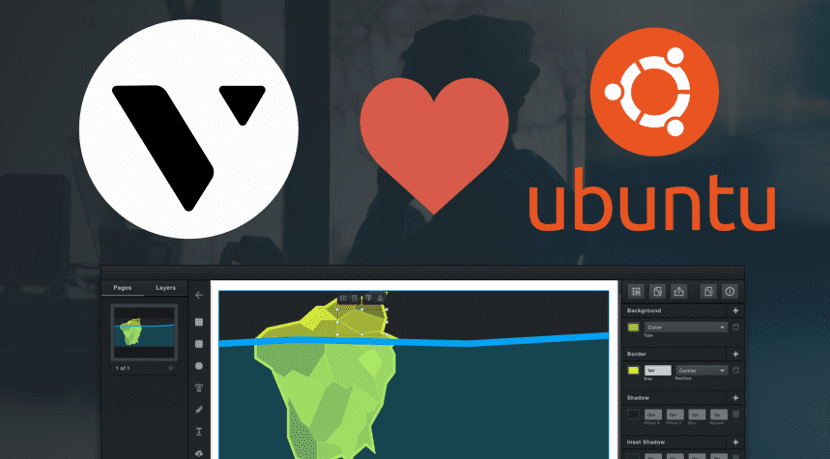
Vectr is an application for editing and creating vector images that we can use on platforms with few resources thanks to the snap ...

Amazon and Canonical are moving forward with their union. Apparently the new versions will continue to have the Amazon button but we will also have more apps
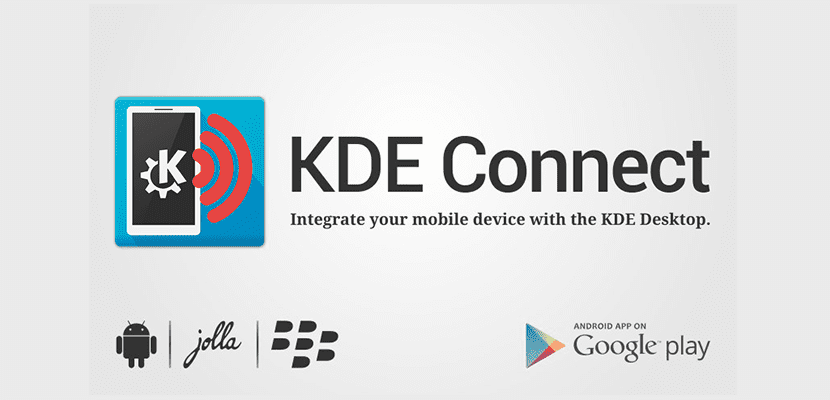
KDE Connect continues to develop. In this case, new connections and new functions have been incorporated that in future stable versions we will have ...
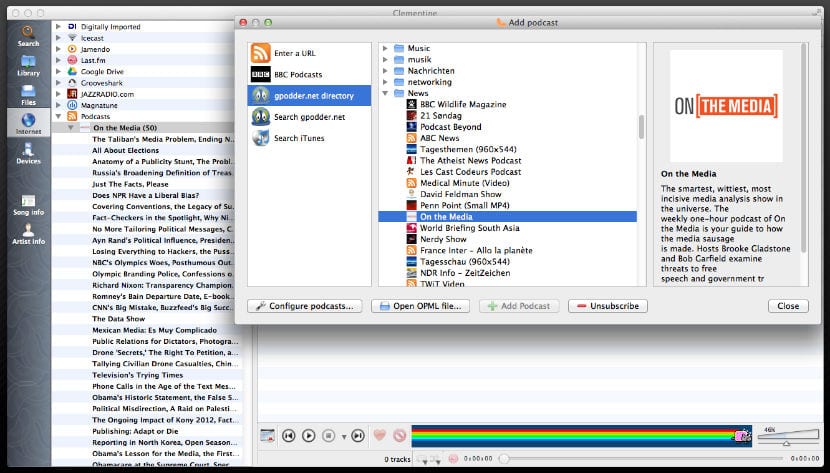
Clementine is a modern cross-platform open source music player, created as a fork of Amarok. Clementine focuses on a fast interface
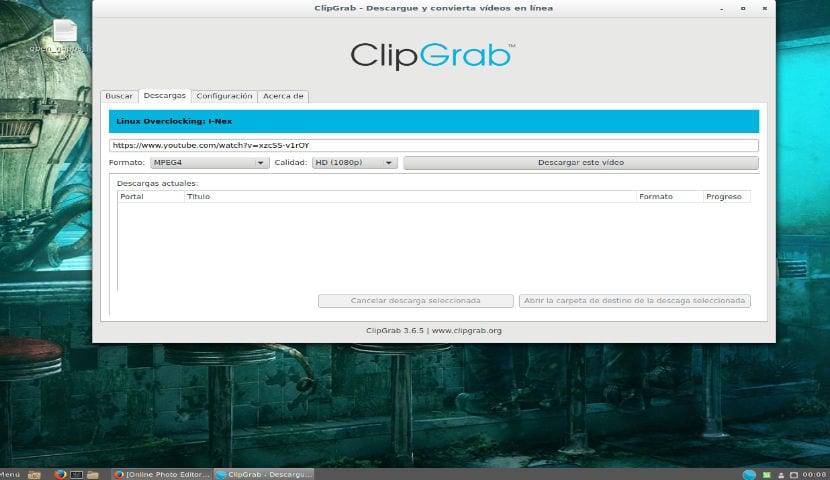
ClipGrab is a cross-platform open source software created to download videos from the most popular video websites like YouTube, Vimeo, Dailymotion.
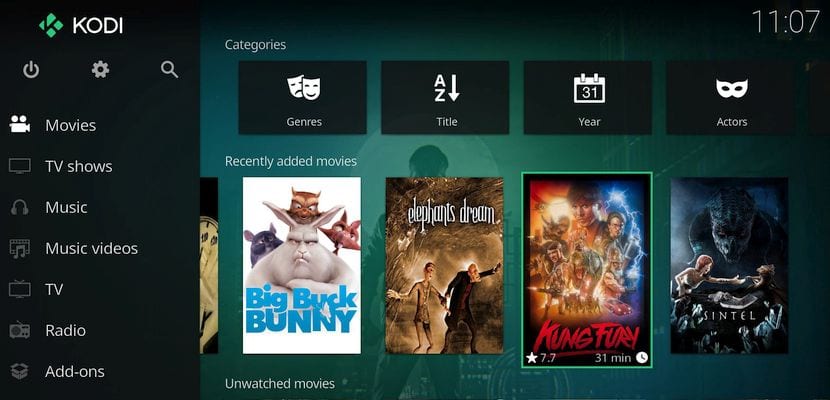
More and more famous shows are coming to the snap format. One of these programs is Kodi, which is already in snap format for everyone ...

OpenShot is a popular free open source video editor written in Python, GTK, and the MLT framework, created with the goal of being easy to use.

Brightness Controller is a free open source application that allows us to control the brightness of our monitors including also the control
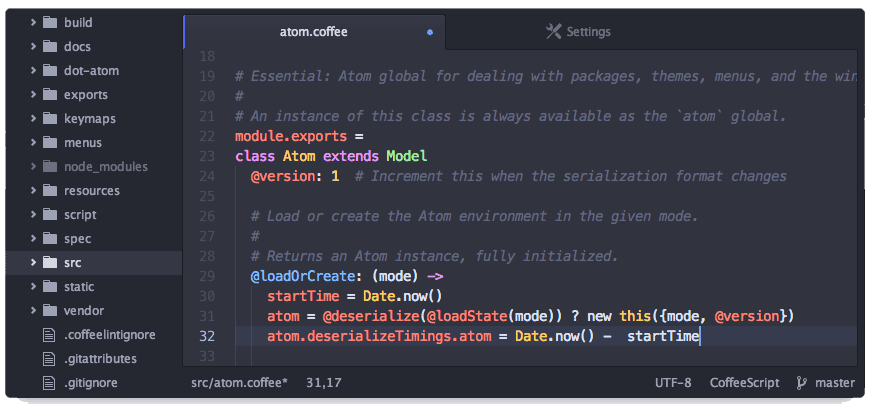
Atom is a very popular and powerful code editor that will allow us to create our own programs and applications. We show you how to install Atom in Ubuntu
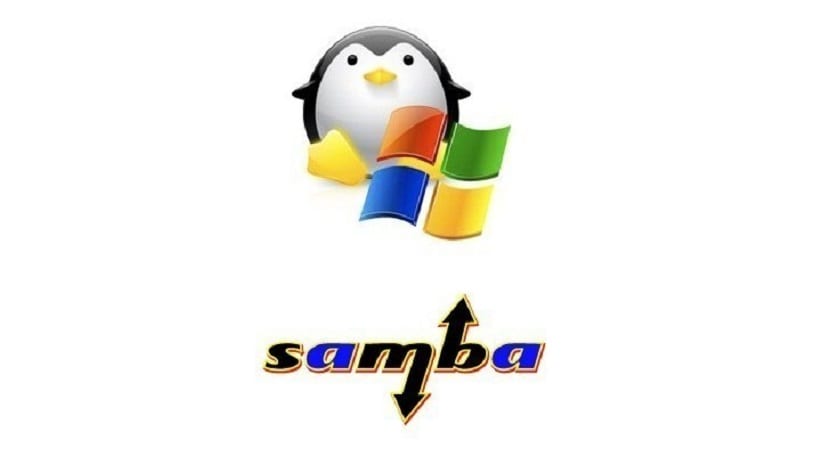
All versions of Samba as of 3.5.0 were vulnerable to a remote code execution flaw, which is why they have now been updated.

Mkchromecast is an application for Ubuntu that connects our desktop with our Chromecast device and also emits video, sound and images ...
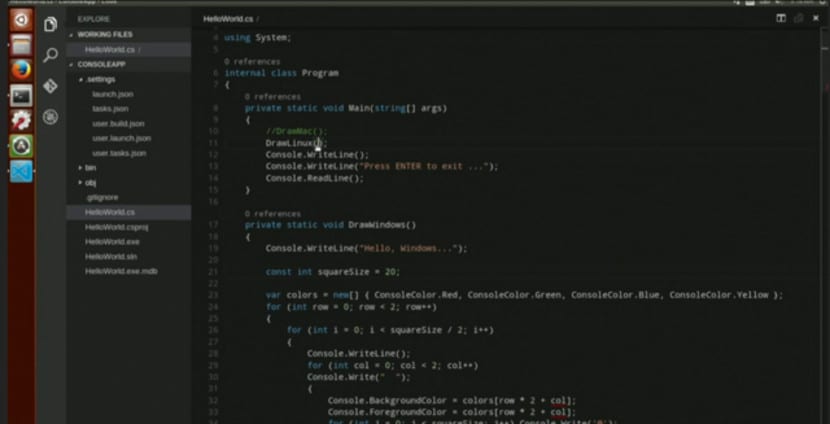
Visual Studio Code is now available in snap format. The famous Microsoft code editor can now be installed using the snap package, something easier ...

Harmattan Conky is a customization of the Conky system monitor that allows us to have Conky on our desktop without changing the consumption of resources ...
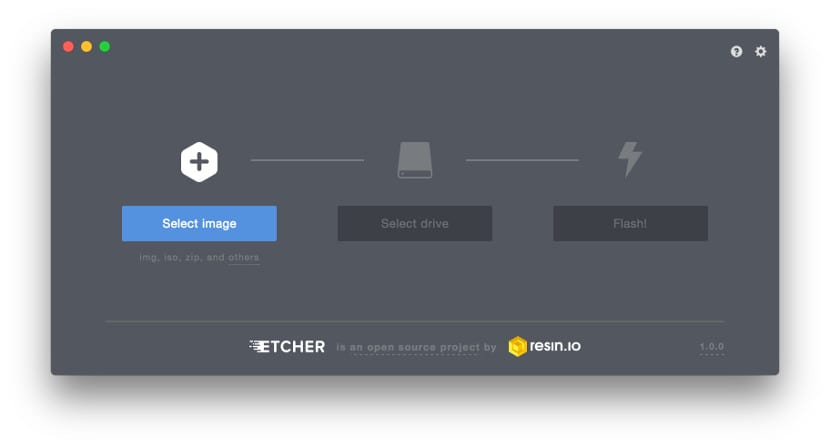
Etcher is an application that allows us to create Bootable USB's to our liking. A tool that we can install in our Ubuntu easily ...

Termius is a tool that has become quite popular for its functions but it is not a free version like other SSH apps ...

Discord is a communication application between video game players. An application that can function as a messaging or VoIP app ...
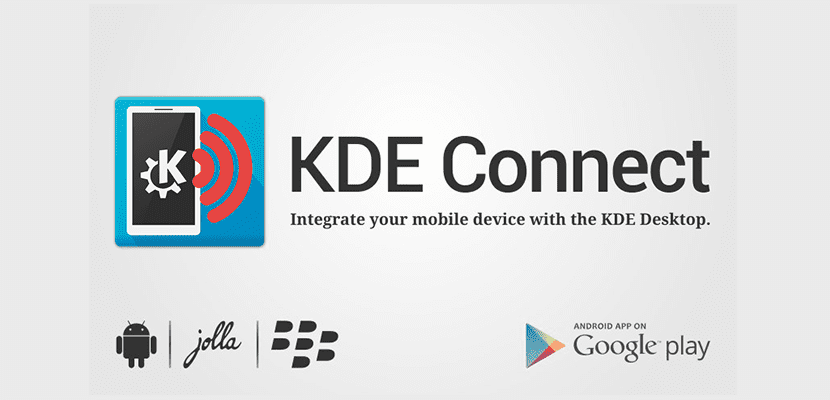
KDE Connect Indicator has received a new update that will allow you to send SMS messages from the Ubuntu desktop using Google contacts.

The Wine program emulator has been updated to Wine 2.7 with bug fixes and improved support for Windows games and apps.

The Linux Kernel of Ubuntu 14.04 LTS and Ubuntu 16.10 has received a major security update that fixes a serious vulnerability.
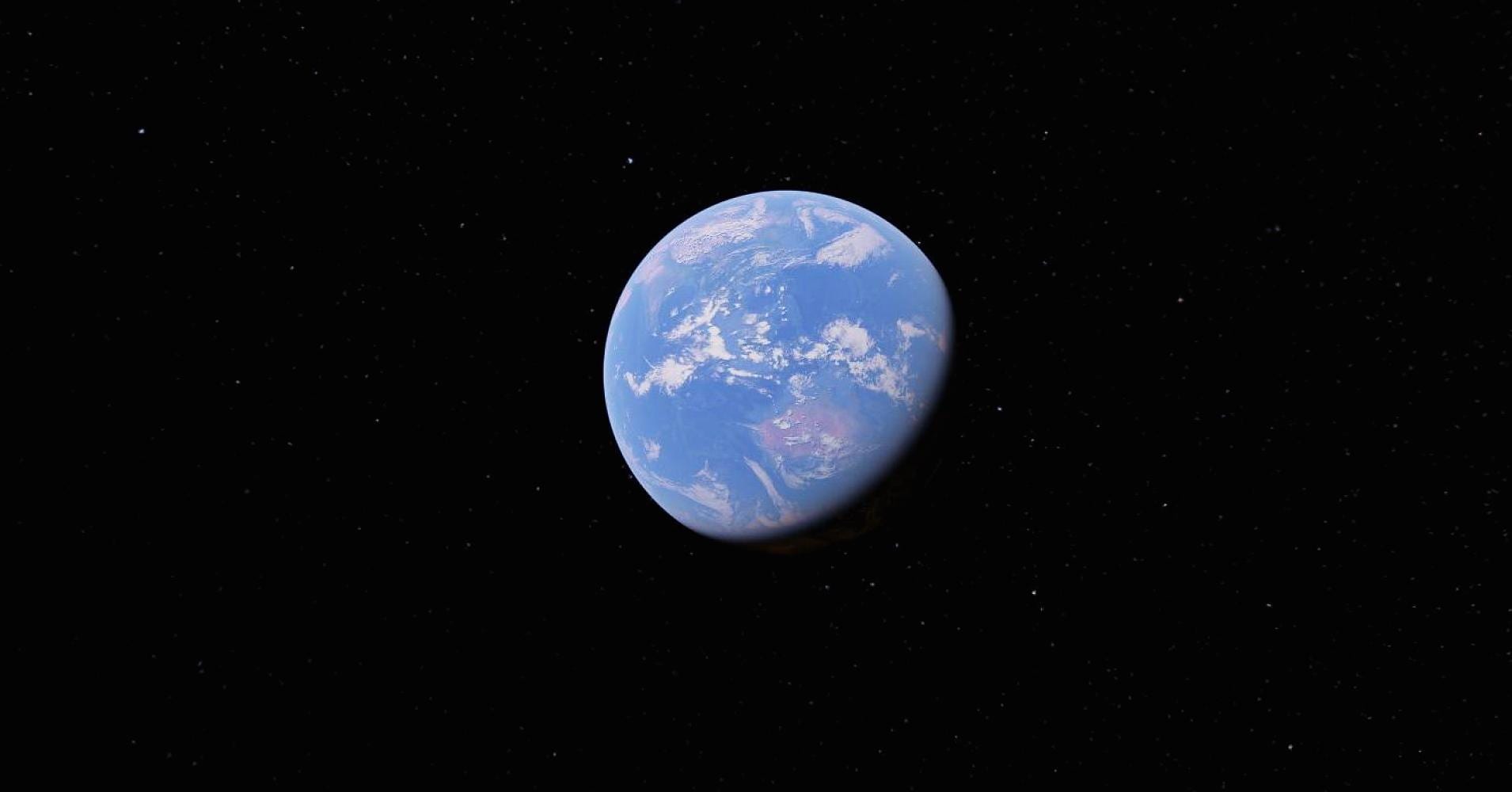
A simple tutorial with step-by-step explanations for the installation of the new Google Earth 18.0 in the new Ubuntu 17.04 operating system.
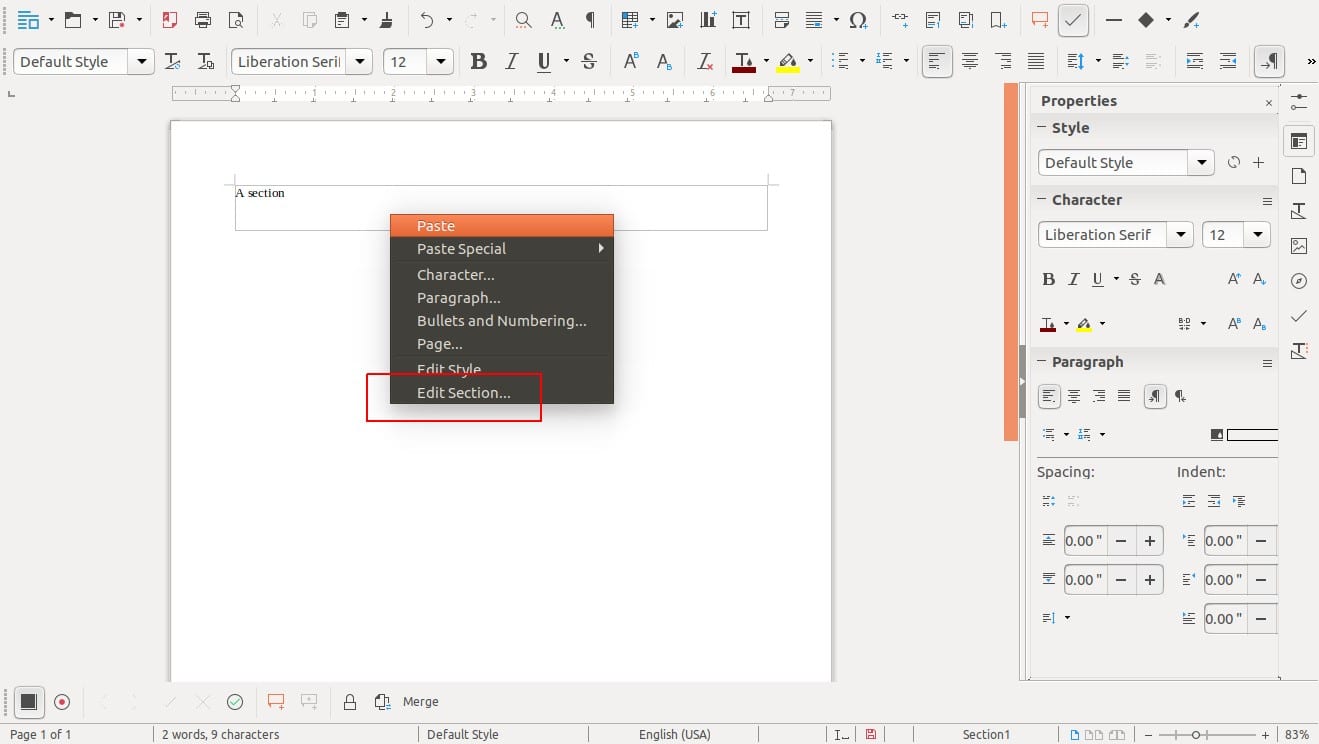
LibreOffice 5.4 will debut at the end of July with a more responsive design, higher performance and several new options in its main components.
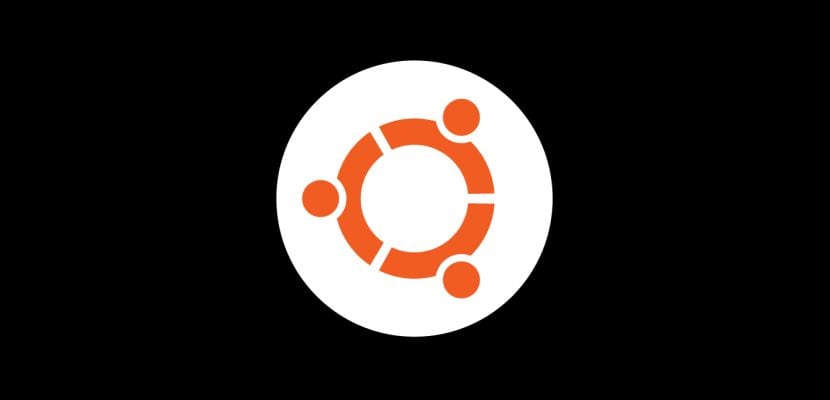
Wayland is finally coming to Ubuntu. After many problems, Wayland will arrive at Ubuntu 17.10 as the default graphical server of the distribution ...
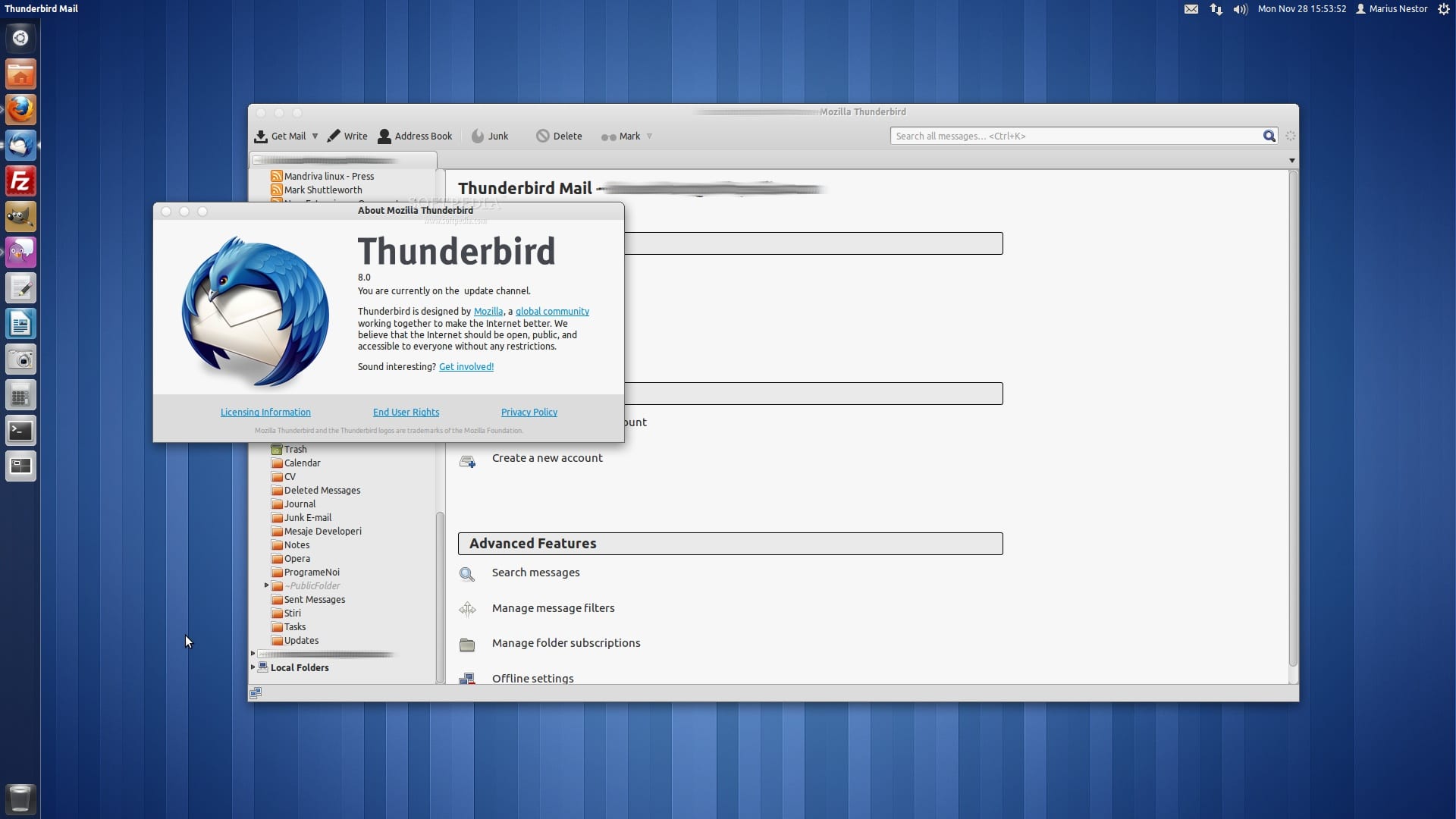
Ubuntu has announced that the next version of Ubuntu will not have Mozilla Thunderbird as the distribution's email manager ...
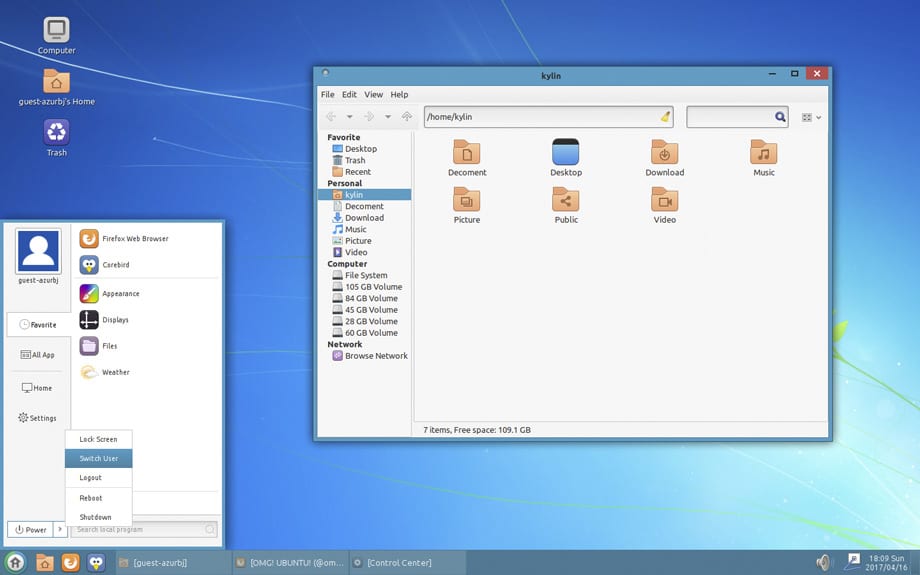
The UKUI desktop environment will make Ubuntu 17.04 (Zesty Zapus) look like Windows 10. We show you how to install UKUI and how it works.
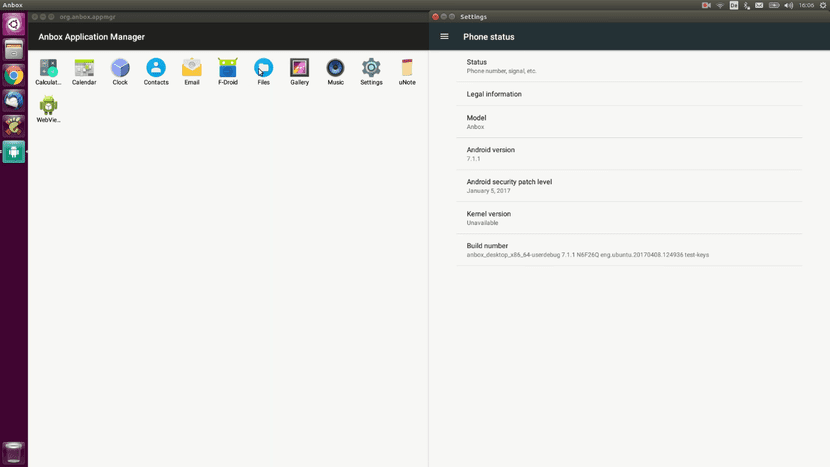
Do you want to run Android applications on Ubuntu? Good news: Anbox has arrived, a very interesting and powerful new option.
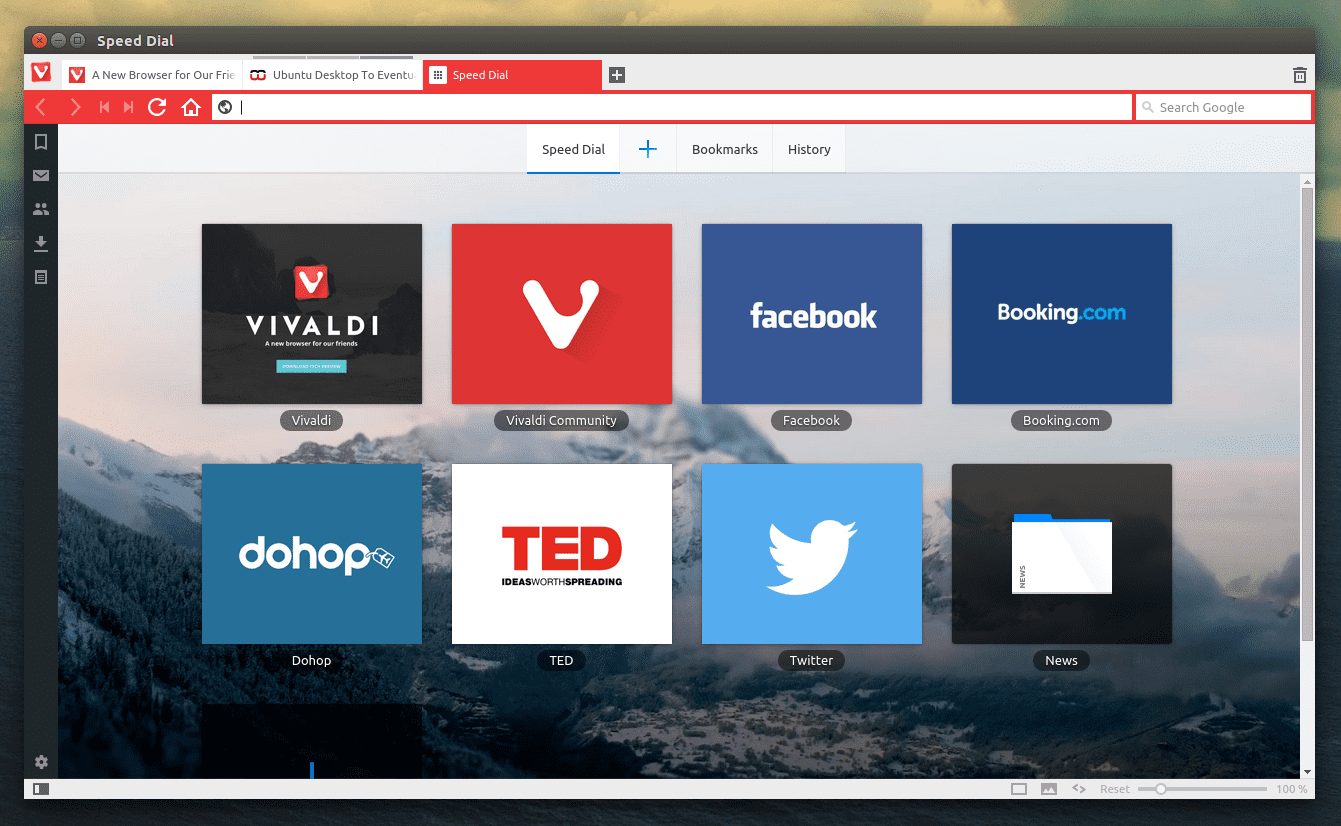
Vivaldi has been updated to version 1.8 and, in addition to fixing several bugs, it has become based on Chromium 57.0.2987.138.
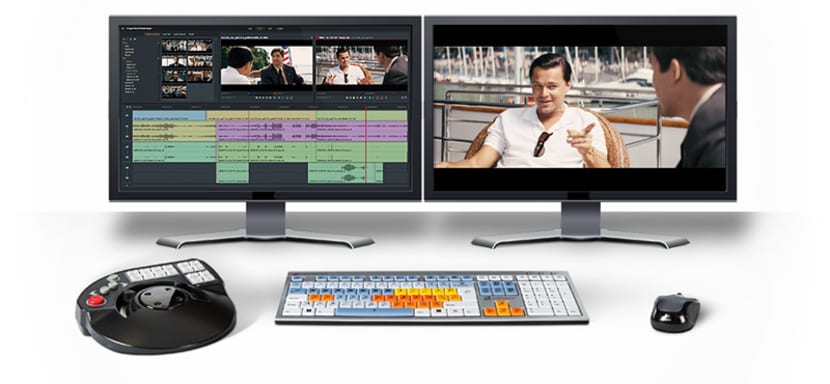
Lightworks 14.0, a professional video editor, has been officially released and includes dozens of features and hundreds of major enhancements.

National Geographic Wallpaper is an application from the developer Atareao that allows us to give a nice touch to our Ubuntu by changing the wallpaper ...
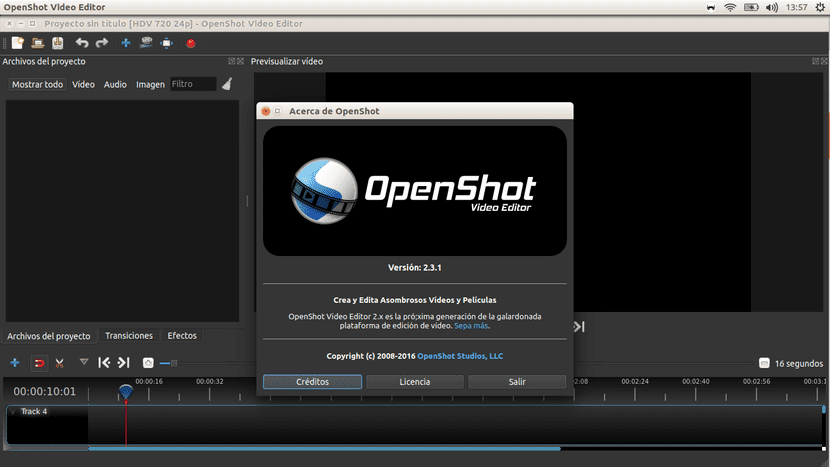
If you are an OpenShot user, you will be happy to know that OpenShot 2.3 has arrived, the most important update so far for the famous video editor.
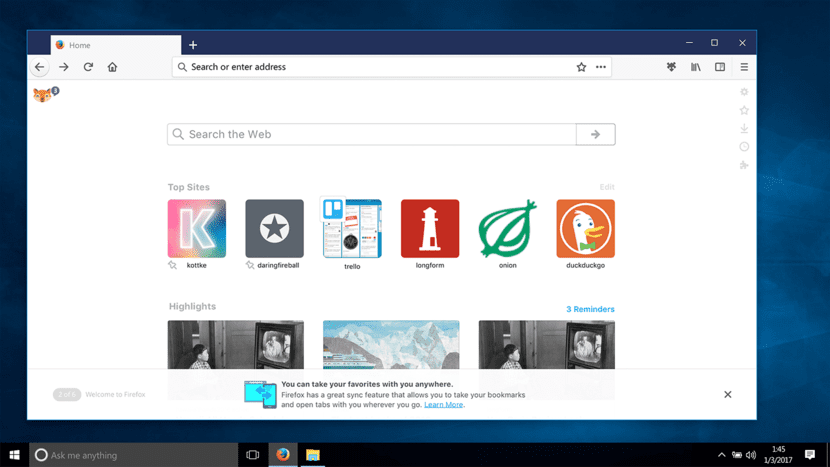
Mozilla Firefox will release a new image at the end of this year and here are some screenshots that will let you know what it will be like.
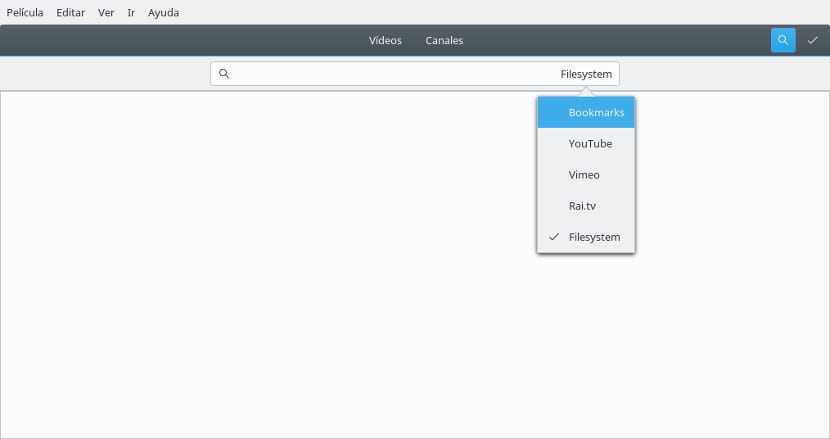
Little trick on how to watch Youtube videos in our video application, all from Ubuntu and without third-party plugins or web browsers ...
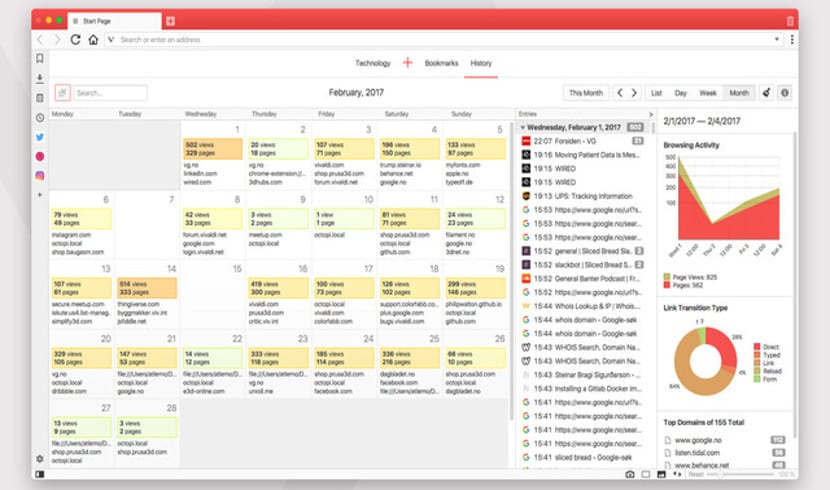
The new version of Vivaldi has revolutionized the world of web browsing with its new calendars and Web Browsing History functions ...

Netflix already works with Mozilla Firefox. The popular browser has updated its content and operation so that Netflix can be used without tricks ...

Digital garbage is a problem that affects Ubuntu as well. But with the Classifier program, we can organize and clean our Ubuntu in an easy way

The new version of Battery Monitor 0.5 allows the creation of personalized notifications on the device according to different states.

The pidgin messaging client is updated to version 2.12 and drops support for some protocols because their developers no longer support them.
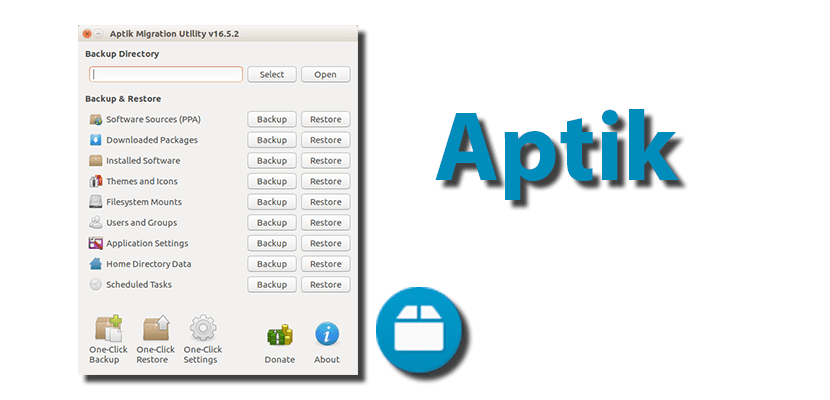
Do you want to backup your data and settings? Aptik is a very versatile software that will allow you to perform these tasks on Linux.
If you use Plasma 5 and want to use a dock with a different feel, KSmoothDock may be the alternative you've been looking for.

The management of the typical task lists created through Todo.txt receive a great help from the hand of a ...
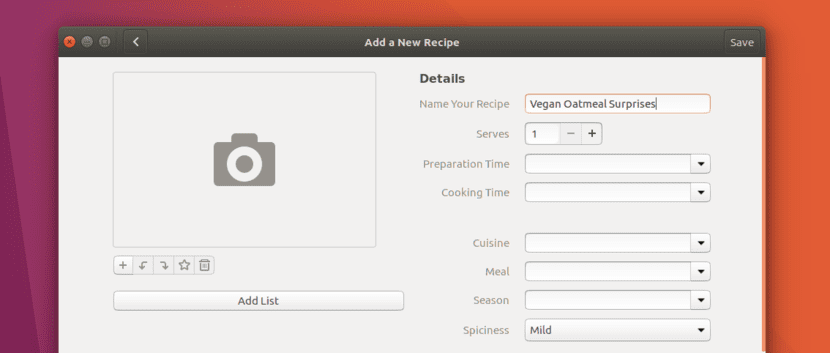
Do you like to cook? Good news: GNOME Recipes, recipe software for Linux, can now be installed on Ubuntu 17.04 Zesty Zapus.
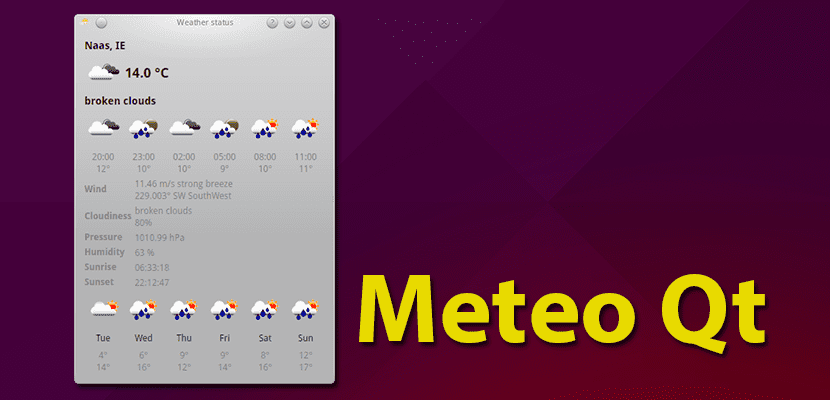
Are you looking for a software that allows you to check the weather from the top bar? If so, what you are looking for is called Meteo Qt.

A VPS server is a virtual server that can function independently of the rest of virtual machines, have a different operating OS, and apps
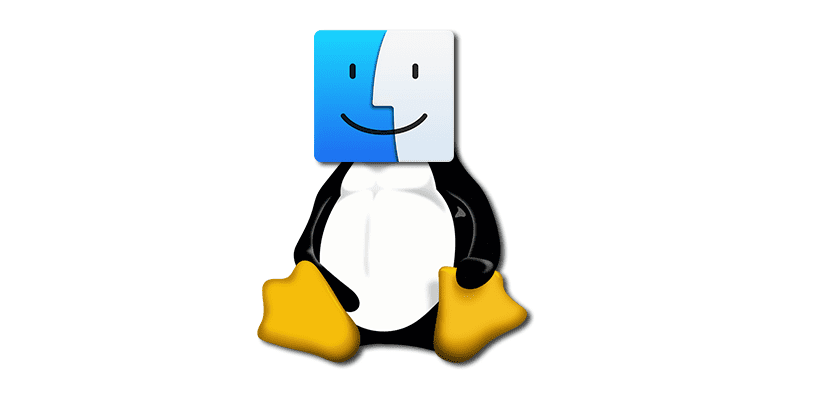
Do you want to enjoy a Mac image on your PC with Linux operating system? GNOME OSX could be the theme you were looking for.
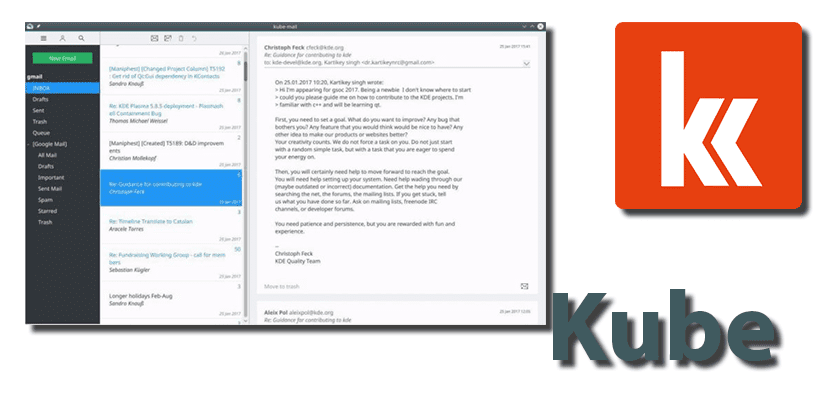
If you don't like Thunderbird and are looking for a good email client, Kube is a KDE-based one that you should give a try.

We present the way to comfortably add the Rcloud application in snap format within your Ubuntu operating system.
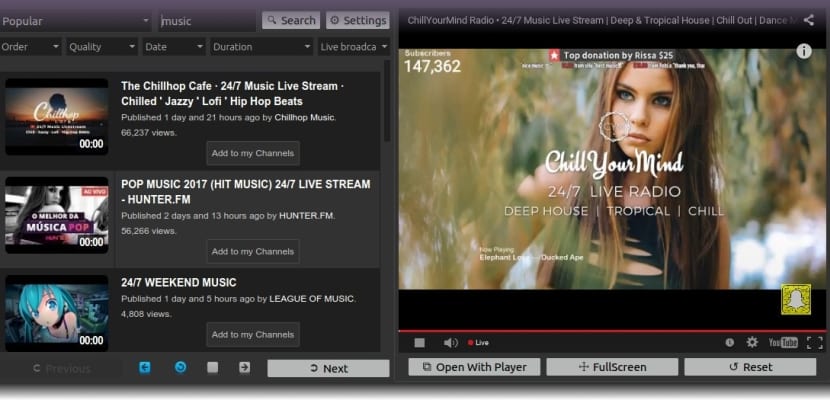
Ktube Media Downloader is an application that allows you to download videos from the famous YouTube portal, in multiple formats and qualities.
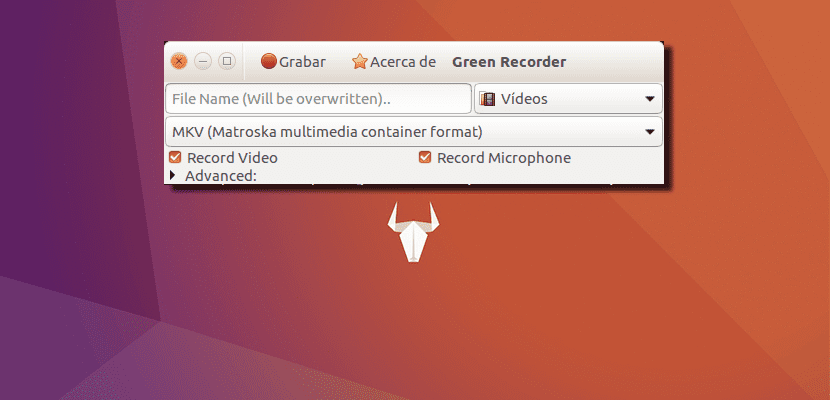
If you are one of those users who needs to record the screen of your Linux PC for whatever reason, Green Recorder is a program that interests you.

Parole is a multimedia player that is used by the Xfce desktop and by Xubuntu. It has recently been updated after a year of development ...

Small tutorial on how to install the latest version of GIMP in our Ubuntu without the need for strange programs and with official plugins ...
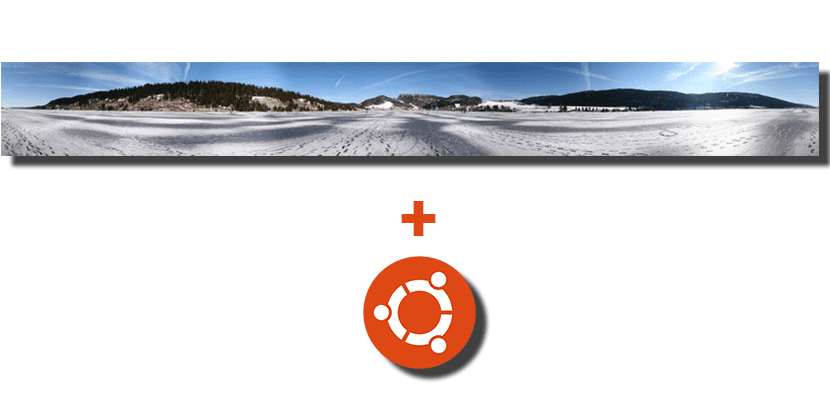
Would you like to see 360º panoramic images in Ubuntu? Here we show you how to do it using this simple plugin for Eye of GNOME
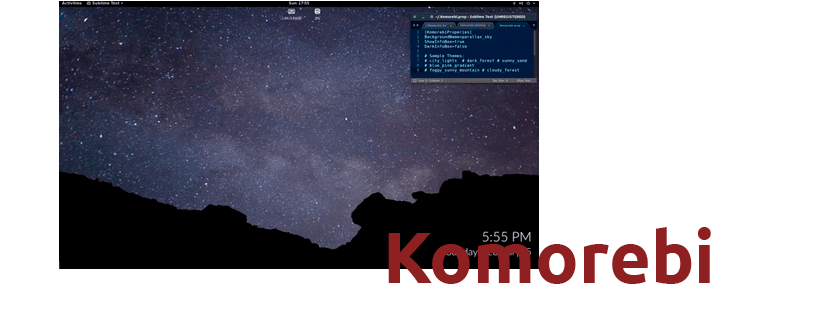
Do you want to use animated backgrounds in Ubuntu? This is possible thanks to Komorebi, a very interesting program from which you will learn everything in this post.
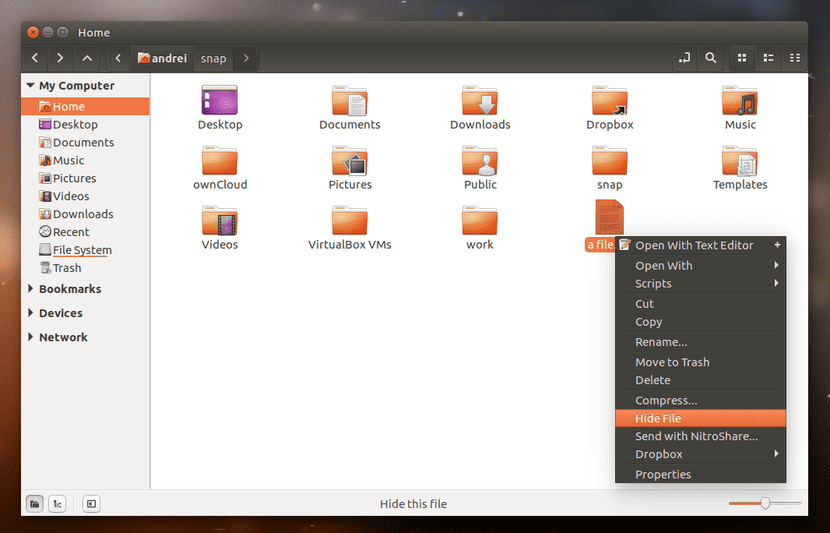
Do you want to hide individual files or folders on Linux and don't want to rename them? In this post we show you how to do it.
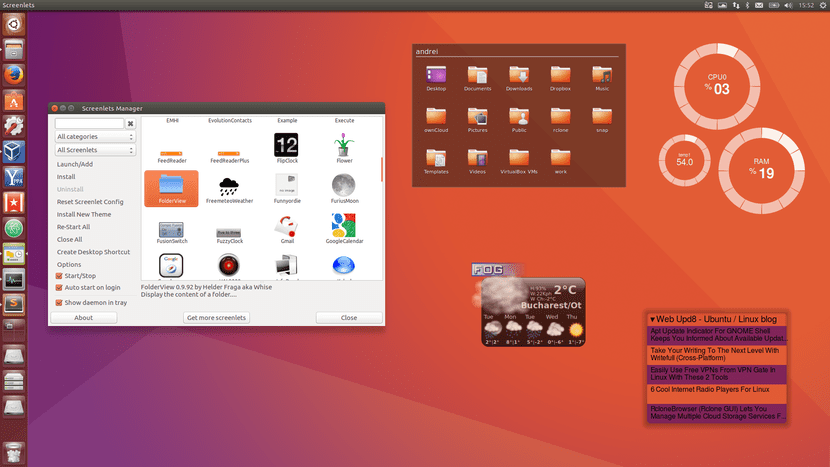
Screenlets, an application that allows us to have widgets in Linux, has been updated correcting problems that were experienced in Ubuntu 16.04.
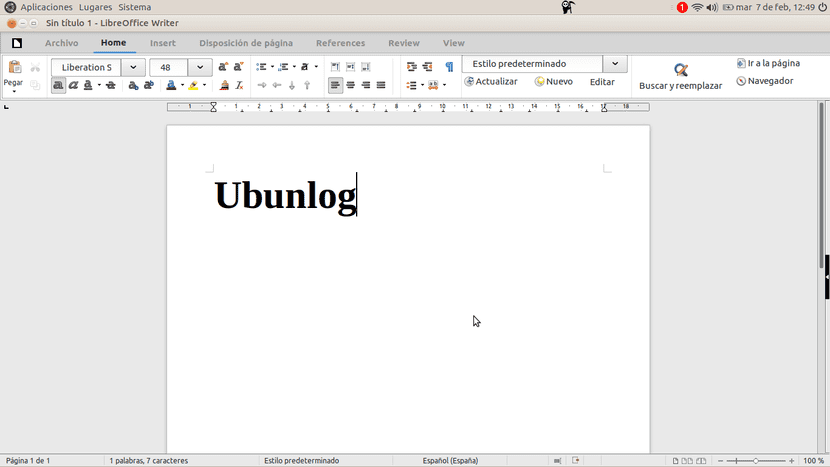
Tired of the LibreOffice image? The v5.3 will come with a new option that will allow us to change the interface to Ribbon. Worth.
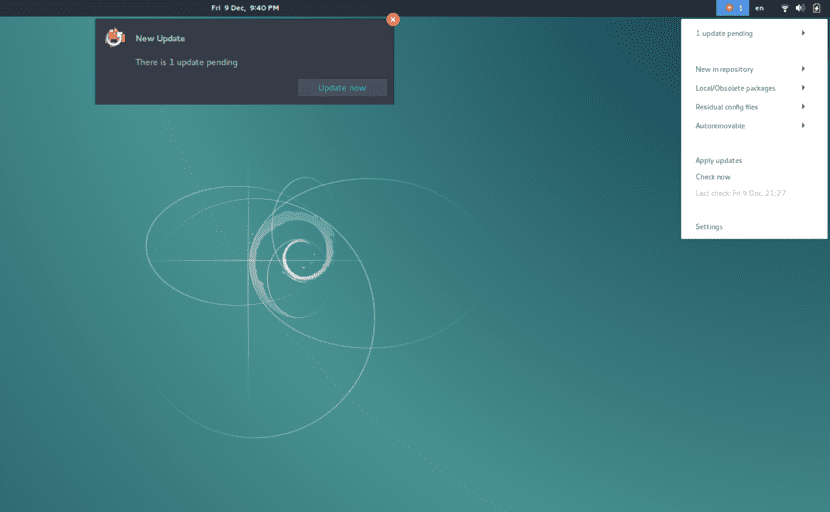
Do you want to know instantly when there are APT updates? APT Update Indicator is a small applet that will do all the work for you.

Learn how to create your own bash scripts to automate tasks, simplify command syntax, and eliminate repetitive actions by passing parameters.
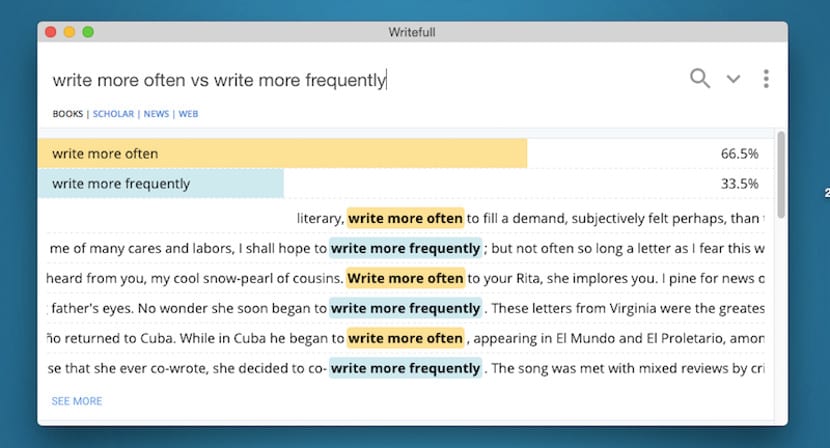
Writefull is an interesting tool for all writers. A tool that will allow us to correct our texts as well as learn languages ...
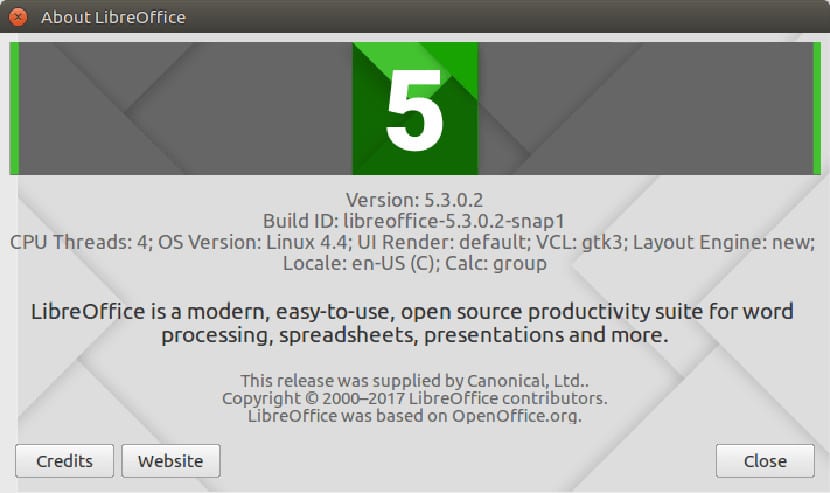
LibreOffice 5.3 is the latest version of LibreOffice, a version that we can install on our Ubuntu 16.04 thanks to the snaps functions ...

Several KDE developers have ported KDE libraries and applications to the snap format, a format that looks like the entire KDE desktop will take ...
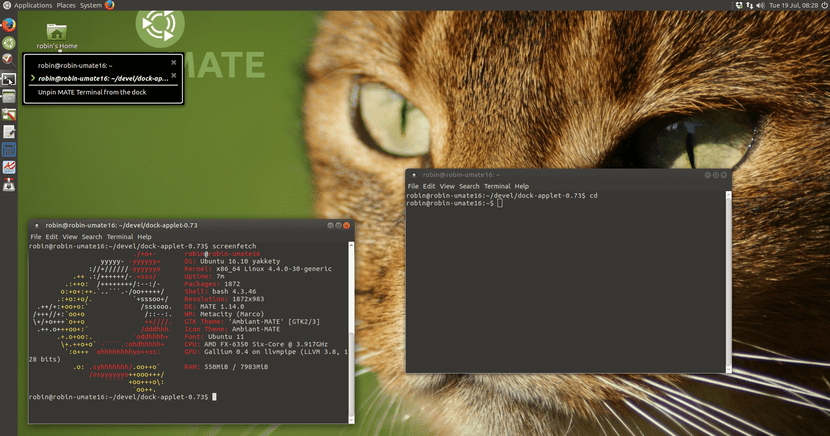
Now available the MATE Dock Applet v0.76 for any Linux-based operating system, as well as for Ubuntu MATE where it comes by default.
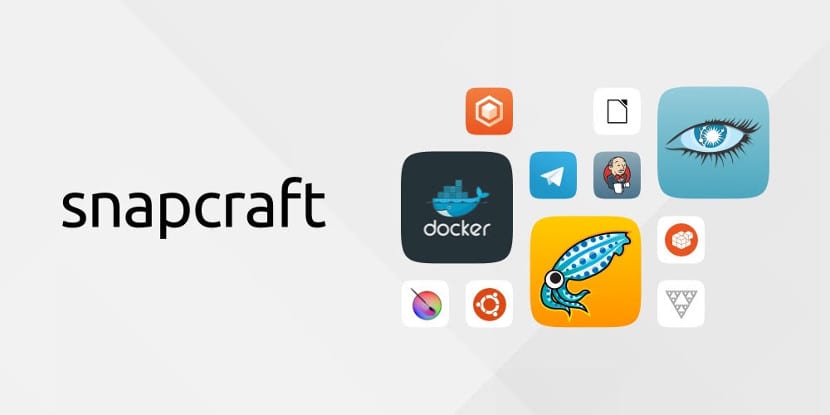
Ubuntu-app-platform is a new package that will solve all dependency problems and create very small snap packages ...
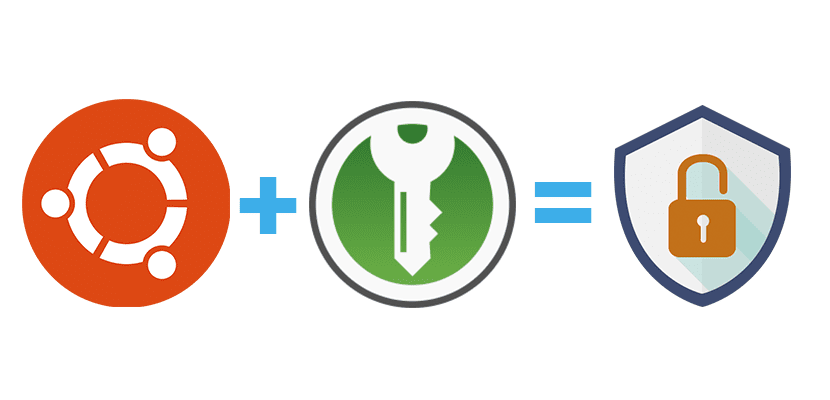
Looking for a good password manager for Ubuntu? In this post we show you how to install KeePassXC, an option to keep in mind.
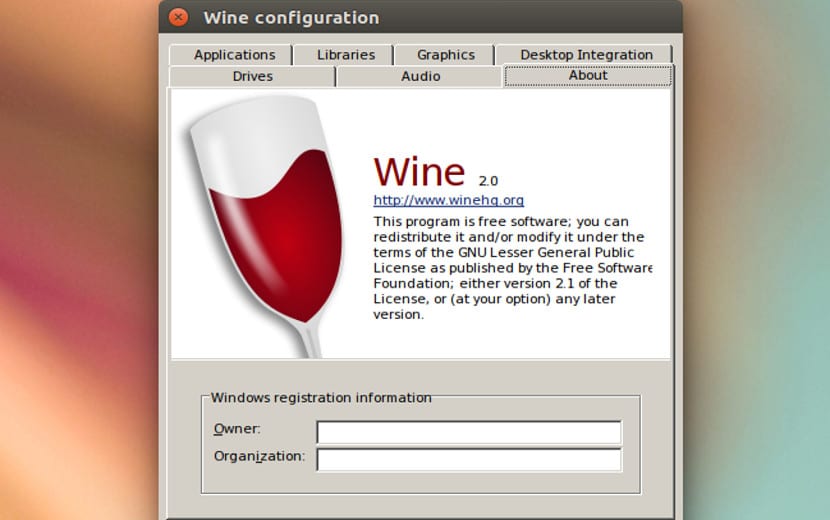
Small article on how to install Wine 2, the new version of the most famous Linux emulator on our Ubuntu system or on derived distributions ...
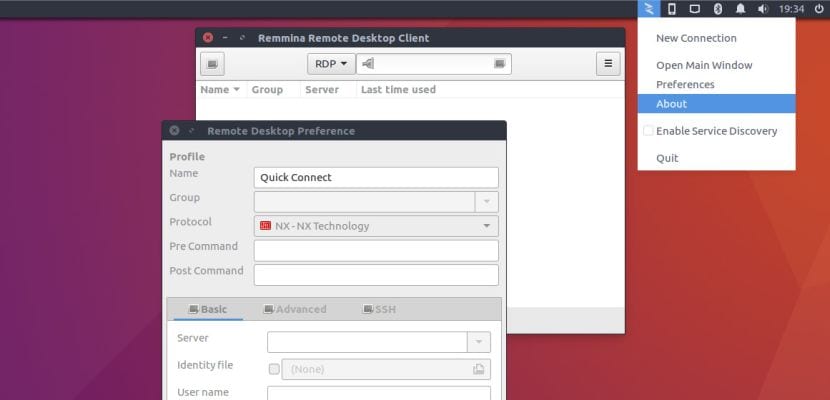
We teach you to install the Remmina application on your Ubuntu 16.04 LTS system in a simple way through the convenient snaps.
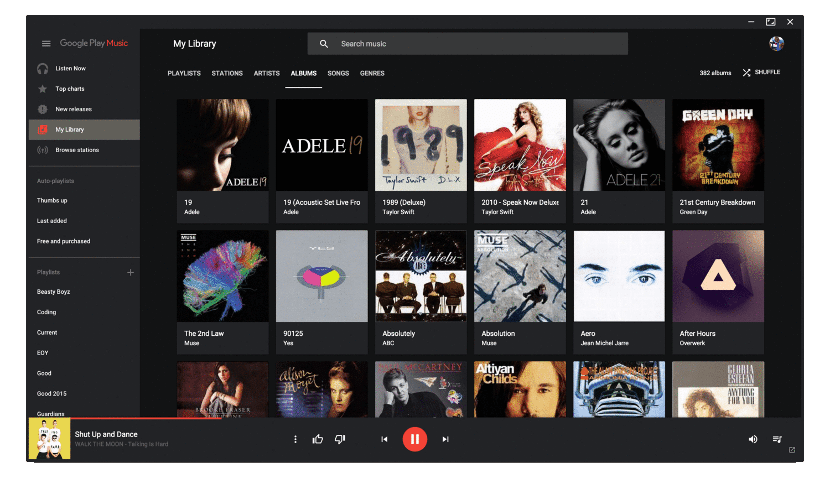
Are you one of the users who use Google Play Music? Well, in this post we are talking about the unofficial Google Play Music Desktop Player.

Keeping your Ubuntu system up to date is now easier thanks to tools like uCare, which will make you forget about apt-get.
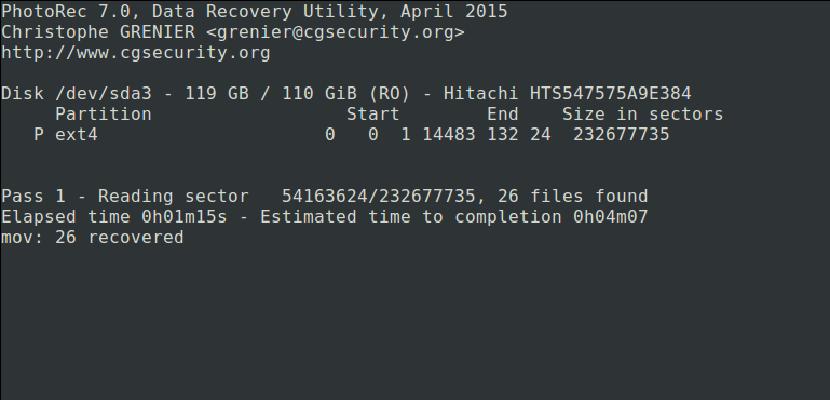
Have you accidentally deleted photos that you would like to recover? In this article we show you how to do it using Photorec (Testdisk).
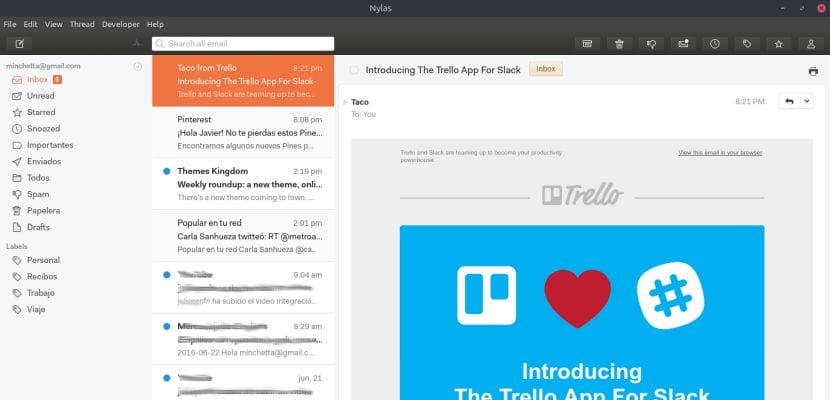
The Nylas N1 email client is renamed again and is once again free in its standard license that includes many functions.
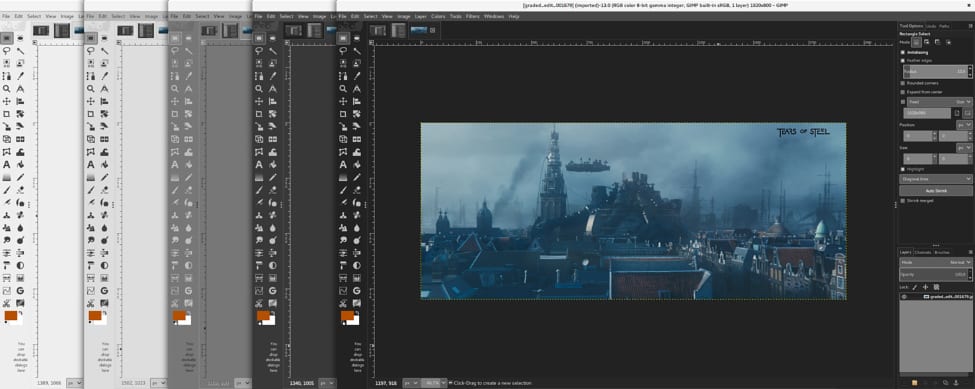
Do you want to try what is to come to the GIMP image editor? In this post we show you how to install GIMP 2.9, the next version that is yet to come.
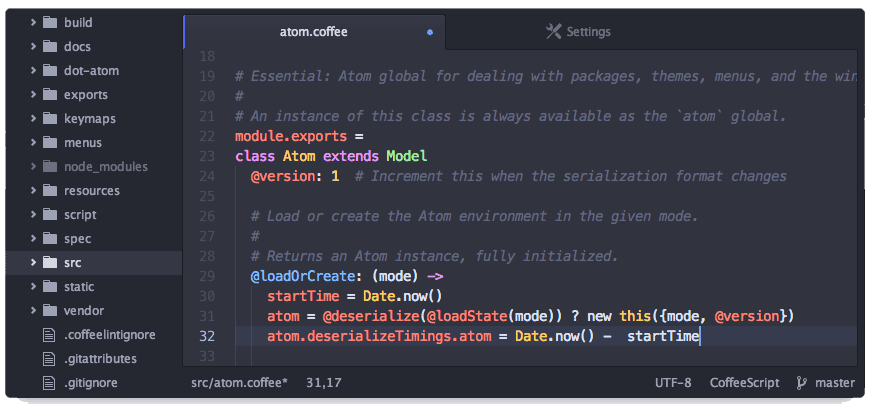
An interesting update of a great text editor has recently been released - we are talking about Atom 1.13. We tell you everything.
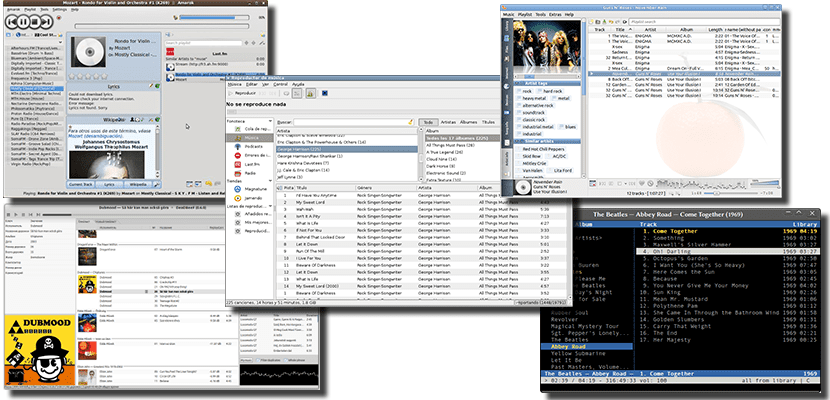
Are you looking through the different music players and you don't know which one to use on your Ubuntu? In this post we talk about 5 interesting options.
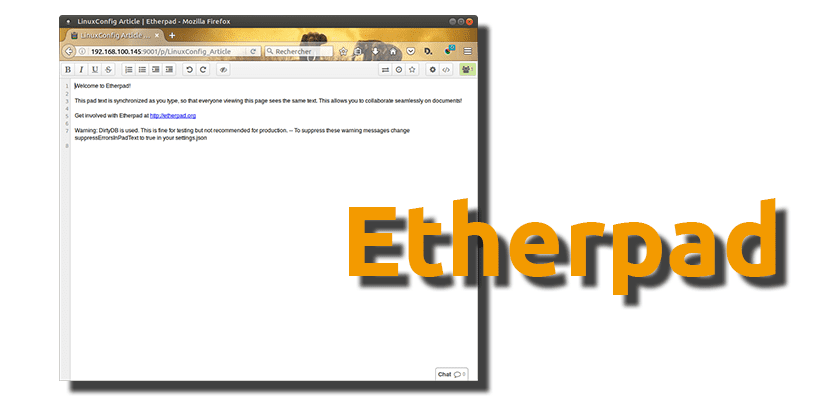
If you need to edit texts with other users via the web and in real time, Etherpad is software that is also compatible with Ubuntu.
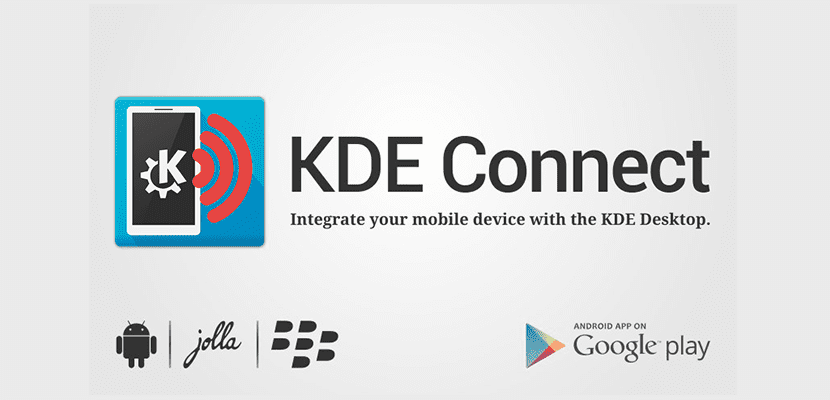
KDE Connect Indicator is a plugin for the famous KDE Connect program that helps us to have a better experience on non-KDE desktops ...

Small article on how to post images to Twitter from the Ubuntu desktop using a free El Atareao plugin for Nautilus ...
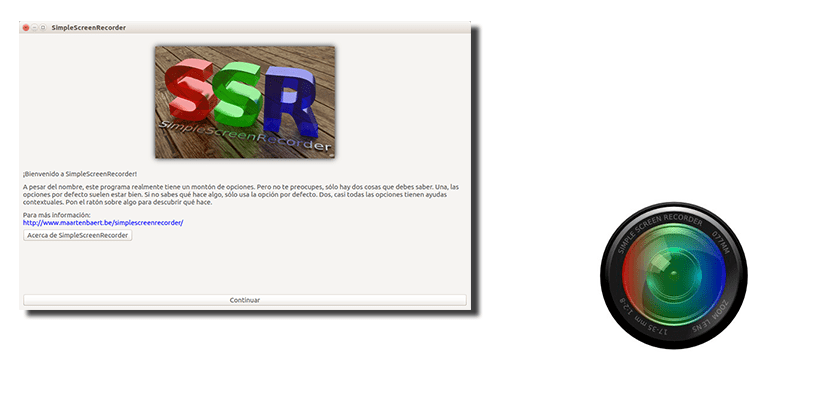
I know. There are many other programs that allow us to record the screen of our PC, but in this post you ...
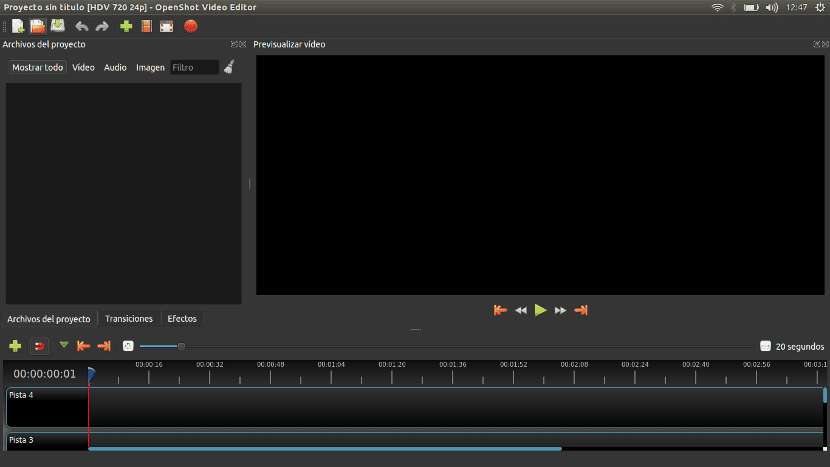
The OpenShot video editor has a new version, in this post we show you how to always install the latest version of OpenShot in Ubuntu ...
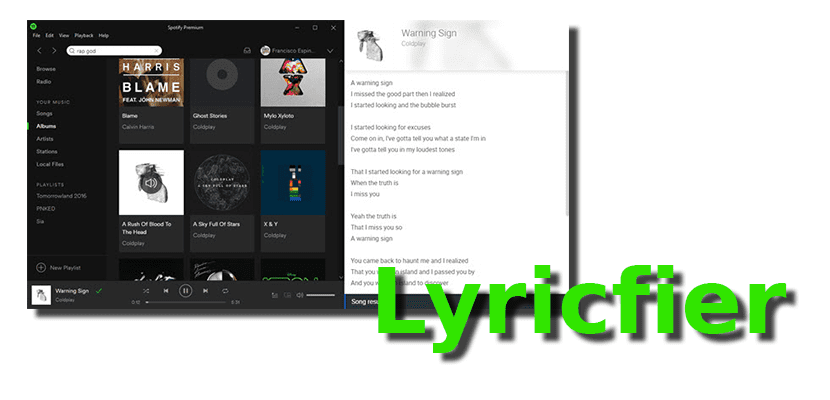
Do you miss the option to see the lyrics of the songs on Spotify? Lyricfier is a software that returns this option to you.
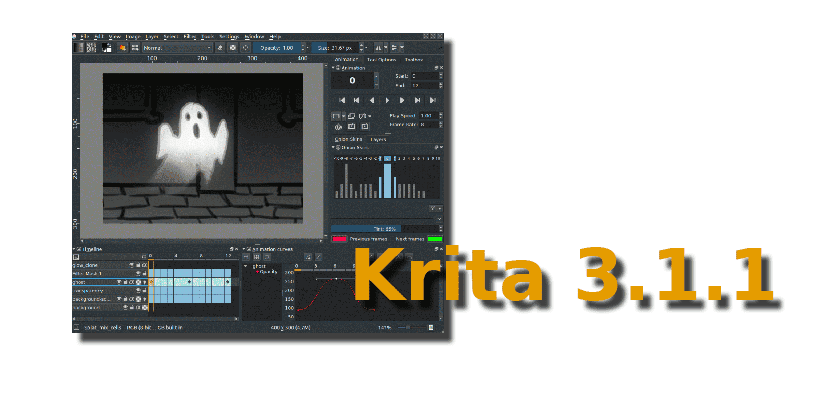
Krita 3.1.1 is now available, an update that includes bug fixes and reliability improvements and is the first available for macOS.
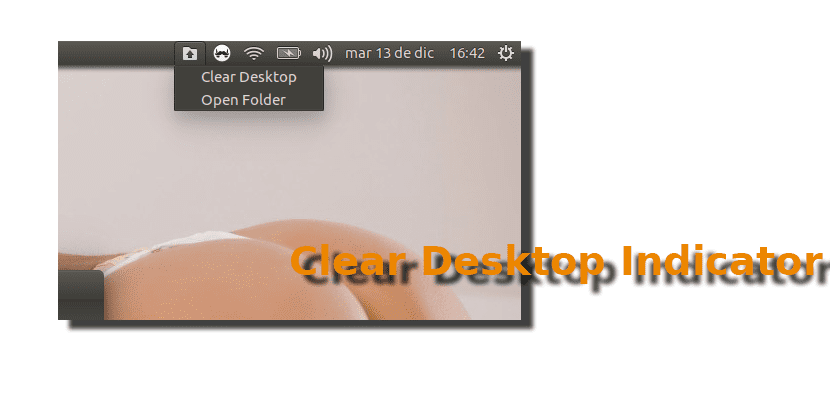
Do you want to leave the desktop of your Ubuntu PC very clean without deleting what it contains? What you are looking for is an applet called Clear Desktop.

The snaps packages are more and more and that means that we can create lists or know the most important software that there is among these Ubuntu snaps packages ...

Small tutorial on how to fix a BQ mobile with Android from our Ubuntu, something easy with the new tools that the BQ company has launched ...

Small guide on how to install, remove and use the new snap package system that Ubuntu has introduced in its operating system ...

Small compilation of three snap packages of popular and famous programs that we will have to have if we want to use this new package format ...

Ubuntu has created a Christmas app contest. In this case it has to be with snaps packages and for Raspberry Pi 2 and 3, something striking for Ubuntu ...
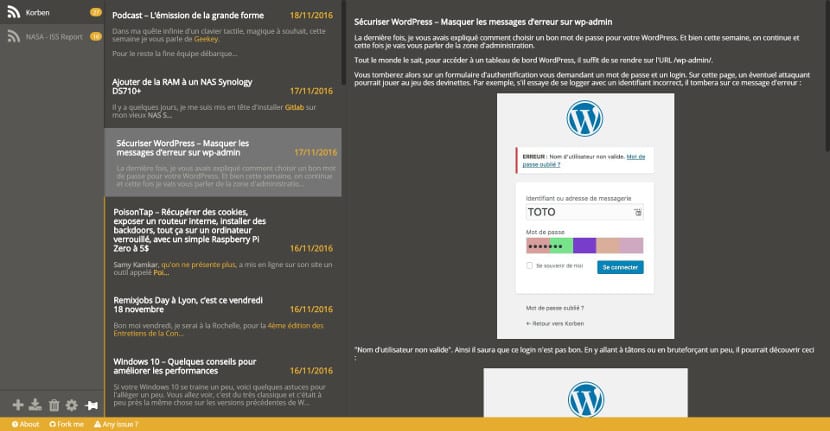
Alduin is a desktop rss reader that is also capable of managing other services such as Feedly or other rss reader services ...
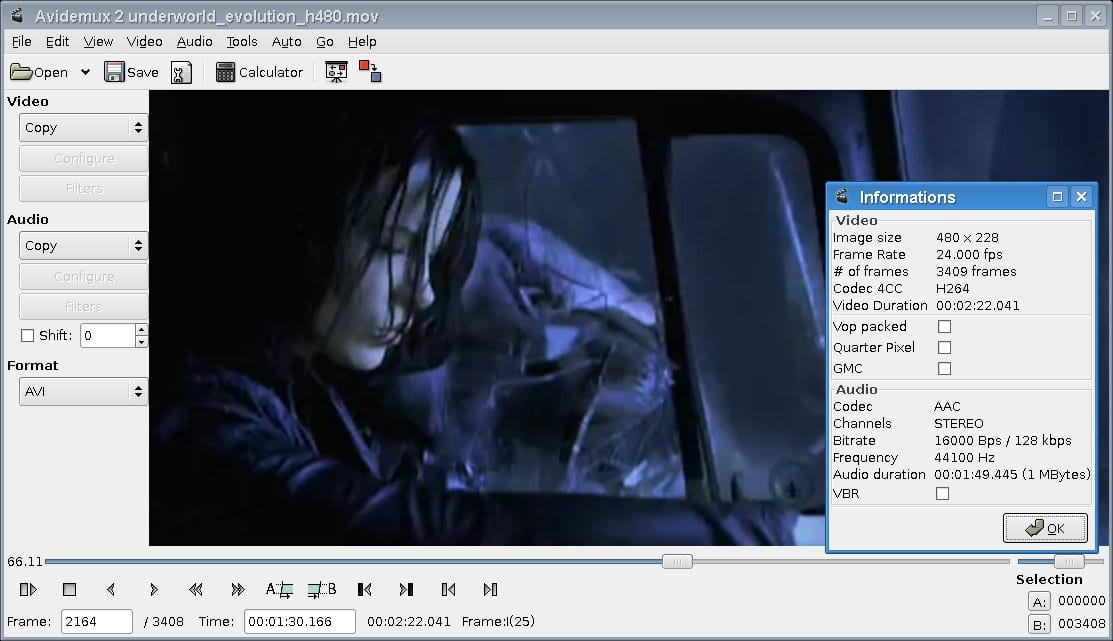
This weekend the Avidemux 2.6.15 update arrived, a new version that introduced improvements in hardware decoding and encryption.
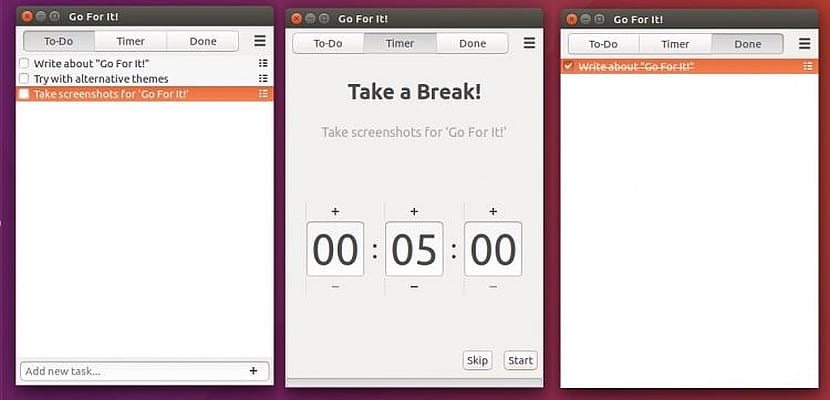
The Go For It! It allows us to manage our time efficiently thanks to a stopwatch where we can assign periods.

Citra is an emulator for games or backup copies of them from the Nintendo 3DS, an interesting program for those who need to make use of the copies ...
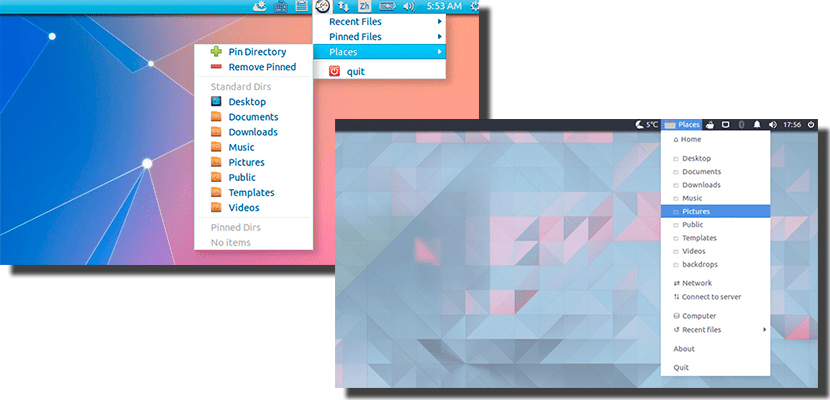
Do you miss the Places menu that was available in GNOME? In this post we will talk about two applets available for the Unity desktop.

Small tutorial on how to know or know what happens in another work area without changing the area to see it or change to a virtual machine ...
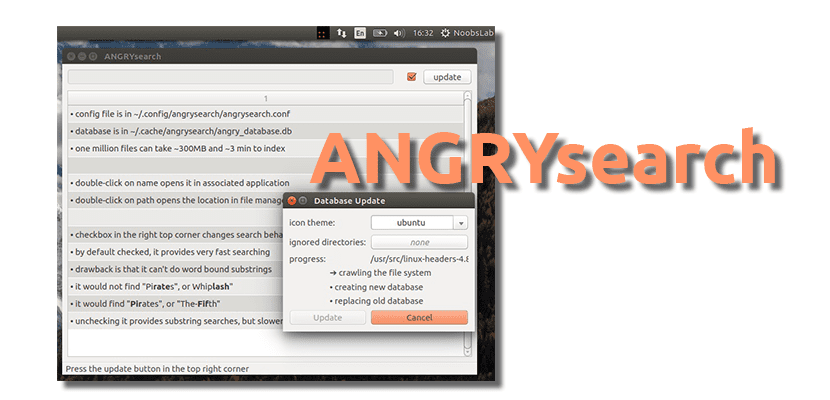
Are you looking for a tool to search (forgive the redundancy) files? We present you a tool called ANGRYsearch.
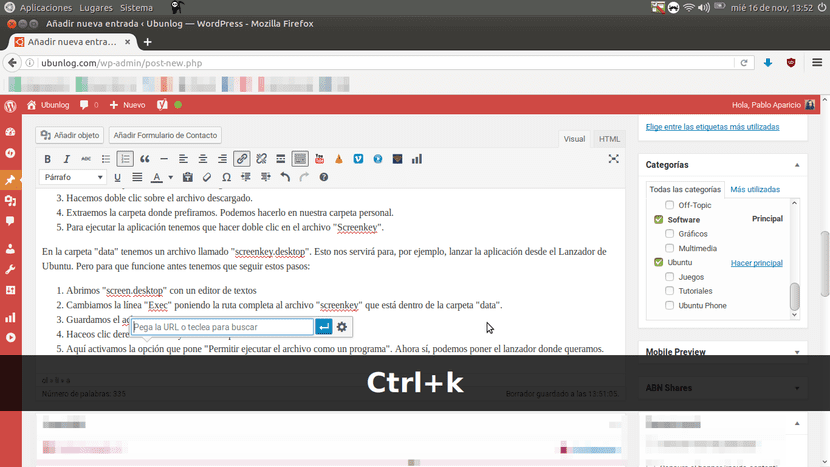
Do you do tutorials showing your PC screen? Would you like the keys you press to appear? We present you Screenkey.

Tea Time is a simple application for Ubuntu that allows us to install and have a pomodoro clock on our computer without having to go to others ...

Mozilla Firefox 50 is now available to everyone. Mozilla's new web browser incorporates an emoji font natively to display emojis ...
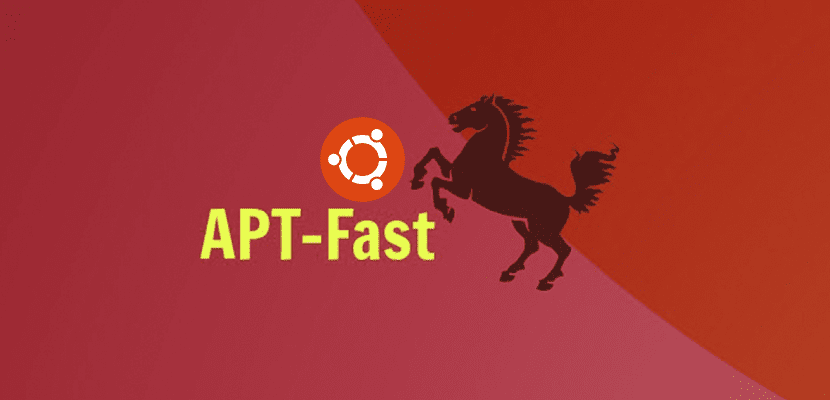
Ubuntu package downloads slow on your PC? Apt-Fast is a software that will make the waiting time much less in these cases.

The Spotify client on Linux receives a small change in its interface to make the whole application more clean.
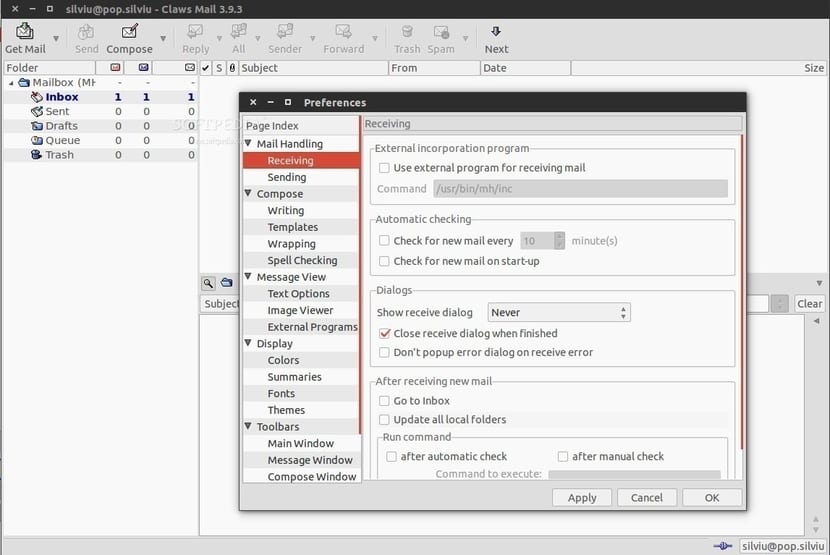
The Claws Mail client has been updated and, among other things, now supports the Unity notification system.

Small tutorial to transform our Ubuntu Gimp into Photoshop, at least with the same appearance that Photoshop currently has ...

We tell you the 5 snap packages that will be essential when working with Ubuntu Core and with personal or business IoT projects ...
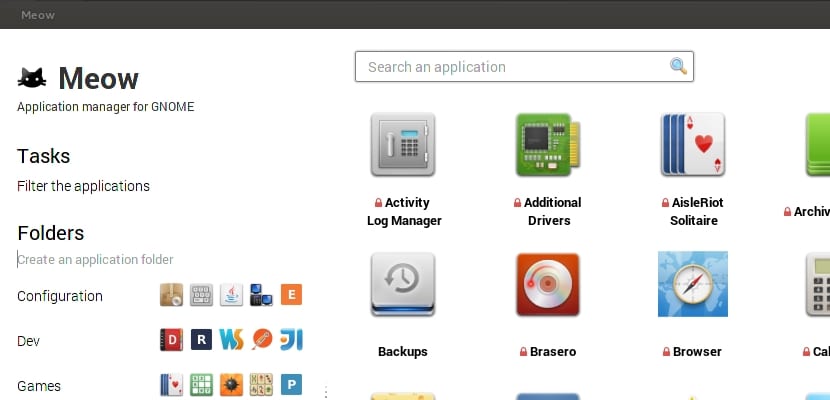
With Meow you can edit the GNOME folder settings and adapt the application menus to your liking, either by genre or theme.
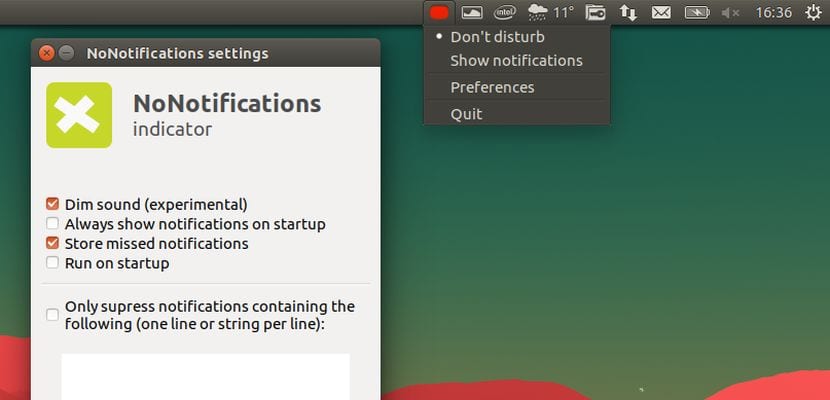
The NoNotifications application reaches version 0.9 with new functions to be able to disable system notifications.
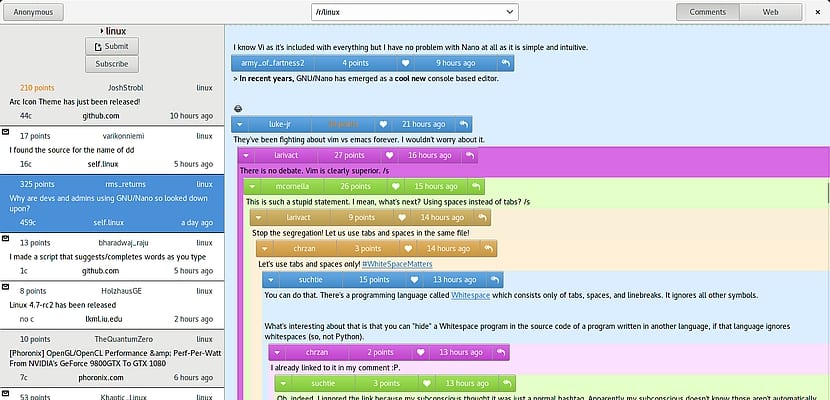
We present a client application to manage the Reddit portal and follow its topics, vote, follow up and much more.
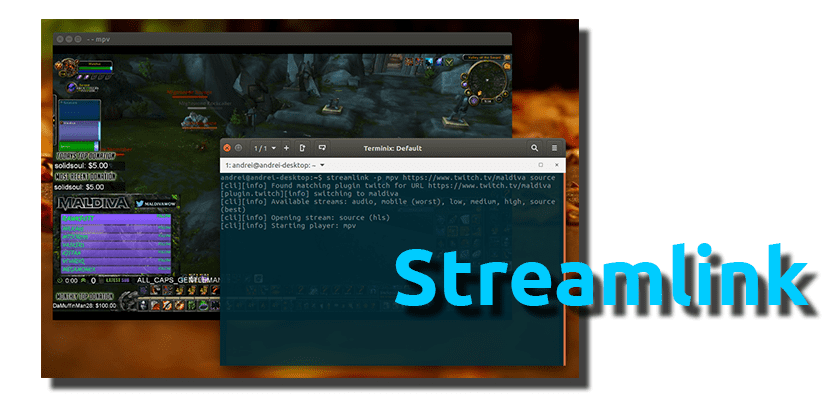
In this article we will show you how to install Streamlink, a fork of the software without Livestreamer support, on Ubuntu or Linux Mint.

We know in this article some of the lightest web browsers for the Linux environment where light is not at odds with powerful.
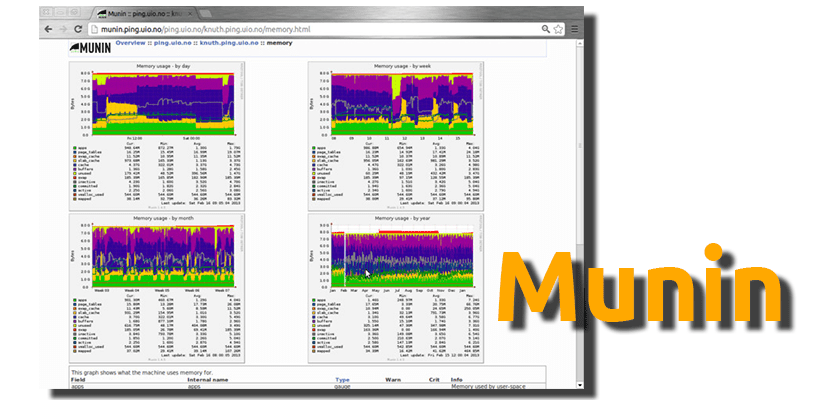
Have you ever needed to monitor several computers at the same time? If this has been your case, you are interested in knowing the Munin app for Linux.
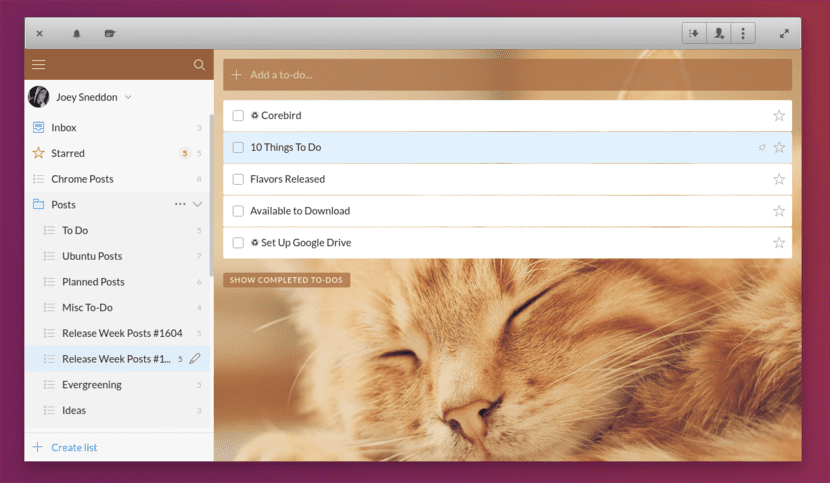
Looking for a Wunderlist client for Linux and can't find a decent one? What you are looking for is called Wunderlistux.
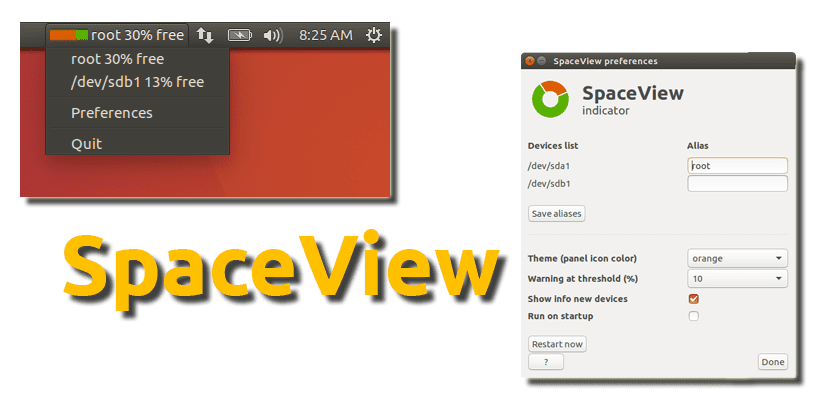
Are you a controller and would you like to know at all times how you use your Ubuntu system? The answer to your prayers is called SpaceView.
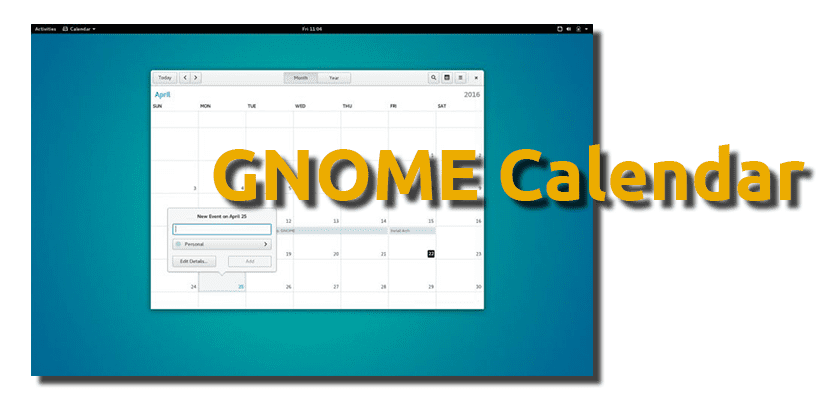
The developers of GNOME Calendar assure that the application will improve in the coming weeks including very interesting news.

Microsoft has announced that the Redstone 2 version will have the Ubuntu 16.04 bash, but will be released to Windows 10 users in the spring ...

If you use Plank, you will have found that it is difficult to find a theme that you like visually. If so, these three topics may interest you.

We show you the functionality of Yout, a YouTube video player that works independently on your Linux operating system.
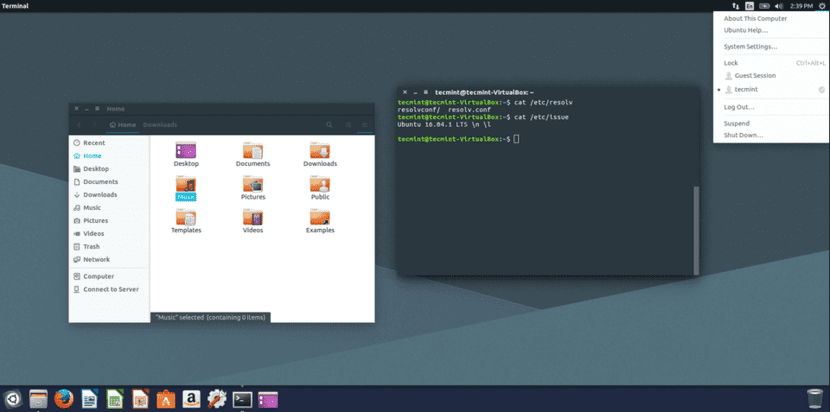
Do you like the Material Desing image of Android? Adapta is a GTK theme that will allow you to have a similar image on your Ubuntu PC.
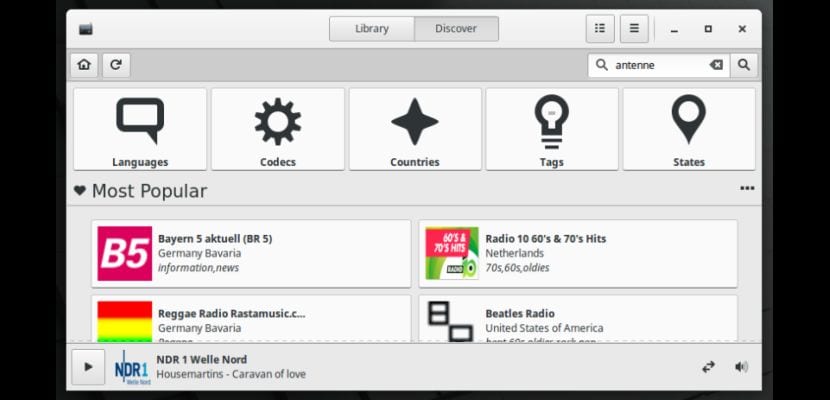
The beta 1 of the GTK Radio application is now available, moving towards its next version 5.0 with interesting news.
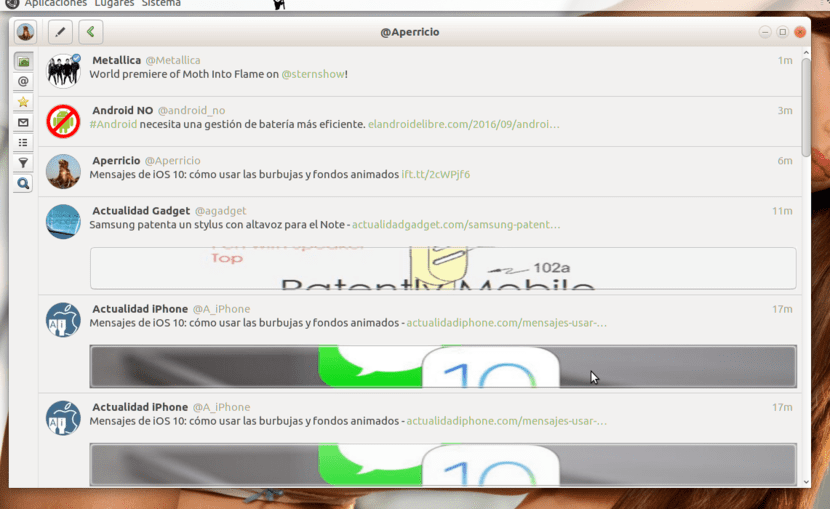
One of the best Twitter clients for Linux, Corebird has been updated to version 1.3.2 and already supports the new longer tweets.

There are many applications for Ubuntu that allow us to listen to the time or the time signal for people who cannot see the screen or do not want to ...

Do you need an application that notifies you when you receive an email? A great option is Unity Mail. We show you how to install it on Ubuntu.
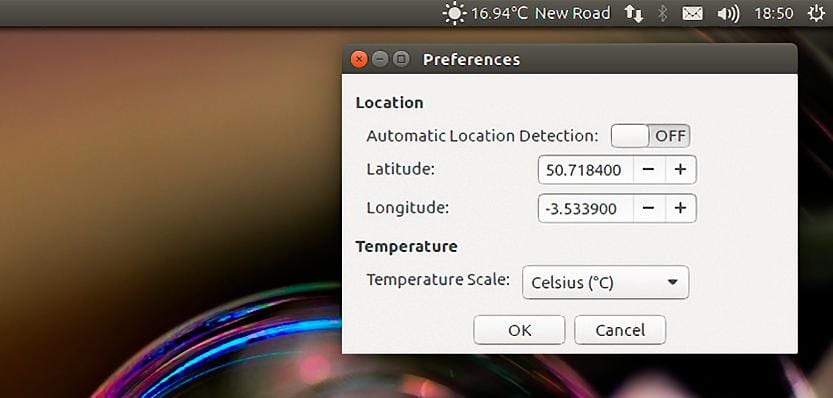
Simple Weather Indicator, a small but powerful weather application, has launched its own repository that will allow us to access updates sooner.
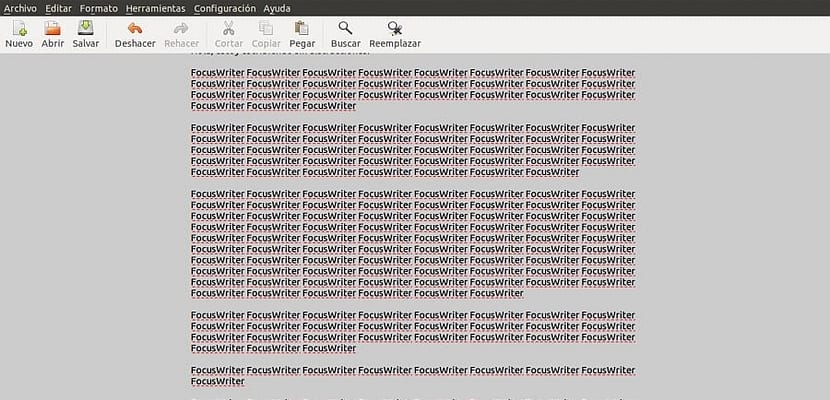
We present the FocusWriter program whose objective is to reduce the distractions that we may have at the desk and maximize our productivity.
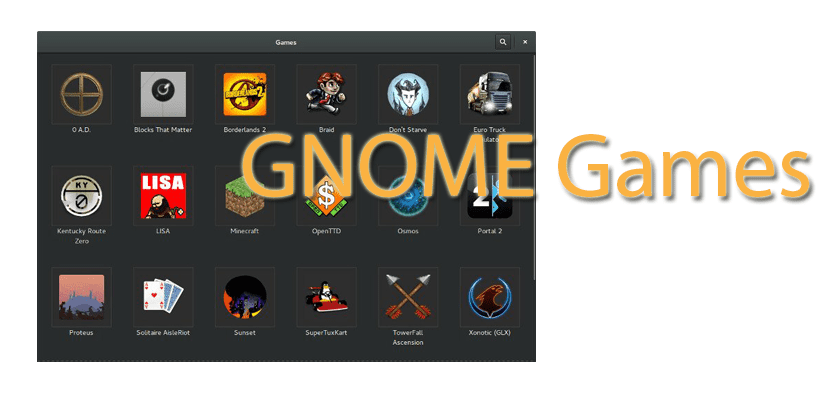
Do you like games and do you use Ubuntu? Well, you will be interested to know that GNOME Games will soon be updated to version 3.22 and will include important new features.
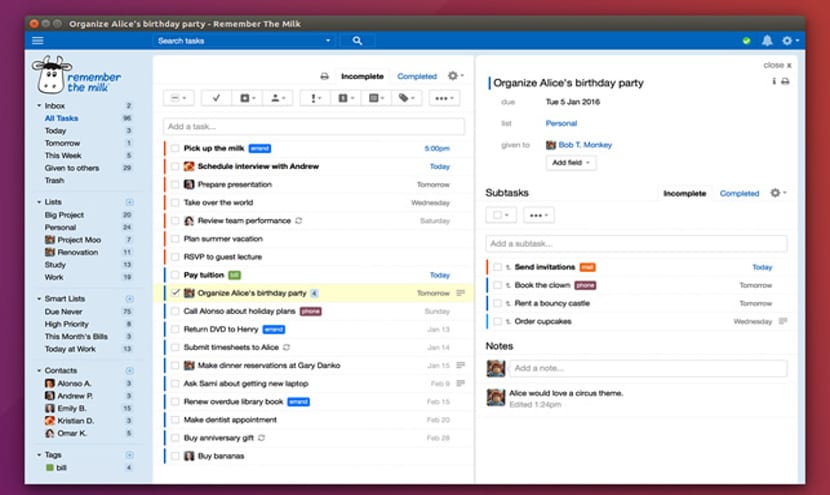
Remember The Milk already has an official application for Gnu / Linux, in this case it is a deb package that we can install in any version of Ubuntu.

The Museeks music player has been updated. Museeks 0.7.0 arrives with the main novelty of the support of disc covers.

Dragon's Tale is a multiplatform video game that plays with bitcoins and allows us to get them while we play. The game has a great quality ..
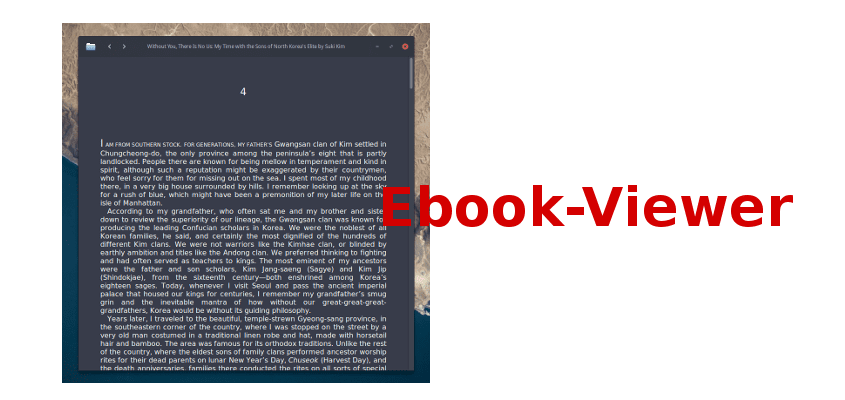
It may not be necessary, but a promising new e-book reader has appeared under the name of Ebook-Viewer.

In the absence of an officially supported Spotify client on Linux, Spotify Web Player is a webapp-like application that works like the original.
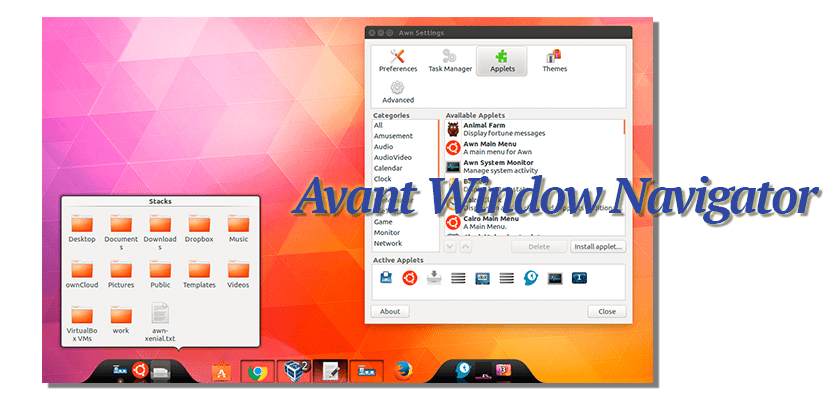
If you want a dock for Ubuntu and Linux Mint much more interesting than others you know, you have to try Avant Window Navigator.
Do you want to rename many files and you don't feel like using the terminal? Well, here we bring you one for Nemo that you will love.