Seahorse, encrypt your data from the Ubuntu 18.04 desktop
In the next article we are going to take a look at Seahorse. This program will make it easier for us to encrypt the data on our computer from the desktop of our Ubuntu 18.04.
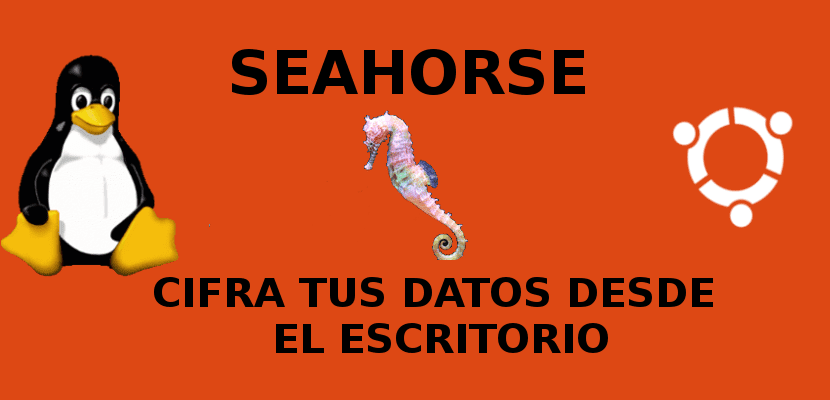
In the next article we are going to take a look at Seahorse. This program will make it easier for us to encrypt the data on our computer from the desktop of our Ubuntu 18.04.
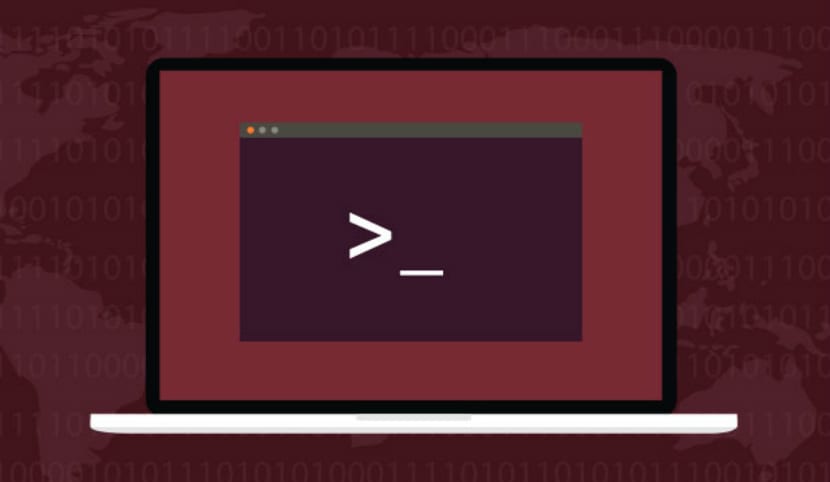
The Gksu tool has been eliminated from the Debian repositories and removed from the Ubuntu 18.04 repositories, we tell you what alternative exists to continue having the Gksu result in Ubuntu 18.04 ...

In the next article we are going to take a look at EcryptFS. This tool will help us to encrypt our user folder in a simple way in our Ubuntu.

Small tutorial on how to clean our hard drive so that there is more space for the update to Ubuntu 18.04, the next big version of Ubuntu ...
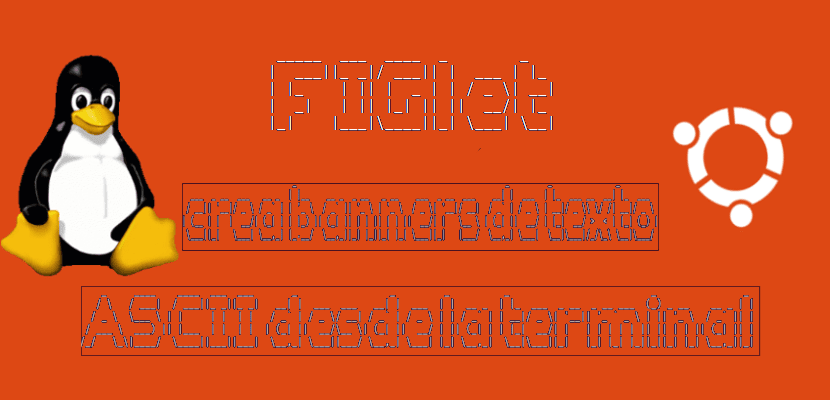
In the next article we are going to take a look at FIGlet and TOIlet. These programs will help us to create ASCII text banners from the terminal of our Ubuntu system.
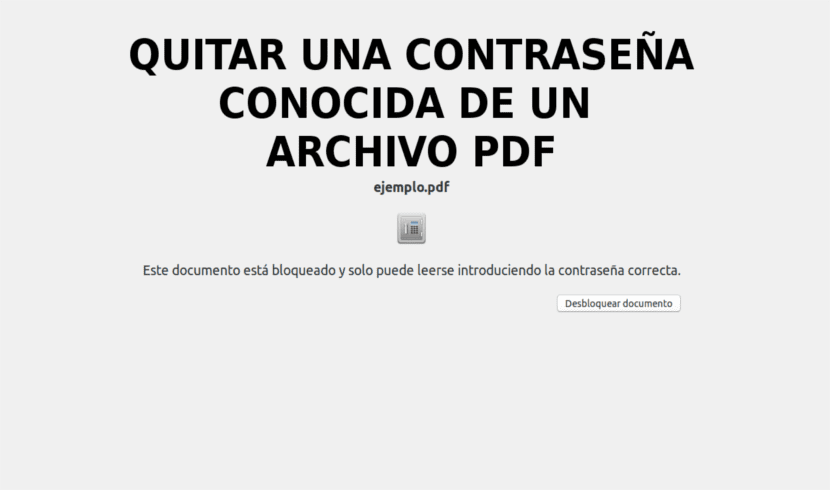
In the following article we are going to take a look at how to remove a known password from a pdf file. We will see different methods. At the time we will see a web service to unlock pdf files for which we do not have your password.
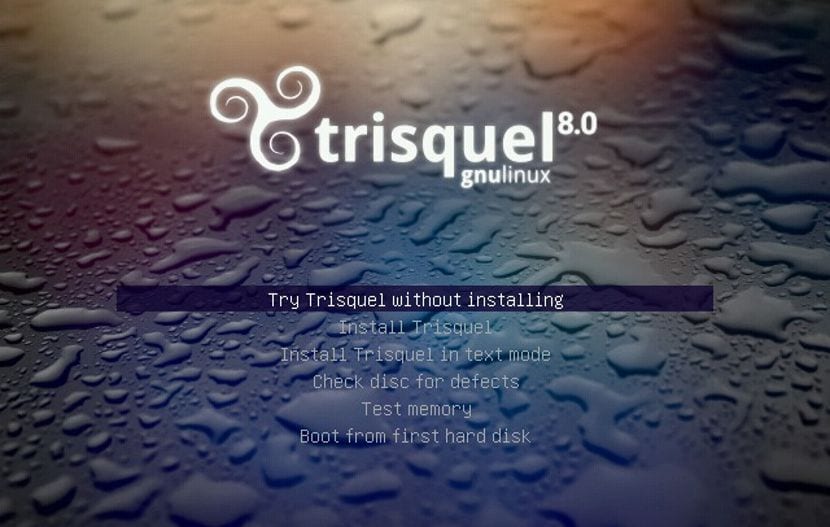
Trisquel 8 Flidas has recently been released, a new version of a distribution based on Ubuntu but complying with the requirements of the Free Software Foundation ...
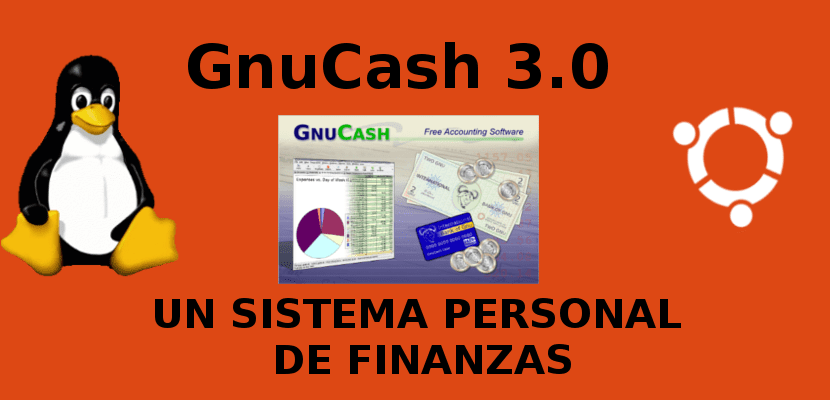
In the next article we are going to take a look at GnuCash 3.0. This is a new version of the personal finance system for our Ubuntu.
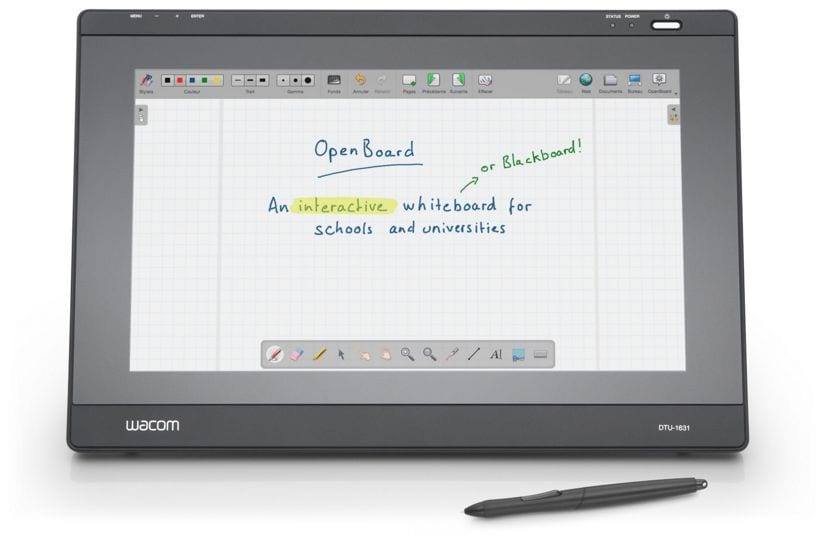
OpenBoard is a software that allows us to use digital whiteboards in Ubuntu in a free and free way, something limited until now to Windows and its proprietary solutions ...
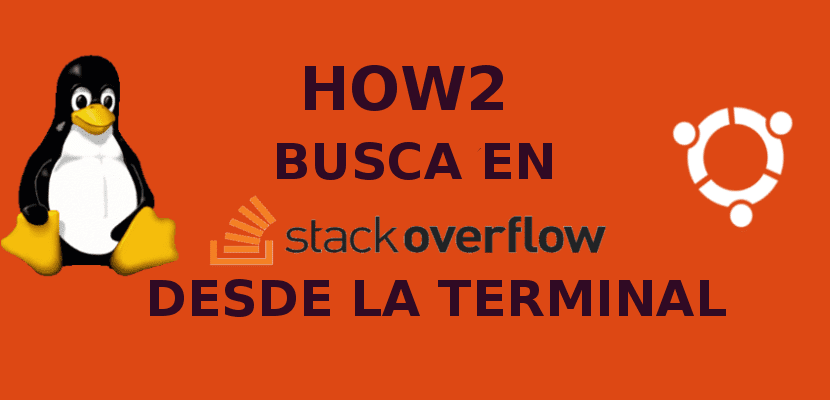
In the next article we are going to take a look at How2. This tool will allow us to consult Stack Overflow on a multitude of topics. All this without leaving the terminal of our Ubuntu system.
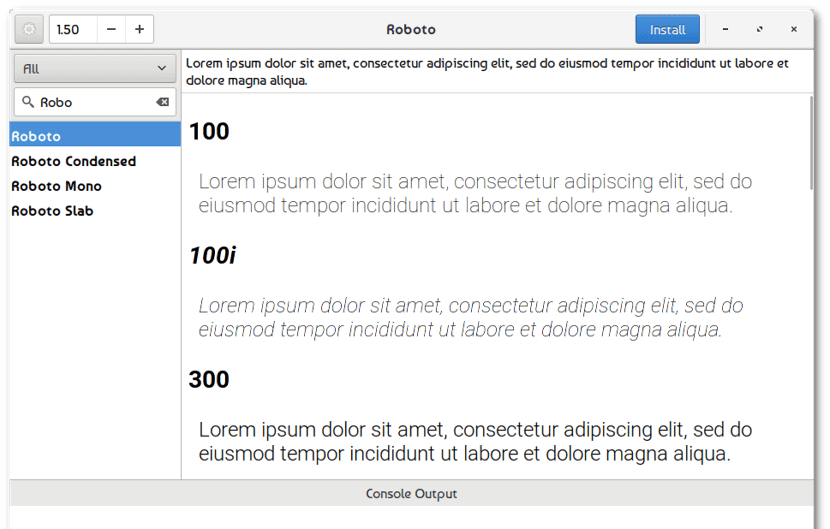
The customization of text fonts in Ubuntu is very easy and simple thanks to the Font Finder tool, a tool that helps us with any problem with the text font ...

In the next article we are going to take a look at Agedu. This program will help us to track the wasted space on our hard drive on which our Ubuntu is running.

Small tutorial on how to import bookmarks from Google Chrome or another browser to the new versions of Mozilla Firefox found in Ubuntu ...

Elisa is a new music player that was born under the aegis of the KDE Project and that will be available for Kubuntu, KDE NEon and Ubuntu users, although it will also be available for other desktops and operating systems ...
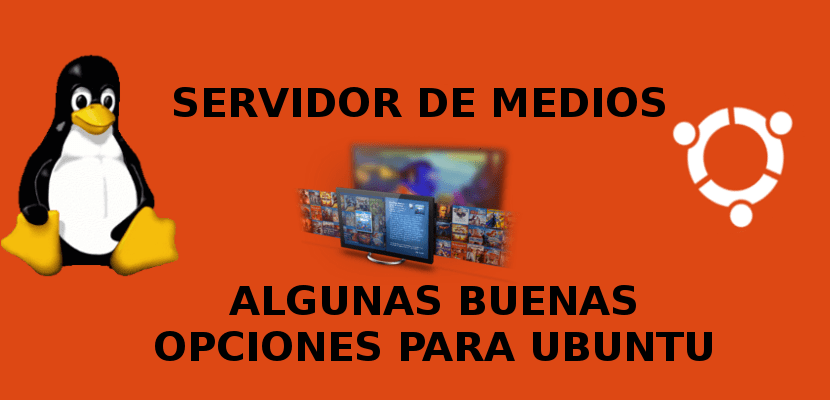
In the next article we are going to take a look at some media server options for Ubuntu. In addition to those that we have already seen on the blog, we will see some other interesting ones with which to share content on our local network.

We recently learned that the team at Ubuntu Studio, one of the official Ubuntu flavors, plans to "reboot" the flavor ...
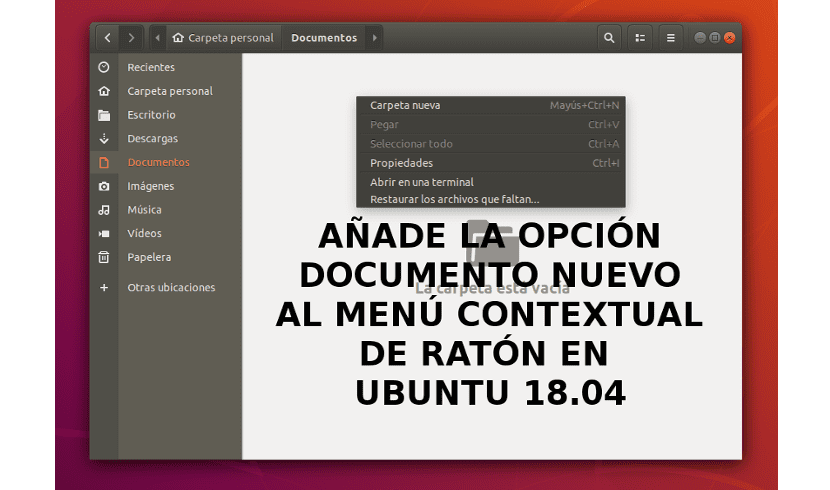
In the next article we will see how to add the New Document option to the mouse context menu in Ubuntu 18.04 and 17.10 quickly and easily.

In the next article we are going to take a look at ndm. This is a GUI application with which we can graphically manage the installed packages using the NPM package manager.

In the next article we are going to take a look at Serve. This is a static file server with which we can easily share files on our local network or on our localhost.

In the next article we are going to take a look at GraphicsMagick. This is a CLI that will allow us to modify our images in many ways for later use, all without leaving the terminal.
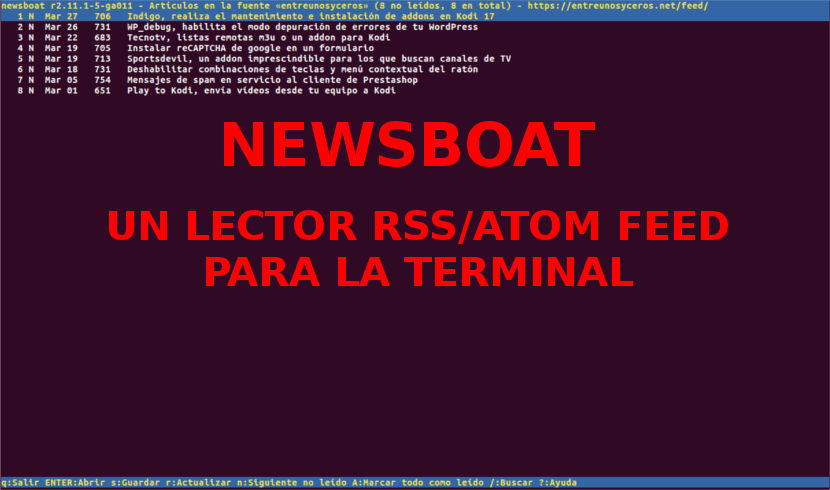
In the next article we are going to take a look at Newsboat. This is an rss / atom feed reader with which we can keep up with the news that interests us from the terminal.
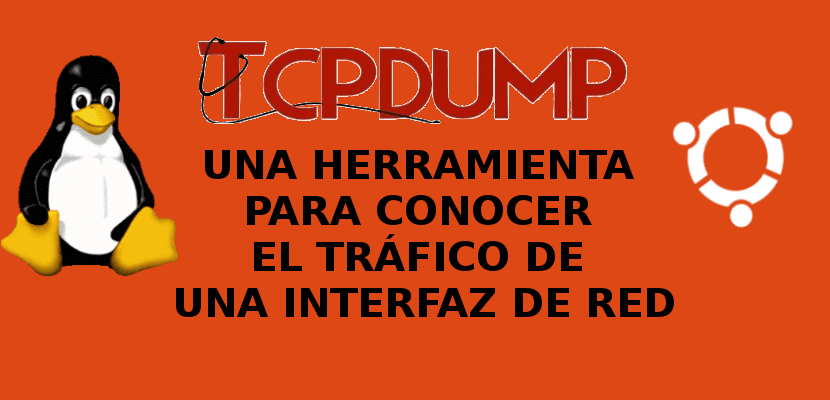
In the next article we are going to take a look at tcpdump. This tool will allow us to know the incoming and outgoing traffic of a network interface of our equipment.

The III Edition of the Open Awards are already open until April 11. The contest begins a few days of preparation for the Open Expo Europe, one of the most important events related to Free Software ...
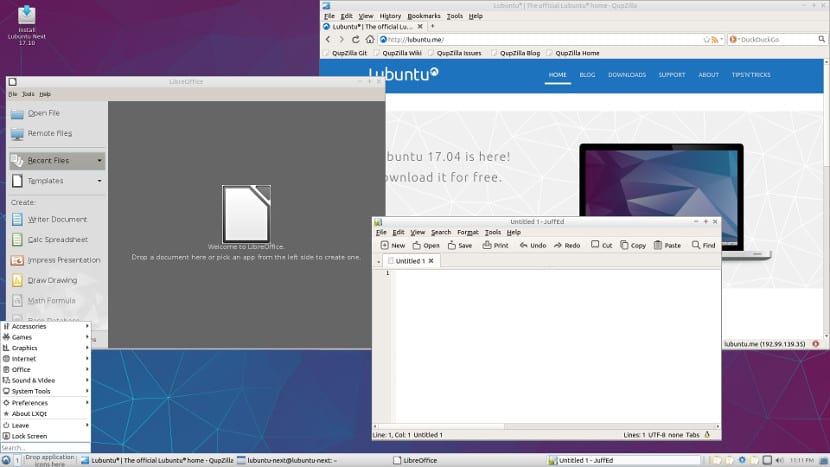
The Lubuntu developers have confirmed that Lubuntu Next, the next big version of Lubuntu will not have the graphical Ubuntu installer but will have Calamares as the graphical installer for the official Ubuntu flavor ...
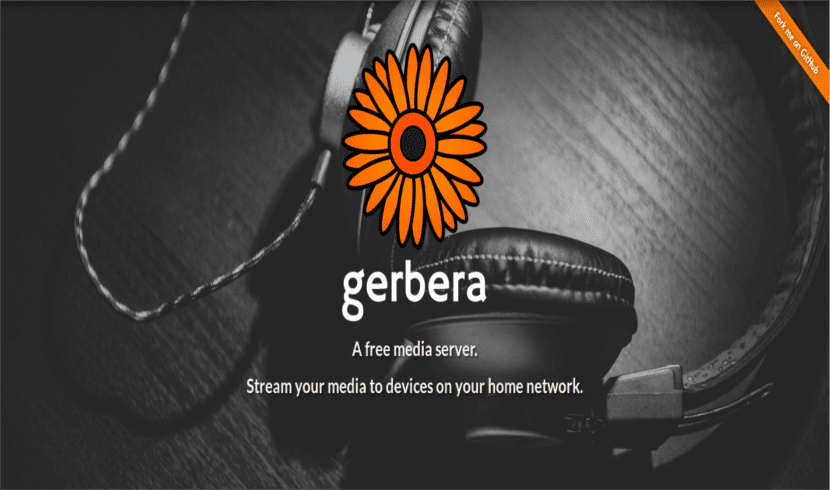
In the next article we are going to take a look at Gerbera. This is a UPnP media server with which we can broadcast multimedia files on our home network, all in a very simple way.
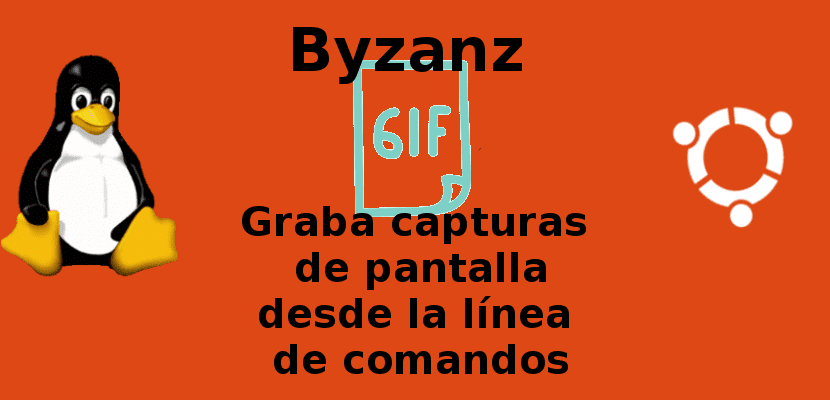
In the next article we are going to take a look at Byzanz. This is a simple and very functional program that will allow us to record screenshots in different formats from our desktop or Ubuntu terminal.
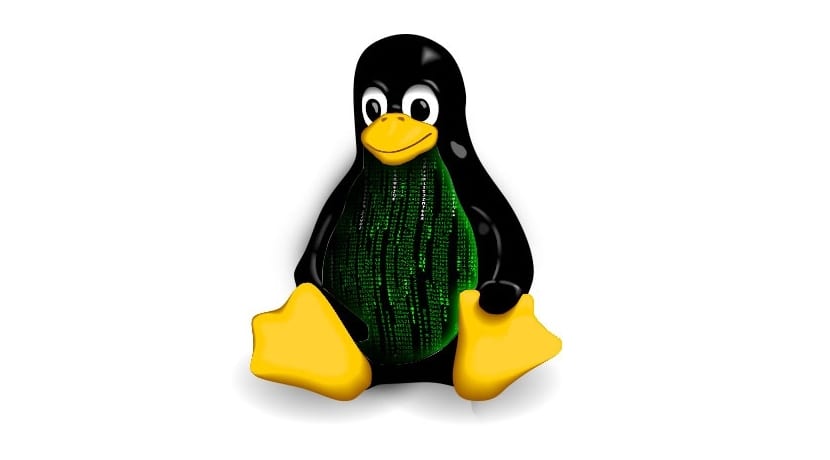
Small tutorial on how to install the latest version of the Linux kernel, Kernel 4.16, in the latest version of Ubuntu, Ubuntu 17.10 and also in the Ubuntu LTS versions ...

In the next article we are going to take a look at Restic. This program will help us to make backup copies of the files on our system quickly, easily and effectively. All this from the terminal.

The Ubuntu team has already released and released the latest version of the Intel driver for all platforms, which will make all platforms safe against Specter and Meltdown ...
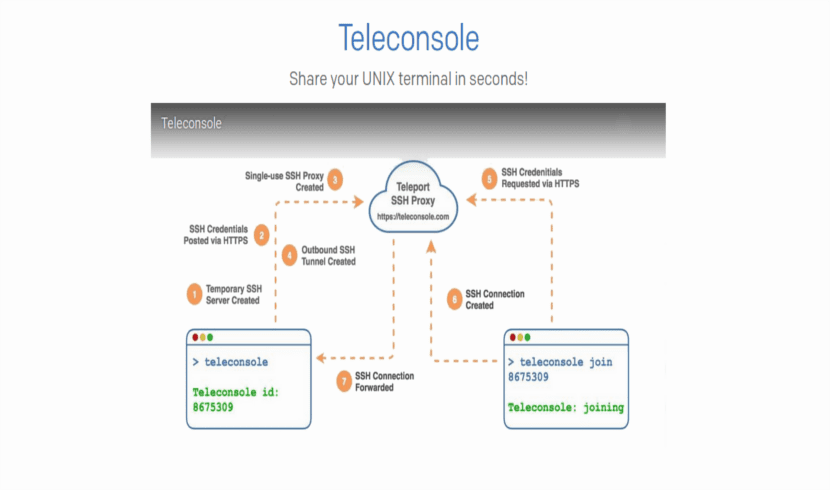
In the next article we are going to take a look at Teleconsole. This application will serve us to instantly share our terminal session with whoever we want.
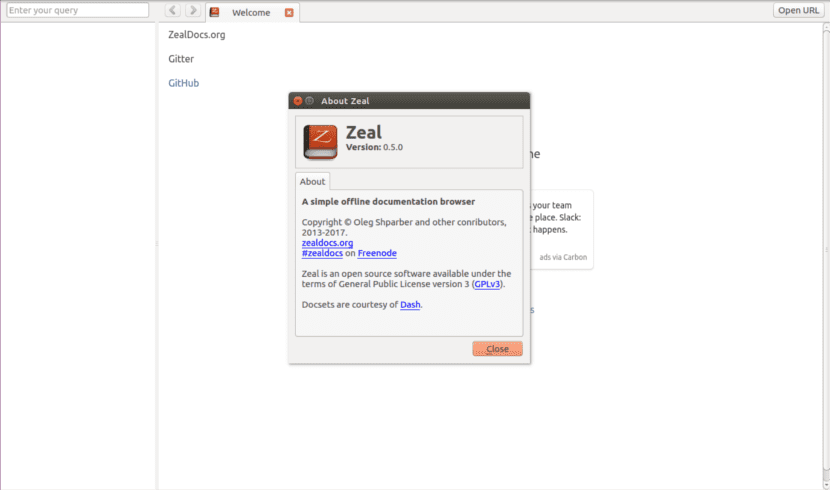
In the next article we are going to take a look at Zeal. This is a browser for developers that will allow us to download and consult the documentation to resolve any questions about programming languages or software directly on our computer.
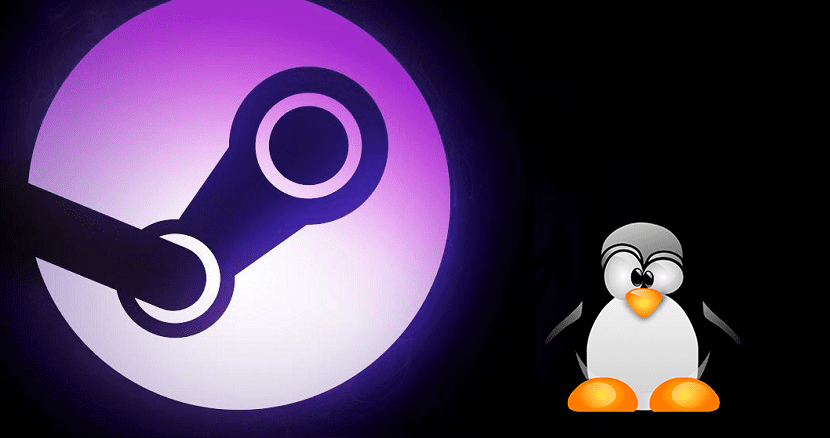
Small Steam installation guide on Ubuntu 17.10 and other current versions such as Ubuntu LTS. We detail how to install without having to reinstall everything or see how our video games do not work ...

Small guide of keyboard shortcuts to handle Gnome without using the mouse and doing it faster than with the mouse or even with the touch screen if we have a laptop with such a screen ...

Small tutorial on how to deactivate the touchpad of our laptop when we connect the traditional mouse and reconnect when the mouse has been deactivated, something practical for users who use Ubuntu on a laptop ...
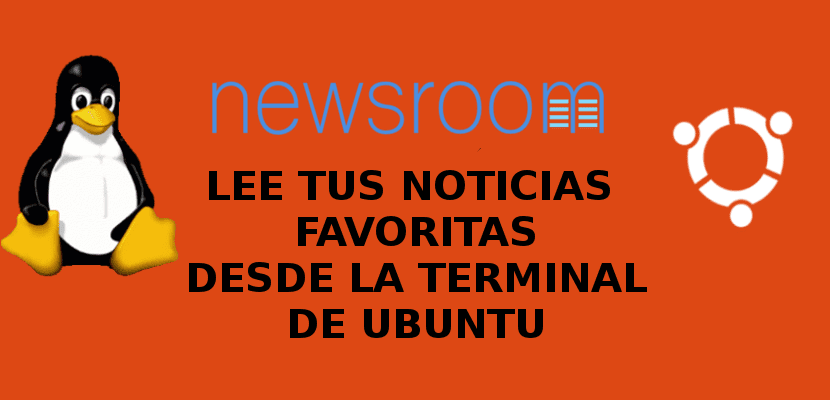
In the next article we are going to take a look at Newsroom. This CLI will help us to keep abreast of the latest news of our interest in the Ubuntu terminal.
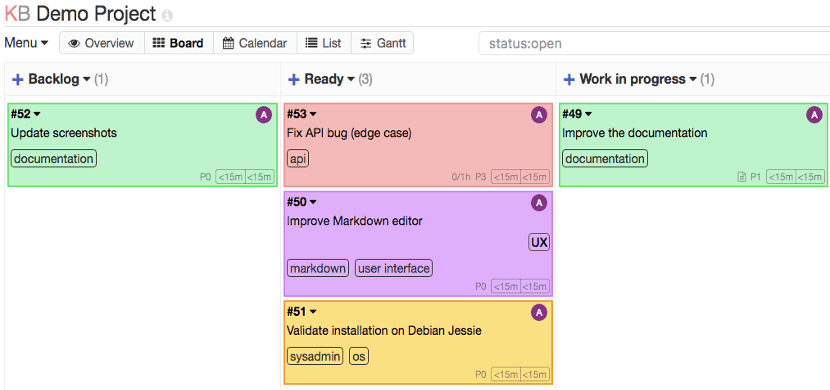
Small tutorial on how to install and use an application of the Kanban method in Ubuntu. In this case we opted for the Kanboard application, an application that can be installed for free in any version of Ubuntu ...
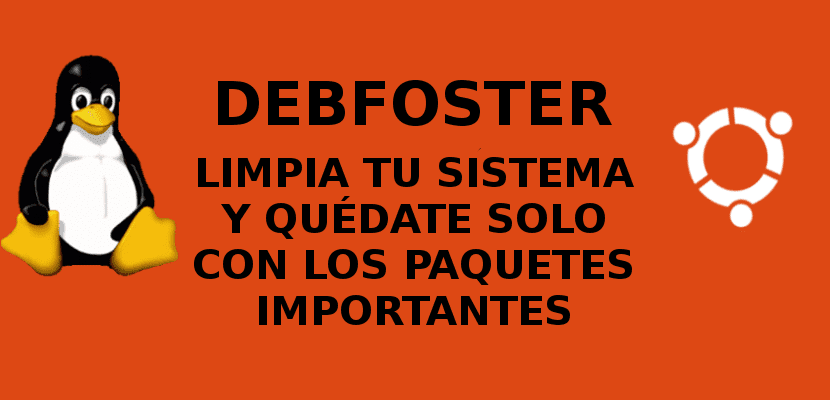
In the next article we are going to take a look at Debfoster. This program will help us to keep our Ubuntu system clean of orphaned packages and unfulfilled dependencies.

Small article on 5 alternatives to the official Evernote client. A customer who resists reaching Ubuntu and that we can substitute for any of these alternatives without leaving the Evernote platform ...
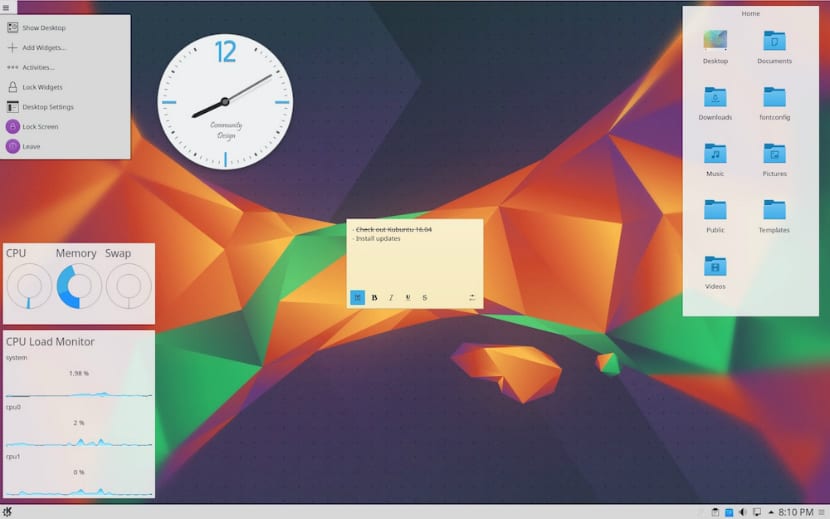
Ubuntu joins the list of distributions that will remove Qt4 libraries from their repositories. Libraries that use programs like Plasma and that have become obsolete thanks to their successive updates ...
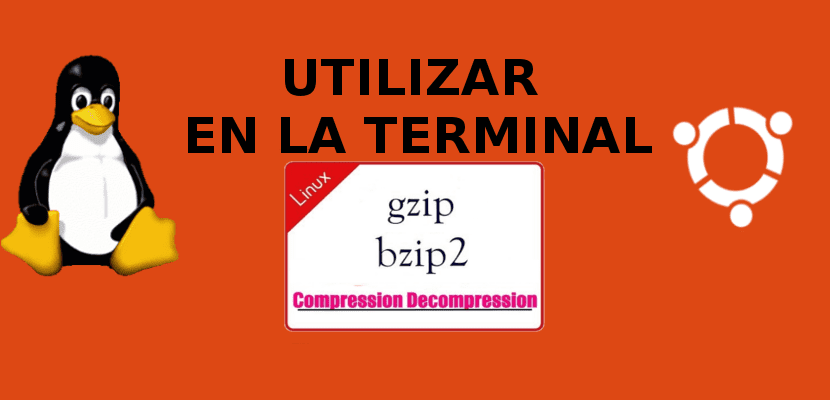
In the following article we are going to take a look at how we can compress and decompress files from the terminal using gzip and bzip2 in our Ubuntu.
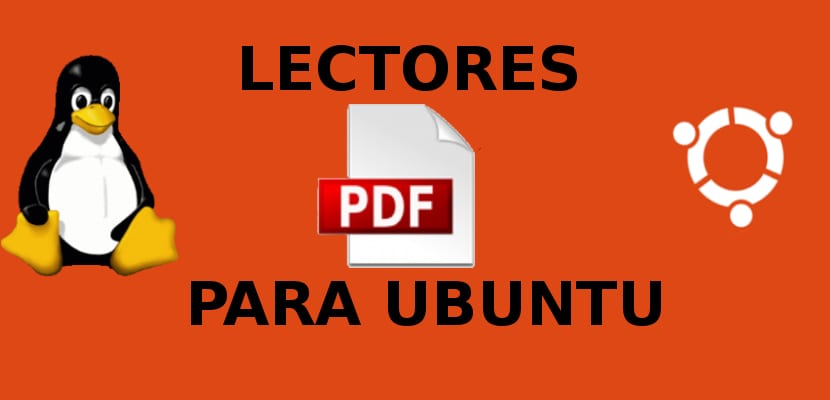
In the following article we are going to take a look at different PDF readers with different features for our Ubuntu operating system.

In the next article we are going to take a look at how to install Laravel on Ubuntu. This is a framework for developing applications with PHP.
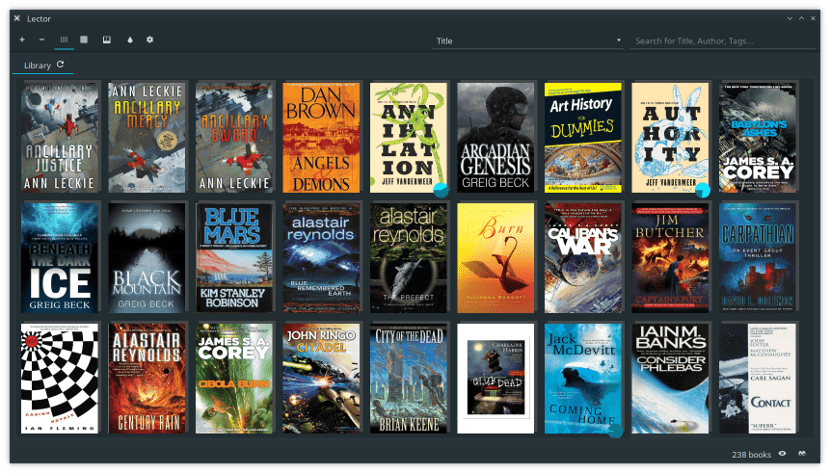
Lector is an ebook reader that integrates very well with Kubuntu, Plasma and the Qt libraries and that allows the editing of metadata although it does not have all the functions of Caliber ...

In the next article we are going to take a look at Simple SH. This is a bash script with which we can install basic applications on our Ubuntu.

In the next article we are going to take a look at Yoda. This is a personal assistant for the Gnu / Linux command line.

Small tutorial on how to update Ubuntu 17.10, the latest stable version to Ubuntu 18.04 Beta, a development version of the next Long Support version that Ubuntu will have ...
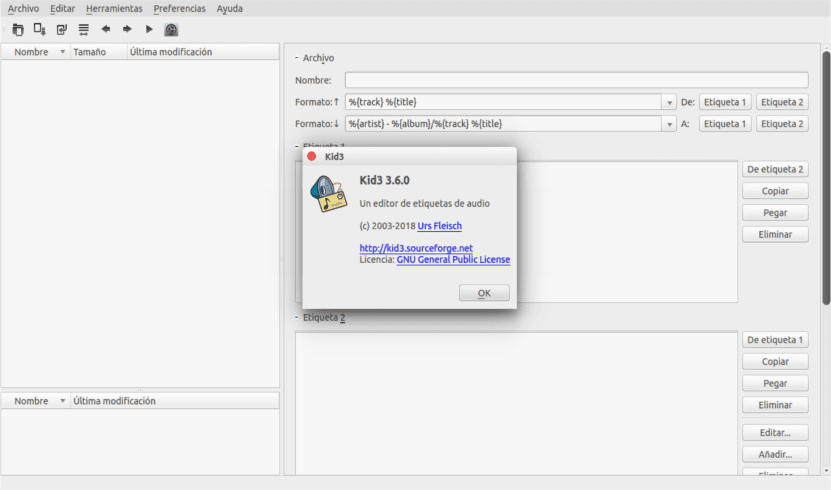
In the next article we are going to take a look at Kid3. This is an efficient audio tag editor for our Ubuntu, which has already reached its version 3.6.0.
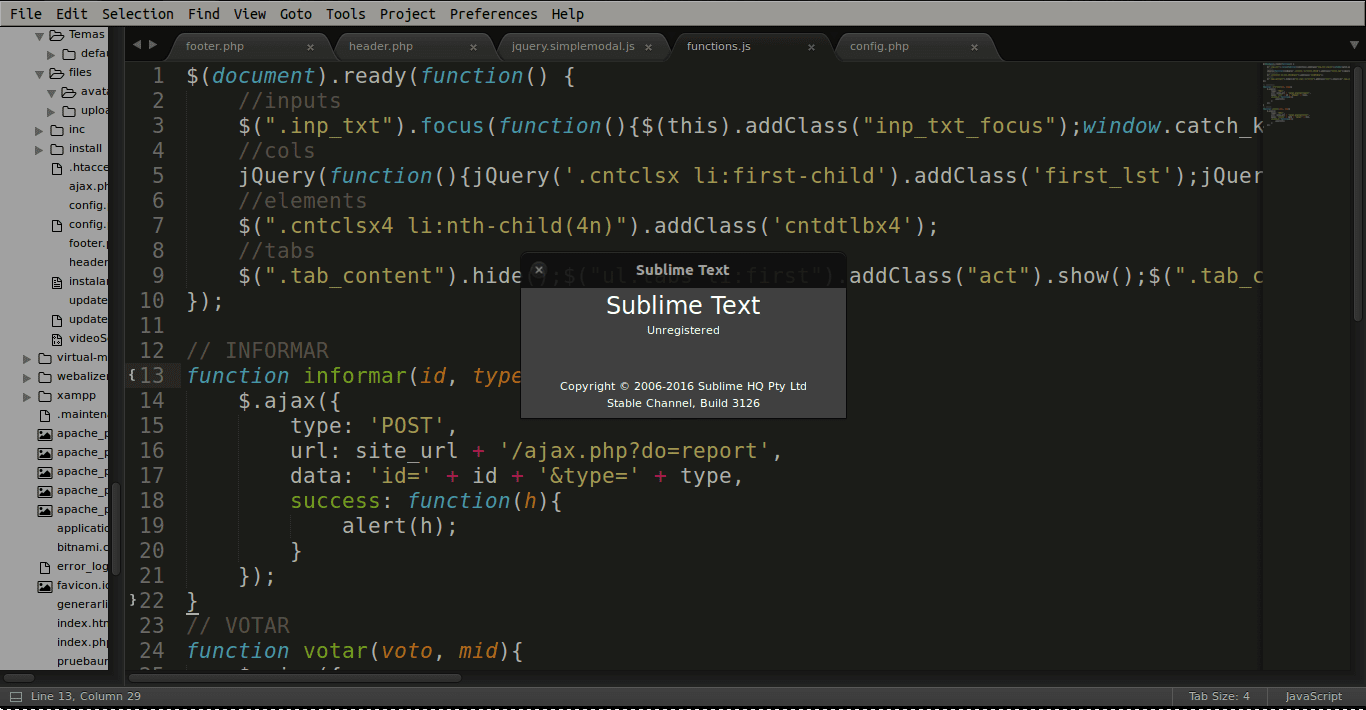
Small tutorial on how to put the famous Sublime Text 3 in Spanish. A useful and quick tutorial to do for users who are not fluent in the Shakespearean language ...

In the next article we will see CopyQ. This program will allow us to manage the clipboard of our Ubuntu system.

Ubuntu MATE 18.04 will also have great news. One of these novelties is called Familiar, a new interface that will make MATE even more functional and faster ...
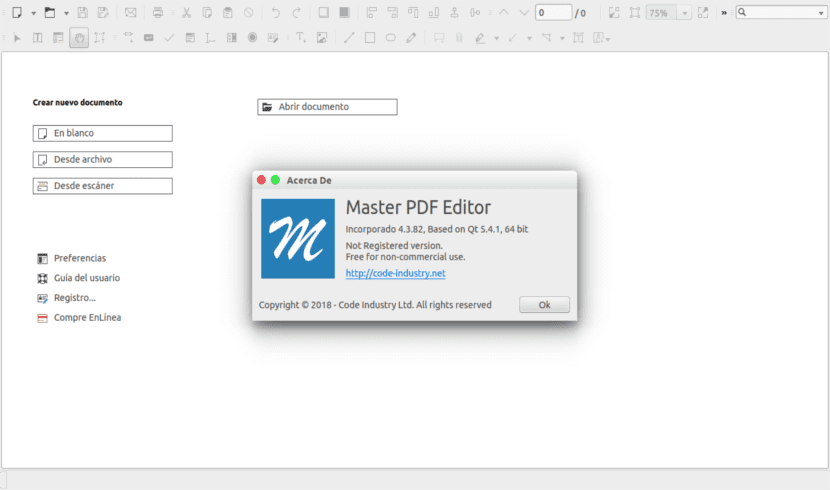
In the next article we are going to take a look at Master PDF Editor. This program will allow us to edit or create PDF files easily from our Ubuntu.

In the following article we will see how to configure and optimize the Firefox Quantum web browser in order to have a better service.

I should mention that the following tools will only detect the damage in the sectors so, if there is any physical damage to the disk or problems with the heads, this type of damage is no longer easily repaired, so it is recommended is that you change hard drive.

In the following article we are going to take a look at some good alternatives to Skype. All of them are usable in our Ubuntu operating system.
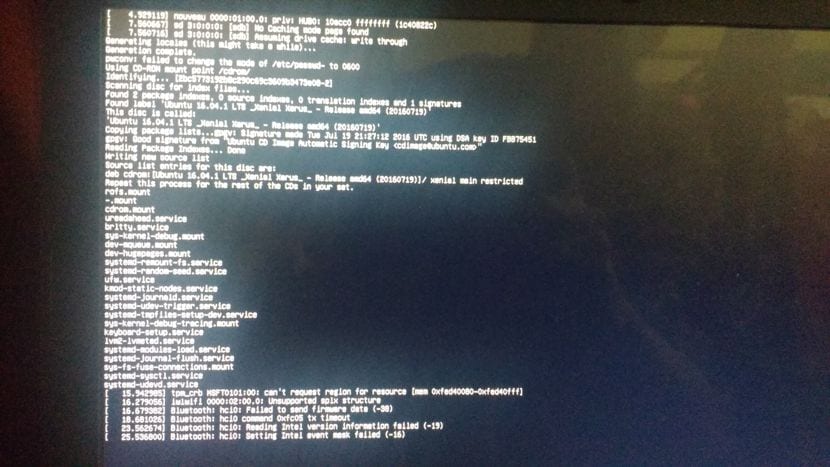
When Ubuntu freezes, the first step we usually resort to is to immediately restart the computer, although it could be the best solution, the problem lies when the system freezes frequently tends to occur, leading to the idea of reinstalling the system or opting for change it.
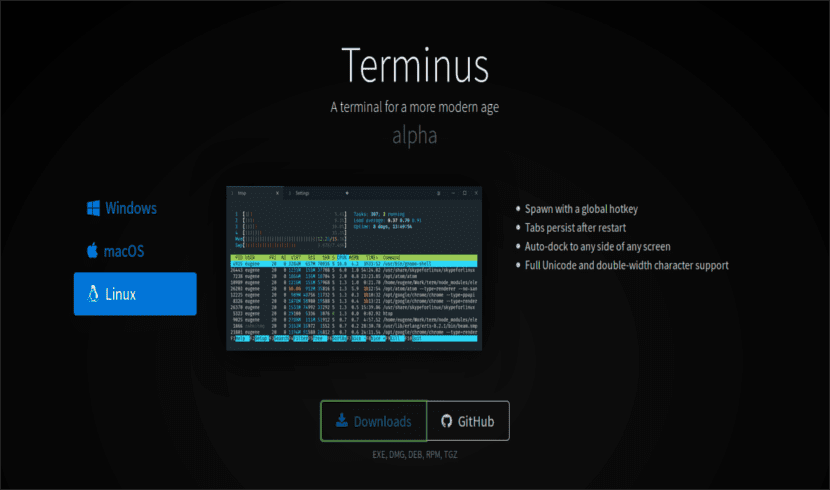
In the next article we are going to take a look at Terminus. This is a modern, cross-platform and customizable terminal to use on our Ubuntu system.
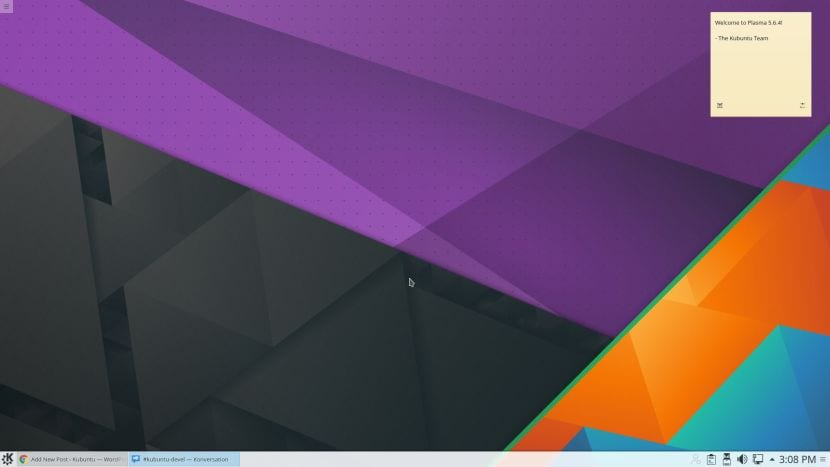
Kubuntu 17.10 already has the possibility of updating your desktop to the latest version of Plasma, something quick and easy thanks to the Backports repository ...
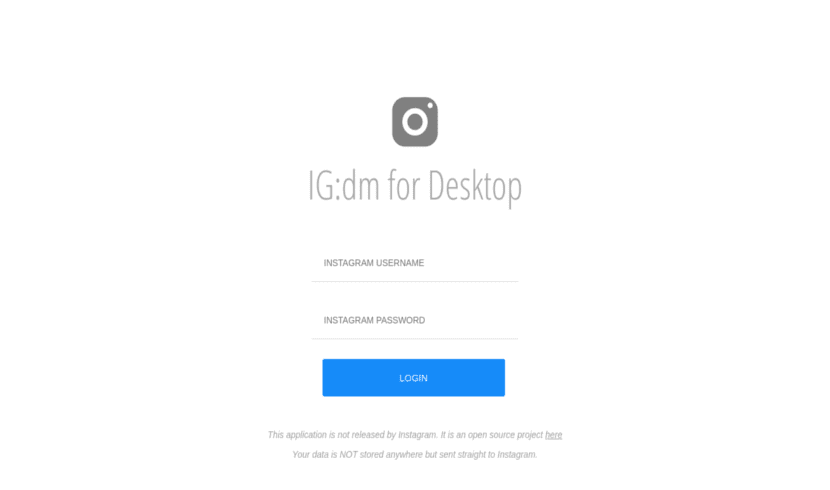
In the next article we are going to take a look at IG: dm. This is a client that will allow us to send direct messages on the Instagram network.
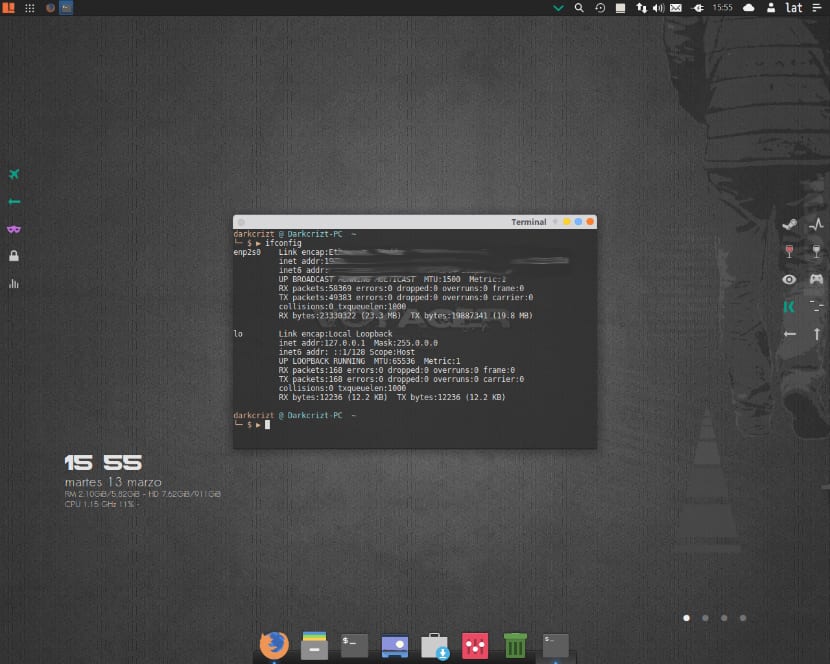
If, when performing a new installation of Ubuntu or updating to a new version, you find yourself with the problem that you do not have an internet connection, you may be able to solve your problem with one of the solutions that I share with you in this article.

Small tutorial to access from the Ubuntu 17.10 desktop to Google's cloud storage system, Google Drive. A service that has always resisted for Linux users and especially for Ubuntu users ...

The next version of Ubuntu LTS will use the Facebook compression algorithm, which will make the installation process faster than normal and in future versions the programs will install faster ...

In the following article we are going to take a look at how we are going to be able to change the format of our images to the Google format called Webp. All this simply and quickly.

The betas of the official flavors are already available and that makes us know the novelties of flavors like Ubuntu Budgie, a young official flavor that continues to grow and improve with each new version ...

In the next article we are going to take a look at Cryptmount. This is a utility with which we can create encrypted file systems on demand in Ubuntu.

In this article we are going to take a look at Keybase. It is an encrypted chat application with which we can get in touch with people around the world without having to know their email or phone number through social networks.
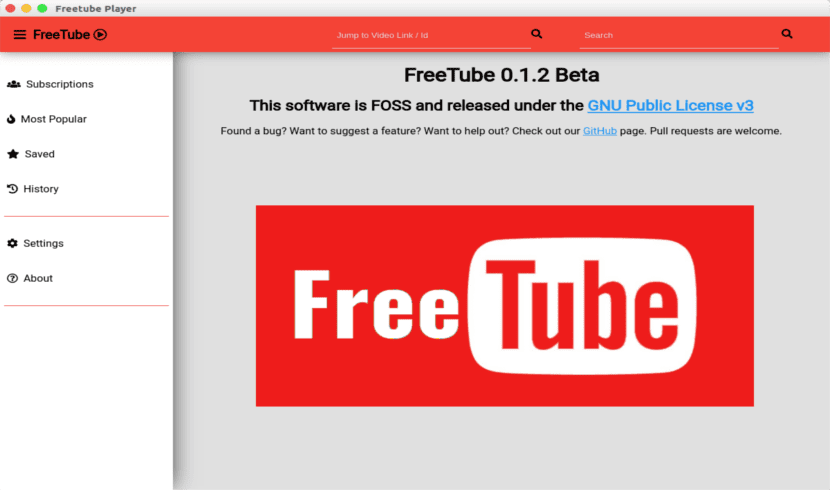
In the next article we are going to take a look at FreeTube. This program will allow us to watch YouTube videos without advertising, download them, subscribe to channels without a Google account and more options.
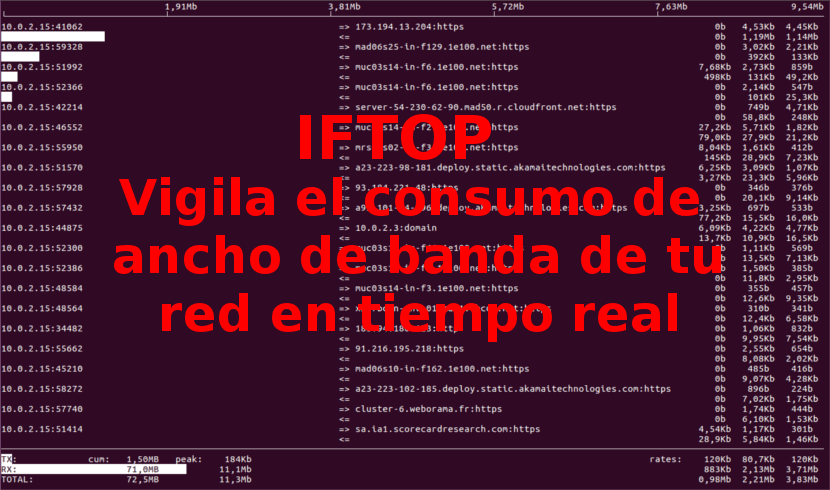
In the next article we are going to take a look at iftop. This program will allow us to monitor the bandwidth of our connection and know what is occupying it.

In the following article we are going to take a look at how to generate strong passwords and check them easily through commands in the terminal of our Ubuntu.
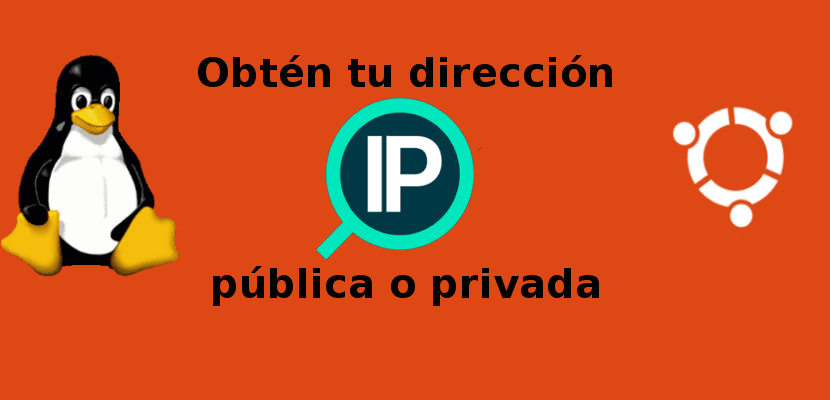
In the following article we are going to take a look at how we can get our public and private IP address in different ways on your Gnu / Linux operating system.

In the next article we are going to take a look at ElasticSearch. This is a Java based full-text search server that we can use on our Ubuntu.
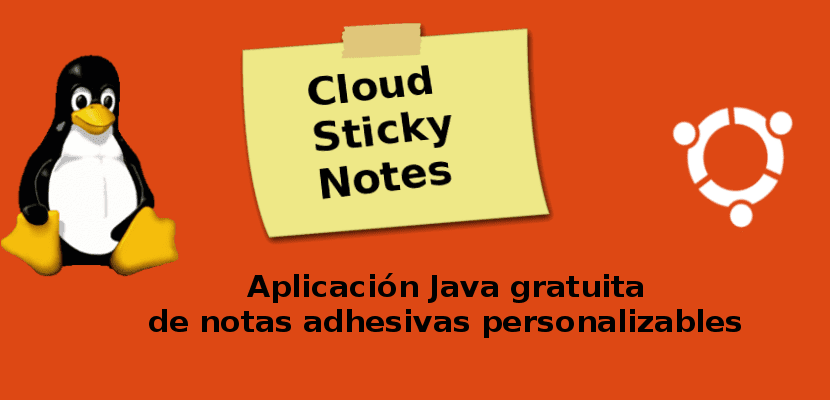
In the next article we are going to take a look at Cloud Sticky Notes. This is a multiplatform Java application with which we can generate customizable desktop notes, which we can save in the cloud and on other devices.

The new Ubuntu LTS update and security release, Ubuntu 16.04.4 is now available to all Ubuntu users; a version that fixes the security bugs that appeared recently ...

Several issues can be attributed to these types of complications, among the most common are the distance between your equipment and the router, as well as not taking into account the walls, another is that not all of them take into account the power of their wifi card since not all are the same.

In the next article we are going to take a look at two easy ways to install Dropbox on Ubuntu. One of them will be graphical and the other from the terminal of our Ubuntu.

We teach you how to install and configure RetroArch on your Ubuntu system and derivatives. With this great program you will be able to enjoy different types of game emulators within a single program, with which you will be able to create a large library of games in one place.
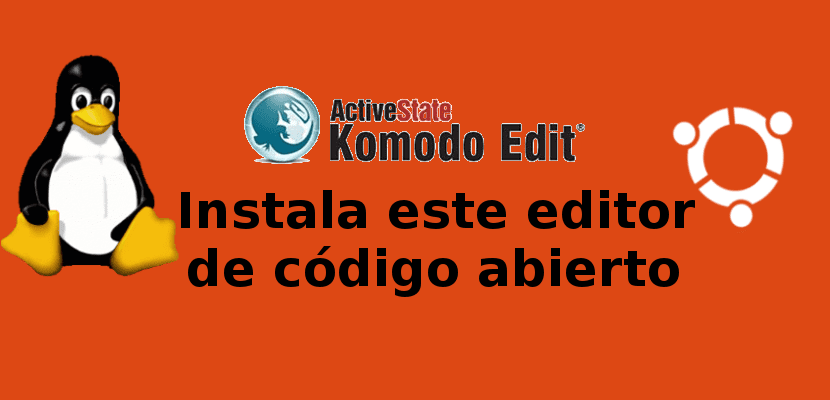
In the next article we are going to take a look at the free Komodo code editor. Here we will see how to install versions 10 and 11 of this program in Ubuntu.

Small guide with 3 tools that are in Ubuntu for the daily work of a photographer. Free tools, free and compatible with any Gnu / Linux distribution, not only for Ubuntu ...

Small tutorial on how to make Ubuntu go to sleep mode when we close the laptop lid and the screen does not simply turn off. Something that will allow us to save energy and battery, important for portable equipment ...
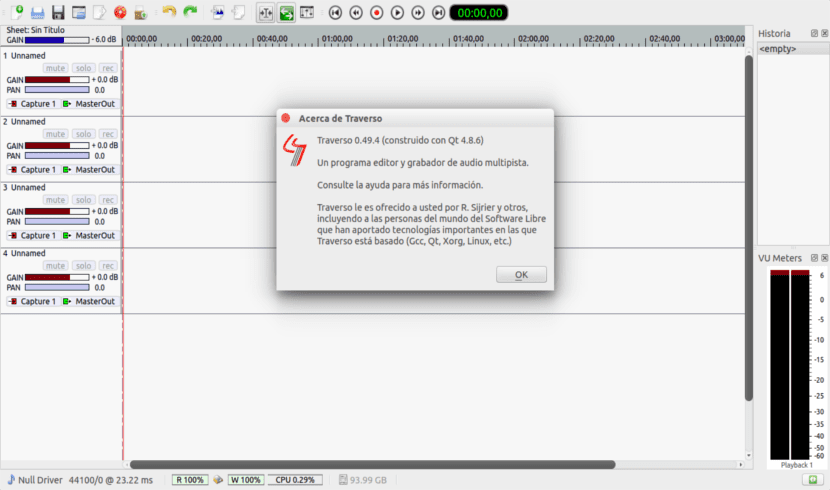
In the next article we are going to take a look at the Traverso DAW. This is a lightweight software with which we can record or edit our audio tracks with its corresponding integrated recorder, all from our Ubuntu.
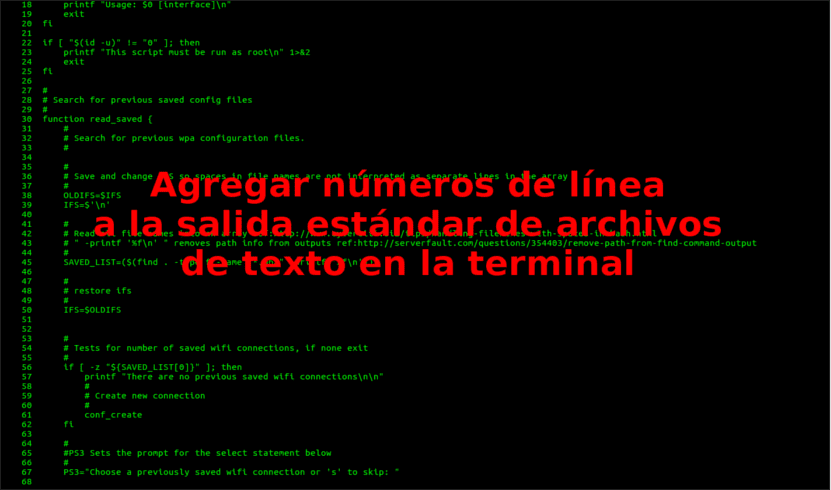
In the next article we are going to take a look at six ways how we can add line numbers to the standard output of text files that we can use from the terminal.
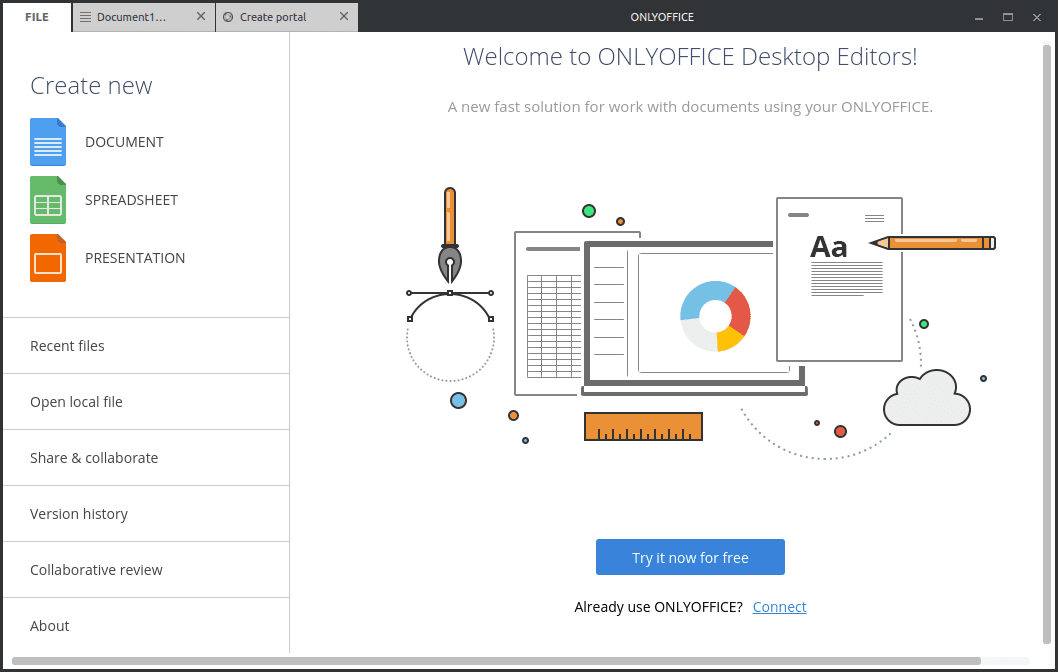
Onlyoffice is a free, open source office suite under the GNU AGPLv3 and multiplatform license, developed by Ascensio System SIA. This is an alternative to LibreOffice, Office 365 and Google Docs, Onlyoffice offers different types of service oriented to all needs.
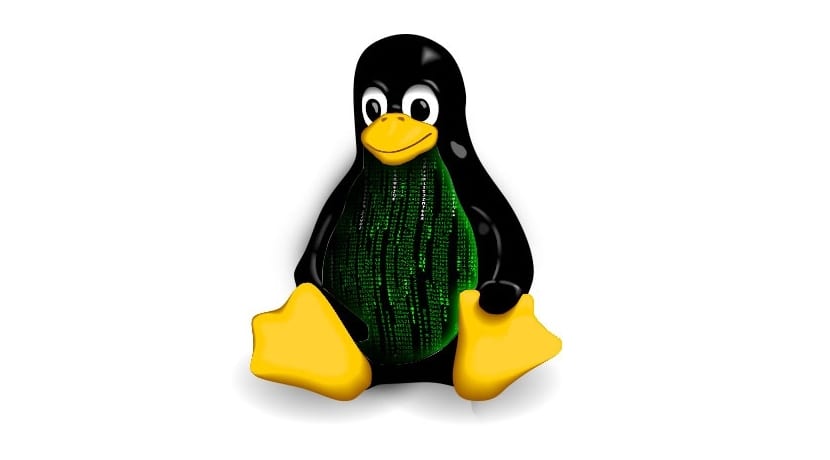
An update to the Ubuntu kernel was released this week, an update that addresses the Specter Variant 2 vulnerability on all non-64-bit architectures ...

In the next article we are going to take a look at FreeOffice 2016. This is an office suite that is intended to be a free alternative to Microsoft Office.

Canonical has recently donated smartphones with Ubuntu Phone to the UBports project, as well as this project has released a version of Unity 8 and a version of Ubuntu Phone for the famous Moto G 2014 ...
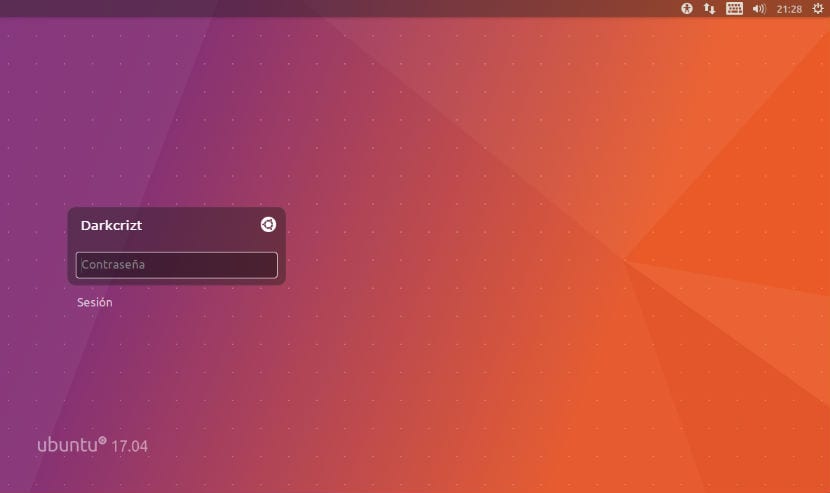
Display Manager or in Spanish known as the login manager, is a graphical interface that is displayed at the end of the boot process, instead of the default shell. There are different types of managers among which we can find from the simplest ...
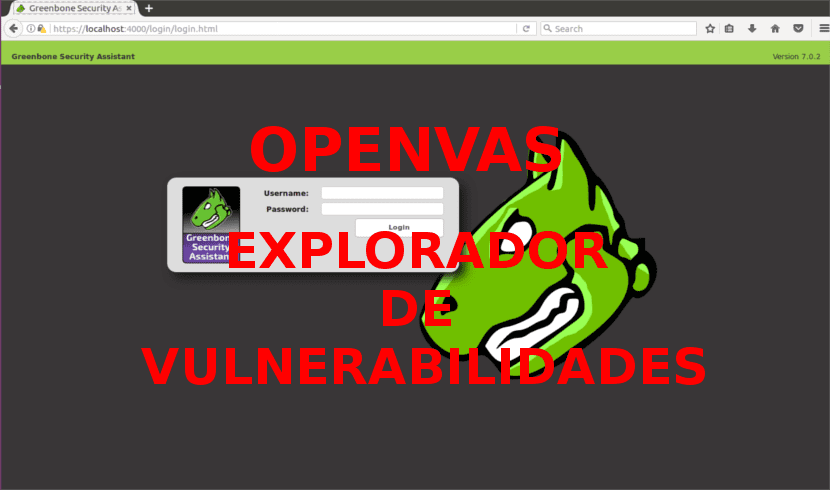
In the following article we will see how to install OpenVAS on Ubuntu 16.04. This service framework is a powerful vulnerability scanner for the web or local computers.
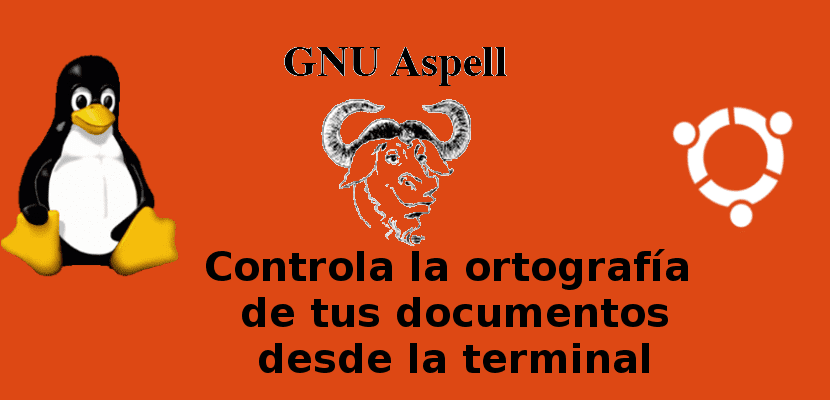
In the next article we are going to take a look at Aspell. This program will allow us to control the spelling of our documents from the terminal.
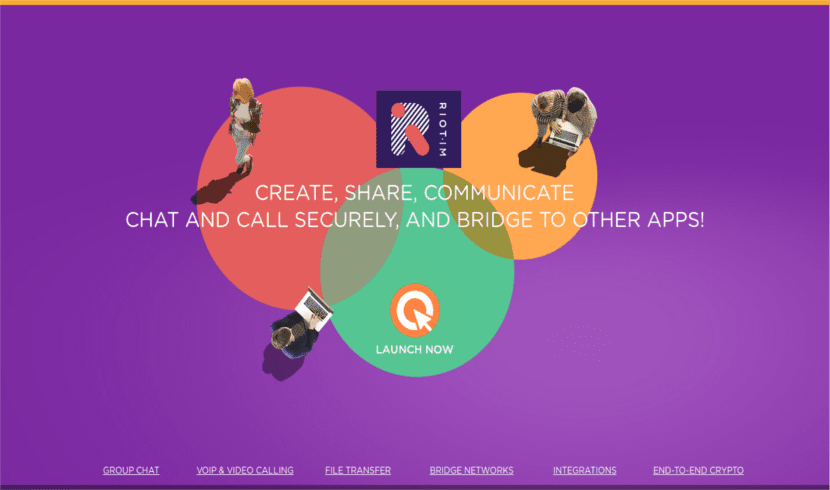
In the next article we are going to take a look at Riot im. This is a lightweight chat client that will allow us encrypted and decentralized conversations and collaborations from the web or from our Ubuntu desktop.
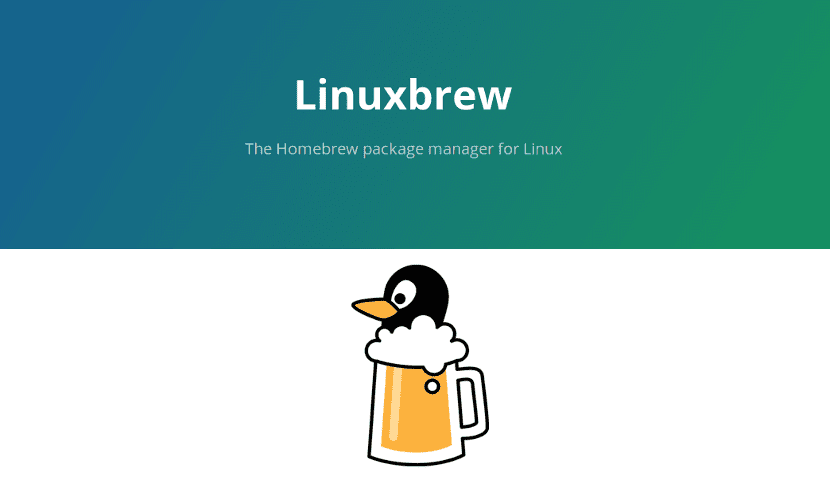
In the next article we are going to take a look at Linuxbrew. This is a Homebrew-like package manager for our Gnu / Linux system.

Ubuntu has released a new version of Unity, Unity 7.4.5. A new version, quite important but that does not change the desktop as Unity 8 or Unity 7.5 could have done.

In the next article we are going to take a look at Cmus. This program is a player for the console of our Ubuntu, small, fast and powerful.

Ubuntu will have a new function that will record data from our computer in order to improve future versions of Ubuntu and its performance ...

Ubuntu 18.04 will have a new option that will involve the minimal installation of Ubuntu from the Ubiquity installer. An option that will help more than one expert user and will eliminate more than 80 packages that are usually installed in Ubuntu ...
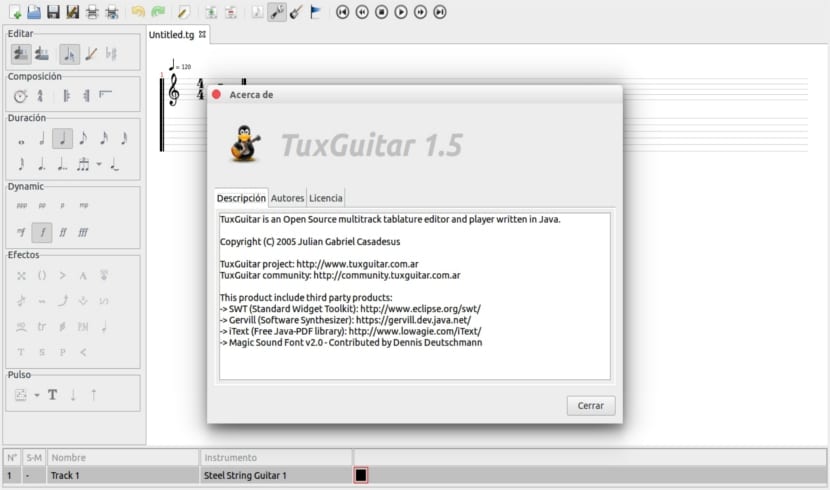
In the next article we will see how to install TuxGuitar 1.5. This program is a score editor with which we can learn to play a guitar or other instrument comfortably.
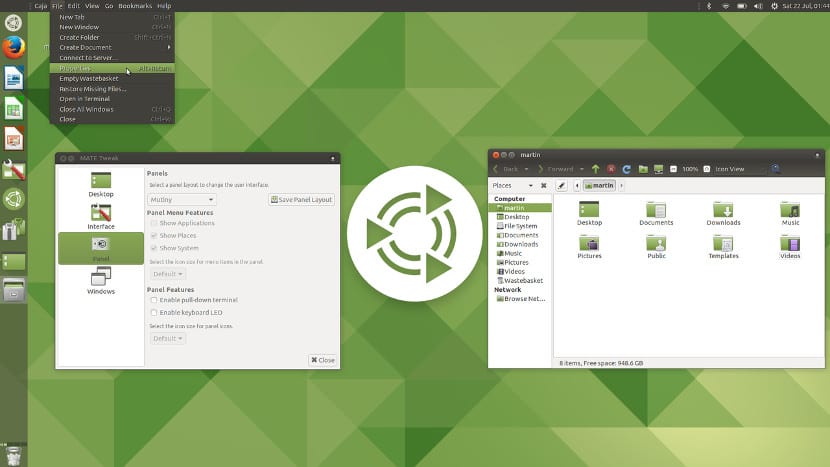
The MATE tiling function will be improved, allowing the use of up to four different windows and with it the possibility of doing it in Ubuntu MATE 18.04 LTS ...

In the next article we are going to take a look at MultiTail. With this program we can read multiple registry files of our system at the same time from the terminal.
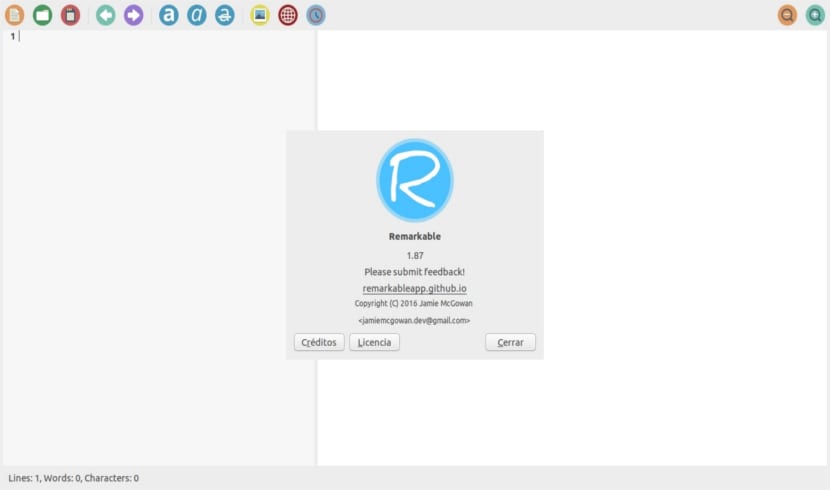
In the next article we are going to take a look at Remarkable. This is a light and resource-rich Markdown editor that we can easily install on our Ubuntu.
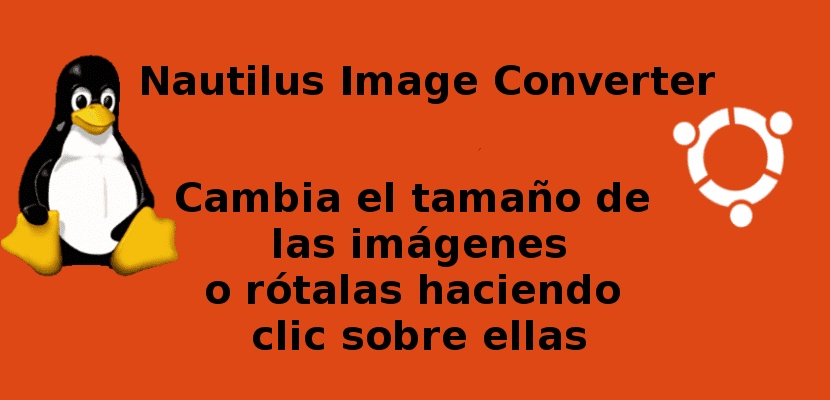
In the next article we are going to take a look at Nautilus Image Converter. This is a plugin for Nautilus with which we can resize or rotate images using the context menu of the right mouse click.
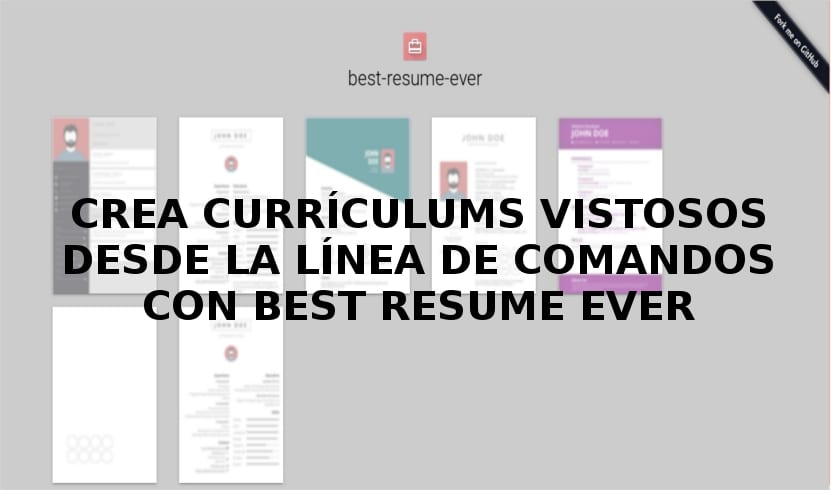
In the next article we are going to take a look at Best Resume Ever. With this application for the command line we will be able to create eye-catching resumes in a short time.
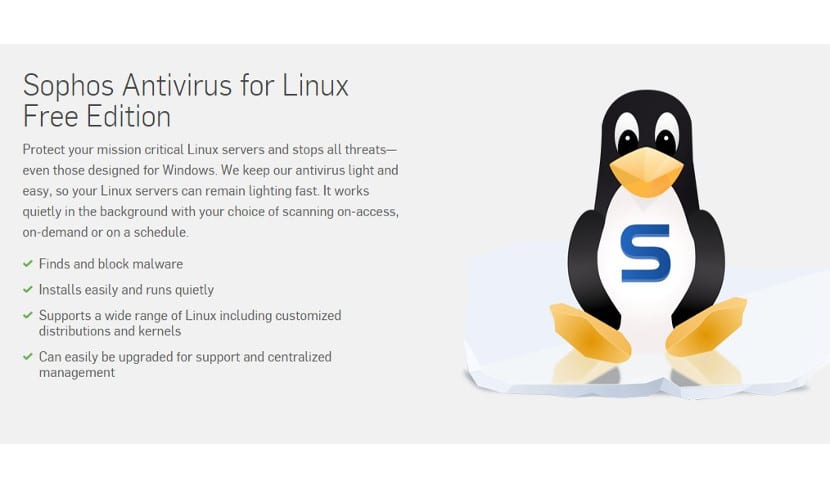
In the next article we are going to take a look at Sophos. We can install this free antivirus for the terminal in a simple way in our Ubuntu.

In the next article we are going to take a look at the CodeLobster IDE. We can install this IDE in Ubuntu using its .deb package and with it we can develop our codes in different languages, even though it is oriented to PHP.

In the next article we are going to take a look at Zsync. With these tools we can download the new parts of an ISO, without having to download the entire ISO when a new version appears.
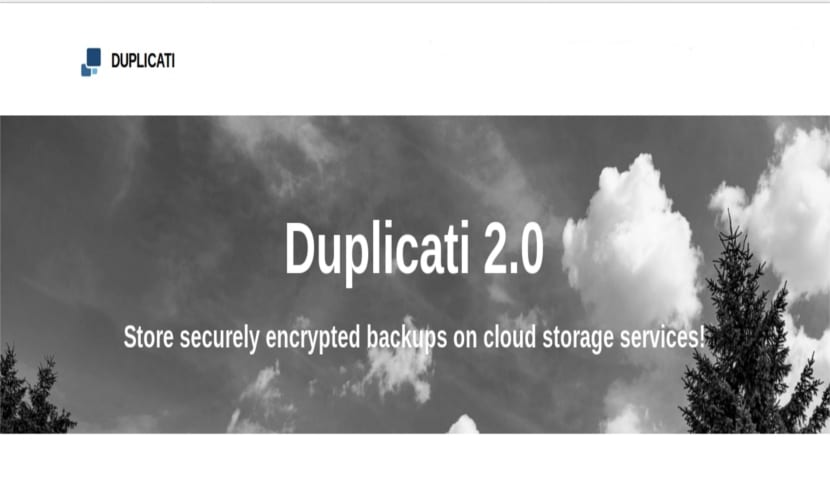
In the next article we are going to take a look at Duplicati backup. This is a tool that will allow us to make encrypted backup copies of our files and save them on web servers, all for free.
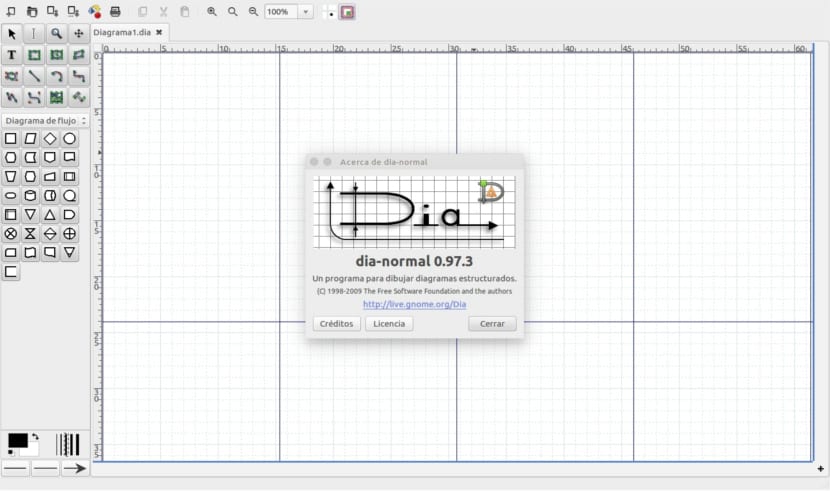
In the next article we are going to take a look at dia. This is an easy-to-use diagram editor for our Ubuntu.
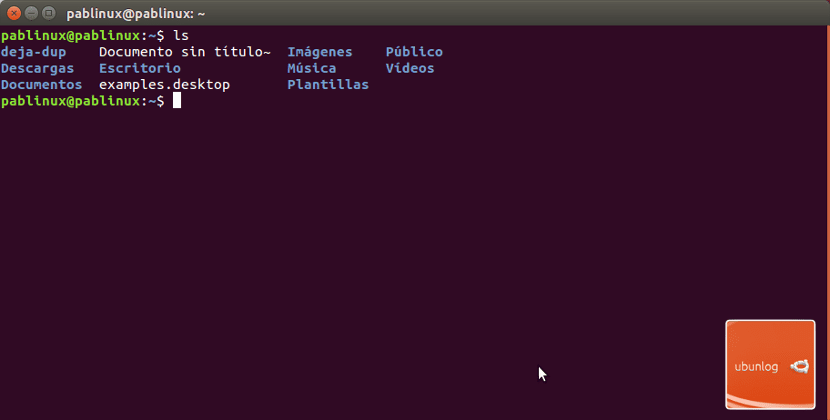
Small guide to working with pdf files from the terminal. A simple, fast and useful guide thanks to the pdfgrep tool, a tool that will help us to work from the terminal with these widely used and popular files ...

In the next article we are going to take a look at bmon. This tool for the terminal will help us to control network traffic and thus avoid the loss of bandwidth by interpreting the data it provides us.
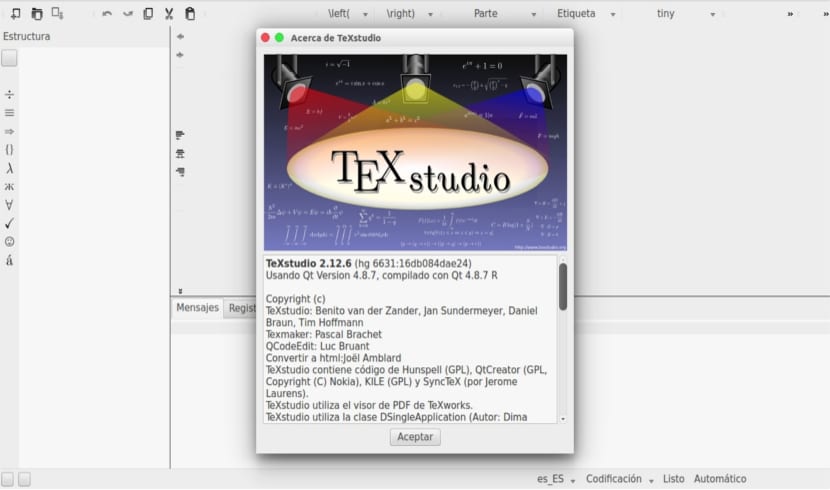
In the next article we are going to take a look at TeXstudio. This program, based on Texmaker, will help us to create LaTex documents in a comfortable way on our Ubuntu.
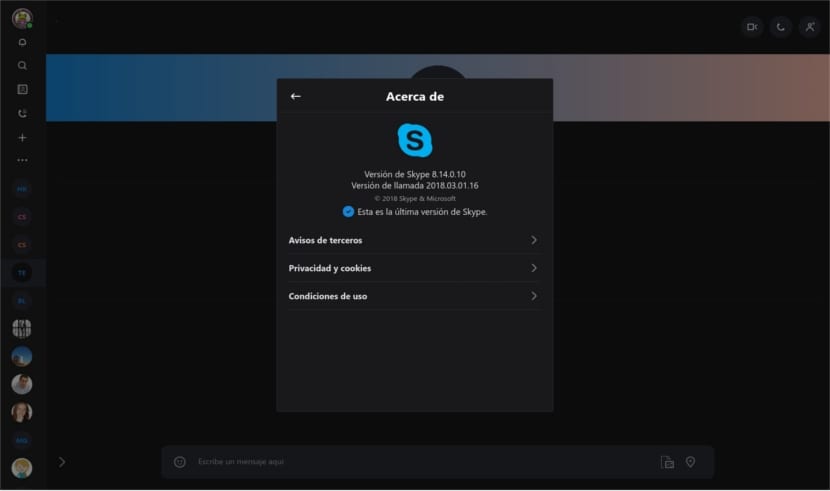
In the following article we are going to take a look at how we can install Skype version 8.14.0.10 using the snap package in Ubuntu either through the software option or using the terminal.

In the following article we are going to take a look at how we can install the Google Go programming language in Ubuntu 17.10. We will also see how to create a small "Hello world" style program with it.
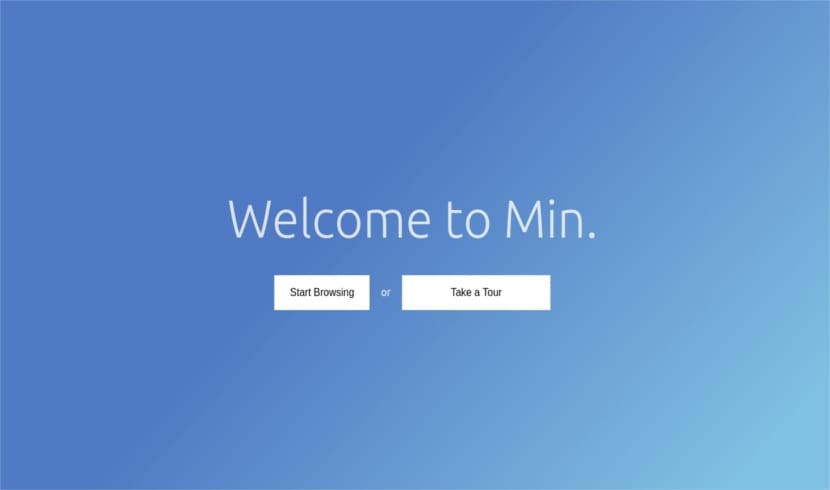
In the next article we are going to take a look at the Min web browser. This is a minimalist, fast browser that requires few resources to give great performance on our Ubuntu system.
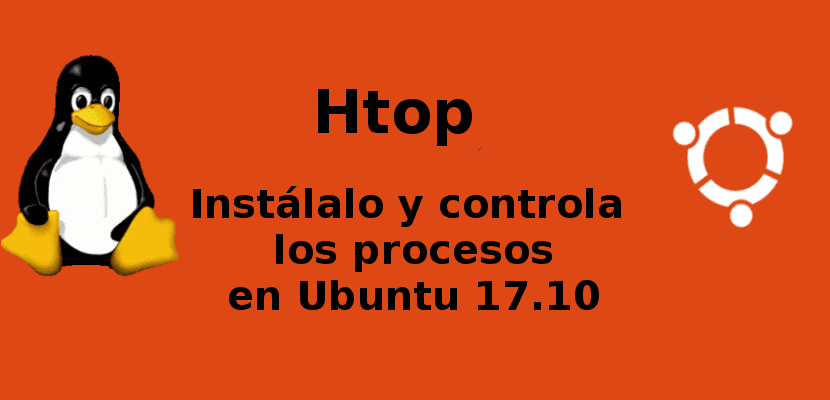
In the following article we will see how to install htop in Ubuntu 17.10 with which we can control the processes of our team easily from the terminal.

Small article about the places we can use to customize Ubuntu and where we will find icons, desktop themes and other elements to customize our Ubuntu ...
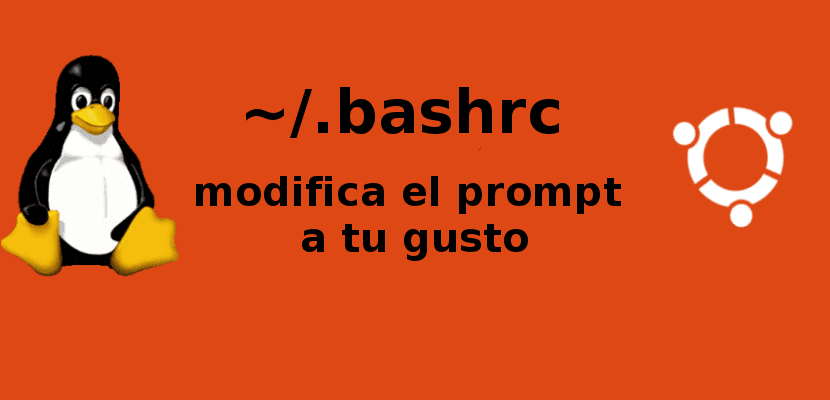
In the following article we are going to take a look at how we can change the bash prompt to your liking in a simple and fast way by configuring the bashrc.

In the next article we are going to take a look at qStopmotion. This is a tool with which we can animate static images and export the result as a video in the most popular formats.

Small guide to install and configure Nextcloud on a home or own server for free and allowing us to have a private cloud without sharing our data with Google ...

In the next article we are going to take a look at Flameshot. This free tool will allow us to easily take screenshots in our Ubuntu.

Small tutorial on how to clean our Ubuntu 17.10 of the old and "bad" kernels that the distribution has and that can be a serious problem for the user ...

Small tutorial on how to install the new version of Mozilla Firefox, Mozilla Firefox 58 in Ubuntu 17.10 until it officially reaches the official Ubuntu repositories ...

Small article about what programs exist to create free ebooks in Ubuntu. In it we talk about Caliber and Sigil, an incredible editor that helps us create any type of ebook in Ubuntu without having to pay anything for it ...

Small guide with the best alternatives that exist for OneNote if we decide to change Windows for Ubuntu and make it our main operating system ...

small tutorial on how to put icons on the desktop of Elementary OS, the distribution that is based on Ubuntu but with the appearance of MacOS for the end user ...

In the next article we are going to take a look at CPULimit. This tool will allow us to limit the use of the CPU by a process in our operating system.
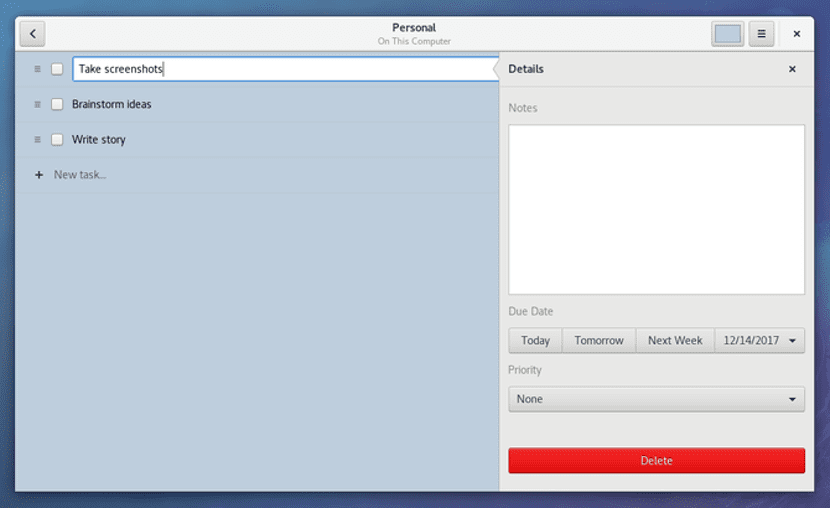
The Ubuntu team has decided to include a productivity app in the next Ubuntu version, it will be Gnome To Do, an application to create to-do lists ...

The next big Ubuntu LTS update, Ubuntu 16.04.4 will be late as the Meltdown and Specter security updates don't finish working properly ...

In the following article we are going to take a look at how we can clean the RAM memory of our Ubuntu from the terminal using drop_caches and how to automate this action through a cron task.

Small guide on how to change Gnome for Unity within Ubuntu. A simple and quick tutorial that will allow us to have Unity as the default desktop.

The default graphical server in Ubuntu 18.04 will not be Wayland as in Ubuntu 17.10 but it will be X.org, the old Ubuntu graphical server and the stable and secure option for many ...

In the following article we are going to see a couple of options to change root or user password in Ubuntu easily and quickly.

We tell you how to install Gnome Twitch, an unofficial Twitch client that works on Ubuntu 17.10 and Ubuntu Gnome and fully functional with the streaming service ...
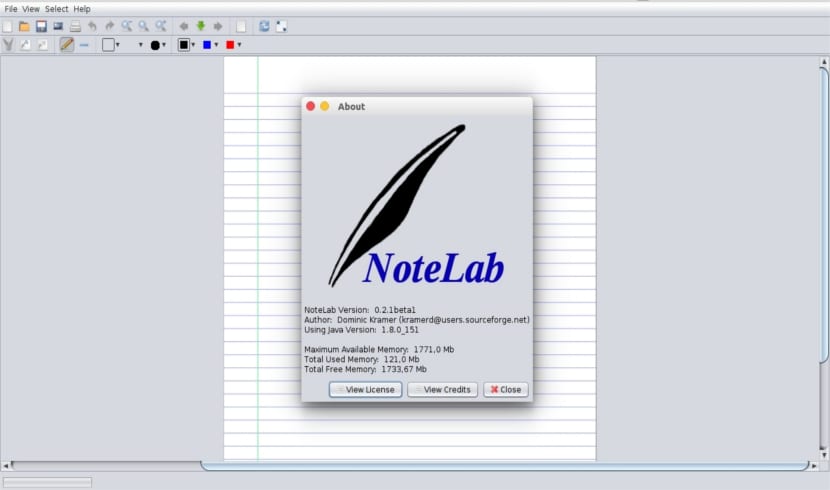
In the next article we are going to take a look at Notelab. This is a Java application with which we can take digital notes using a stylus or our mouse.
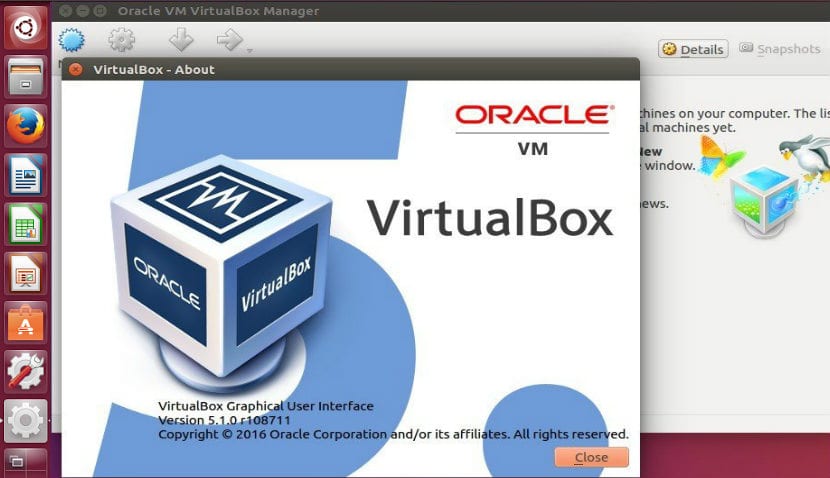
The security patches for Meltdown and Specter are causing secondary damage, one of them is the disablement of Virtualbox in Ubuntu 17.10, we tell you how to fix it ...
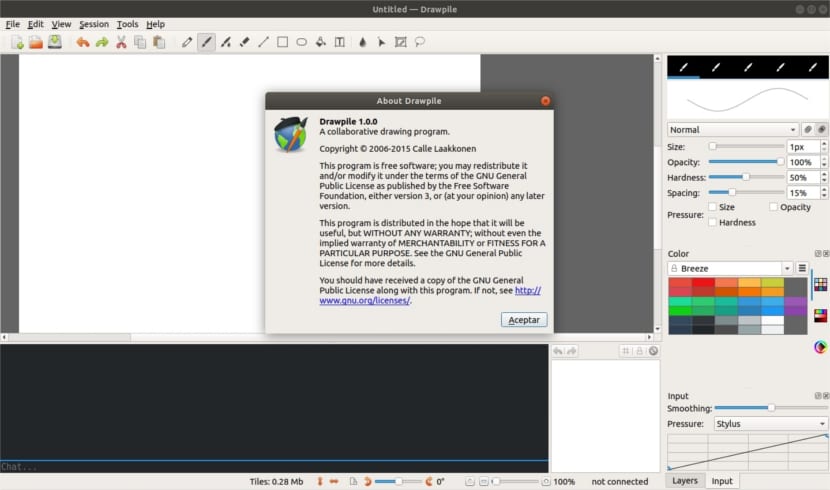
In the next article we are going to take a look at Drawpile. This is a free drawing program to carry out collaborative projects from our Ubuntu system.
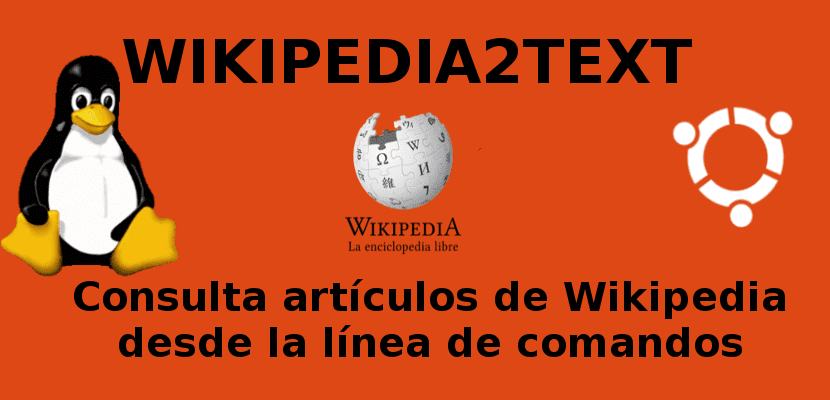
In the next article we are going to take a look at Wikipedia2text. With this script we can consult Wikipedia articles from our terminal, as long as we have a text browser installed.
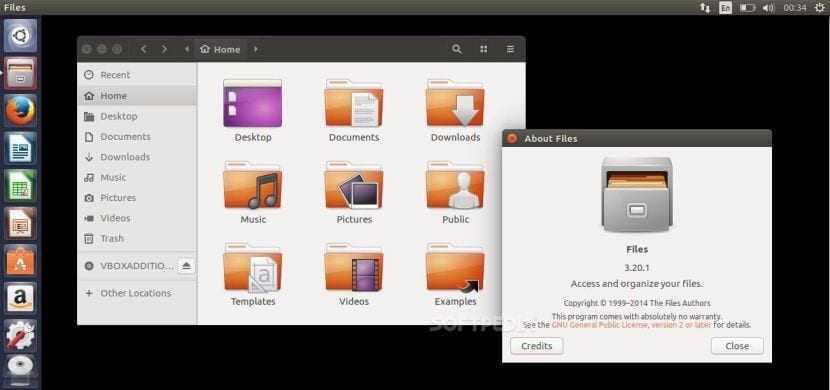
Small tutorial on how to update Ubuntu to have the latest version of Nautilus on the latest version of Ubuntu without waiting for future updates or decisions from the Ubuntu development team.

In the next article we are going to take a look at Vundle. This is a plugin manager for the Vim editor, which will allow us to effectively manage the plugins of this editor.
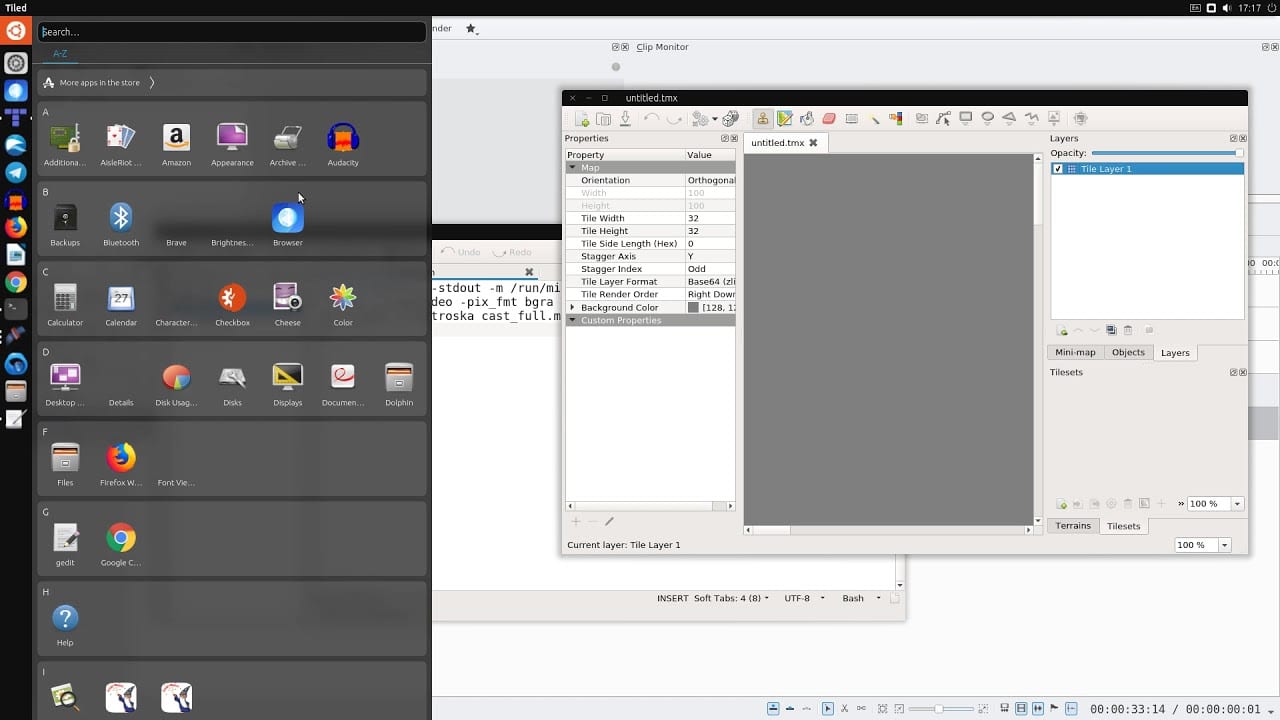
Unity 8 is a desktop that will not come to Ubuntu by default but that continues to advance in its development. Thanks to UBPorts, Unity 8 already runs traditional applications correctly with the XMir update ...

In the next article we are going to take a look at MapSCII. I really just came across this app by chance ...
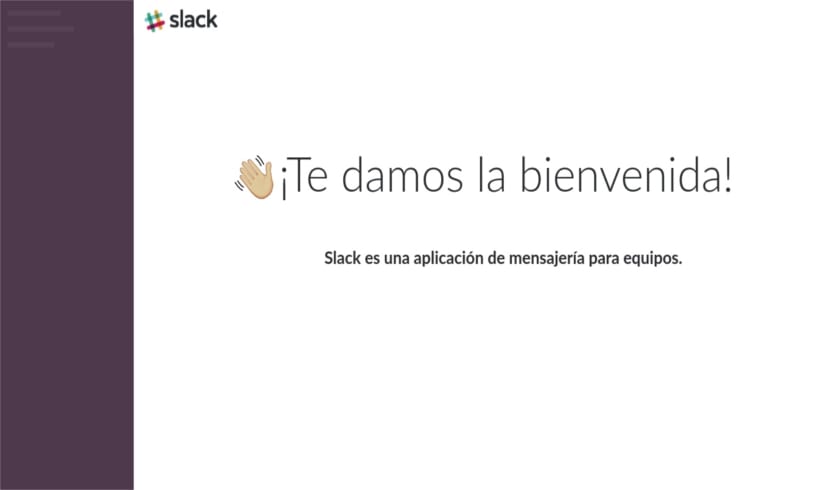
In the next article we are going to take a look at Slack. This is a chat and collaborative application that we can install in Ubuntu using a Snap package and a .deb package.
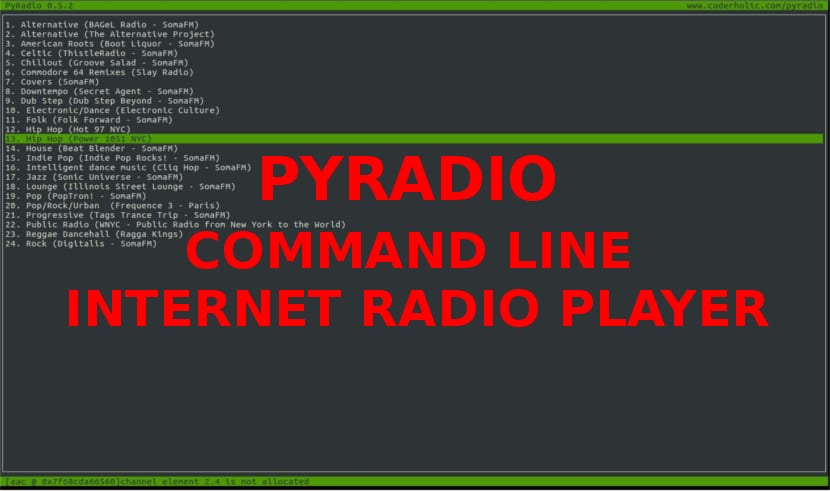
In the next article we are going to take a look at Pyradio. This program is a Python-based radio player for use in our Ubuntu terminal.
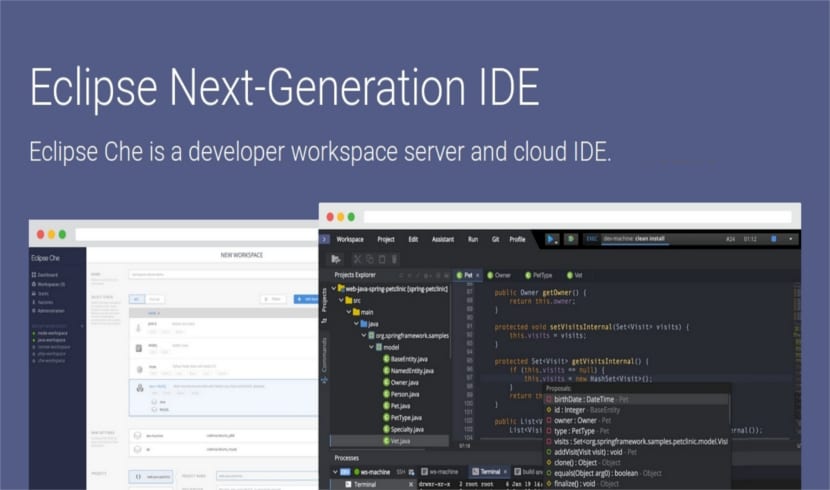
In the next article we are going to take a look at Eclipse Che. This is a new generation IDE oriented to work from the cloud that will offer us a good working environment. It is free and open source.

In the next article we are going to take a look at Justmd. This is a lightweight multiplatform editor that will allow us to export our notes to html and pdf easily.

In the next article we are going to take a look at KXStitch 2.1.0. This program will be very useful for creating or editing cross stitch patterns in KDE of any version of Ubuntu.

In the next article we are going to take a look at Wget. This popular dowloader for our terminal will allow us to perform any type of download from our Ubuntu very effectively.

In the next article we are going to take a look at Partclone. This is a free software for cloning and restoring images or partitions in our Ubuntu.

Small tutorial on how to know if our Ubuntu 17.10 is affected by Specter and / or Meltdown, two problematic bugs that affect the processor ...

In the next article we are going to take a look at Quad9's DNS service. We are going to see how to configure this secure DNS service in Ubuntu 16.04 and Ubuntu 17.10.
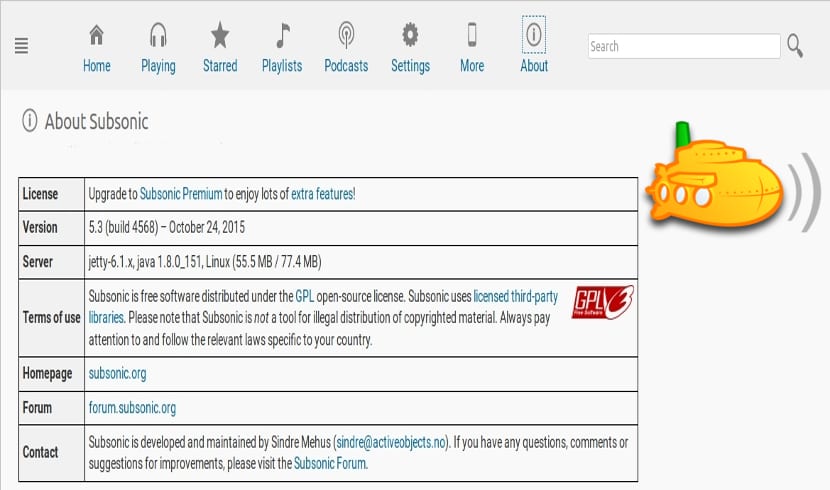
In the next article we are going to take a look at Subsonic. This is a free web-based media server written in Java for Ubuntu.
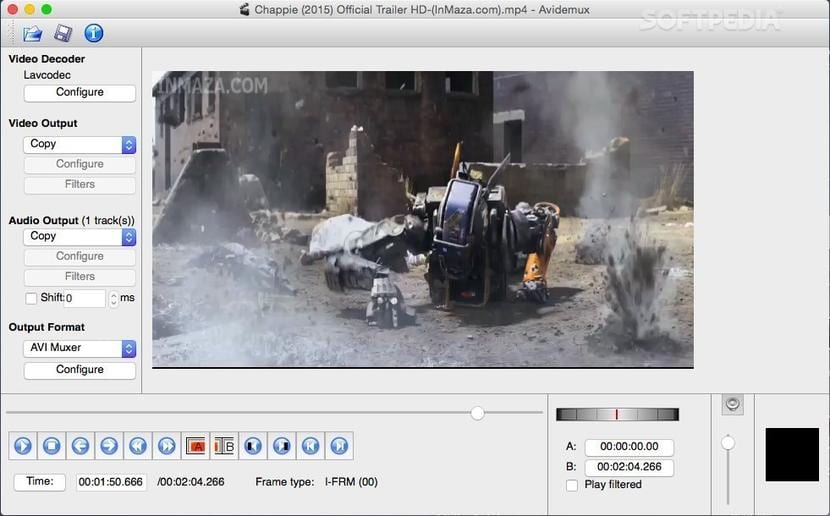
Avidemux is an excellent program focused on video editing, Avidemux is written in the C / C ++ programming language and uses the GTK + and Qt graphic libraries, this is a multiplatform application.

In the following article we will see how to create our own NodeJs web server to test our own scripts locally, using Ubuntu as a base.
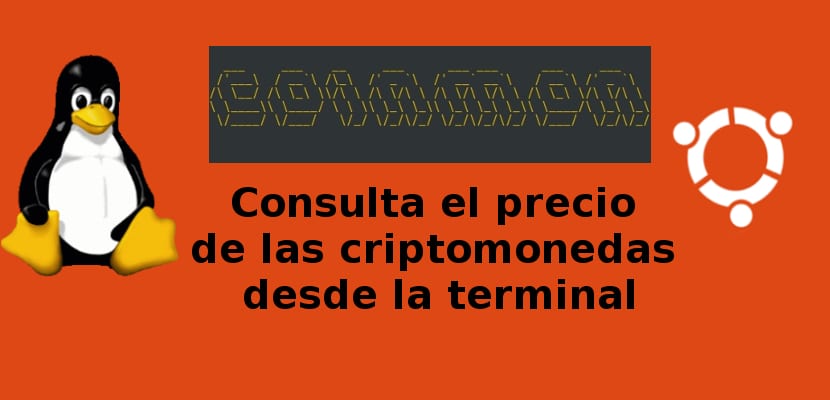
In the next article we are going to take a look at Coinmon. This tool will allow us to know the price of the cryptocurrencies that we can find in the markets, and all this from the terminal.
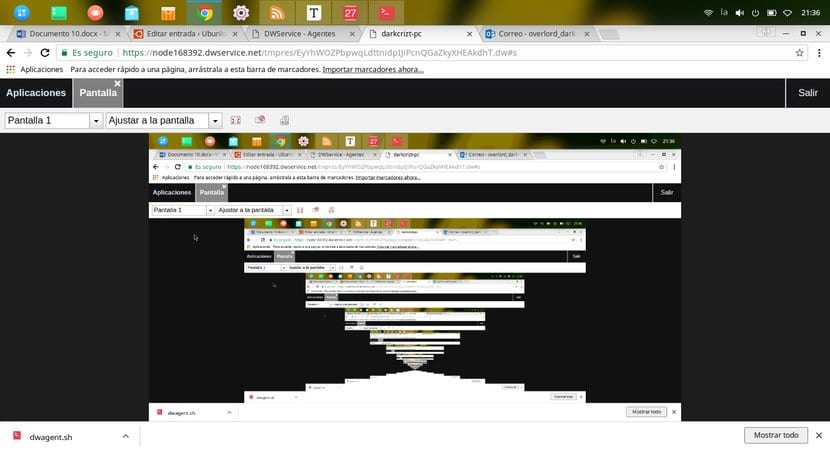
DwService is a service that allows us to remotely access other computers with the simple use of the web browser, making it an excellent option and alternative to those already known.

Good morning, this time I will show you how to install LAMP (Linux, Apache, MySQL & PHP), this great set of open source tools that allow us to run and host web applications on our computer.
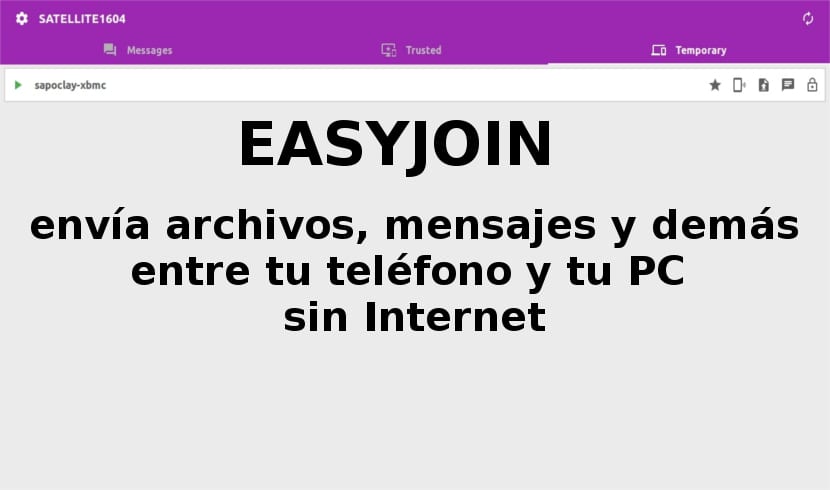
In the next article we are going to take a look at EasyJoin. This tool will allow us to share files, chats, phone calls, send SMS and more between our phone and the PC, without the need for internet.
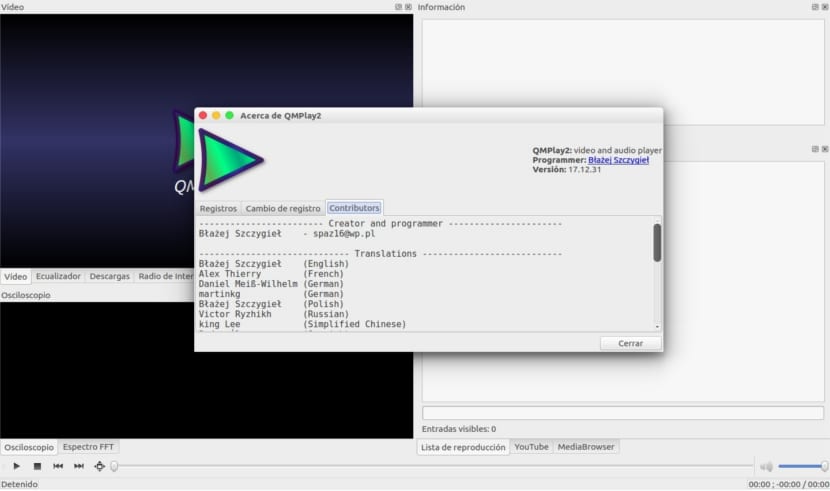
In the next article we are going to take a look at QMplay2. This is a fantastic, lightweight and multiplatform multimedia player with which we can, in addition to playing all kinds of files, watch YouTube videos without the need for a web browser.
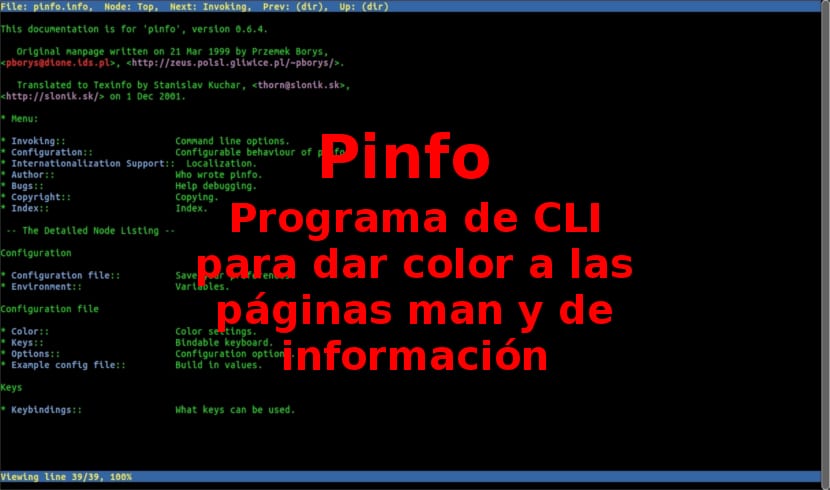
In the next article we are going to take a look at Pinfo. This CLI program will help us to place the man pages and information that the operating system makes available to us.
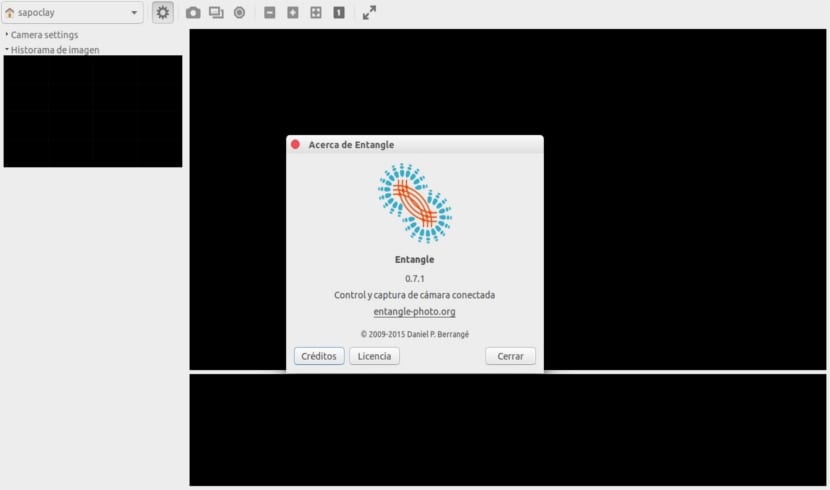
In the next article we are going to take a look at Entangle. This open source program will allow us to control our cameras efficiently from the Ubuntu desktop.

The Ubuntu 17.10 installation ISO image will be available to all users again. It will be available again on January 11 along with guides and tutorials to solve the problems that have occurred ...
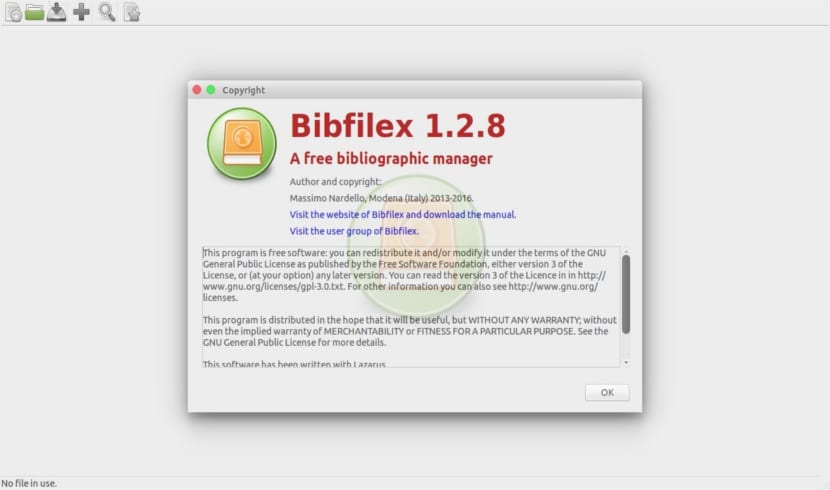
In the next article we are going to take a look at Bibfilex. This program is a free bibliographic manager for any version of Ubuntu. It's not the best, but it's worth a shot.
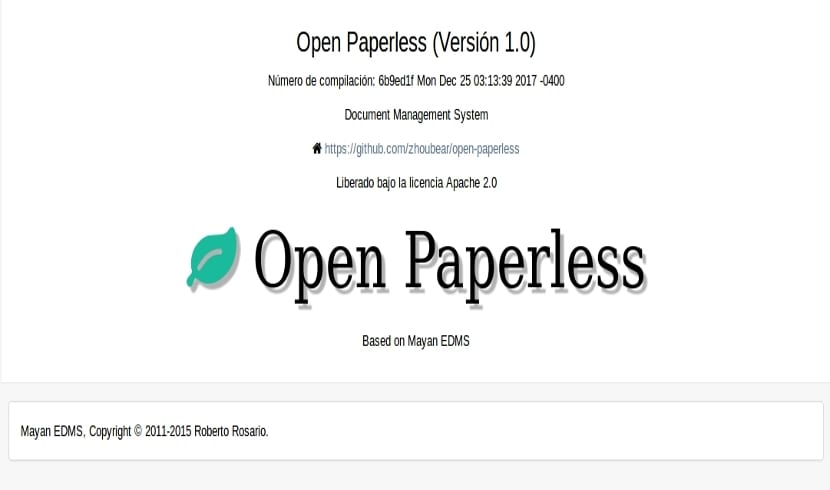
In the next article we are going to take a look at open paperless. This tool is a fantastic document manager for our Ubuntu operating system.
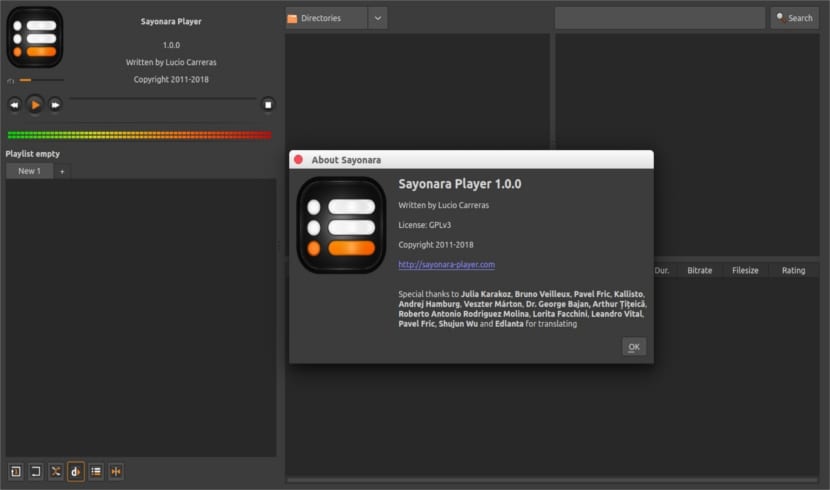
In the next article we will see how to install Sayonara Music Player 1.0. This is an excellent resource-consuming Qt music player for our Ubuntu operating system.

In the next article we are going to take a look at Tablao. With this tool we will be able to create HTML tables in a simple way in Ubuntu, but without style, which we can later use in our HTML projects.
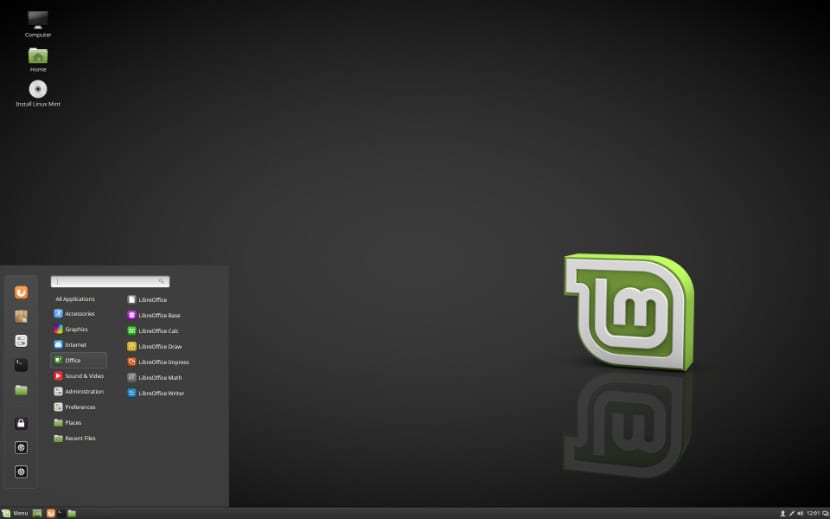
Linux Mint 19 will be nicknamed Tara and will not be based on Ubuntu 16.04.3 but will be based on Ubuntu 18.04 Bionic Beaver ...
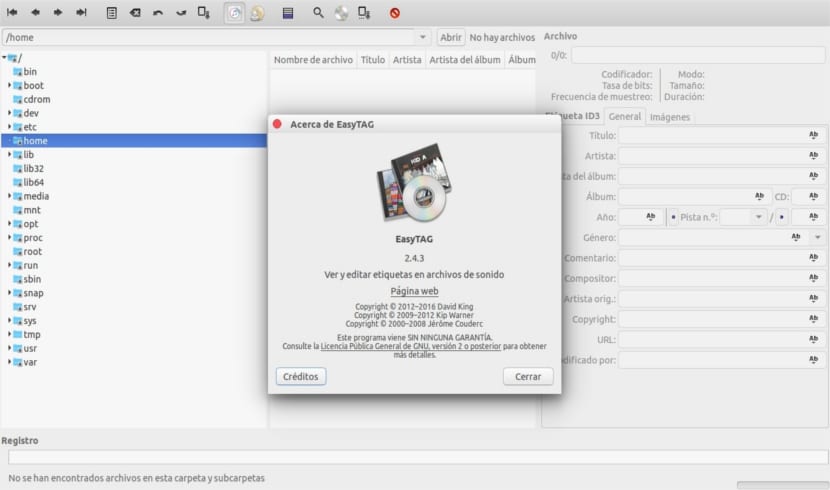
In the next article we are going to take a look at EasyTAG. With this editor we can edit tags individually or in bulk from our music library in Ubuntu.
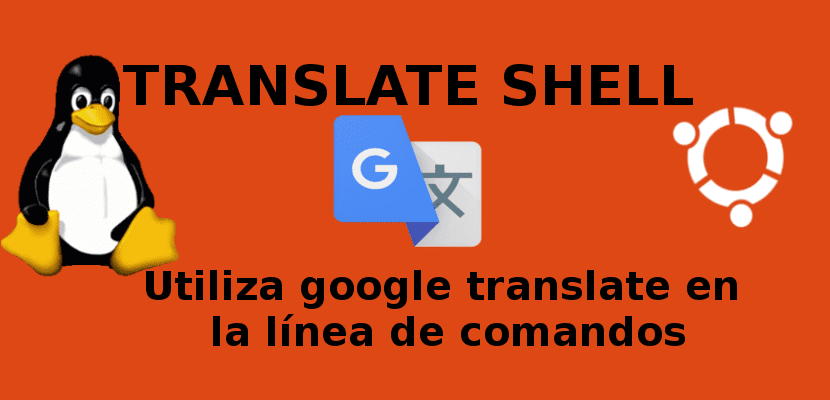
In the next article we are going to take a look at Translate-shell. With this program we can translate to any language from the Ubuntu command line.

The official Spotify application already has a version in snap format to install in the latest versions of Ubuntu, something that solves many problems, past and future ...
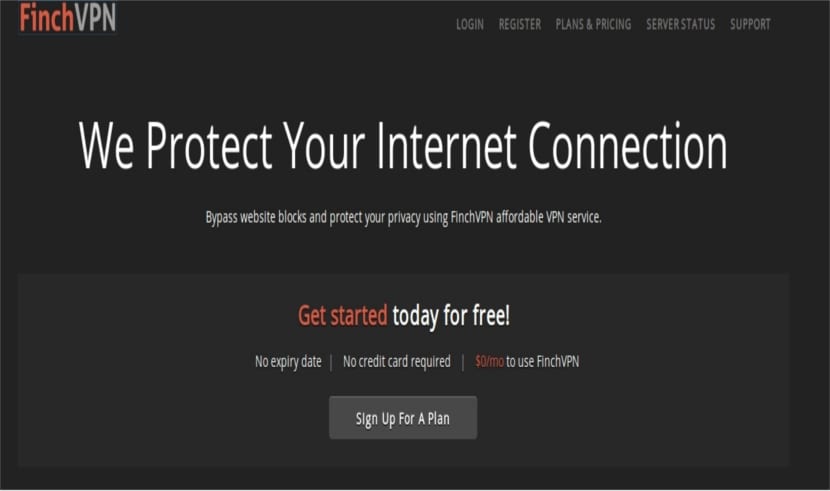
In the next article we are going to take a look at FinchVPN. Let's see how to connect to this web service using OpenVPN using Ubuntu 17.10.
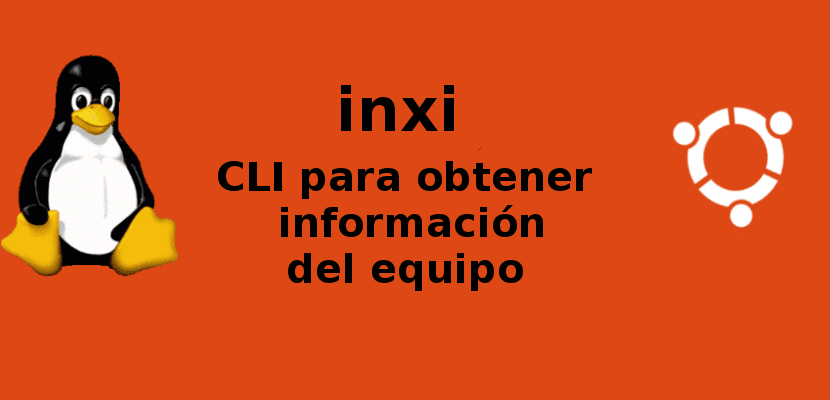
In the next article we are going to take a look at inxi. This is a CLI tool to get information about the hardware and other features of our Ubuntu team.
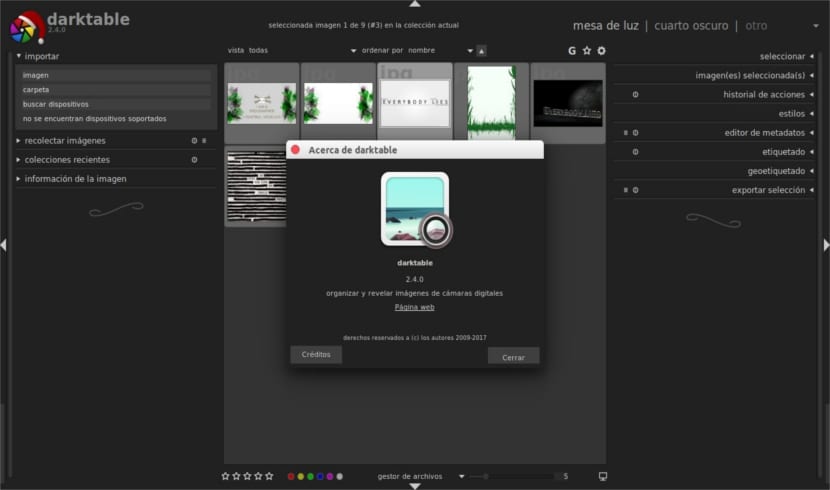
In the next article we are going to take a look at Darktable 2.4.0. This is a new version of this fantastic photographic processing program with many new features compared to its previous versions.
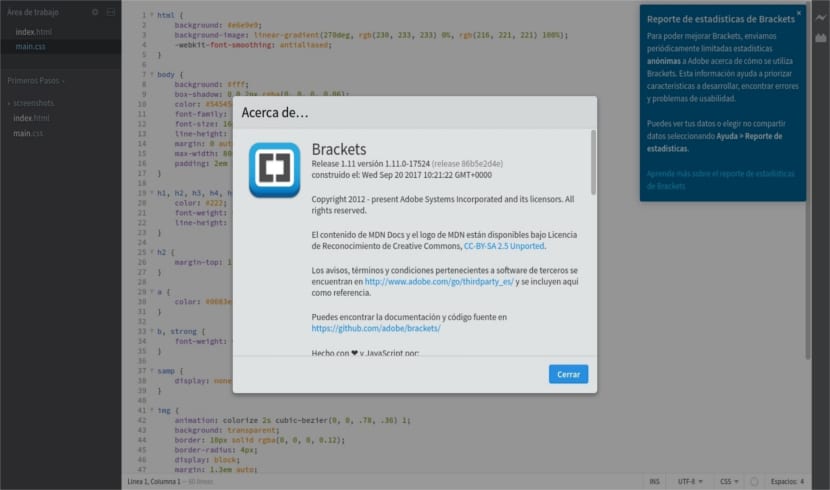
In the following article we will see how to install the Brackets 1.11 editor in Ubuntu 17.10 and 16.04. We can easily install this code editor through its corresponding snap package.

Ubuntu 17.10 causes serious problems on certain Lenovo and Acer computers, something that has caused the Ubuntu team to remove the installation image ...
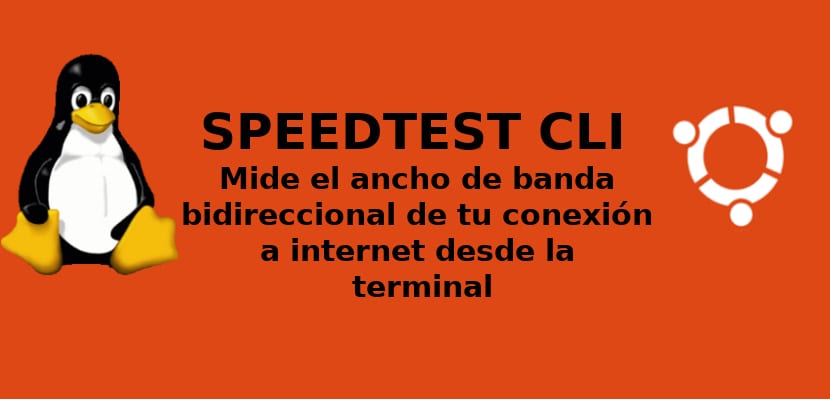
In the next article we are going to take a look at Speedtest-cli. This utility will help us to measure our bandwidth from the terminal.

In the following article we are going to take a look at the latest version of Yarock Music Player, which is 1.3.0. This is a simple player for Ubuntu.

The UBPorts project has reported that they will soon work on bringing Android apps to Ubuntu Phone, all thanks to the AndBox project that allows this
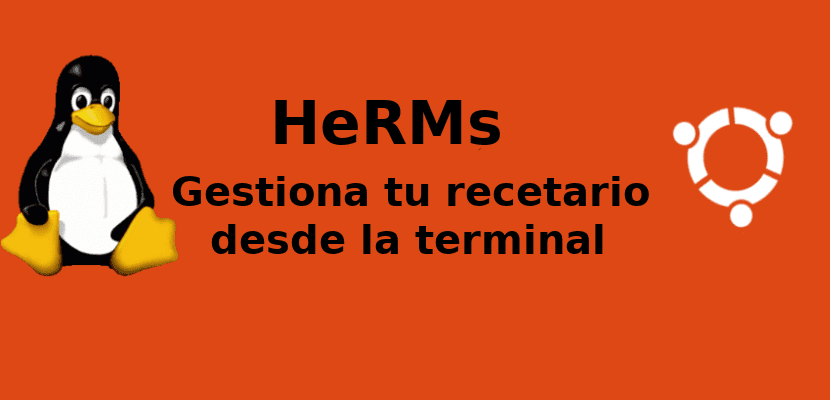
In the next article we are going to take a look at HeRMs. This is a cookbook that we can easily manage from the command line.
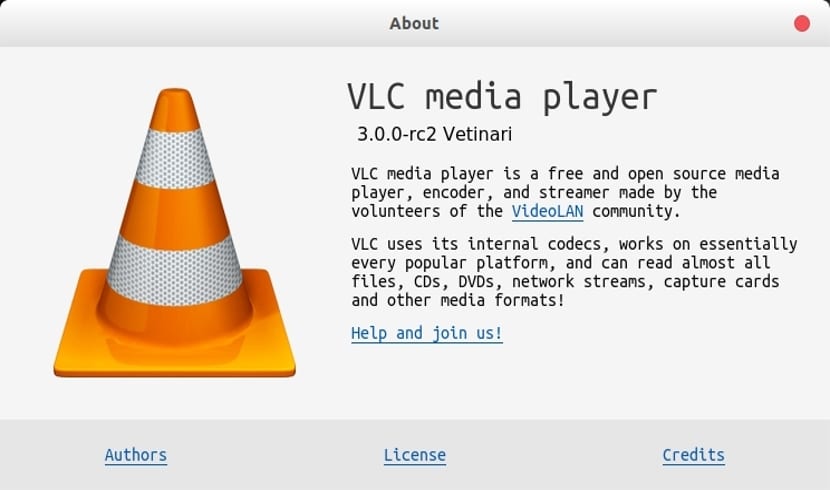
In this article we are going to take a look at the version of VLC 3.0 RC2. This is a fantastic multiplatform player with which to reproduce everything.
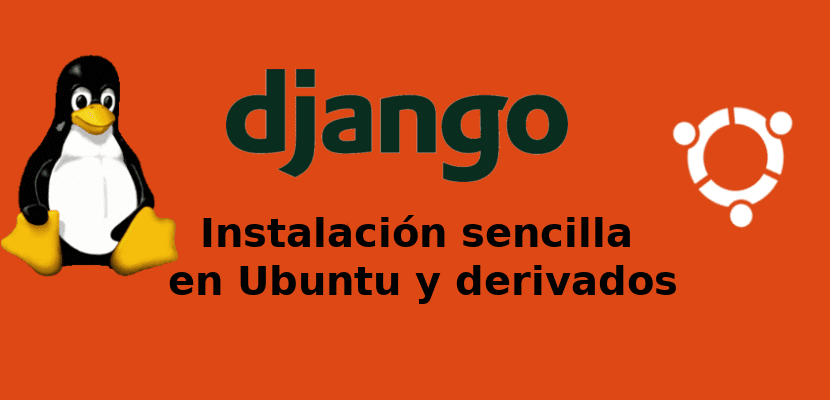
In the next article we are going to take a look at the Django framework. In this article we will see how to easily install it in Ubuntu and its derivatives.

In the next article we are going to take a look at the basic usage of the aureport command. This command will provide us with reports about the system.
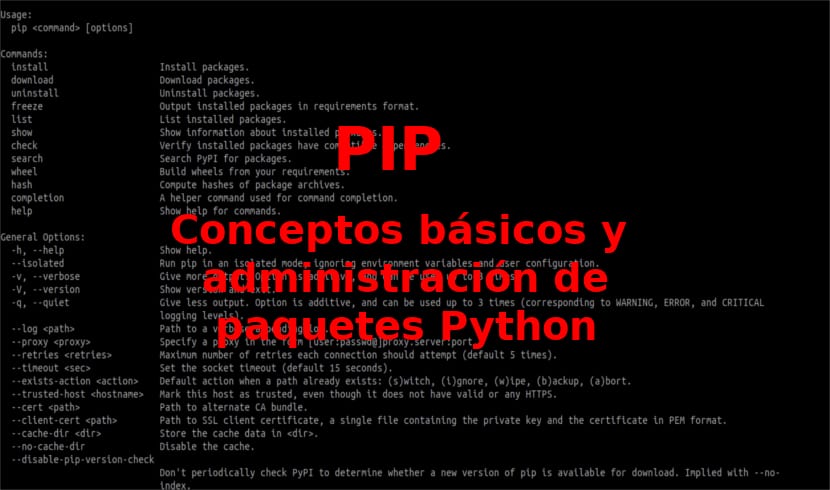
In the next article we are going to take a look at PIP. This is a package manager for Python that will make our lives easier.
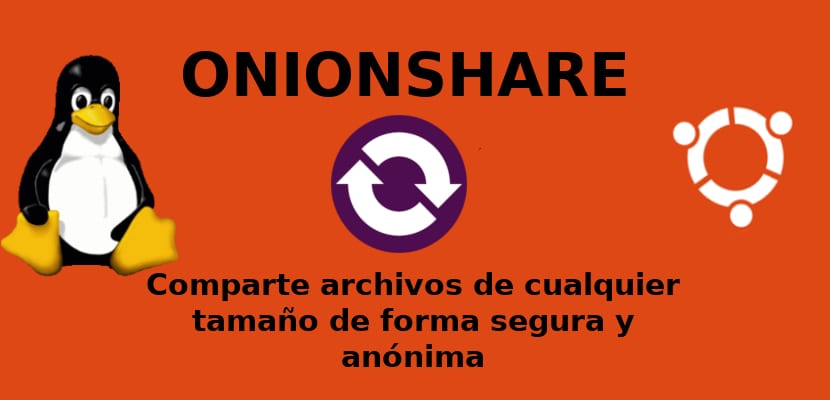
In the next article we are going to take a look at OnionShare. With this tool we can share files anonymously and securely using TOR.
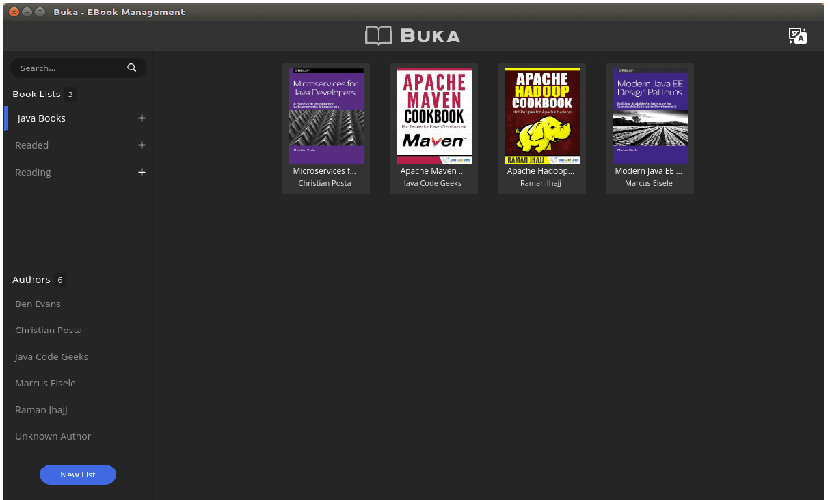
Buka is an ebook manager that can be installed on Ubuntu 17.10 and is a free and ideal alternative for many who do not use Caliber ...
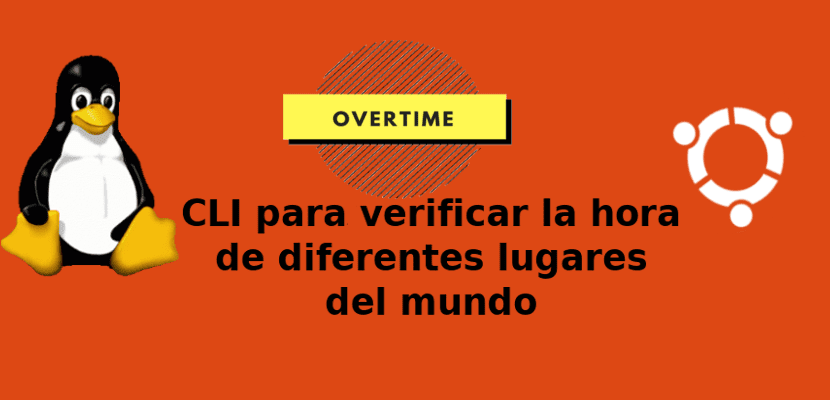
In the next article we are going to take a look at OverTime. This command line interface will allow us to know the time in different parts of the world
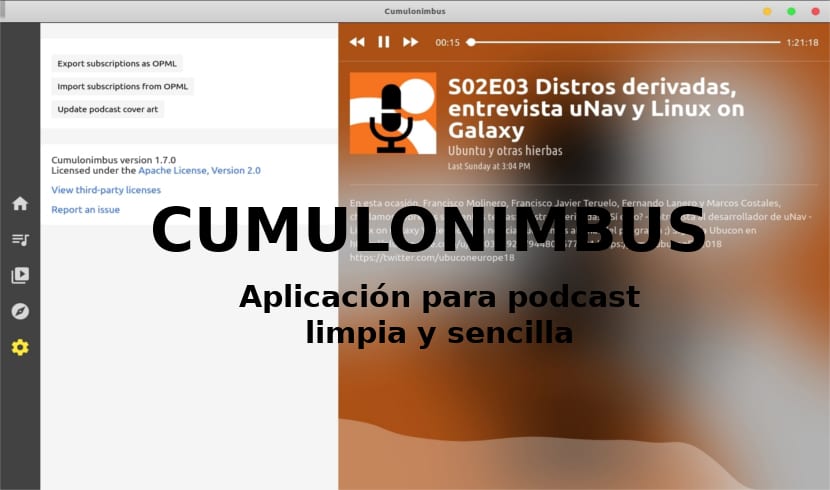
In the next article we are going to take a look at Cumulonimbus. This is a client to listen to our favorite podcasts from Ubuntu.

In the next article we are going to take a look at MEGAsync. This is Mega's file sync client for our Ubuntu.
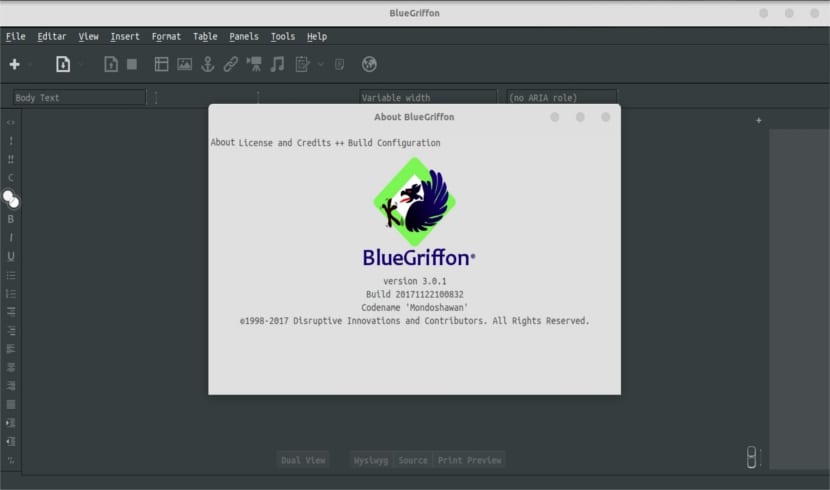
In the next article we are going to take a look at BlueGriffon. This is a WYSIWYG web page editor with which we can create simple web pages

In the next article we are going to take a look at OMF (Oh My Fish). This project will allow us to fully customize Fishshell.
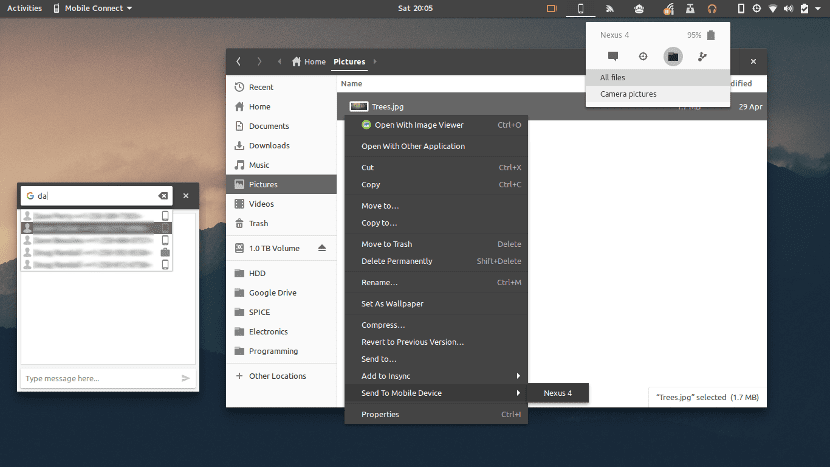
Small tutorial on how to install and run the KDE Connect application correctly in Ubuntu 17.10 and in Ubuntu with Gnome as a desktop ...
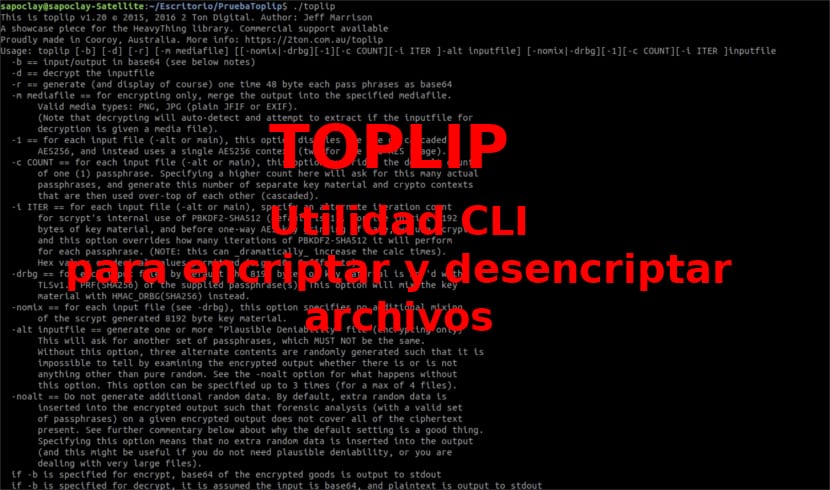
In the next article we are going to take a look at Toplip. This CLI utility will be of great help to us to encrypt and decrypt files
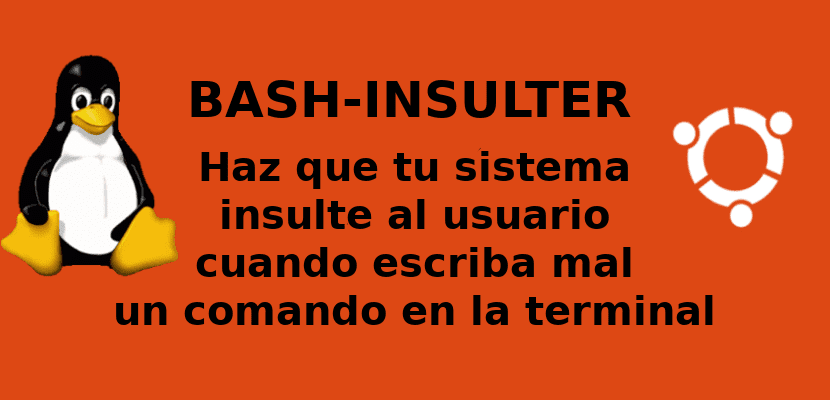
In the next article we are going to take a look at Bash-insulter. This script will insult the user when he incorrectly types a command in the terminal

Small tutorial on how to show the battery percentage in the top bar of Gnome of Ubuntu 17.10, the latest stable version of Ubuntu ...

In the next article we are going to take a look at Maybe. This tool will let us know what a command or program is going to do before executing it.

In the next article we are going to take a look at Pencil. With this application we can easily create prototypes and models in Ubuntu.

In the next article we are going to take a look at AmzSear. This is a small script that will allow us to search for products on Amazon from the terminal.
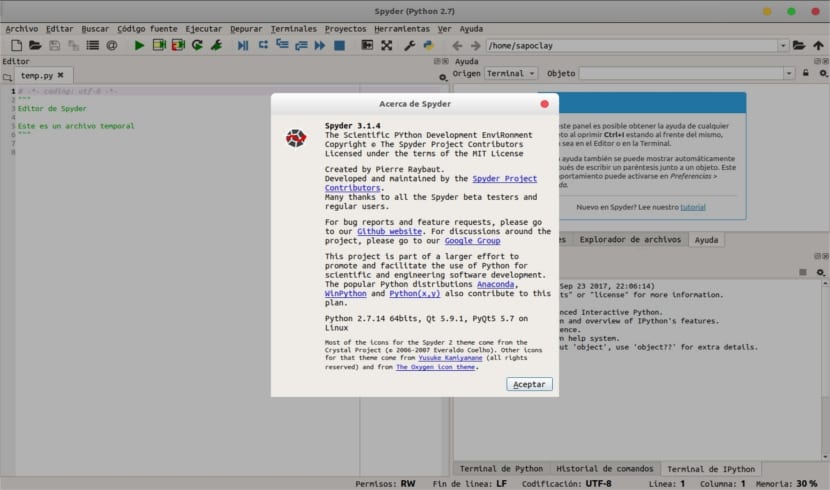
In the next article we are going to take a look at Spyder. This is a powerful IDE with which we can develop our codes in Python.
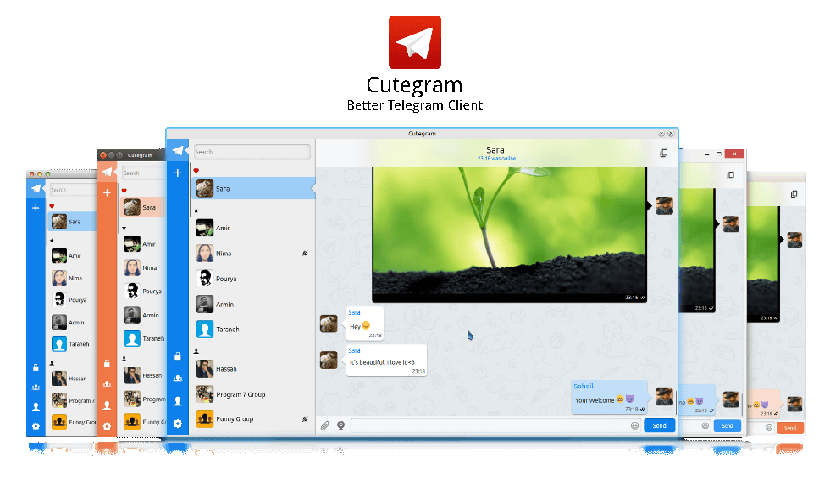
In the next article we are going to take a look at Cutegram. This is an unofficial desktop client for Telegram with multiple options.

In the next article we are going to take a look at Fish. An intelligent command line easy to use and with many possibilities.
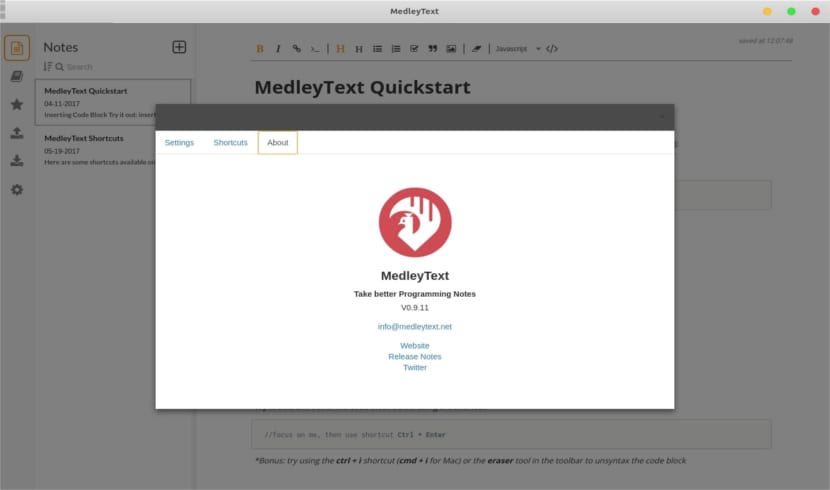
In the next article we are going to take a look at Medleytext. This is a stylish note-taking app about scheduling.

In the next article we are going to take a look at Filezilla 3.29. We are going to see how to install the latest version of this client using the flatpak package.

In the next article we are going to take a look at Undistract-me. This script will display a notification when the execution of a command completes.
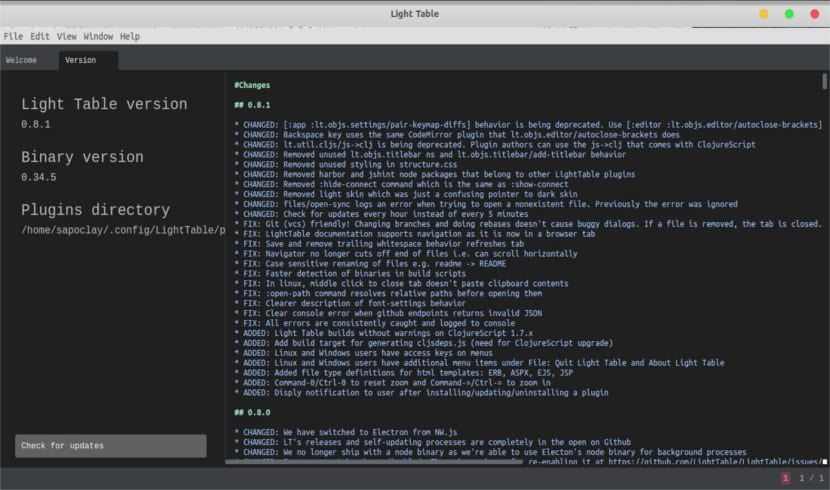
In the next article we are going to take a look at the Light Table. This is a customizable and open source next generation IDE.

In the next article we are going to take a look at DVDStyler. With this tool we can create professional DVDs in our Ubuntu.
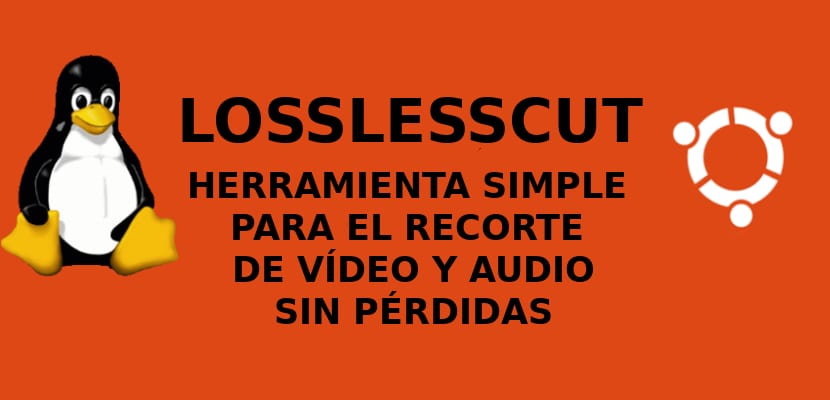
In the next article we are going to take a look at LossLessCut. This is a tremendously simple video editor that will allow us to do basic things.

Small tutorial on how to have a direct access on our Ubuntu desktop to the Trello application and thus improve productivity on our PC ...

In the next article we are going to take a look at ddgr. This program will allow us to search from our terminal in DuckDuckGo.
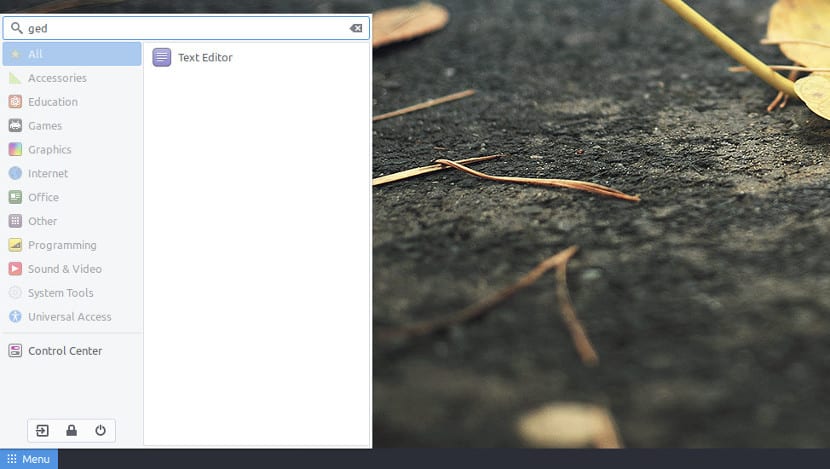
Brisk Menu is a Menu application that helps us remember the old Windows Start Menu. An ideal menu for those who come from Windows ...
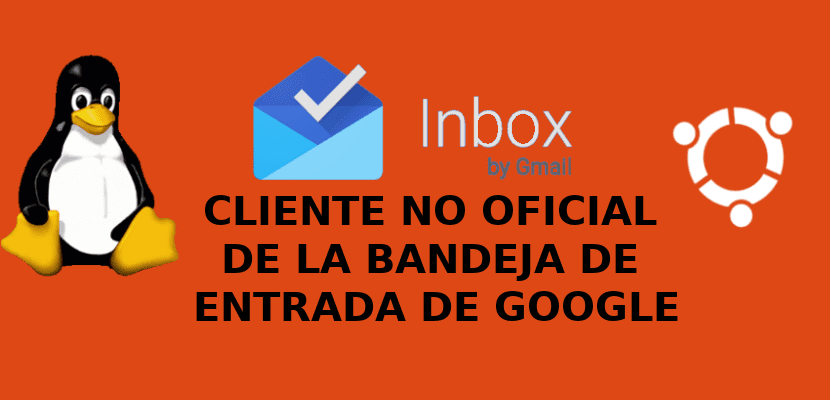
In the next article we are going to take a look at Inboxer. This is an unofficial Gmail desktop client for our Ubuntu 17.10.

In the next article we are going to take a look at Bashhub. With this tool we can access the history of our terminal from anywhere.
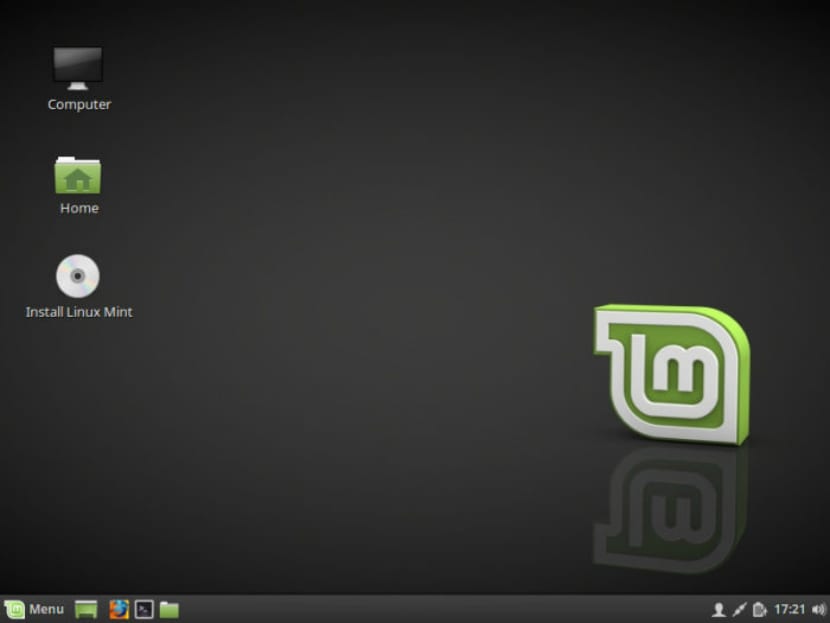
More and more users are using Linux Mint and that means that many have to ...
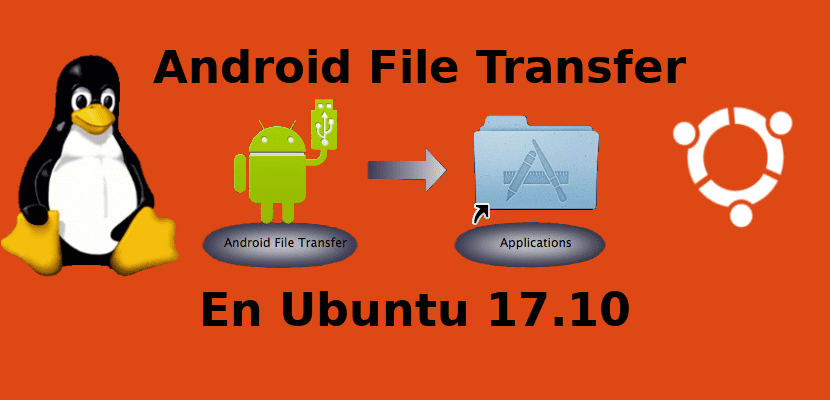
In this article we are going to take a look at Android File Transfer for Gnu / Linux. We can transfer files and folders between Android and our Ubuntu.
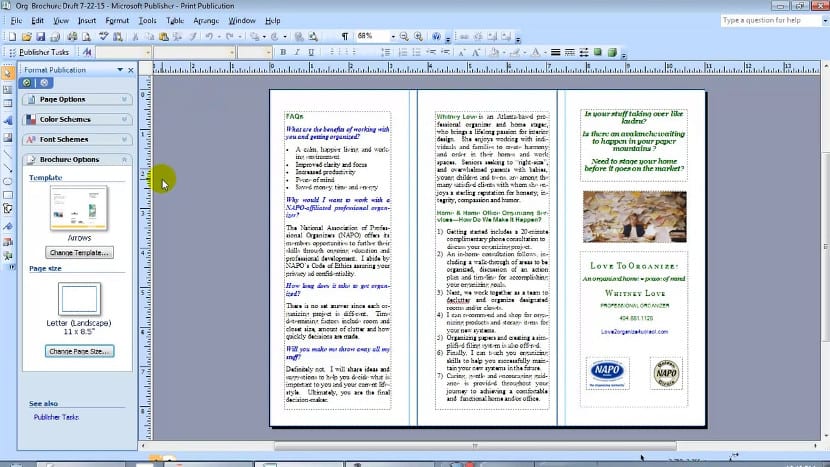
We present three free tools that we can install in Ubuntu 17.10 and that are an alternative to Microsoft Publisher, the exclusive option ...

In the next article we are going to take a look at mkusb. With this application we can create bootable usb and restore our pen to its original value.

The famous video game saga, Earthworm Jim, finally arrives on Ubuntu and Gnu / Linux. This time thanks to the GoG video game platform ...
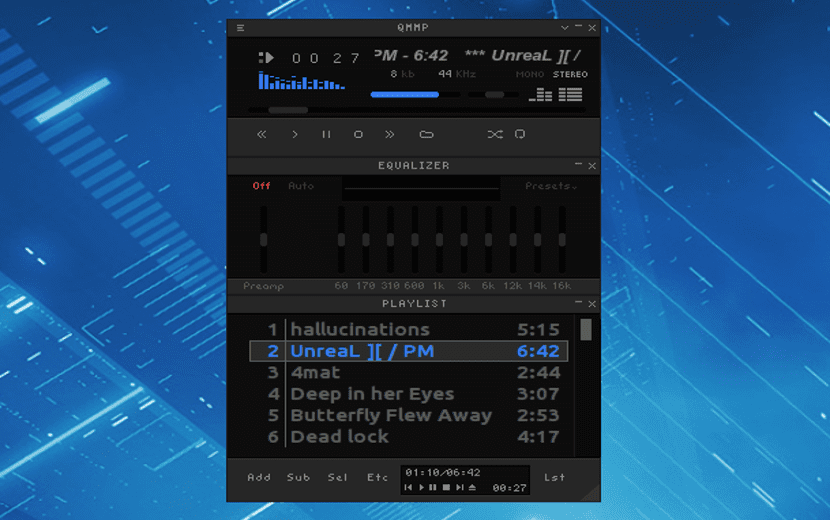
This time I am going to tell you about Qmmp which is a multiplatform audio player that is written in C ++, it has an interface similar to Winamp
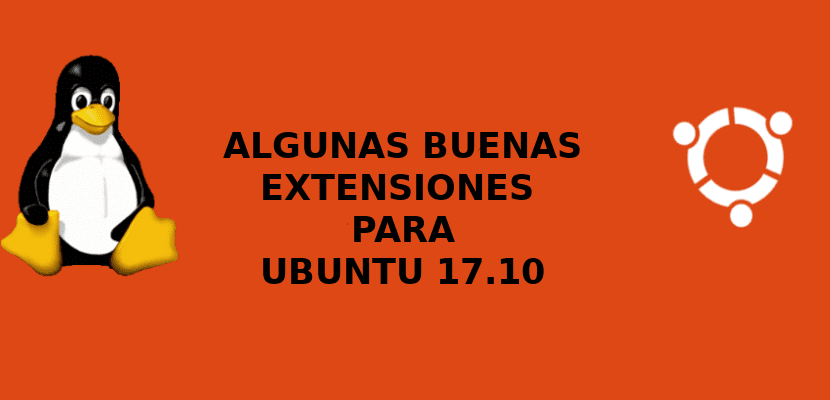
In the following article we are going to take a look at some Gnome extensions to provide our Ubuntu 17.10 with more functionalities.
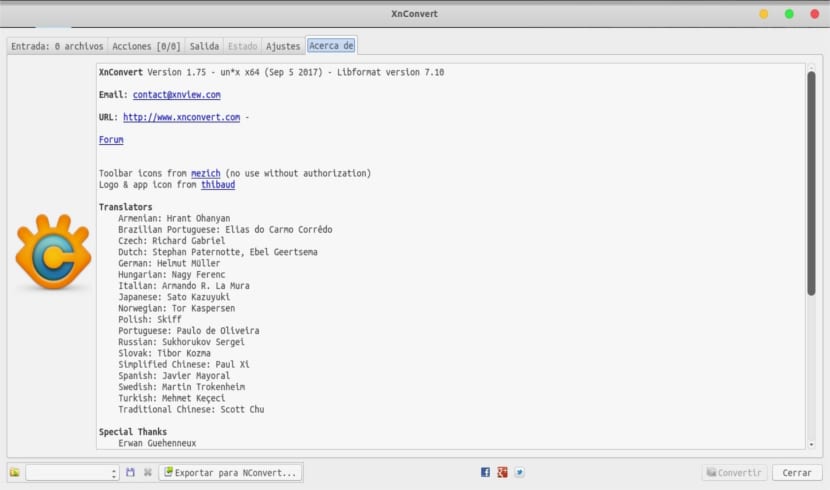
In the next article we are going to take a look at xnConvert. This program will be very useful for us when retouching multiple images at the same time.

In the next article we are going to take a look at devRantron. This is an unofficial desktop client for the DevRant network.

In this new installment of Supertuxkart being its final stable version 0.9.3 we find a great new function, which is the ability to record.

The MIR developers continue to advance in their work and now they want to know what functions or modules you want for their graphical server ...
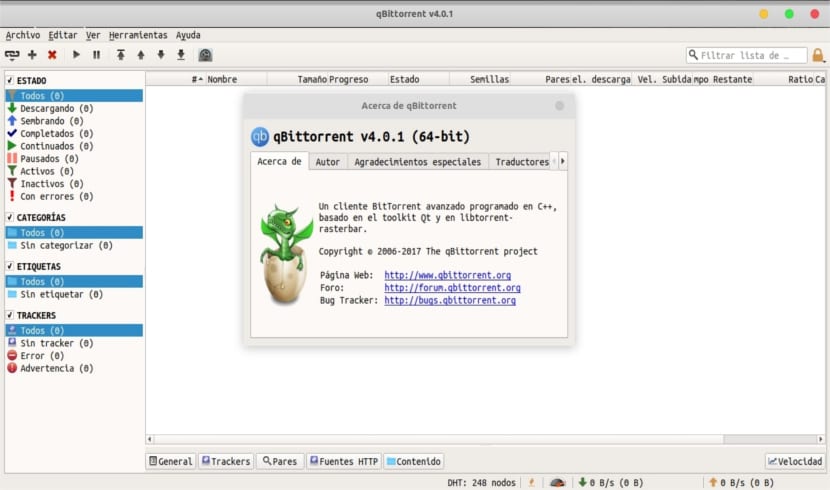
In the following article we are going to take a look at how we can install qBittorrent 4.0.1 in Ubuntu easily and quickly.
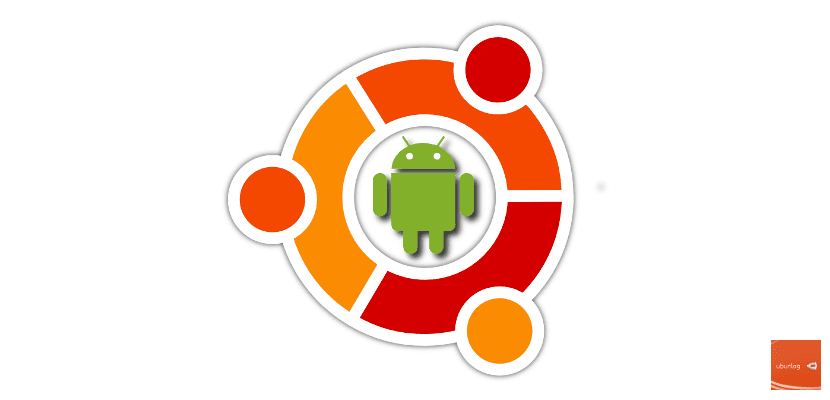
Small tutorial on how to install ADB and Fastboot in our Ubuntu 17.10 to be able to develop and install Android apps on any mobile ...

In the next article we are going to take a look at Wpm. This little program will allow us to measure and improve our writing speed in Ubuntu.

LXLE 16.04.3 is a new version of this lightweight distribution that uses Ubuntu Xenial Xerus as the base distribution and that has introduced big changes ...
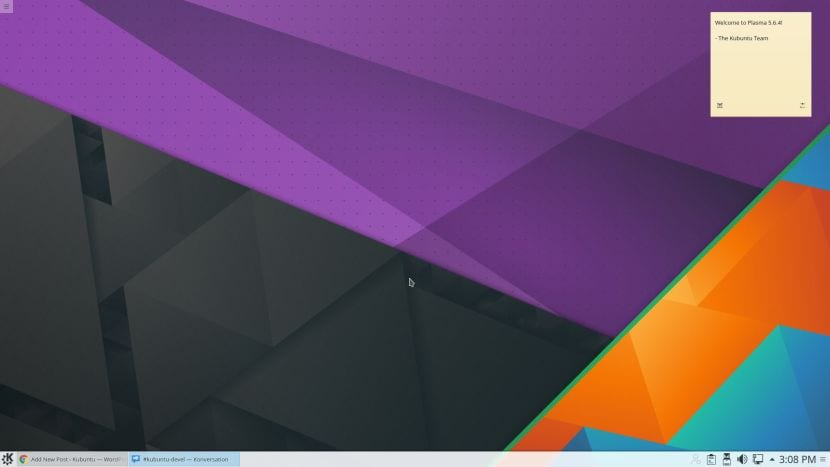
The snap format continues to expand, now reaching the KDE project and Plasma. Thus, KDE Neon and Kubuntu will be the next to have this predefined format ...

Apparently the new official flavor of Ubuntu based on Unity is closer than ever. Ubuntu Unity Remix is the temporary name of this distribution ...
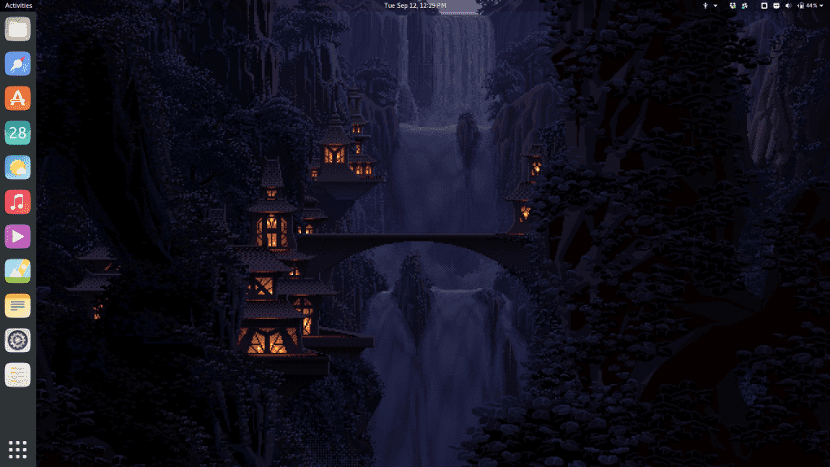
Small tutorial on how to install and have in Ubuntu 17.10 the new Ubuntu 18.04 icon pack, icons called Suru ...

Small trick to make our Ubuntu 16.04 update automatically, so that we do not have security problems or outdated programs ...

Mozilla Firefox 57 is now available. The new version of Mozilla's web browser can now be installed in Ubuntu and thus have a web browser ...

In the following article we are going to take a look at how to remove advertising from our Spotify client in Ubuntu 17.10
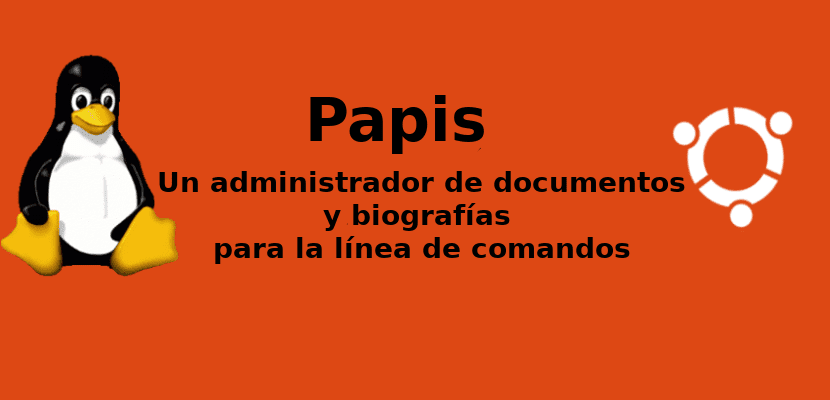
In the next article we are going to take a look at Papis. This tool is a command line document and bibliography manager.
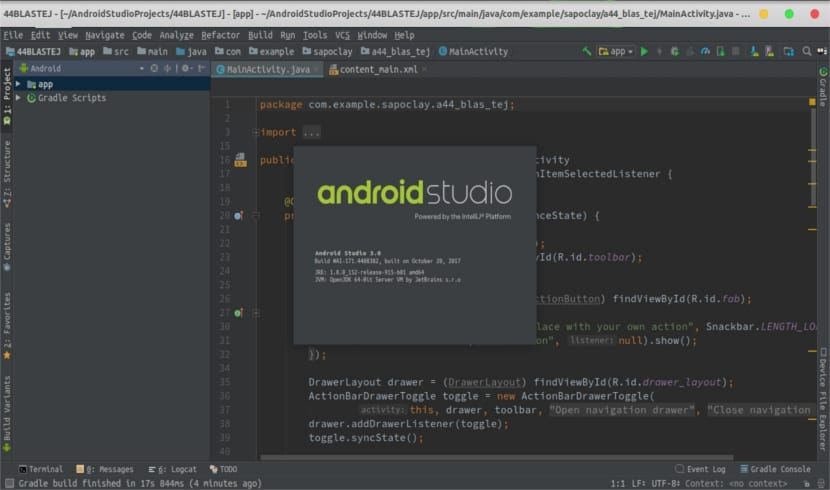
In the following article we are going to take a look at how we can install Android Studio 3.0 from PPA in our Ubuntu 17.10.
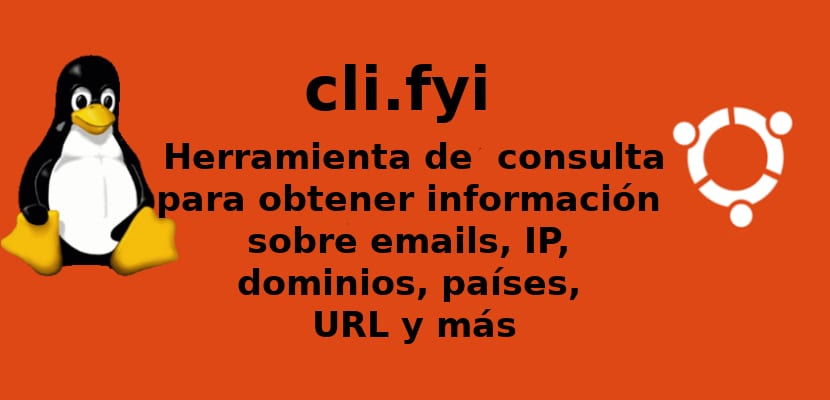
In the next article we are going to take a look at Cli.Fyi. This tool will allow us quick information on different data from the console.

The Ubuntu 18.04 development team has released the first dailys versions of the upcoming Ubuntu stable release. A version that will arrive in April

In the next article we are going to take a look at OProfile. With this software we can generate statistical profiles of our Ubuntu system.
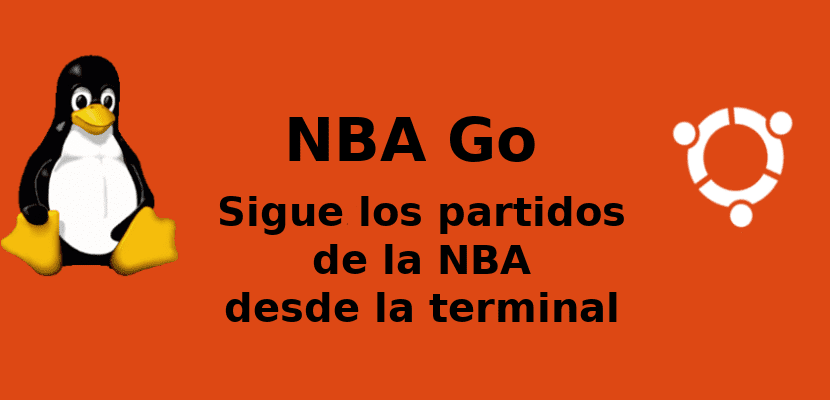
In the next article we are going to take a look at NBA Go. This terminal program will allow us to keep abreast of the games in this league.
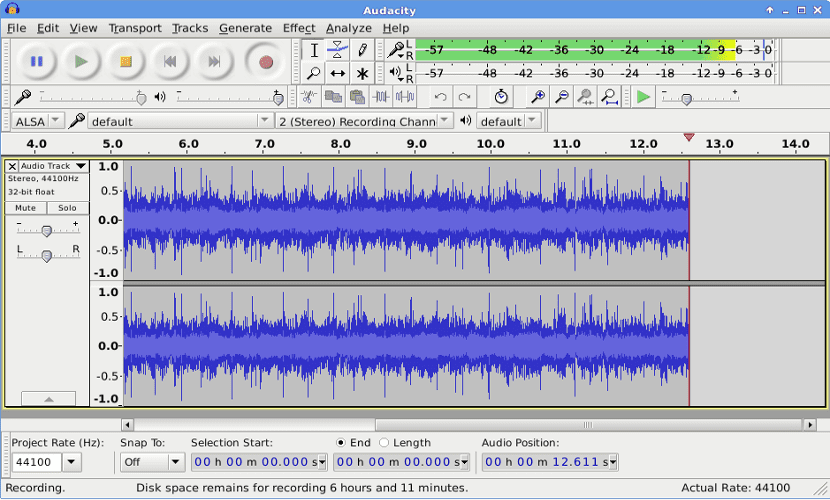
Audacity 2.2 is the new version of the most famous and popular sound editor in the Gnu world. We tell you what is new it brings and how to install it in Ubuntu

In the next article we are going to take a look at Signal. This is a secure messaging service made in electron for the Ubuntu desktop.
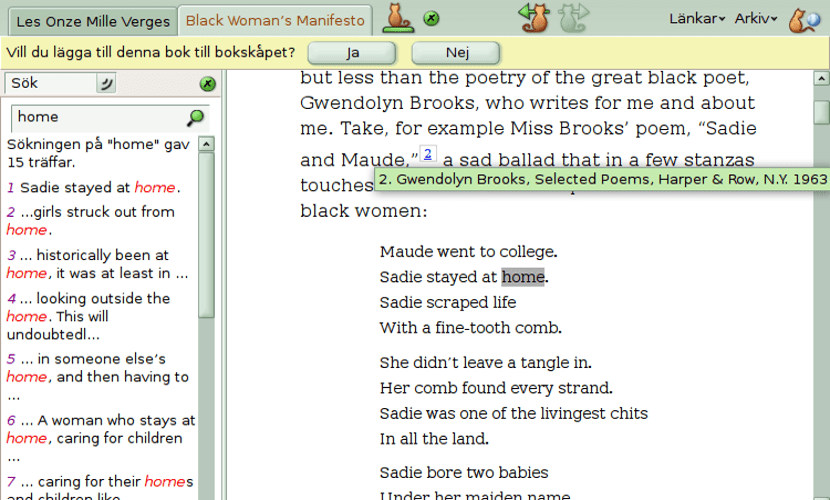
Lucidor is a minimalist ebook reader that allows us to read ebooks in Epub format in Ubuntu and access libraries in OPDS format ...

In the following article we will see how to install Prestashop locally, using Xampp. All this on the Ubuntu 17.10 system.

In the next article we are going to take a look at Anaconda. This is a Python data science suite since Ubuntu 17.10.
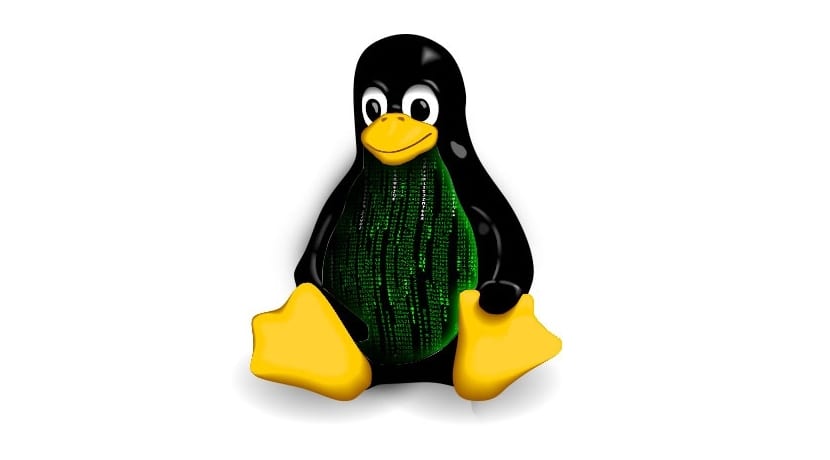
Small guide to know whether or not we have ZSwap in Ubuntu and what to do in case of not having it activated to improve the performance of our Ubuntu ...
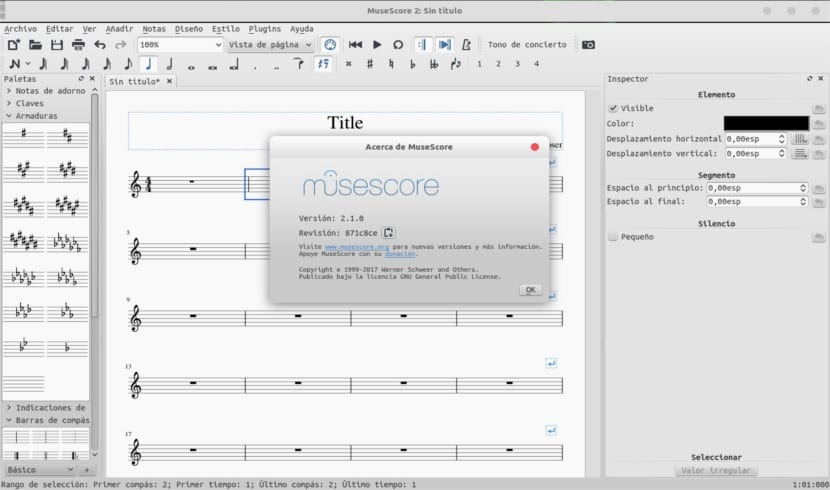
In the next article we are going to take a look at MuseScore. This program will help us with composition and musical notation in Ubuntu.

Small tutorial on how to install and play Hearthstone on our Ubuntu 17.10. A guide to playing the game easily without having to go back to Windows
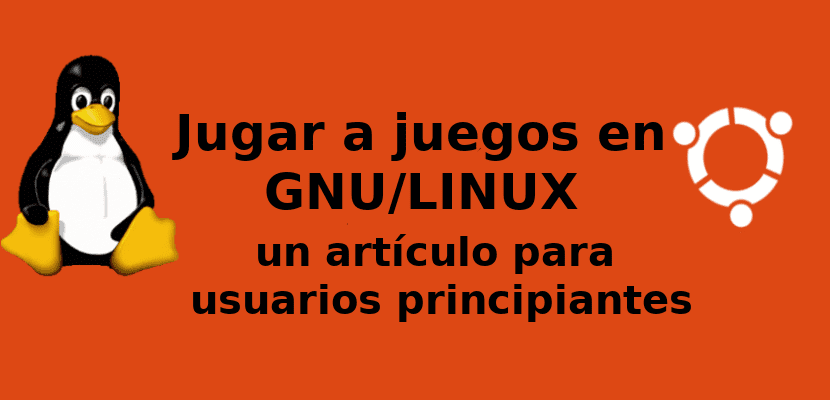
In the next article we are going to take a look at different ways to get a multitude of games to play on our Ubuntu operating system.

In the next article we are going to take a look at RipMe. This Java program will allow us to download image albums from popular websites.

In the next article we are going to take a look at Cubic. With this program we can create custom ISO images of our Ubuntu.
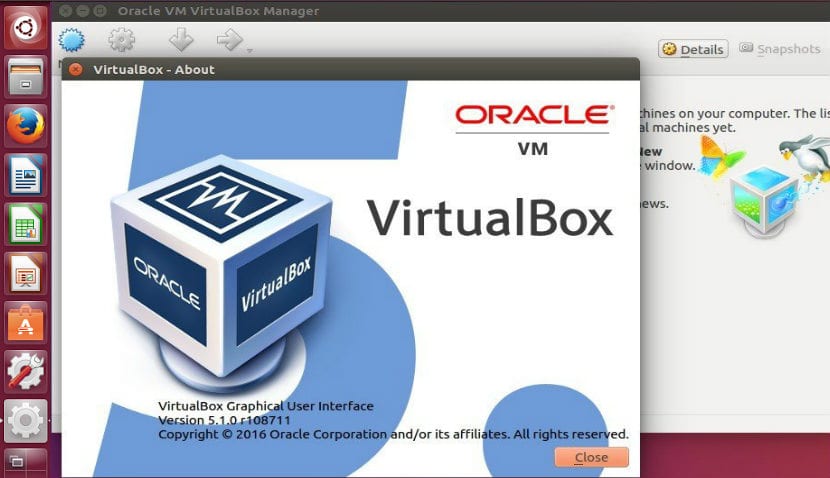
This new version of VirtualBox comes with many changes and features that many might be interested in, this corresponds to a new branch in ..

In the following article we are going to take a look at how we can install XAMPP 7.1.10 on our Ubuntu 17.10 system in a simple way
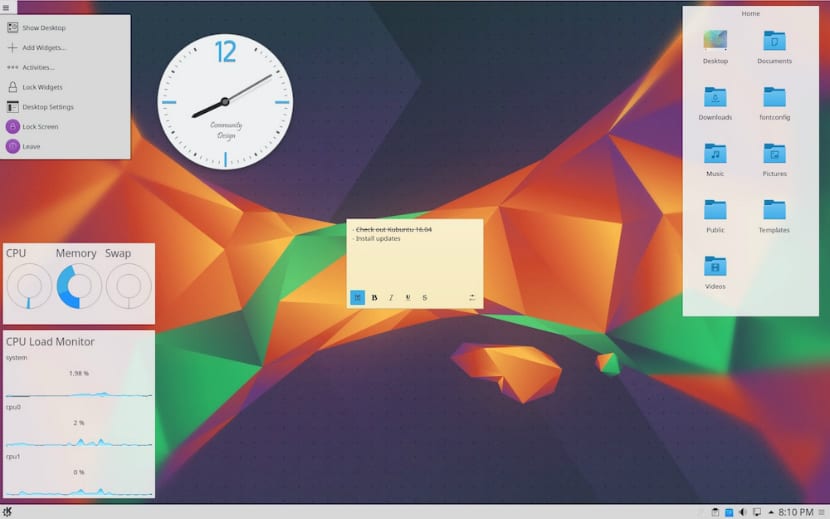
The Kubuntu developers are asking their Community for help to test packages and applications related to Plasma 5.8.8 in Ubuntu 16.04 ...

This weekend the development of Ubuntu 18.04 LTS has officially started, the next official and stable version of Ubuntu that will be released in April ...
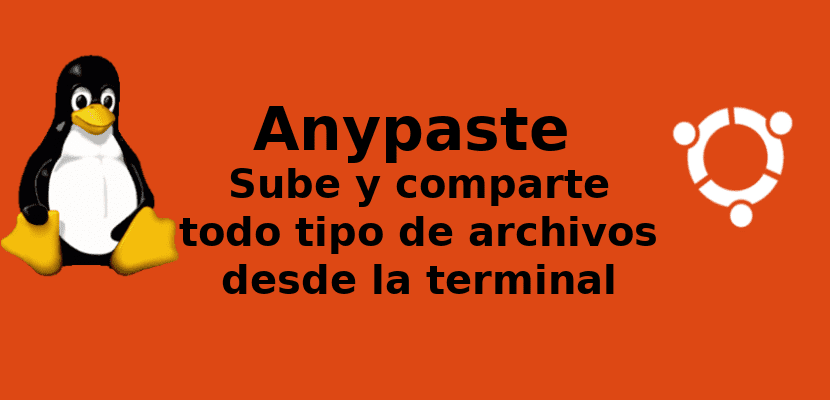
In the next article we are going to take a look at how we can use Anypaste to share files from the Ubuntu terminal.

Small tutorial on how to install Adobe Creative Cloud on our Ubuntu 17.10. A simple and fast process thanks to a script ...
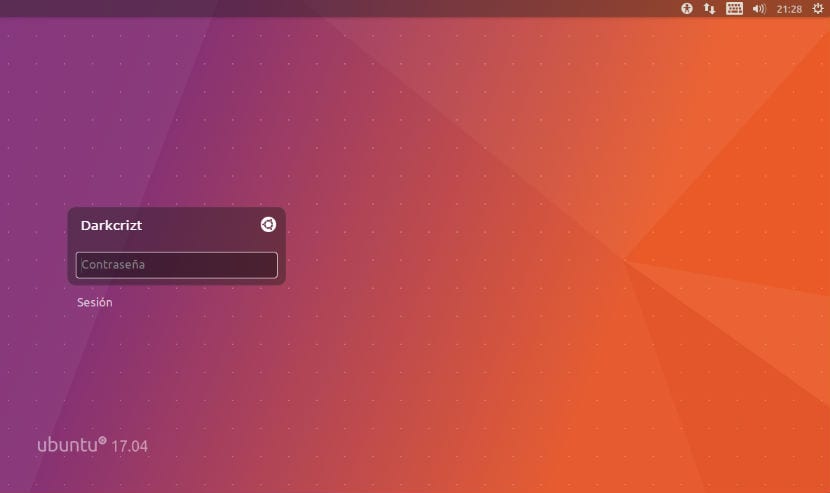
Small tutorial on how to return to Xorg as a graphical server and leave Wayland aside in Ubuntu 17.10 so that certain applications work ...
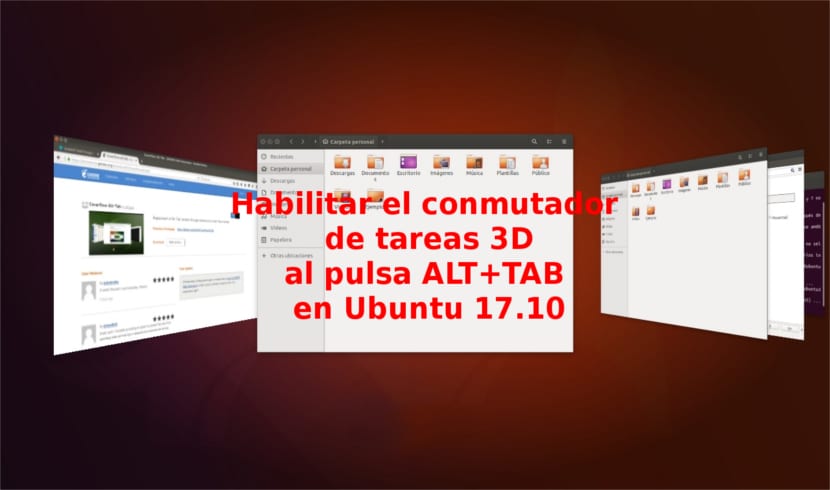
In the following article we are going to take a look at how to activate Windows Aero Flip 3D when switching tasks with Alt + Tab in our Ubuntu 17.10.

The leader of Canonical and Ubuntu, Mark Shuttleworth has explained the reasons why Ubuntu has changed Unity for Gnome, as well as the forgetting of Unity ...
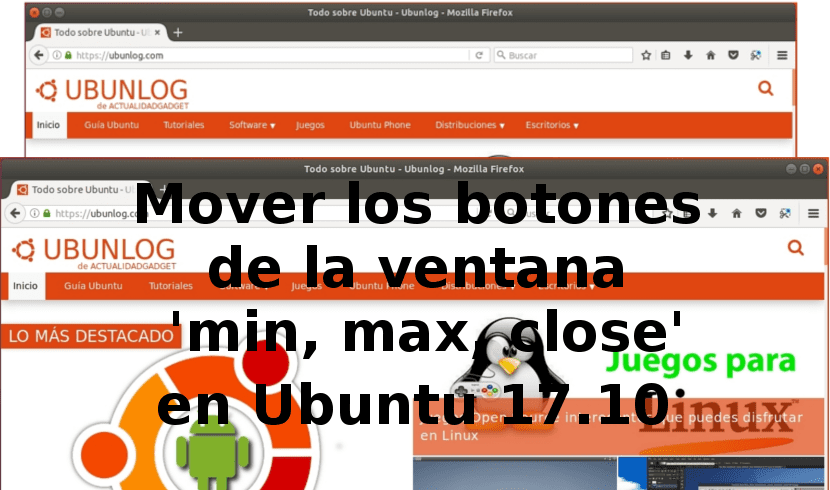
In the next article we are going to take a look at how to move Ubuntu 17.10 window buttons with GSettings and Dconf.

The mascot and nickname of Ubuntu 18.04 will be Bionic Beaver, as indicated by Mark Shuttleworth on his personal page, the next version will be LTS ...

Small tutorial on how to have the Unity look in Ubuntu MATE 17.10, a customization that will allow us to remember the Ubuntu desktop ...

In the next article we are going to take a look at Cockpit. With this program we can easily manage our network of computers from the browser.
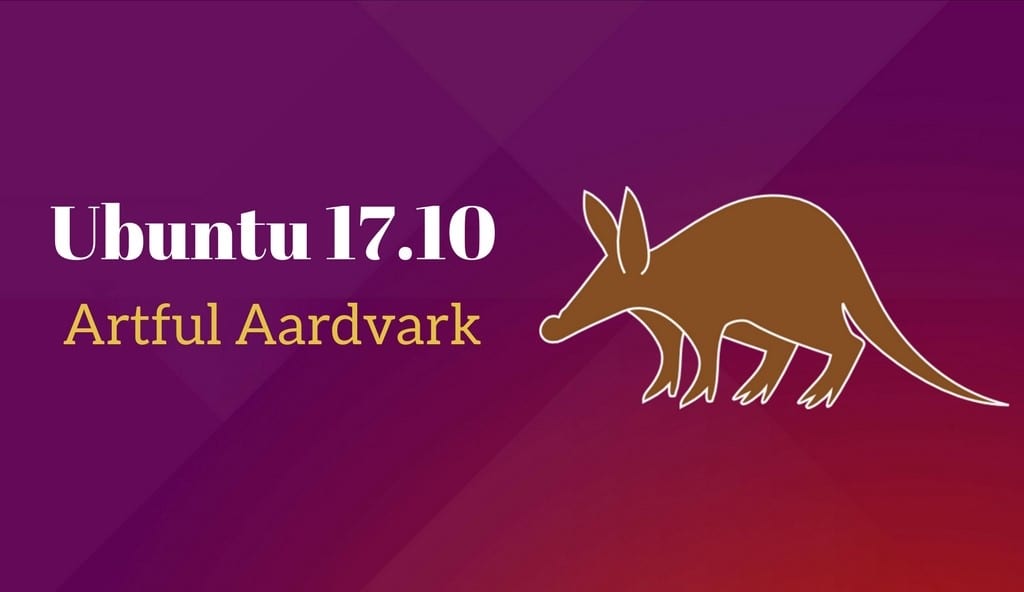
Small tutorial on how to remove Unity from our Ubuntu 17.10 without leaving the operating system annoyed or disabling it for our work ...
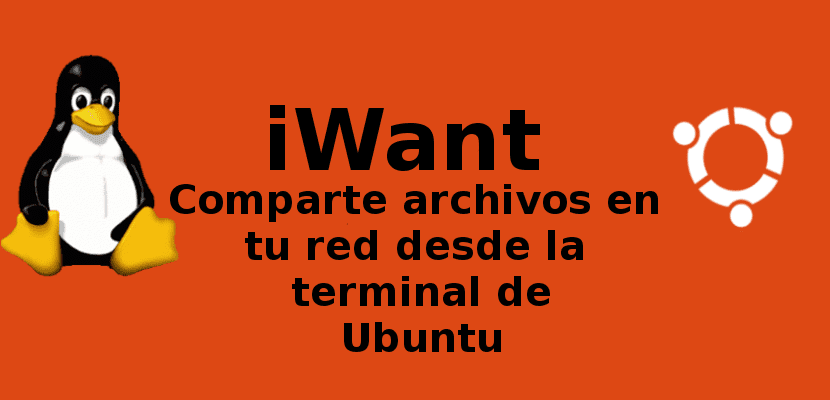
In the next article we are going to take a look at iWant. This program will come in handy when it comes to sharing files on our network.
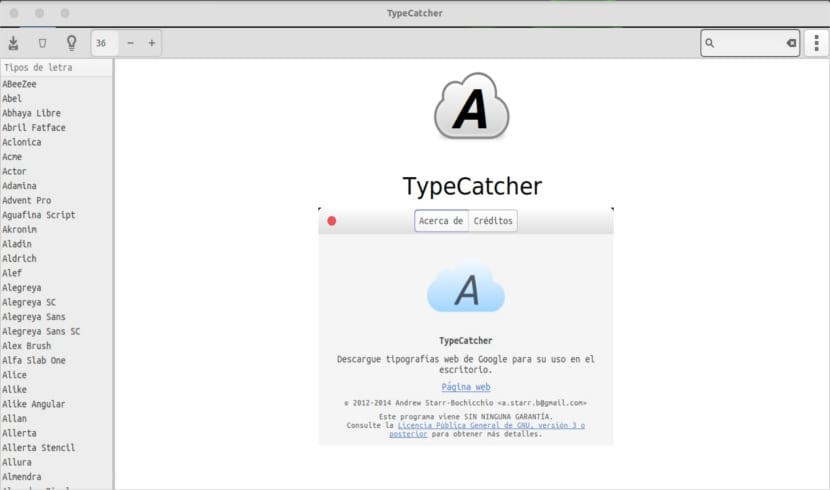
In the next article we are going to take a look at TypeCatcher. This program will help us to install Google fonts in Ubuntu.
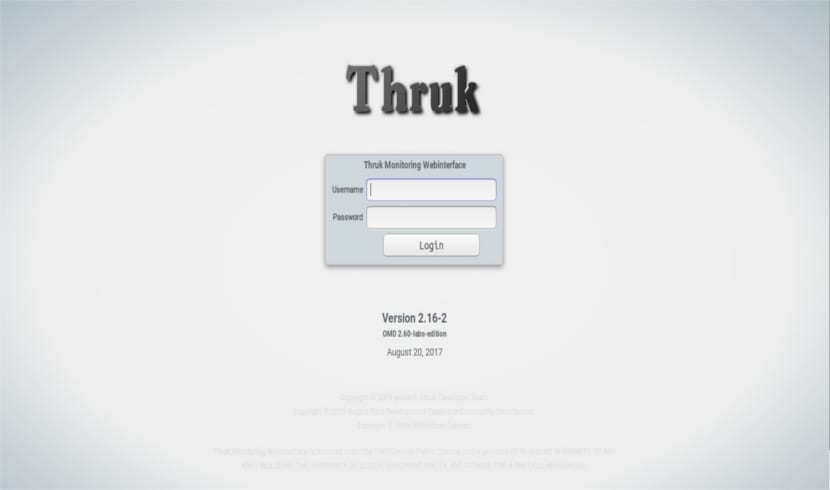
In the next article we are going to take a look at OMD. With this software we can monitor our network from our Ubuntu system.
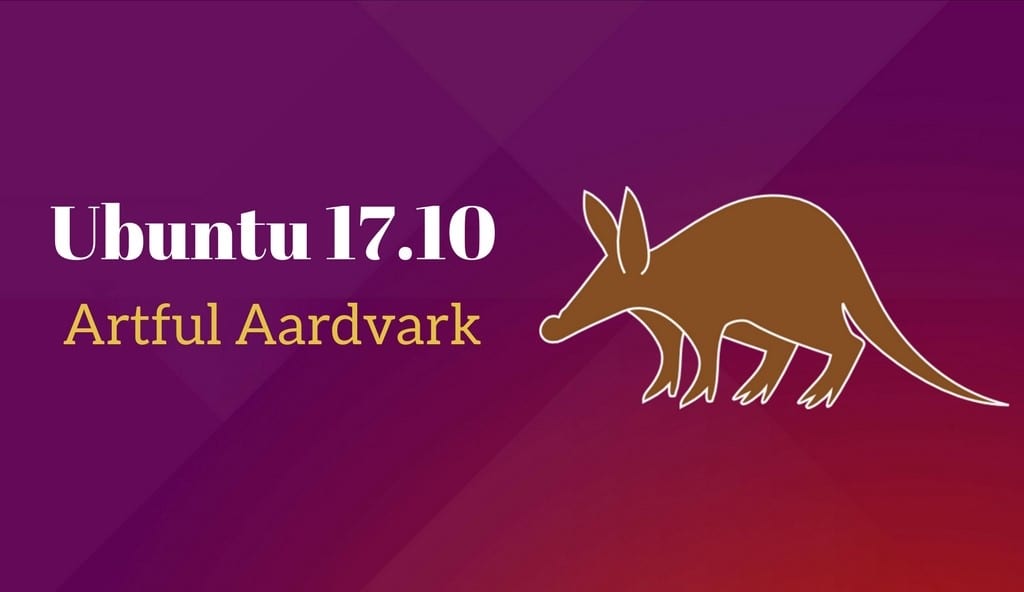
Small tutorial on how to upgrade to Ubuntu 17.10 from the latest Ubuntu version we have, as well as moving from Ubuntu LTS ...

In this new version we have Gnome Shell 3.26 along with all its features that come with this new version of the distribution of ...
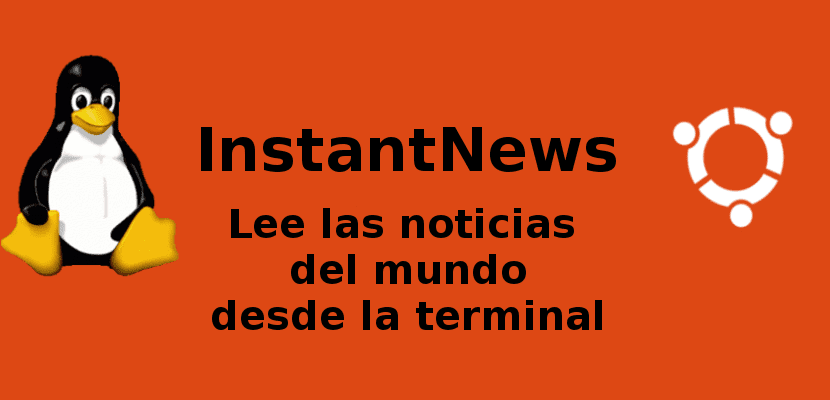
In the next article we are going to take a look at InstantNews. This utility for the command line gives us the opportunity to read the news.

The next version of Elementary OS will be based on Ubuntu 18.04 and will have some major changes. This version will be called Elementary OS Juno ...
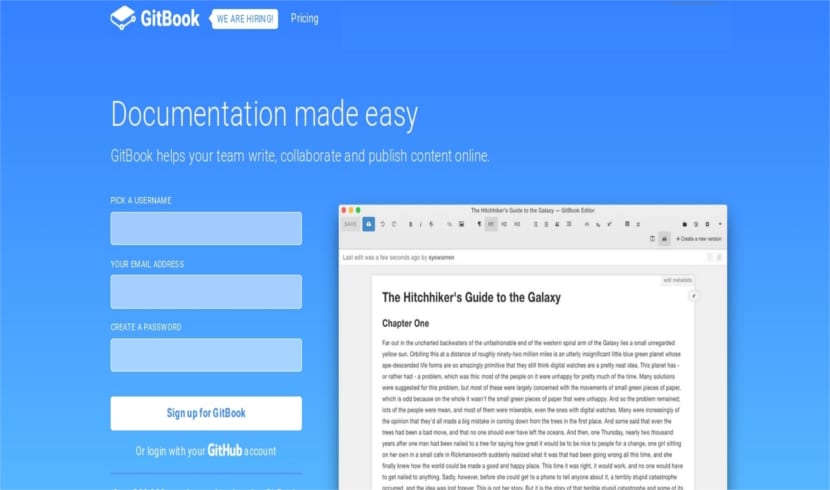
In the next article we are going to take a look at GitBook. An editor that will allow us to create documentation of our projects from the desktop

In the next article we are going to take a look at SupertuxKart. This is a classic game on Gnu / Linux systems that emulates the well-known Supermario Kart.
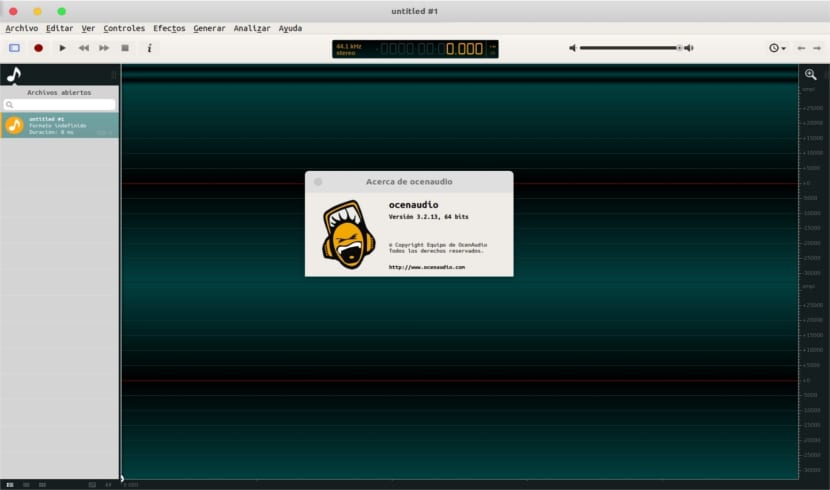
In the next article we are going to take a look at Ocenaudio. This is a simple but powerful audio editor for our Ubuntu system.
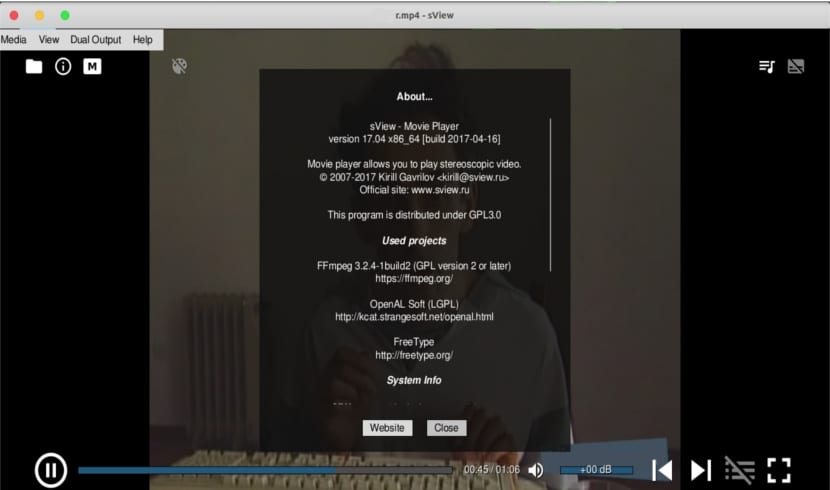
In the next article we are going to take a look at sView. We can install this stereoscopic image and video viewer using PPA in Ubuntu.

In the next article we are going to take a look at FreeCAD. This is a 3d and 2d modeler that will be useful to us in mechanical engineering and product design.

In the next article we are going to take a look at Coffee. This application will allow us to know the weather forecasts and the latest news.

In the next article we are going to take a look at Mailspring. This is a good alternative to the Nylas mail client in our Ubuntu.
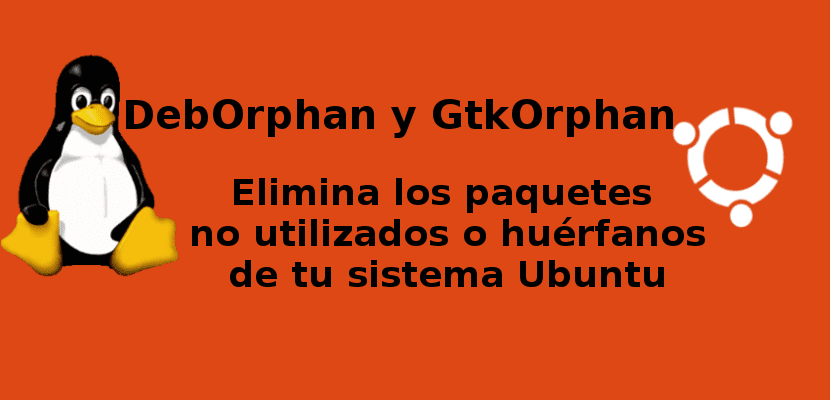
In the next article we are going to take a look at DebOrphan and GtkOrphan. These utilities will allow us to remove orphaned packages from our Ubuntu.
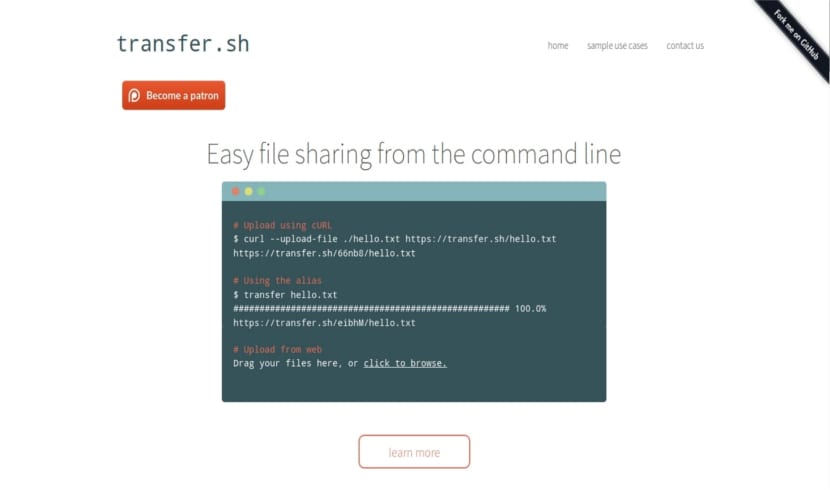
In the next article we are going to take a look at Transfer.sh. This utility will allow us to share files with whoever we want via terminal

In the next article we are going to take a look at ASCIINEMA. This is an application to record your terminal sessions and share them with whoever you want.
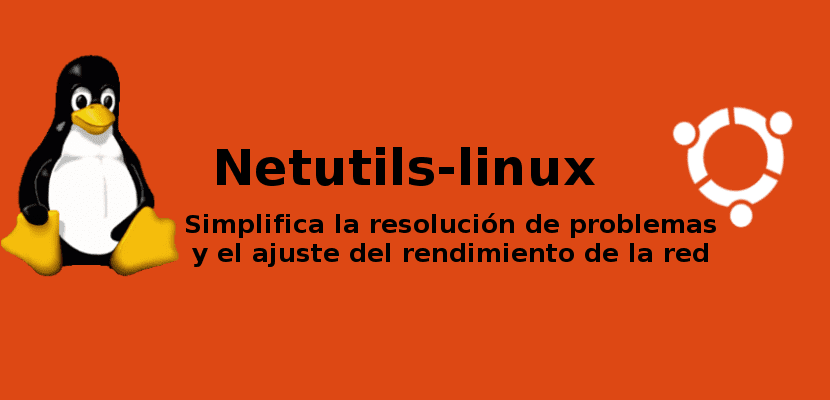
In the next article we are going to take a look at Netutils-linux. This is a set of tools for us to improve or control our network.

Small guide on how to install Kliqqi on our Ubuntu Server, a CMS that will allow us to have a small social network in our web space ...
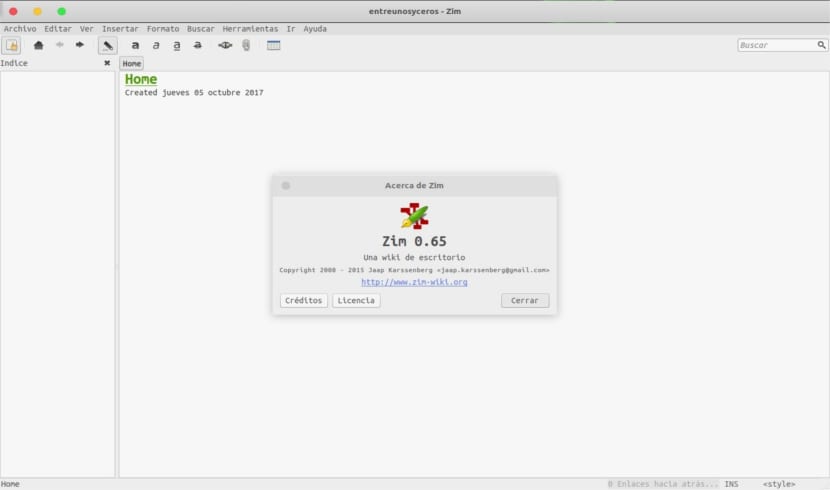
In this article we are going to take a look at Zim. With this software we will be able to create our own Wiki from the Ubuntu desktop.

In the next article we are going to take a look at DCRaw. This program will allow us to convert raw images to standard formats (Tiff and PPM).

In the next article we are going to take a look at Nuclear. This music streaming player will allow us to listen to music from multiple sources.
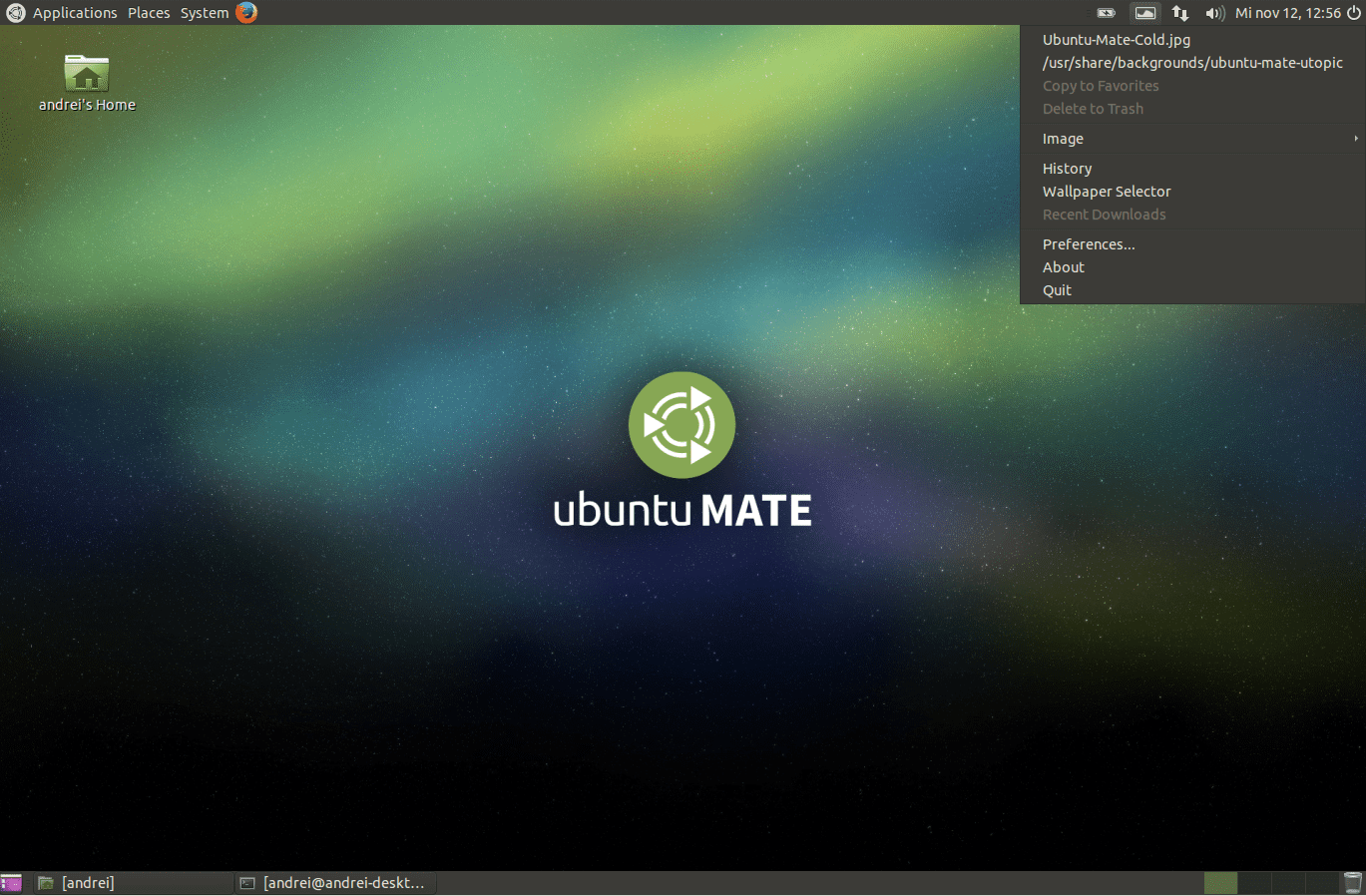
Small tutorial on how to restore our Ubuntu desktop without having to perform a clean installation. Useful when a new version comes out ...
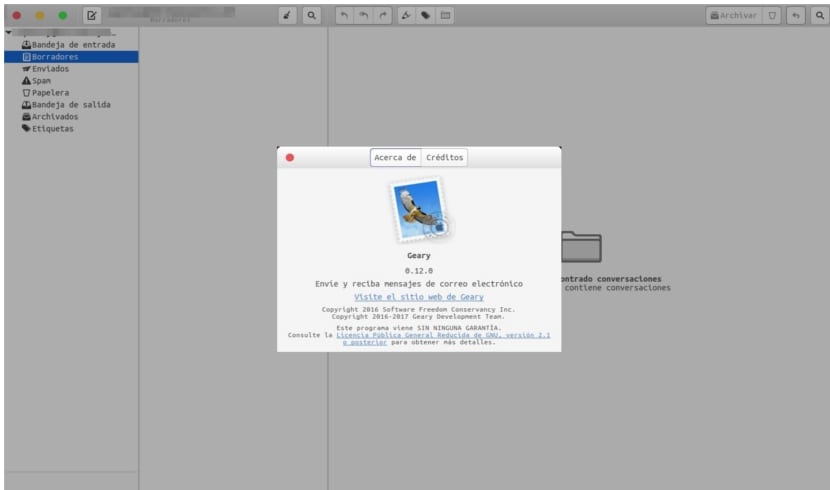
In the next article we are going to take a look at Geary. This mail client has reached version 0.12 and we can easily install it in Ubuntu.
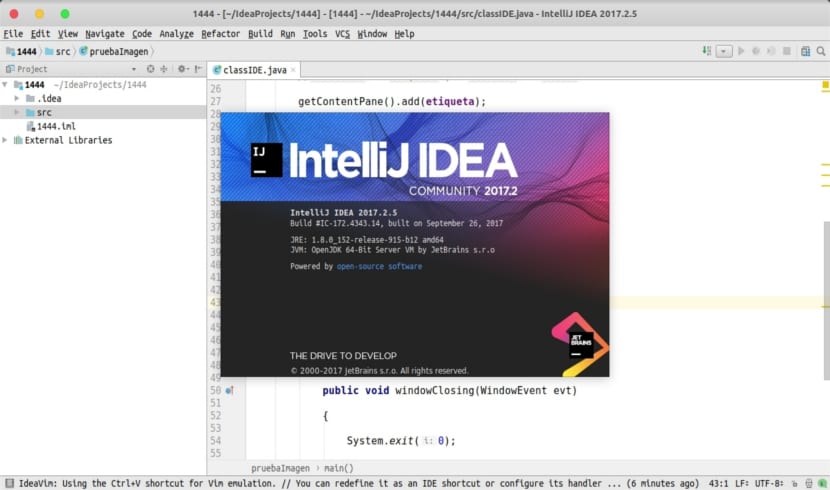
In the next article we are going to take a look at Intellij IDEA. It is an IDE created to be able to develop projects with Java and other languages in Ubuntu.
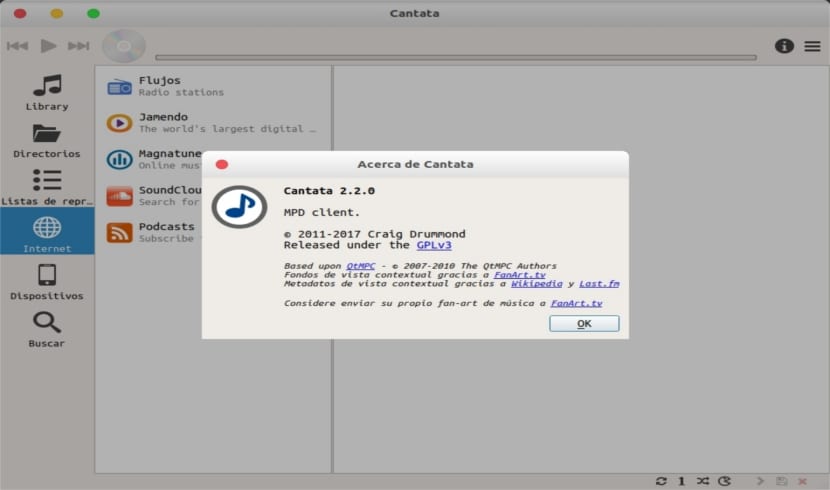
In the next article we are going to take a look at Cantata MPD. This is an audio player that consumes little resources for our Ubuntu system.
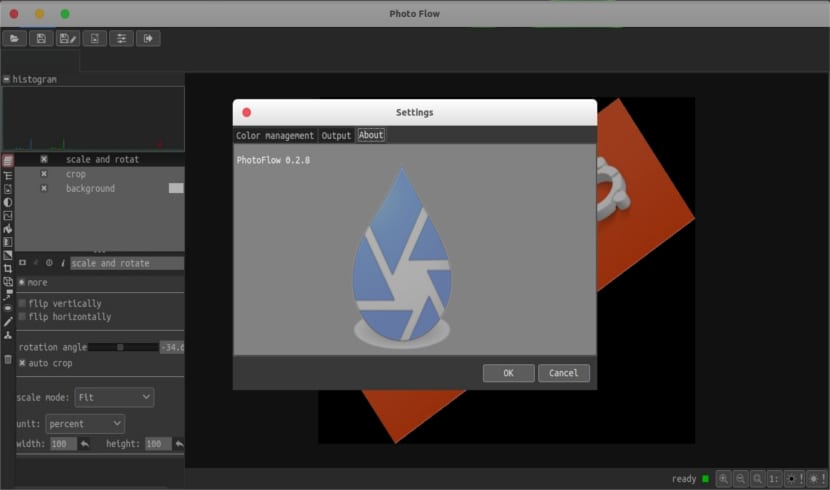
In the next article we are going to take a look at PhotoFlow. This program will allow us to work with RAW images from our Ubuntu system.

Small tutorial on how to install a double authentication system in our Ubuntu helped by the smartphone and a simple Google app ...
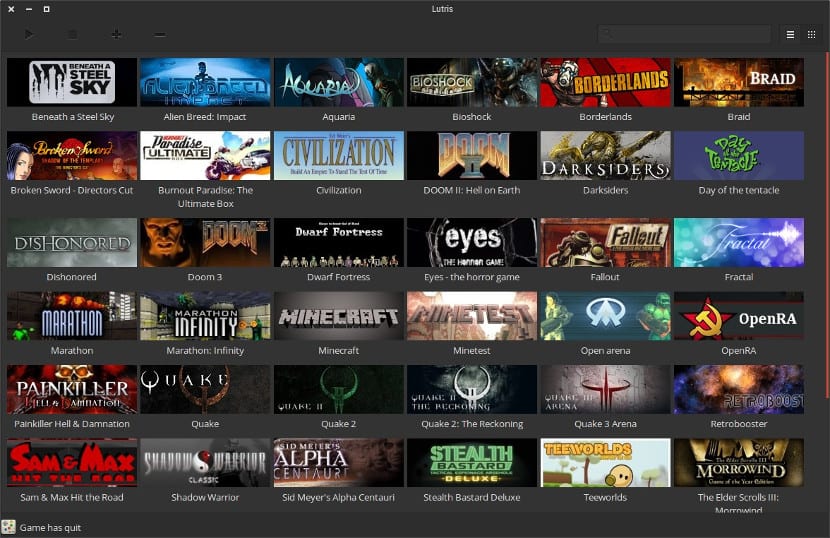
Lutris is a tool that tries to make it easier for us to install and obtain free games for our Ubuntu or any Gnu / Linux system ...
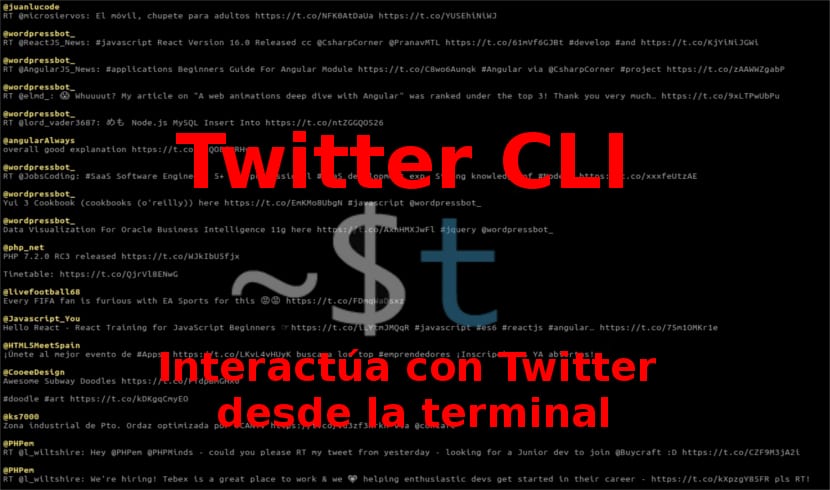
In the next article we are going to take a look at the Twitter CLI. This is a Twitter client for our Ubuntu command line.
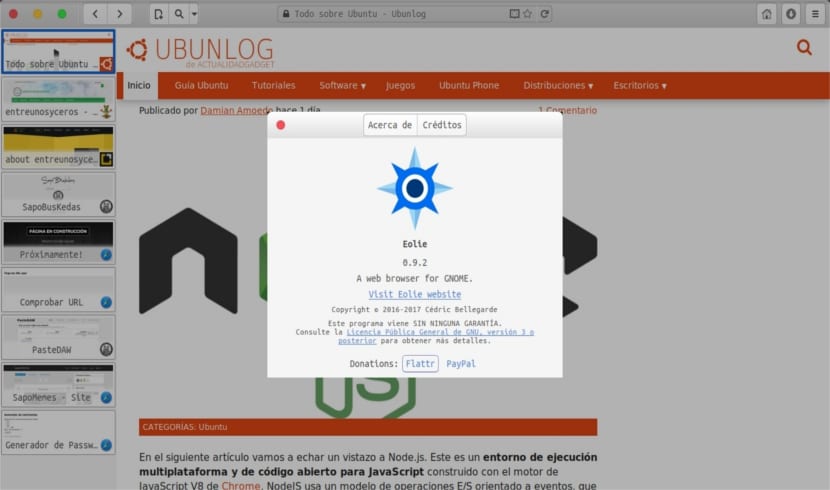
In the next article we are going to take a look at Eolie. This is a Gnome desktop web browser that we can easily install.

In the next article we are going to take a look at PyCharm. This is a fantastic IDE to develop Python codes that we can install from PPA.

The beta version of Mozilla Firefox 57 or also known as Firefox Quantum, has been released. This version is surprising everyone with its speed ...
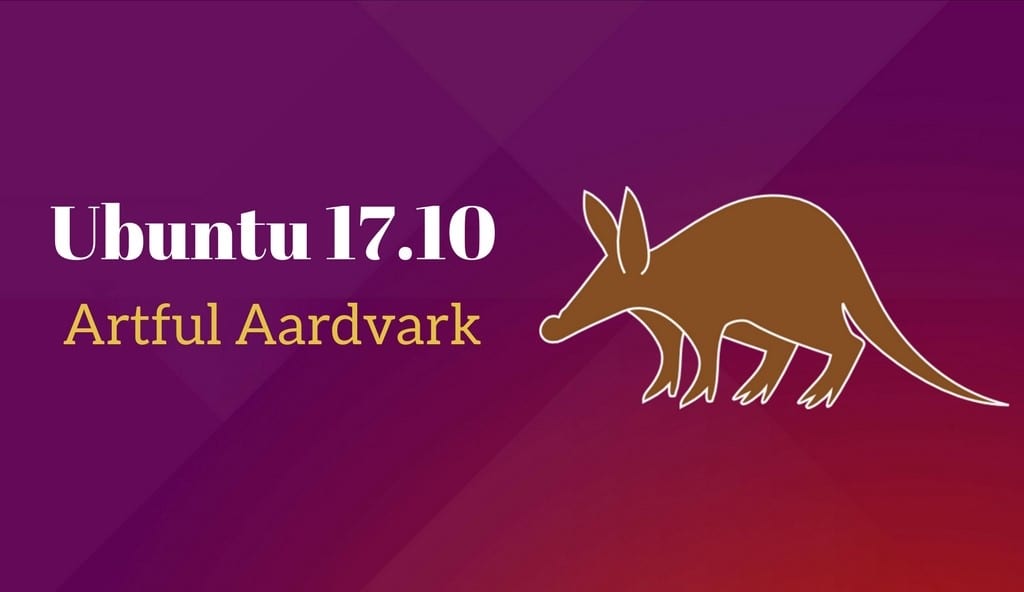
The final beta of Ubuntu 17.10 is now available for download. We reveal the main news, along with the download link of the ISO image

In the next article we are going to take a look at Awesome finder. With this application we can search for projects on GitHub from the Ubuntu terminal.
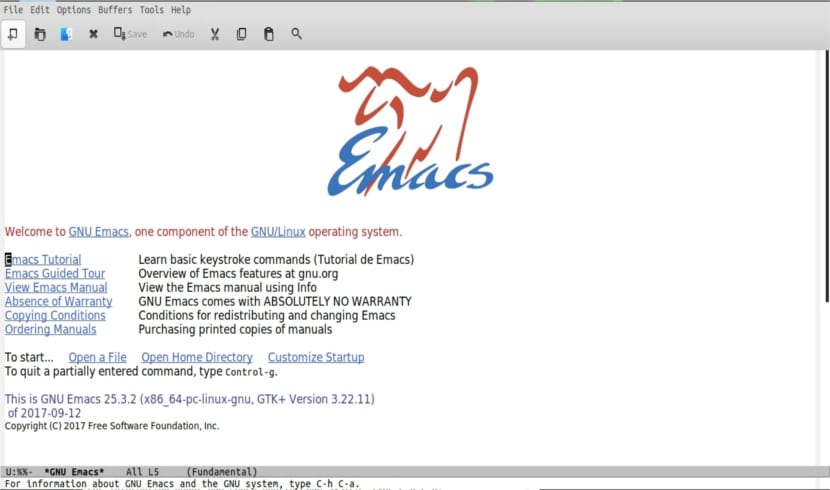
In the next article we are going to take a look at Gnu Emacs. This is a powerful and very popular editor with which we can do almost anything.

Ubuntu will no longer have a 32-bit version. The decision will affect only the official version of Ubuntu and will be from Ubuntu 17.10 and later ...

UBPorts continues to work on Ubuntu Touch and on devices that came with Ubuntu Phone as the operating system. Now they already have an OTA-2 for them
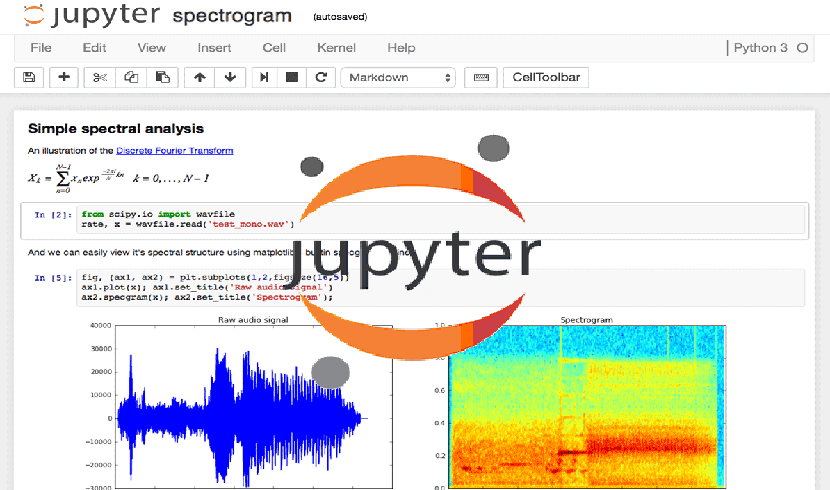
In the next article we are going to take a look at the Jupyter Notebook. With this program we will be able to execute our Python codes in the browser.
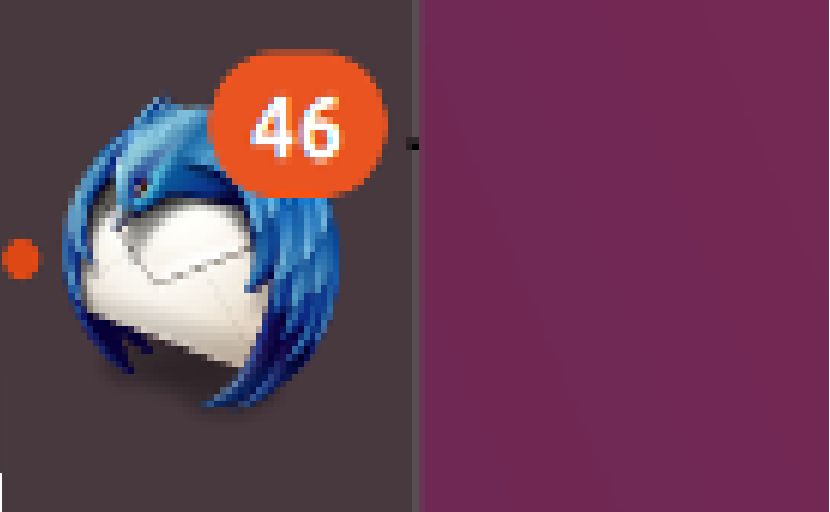
All applications docked to the Ubuntu Dock of Ubuntu 17.10 will show notifications and progress bars with their icons.

In the next article we are going to take a look at NodeJS. This is a cross-platform environment for JavaScript that we can use in Ubuntu.
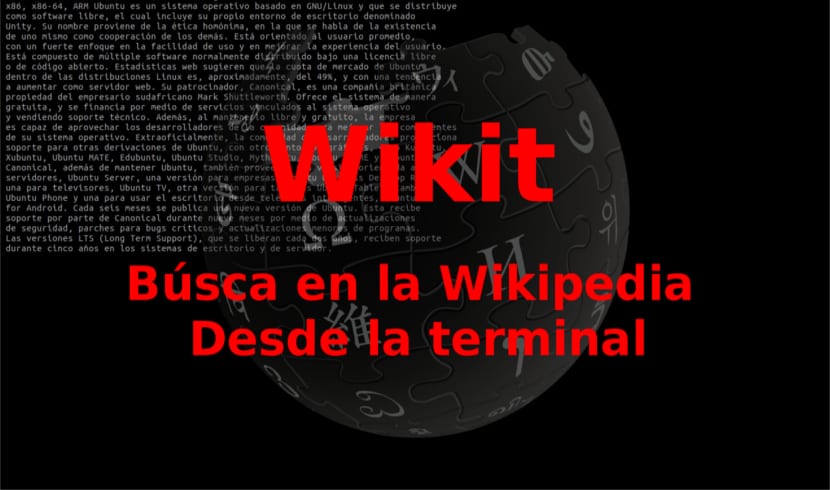
In the next article we are going to take a look at Wikit. This utility will help us to consult summaries of Wikipedia articles from the terminal.