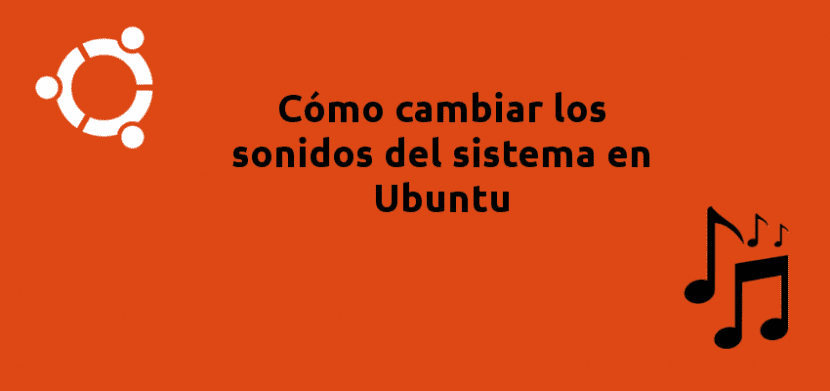
As we insist many times on Ubunlog, one of the most attractive features of GNU/Linux for users, is the possibility of customize the system aesthetically. As you well know, we can change the theme of the windows, the cursor, the icons. But… Can we also change the system sounds?
When it comes to GNU / Linux it is clear that the answer is yes. And in this article, we are going to show you how we can change the sounds of our system. If you have an affinity with music, you can use sounds created by yourself. If not, you can search for system sounds on the internet, for example on pages like gnome-look o xfce-look. We tell you step by step.
Whenever we are going to change a graphic component, such as the icon theme, we usually download the package of icons on the pages mentioned above, we unzip the package, and finally we copy the folder with the icons in the corresponding directory.
Well, with sounds the procedure is very similar. There is a directory where system sounds are stored. This directory is, as we have mentioned previously, / usr / share / sounds /, and as you will see, all the sounds are in that directory.
Still, in the latest versions of Ubuntu, change the sound its not that easy As in previous versions, since in the Sound configuration, we cannot change the theme of sounds directly, as we could previously. That said, the solution that I see easier is to change the sound we want manually.
For example, if we are in KDE and we want to change the login sound, we have to look for the file KDE-Sys-Log-In.ogg.
So, it is already a matter of replace said file with the new sound we want. But it is very important that the sound we replace has the same name and the same extension (KDE-Sys-Log-Inogg). Before making any changes, we recommend that you make a backup copy of said folder. To do this, just execute the following:
mkdir ~ / backup
cd backup && mkdir sounds
sudo cp -avr / usr / share / sounds / ~ / backup
Then we can replace the new sound inside the / usr / share / sounds / folder:
sudo rm /usr/share/sounds/KDE-Sys-Log-In.ogg
sudo cp KDE-Sys-Log-In.ogg / usr / share / sounds /
Other sounds that may interest you are:
- KDE-Im-New-Mail.ogg (new email).
- KDE-Sys-Log-Out.ogg (end of session).
- KDE-Sys-Warning (system error messages).
- KDE-Window-Minimize (when minimizing window).
- KDE-Window-Maximize (when maximizing window).
Then, as we have commented, it would be a matter of replacing those files inside the / usr / share / sounds / folder with the new sounds that we want.
We hope this article has helped you and now you know how you can change the system sounds, to give a distinctive touch to your Ubuntu. Until next time 🙂
Hello Miquel Perez, only those sounds you mention can be changed? I come from Windows and there are more types of sounds. I have my own folder with custom sounds for Windows and I would like to know if there are sounds here for the same actions. I find that the ones you mention are very few. = (