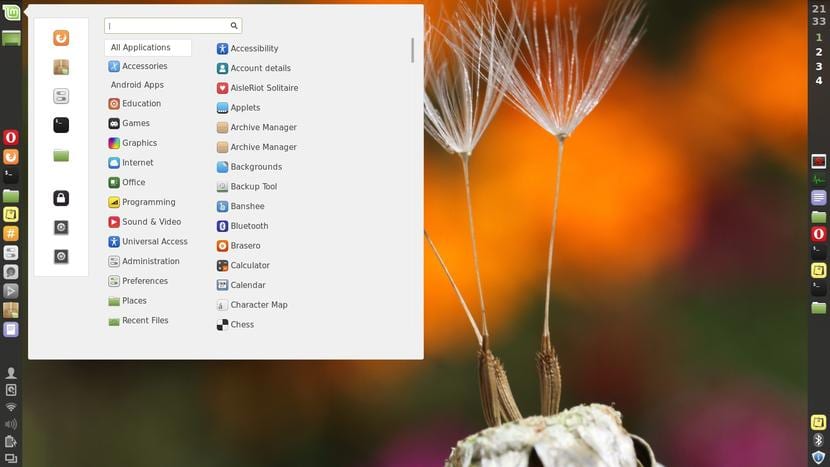
There are many programs to change the wallpaper automatically with each login without having to download that image. It is a simple program that allows us to improve the appearance of our desktop.
But the script that we tell you today is intended for Cinnamon and is written in Python. This free script allows us to obtain images from the Imgur service to use as wallpaper. Also this script allows capture the wallpaper we want and to be able to use it for any other purpose or simply as a permanent wallpaper of our cinnamon desktop.
This script allows us to capture any wallpaper image from the imgur service
The first thing we have to do is download the script that will do all the work for us. We also have to locate the imgur gallery that we want to use. The latter is important because when selecting a personal gallery, one day the image that appears as a wallpaper might surprise us. Once we have these elements, we begin the configuration.
First download the package with the script and we unzip it in a folder on our system. Once it is unzipped, we open a terminal in that folder and write the following:
Pyckground.py --galleryId "código de la galería"
This will change the wallpaper on our desktop. Maybe we want to change wallpaper in the same session, then we will write the following:
Pyckground.py --galleryId "código de la galería" --noDelete
And if we download the image from the gallery, then we have to write the following:
Pyckground.py -c /home/user/Pictures/
This to work temporarily. Now if we want that to happen every time we start the operating system, then we go to Start Applications and insert the code with the execution of the script and the name of the gallery. So every time we start our Cinnamon, the wallpaper will change showing a nice image or images related to what we like interesting, right?
-In order to use the IMGUR API one must register at: http://api.imgur.com/oauth2/addclient
-Once we have our credentials we must download the Python client for IMGUR called (how creative -sarcasm-) «imgurpython»: https://github.com/Imgur/imgurpython
-Once the account is activated (the email takes time to be verified) we add the following to Pyckground.py (at this point it is worth to fork it):
from imgurpython import ImgurClient
client_id = 'YOUR CLIENT ID'
client_secret = 'YOUR CLIENT SECRET'
client = ImgurClient (client_id, client_secret)
And integrate authorization to Pyckground.py functions
-We must clarify that Ubuntu saves the wallpapers ('wallpaper') in the following location «~ / .cache / wallpaper /» (where «~» represents your user folder in «home»), so we must change the following in Pyckground.py:
«» »
Pyckground allows you to download and set an image from the internet as
your background.
«» »
default_image_folder_path = './wallpapers'
by
default_image_folder_path = '~ / .cache / wallpaper /'
I hope it is useful to you to be able to run it in Ubuntu.
I would like to disable the user to change background image in cinnamon
I can make non executable the cinnamon-settings.py file but it causes additional problems
I am sure the setting is stored somewhere, so if I could make that file read only then user would not be able to change the picture. Question is where is this file?