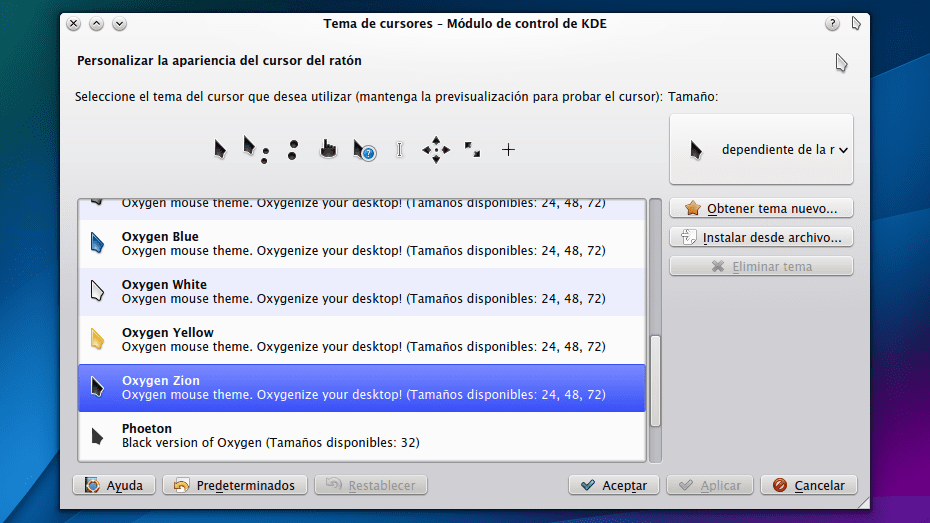
Customize the cursor size and appearance The mouse is something basic in any operating system, not only for adapting the work environment to our taste and needs but also for accessibility and usability issues.
Change cursor size and theme it is something extremely simple to do in KDE, a task that requires just a couple of clicks. Just open KRunner and type "cursor theme". The KDE control module will open to customize cursor appearance. In this window each of the themes that we have previously installed will be listed. There will likely be numerous variations of the default theme, Oxygen White.
To change the theme we just have to select the one to our liking and then accept the changes.
Above the list of available installed themes is a preview area. If we place the cursor over this area it will change to show us what it will look like once selected.
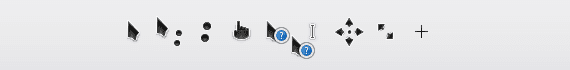
On the right side we can set the size of the cursor. The available sizes will depend on the theme itself, some will have only one and others more, although they generally have at least three different sizes.
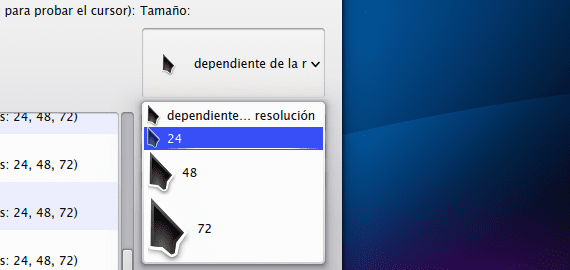
Also on the right side are the buttons for install a new theme, either from a local file or from the web through the service Get Hot New Stuff. Regardless of which method we use to install a theme, it will automatically appear in the left list once we have installed it.
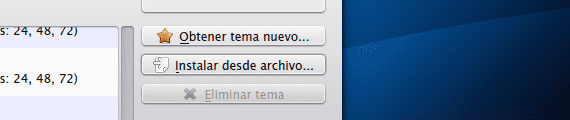
More information - How to disable the elastic cursor in KDE
Hello, this article is already a couple of years old, but it is a topic that I have searched a lot. I wanted to know if it is possible to do the same in GNOME, since I cannot find a way to enlarge the pointer. REGARDS….!!!!!